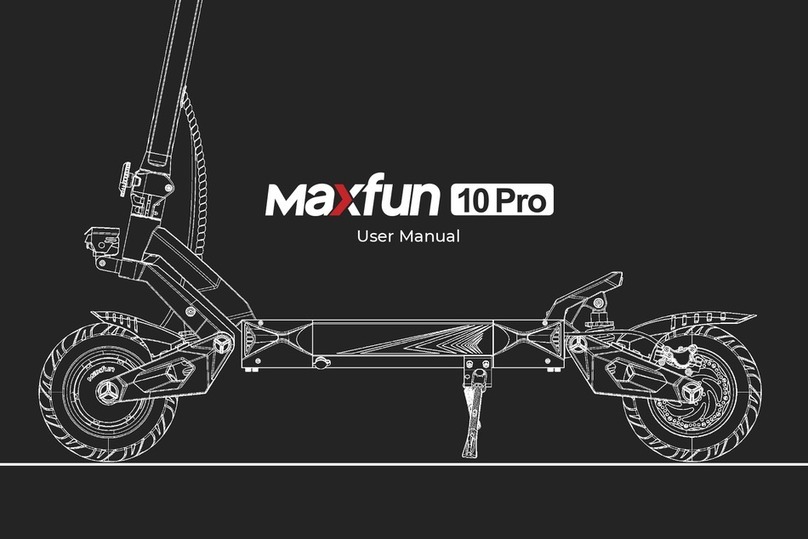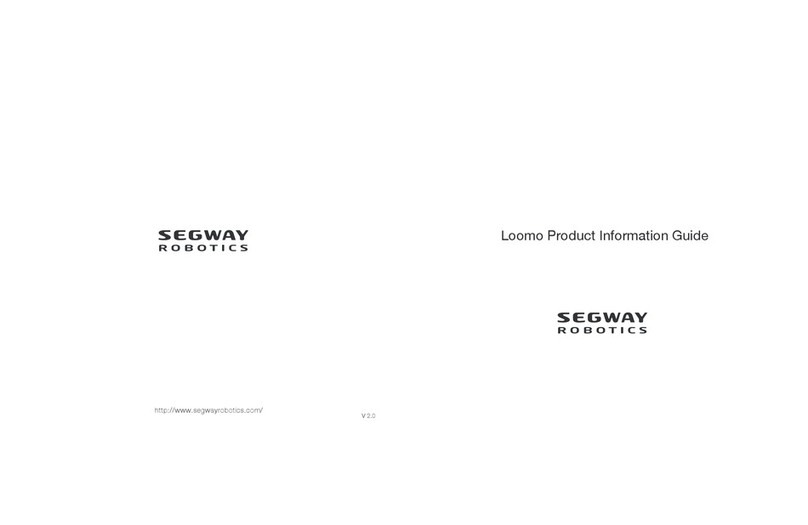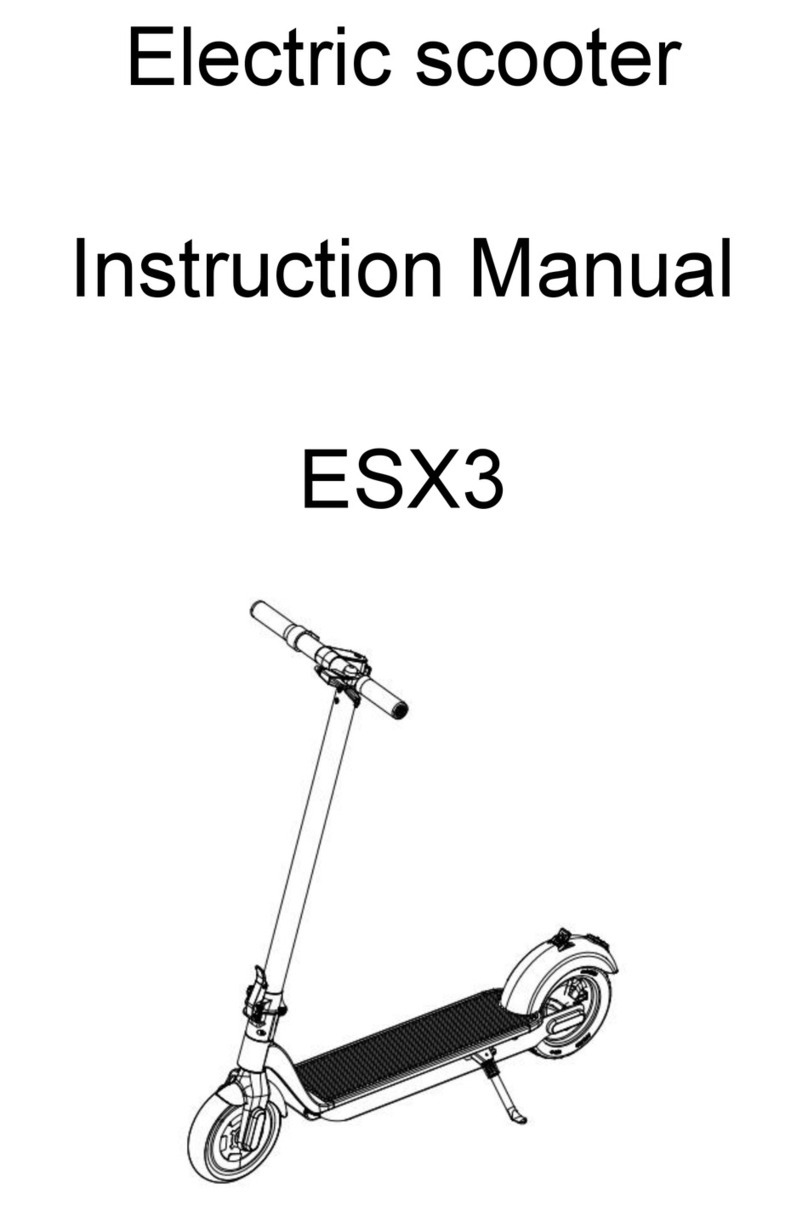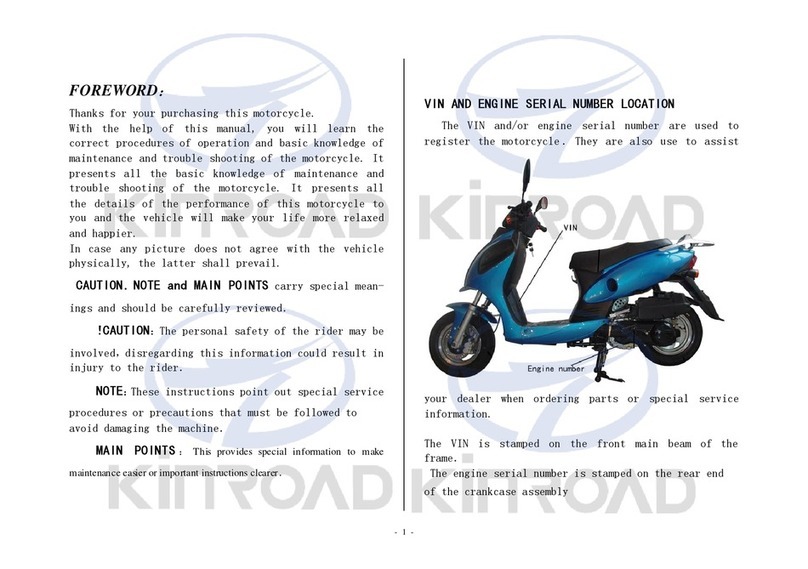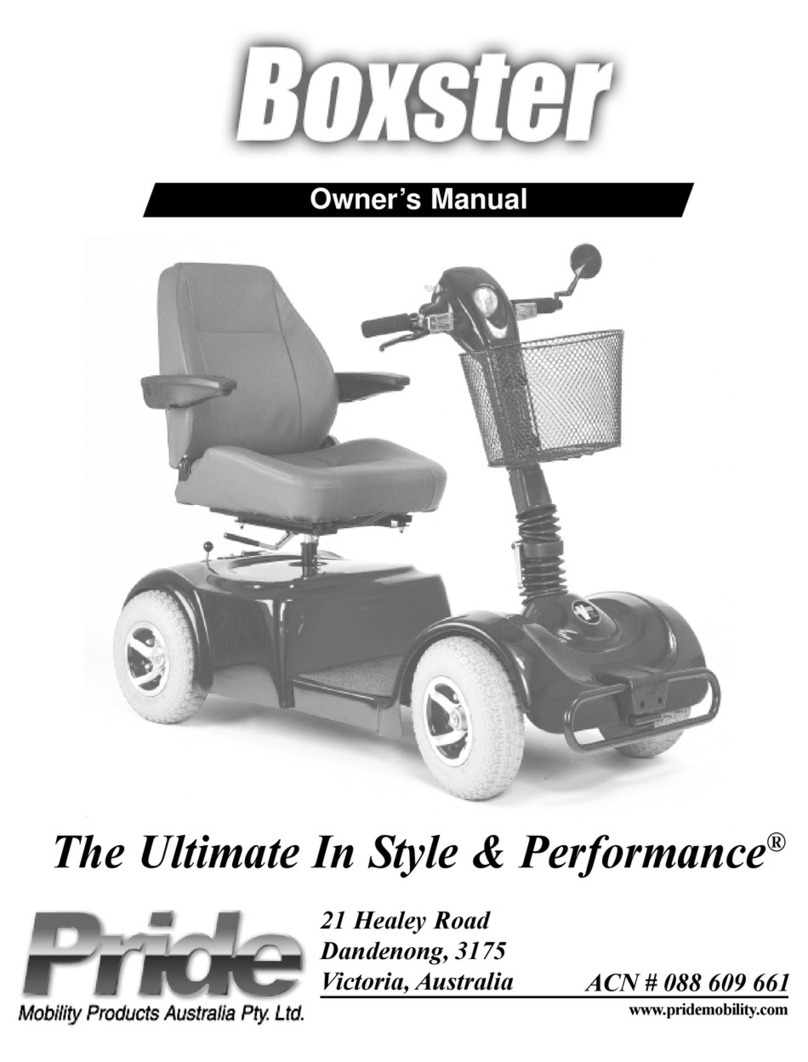maxfun 10 Pro User manual

User Manual

Using This Manual
This manual contains detailed information about the product and its equipment, as well as information
on operation, maintenance and other tips useful to all users. Please read carefully and be familiar with
the electric scooter before use to ensure safe use and prevent accidents.
This manual contains many warnings and precautions for safe operation and the consequences of
problems that may occur if proper setup, operation and maintenance are not performed. Please read
all the information in this manual carefully, and if you have any questions, please contact Maxfun
immediately. This manual and any other documents accompanying the electric scooter should be kept
in a safe place for future reference, but all contents of this manual are subject to change without noti-
ce.
NOTE: This manual is not intended to be an exhaustive reference for service, maintenance and/or
repair. Consult for service and technical support, you can find out more about our products or find
dealers through www.maxfunscooter.com. If you lack assembly experience, we recommend that you
seek assembly services from your local electric scooter shop or dealer. Proper assembly and safe
riding are essential.
!

Content
Safety Warnings ································································································································································
Scooter Overview ······························································································································································
Product Specification ·····················································································································································
Assembly ··············································································································································································
General Operation ····························································································································································
Dashboard ···········································································································································································
Function Description ·······················································································································································
Battery Overview ·······························································································································································
Warranty Guarantee ·························································································································································
Customer Support ·····························································································································································
Maintenance and FAQ ······················································································································································
01
03
04
06
08
09
10
13
14
16
17

Safety Instructions
Safety Guidelines and Restrictions
*Even if that is within the warranty period, you may be liable for any accident caused by any of the following causes.
!
1 3 4
Do not ride your scooter
in the heavy rain or wet
environment, otherwise the
battery may be damaged.
It is forbidden to jump,
fall and other stunt
jumps, which will have a great
impact on the product and
easily cause malfunctions and
accidents.
21 Please be careful with
it. Serious injury may
result if body parts such as
fingers or hair are caught in
rotating or folding parts of the
product.
Do not brake suddenly
while driving. This could
cause it to fall over.
3 4
XXX
Do Not Brake Suddenly
2
!
Caution

X
6
Safety Instructions
Safety Guidelines and Restrictions
*Even if that is within the warranty period, you may be liable for any accident caused by any of the following causes.
5 7 8
Do not open or tune
the electric parts (bat-
tery, controller or motor
system).
This product is intended
for one adult only, so
children, infants, or two
people are prohibited from
boarding.
65 Slow down at downhill.
When reducing the
speed, to prevent brake over-
heat, use the brakes properly
to reduce the heat on the disk
with proper brake use.
Mountain roads with
slopes exceeding the
specifications may cause the
product to malfunction.
7 8
!
Caution
XXX

Scooter Overview
--------------------------------
---
------------------------------------------------------------------------
-------------------------------------------------------------------
LCD Display
-------------------------------------------------------------------- Folding Mechanism
------------------------ Rear Fender
---------------------------
-----------------------------------------
Rear Wheel
Brake
------------------------------
Headlight
-------------------------------------- Rear Shock
---------------------------------------- Taillight
---------------------------- Rear Swing Arm
---------------------------- Rear Disc Brake
---------------------
Front Hub Motor
-------------------------
Front Wheel
Front Swing Arm
---------------------------
Front Fender
----------------------------------------------------------
Kickstand Rear Turn Signal
---------------------
Quick Release Lever
----------------------------
Handlebar
----------------------------------
Steering Bar
Accelerate
---------------------------------
Front Turn Signal
----------
---------------------------
-----
Footboard
---------------------------------------------------------
------
--------
Girder
--------------------------------------------------------------------------
------
-------------------------
Front Shock Absorber
Left Charging Port Right charging port

Standing height
41.5”
Deck Length
23.2”
Deck Width
10.1”
Handlebar Length
25.5”
Head Angle
79°
Product Size
Overall Height
51.7”
Folded Height
22.2”
Overall Length
51.9”
Wheel Base
42”

Specification
BATTERY
MOTOR
MAX SPEED
MAX RANGE
N.W/G.W
LOAD CAPACITY
BRAKES
SUSPENSION
GEAR
FOLDABLE
CHARGING TIME
MATERIAL
PNEUMATIC TIRE
SCOOTER SIZE(CM)
FOLD SIZE(CM)
WATERPROOF RATING
72V 24AH
Front 1500W + Rear 1500W
25 MPH
39.5 KGS / 46.5 KGS
150KG
Dual Hydraulic Brake
Front and Rear
3
Yes
12h (single charger)
Aluminum Alloy
10 Inches
132*70*128
132*70*56
IP54
(depends on riding condition)
60 Miles

Assembly Process
Unfolding
The first step is to unfold your electric
scooter. To do this, make sure the
hooks are not caught on the rear foot-
board. If it is, push the rod down and
remove it from the rear footboard.
1
43 4
21
Unfold the steering bar by pulling it to
a vertical position. Ensure you do so
until the Steering Bar is completely verti-
cal.
2
Make sure the steering bar is secured
by turning the safety lock to the right
until it is tight.
3
Lastly, make sure the safety button of
the folding mechanism is clipped to
the steering bar. This safety mechanism
prevents the latch from unlocking due to
vibration or shock.
4

Install handlebars
The first step is to remove 4 screws
in order to install the handlebar of
the electric scooter.
1
43 4
Put on the handle of the electric
scooter, then align the mounting
module with the four screw holes, and
press the module.
2
Press and hold the installation
module, and screw the four screw
holes to the right respectively, don't tight-
en it, just hang it.
3
Finally, tighten the screws on the four
screw holes to the right to ensure that
the handle is installed securely.
4
21
Other manuals for 10 Pro
1
Table of contents
Other maxfun Scooter manuals