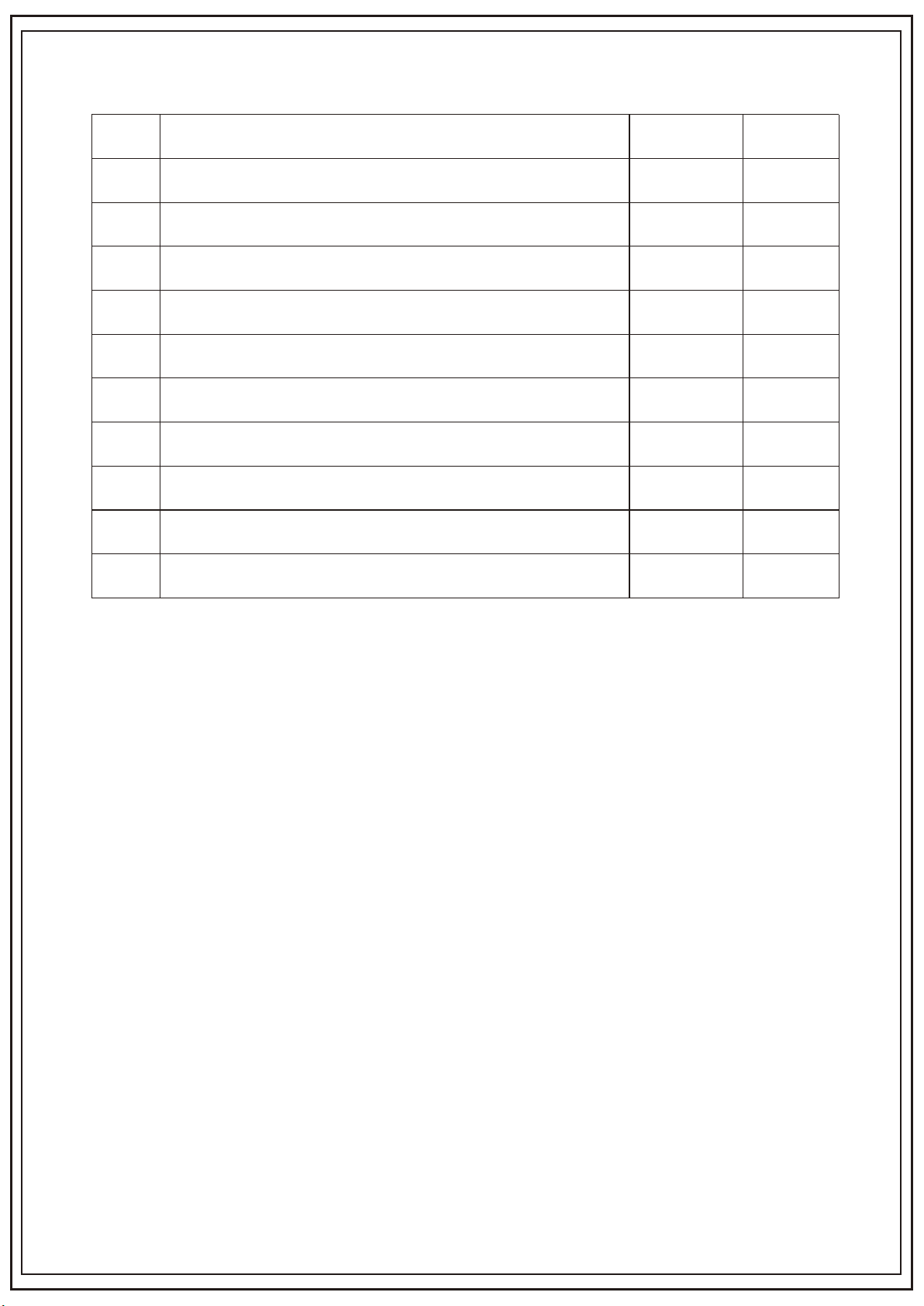Be careful of injury or damaging this speaker!
(1) Never place this equipment or any objects on
a power cord or other electronic devices.
(2) If this product is transported at a temperature
below 5℃, please unpack the product and wait
until the temperature reaches room temperature
before connecting it to a power outlet.
(3) This product comes with sharp objects,please
handle it carefully so as to avoid injury to the user,
or scratching the appearance of the product or
damaging the internal parts of the product!