Maximum Controls MAX User manual
Other Maximum Controls Gate Opener manuals

Maximum Controls
Maximum Controls MAX 1200FS PRO User manual

Maximum Controls
Maximum Controls MAX Ultra Arm User manual
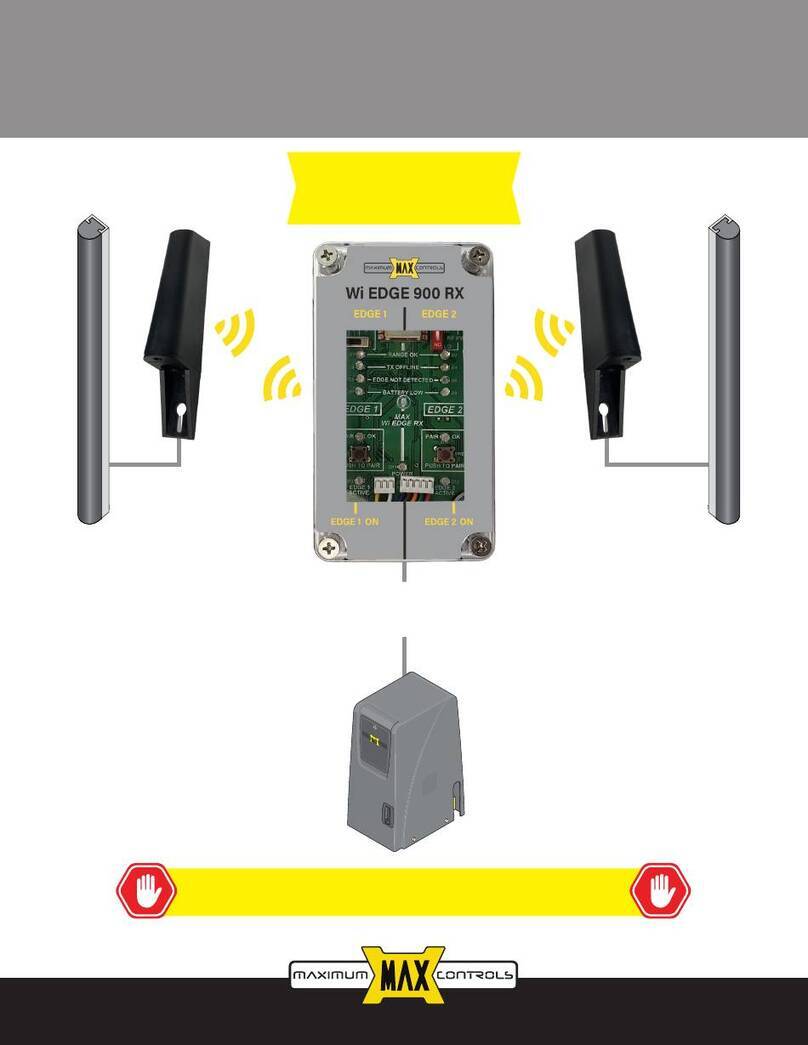
Maximum Controls
Maximum Controls MAX WIRELESS EDGE 900 User manual
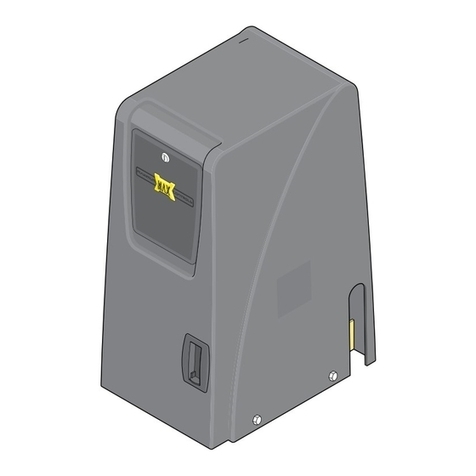
Maximum Controls
Maximum Controls MATRIX III MAX 1200FS PRO User manual
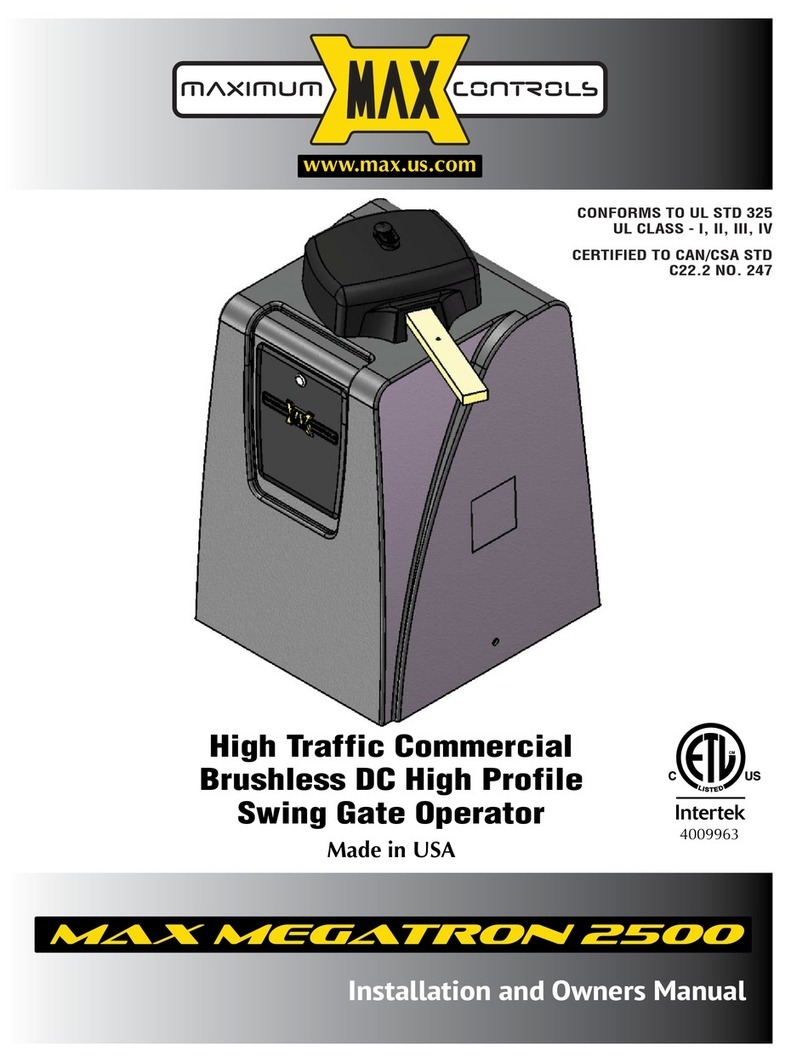
Maximum Controls
Maximum Controls MAX MEGATRON 2500 Installation instructions

Maximum Controls
Maximum Controls MAX SUPER ARM 2300 User manual

Maximum Controls
Maximum Controls MAX 1200FS PRO User manual

Maximum Controls
Maximum Controls MAX 1500 User manual

Maximum Controls
Maximum Controls Max Megatron 1400 Installation instructions
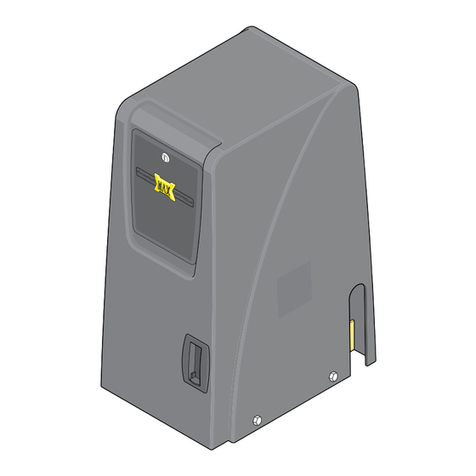
Maximum Controls
Maximum Controls MAX 1500 PRO User manual

Maximum Controls
Maximum Controls MAX F18 Installation instructions
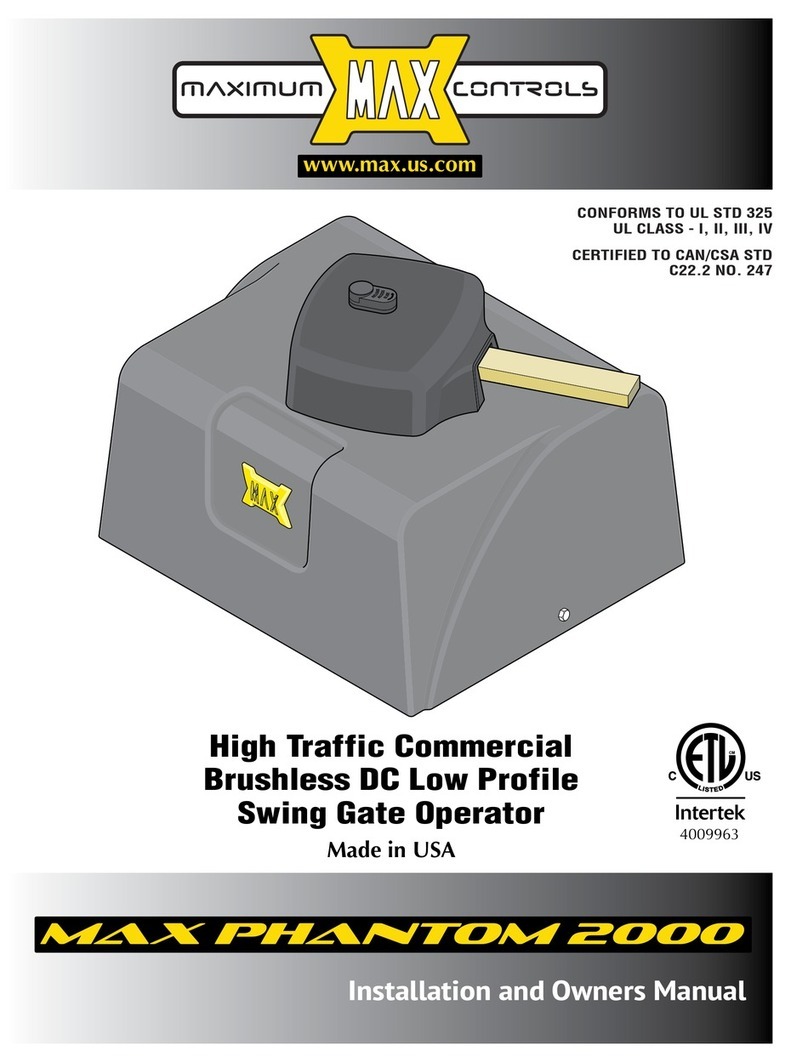
Maximum Controls
Maximum Controls Max Phantom 2000 Installation instructions

Maximum Controls
Maximum Controls MAX SUPER ARM 1300 User manual

Maximum Controls
Maximum Controls MAX 1500 Installation instructions

Maximum Controls
Maximum Controls MAX SUPER ARM 1300 Installation instructions

Maximum Controls
Maximum Controls Max Megatron 1400HP Installation instructions
Popular Gate Opener manuals by other brands

Nortek Security & Control
Nortek Security & Control Mighty Mule HD272 installation manual

tousek
tousek TURN 10 Installation and operating instructions

SOMFY
SOMFY AXOVIA 220B RTS installation instructions

Nice HySecurity
Nice HySecurity CBOX1050 Installation and programming manual

CAME
CAME FROG-PM4 installation manual

Aprimatic
Aprimatic ONDA 500 installation instructions













