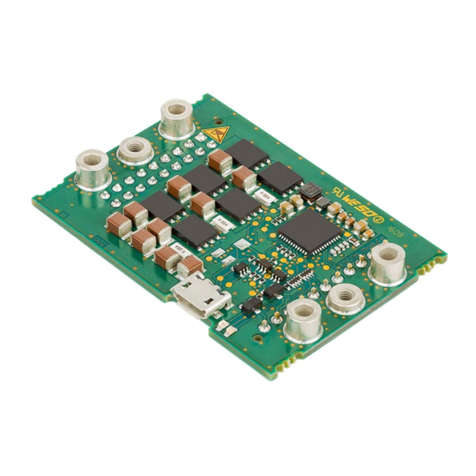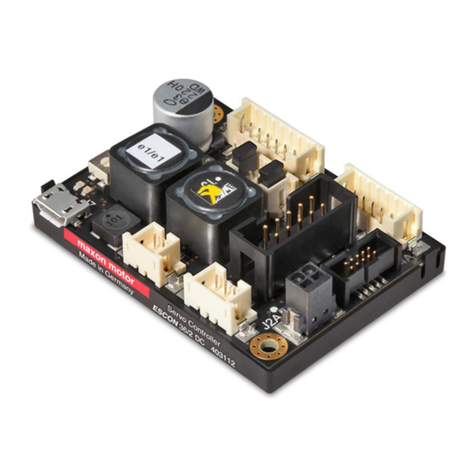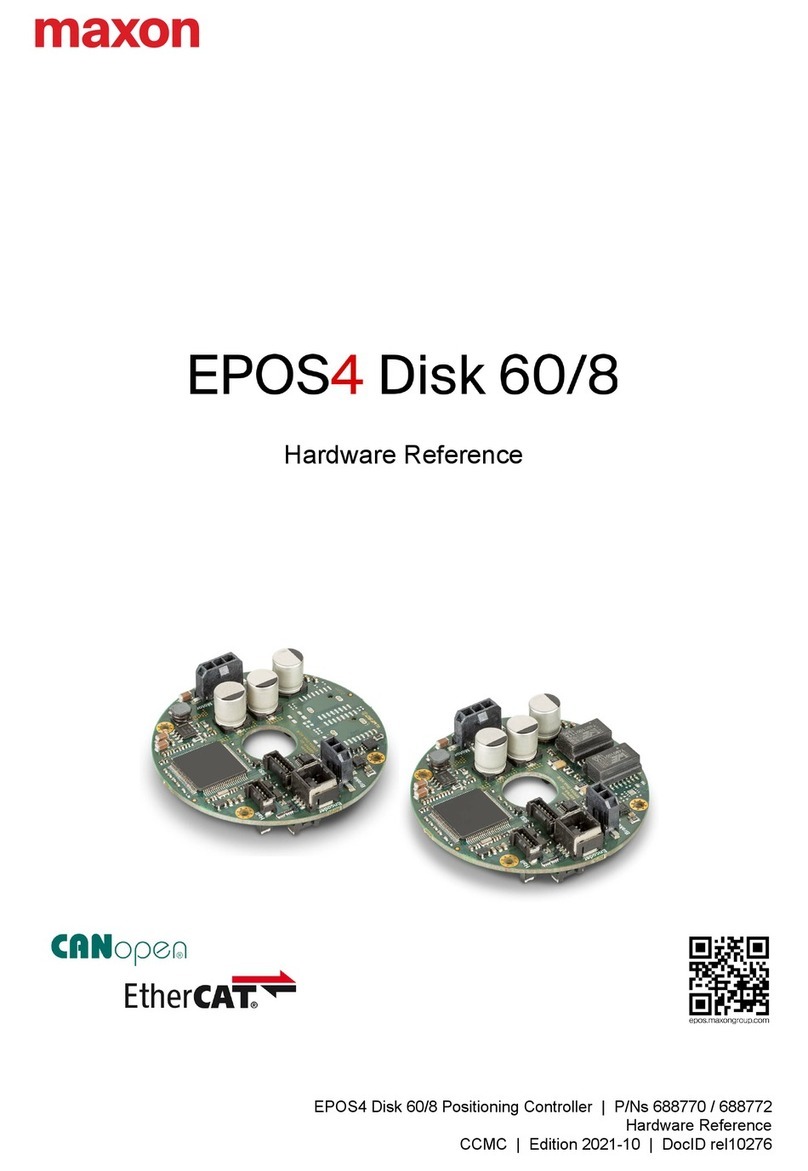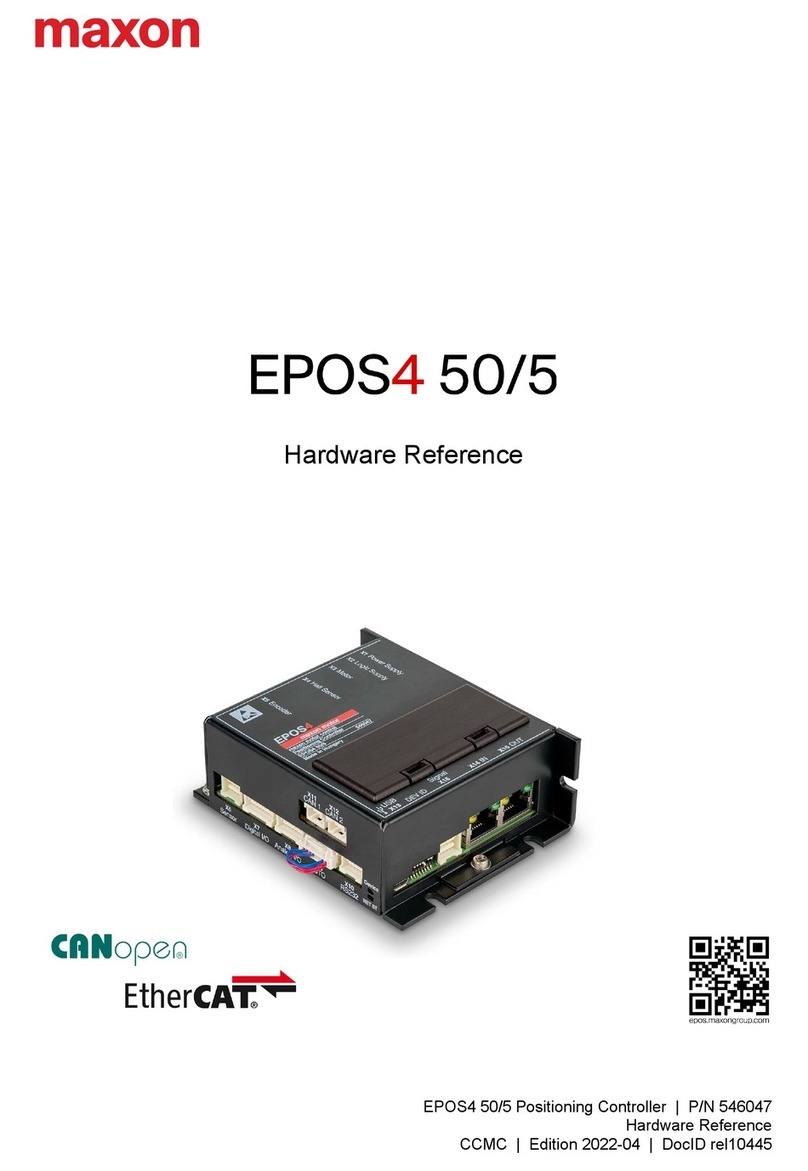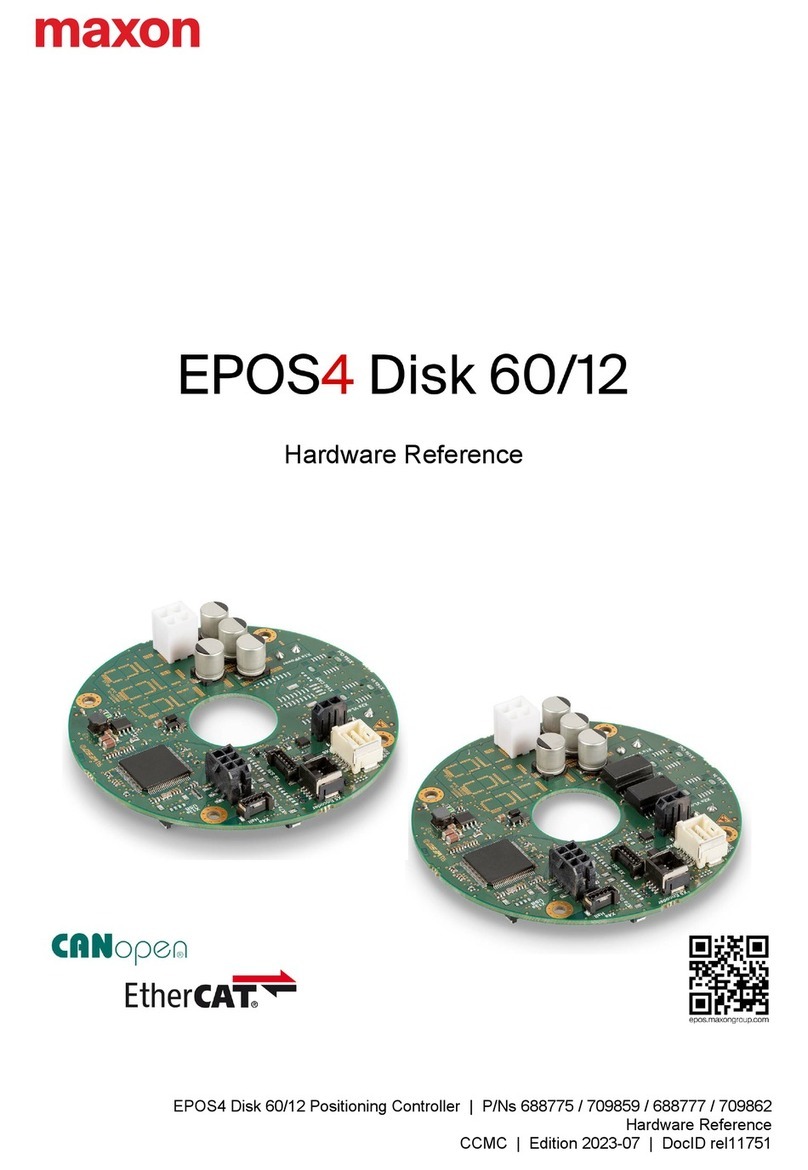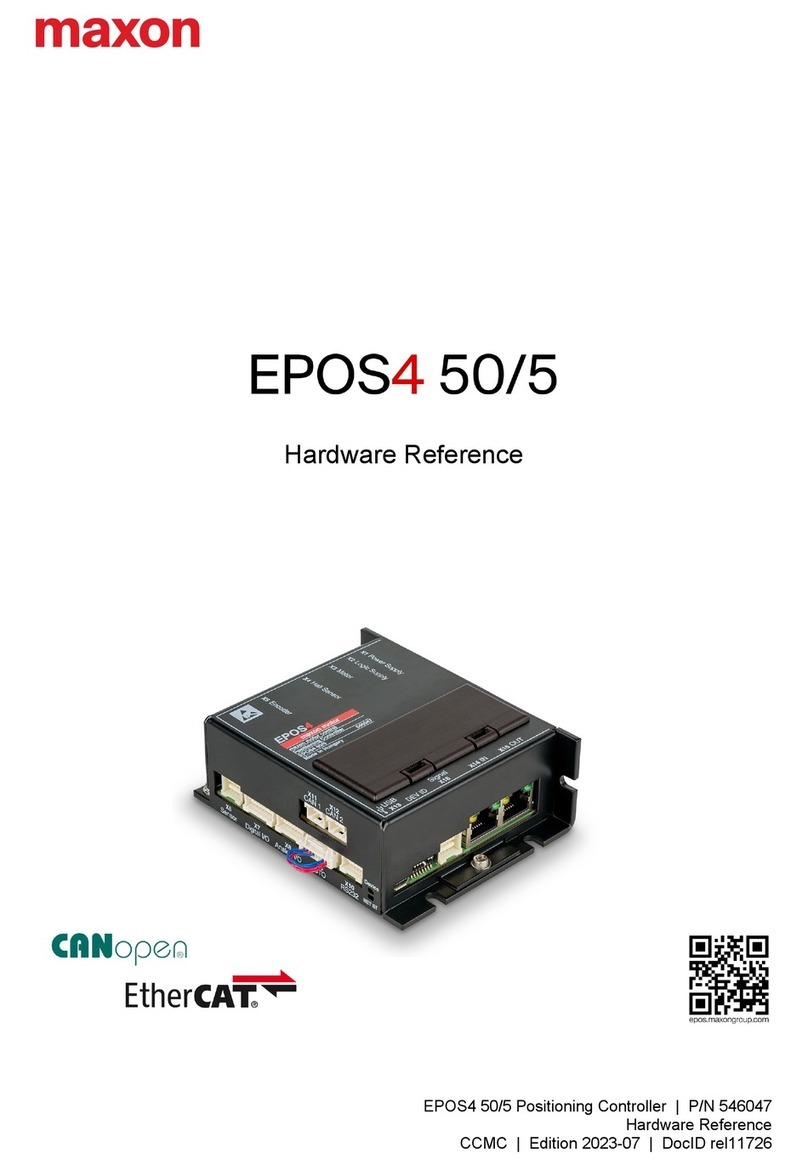Table of Contents
EPOS4 Communication Guide
A-2 CCMC | 2019-11 | rel8759
1 ABOUT THIS DOCUMENT 3
2 USB & RS232 COMMUNICATION 7
2.1 EPOS4 USB & RS232 Command Reference . . . . . . . . . . . . . . . . . . . . . . . . . . . . 7
2.2 Data Link Layer. . . . . . . . . . . . . . . . . . . . . . . . . . . . . . . . . . . . . . . . . . . . . . . . . . 12
2.3 Physical Layer. . . . . . . . . . . . . . . . . . . . . . . . . . . . . . . . . . . . . . . . . . . . . . . . . . . 20
3 CAN COMMUNICATION 21
3.1 General Information . . . . . . . . . . . . . . . . . . . . . . . . . . . . . . . . . . . . . . . . . . . . . . 21
3.2 CANopen Basics. . . . . . . . . . . . . . . . . . . . . . . . . . . . . . . . . . . . . . . . . . . . . . . . . 23
3.3 CANopen Application Layer . . . . . . . . . . . . . . . . . . . . . . . . . . . . . . . . . . . . . . . . 25
3.4 Identifier Allocation Scheme . . . . . . . . . . . . . . . . . . . . . . . . . . . . . . . . . . . . . . . . 34
3.5 Layer Setting Services (LSS) . . . . . . . . . . . . . . . . . . . . . . . . . . . . . . . . . . . . . . . 35
4 ETHERCAT COMMUNICATION 41
4.1 Communication Specifications . . . . . . . . . . . . . . . . . . . . . . . . . . . . . . . . . . . . . . 42
4.2 EtherCAT State Machine (ESM) . . . . . . . . . . . . . . . . . . . . . . . . . . . . . . . . . . . . . 42
4.3 Integration of ESI Files . . . . . . . . . . . . . . . . . . . . . . . . . . . . . . . . . . . . . . . . . . . . 44
4.4 Error Code Definition. . . . . . . . . . . . . . . . . . . . . . . . . . . . . . . . . . . . . . . . . . . . . . 44
5 GATEWAY COMMUNICATION (USB OR RS232 TO CAN) 45
6 COMMUNICATION ERROR CODE DEFINITION 47
TABLE OF CONTENTS
READ THIS FIRST
These instructions are intended for qualified technical personnel. Prior commencing with any activities…
• you must carefully read and understand this manual and
• you must follow the instructions given therein.
EPOS4 positioning controllers are considered as partly completed machinery according to EU Directive 2006/42/EC, Article 2,
Clause (g) and are intended to be incorporated into or assembled with other machinery or other partly completed
machinery or equipment.
Therefore, you must not put the device into service,…
• unless you have made completely sure that the other machinery fully complies with the EU directive’s requirements!
• unless the other machinery fulfills all relevant health and safety aspects!
• unless all respective interfaces have been established and fulfill the herein stated requirements!