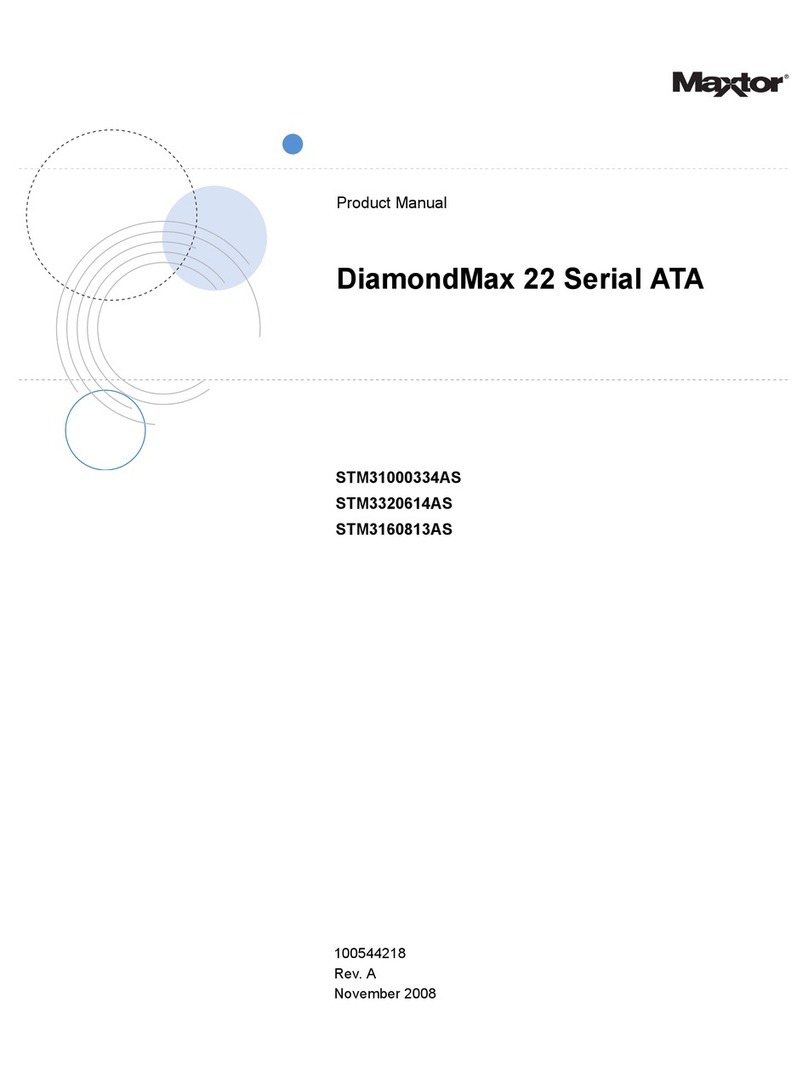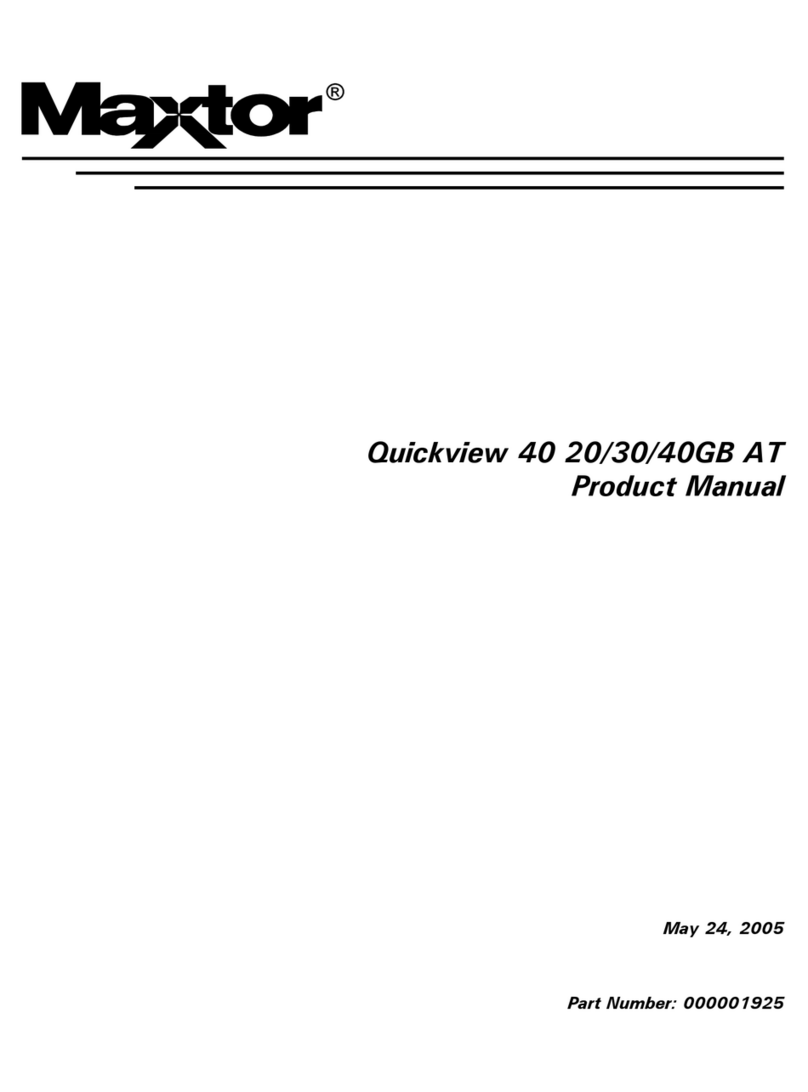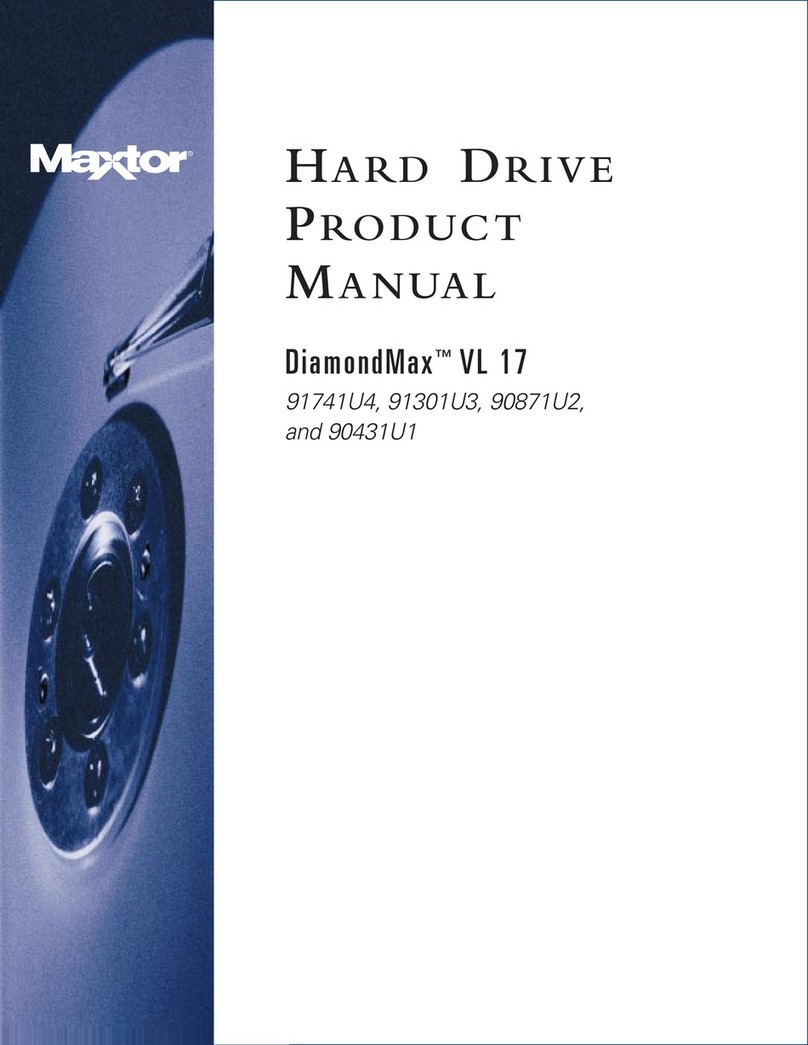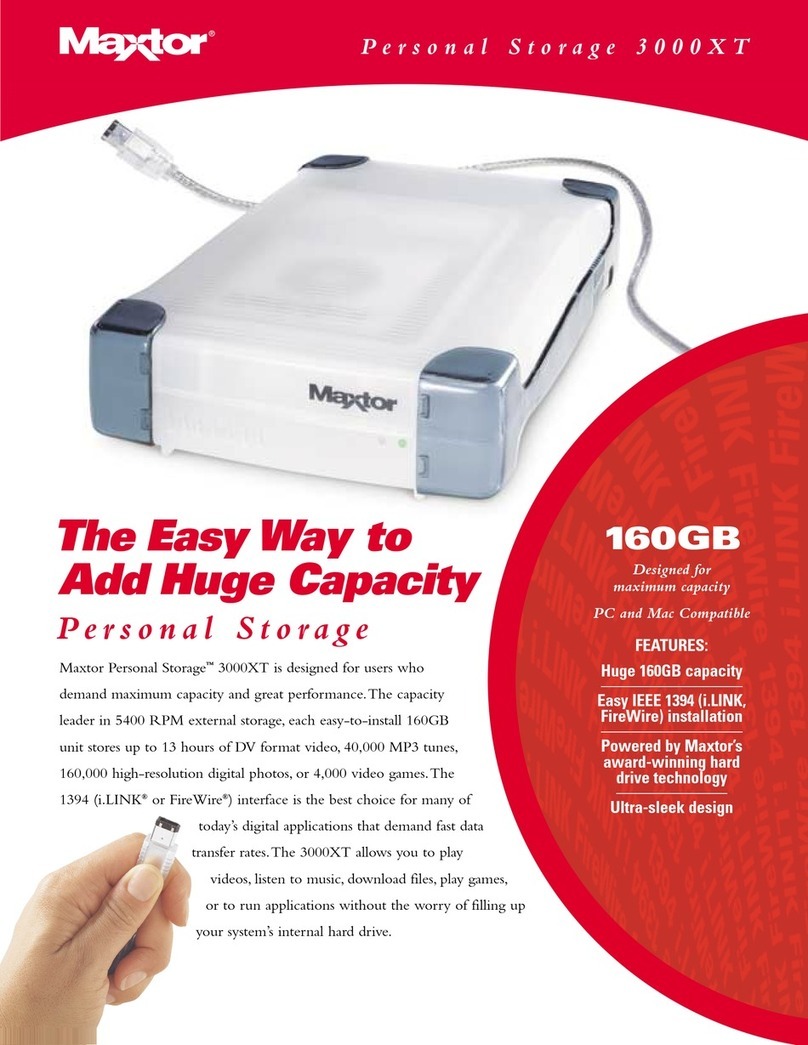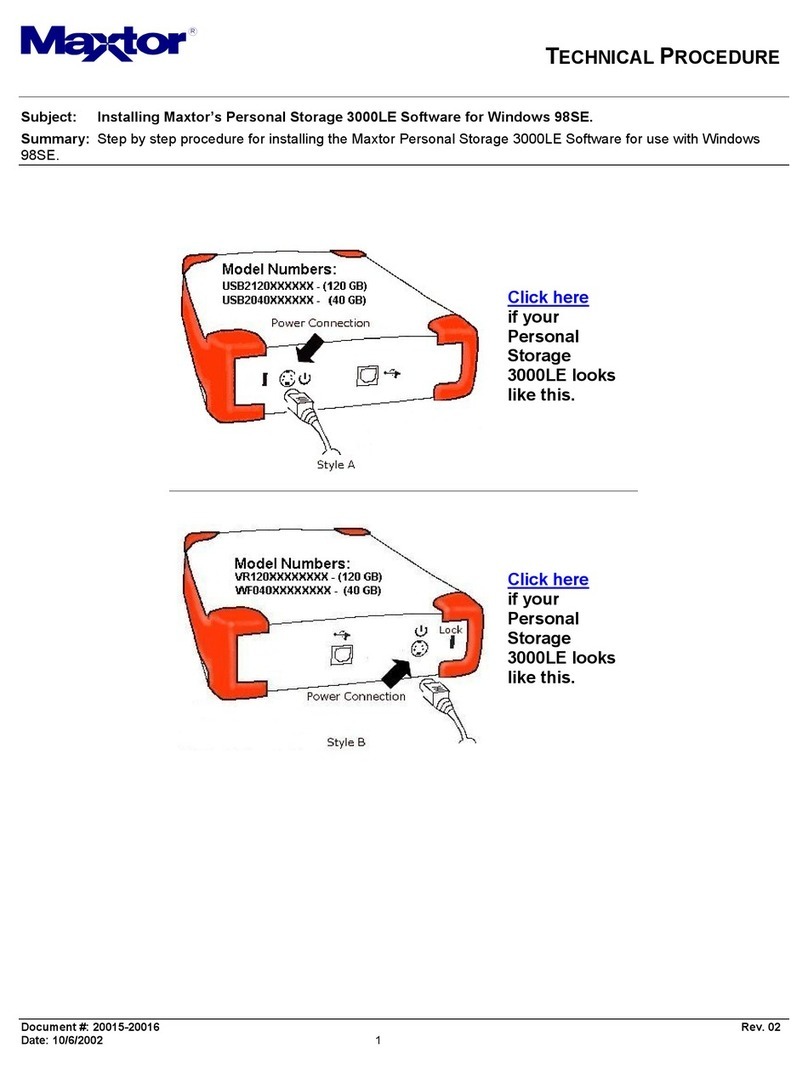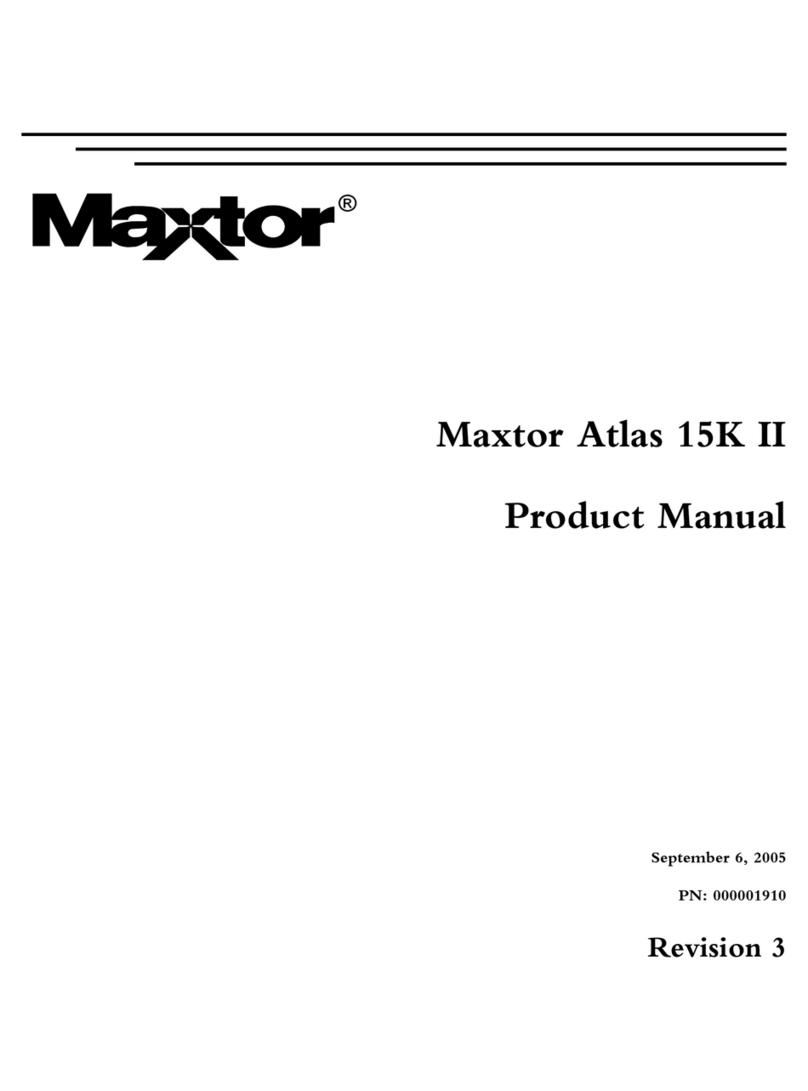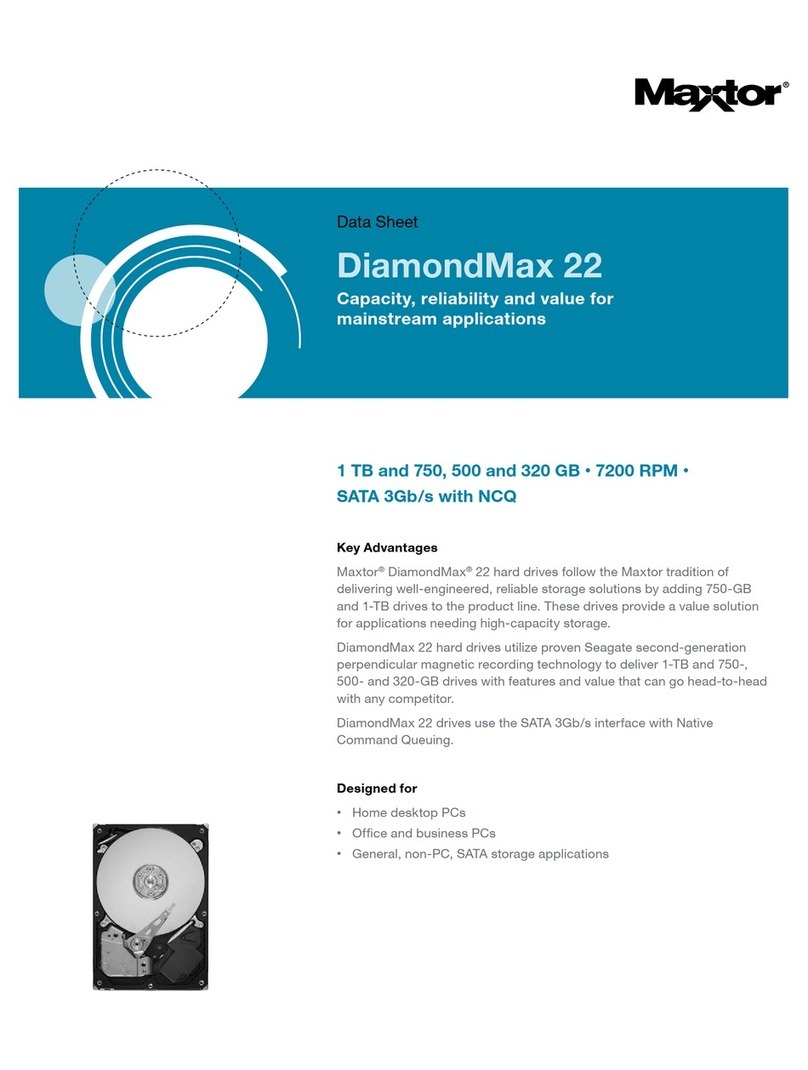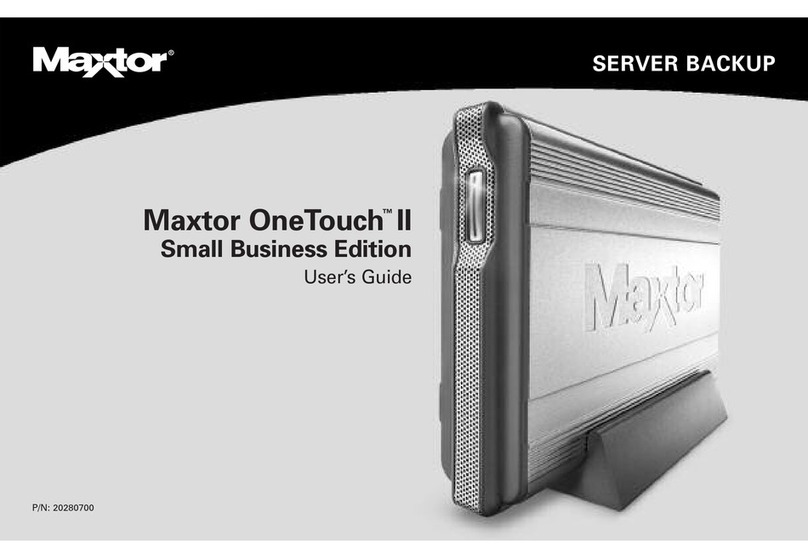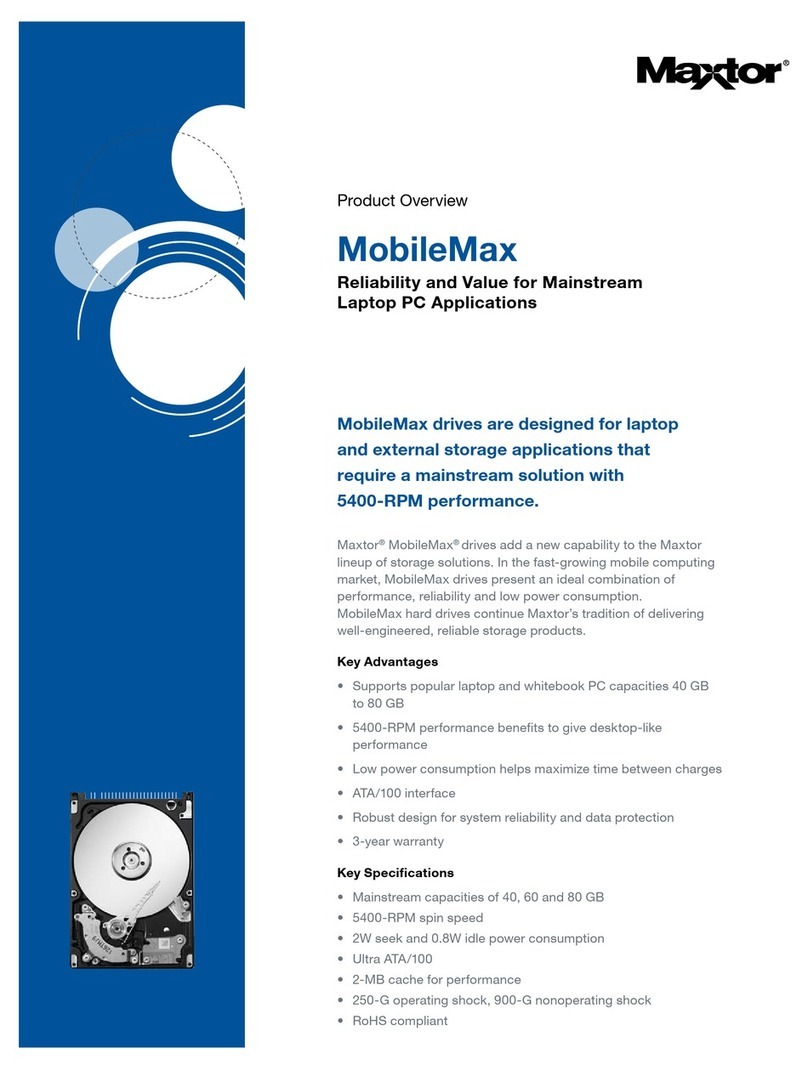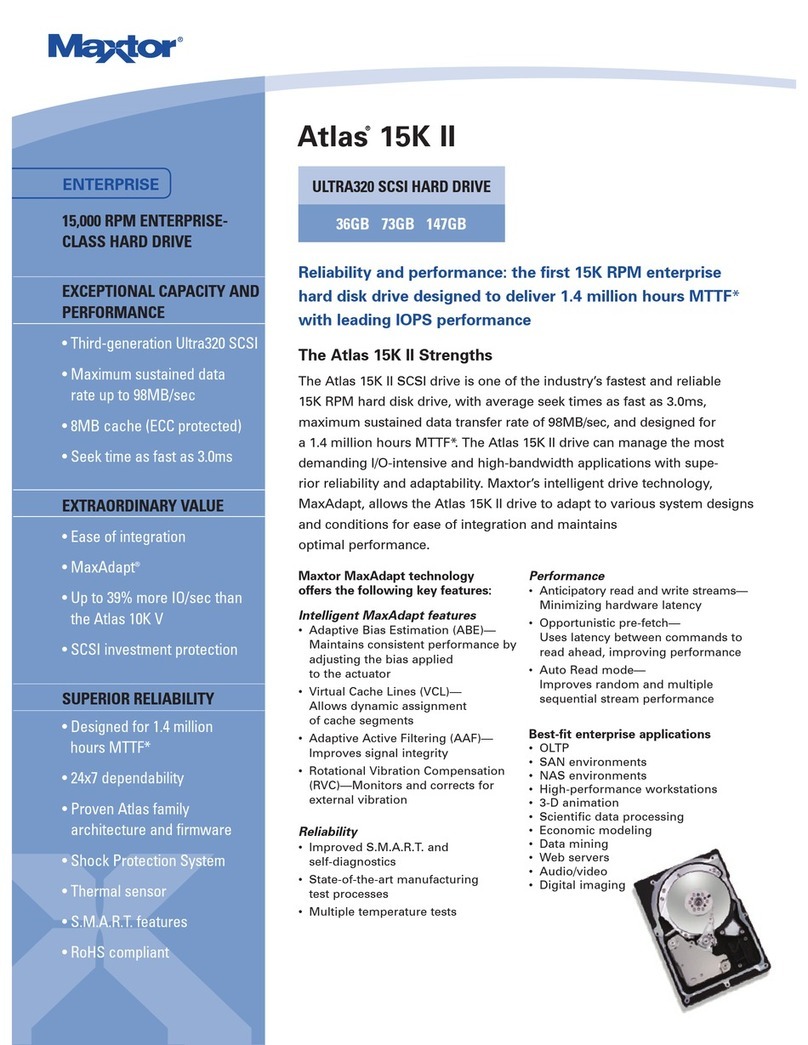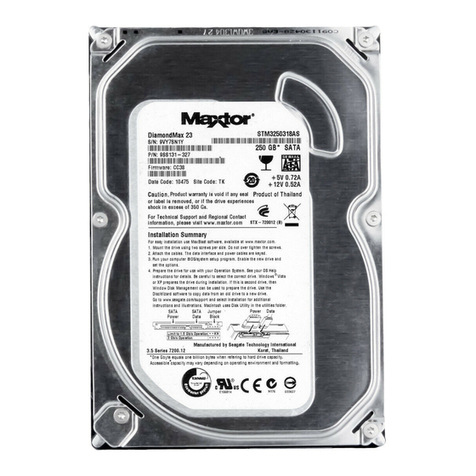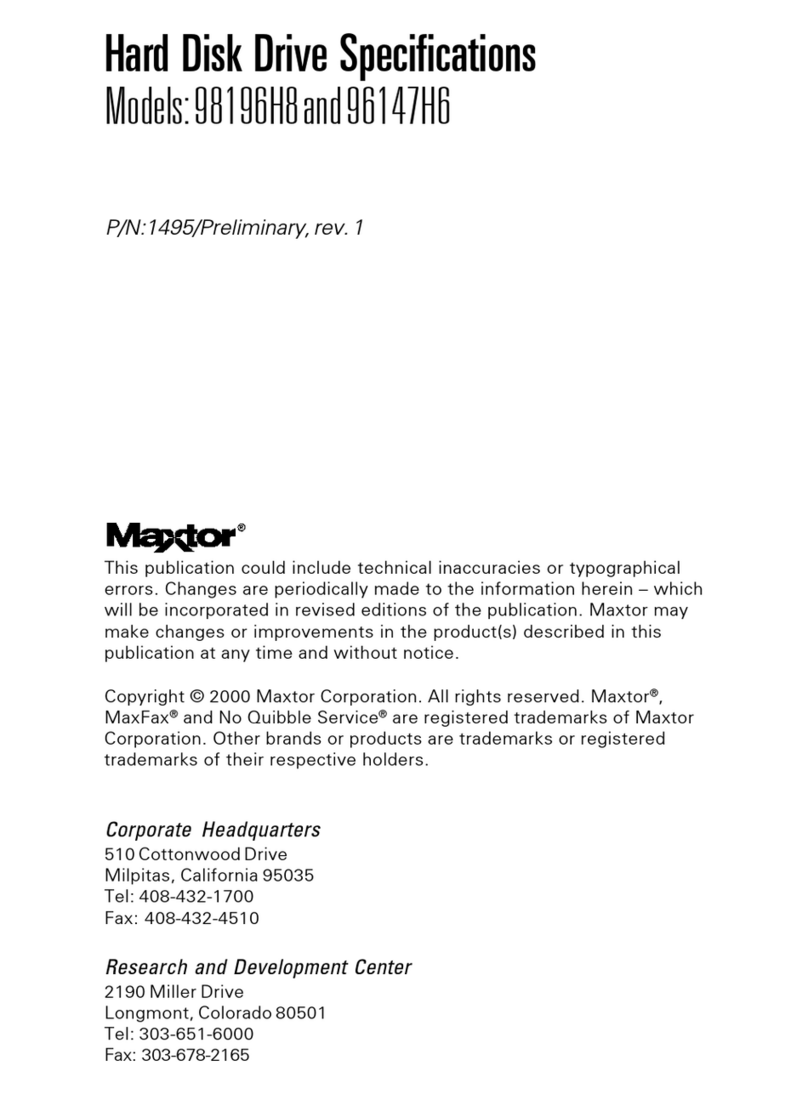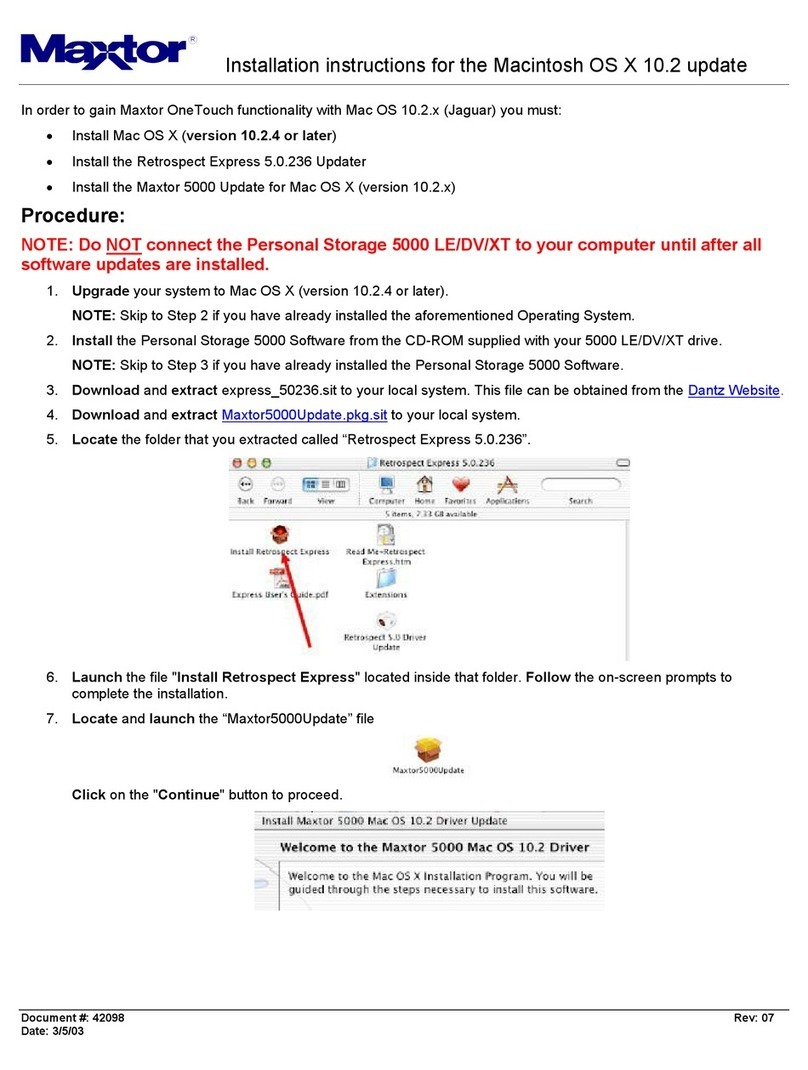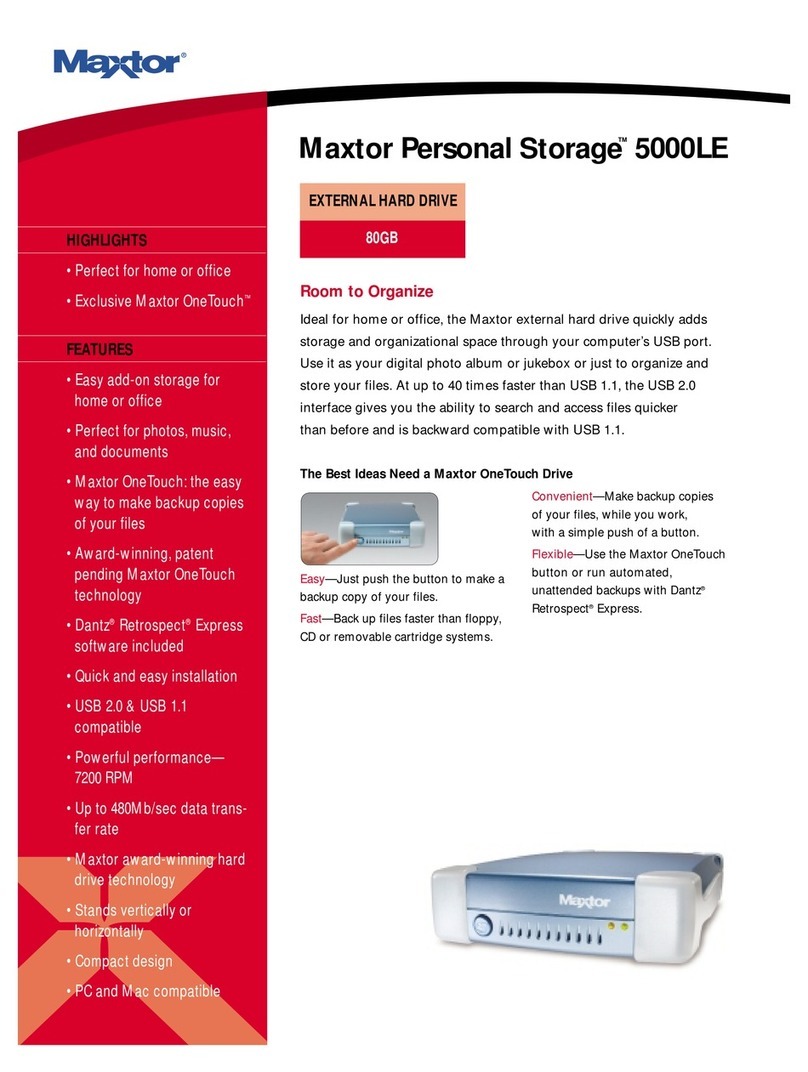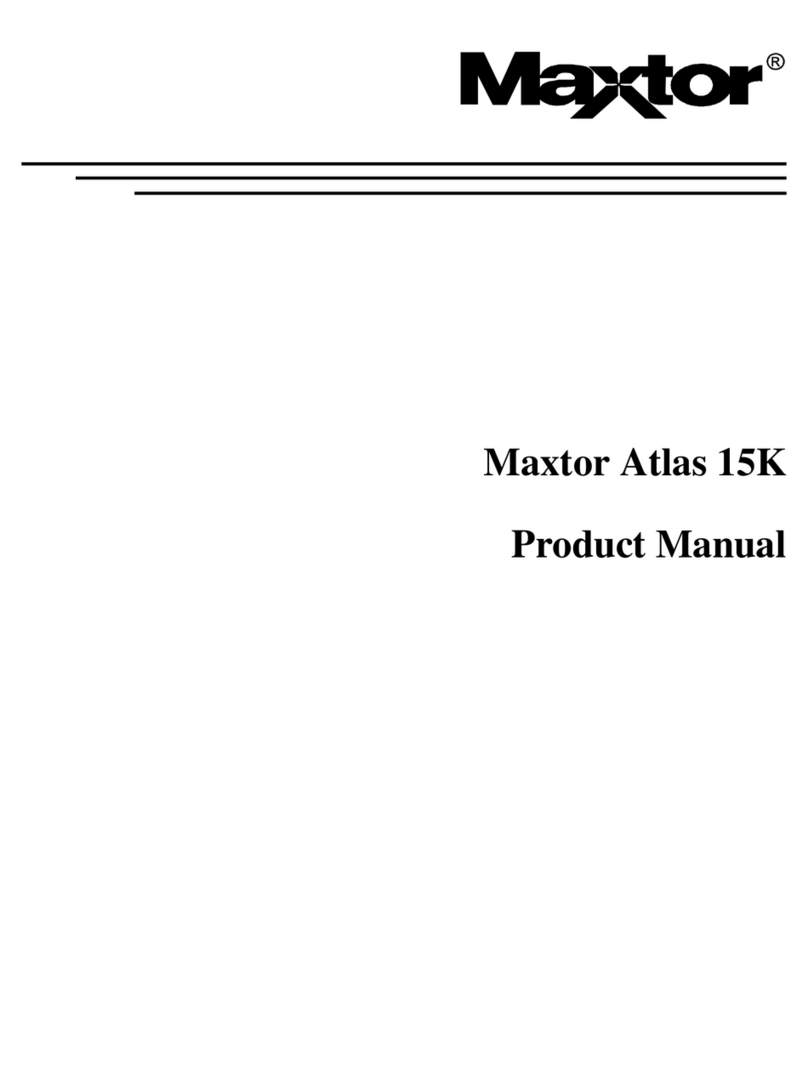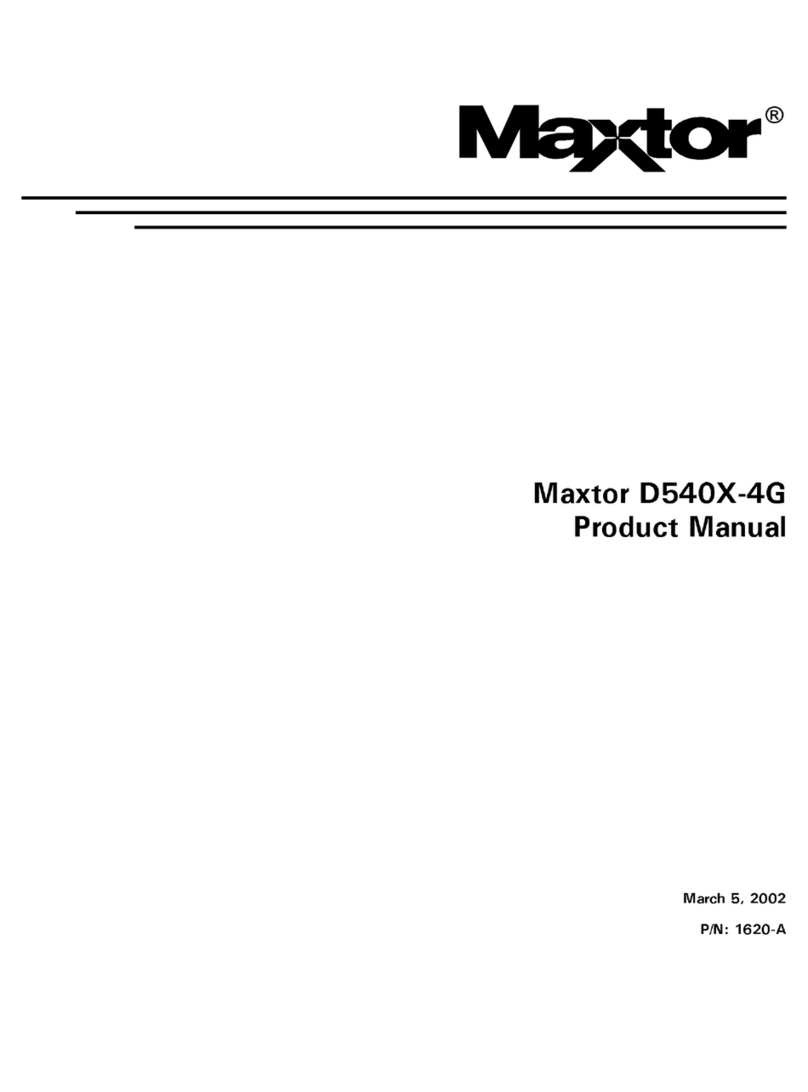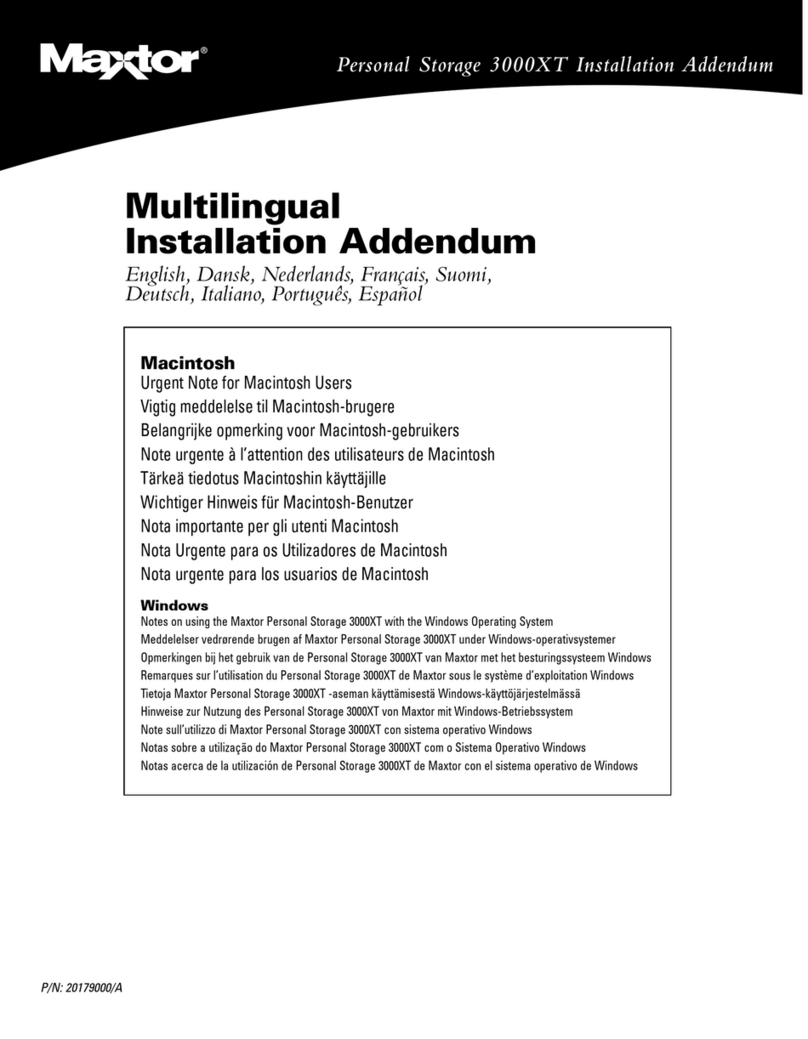4Cable
Hook-up
Attach the SCSI and Power Cables
If the Maxtor SCSI drive is the only device attached to
the SCSI adapter card, attach the drive at the end of the
Ultra-2 LVD/SE cable, farthest from the SCSI adapter
card. This connector has a beveled edge and will only
fit one way. Then attach an external active LVD/SE SCSI
terminator.
Please refer to the SCSI adapter card user guide
for additional recommendations on data cable place-
ment and SCSI termination requirements.
Attach a power cable to the power connector on the
hard drive. This connector is keyed and will
only fit one way. Check all other cable connections
before you turn on the computer.
Caution: Do not force or rock the connectors into their
sockets on the hard drive. Push them in straight until
they are seated firmly.
5Partitioning and
Formatting
Maxtor hard drives can accept nearly all
operating systems. Some operating sys-
tems have volume size limitations that
may require you to partition your drive
into multiple volumes. Please refer to
your system or SCSI adapter card user
guide for information about formatting
and partitioning the drive.
General Guidelines
• DOS/Windows 9X/ME:
Use FDISK.EXE to partition and
FORMAT.COM to format the drive.
• Windows NT/2000:
Boot your system from the installa-
tion floppy disks provided with the
OS to partition and format the drive.
If you do not have the original installa-
tion floppies, you can create them
using your Windows installation CD.
• Windows XP:
Boot your system from the Windows
XP installation CD to partition and for-
mat the drive. If your system is not
capable of booting from a CD, you
can download bootable Windows XP
installation floppies from Microsoft's
website at www.microsoft.com
• Macintosh: Most non-Apple branded
hard drives can be formatted using
the Drive Setup utility included in Mac
OS 8.6 and above. Mac OS versions
before 8.6 will require a third-party
hard drive utility such as FWB Hard
Disk Toolkit (www.fwb.com) or Intech
Hard Disk SpeedTools
(www.intechusa.com) to partition and
initialize the drive. Please visit the
FWB or Intech website for details on
these non-Maxtor software products.
Maxtor Limited Warranty
Maxtor’s warranty obligations are limited to the terms set forth: Maxtor warrants to the original consumer purchaser
that new Maxtor SCSI products will be free from defects in material and workmanship for 5 years from the date of
original purchase. For replacement disk drives the warranty on the replacement drive is the remainder of the warranty
on the original drive or 90 days, whichever is longer. For SCSI disk drives obtained under the Maxtor Upgrade Program,
the warranty period is 5 years commencing on the date Maxtor ships the drive to the customer.
If you discover a defect, Maxtor will, at its option, repair or replace the product at no charge to you, provided you
return it during the warranty period, with transportation charges prepaid, to Maxtor in Dallas, TX; Bray, Ireland or
Singapore. Drives must be properly packaged in Maxtor packaging or Maxtor approved packaging to obtain warranty
service. Before returning a Maxtor product, please contact Maxtor at www.maxtor.com or 1-800-2MAXTOR (in
USA) to obtain a Return Material Authorization (RMA) number. A copy of the receipt or a bill of sale bearing the
appropriate Maxtor serial number and model number may be required for warranty service.
The warranty applies only to the Maxtor products that can be identified by the Maxtor trademark, trade name or logo
affixed to them. Maxtor does not warrant any product that is not manufactured by, for or with permission from
Maxtor. This warranty is not applicable to:
• Abnormal wear and tear
• Abuse, unreasonable use, mistreatment, or neglect
• Damage caused during installation of the disk drive
• Damage caused by the equipment or system with which the disk drive is used
• Damage caused by modification or repair not made or authorized by Maxtor
• Disk drives whose Maxtor Serial Number has been removed or defaced
• Damage caused by use of non-Maxtor packaging
• Damage caused by improper or improperly used packaging
• Damage caused by lack of ESD protection
• Drives that are determined to be stolen
THIS WARRANTY AND REMEDIES SET FORTH ABOVE ARE EXCLUSIVE AND IN LIEU OF ALL OTHERS,
WHETHER ORAL OR WRITTEN, EXPRESSED OR IMPLIED. MAXTOR SPECIFICALLY DISCLAIMS ANY AND ALL
IMPLIED WARRANTIES, INCLUDING, WITHOUT LIMITATION, WARRANTIES OF MERCHANTABILITY AND FIT-
NESS FOR A PARTICULAR PURPOSE AND AGAINST INFRINGEMENT. No Maxtor dealer, agent or employee is
authorized to make any modification, extension or addition to this warranty.
MAXTOR IS NOT RESPONSIBLE FOR SPECIAL, INCIDENTAL, INDIRECT OR CONSEQUENTIAL DAMAGES
RESULTING FROM ANY BREACH OF WARRANTY, OR UNDER ANY OTHER LEGAL THEORY, INCLUDING BUT
NOT LIMITED TO LOSS OF DATA, LOSS OF PROFITS, DOWNTIME, GOODWILL, DAMAGE OR REPLACEMENT
OF EQUIPMENT AND PROPERTY, AND ANY COSTS OF RECOVERING, PROGRAMMING OR REPRODUCING ANY
PROGRAM OR DATA STORED IN OR USED WITH MAXTOR DISK DRIVES.
Some states/jurisdictions do not allow the exclusion or limitation of incidental or consequential damages or exclu-
sions of implied warranties, so the above limitations or exclusions may not apply to you. This warranty gives you
specific legal rights, and you may also have other rights that vary from jurisdiction to jurisdiction.
www.maxtor.com
6Product
Registration
Take Advantage of the Benefits!
By registering your new Maxtor prod-
uct, you’ll have the option to receive
product updates, special offers, and
other valuable information about other
data storage solutions from Maxtor.
Simply point your web browser to:
www.maxtor.com – go to the
product registration page, and com-
plete the short questionnaire.
Changes are periodically made to the information herein – which will be incorporated in revised editions of
the publication. Maxtor may make changes or improvements in the product(s) described in this publication
at any time and without notice.
Copyright © 2001 Maxtor Corporation. All rights reserved. Printed in the U.S.A. 12/01. Maxtor®is a regis-
tered trademark of Maxtor Corporation. Other brands or products are trademarks or registered trademarks
of their respective holders. P/N: 20171100, rev. A