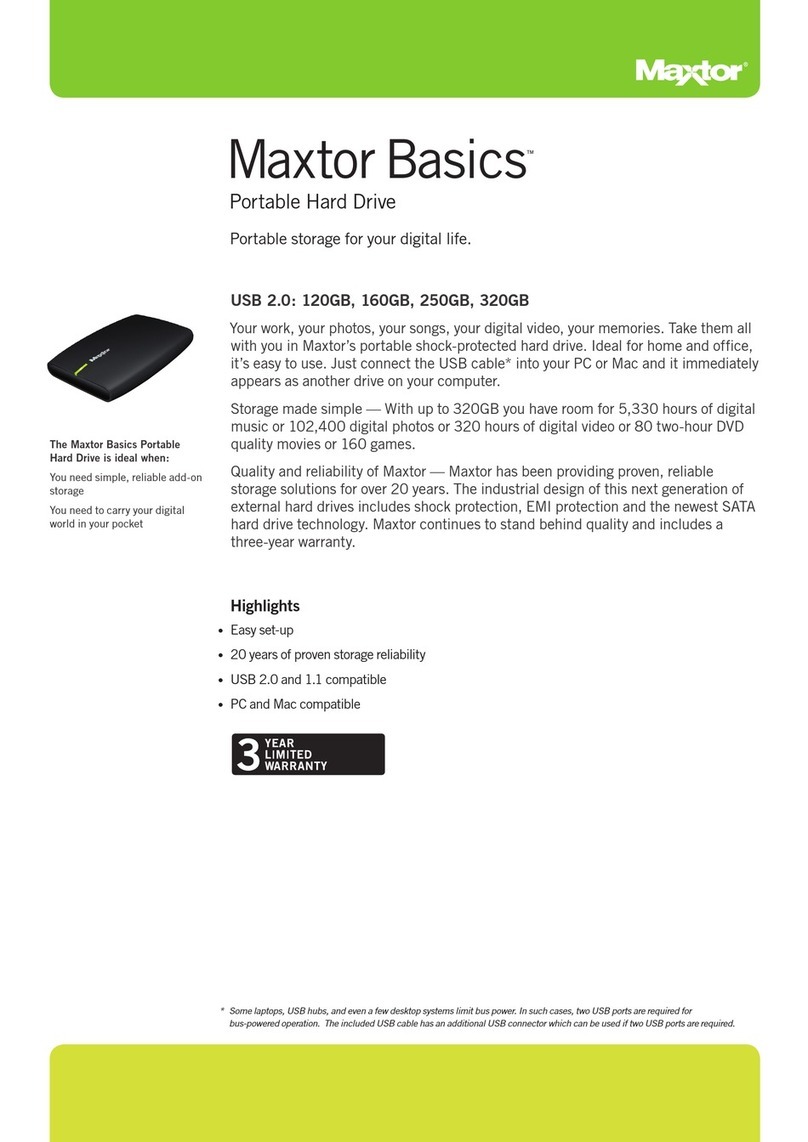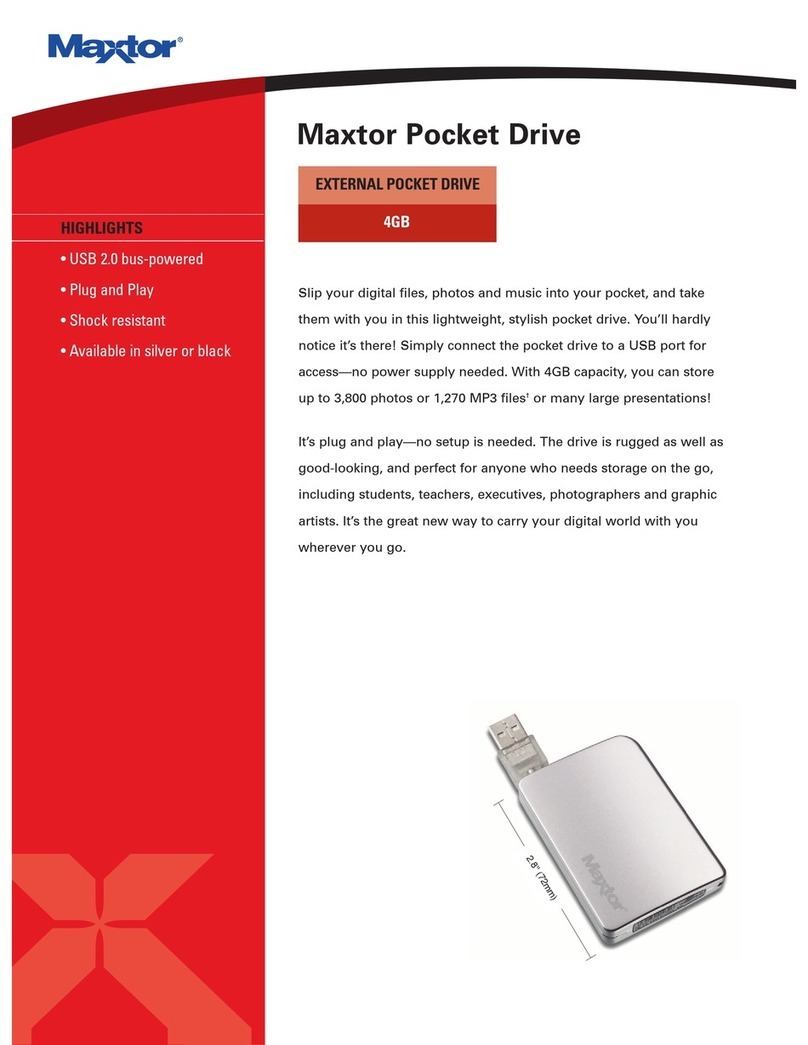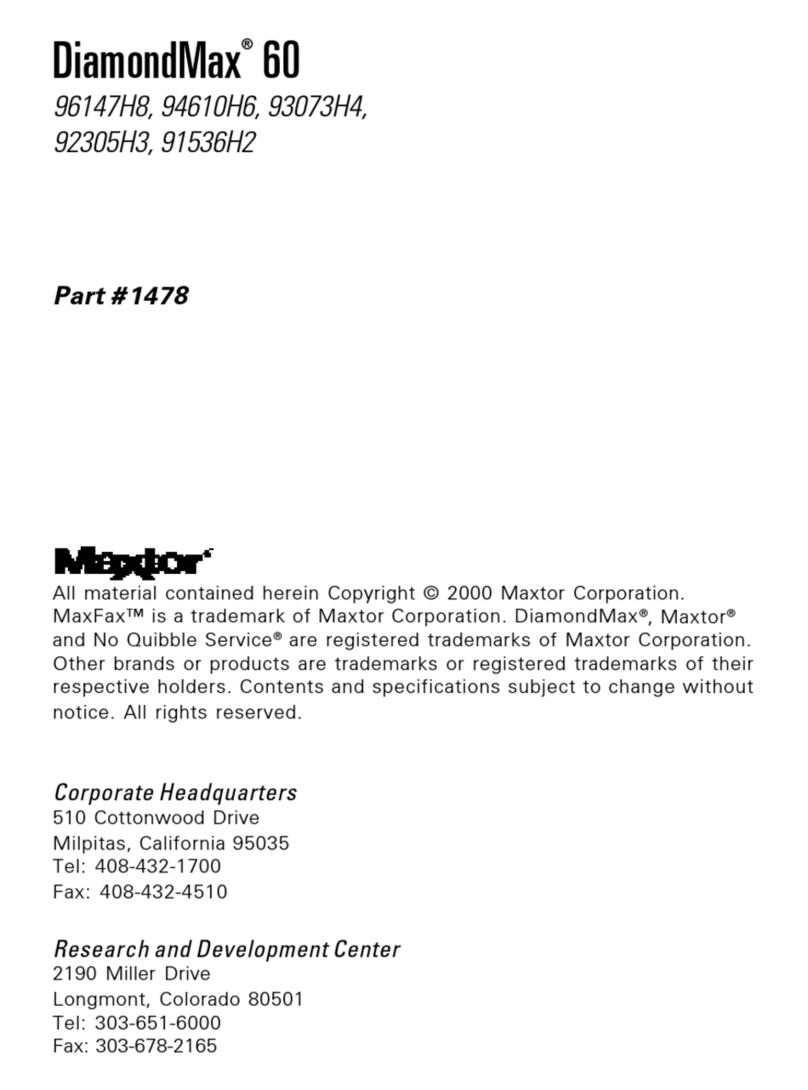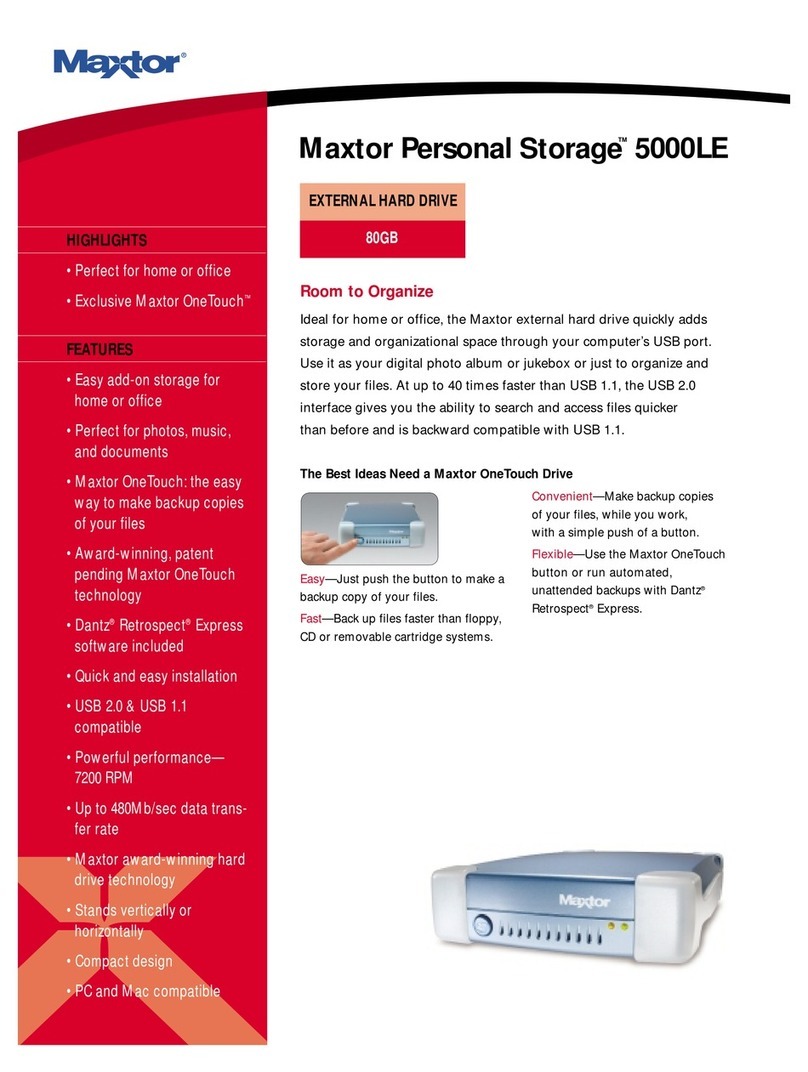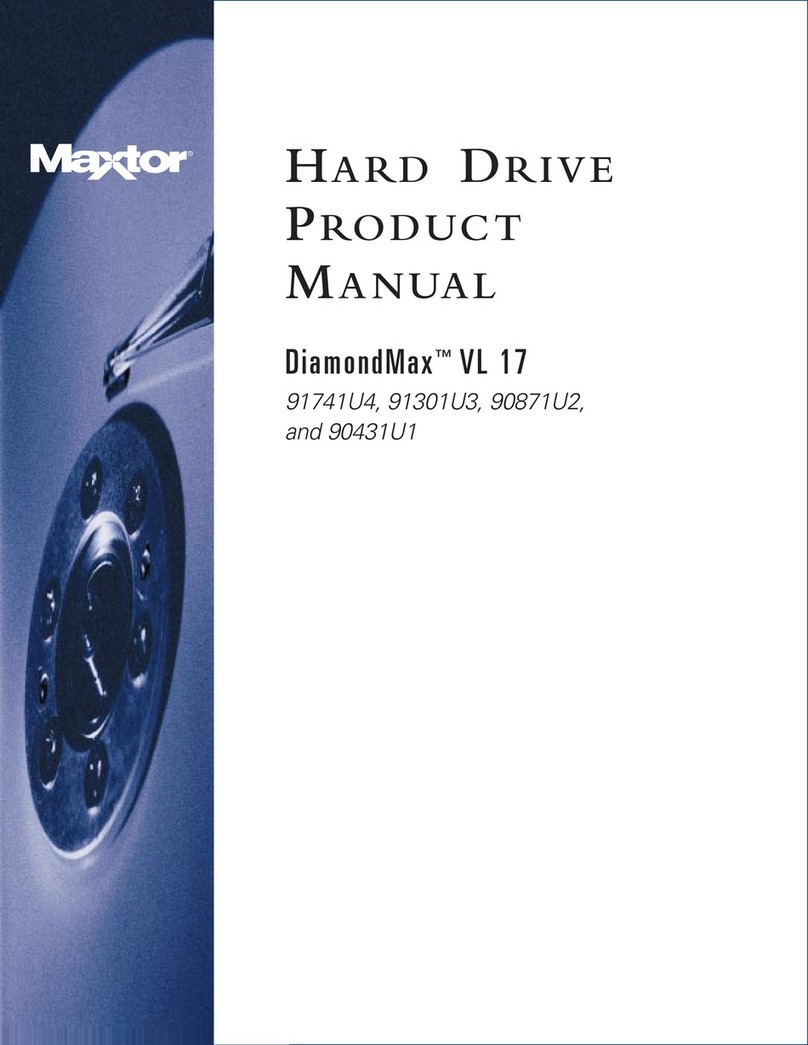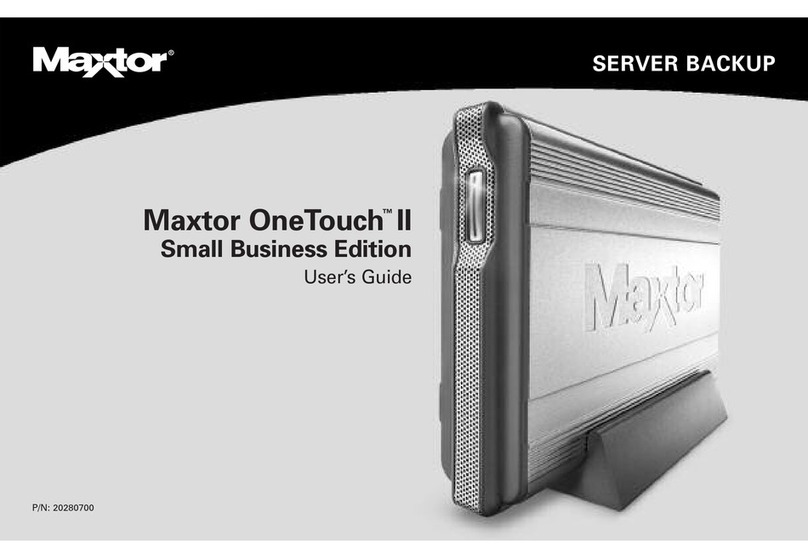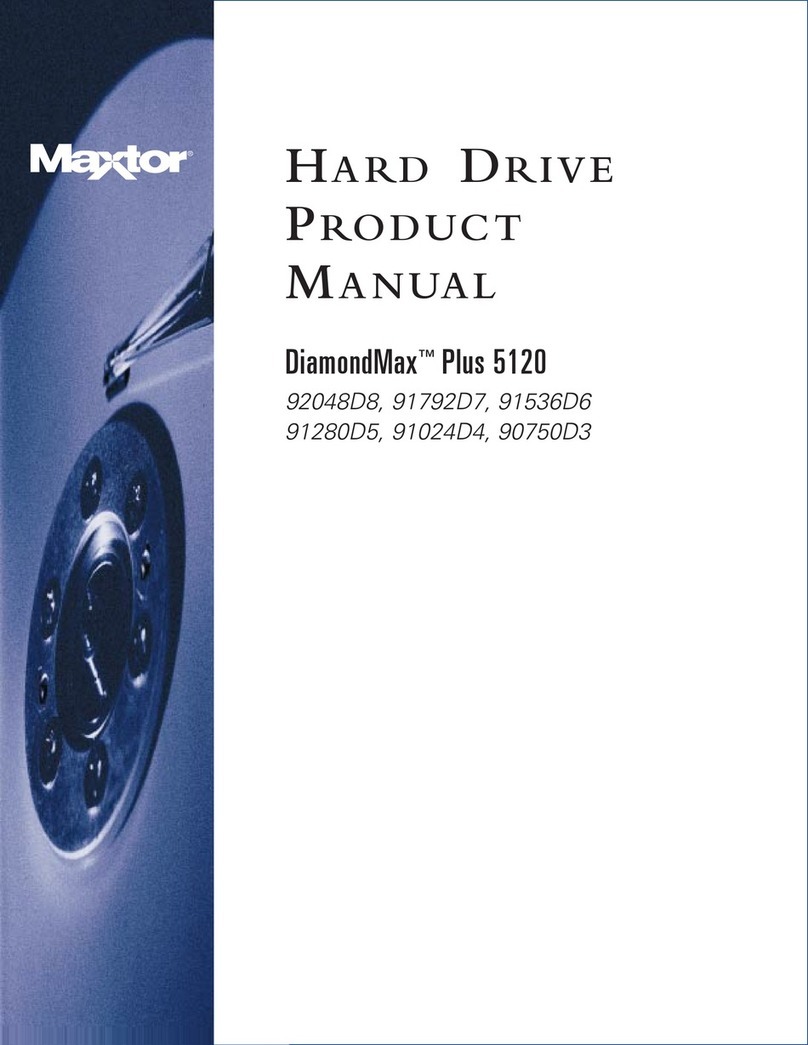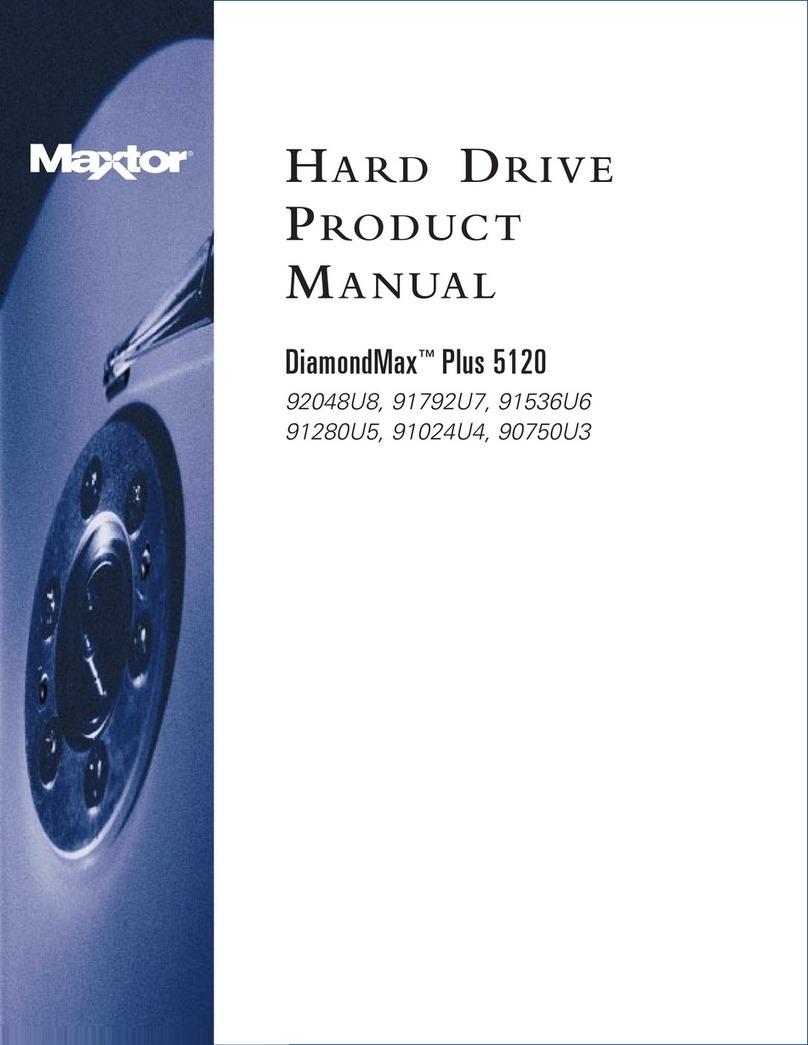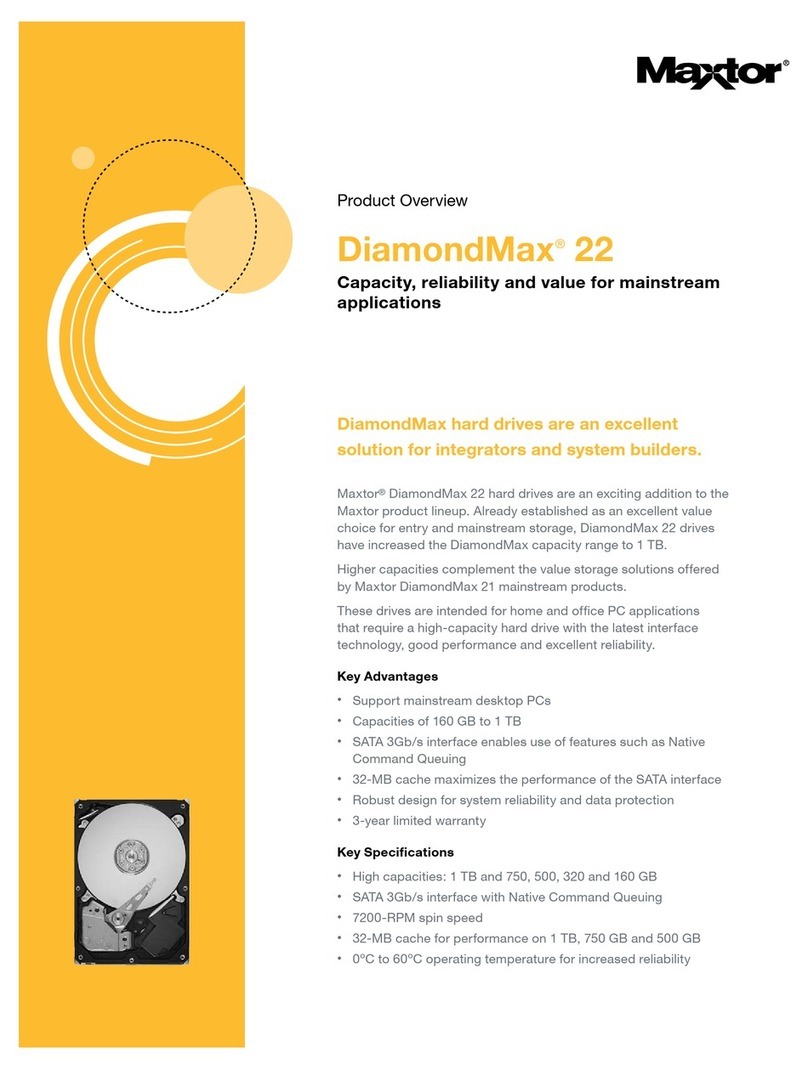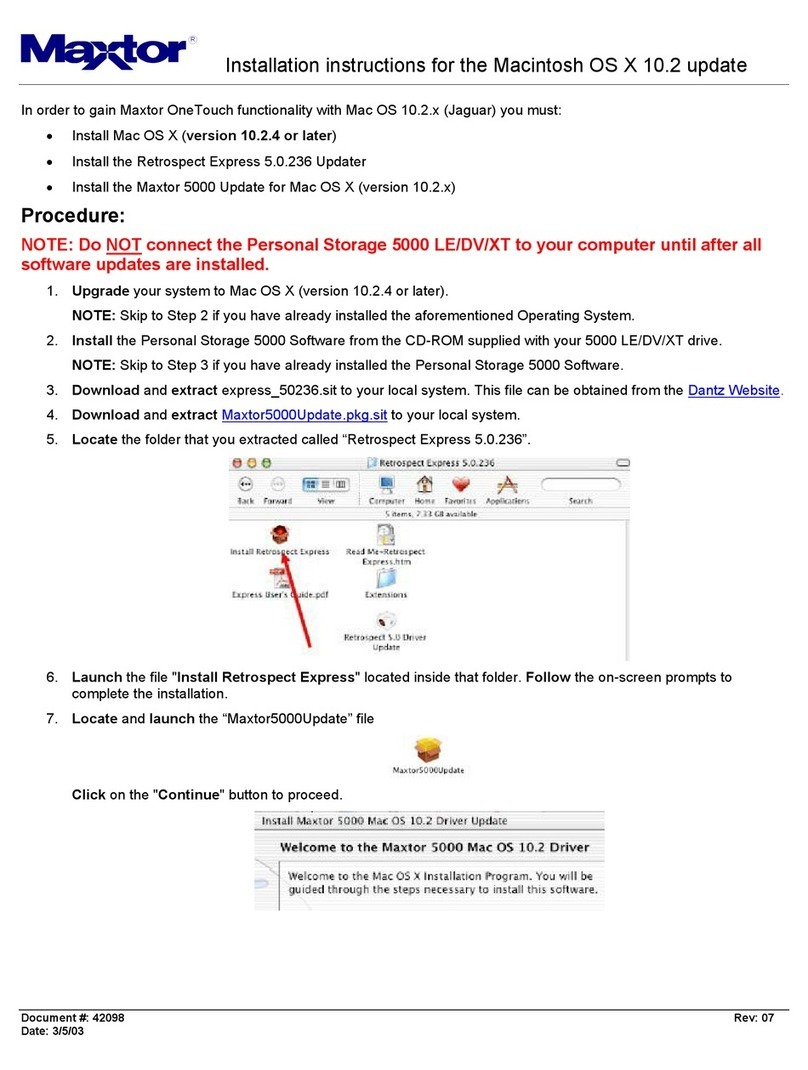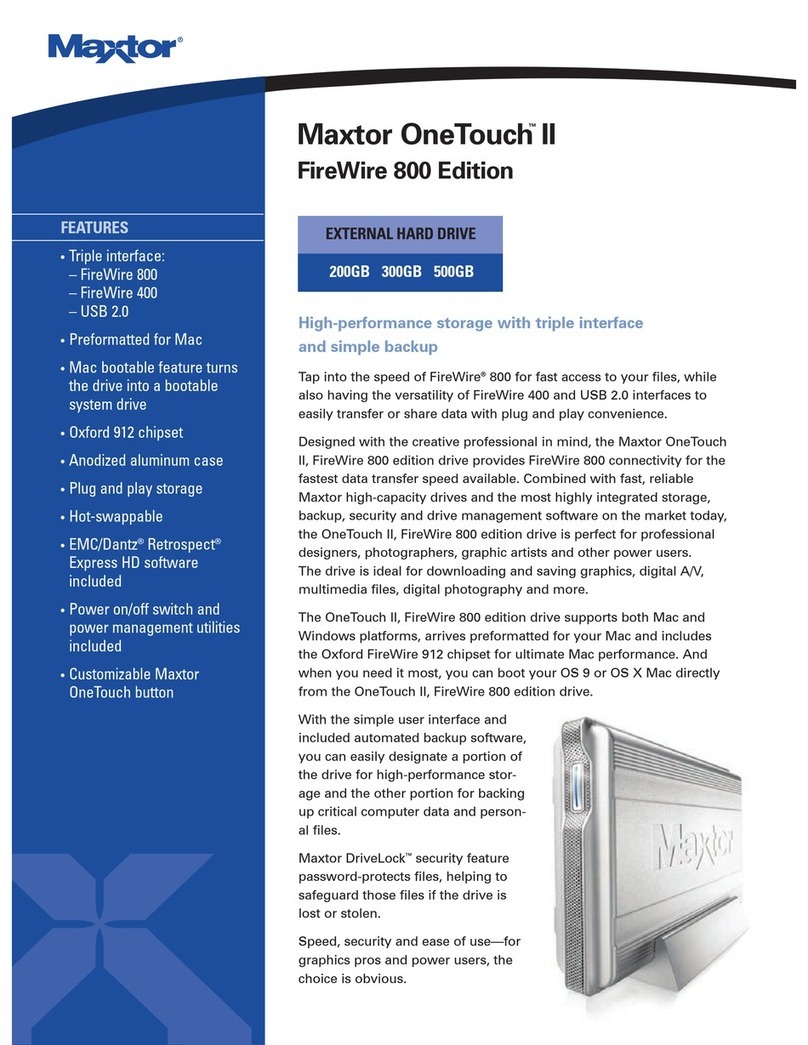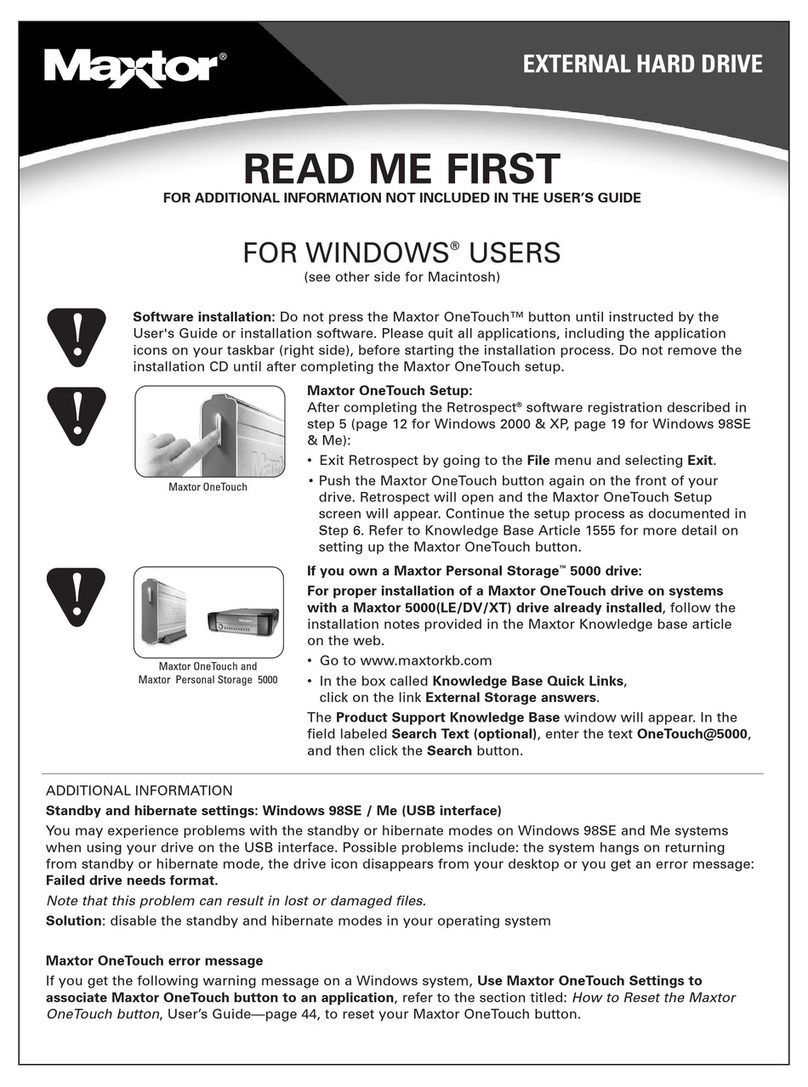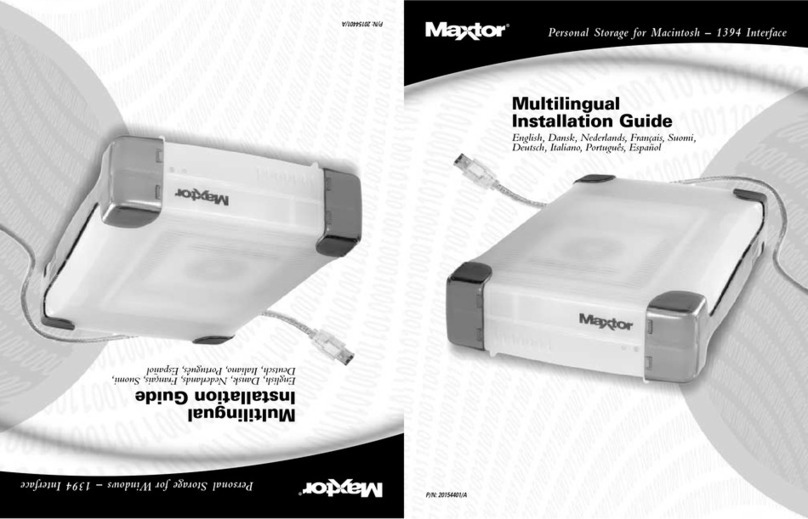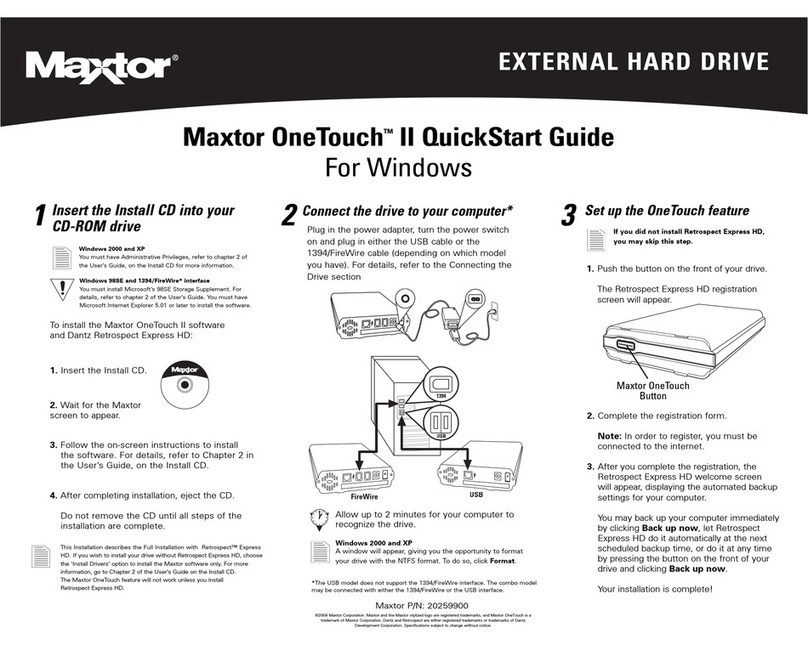Requirements PC
•PentiumIII,500Mhzequivalentprocessor
or higher
•WindowsVista,2000Professional,XPProfessional,
or HP Home Edition
•128MBRAMormoreasrequiredbyoperatingsystem
(256MB recommended)
Mac
•AppleG4processororgreater
•MacOSX(10.2.8orlater):128MB
(256MB recommended) RAM or more as required
by operating system
Product Dimensions 203mmx44.5mmx127mm
8"Hx1.75"Wx5"L
Weight:1.0569kgor2.33lbs
Performance Specs USB2.0,Upto480Mb/secdatatransferrates
Spindlespeed7200RPM
8MB/250GBor16MB/500GBcachebuffer
Retail Packaging Specs Single Box Specs:
BoxDimensions:245mmx252mmx126mm/10”x9.92”x4.96”
BoxWeight:1.81kg/4.0lbs
Master carton quantity: 3
Mastercartonweight:5.44kgor12.0lbs
Mastercartondimensions:393.7mmLx264.2mmWx275mmH(15.5"Lx10.4"Wx10.86"H)
Palletquantities:90units/30mastercartons
Palletdimensions:950.5mmHx1016mmWx1219.2mmL(37.42"Hx40.0"Wx48.0"L)
Palletweight:197.50kgor435.35lbs
Inside the Box External hard drive
Quick start guide
Power adapter
USB 2.0 cable
Maxtor 3-year warranty
Capacities and Model
Numbers
Capacity
500GB
750GB
1TB
Model Number
STM305003EHD301-RK (EMEA) STM302503EHM301-RK (APAC)
STM307503EHD301-RK(EMEA)STM305003EHM301-RK(APAC)
STM310004EHD301-RK(EMEA)STM307504EHM301-RK(APAC)
Support support.seagate.com
©2008SeagateTechnologyLLC.Seagate,SeagateTechnology,theWavelogo,Maxtor,OneTouch,MaxtorDrivePass,MaxtorSafetyDrill,andtheMaxtorstylizedlogoare
trademarksorregisteredtrademarksofSeagateTechnologyLLCoroneofitsafliates.Allothertrademarksorregisteredtrademarksarethepropertyoftheirrespectiveowners.
Seagatereservestherighttochange,withoutnotice,productofferingsorspecications.Onegigabyte,orGB,equalsonebillionbytesandoneterabyte,orTB,equalsonethou-
sand billion bytes when referring to hard drive capacity. Your computer’s operating system may use a different standard of measurement and report a lower capacity. In addition,
someofthelistedcapacityisusedforformattingandotherfunctions,andthuswillnotbeavailablefordatastorage.SeagateTechnologyLLC,920DiscDrive,ScottsValley,CA
95066U.S.A. DS1636.2-0802US
External Desktop Hard Drive
Ma x t o r Ba s i c s TM