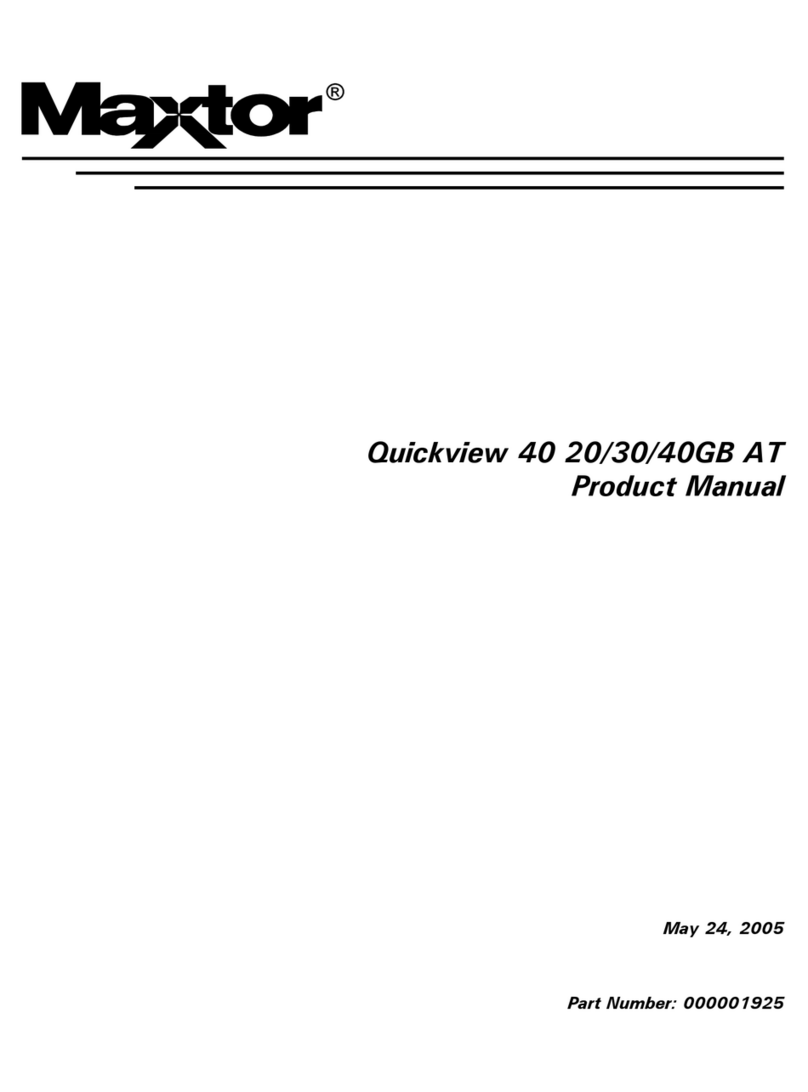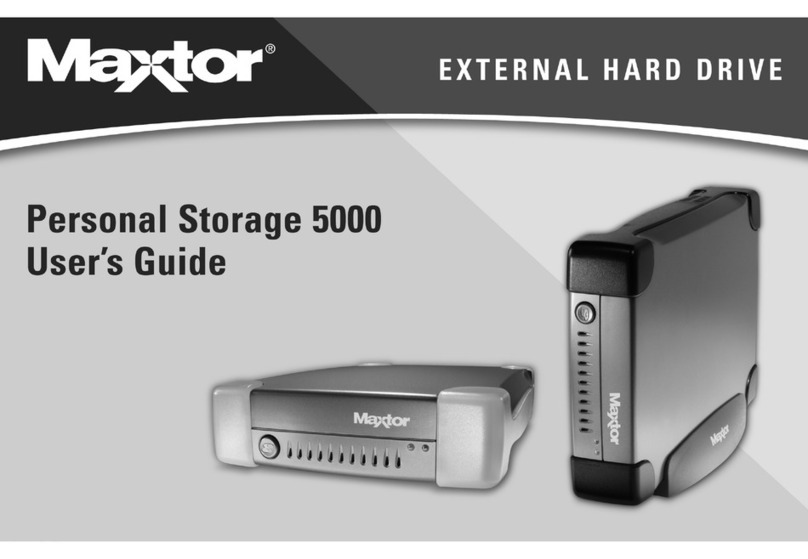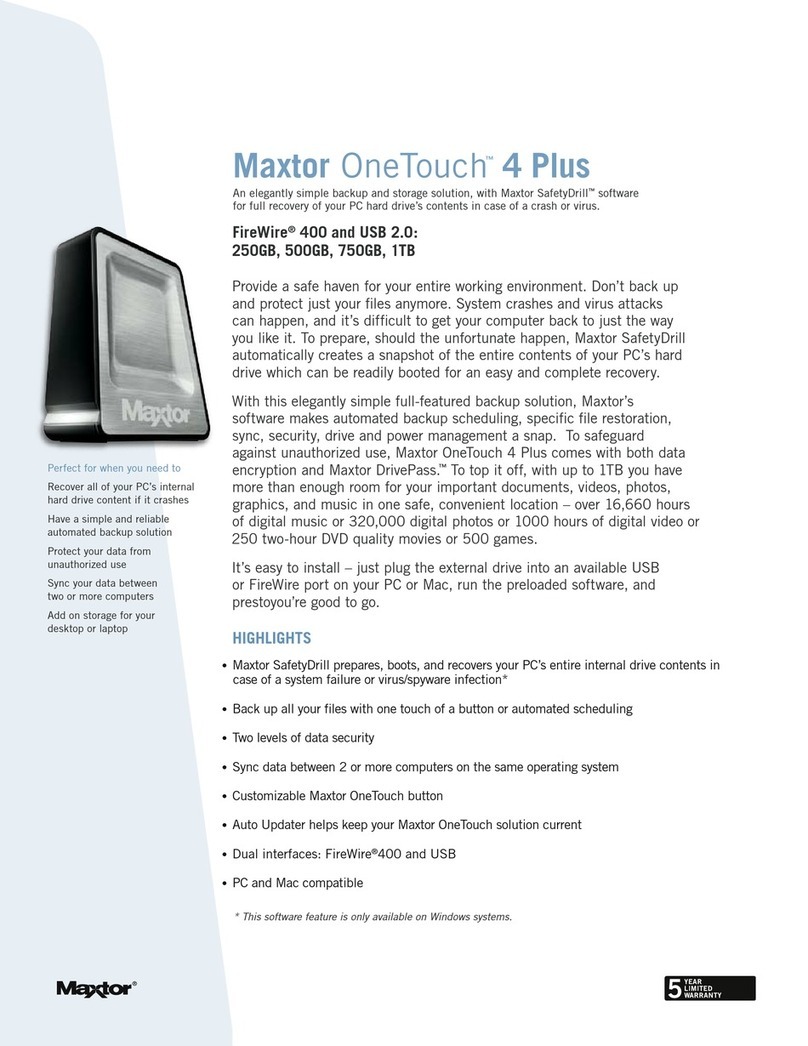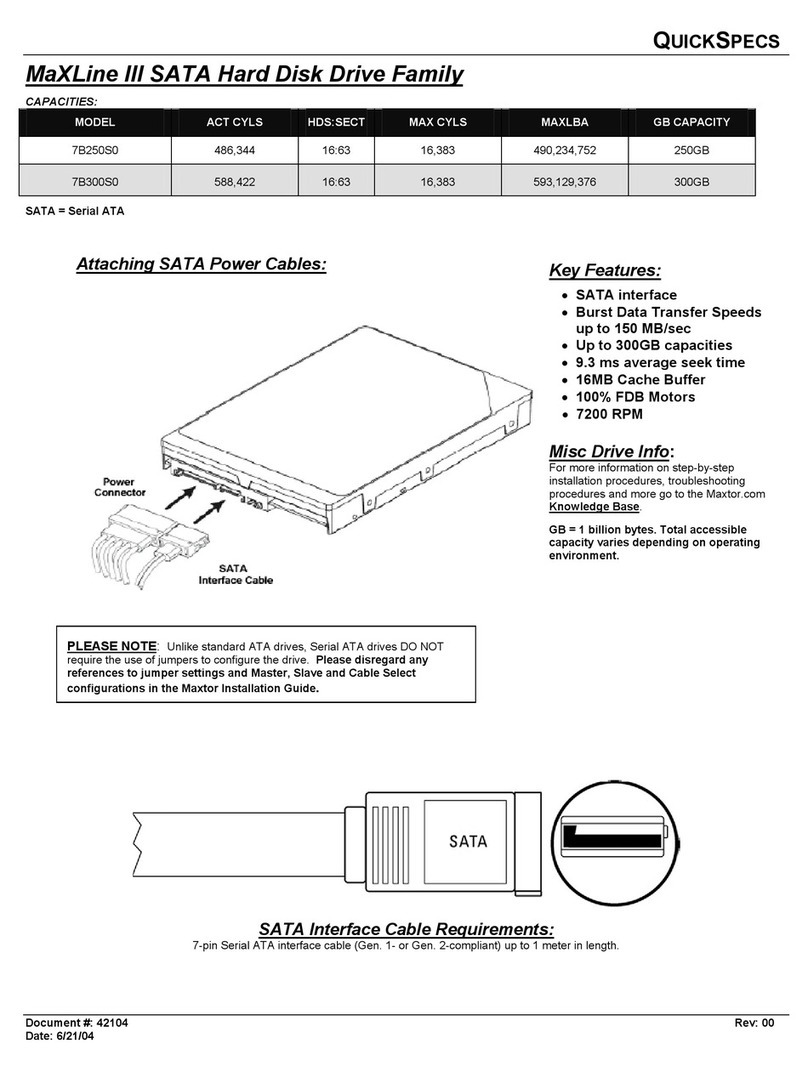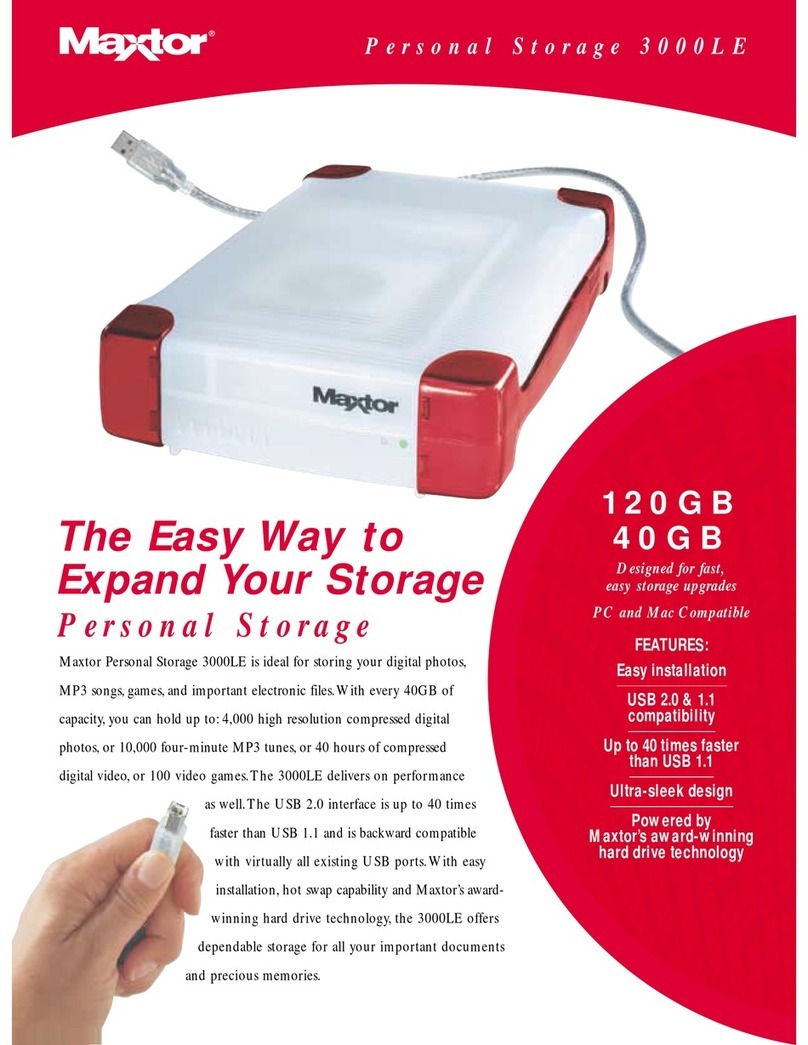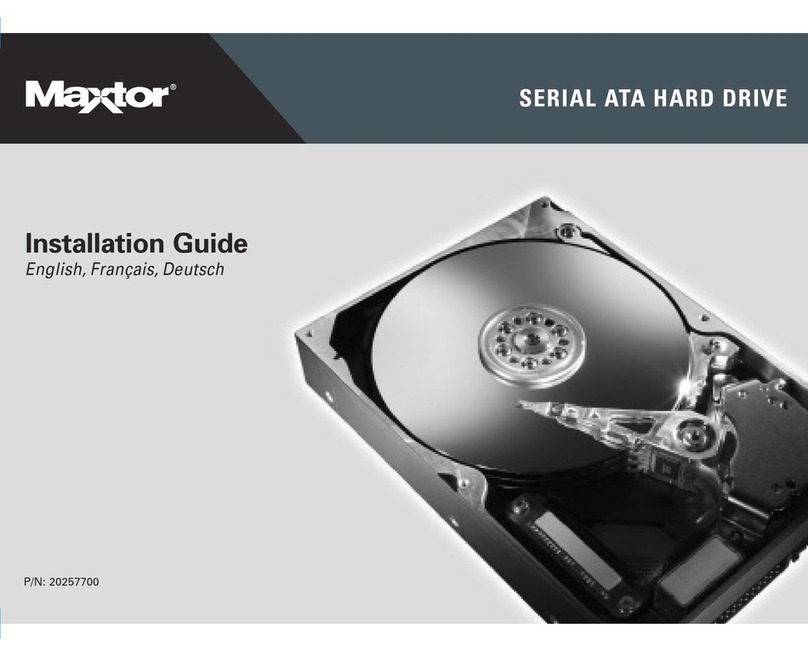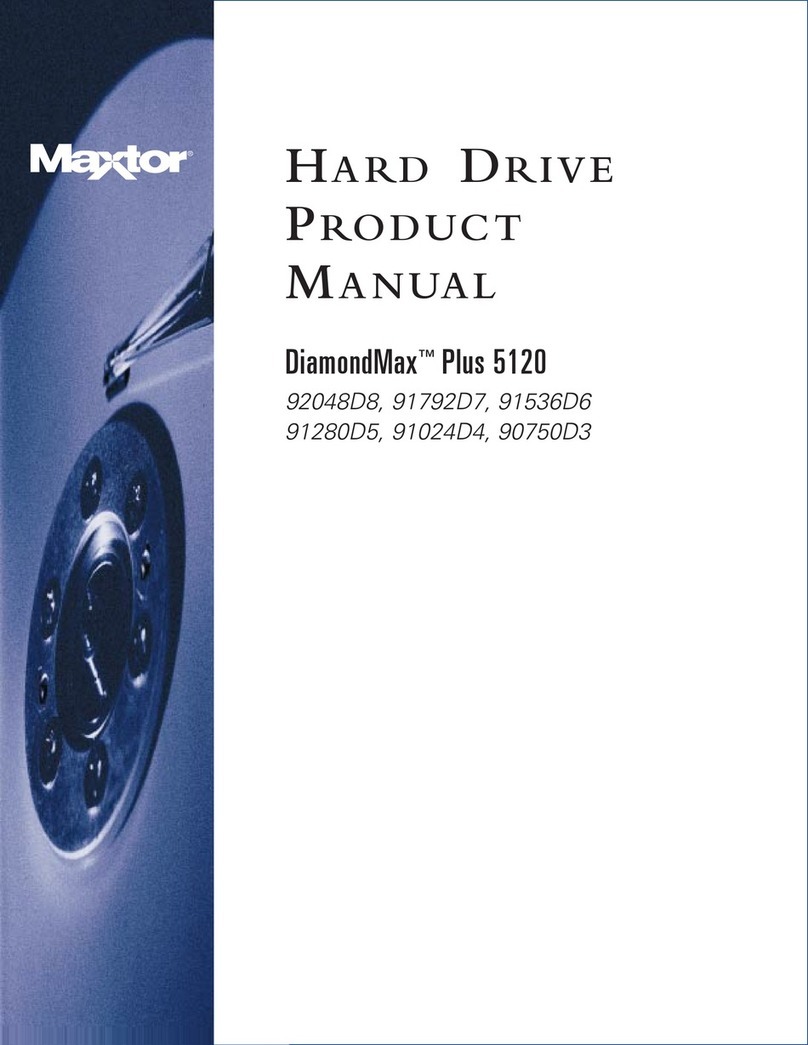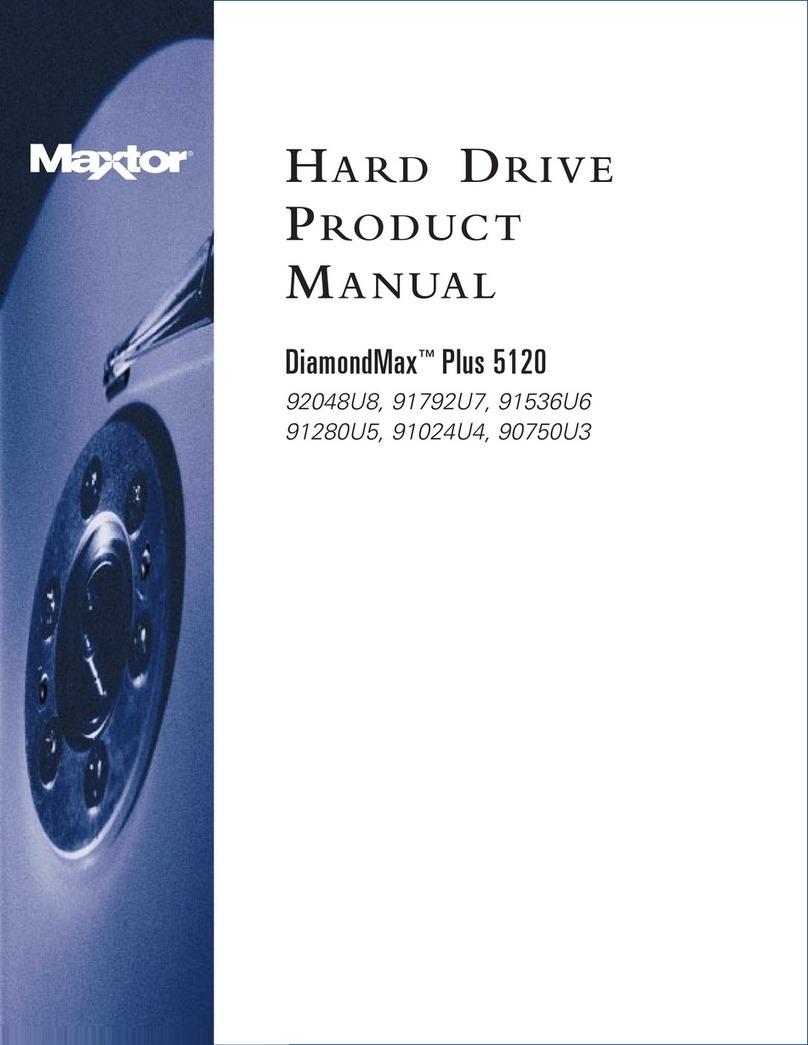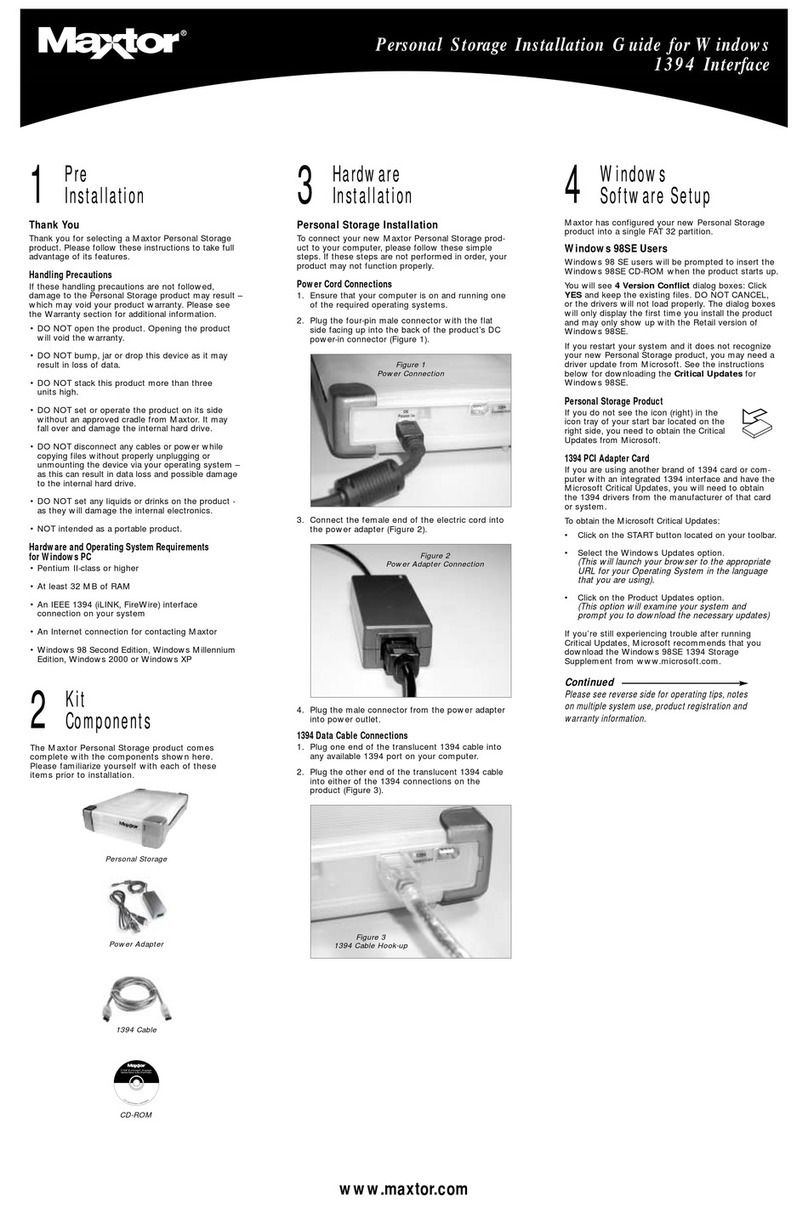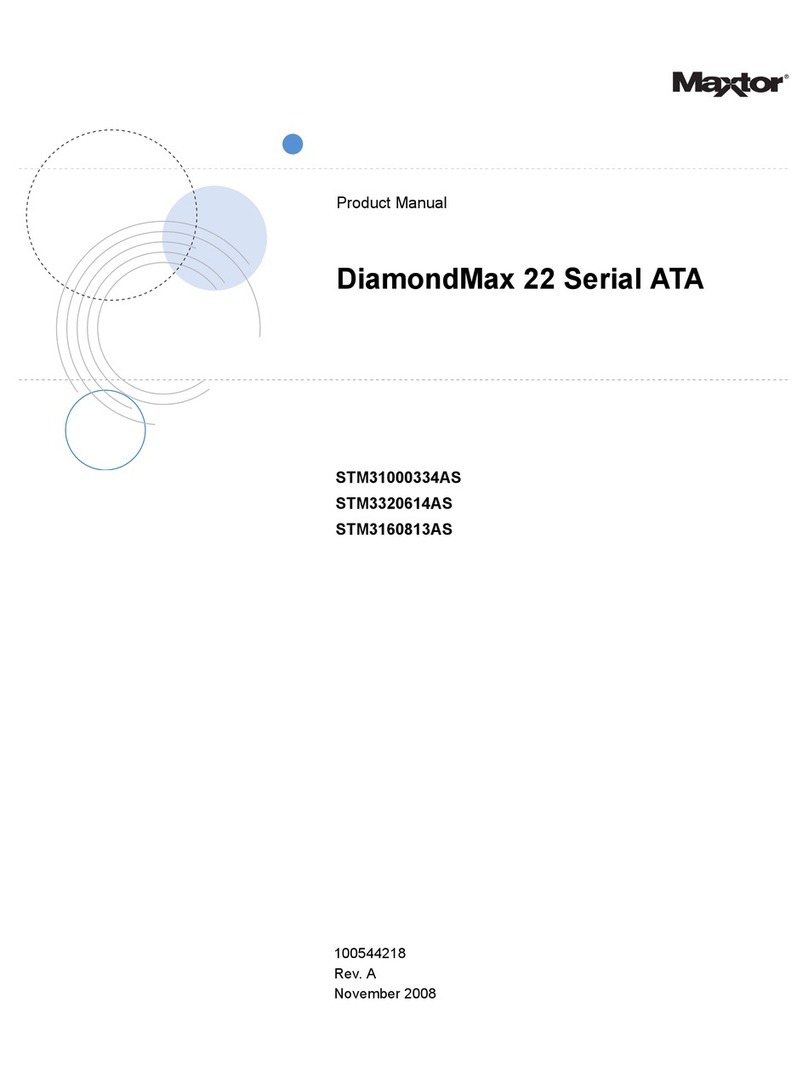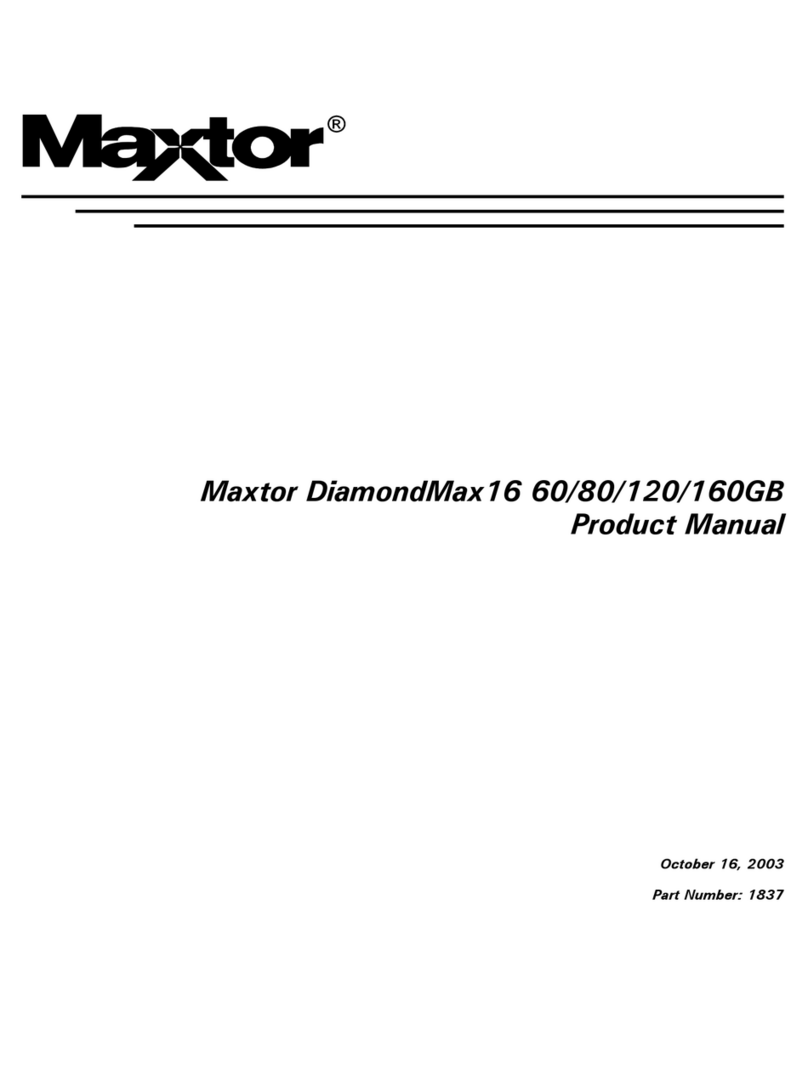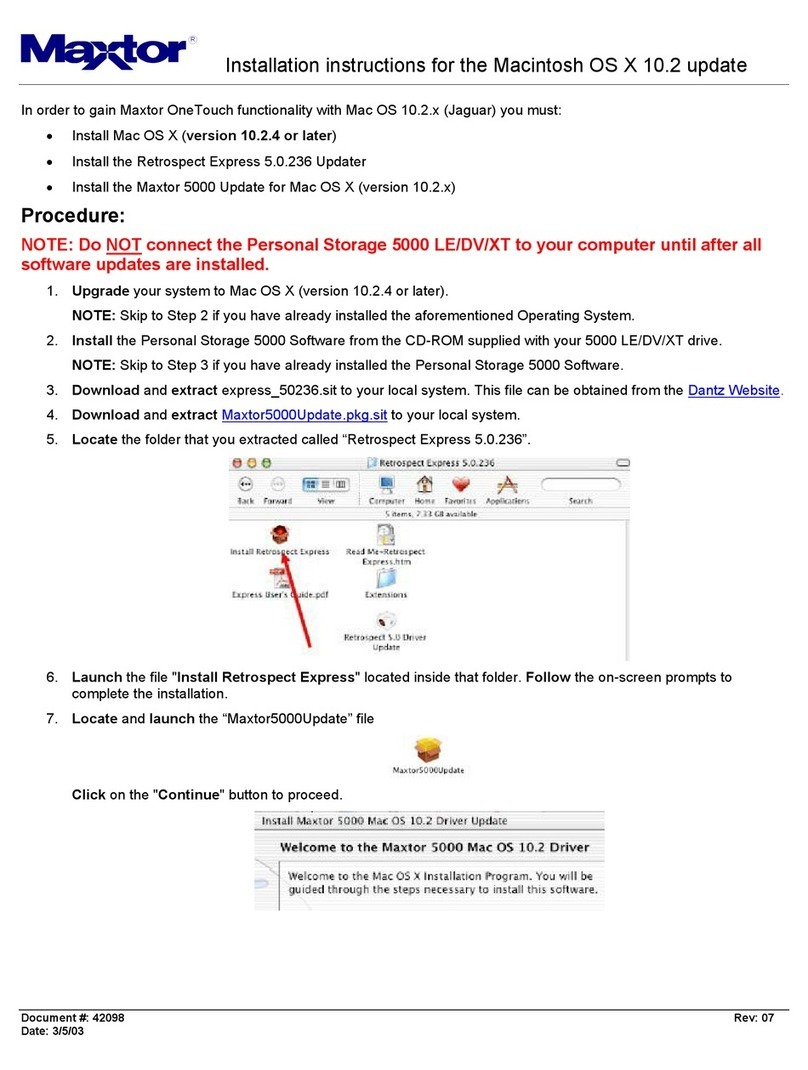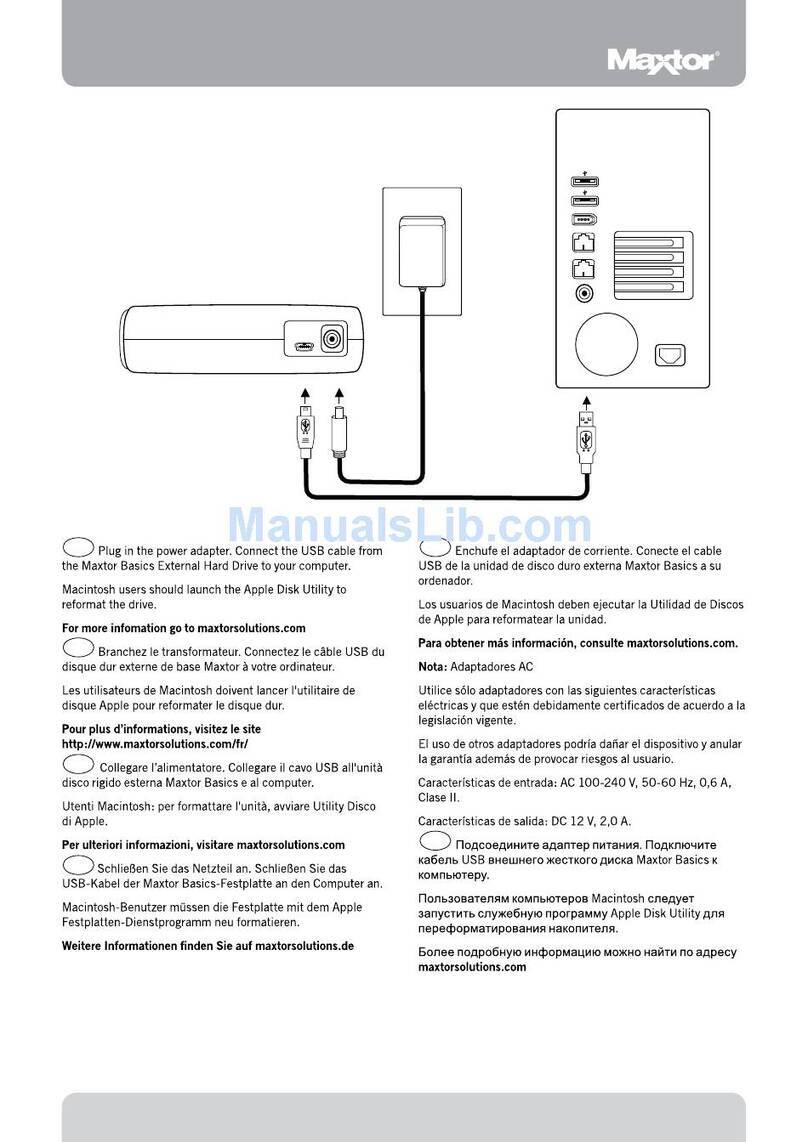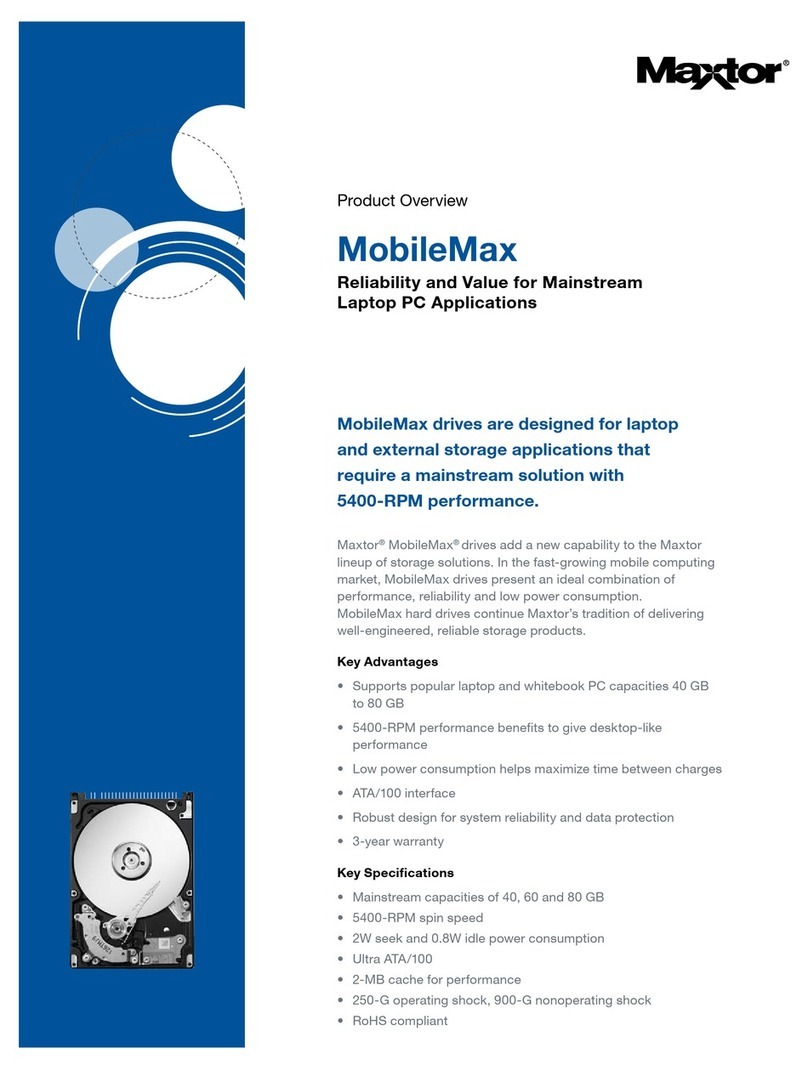The DiamondMax VL 30
series delivers unbeatable
reliability including:
• 15.3 GB of storage per disk
• Fast data transfer rates
(up to 66 MB/sec)
• 5,400 RPM spin speed
• < 9.5 ms average seek
• 512 KB cache buffer
• 3-year warranty
P
ERFORMANCE
S
PECIFICATIONS
Seek Times (typical)
Track to Track 1 ms
Average < 9.5 ms
Full Stroke < 20 ms
Average Latency 5.55 ms
Rotation Speed (± 0.1%) 5,400 RPM
Controller Overhead < 0.3 ms
Start Time (0 - drive ready) 8.5 sec typical
D
ATA
T
RANSFER
R
ATES
To/From Interface up to 66 MB/sec
To/From Media up to 40.8 MB/sec
D
RIVE
C
ONFIGURATION
Integrated Controller ATA-5/UDMA 66
Buffer Size 512 KB
Buffer Type SDRAM
Data Zones per Surface 16
Bytes per Sector/Block 512
R
ELIABILITY
S
PECIFICATIONS
Start/Stop Cycles 50,000 (minimum)
Component Design Life 5 years (minimum)
Data Errors (non-recoverable) < 1 per 1014 bits read
Annual Return Rate (ARR) < 1%
P
OWER
R
EQUIREMENTS
(
TYPICAL
)
M
ODE
12V±10% 5V±5% P
OWER
Spin-up (peak) 1800 mA 600 mA
Seek 650 mA 550 mA 10.6 W
Read/Write 250 mA 550 mA 5.8 W
Idle 250 mA 500 mA 5.5 W
Standby 20 mA 200 mA 1.3 W
E
NVIRONMENTAL
L
IMITS
A
COUSTICS
Idle mode 3.1 bel (average sound power)1
T
EMPERATURE
Operating 5° C - 55° C
Non-operating, Storage -40° C - 71° C
R
ELATIVE
H
UMIDITY
(
NON
-
CONDENSING
)
Operating, Non-operating, Storage 5% - 95%
Maximum Wet Bulb, Operating 30° C
A
LTITUDE
(
RELATIVE TO SEA LEVEL
)
Operating -200 - 10,000 feet
Non-operating -200 - 40,000 feet
V
IBRATION
Operating, random, no errors210 - 45 Hz at 0.004 G2/Hz
48 - 62 Hz at 0.008 G2/Hz
65 - 300 Hz at 0.004 G2/Hz
301 - 500 Hz at 0.0006 G2/Hz
Non-operating, random 10 - 2,000 Hz at 2.15 Grms, no damage
Operating, swept sine (.25 octave per minute)
10 - 300 Hz 1.0 G peak amplitude
S
HOCK
Operating Mechanical Shock 30 Gs, 2 ms, no errors2
Non-operating Mechanical Shock 250 Gs, 2 ms, no damage2
P
HYSICAL
D
IMENSIONS
(
MAXIMUM
)
Height 1.02 in 2.61 cm
Length 5.78 in 14.70 cm
Width 4.00 in 10.16 cm
Weight 1.30 lbs 0.59 kg
All Maxtor products are backed by the
No Quibble Service®
policy, the benchmark
for service and support in the industry.
No Quibble Service
includes:
• Advance replacement in 2 business days
• MaxFaxTM 24-hour automated technical support
• Maxtor’s commitment to total customer satisfaction
• Phone technicians available Monday–Friday
For more information or to talk to a customer support representative, call: (U.S. and Canada)
800-2MAXTOR. Available 5 A.M.–5 P.M.(PT)Mon–Fri; (Europe)+353 1 204 1111. Available
9:30 A.M.–6 P.M.(CET)Mon–Thurs and 9:30 A.M.–5 P.M. (CET)Fri; (Asia/Pacific)800-481-6788.
Available 8 A.M.–5:30 P.M.(GMT+8)Mon–Fri; or visit our home page on the Internet at
http://www.maxtor.com.
Specifications subject to change without notice. Maxtor defines 1 megabyte as 106or 1 million bytes and 1 gigabyte as 109or 1
billion bytes.
1
Acoustics measured at 5k ft.
2
Without non-recoverable errors. DualWaveTM , MaxFaxTM, MaxSafeTM and ShockBlockTM
are trademarks of Maxtor. DiamondMax®, Maxtor® and No Quibble Service®are registered trademarks of Maxtor Corporation.
Copyright © 2000 Maxtor Corporation. Printed in the U.S.A. 3/00 Stock #VL30 Rev. 4710A
MODEL 33073U4 32049U3 31536U2 30768U1
CAPACITY 30,735 MB 20,490 MB 15,367 MB 7,683 MB
HEADS 4321
DISKS 2211
Category Leader
DiamondMax Plus 6800 (27.3 GB)
Winmag.com
, October 1999
Hard Drive Best Buy
DiamondMax Plus 5120 (20.4 GB)
PC World Magazine
, October 1999
Safe Buy
DiamondMax Plus 40 (40.9 GB)
Storage Review.com
, December 1999
Category Leader
DiamondMax Plus 40 (40.9 GB)
Winmag.com
, January 2000