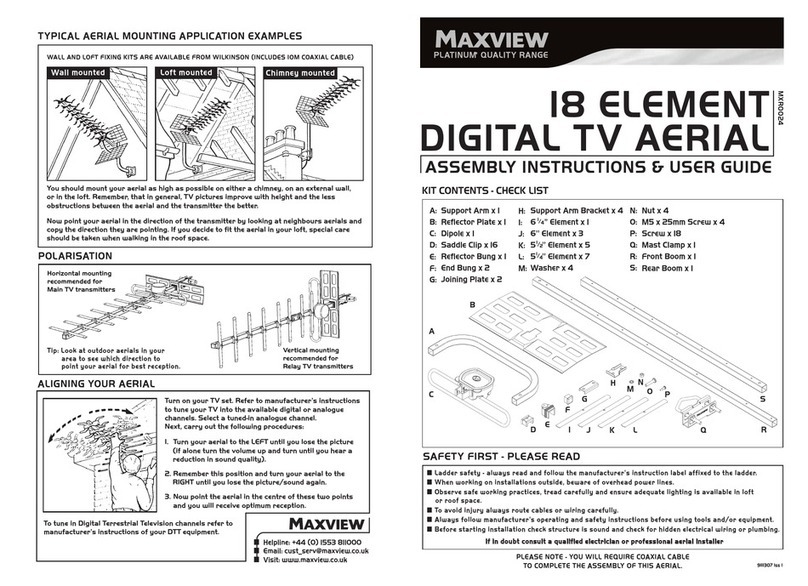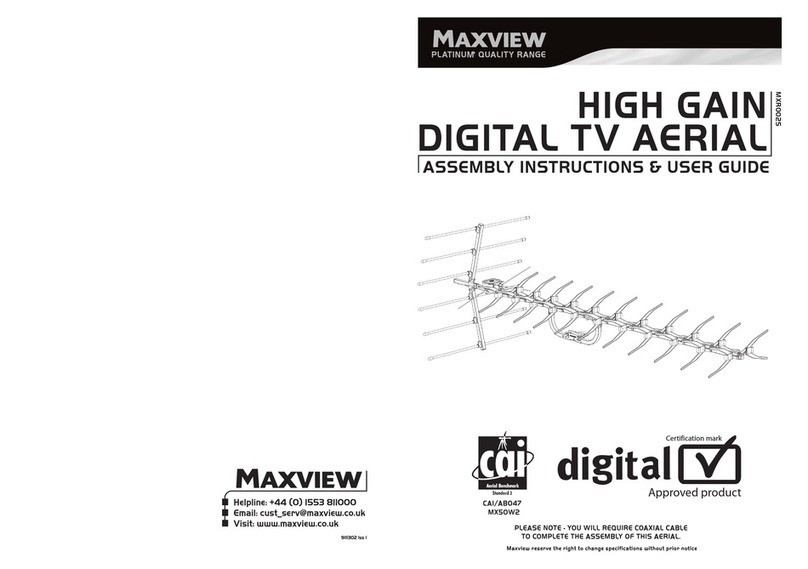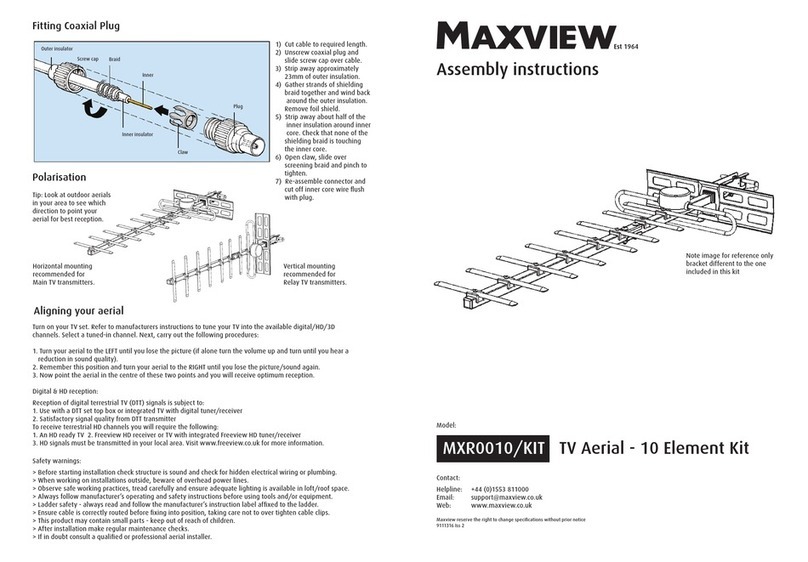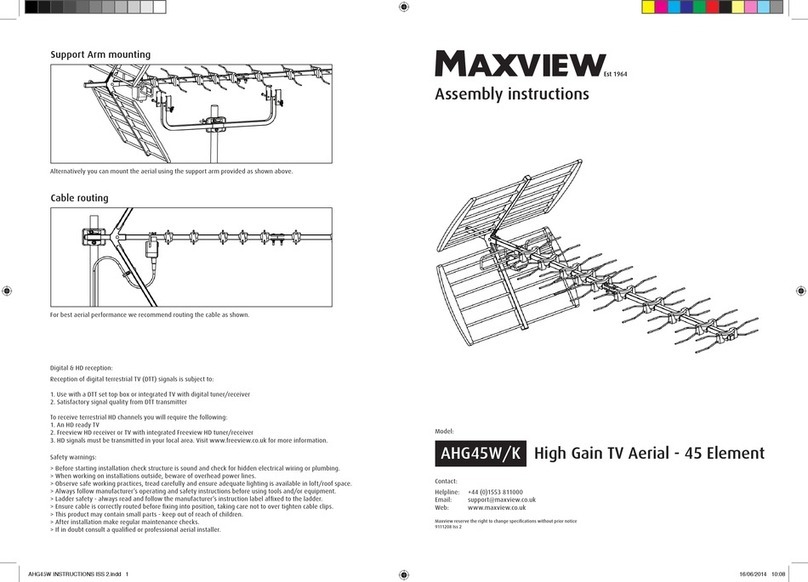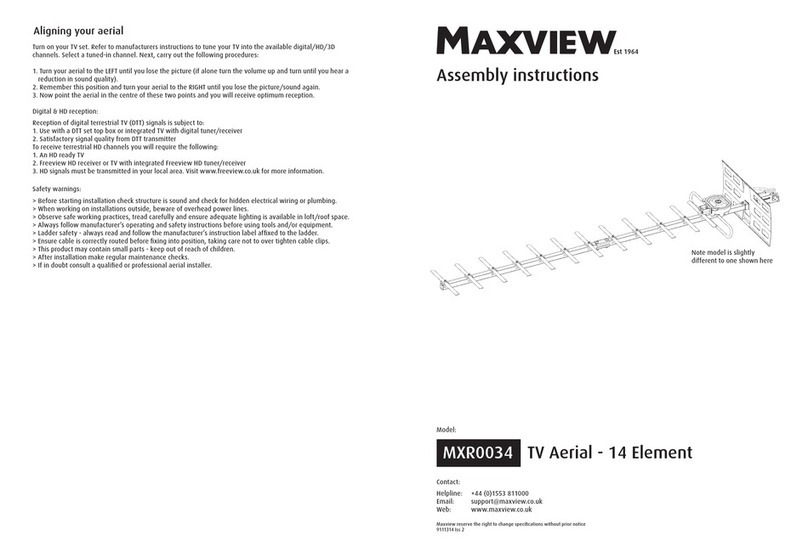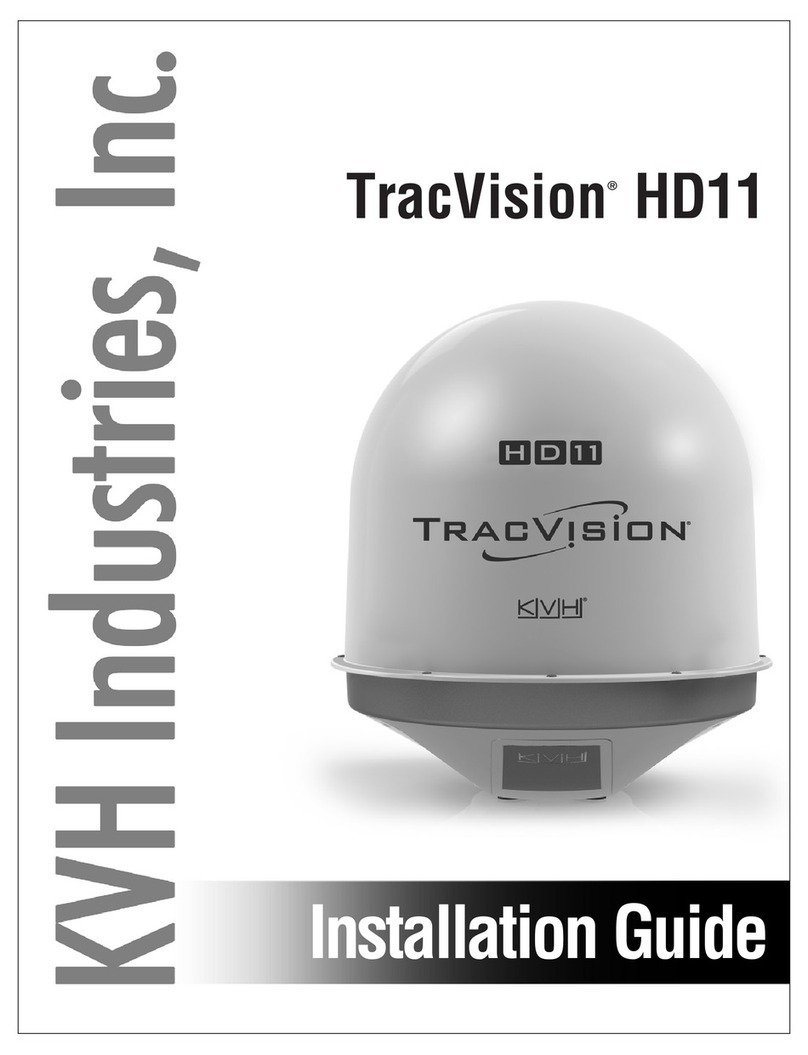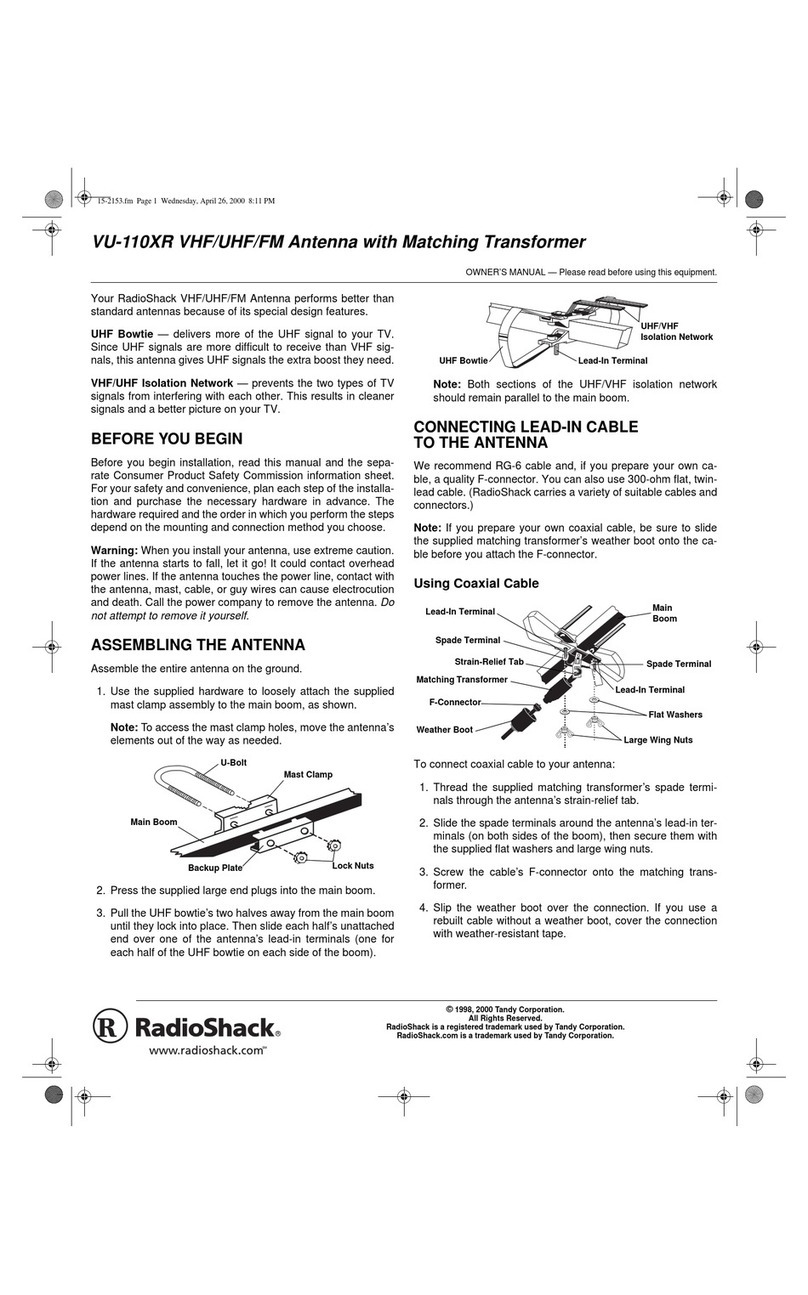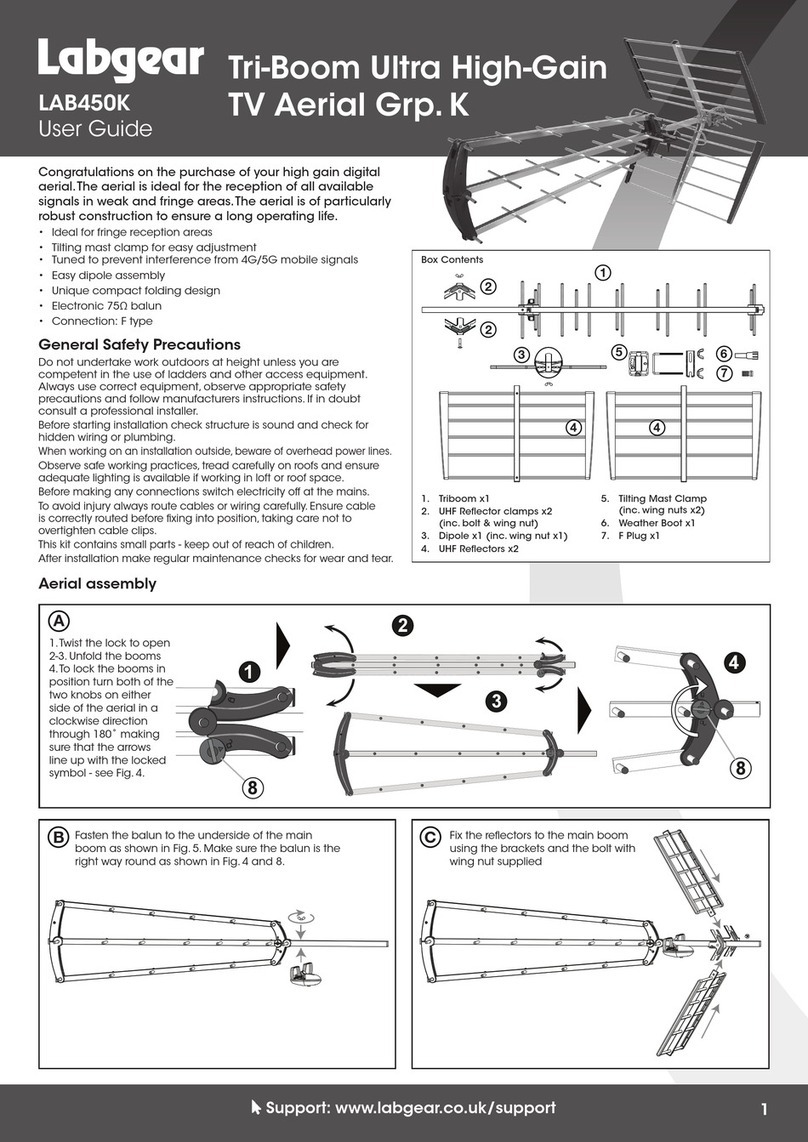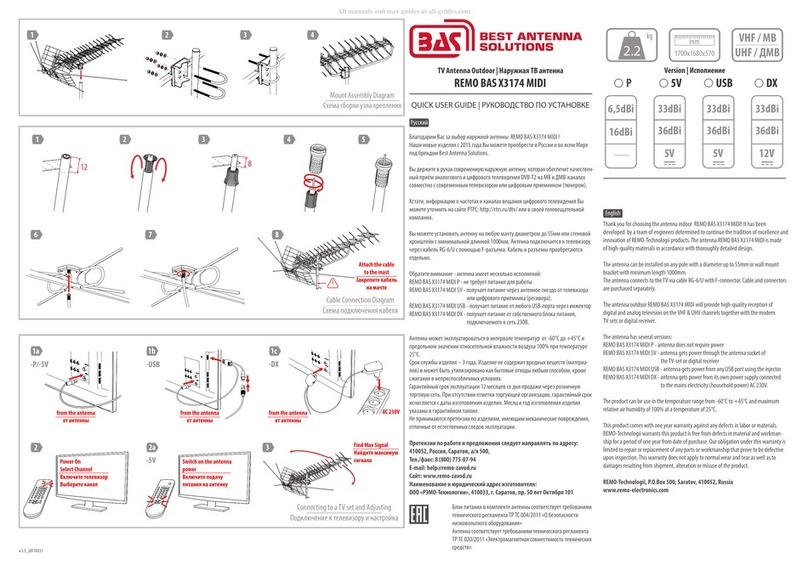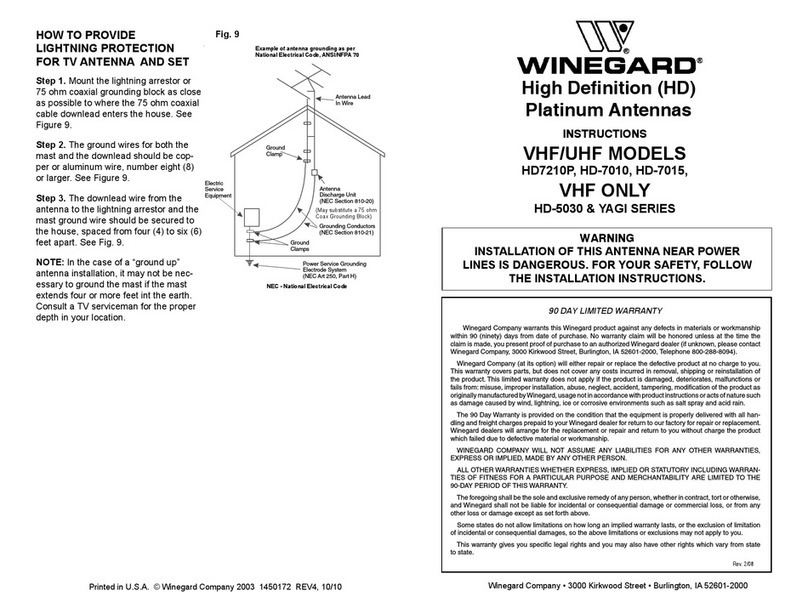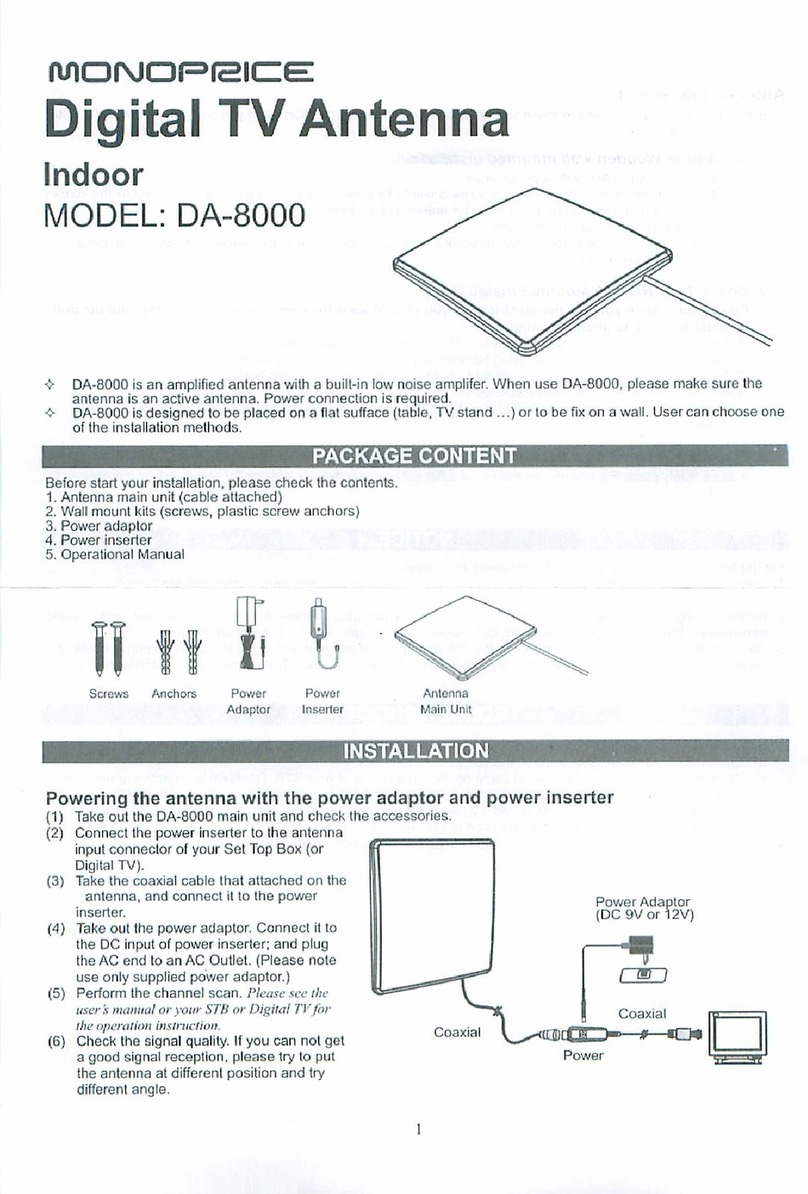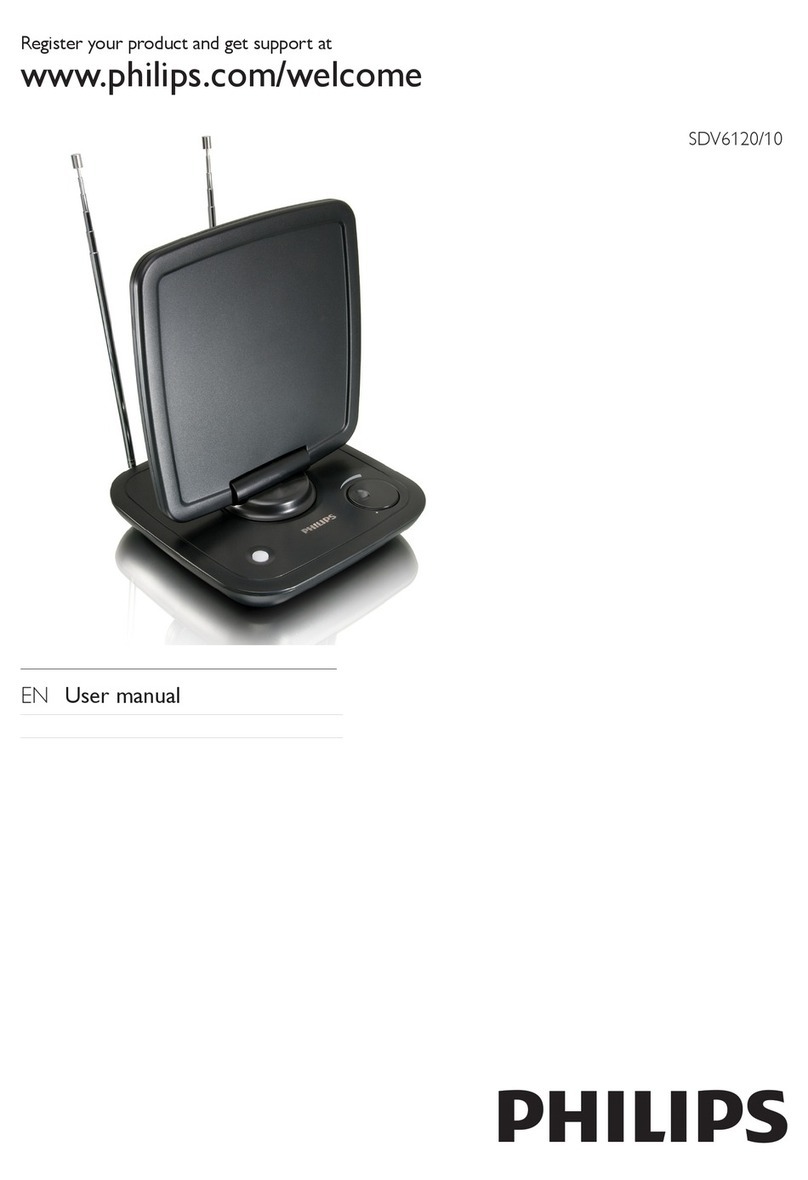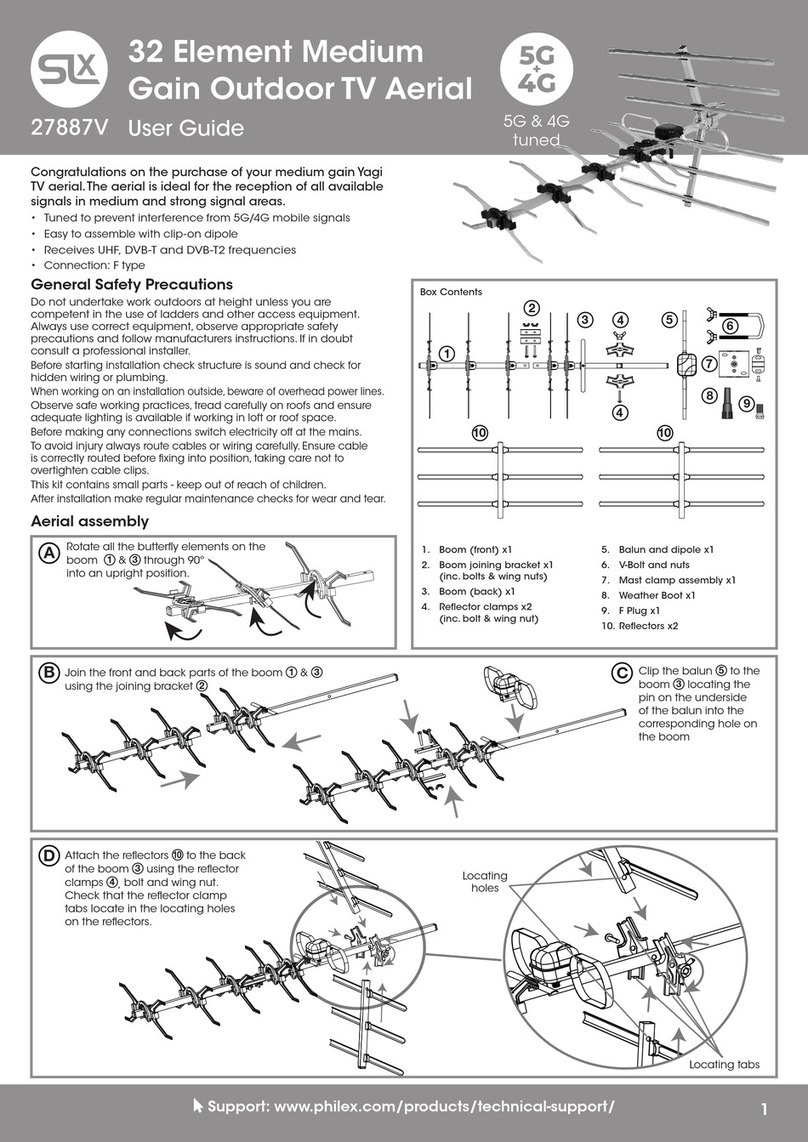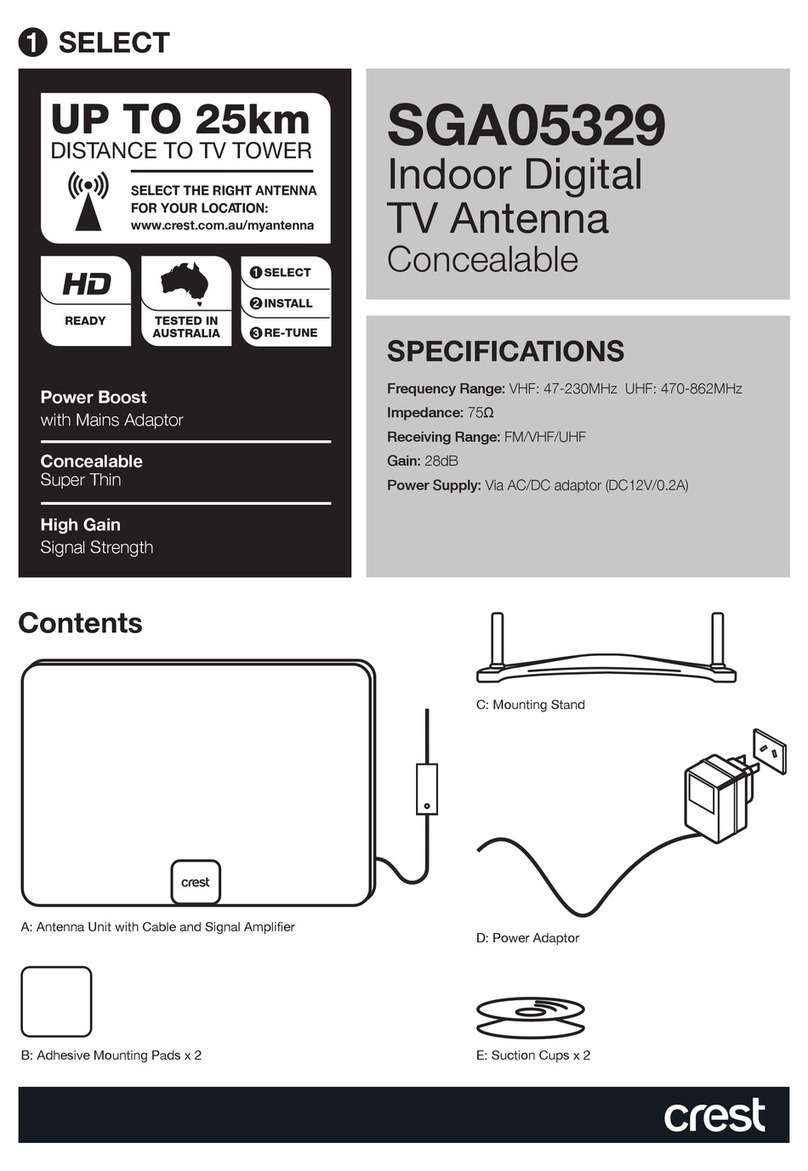Assembly instructions
Contact:
Helpline: +44 (0)1553 811000
Email: support@maxview.co.uk
Web: www.maxview.co.uk
Maxview reserve the right to change specifications without prior notice
9111307 Iss 2
MXR0024 TV Aerial - 18 Element
Model:
Connecting Coaxial Cable (Not supplied)
1.
Using a sharp knife prepare the Coaxial Cable as
shown.
Loosen the screws on the 2 terminals in the
Dipole. Feed the inner core to one of the
terminals and the twisted braid into the other.
Tighten screws and close Dipole Cap.
2.
12mm
18mm
28mm
Turn on your TV set. Refer to manufacturers instructions to tune your TV into the available digital/HD/3D
channels. Select a tuned-in channel. Next, carry out the following procedures:
1. Turn your aerial to the LEFT until you lose the picture (if alone turn the volume up and turn until you hear a
reduction in sound quality).
2. Remember this position and turn your aerial to the RIGHT until you lose the picture/sound again.
3. Now point the aerial in the centre of these two points and you will receive optimum reception.
Digital & HD reception:
Reception of digital terrestrial TV (DTT) signals is subject to:
1. Use with a DTT set top box or integrated TV with digital tuner/receiver
2. Satisfactory signal quality from DTT transmitter
To receive terrestrial HD channels you will require the following:
1. An HD ready TV
2. Freeview HD receiver or TV with integrated Freeview HD tuner/receiver
3. HD signals must be transmitted in your local area. Visit www.freeview.co.uk for more information.
Safety warnings:
> Before starting installation check structure is sound and check for hidden electrical wiring or plumbing.
> When working on installations outside, beware of overhead power lines.
> Observe safe working practices, tread carefully and ensure adequate lighting is available in loft/roof space.
> Always follow manufacturer’s operating and safety instructions before using tools and/or equipment.
> Ladder safety - always read and follow the manufacturer’s instruction label affixed to the ladder.
> Ensure cable is correctly routed before fixing into position, taking care not to over tighten cable clips.
> This product may contain small parts - keep out of reach of children.
> After installation make regular maintenance checks.
> If in doubt consult a qualified or professional aerial installer.
Aligning your aerial
Polarisation
Tip: Look at outdoor aerials
in your area to see which
direction to point your
aerial for best reception.
(Note different
model illustrated for
example only)
Vertical mounting
recommended for
Relay TV transmitters.
Horizontal mounting
recommended for
Main TV transmitters.