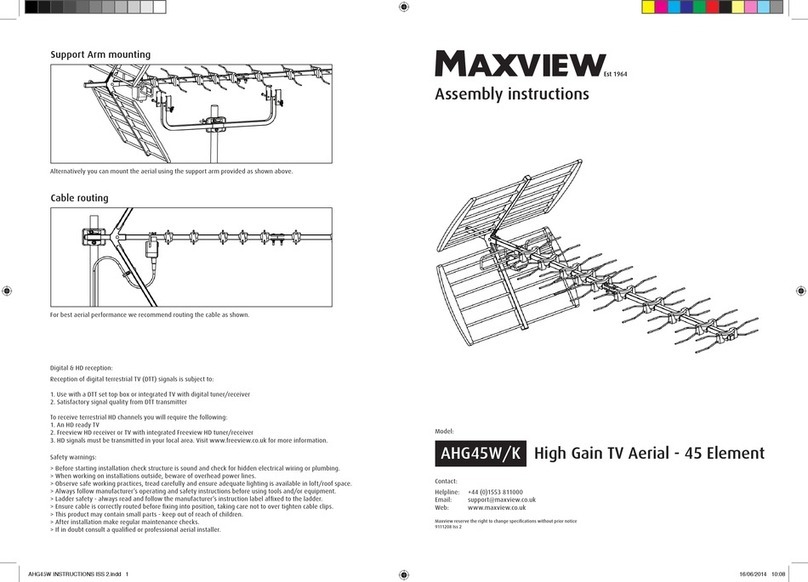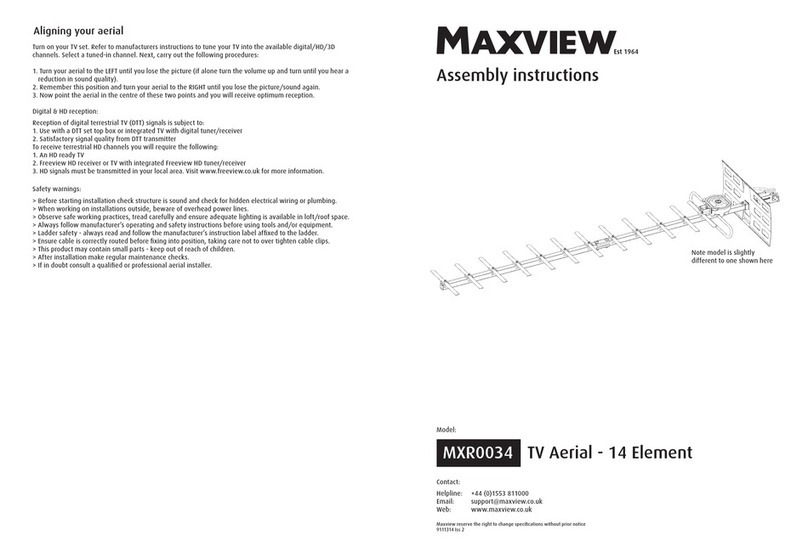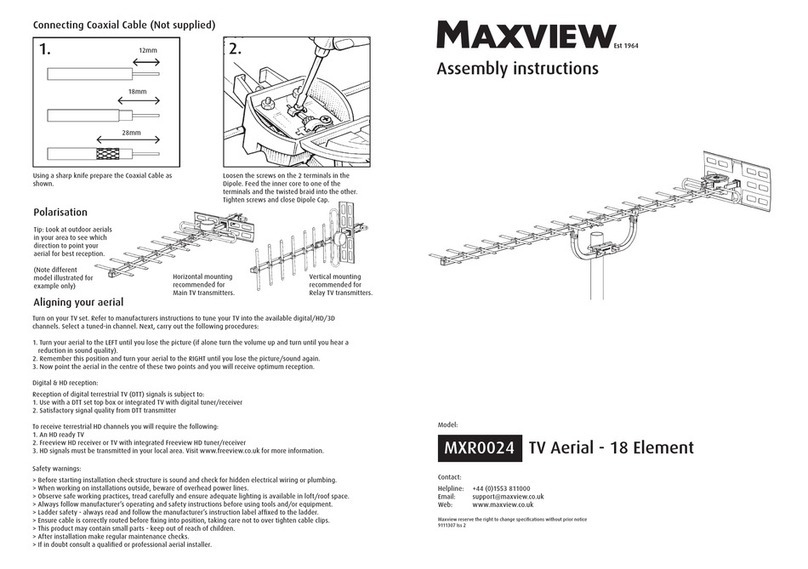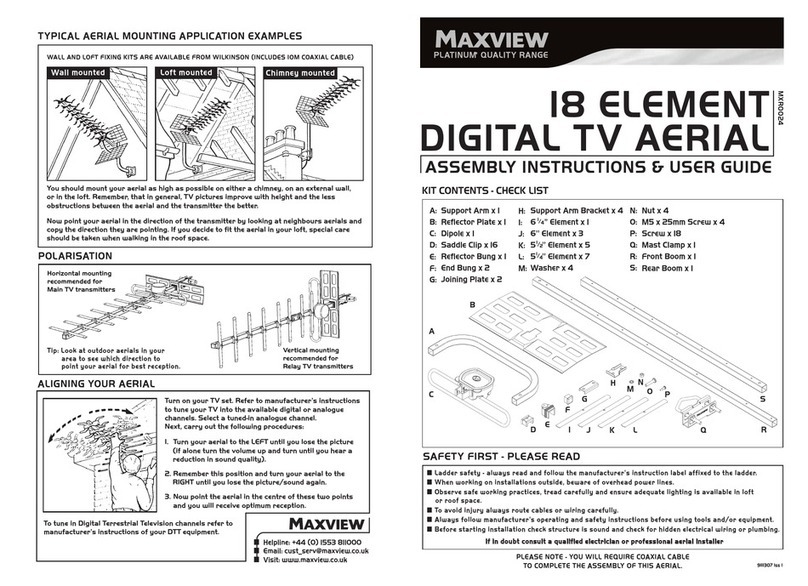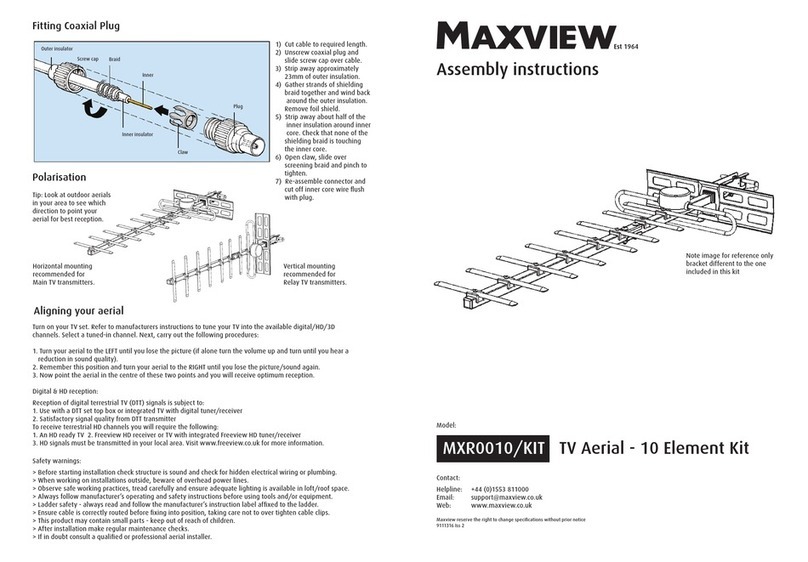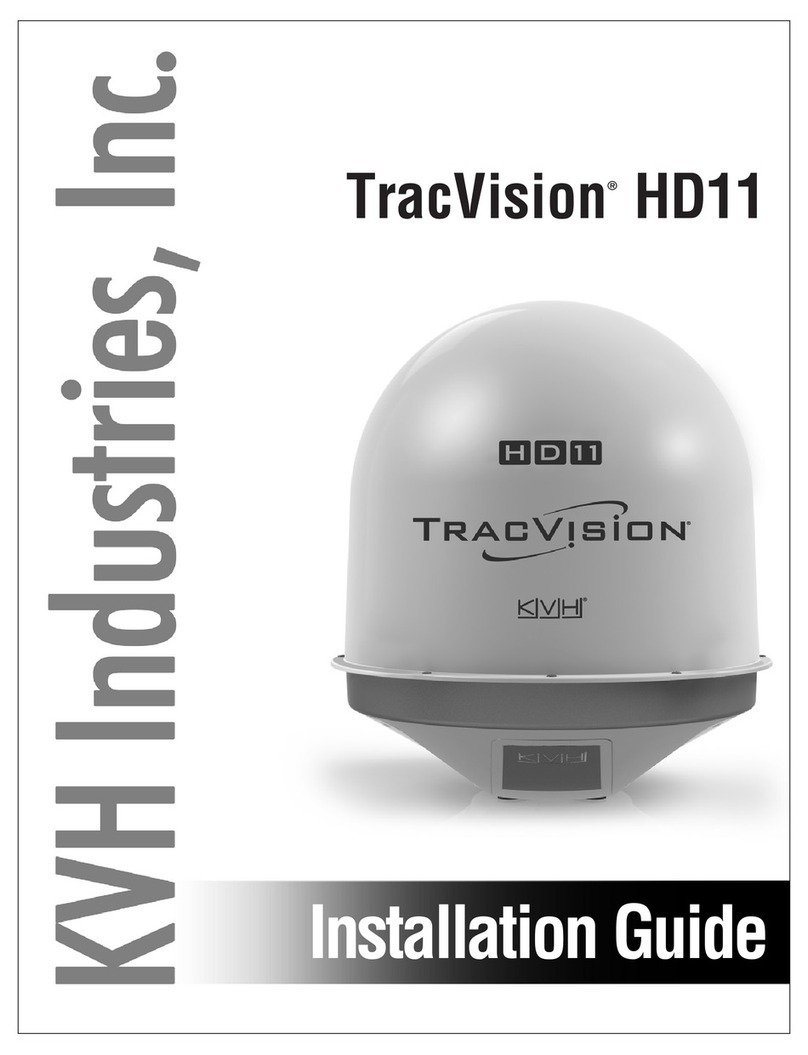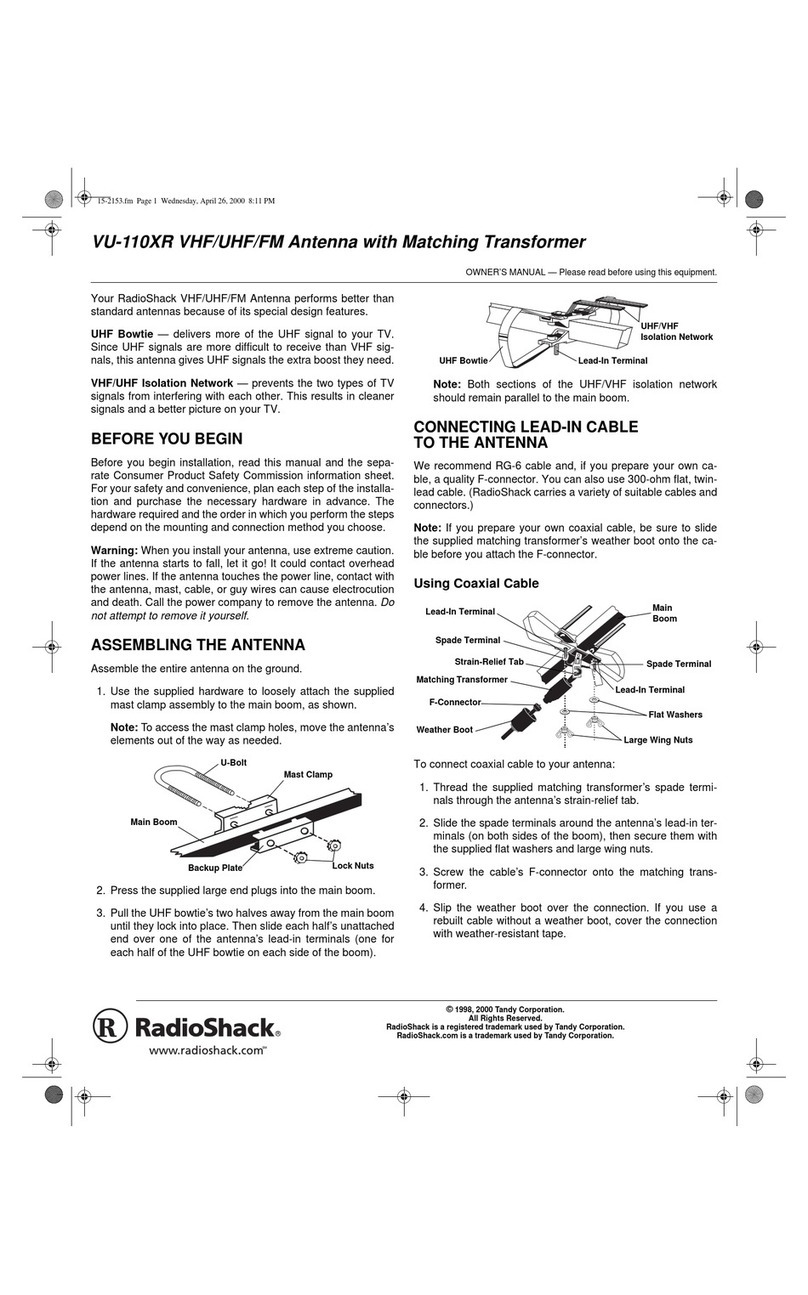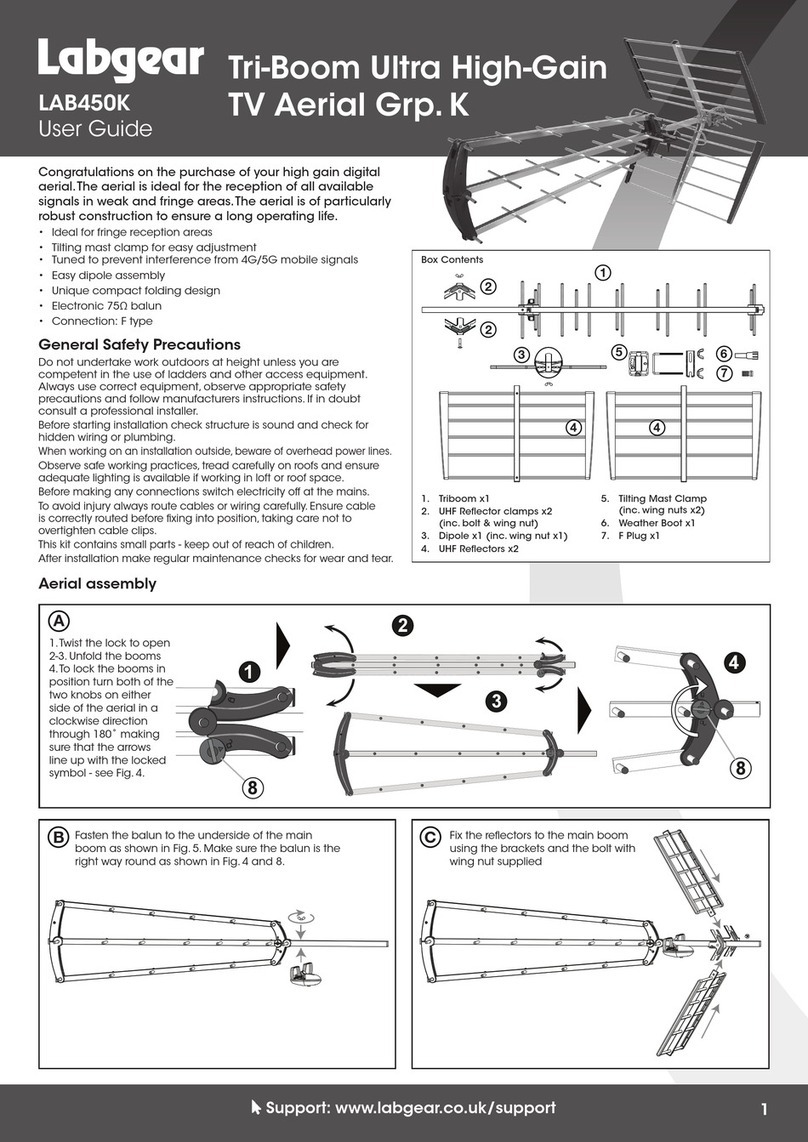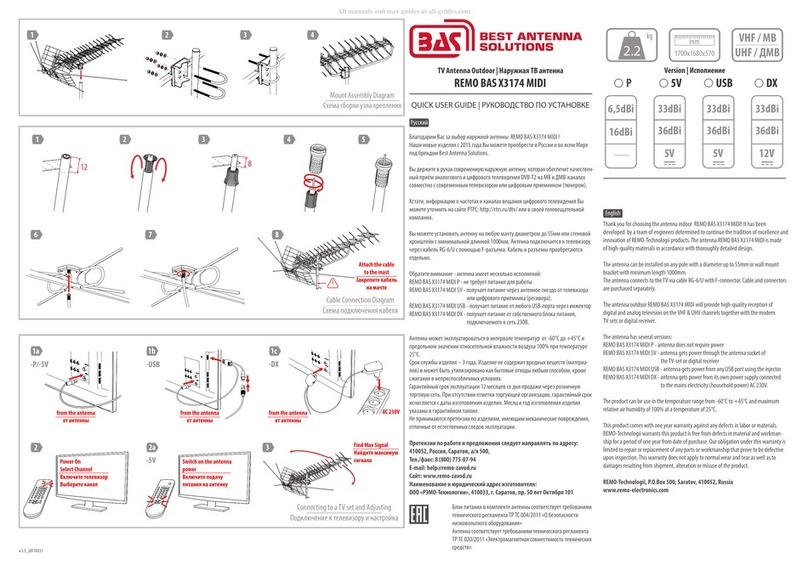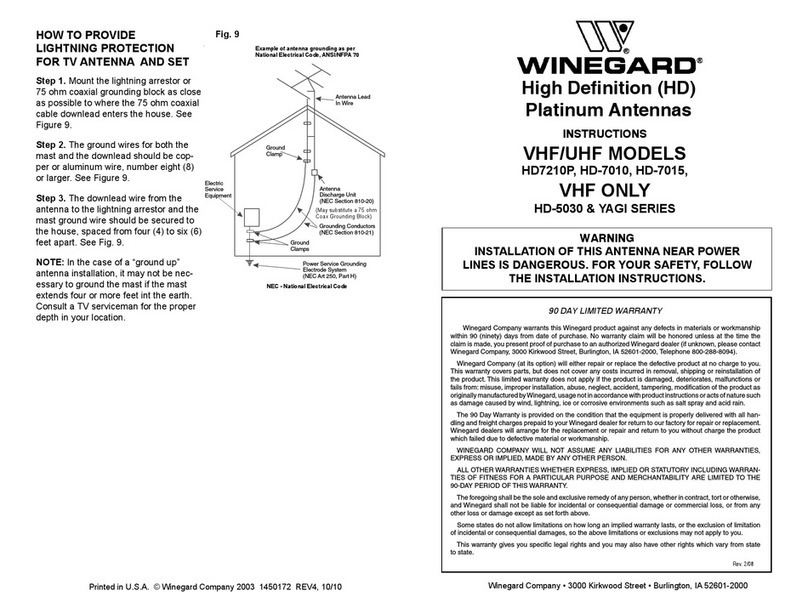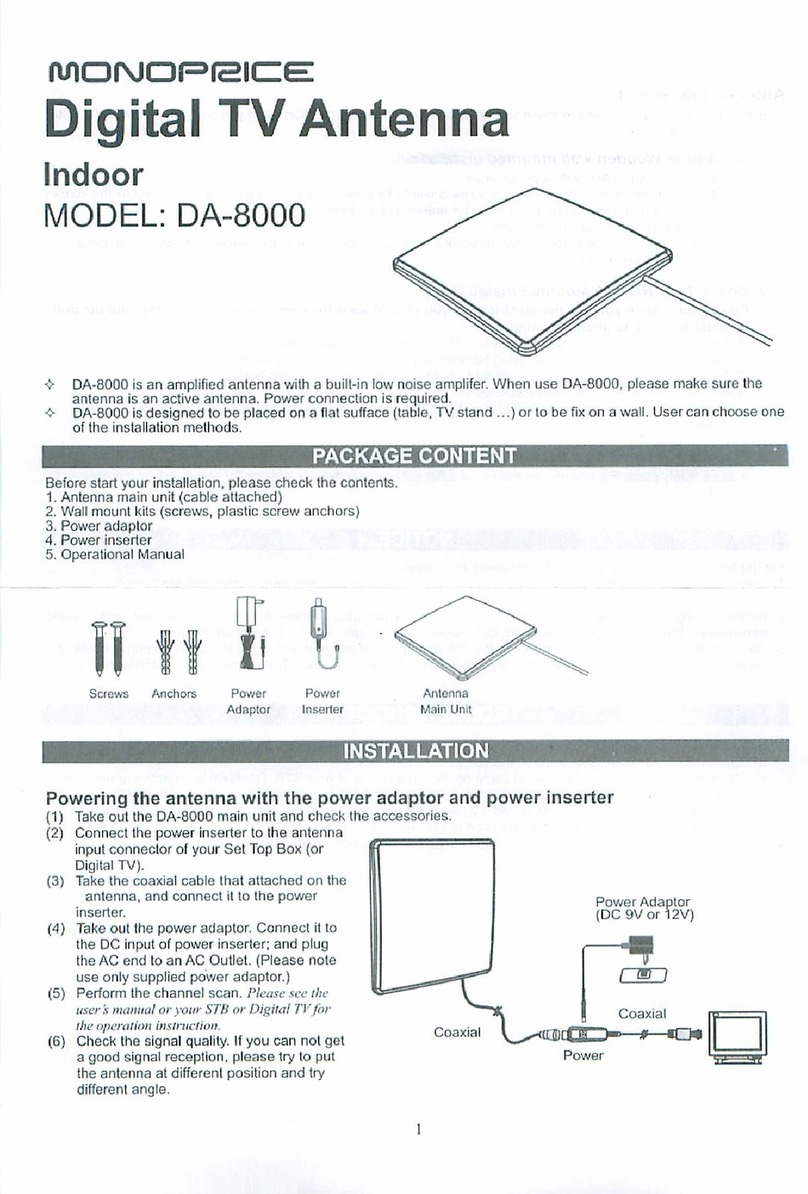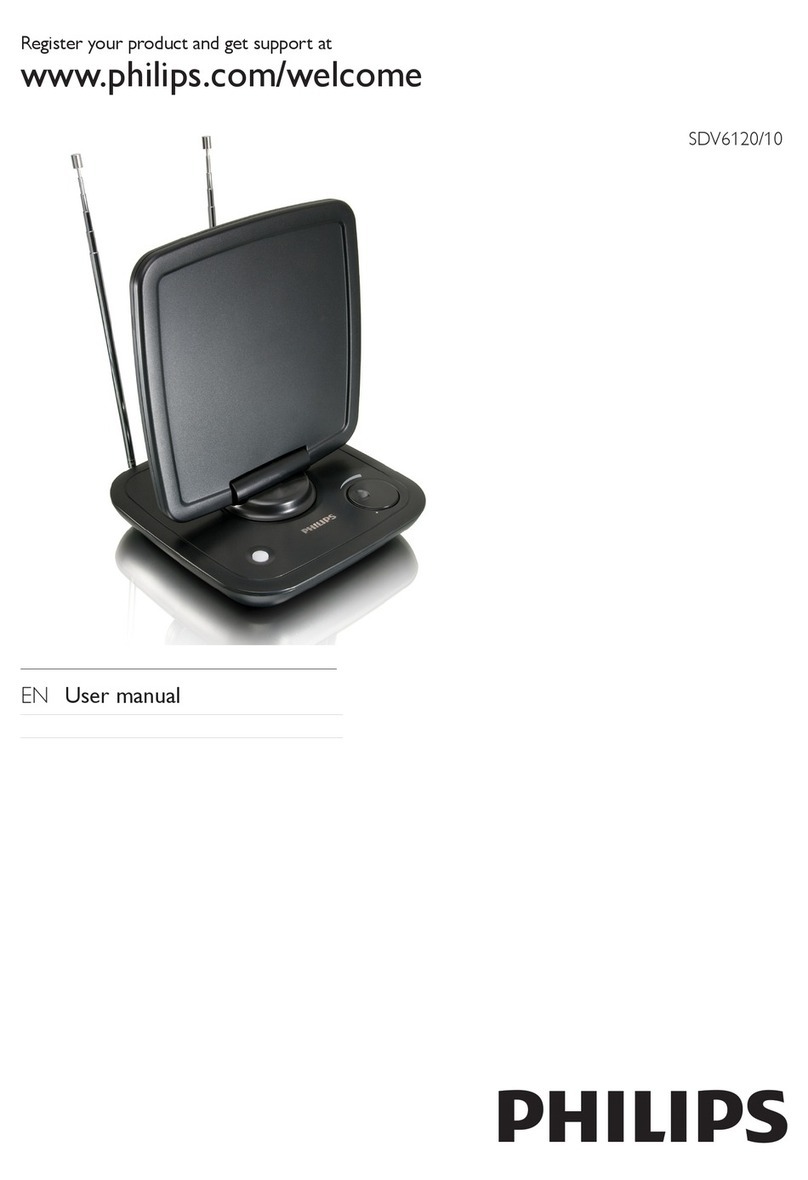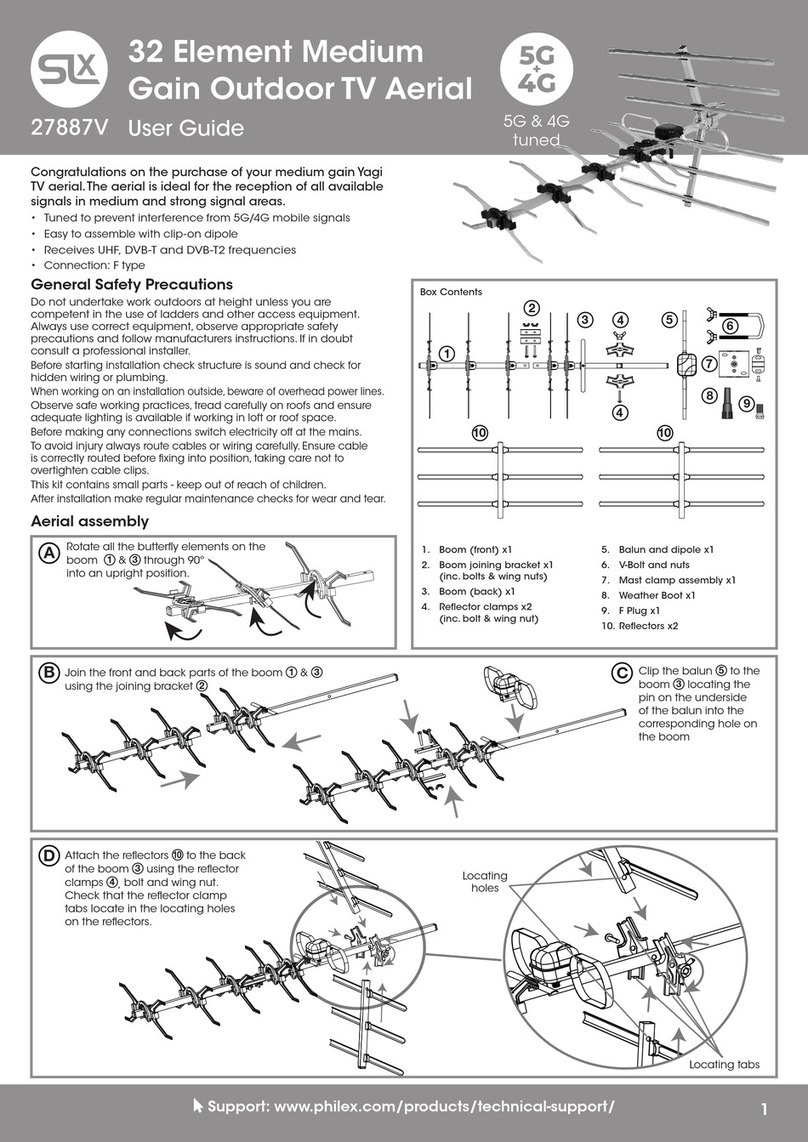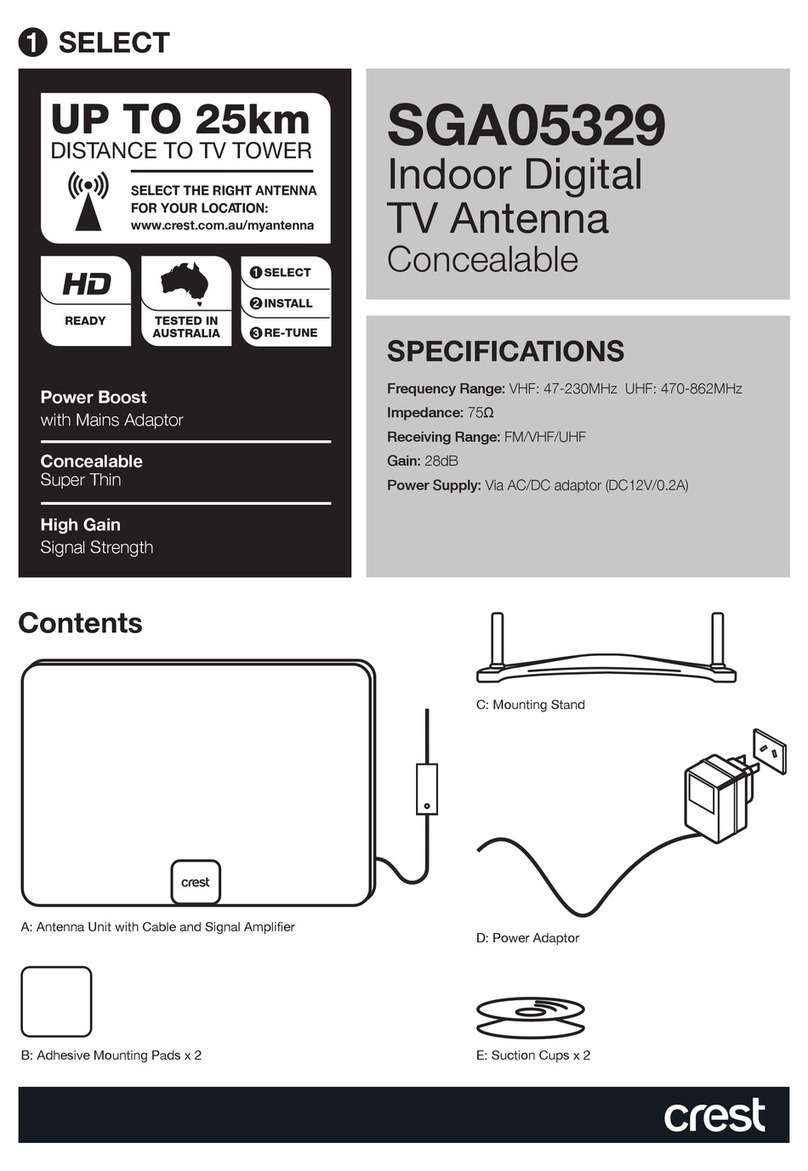Turn on your TV set. Refer to manufacturers instructions
to tune your TV into the available digital or analogue
channels. Select a tuned in analogue channel.
Next, carry out the following procedures:
1. Turn your aerial to the LEFT until you lose the picture
(if alone turn the volume up and turn until you hear a
reduction in sound quality).
2. Remember this position and turn your aerial to the
RIGHT until you lose the picture/sound again.
3. Now point the aerial in the centre of these two points
and you will receive optimum reception.
To tune in Digital Terrestrial Television channels refer to
manufacturers instructions of your DTT equipment.
ALIGNING YOUR AERIAL
SAFETY FIRST - PLEASE READ
■ Ladder safety - always read and follow the manufacturer’s instruction label affixed to the ladder.
■ When working on installations outside, beware of overhead power lines.
■ Observe safe working practices, tread carefully and ensure adequate lighting is available in loft
or roof space.
■ To avoid injury always route cables or wiring carefully.
■ Always follow manufacturer’s operating and safety instructions before using tools and/or equipment.
■ Before starting installation check structure is sound and check for hidden electrical wiring or plumbing.
If in doubt consult a qualified electrician or professional aerial installer
This aerial has successfully passed a number of
performance tests to be certified with this award.
MX50W2 Standard 2. Verified certification No. CAI/AB04
CAI BENCHMARKED
NEED A BOOST?
Visit our website
www.maxview.co.uk
for our full range of
digital signal boosters.
If you are struggling to receive some of the digital
terrestrial channels clearly or are experiencing
picture break up on your TV, this may be due
to being in a very poor signal area and a
signal booster may be required.
When connected between your aerial
and TV/Set top box, a booster will
amplify the signal being received
from your closest TV
transmitter. The now
amplified signal should
then give you more
chance of receiving a
clearer, stronger and
more stable picture.
E
F
G
H
J
K
L
M
NO
P