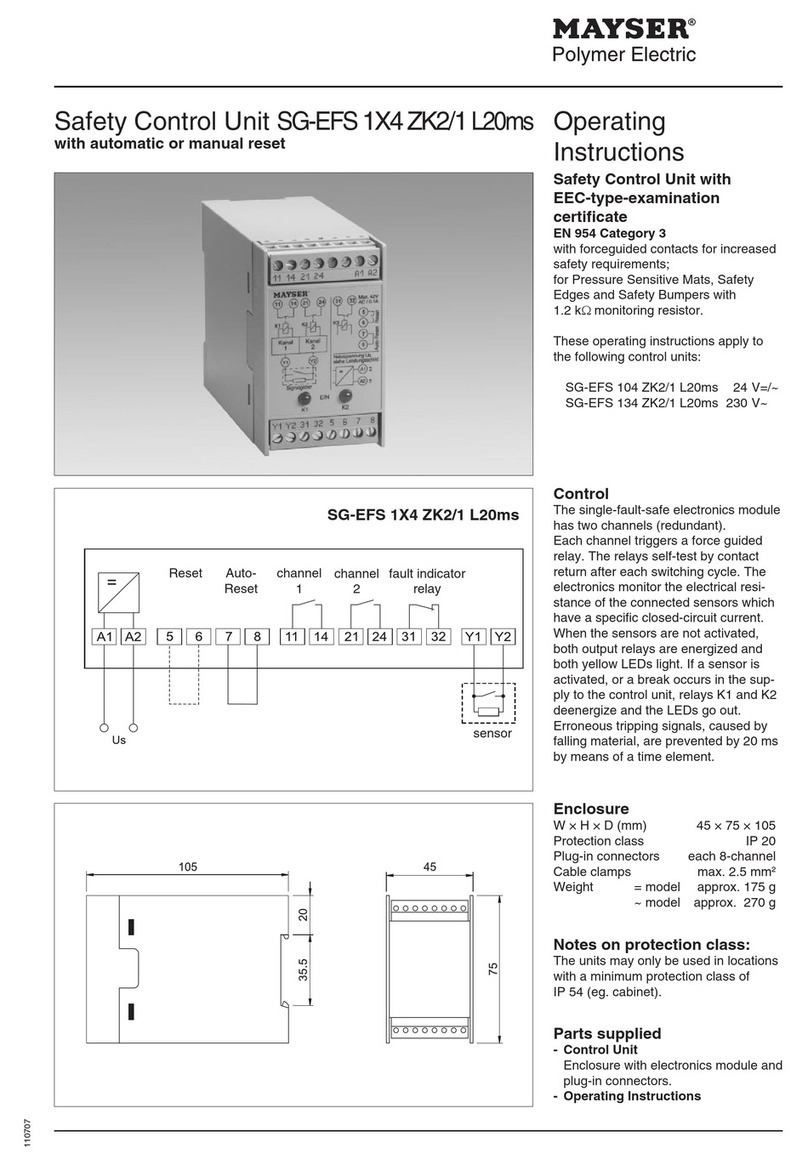121022 v1.02-RiA Operating instructions SG-RS 309-2 Page 3/23
Table of contents
Table of contents
About these instructions......................................................................................................................................................4
Safety..........................................................................................................................................................................................5
Intended use .........................................................................................................................................................................5
Safety instructions................................................................................................................................................................5
Residual dangers ..................................................................................................................................................................6
Parts supplied ..........................................................................................................................................................................7
Storage ......................................................................................................................................................................................7
Product overview....................................................................................................................................................................7
Connections...........................................................................................................................................................................7
LEDs information..................................................................................................................................................................8
Function ....................................................................................................................................................................................8
Reset........................................................................................................................................................................................9
Automatic reset........................................................................................................................................................9
Controlled reset........................................................................................................................................................9
Manual reset ..........................................................................................................................................................10
Installation..............................................................................................................................................................................11
Reset..................................................................................................................................................................................... 12
Automatic reset..................................................................................................................................................... 12
Controlled reset.....................................................................................................................................................12
Manual reset ..........................................................................................................................................................12
Signal outputs.................................................................................................................................................................... 13
Connection examples ......................................................................................................................................................13
Commissioning......................................................................................................................................................................15
Testing the function..........................................................................................................................................................15
Automatic reset..................................................................................................................................................... 15
Controlled reset and manual reset...................................................................................................................16
Protective device activated............................................................................................................................................. 17
Correlations ........................................................................................................................................................................18
Decommissioning .............................................................................................................................................................18
Recommissioning.............................................................................................................................................................. 18
Maintenance and cleaning................................................................................................................................................19
Maintenance ......................................................................................................................................................................19
Cleaning ..............................................................................................................................................................................19
Troubleshooting and remedies ........................................................................................................................................19
Replacement parts ...............................................................................................................................................................21
Disposal ...................................................................................................................................................................................21
Technical data........................................................................................................................................................................22