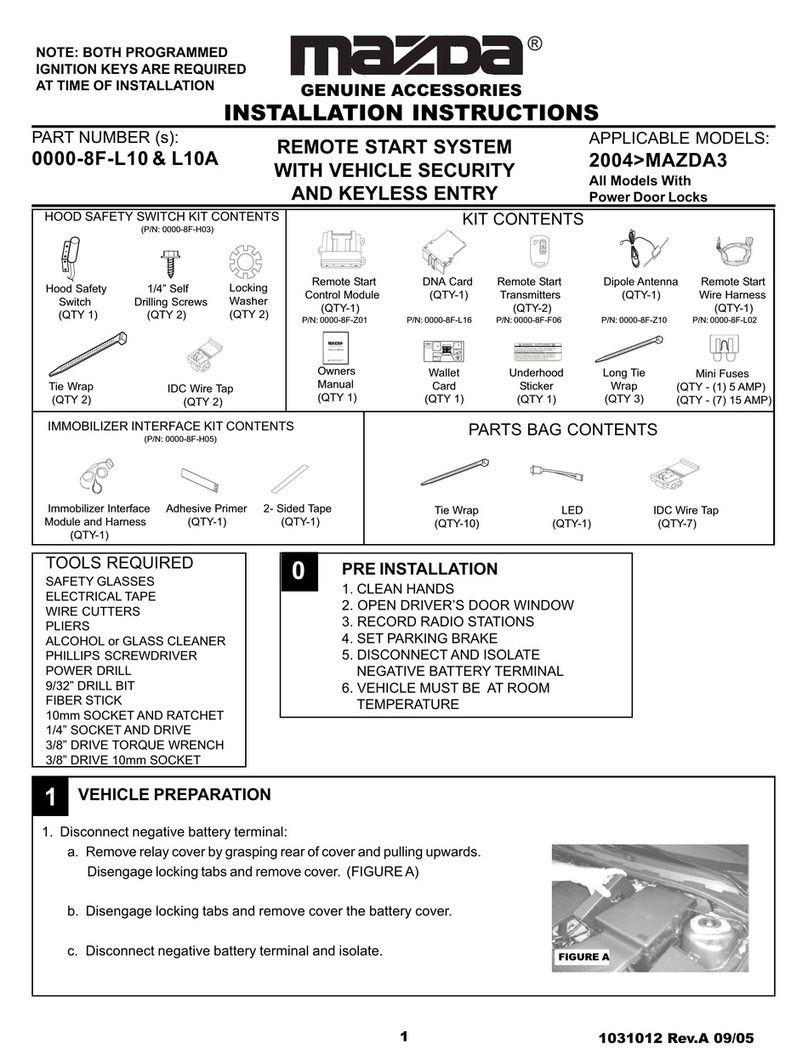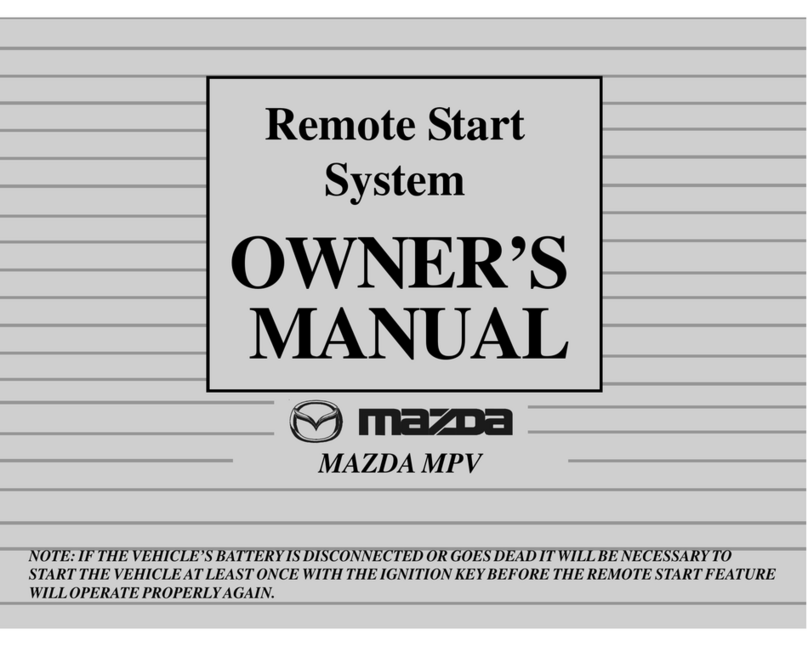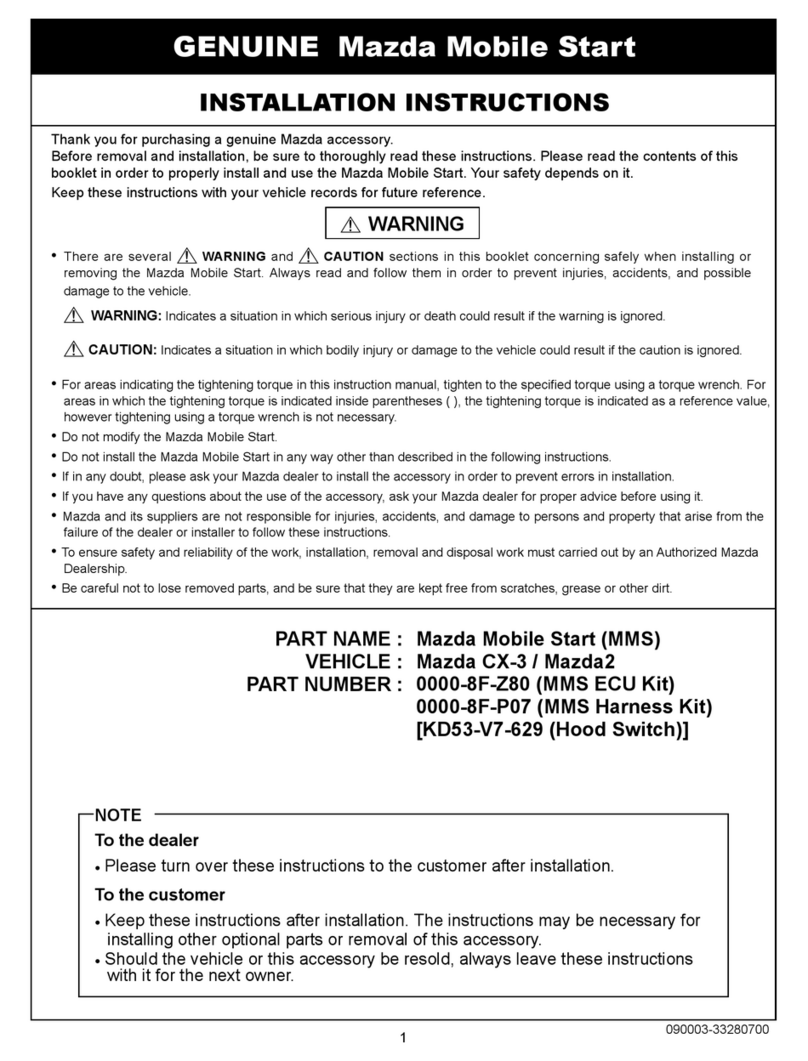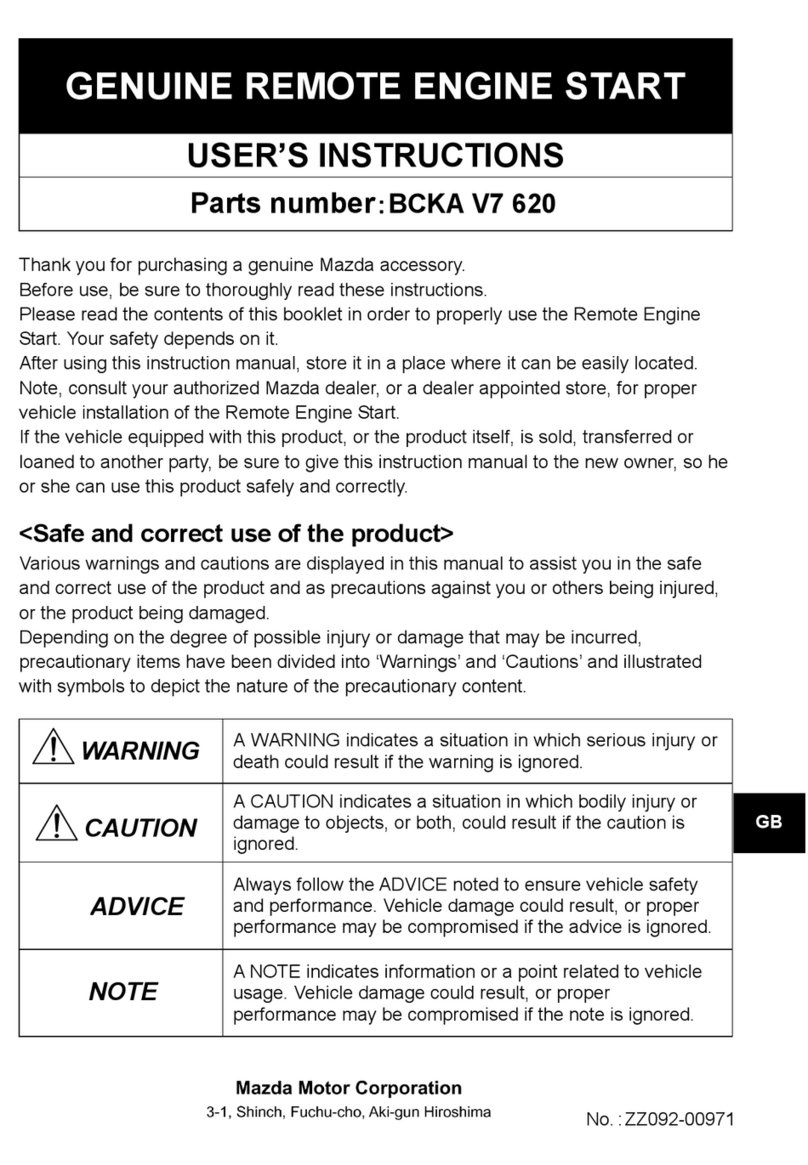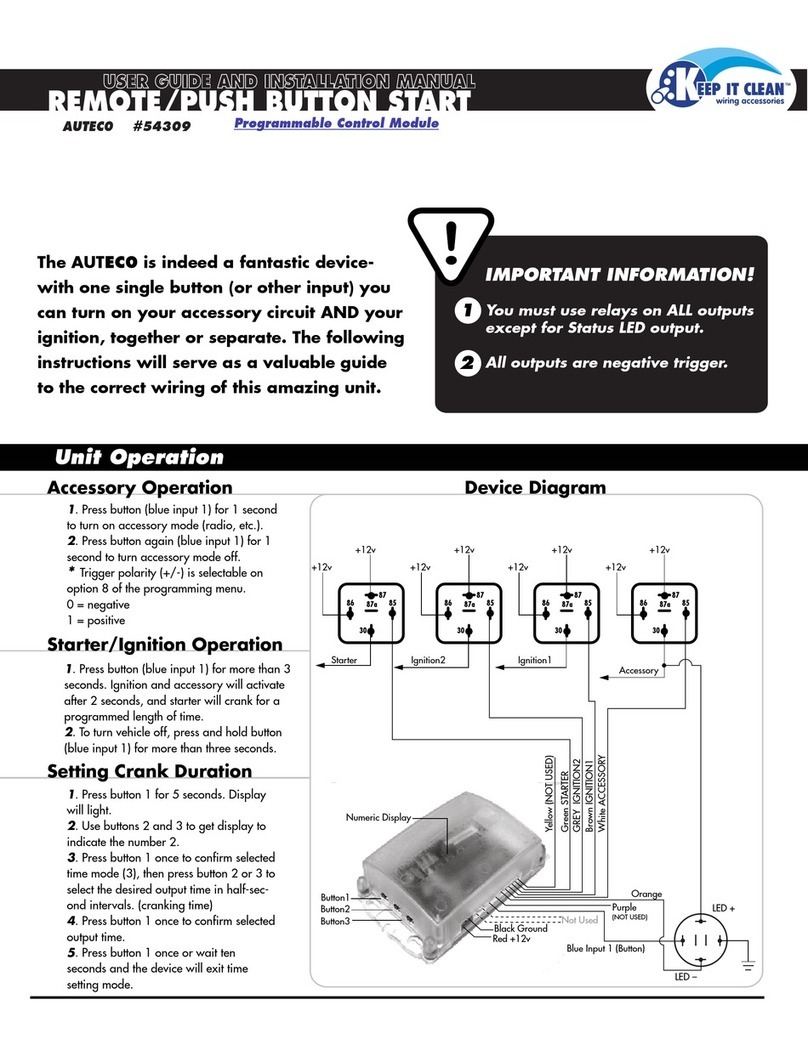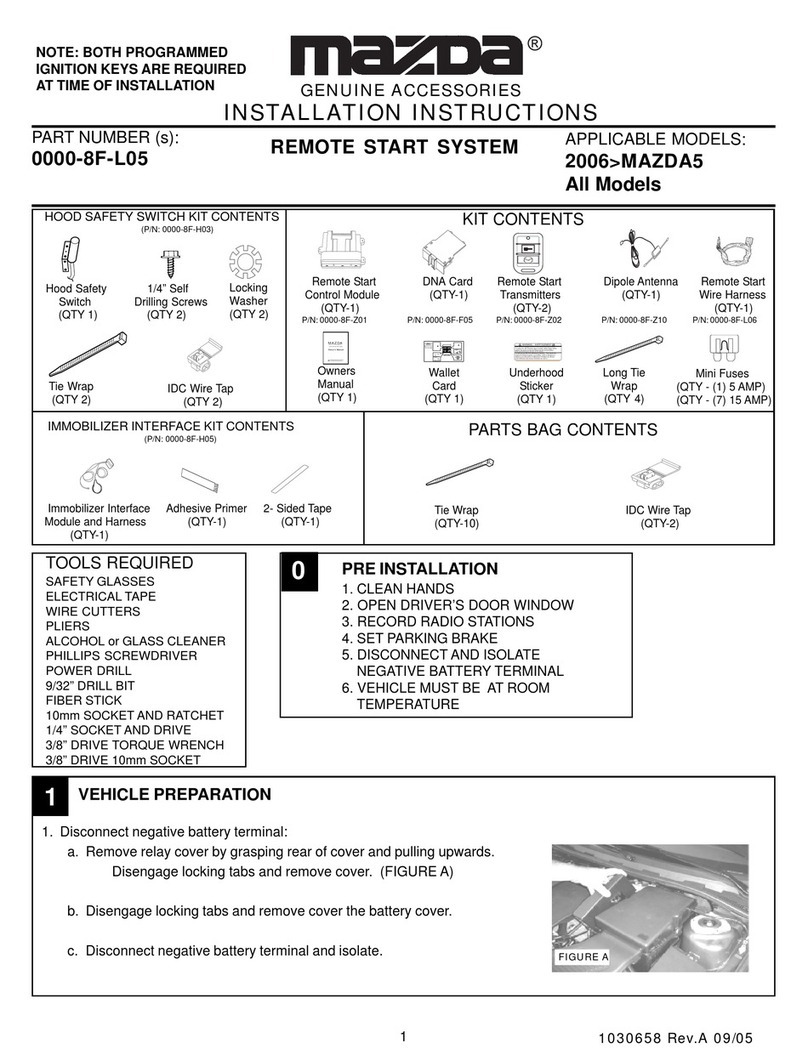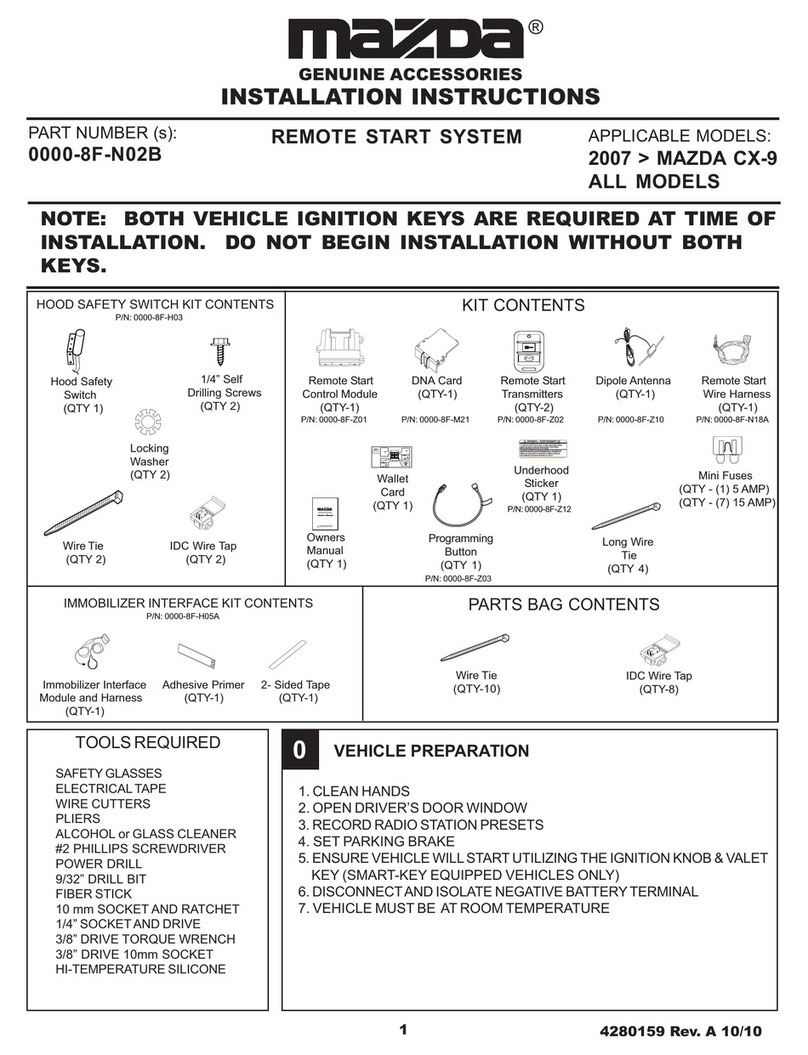NO
YES YES NO
*Spare remote control (Part No.: C930 V7 621) included
NO
YES
NO
YES
NO
YES
NO
YES
NO
YES NO YES
NO
YES
NO
YES
NO
YES
When the light switch is set to the "AUTO" position and the
engine is started using the remote control, the automatic light
function on the vehicle (at night, or when the surroundings are
dark) activates and turns on the headlights and / or taillights.
Refer to , and follow the troubleshooting procedure for the
error display that appears.
The light switch is in the "AUTO" position,
and the vehicle surroundings are dark, such
as at night.
There may be a problem with the vehicle.
Inspect the vehicle. When starting the engine using the remote
control, the wipers will not turn on even
when the wiper switch is set to the “AUTO”
position and it begins to rain.
The headlight or taillight turns on when the
engine has been started with the remote control
fter starting the engine using the remote control,
the wipers will not turn on even when the wiper
switch is set to the “AUTO” position and it begins
to rain.
When another registered remote control (or a different remote
control was used apart from the one used to start the engine) is
used to stop the engine, the engine stops.
Refer to , and follow the troubleshooting procedure for the
error report code that appears.
Check the wiring (Refer to ).
When a remote control is added or replaced, all the remote controls being used must be
registered. Register all the remote controls following the "GENUINE REMOTE ENGINE
START Registration Procedure Of the Remote control."*
After checking the wiring (Refer to ),
there is no problem with the wiring.
Does the engine stop even when the war
up time (set on the remote control) has not
expired?
The controller buzzer does not sound when
the engine is stopped.
Is there only one remote control registered
with the controller?
Another registered remote control (or a different remote control
was used apart from the one used to start the engine) was used to
stop the engine.
After the set warm up time expires, the engine stops automatically.
Repair the problem area.
Engine stops after starting it with the remote
control
Did you replace or add a remote control?
Check the wiring (Refer to ).
The error display (Refer to ) does not
appear on the LCD monitor when the
remote control receives the answer back
signal.
If a remote control was added or replaced, did you register all the
remote controls being used with the controller?
Refer to the basic operation items in the "User's instructions" to
perform the remote control operation correctly.
Engine does not start using the remote control
When performing the engine start operation
on the remote control, does the display
appear and the buzzer also sound?
Did you press the remote control switc
following the correct procedure, as noted in
the "User's instructions?"
Check the remote control operation (Refer to ).
A2
B1
B5
B2
B2
B2
B3
B3
㪊