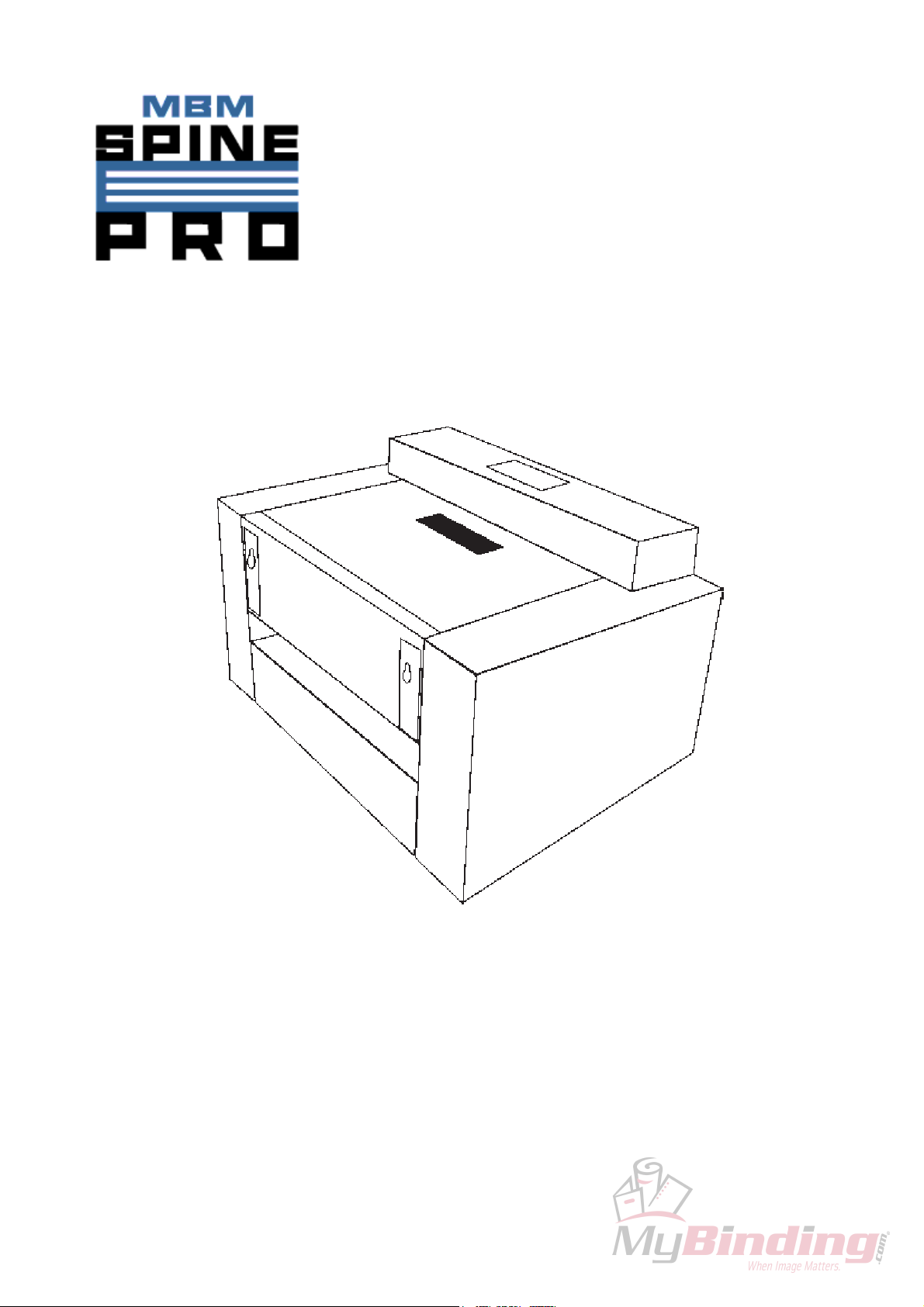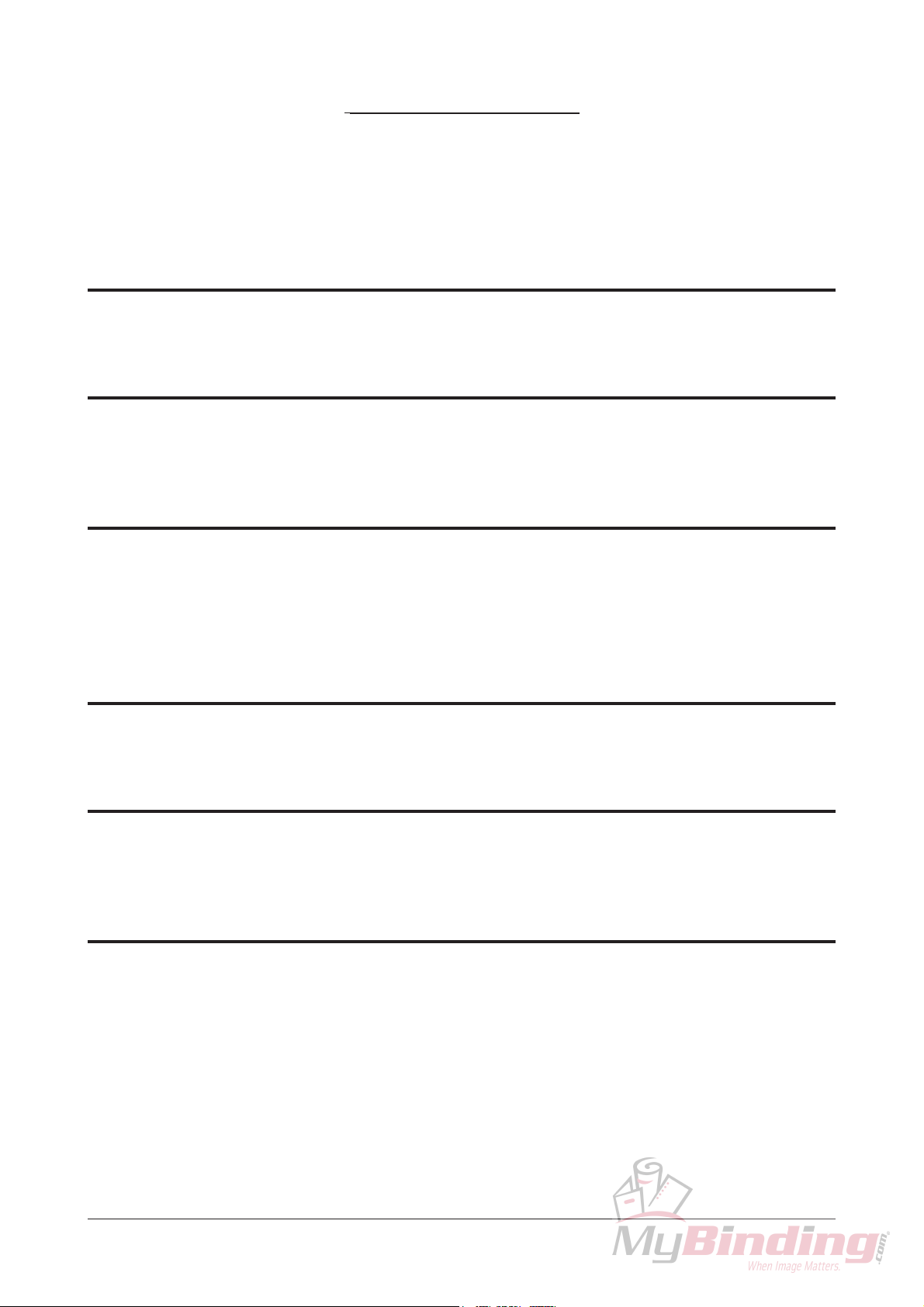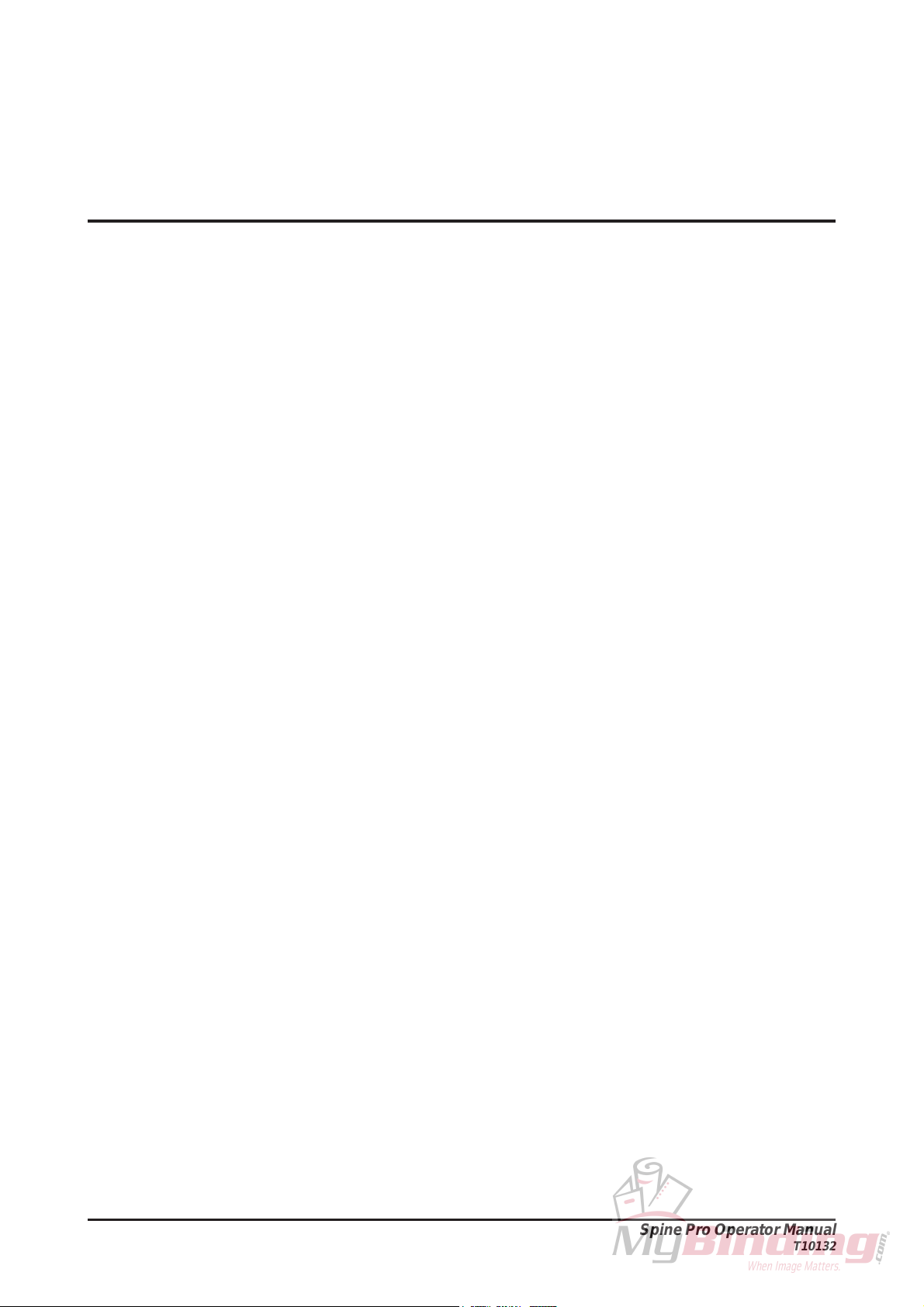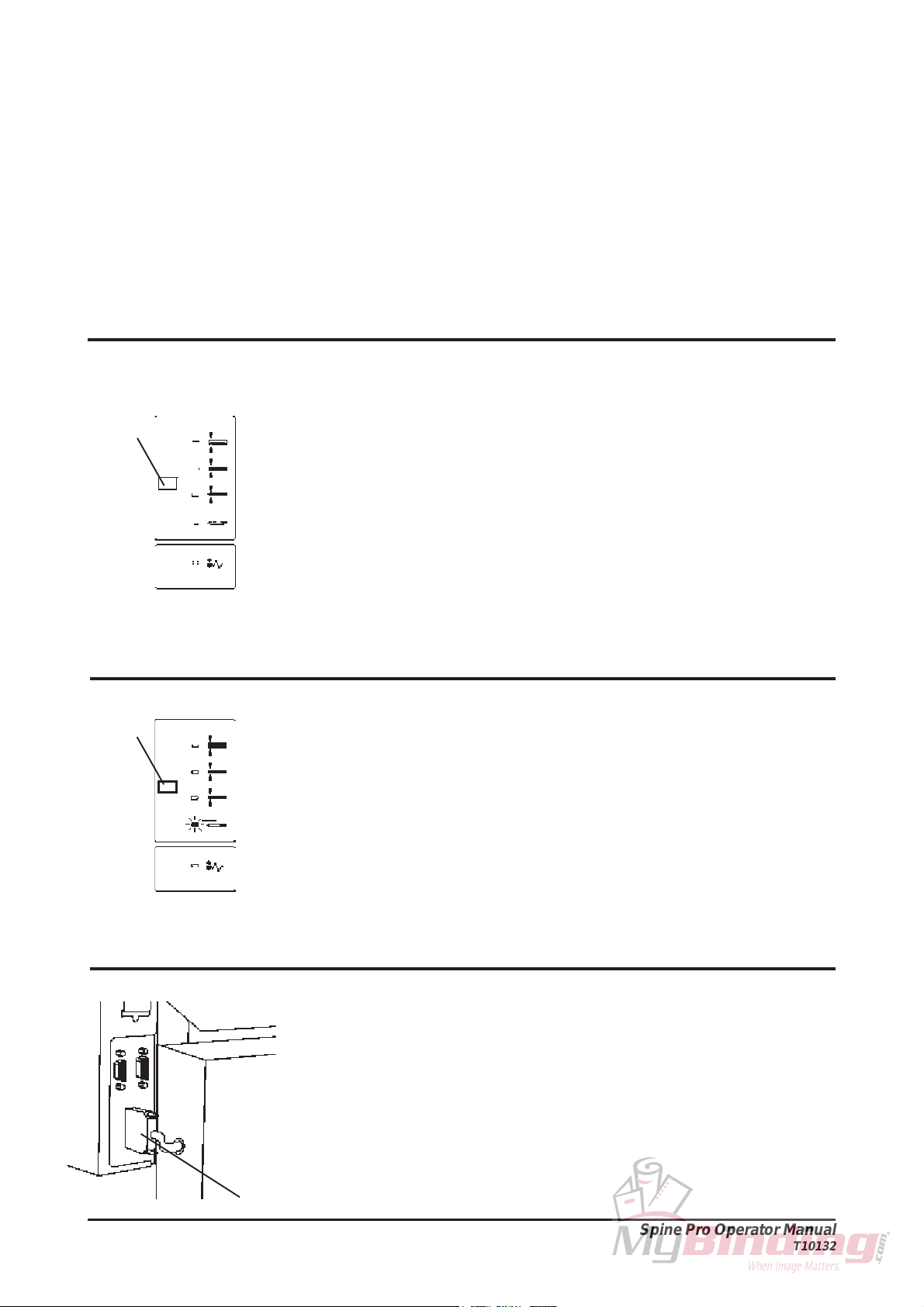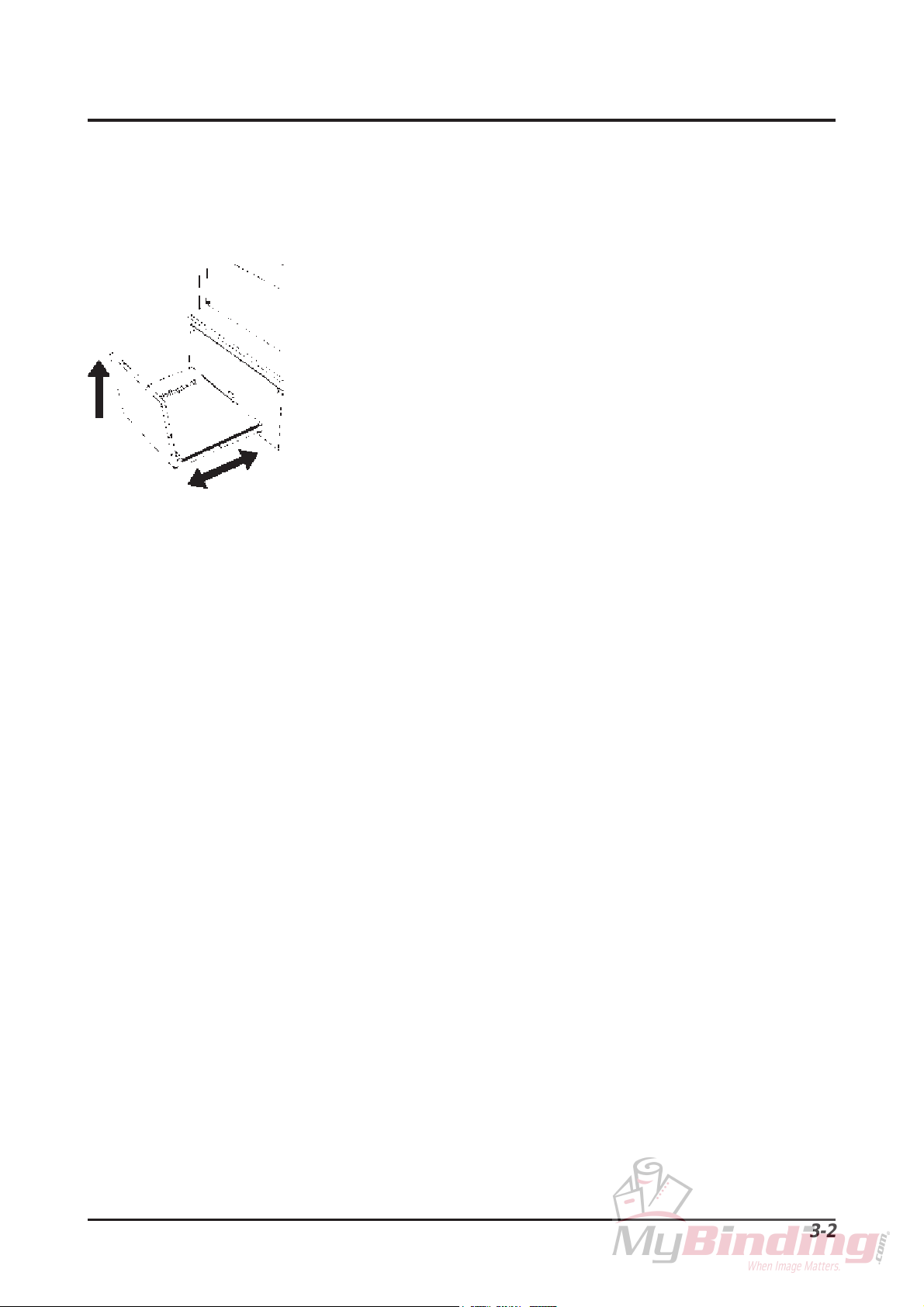Spine Pro Operator Manual
T10132
Always connecttheequipmenttoaproperly
groundedpowersourcereceptacle.In doubt,
havethe receptacle checked by a qualified
electrician.
WARNING: Improperconnectionof the
equipmentgroundingconductorcan resultin
electricalshock.
Always followall warnings marked on,or
suppliedwith, theequipment.
Always locatetheequipment on a solid
supportsurface withadequate strengthfor
theweight ofthe machine.
Always exercisecareinmovingorrelocat-
ingthe equipment.
Always keepmagnetsandalldeviceswith
strongmagnetic fields away fromthema-
chine.
Never usea ground adapter plug to connect
theequipment to a power source receptacle
thatlacks aground connectionterminal.
Neverattemptanymaintenancefunctionthat
isnot specifically described in this documen-
tation.
Never removethe covers or guards that are
fastenedwith screws.
Never installthe unit near a radiator orany
otherheatsource.
Never overrideor “cheat” electrical or me-
chanicalinterlock devices.
Never operatethe equipment if you notice
unusualnoises orodors.Disconnect the
powercord from the power source recepta-
cleand call yourcustomerservice engineer
tocorrect the problem.
Attentionto thefollowingnotes ensuresthecontinued safeoperationof yourequipment.
1.1 Operational safety
1. Introduction
1-1