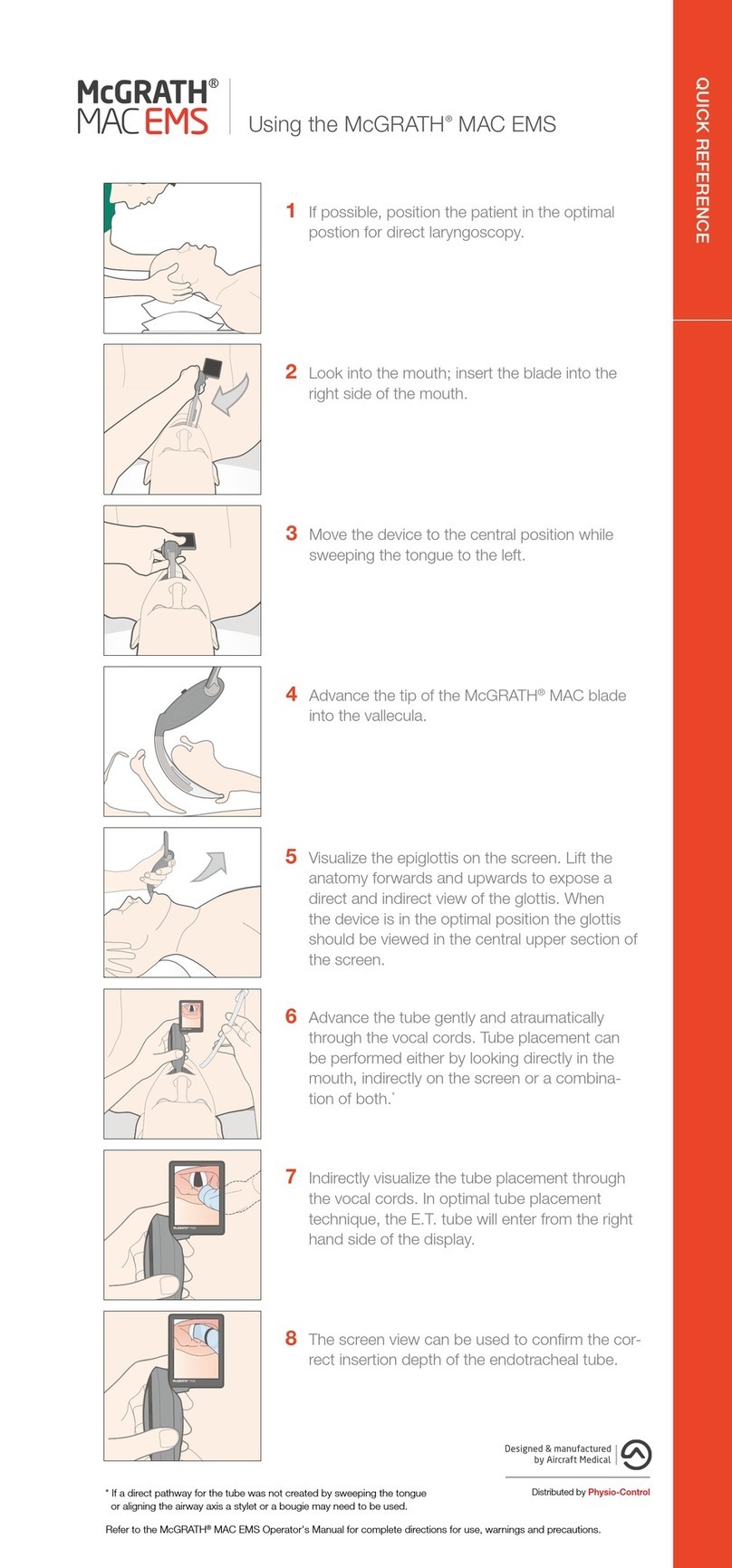3
en:See Quick Start Guide Figure 1 for graphic representation of
device parts. fr:Pour une représentation graphique des pièces du
dispositif, voir la gure1 du Guide de démarrage rapide. de:Siehe
Kurzanleitung Abbildung 1 für die grasche Darstellung von
Geräteteilen. nl:Zie afbeelding 1 van de Beknopte Handleiding voor
een grasche voorstelling van de onderdelen van het hulpmiddel.
it:Vedere la guida di avvio rapido, gura 1, per la rappresentazione
graca dei componenti del dispositivo. es:Vea en la Figura 1 de la
Guía de consulta rápida una representación gráca de las partes
del instrumento. da:Se en grask fremstilling af instrumentets
dele i hurtigvejledningens gur 1. cs:Gracké znázornění součástí
přístroje viz obrázek1 ve stručné příručce rychlého spuštění.
sk:Gracké znázornenie častí pomôcky nájdete na obrázku 1
v príručke rýchleho spustenia. ro:Consultați Ghidul de pornire
rapidă Figura 1 pentru reprezentarea gracă a componentelor
dispozitivului. et:Vaadake seadme osade kujutisi kiirjuhendi
jooniselt 1. hr:Pogledajte grački prikaz dijelova uređaja na slici 1 u
Vodiču za brzi početak. sr:Grački prikaz delova uređaja potražite na
slici 1 u„Kratkom vodiču”. id:Lihat Gambar 1 Panduan Mulai Cepat
untuk representasi gras dari bagian-bagian perangkat.
1en:Handle fr:Poignée de:Handgri nl:Handgreep
it:Impugnatura es:Empuñadura da:Håndtag cs:Rukojeť
sk:Rukoväť ro:Mâner et:Käepide hr:Drška sr:Drška id:Gagang
2en:Battery Bay fr:Logement de la batterie de:Batterieschacht
nl:Batterijvak it:Vano della batteria es:Compartimento de la
batería da:Batterirum cs:Přihrádka na baterii sk:Priehradka
na batériu ro:Compartiment pentru baterie et:Akupesa
hr:Odjeljak za baterije sr:Ležište baterije id:Tempat Baterai
3en:CameraStickTM fr:CameraStickTM de:CameraStickTM
nl:CameraStickTM it:CameraStickTM es:CameraStickTM
da:CameraStickTM cs:CameraStickTM sk:CameraStickTM
ro:CameraStickTM et:CameraStickTM hr:CameraStickTM
sr:CameraStickTM id:CameraStickTM
4en:Blade retaining clip fr:Clip de retenue de la lame de:Spatel-
Halteclip nl:Spatelborgclip it:Gancio di ssaggio della
lama es:Clip de retención de la hoja da:Holdeklips til blad
cs:Západka přidržující krytku sk:Príchytka na uchytenie lopatky
ro:Clemă xare lamă et:Keele kinnitusklamber hr:Učvrsna
kopča lopatice sr:Noseća kopča za špatulu id:Klip penahan bilah