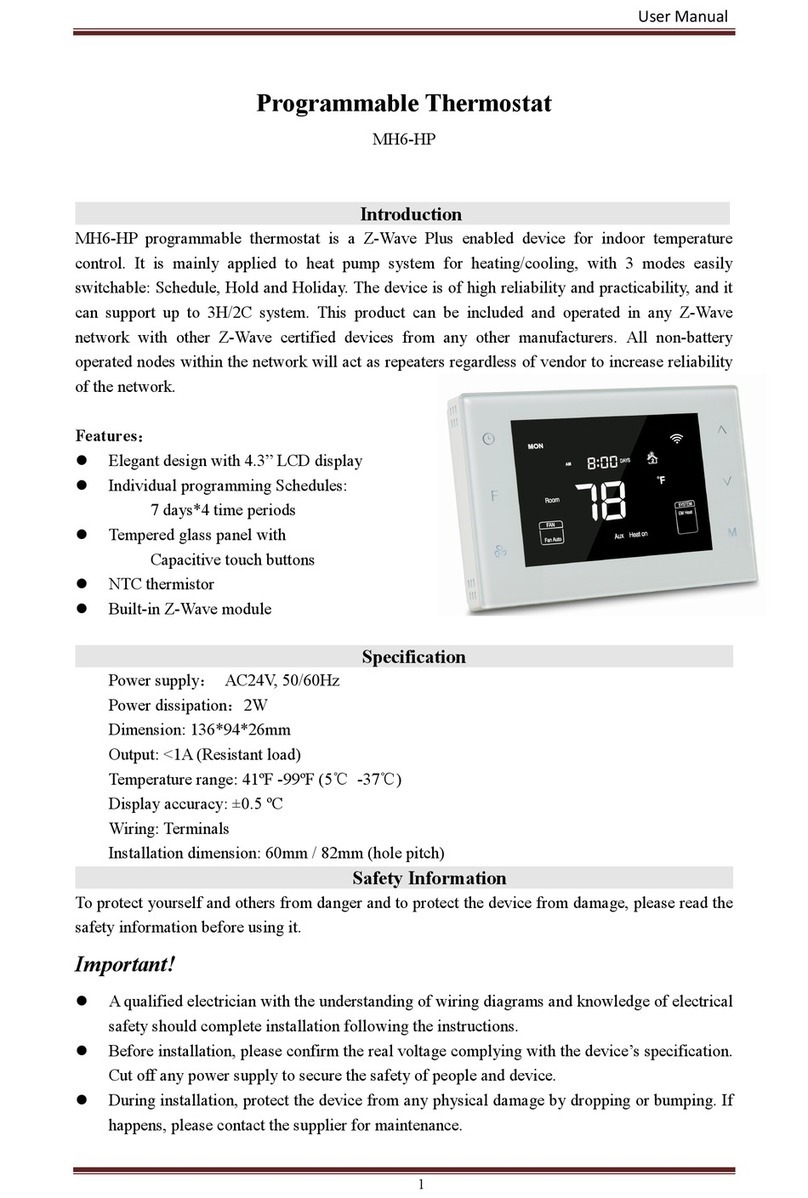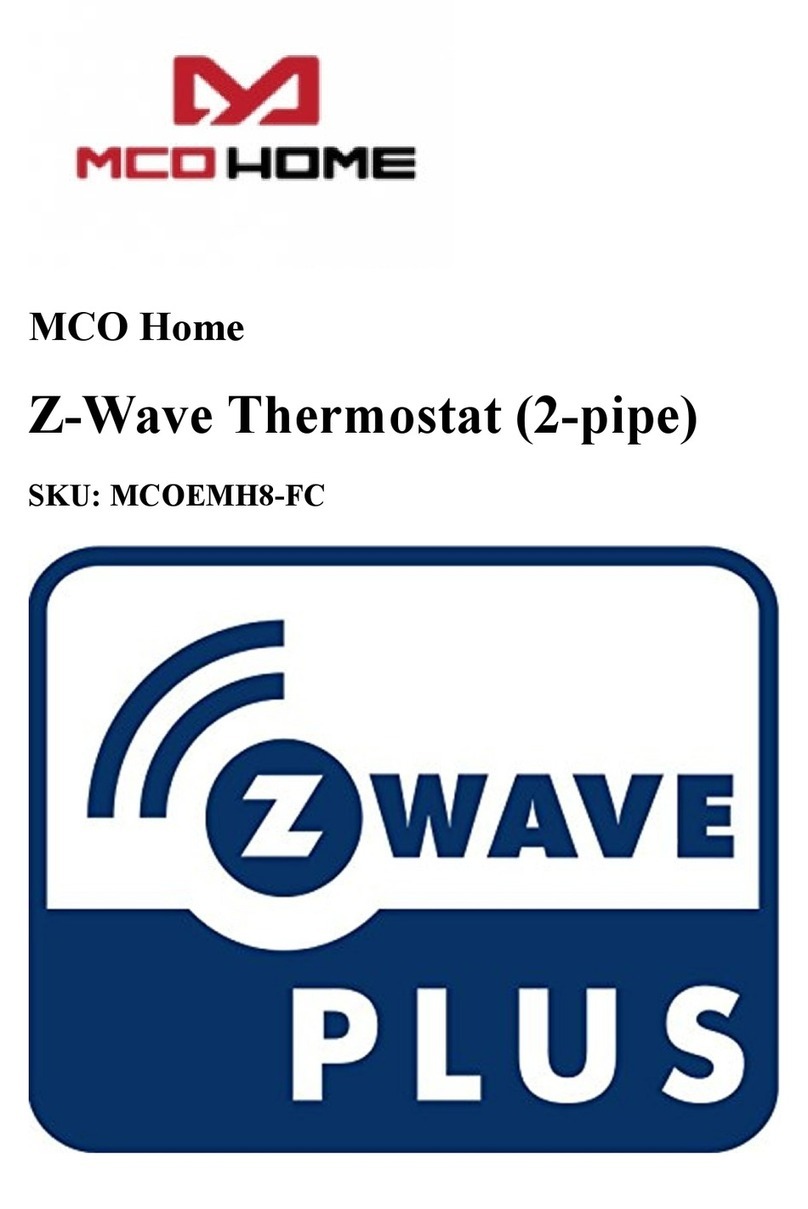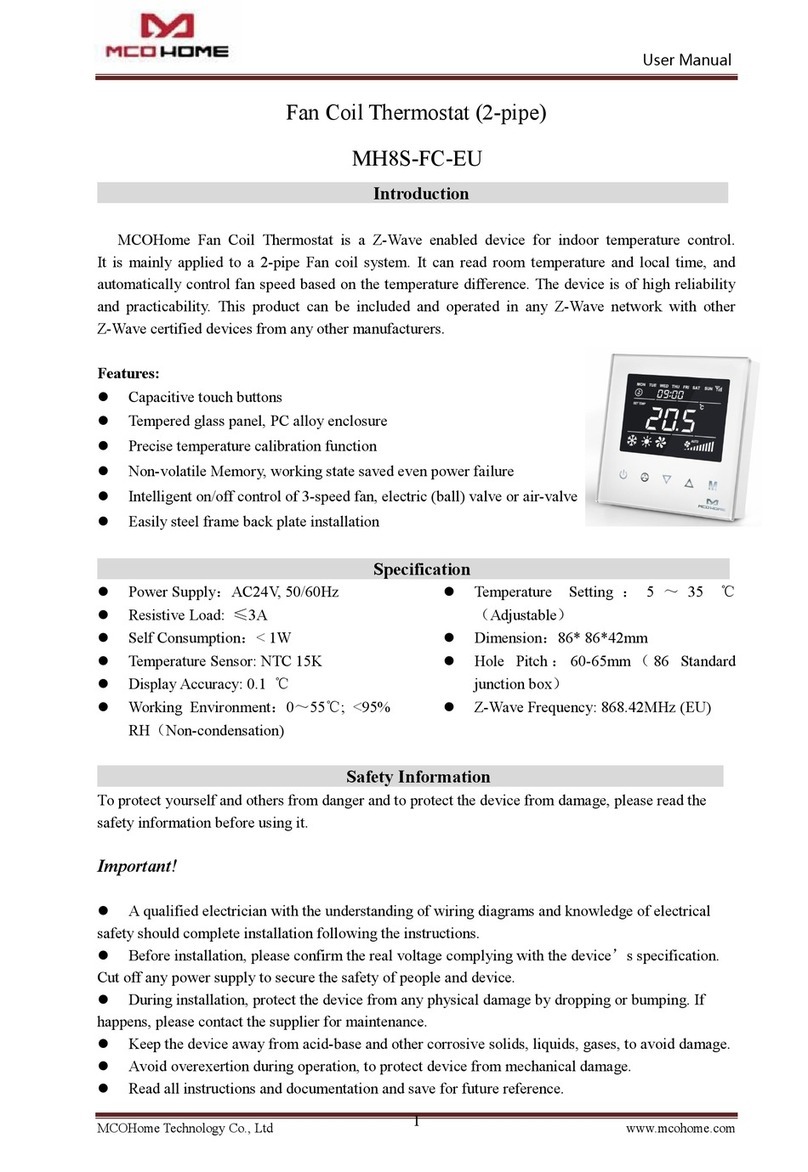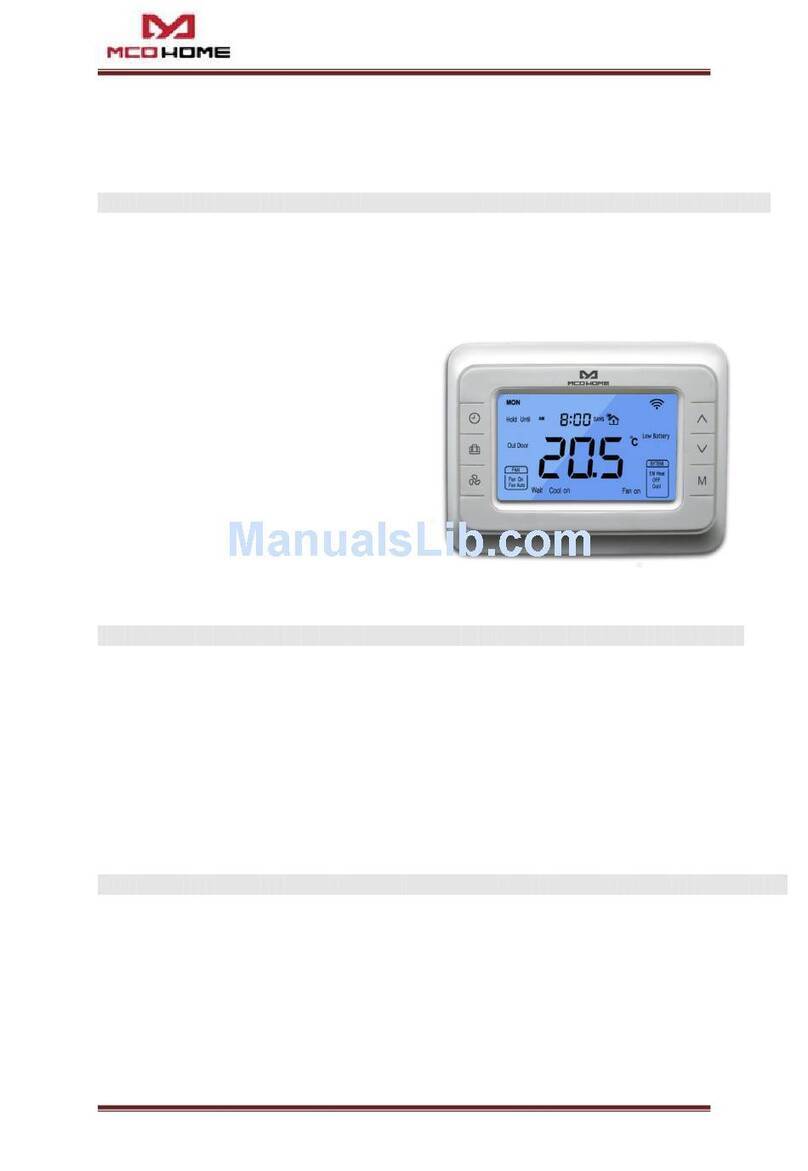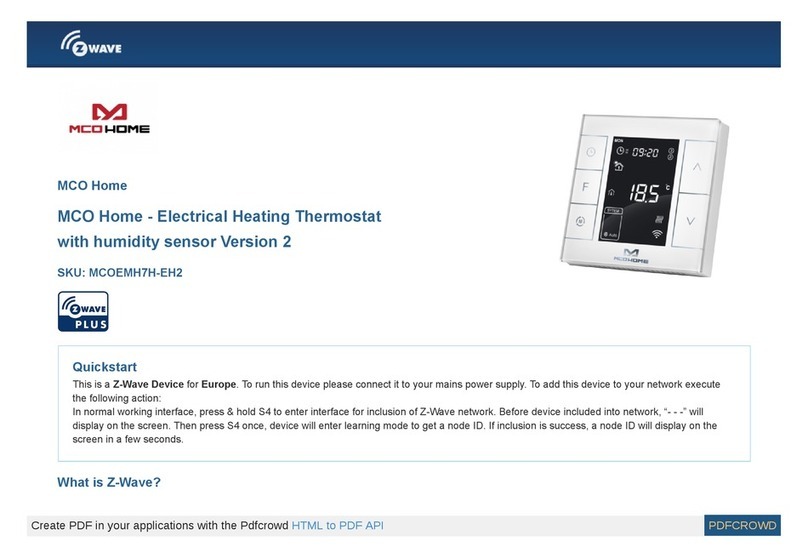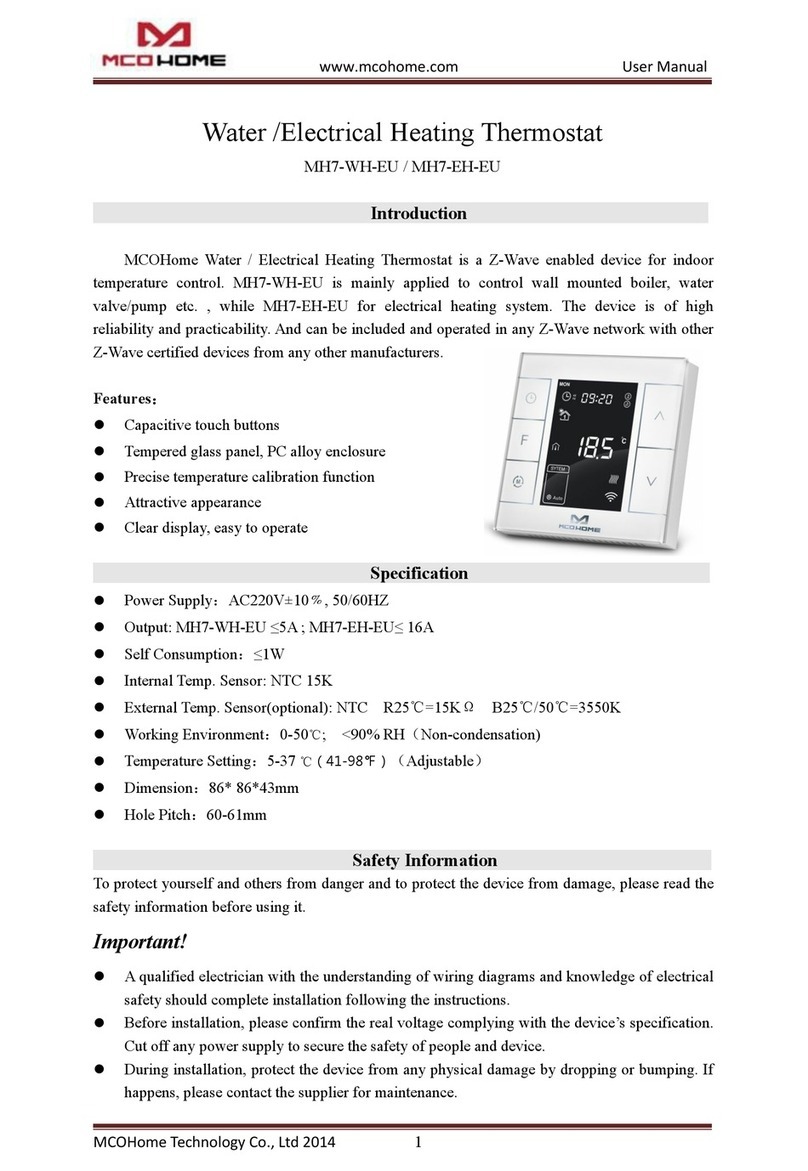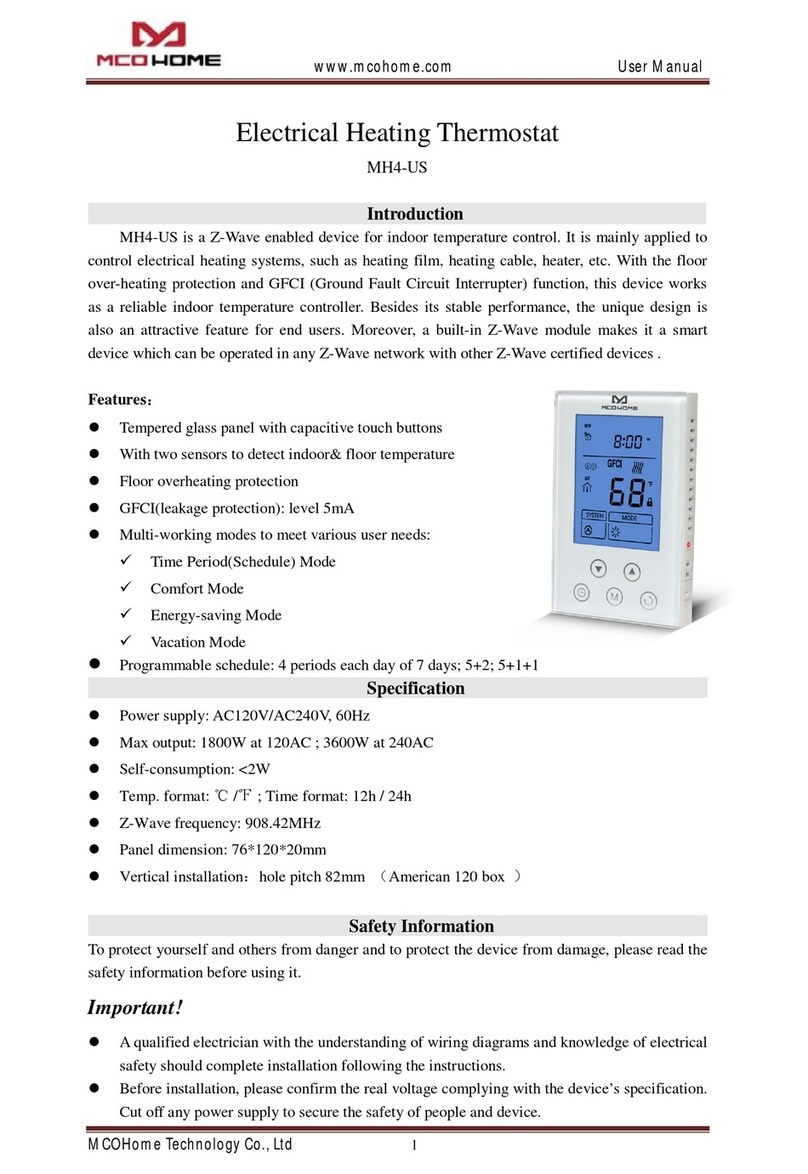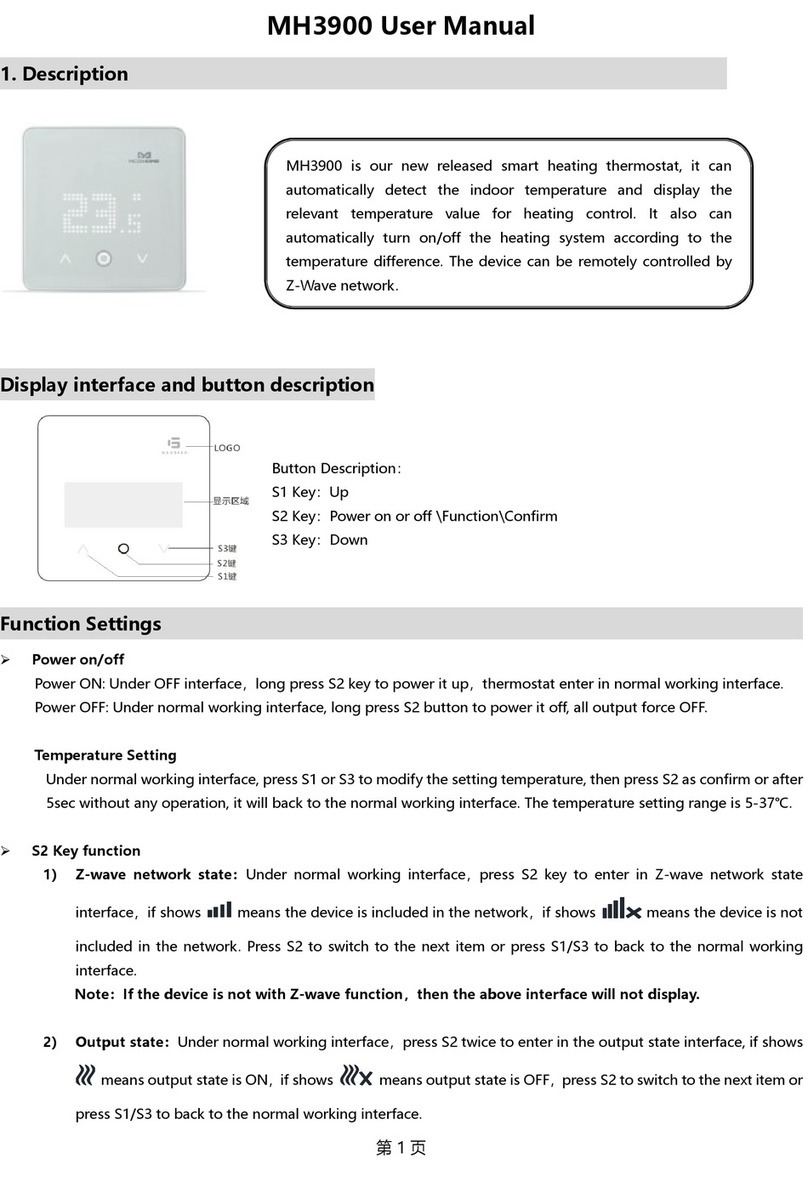2
2) Output state:Under normal working interface,press S2 twice to enter in the output state interface, if shows
means output state is ON,if shows means output state is OFF,press S2 to switch to the next item or
press S1/S3 to back to the normal working interface.
3) Mode selection:Under normal working interface,press S2 three times to enter into Mode Selection interface,
press S1 or S3 to select mode。Interface shows means it is in Manual Mode,shows means
Energy Saving mode。After setting, press S2 to switch to the next item or after 5sec without any operation, it
will back to the normal working interface.
4) LED Standby brightness setting:Under normal working interface,press S2 four times to enter into
LEDstandby brightness setting interface,press S1 or S3 to modify the brightness,there are 3 brightness level
can be set(All dark: Semi-bright: Full bright: )After setting, press S2 to switch to the next item or
after 5sec without any operation, it will back to the normal working interface.
Mode settings
Manual mode:The device control the room temperature by manual.
Room temperature≤Setting temperature+ 1℃,Output ON;
Room temperature≥Setting temperature - 1℃,Output OFF
Energy-Saving mode:Normal working interface display and indoor temperature. Press S1/S3 can set the
device opening time,20min for a period,set range:1-20min。
Note:This mode will not follow the setting temperature and the difference of indoor temperature to
turn ON/OFF the device.
4. Z-Wave Operation
Include or Exclude from Z-wave network
Under normal working interface,long press S1+S3 to enter in Z-wave Inclusion/Exclusion interface,interface shows
the current Node ID(If shows“- - -”then means the device is not included in the network)。Short press S2,the device
enter into learning mode,after learning mode is completed,the device shows Node ID。(Note:According to Node
ID display state,we can learn whether the device is included into Z-Wave network or not)
●During Z-wave network learning period,long press S1+S3, it will force to quit Z-Wave learning state,then back to the
normal working interface.
●Under Z-wave setting interface,if the device is not entering in learning state,z-wave Node ID will not blink,press S1
or S3 back to the normal working interface.
Z-Wave commands supported:
COMMAND_CLASS_ZWAVEPLUS_INFO,
COMMAND_CLASS_SENSOR_MULTILEVEL_V5,
COMMAND_CLASS_THERMOSTAT_SETPOINT,
COMMAND_CLASS_THERMOSTAT_MODE,
COMMAND_CLASS_CONFIGURATION,
COMMAND_CLASS_ASSOCIATION,
COMMAND_CLASS_ASSOCIATION_GRP_INFO,
COMMAND_CLASS_TRANSPORT_SERVICE_V2,
COMMAND_CLASS_VERSION,
COMMAND_CLASS_MANUFACTURER_SPECIFIC,
COMMAND_CLASS_POWERLEVEL,
COMMAND_CLASS_DEVICE_RESET_LOCALLY,