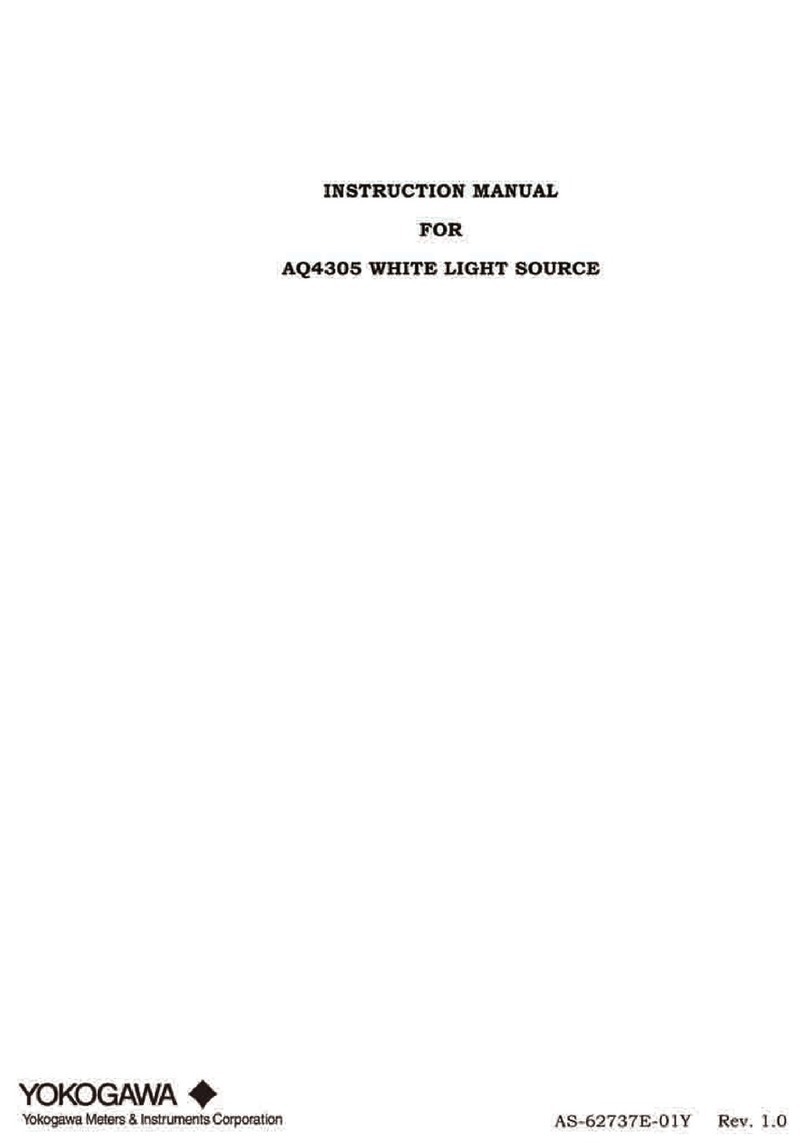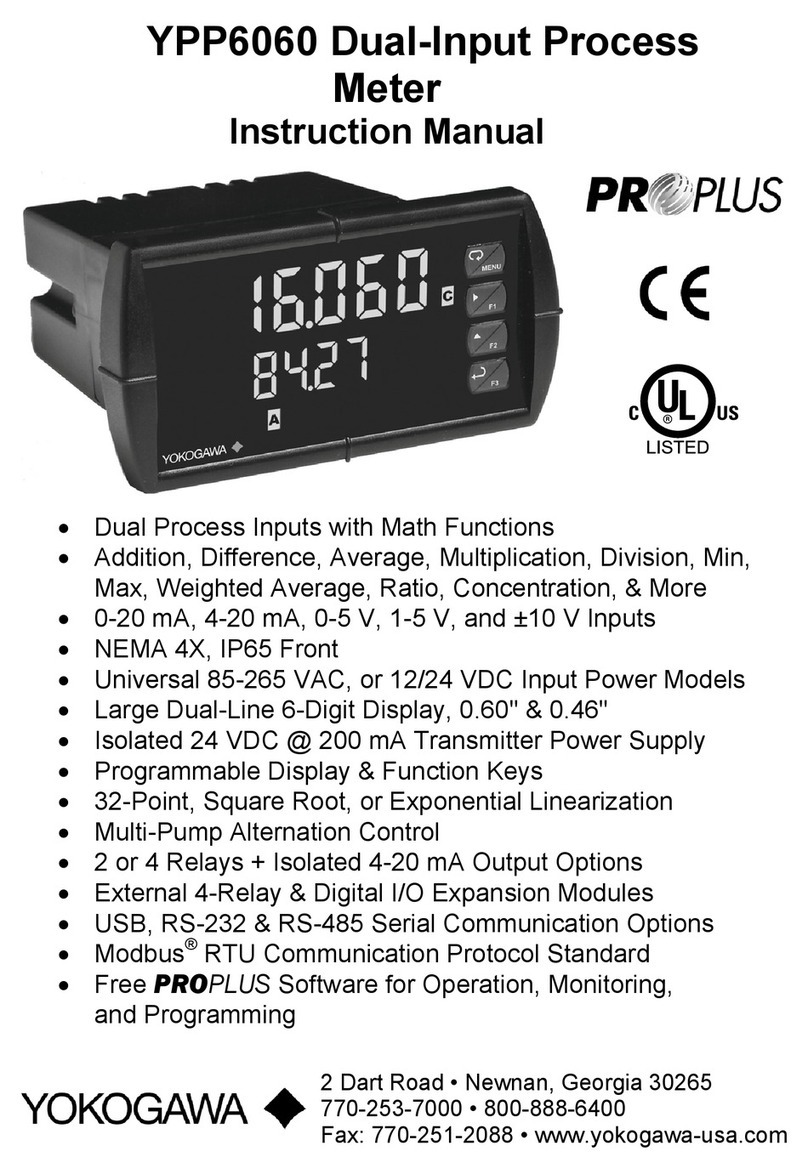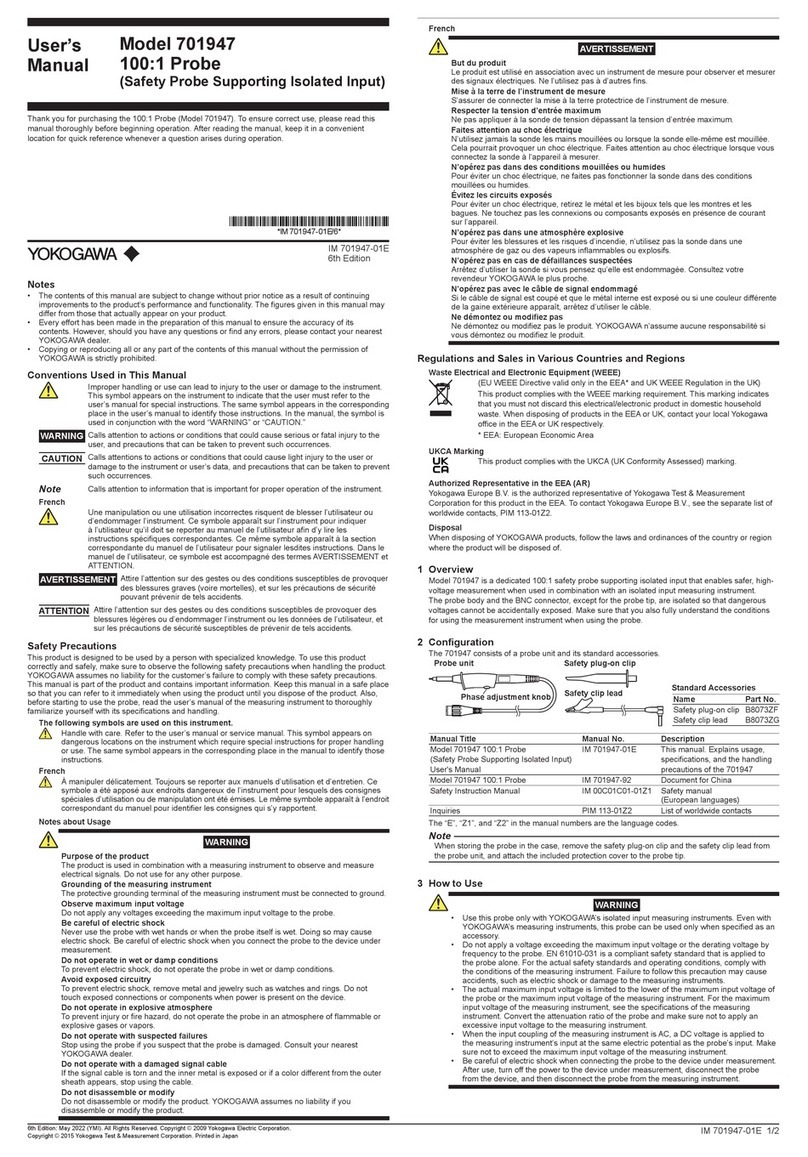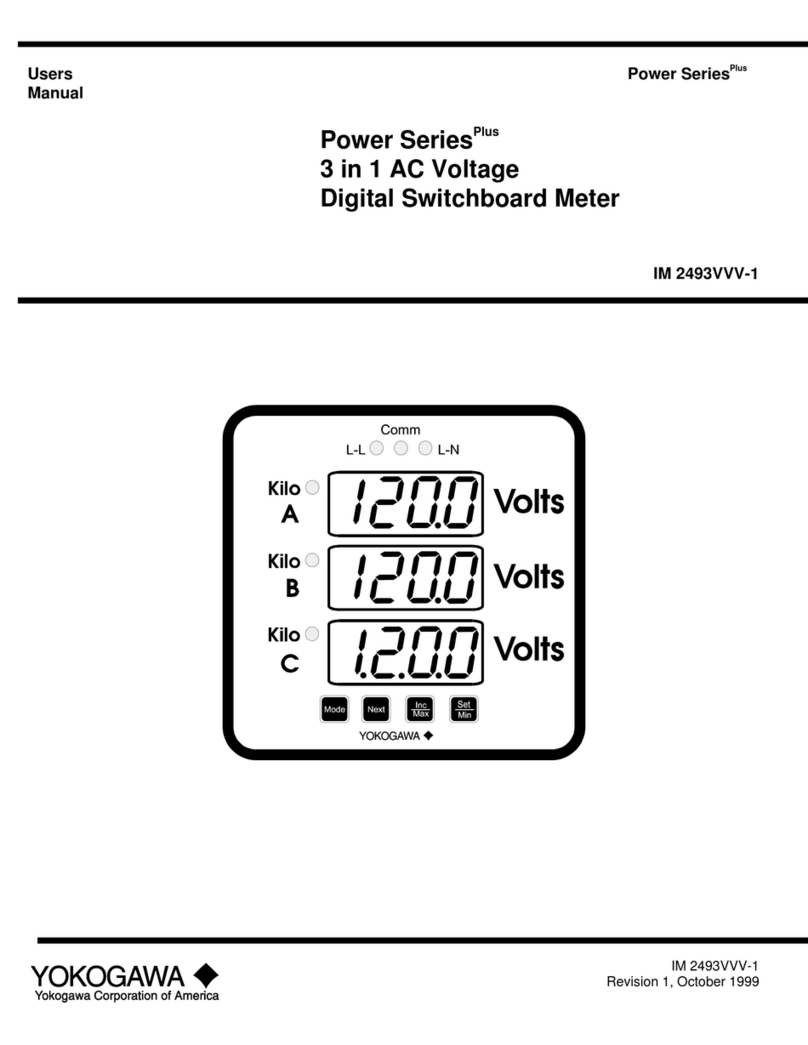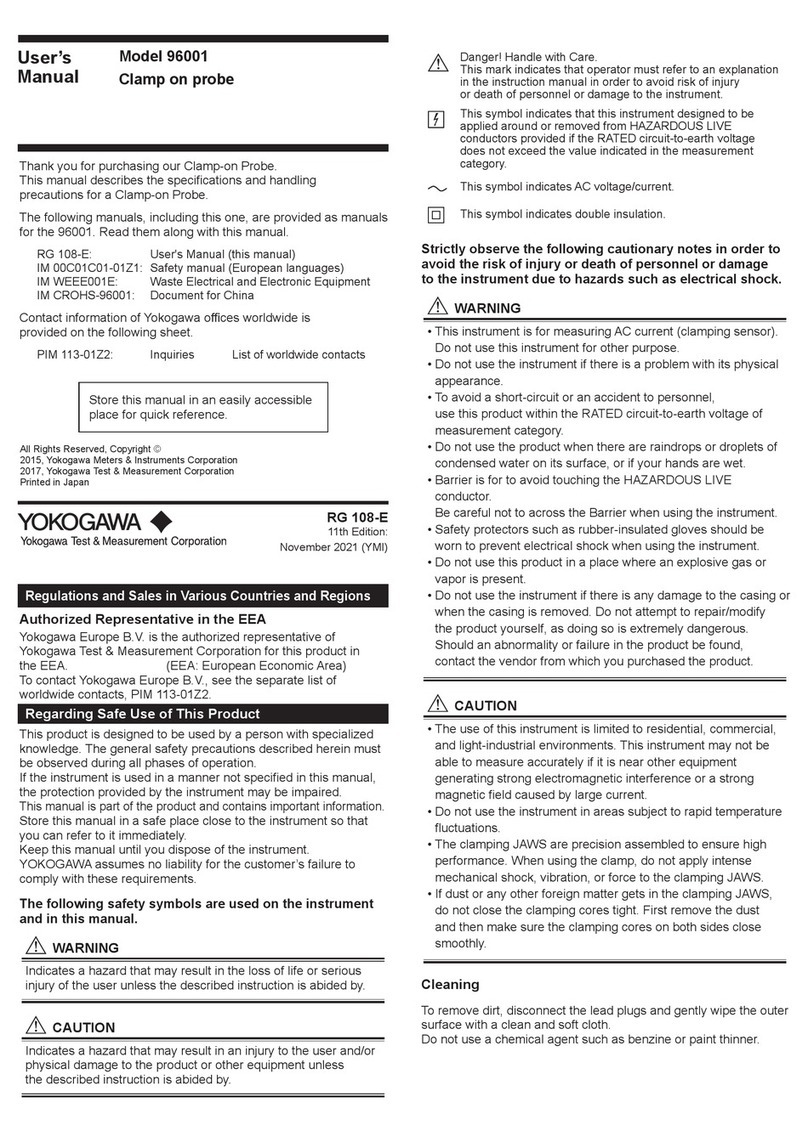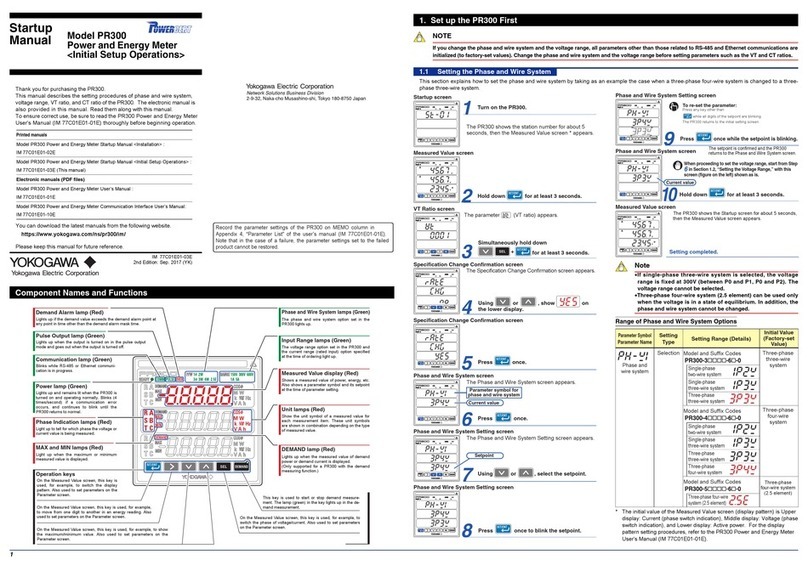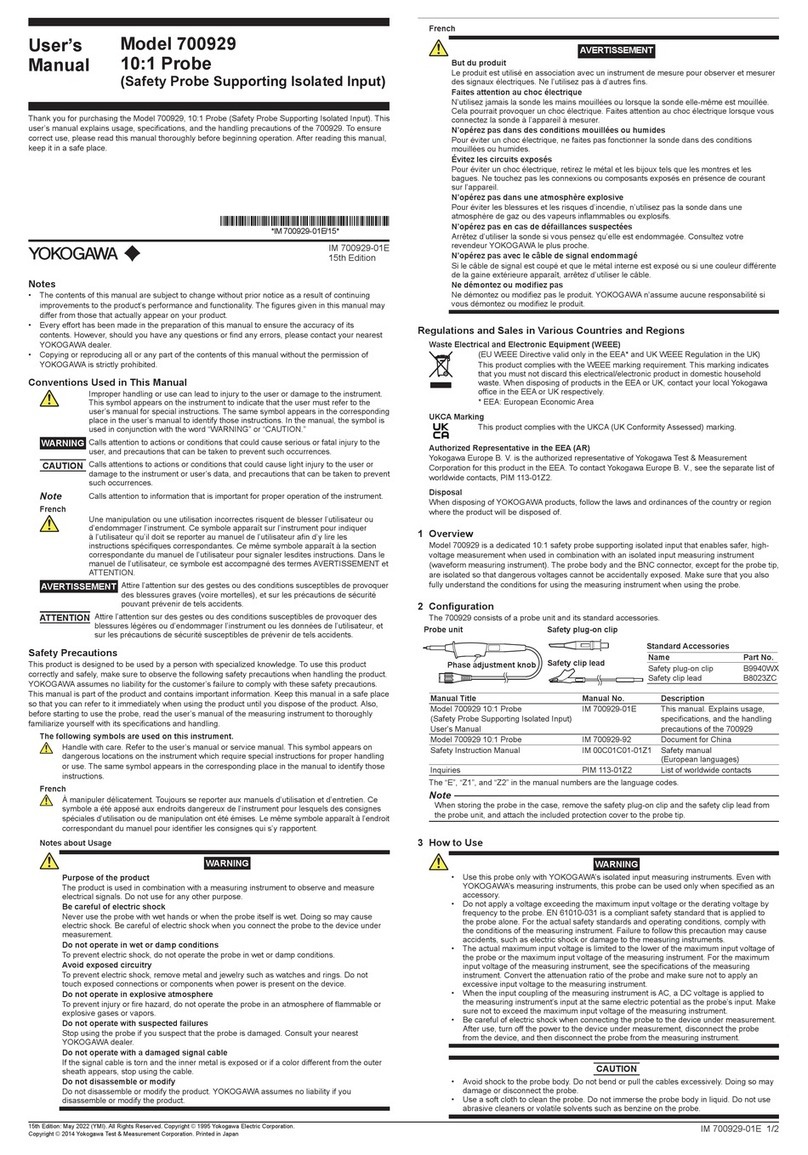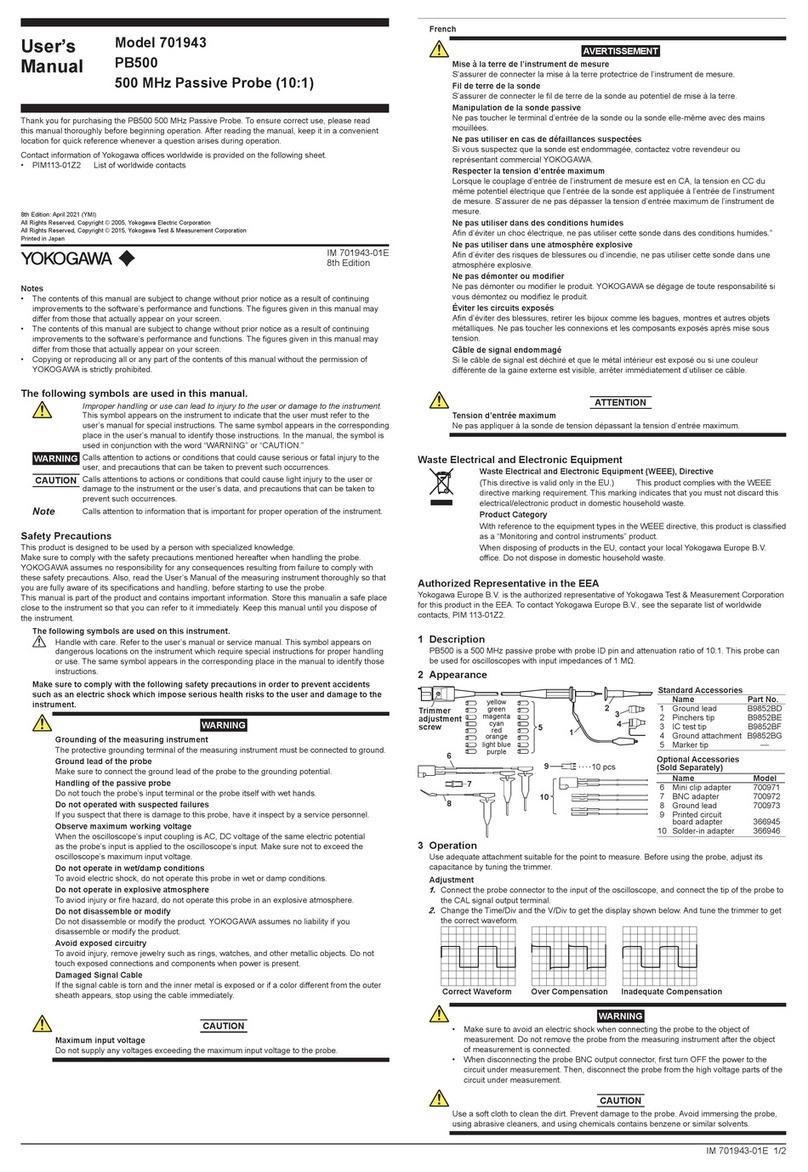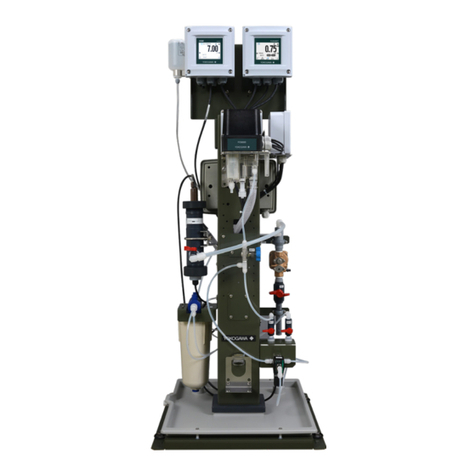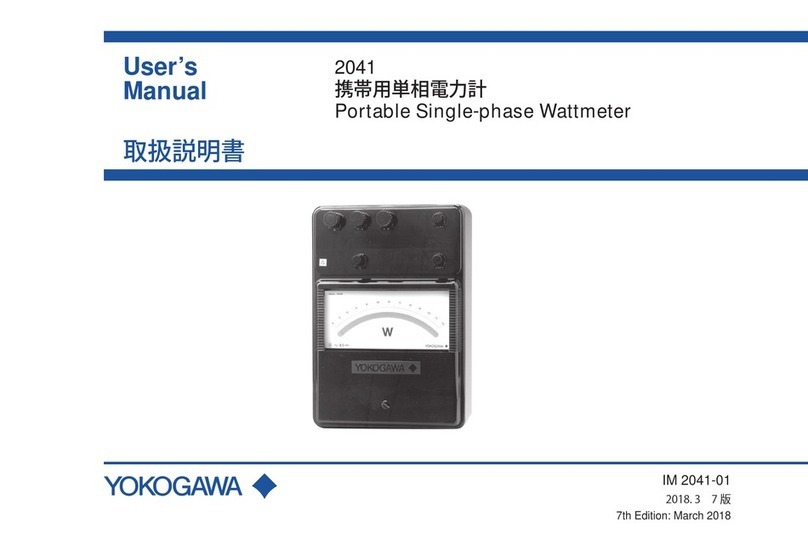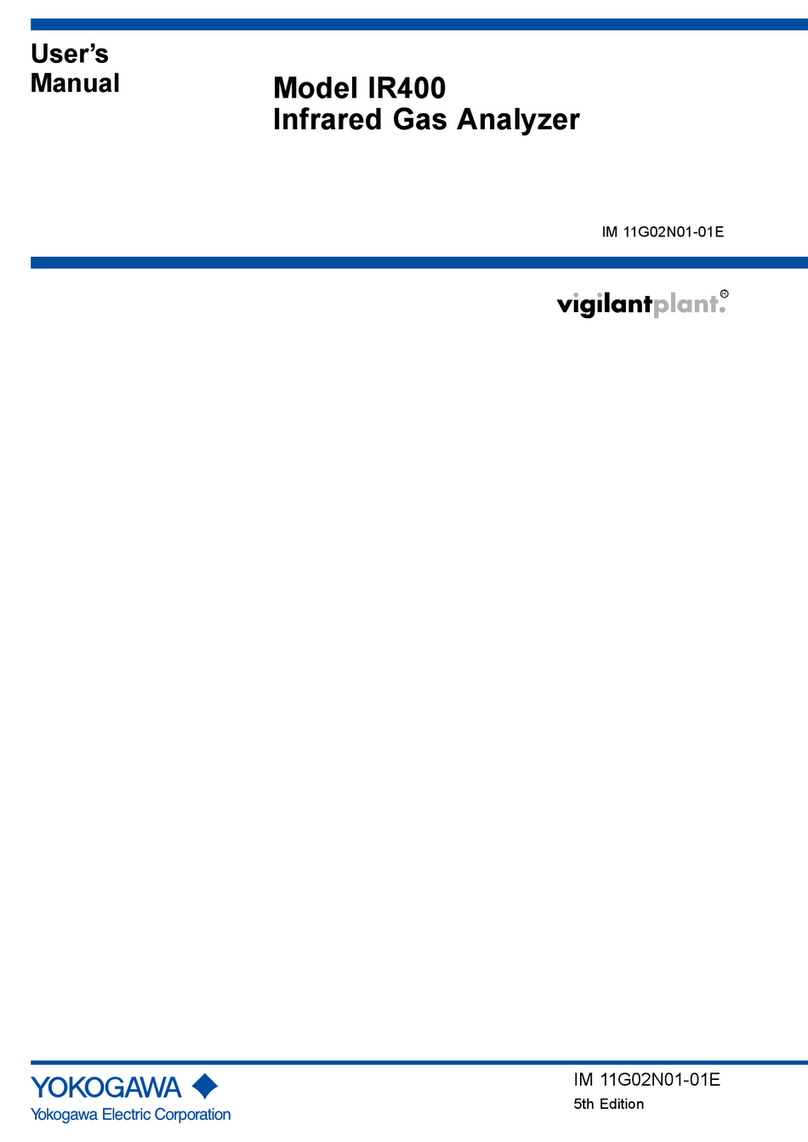v
IM 01B08D02-02EN
6
5
4
3
2
1
Index
Contents
Introduction ........................................................................................................................................i
How to Use This Manual ..................................................................................................................ii
Symbols Used in This Manual ........................................................................................................ iii
Chapter 1 Input/output and Auxiliary Function
1.1 Function Block Diagram ................................................................................................... 1-1
1.2 Compensating or Computing Process Variables.............................................................. 1-2
1.2.1 Input Filter (First-order Lag Operation) ..................................................................................1-2
1.2.2 Square Root Extraction (Low Cuto Adjustable) ...................................................................1-2
1.3 Setting Alarm Function ..................................................................................................... 1-3
1.4 Setting Alarm Output Hysteresis ..................................................................................... 1-5
1.5 Using Alarm Output 6 as Digital Input (LCD Backlight OFF Input, All Event OFF)........... 1-6
1.6 Using the Event Function ................................................................................................. 1-7
1.6.1 Displaying Messages (Event Display Function (Settable Only in YSS1000)) .......................1-7
1.6.2
Changing the PV Bar Display Color in the Event of a Process Alarm (Active Display Function)
..1-9
1.6.3 Operator Notication Using Tag Number Display (Alternate Tag Number Color Display
Function) .............................................................................................................................1-10
Chapter 2 Display and Security Functions
2.1 Display Function............................................................................................................... 2-1
2.1.1 Setting Visible/Invisible Status of the Operation Display........................................................2-1
2.1.2 Setting Visible/Invisible Status of TREND Display Data ........................................................2-4
2.1.3 Changing the Time Span of TREND Displays........................................................................2-5
2.1.4 Setting Display Data on the TREND 3 Display.......................................................................2-6
2.1.5 Changing Scale Divisions on the LOOP, TREND, and DUAL Displays .................................2-7
2.1.6 Automatic Scale Divisions/Making Scale Values More Legible on the METER Display ..... 2-8
2.1.7 Selecting the Operation Display to be Displayed First at Power ON......................................2-9
2.1.8 Turning the LCD Backlight ON/OFF.....................................................................................2-10
2.1.9 Changing the Background and Loop Colors ........................................................................ 2-11
2.1.10 Adjusting LCD Brightness ....................................................................................................2-12
2.2 Security Function............................................................................................................ 2-13
2.2.1 Inhibiting/Enabling Parameter Change.................................................................................2-13
Chapter 3 Adjusting Direct Inputs (Temperature/Resistance/Frequency)
3.1 List of Direct Input Specications and Basic Operations.................................................. 3-1
3.2 Setting Sensor Type ........................................................................................................ 3-4
3.3 Setting Burnout................................................................................................................. 3-5
3.4 Making Zero and Span Adjustments of Input .................................................................. 3-6
Chapter 4 Processing during Power Failures
4.1 Processing during Power Failures.................................................................................... 4-1
Chapter 5 Maintenance
5.1 Inspecting Indication Accuracy ........................................................................................ 5-1
5.1.1 Calibration Instruments .........................................................................................................5-1
5.1.2 Inspecting Input Indication Accuracy......................................................................................5-1
5.2 Recommended Part Replacement Period ....................................................................... 5-2
5.3 Packaging when Shipping the Product for Repair ........................................................... 5-3