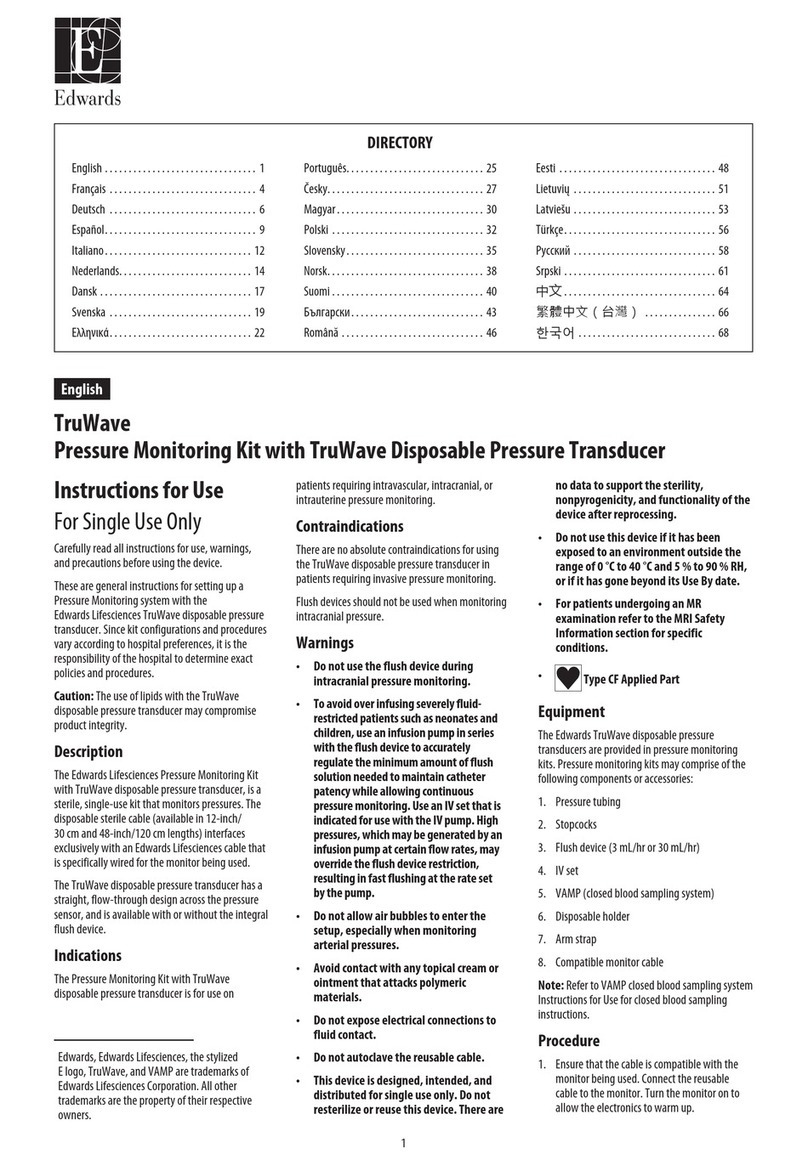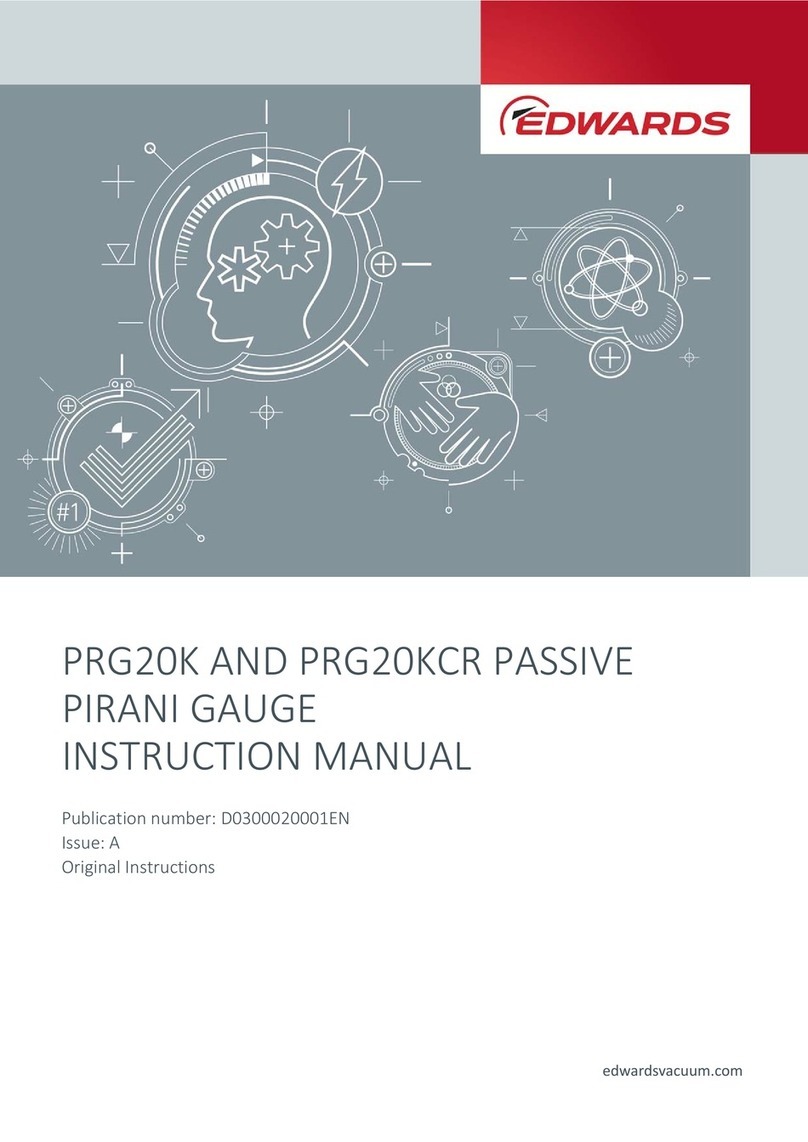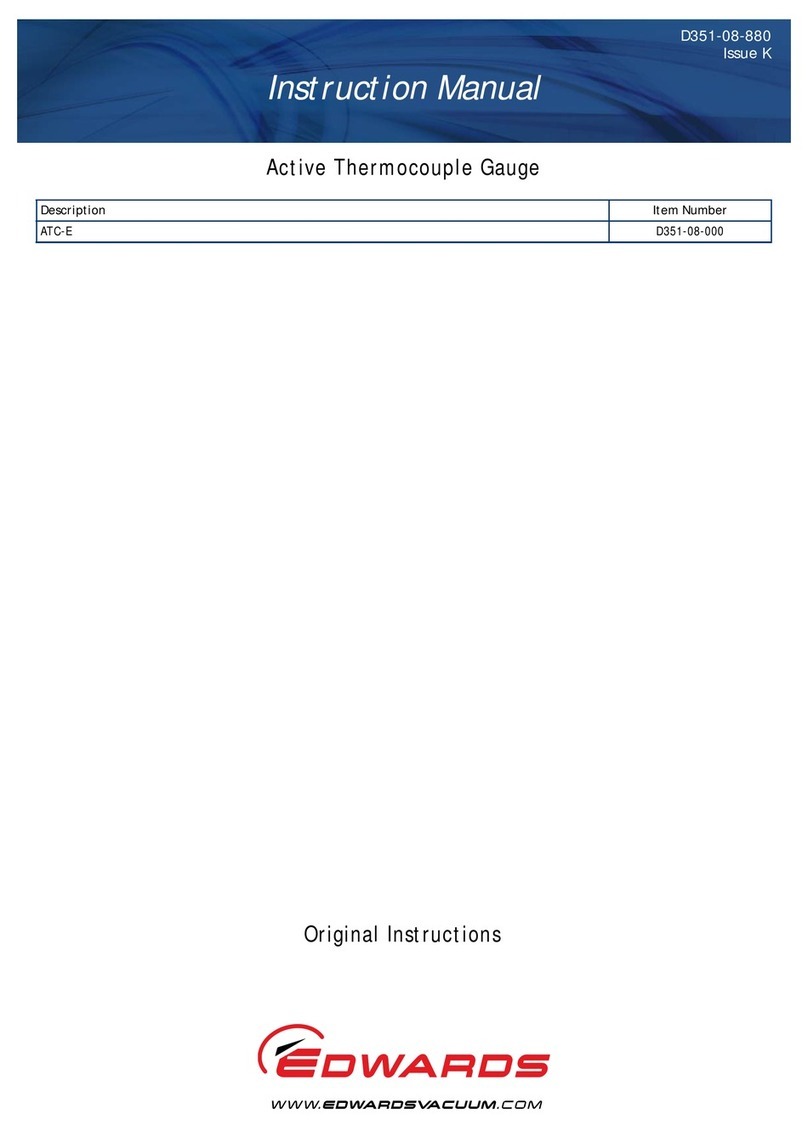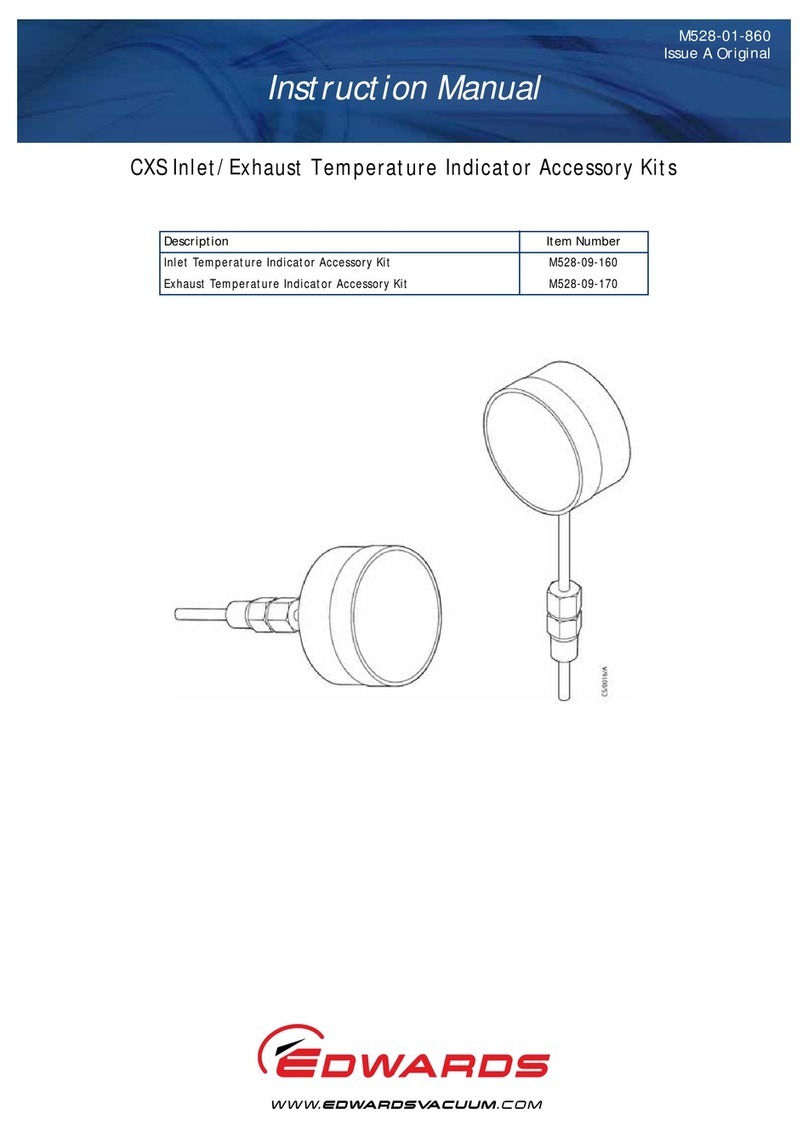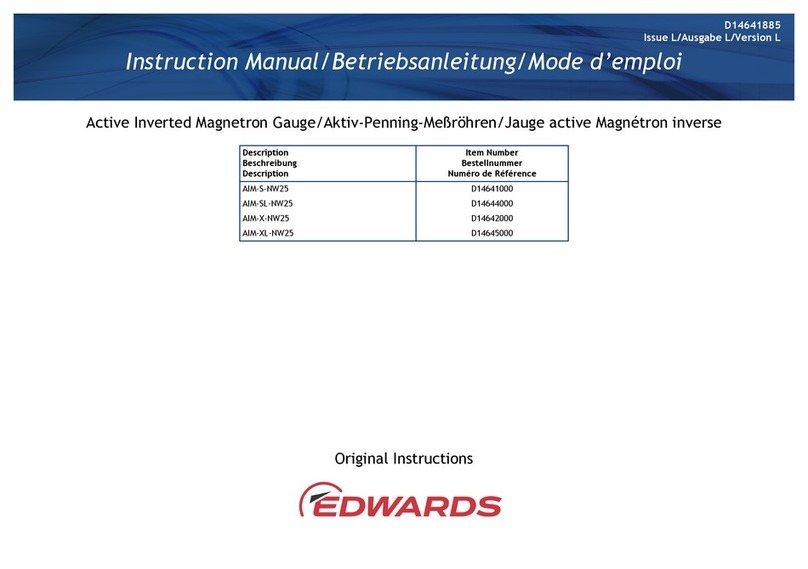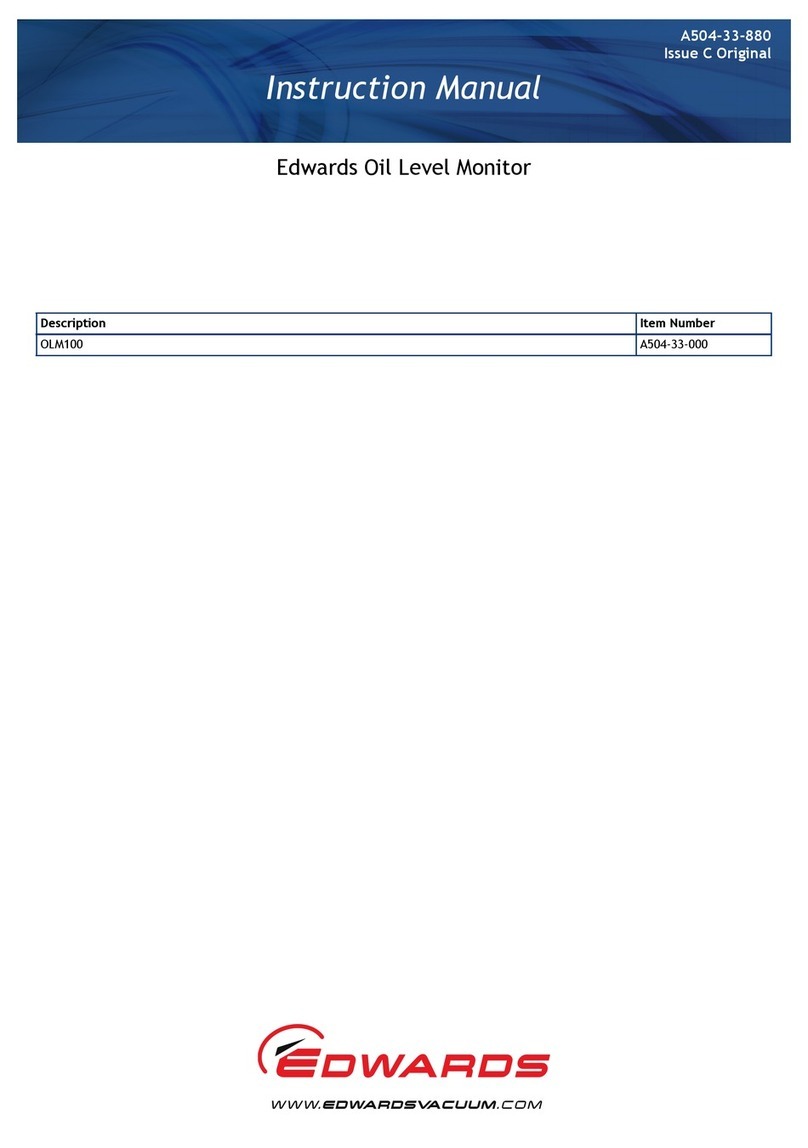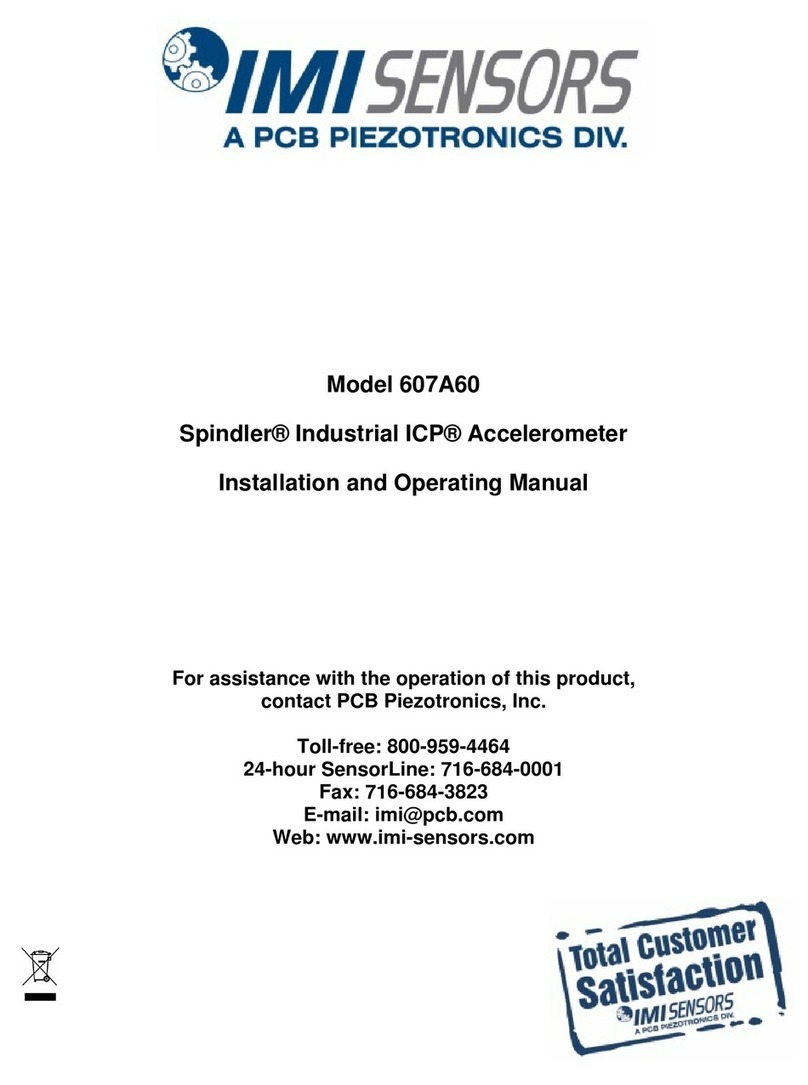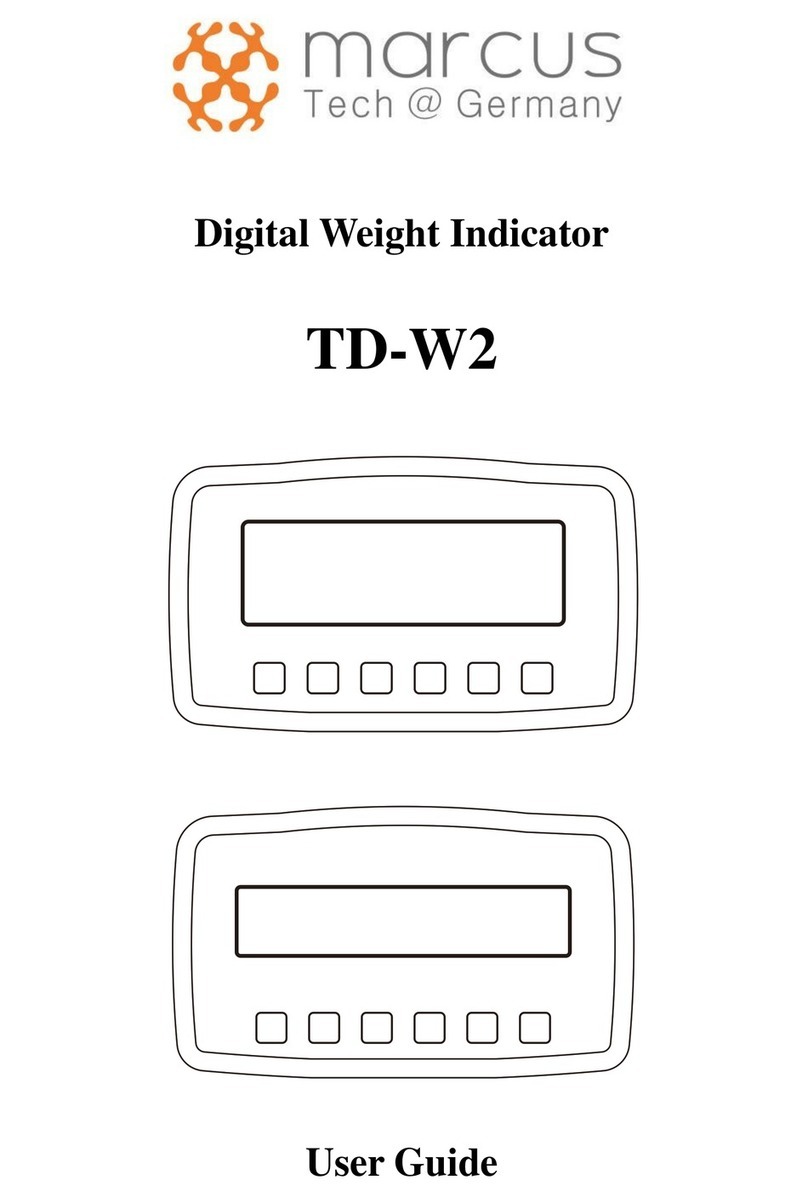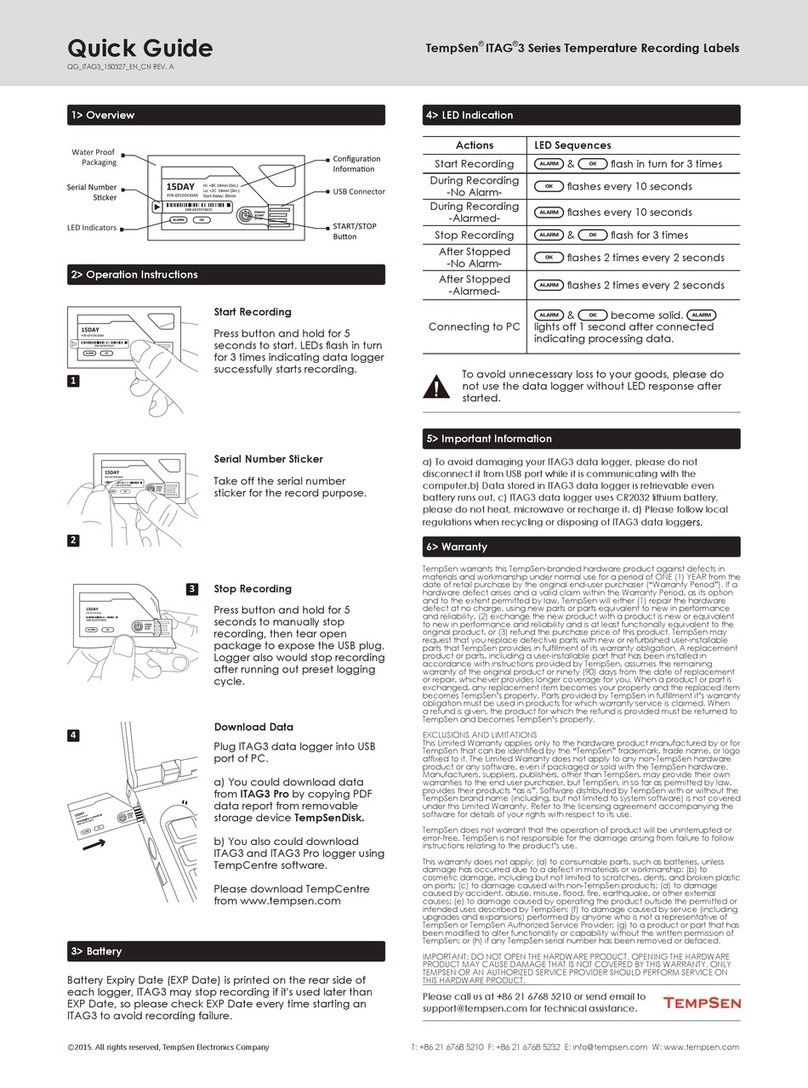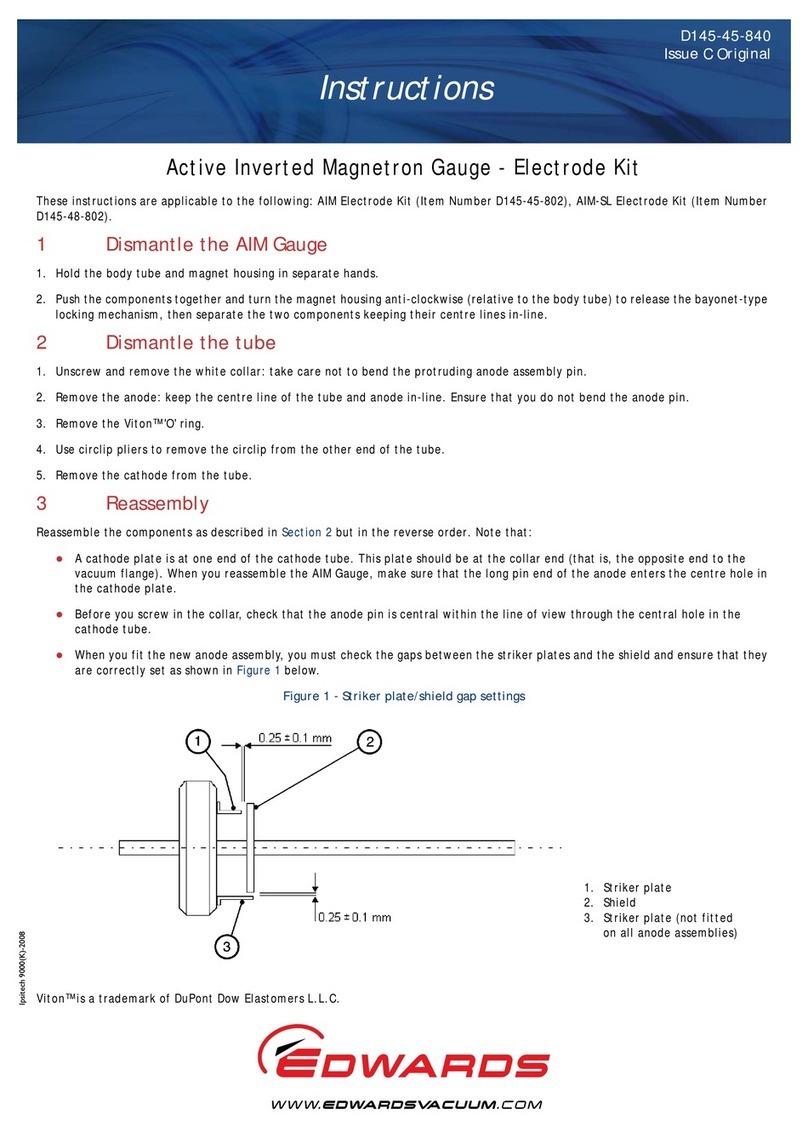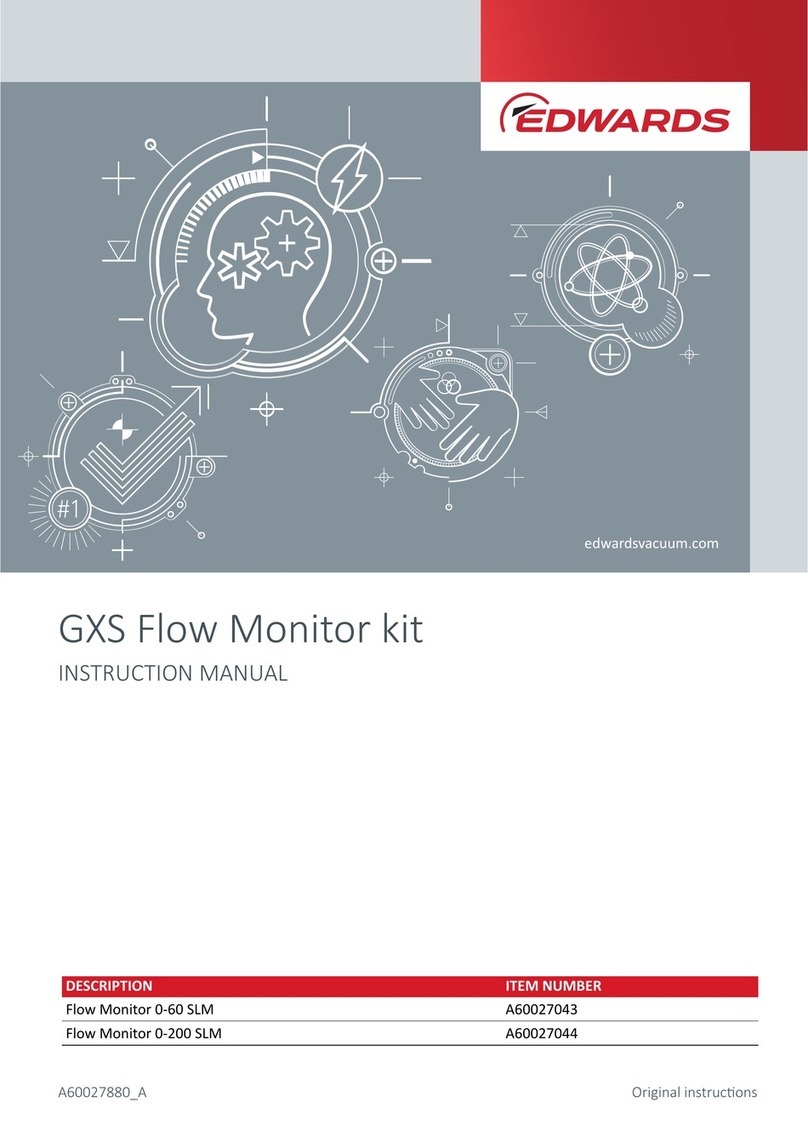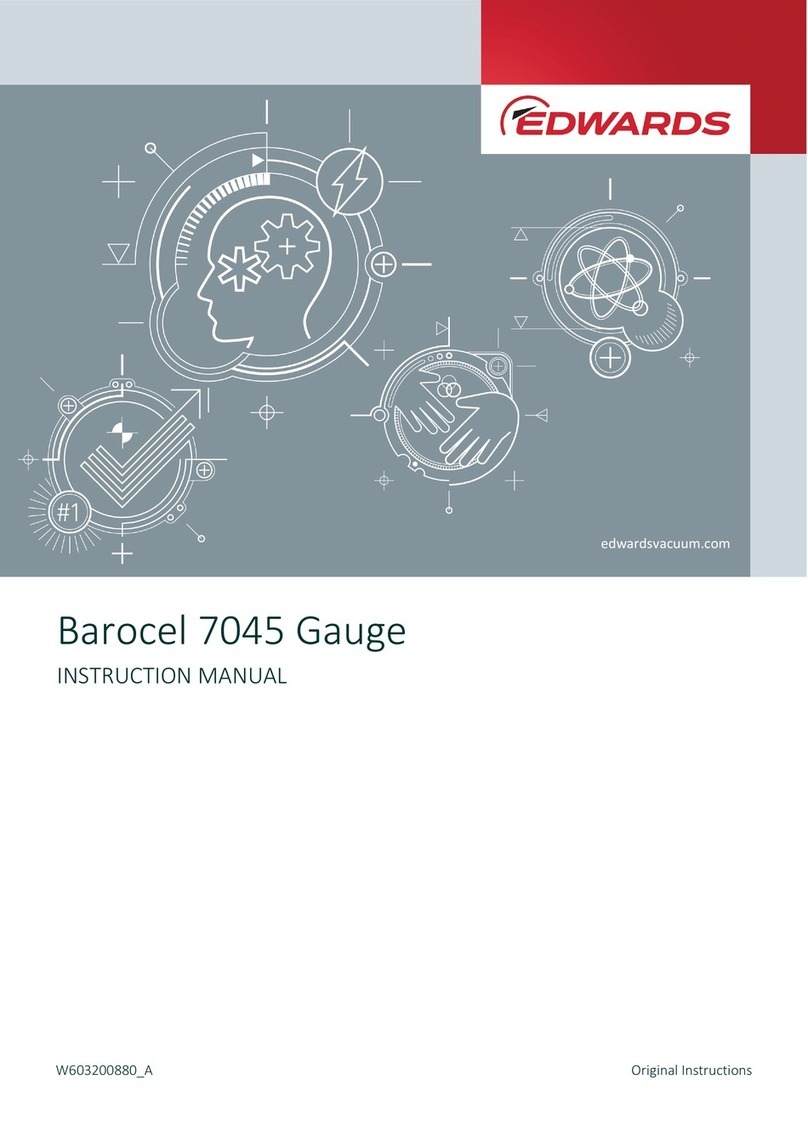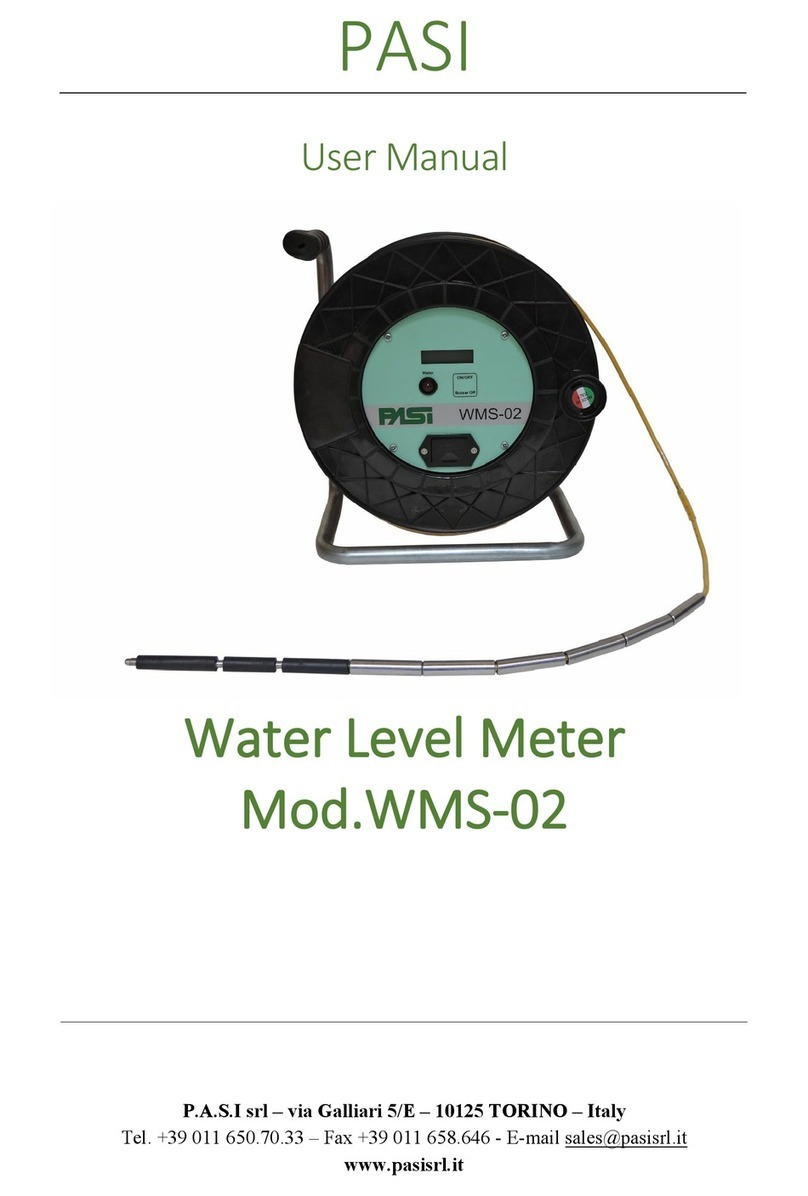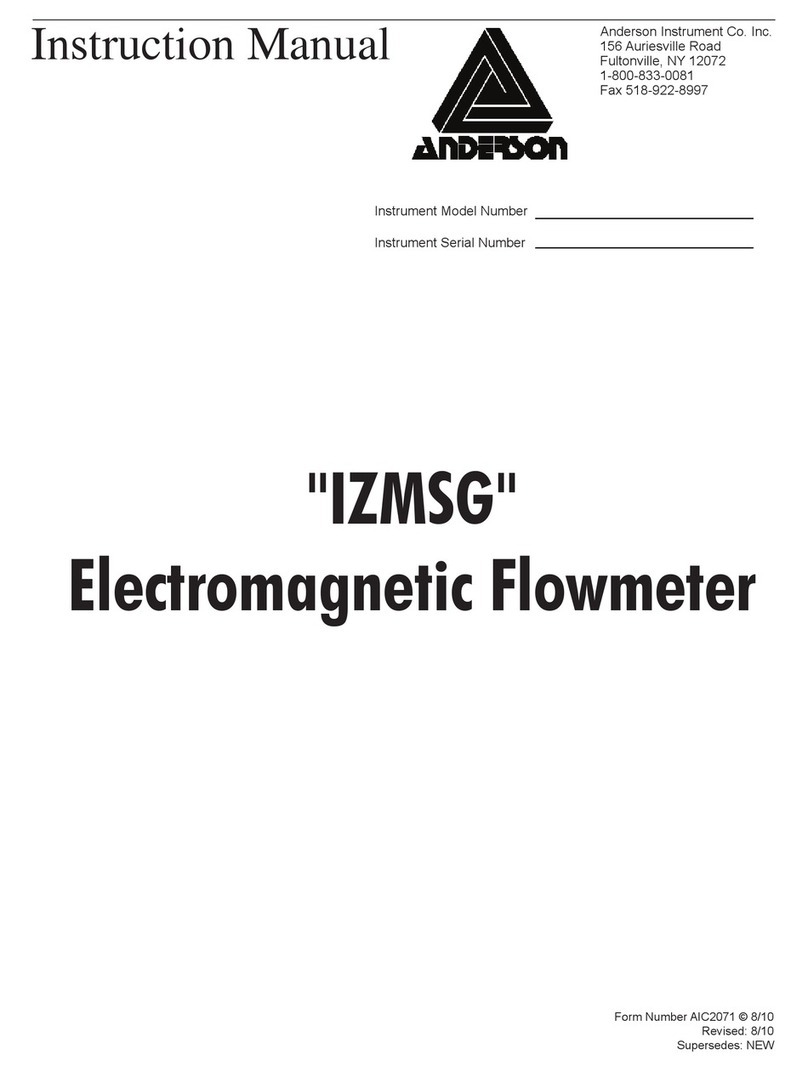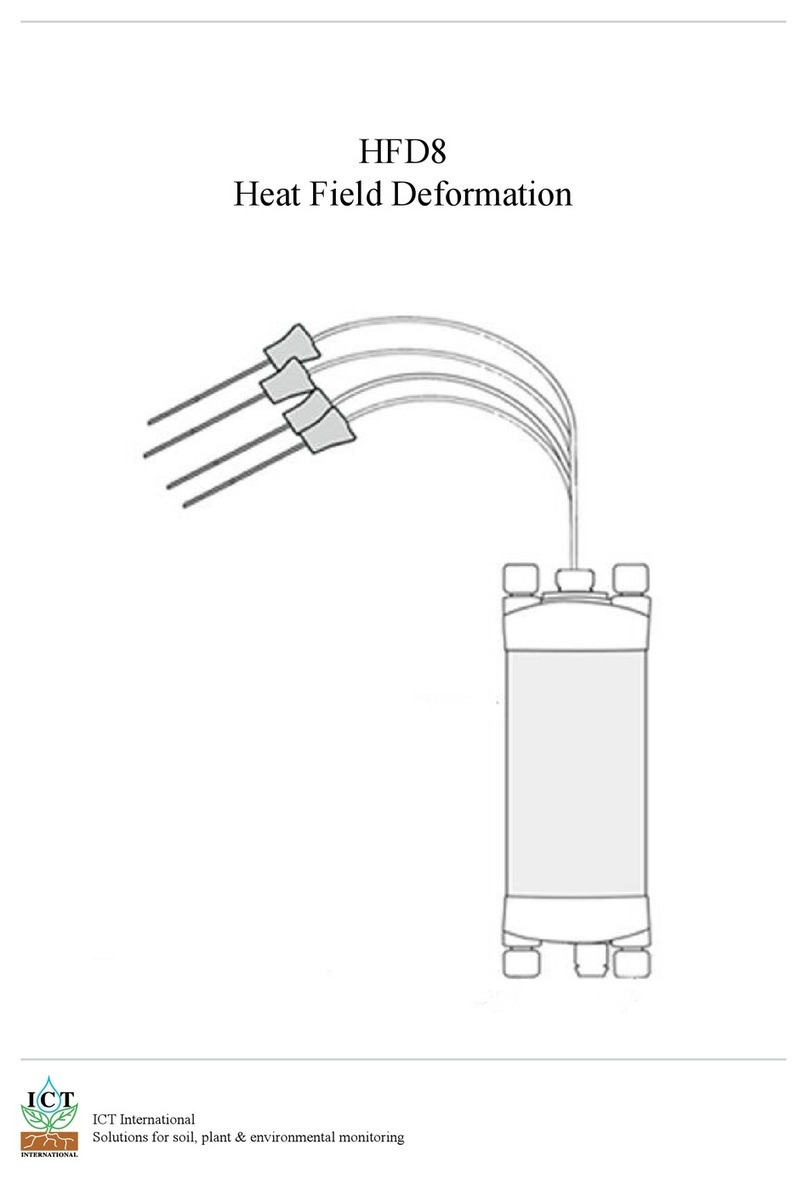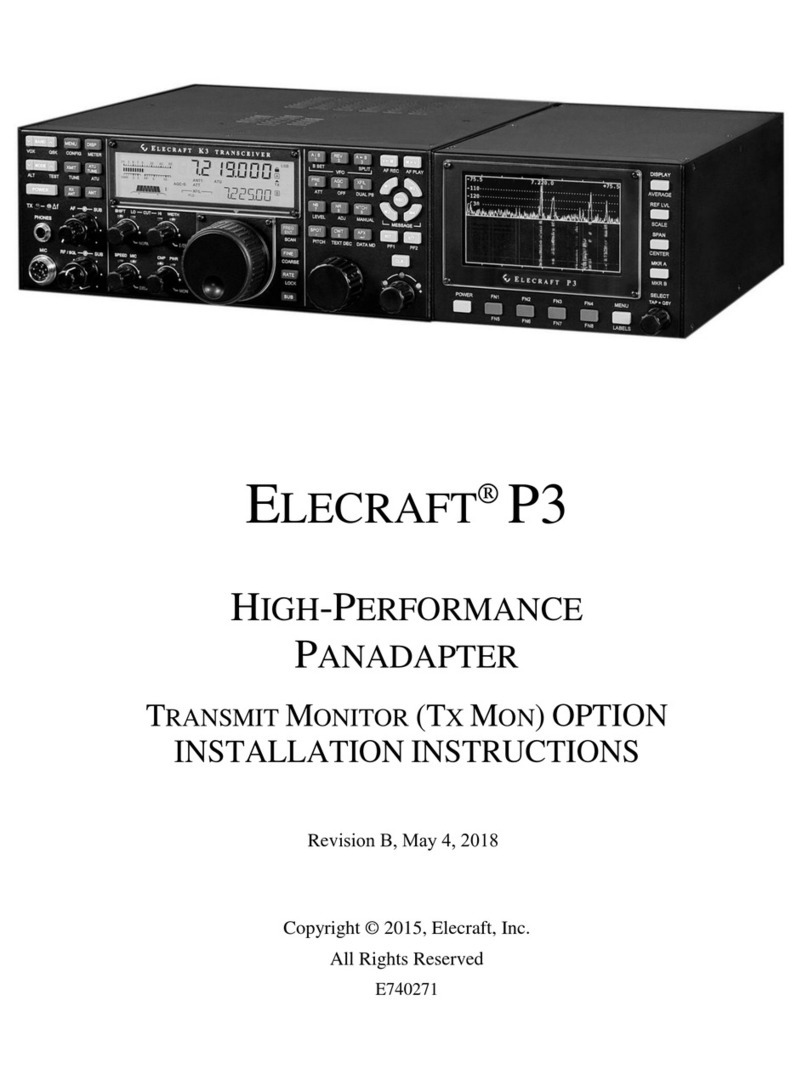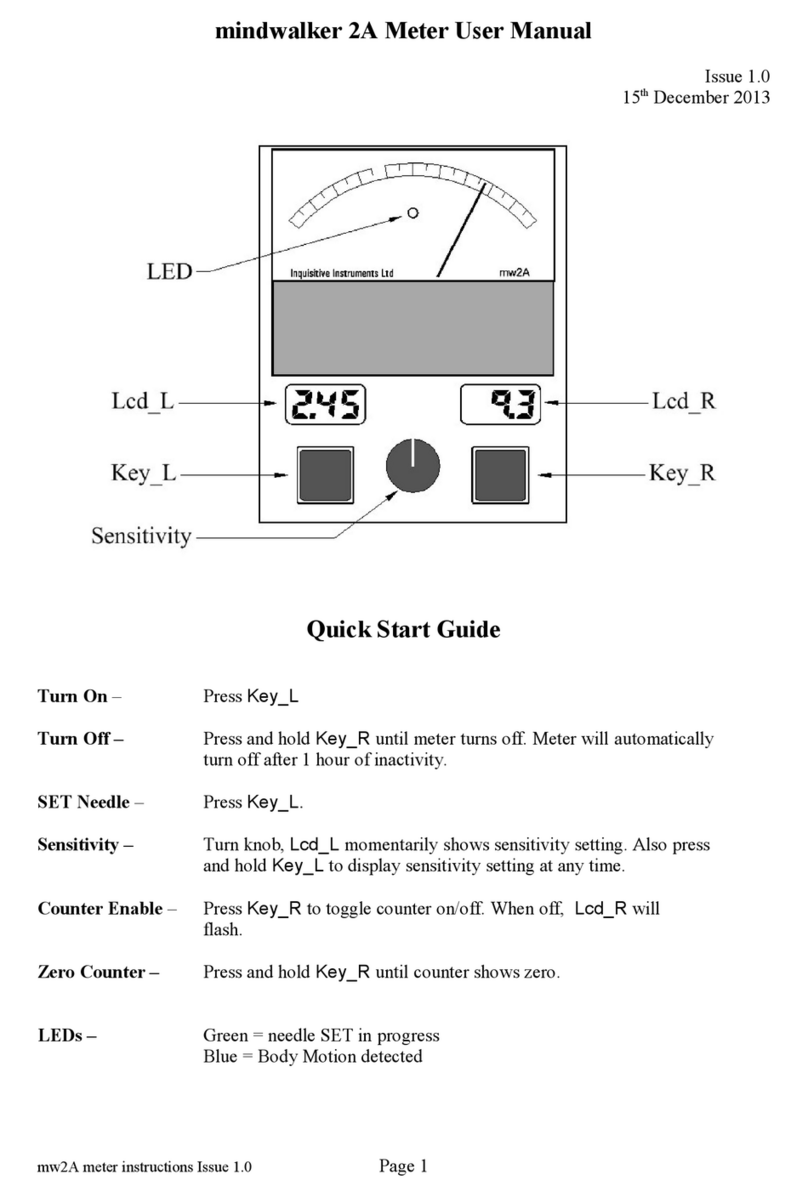© Edwards Limited 2015. All rights reserved. Page i
Edwards and the Edwards logo are trademarks of Edwards Limited.
Contents
D146-71-880 Issue E
Contents
Section Page
1 Introduction .......................................................................................1
1.1 Scope and definitions ................................................................................................... 1
1.2 General description ..................................................................................................... 1
1.3 Gas dependency .......................................................................................................... 2
2 Technical data ....................................................................................3
2.1 Mechanical data .......................................................................................................... 3
2.2 Performance, operating and storage conditions .................................................................... 3
2.3 Electrical data ............................................................................................................ 3
2.4 Error monitoring ......................................................................................................... 4
2.5 Materials exposed to vacuum .......................................................................................... 4
3 Installation .........................................................................................5
3.1 Unpack and inspect ...................................................................................................... 5
3.2 Fit the AIM gauge to the vacuum system ............................................................................. 5
3.3 Electrical connection .................................................................................................... 5
3.3.1 Connect to Edwards controllers or AGD display ..................................................................... 5
3.3.2 Connect to your own supply and control equipment ............................................................... 6
4 Operation ..........................................................................................9
4.1 Safety ......................................................................................................................9
4.2 Enable and disable the AIM gauge ..................................................................................... 9
4.3 Pressure measurement .................................................................................................. 9
4.4 Set-point .................................................................................................................10
5 Maintenance ..................................................................................... 13
5.1 Introduction .............................................................................................................13
5.2 Replace the body tube .................................................................................................13
5.2.1 Remove the AIM gauge from the vacuum system ..................................................................13
5.2.2 Fit the new body tube .................................................................................................13
5.2.3 Refit the AIM gauge to the vacuum system .........................................................................13
5.3 Replace the electrode assembly ......................................................................................14
5.4 Replace the electronics and magnet housing ......................................................................14
5.5 Clean the internal components .......................................................................................15
5.6 Fault finding .............................................................................................................15
6 Storage and disposal ........................................................................... 17
6.1 Storage ...................................................................................................................17
6.2 Disposal ...................................................................................................................17
7 Spares and accessories ......................................................................... 19
7.1 Introduction .............................................................................................................19
7.2 Spares .....................................................................................................................19
7.3 Accessories ...............................................................................................................19
Index .............................................................................................. 21
For return of equipment, complete the HS Forms at the end of this manual.
dcs/7692/07/15