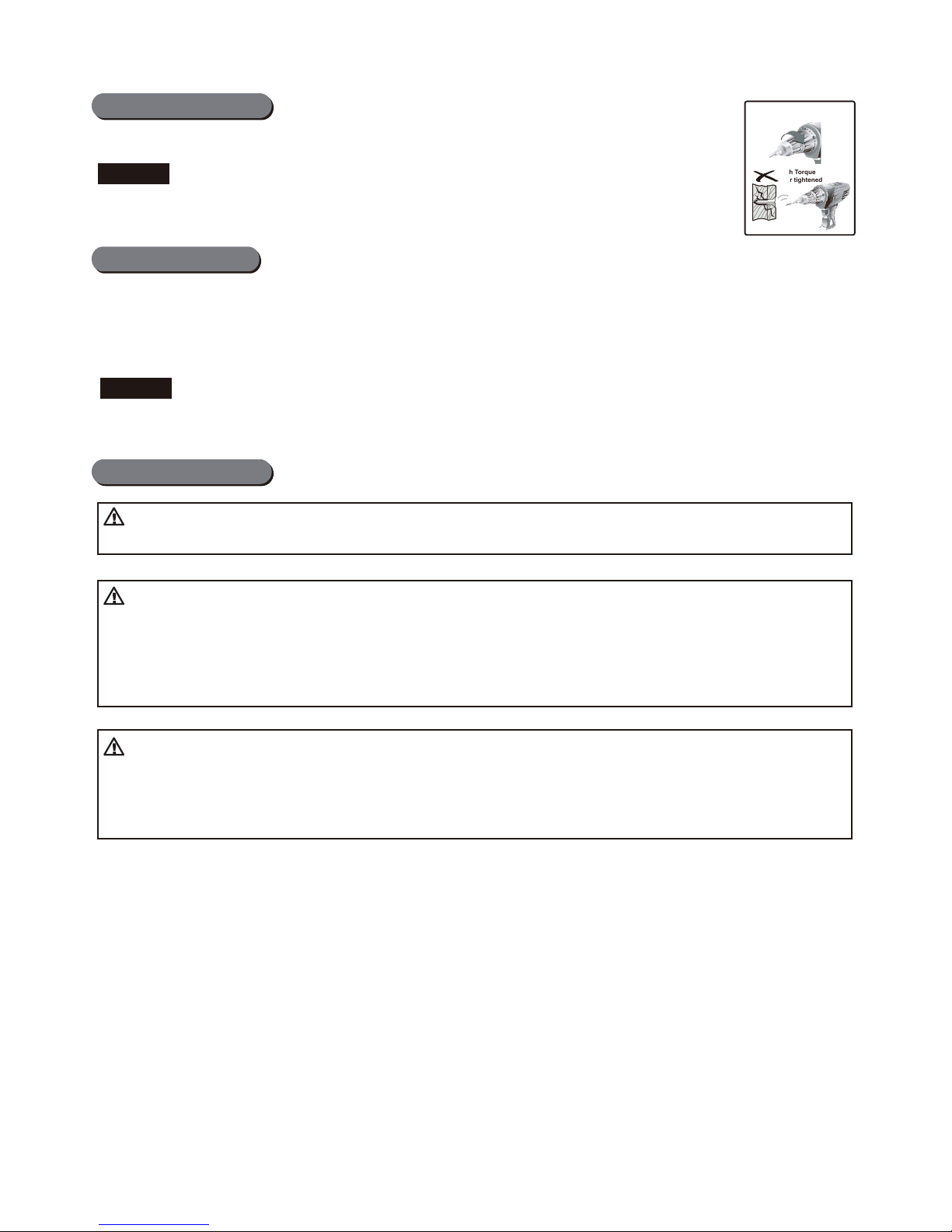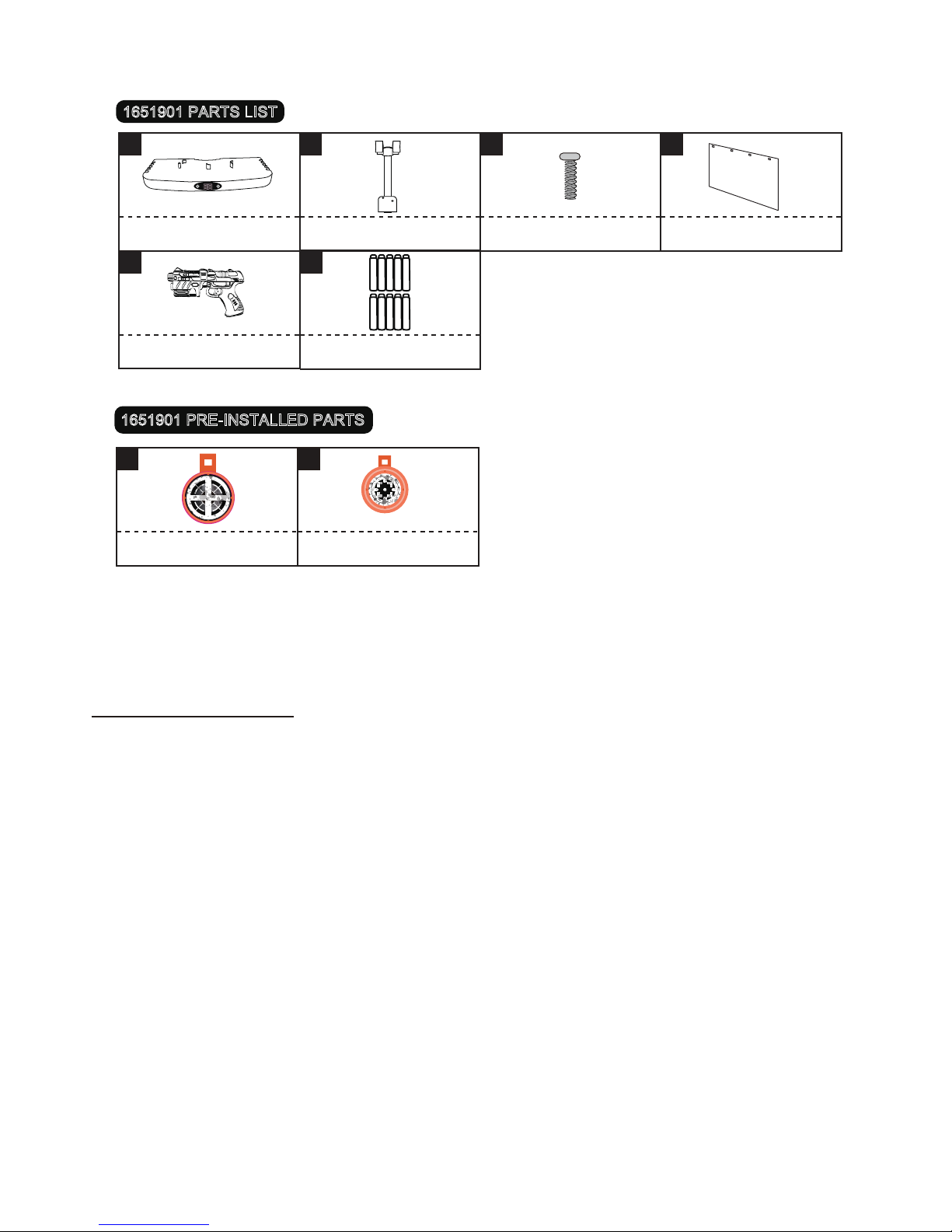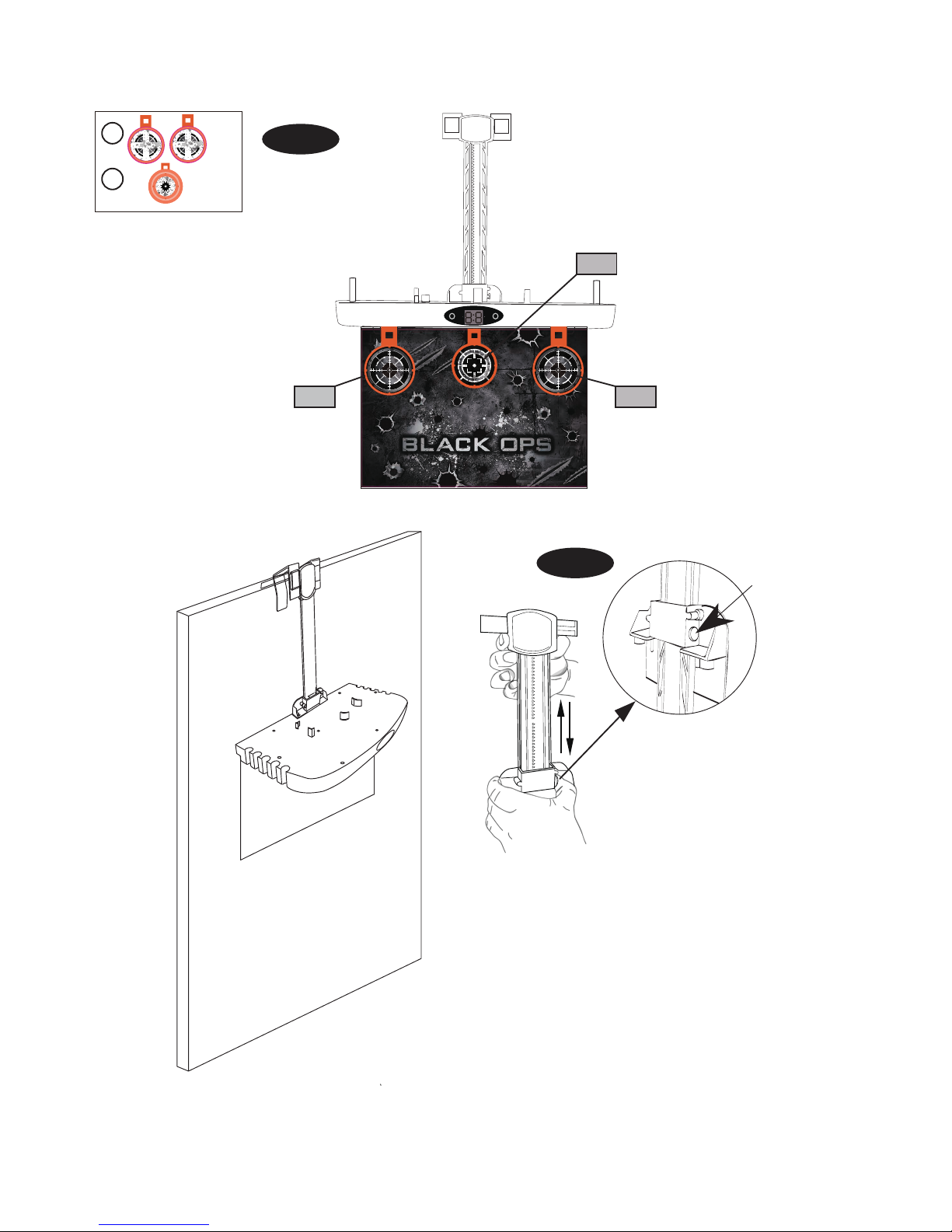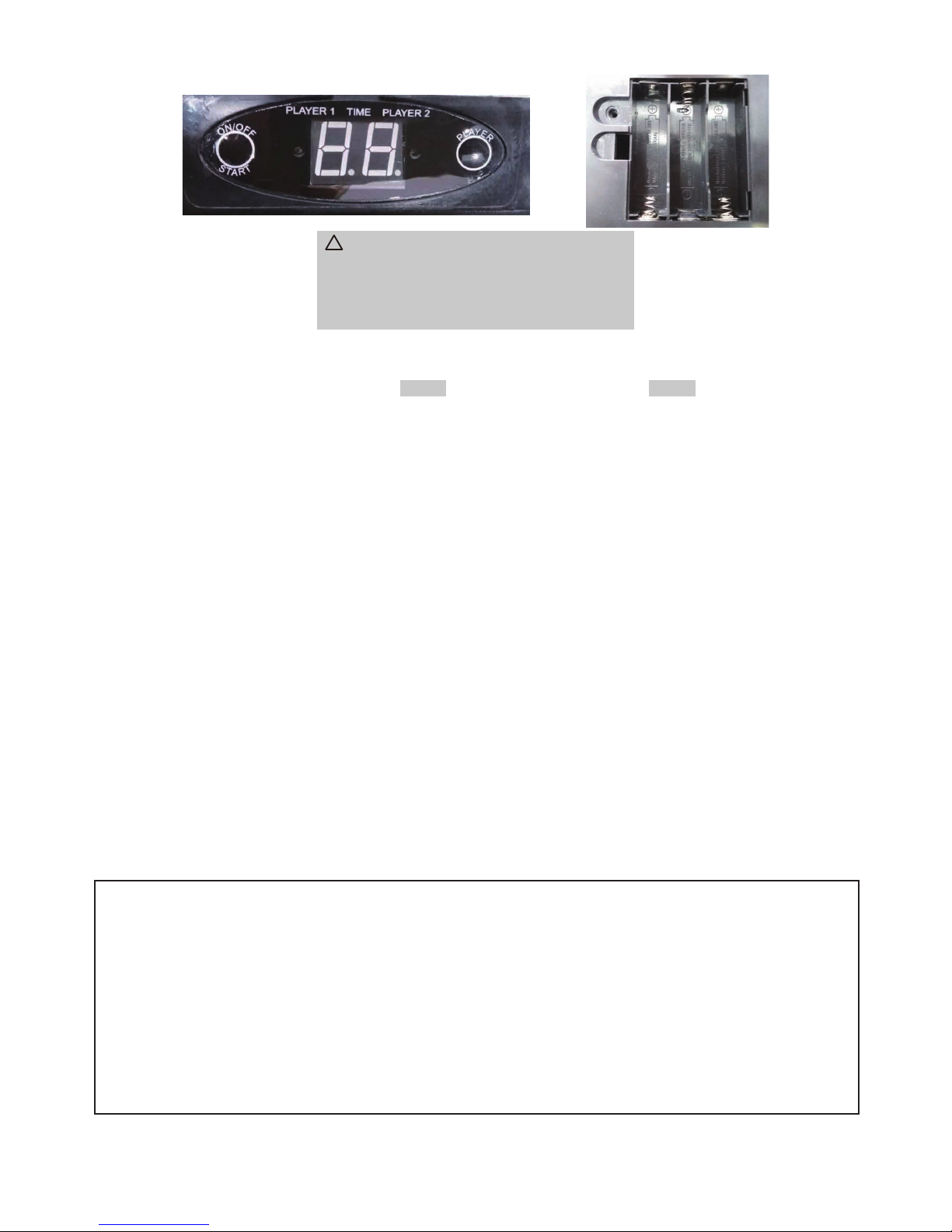www.themdsports.com
1651901 6
(The last page)
ELECTRONIC SCORER OPERATION
Battery Installation
Battery Box: Remove the battery cover and insert 3 “AA” Batteries into the battery box. ( 3 “AA” Batteries not included.)
Reminder:
a. Batteries must be installed according to the correct polarization (+ and -) required.
b. Please clean the battery contacts and also those of the device prior to battery installation.
c. If the game will not be used for a long period of time, we recommend that the batteries should be removed.
How to play?
1. Press “ON/OFF START” to turn the game on. The LED will display “2P”. Press “PLAYER” to choose between 1 or 2
players.
2. In the 2 Player mode, after pressing “ON/OFF START” the LED will display a 5 second countdown. The indicator light
will show against PLAYER 1 and the target will move into position. After the sound finishes, the LED will countdown from
60 seconds. Each time the target is shot successfully, a sound is heard. PLAYER 1’s turn ends after the target has been
shot 3 times, or the 60 seconds have elapsed.
3. For PLAYER 2’s turn, the LED will display a 5 second countdown. The indicator light will show against PLAYER 2 and
the target will move into position. After the sound finishes, the LED will countdown from 60 seconds. Each time the
target is shot successfully, a sound is heard. PLAYER 2’s turn ends after the target has been shot 3 times, or the 60
seconds have elapsed. The time of the fastest player will blink and that player’s indicator light will turn on. If the times
are equal, the times will blink and both player indicator lights will turn on. If neither player has successfully completed
the shots, then the display will show “00”.
4. In the one player mode, after pressing “ON/OFF START” the LED will display a 5 second countdown. The indicator light
will show against PLAYER 1 and the target will move into position. After the sound finishes, the LED will countdown from
60 seconds. Each time the target is shot successfully, a sound is heard. PLAYER 1’s turn ends after the target has been
shot 3 times, or the 60 seconds have elapsed. Then the LED displays a 5 second countdown, the target moves into
position and the game begins again. If the target is not shot within 2 minutes then the game turns off.
5. Press and hold “ON/OFF START” for 2 seconds to turn the game off.
6. If the game is inactive for a period of 5 minutes then it will turn off. There is no sleep mode.
WARNING:
!
1) Require 3 pcs “AA” Batteries (Not included).
2) Do not mix old and new batteries.
3) Do not mix alkaline, standard (carbon zinc), or
rechargeable (nickel - cadmium) batteries.
YOU ARE NOW READY TO PLAY!
WARNING: Changes or modifications not expressly approved by the party responsible for compliance could void the user’s
authority to operate the equipment.
NOTE: This equipment has been tested and found to comply with the limits for a Class B digital device, pursuant to Part 15 of the
FCC Rules. These limits are designed to provide reasonable protection against harmful interference in a residential installation.
This equipment generates, uses and can radiate radio frequency energy and, if not installed and used in accordance with the
instructions, may cause harmful interference to radio communications. However, there is no guarantee that interference will not
occur in a particular installation. If this equipment does cause harmful interference to radio or television reception, which can be
determined by turning the equipment off and on, the user is encouraged to try to correct the interference by one or more of the
following measures:
-- Reorient or relocate the receiving antenna.
-- Increase the separation between the equipment and receiver.
-- Connect the equipment into an outlet on a circuit different from that to which the receiver is connected.
-- Consult the dealer or an experienced radio/TV technician for help.