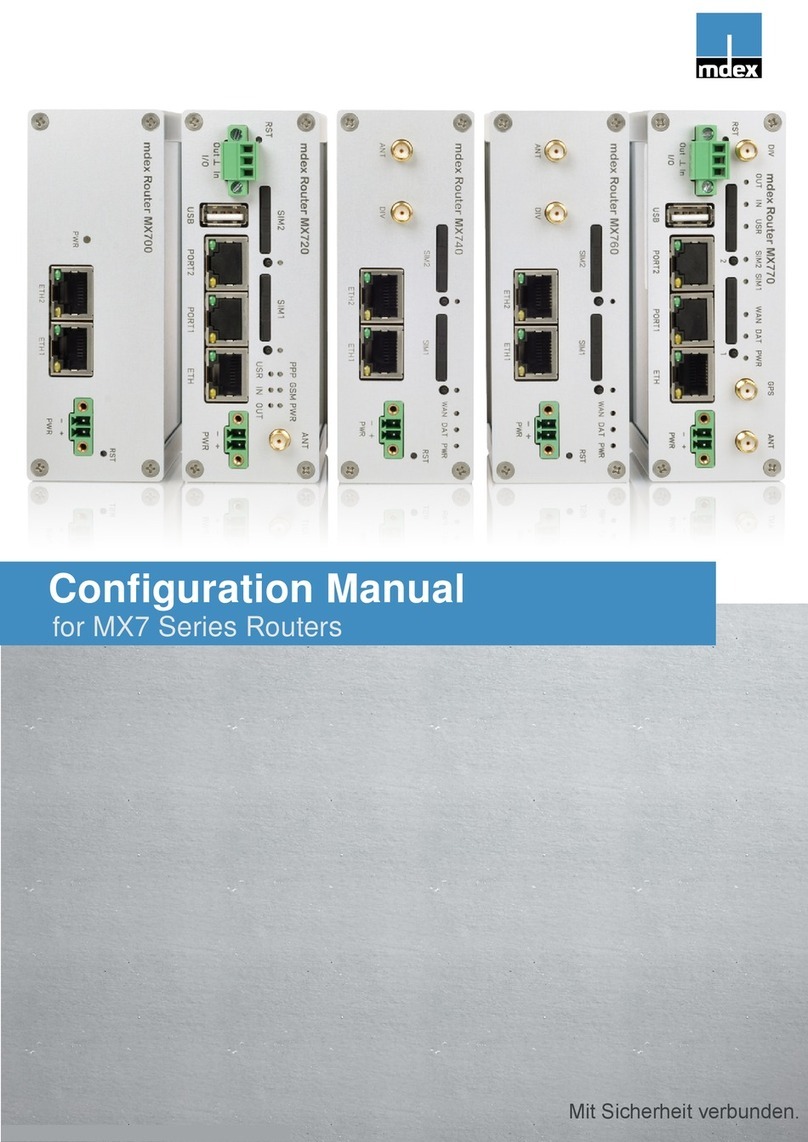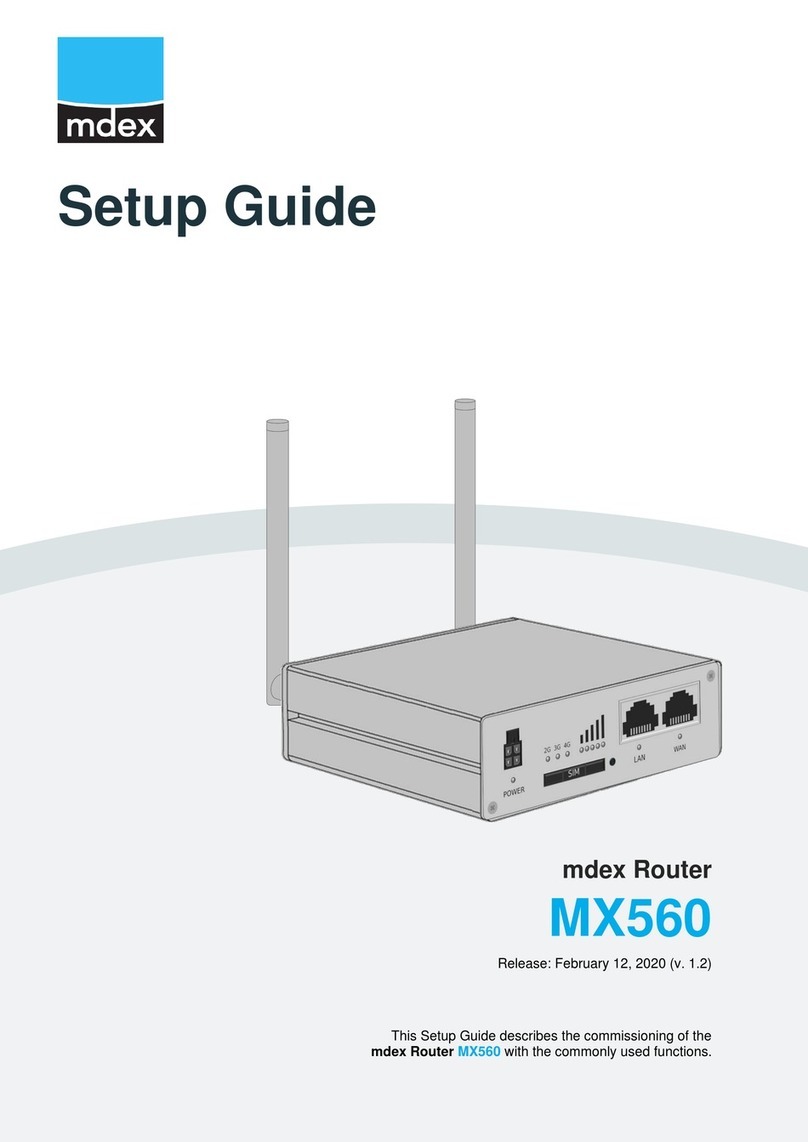Page 4
Connect the terminal device
Connect the terminal device to the LAN1, LAN2 or LAN3 socket of the MX530/MX880.
The WAN port is not intended for the connection of terminal devices!
The terminal device can be set to ‘Obtain an IP address automatically’, in which case the
MX530/MX880's DHCP server automatically assigns the IP address 192.168.0.100.
Alternatively, the IP address 192.168.0.100 can also be set permanently in the terminal device.
All incoming data packets to the MX530/MX880 are forwarded by default to the connected
terminal devices with the IP address 192.168.0.100.
The quick setup is complete.
The router and the connected terminal devices are now accessible via the mobile network with the
respective IP service.
mdex fixed.IP+:Remote access is via web.direct or Control Centre Tunnel (optional).
mdex public.IP: Remote access is via the fixed public IP address.
(192.168.0.100).
This IP address remains reserved for another 5 minutes after the terminal device has
been removed. Remove all terminal devices (e.g. your PC) from the MX530/MX880
Router and wait at least 5 minutes (or restart the MX530/MX880) before connecting the
To connect multiple terminal devices, refer to MX530/MX880 Setup Guide in the
Section “Connecting terminal devices“.