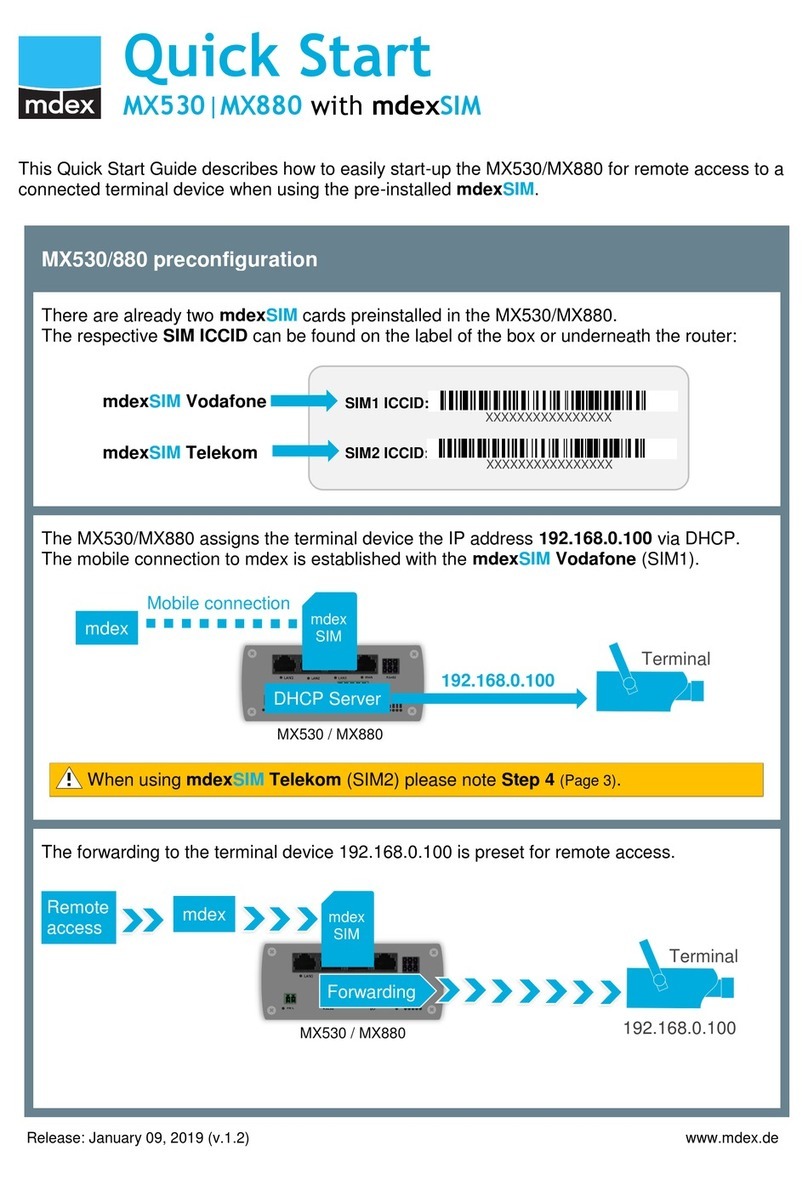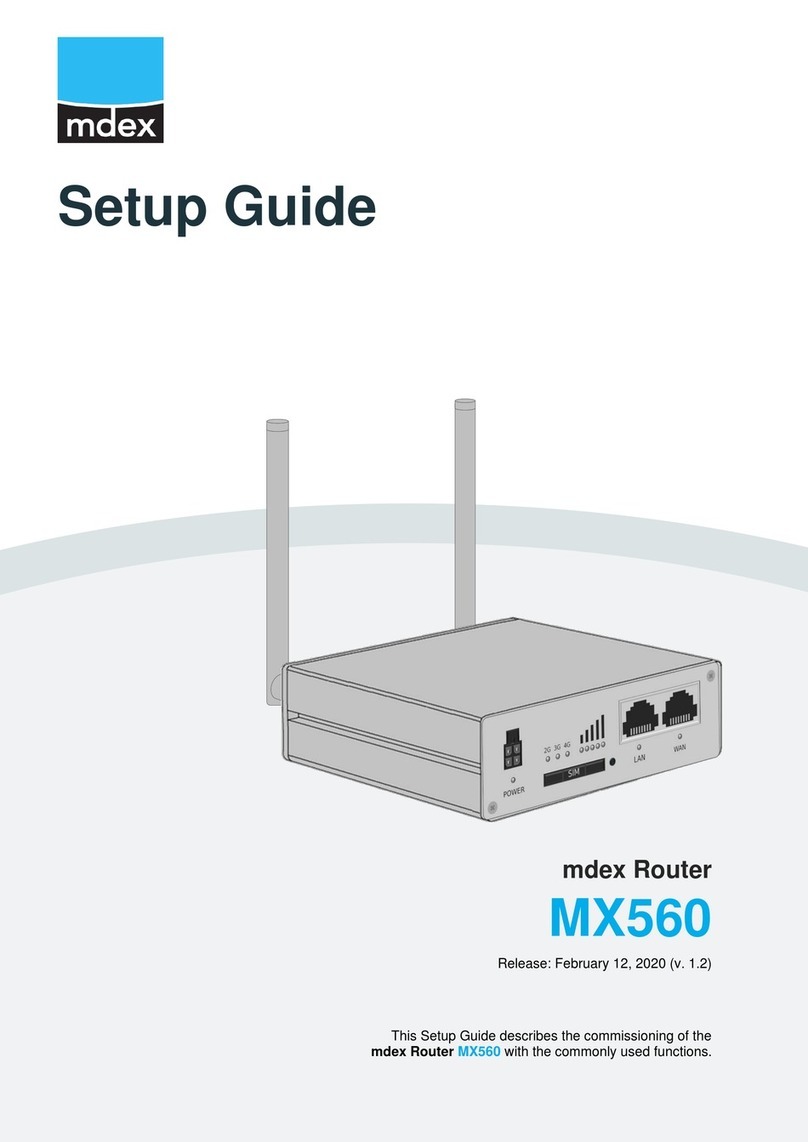mdex AG • Bäckerbarg 6 • 22889 Tangstedt
LIST OF FIGURES
List of Figures
1 Webconfiguration .................................. 1
2 MobileWANstatus.................................. 6
3 WiFiStatus ...................................... 7
4 WiFiScan....................................... 9
5 Networkstatus .................................... 11
6 DHCPstatus ..................................... 12
7 IPsecstatus...................................... 13
8 DynDNSstatus.................................... 13
9 SystemLog...................................... 15
10 Example program syslogd start with the parameter -r . . . . . . . . . . . . . . . 15
11 Topology of example LAN configuration 1 . . . . . . . . . . . . . . . . . . . . . 17
12 Example LAN configuration 1 . . . . . . . . . . . . . . . . . . . . . . . . . . . . 18
13 Topology of example LAN configuration 2 . . . . . . . . . . . . . . . . . . . . . 19
14 Example LAN configuration 2 . . . . . . . . . . . . . . . . . . . . . . . . . . . . 19
15 Topology of example LAN configuration 3 . . . . . . . . . . . . . . . . . . . . . 20
16 Example LAN configuration 3 . . . . . . . . . . . . . . . . . . . . . . . . . . . . 20
17 Topology of example VRRP configuration . . . . . . . . . . . . . . . . . . . . . 22
18 Example VRRP configuration ?- main router . . . . . . . . . . . . . . . . . . . . 22
19 Example VRRP configuration -? backup router . . . . . . . . . . . . . . . . . . 22
20 MobileWANconfiguration.............................. 29
21 Example of Mobile WAN configuration 1 . . . . . . . . . . . . . . . . . . . . . . 30
22 Example of Mobile WAN configuration 2 . . . . . . . . . . . . . . . . . . . . . . 30
23 Example of Mobile WAN configuration 3 . . . . . . . . . . . . . . . . . . . . . . 30
24 PPPoEconfiguration................................. 31
25 WiFikonfigurace ................................... 35
26 WLANconfiguration ................................. 37
27 BackupRoutes .................................... 38
28 Firewallconfiguration................................. 41
29 Topology of example firewall configuration . . . . . . . . . . . . . . . . . . . . . 42
30 Example firewall configuration . . . . . . . . . . . . . . . . . . . . . . . . . . . . 42
31 Topology of example NAT configuration 1 . . . . . . . . . . . . . . . . . . . . . 44
32 Example NAT configuration 1 . . . . . . . . . . . . . . . . . . . . . . . . . . . . 45
33 Topology of example NAT configuration 2 . . . . . . . . . . . . . . . . . . . . . 46
34 Example NAT configuration 2 . . . . . . . . . . . . . . . . . . . . . . . . . . . . 46
35 OpenVPN tunnels configuration . . . . . . . . . . . . . . . . . . . . . . . . . . . 47
36 OpenVPN tunnel configuration . . . . . . . . . . . . . . . . . . . . . . . . . . . 50
37 Topology of example OpenVPN configuration . . . . . . . . . . . . . . . . . . . 51
38 IPsec tunnels configuration . . . . . . . . . . . . . . . . . . . . . . . . . . . . . 52
39 IPsec tunnels configuration . . . . . . . . . . . . . . . . . . . . . . . . . . . . . 56
40 Topology of example IPsec configuration . . . . . . . . . . . . . . . . . . . . . . 57
iv