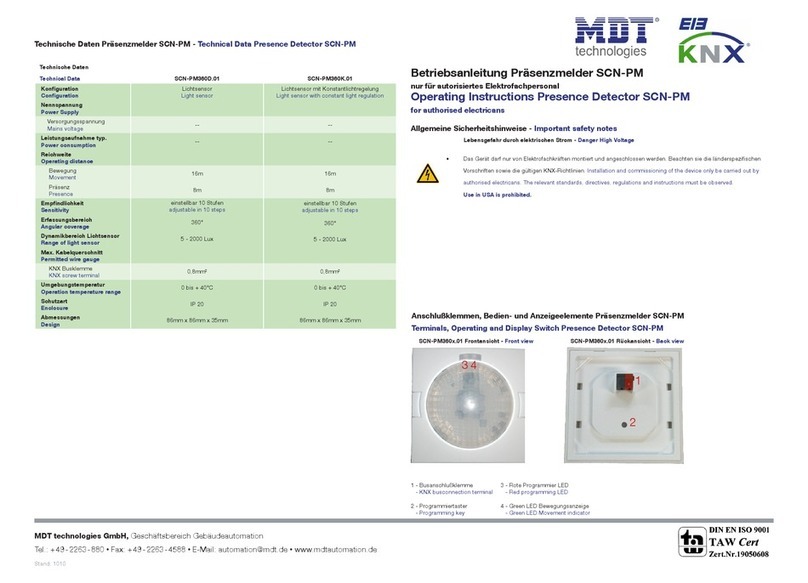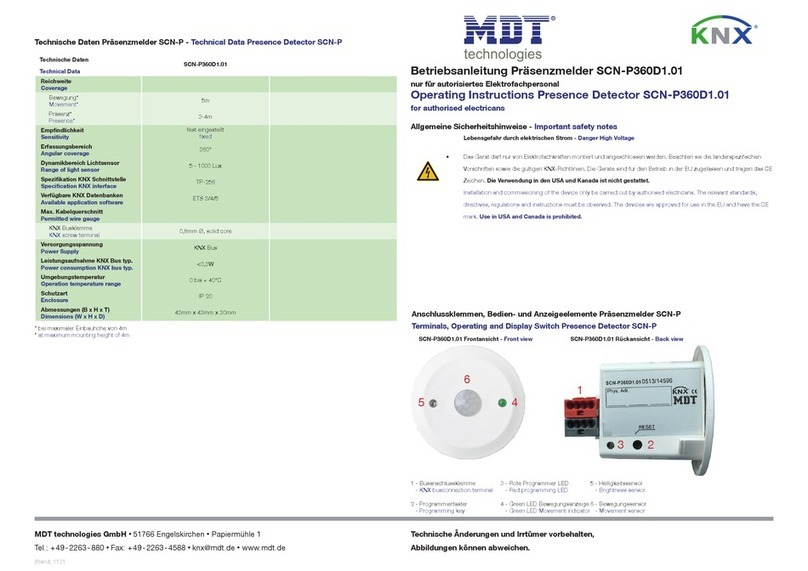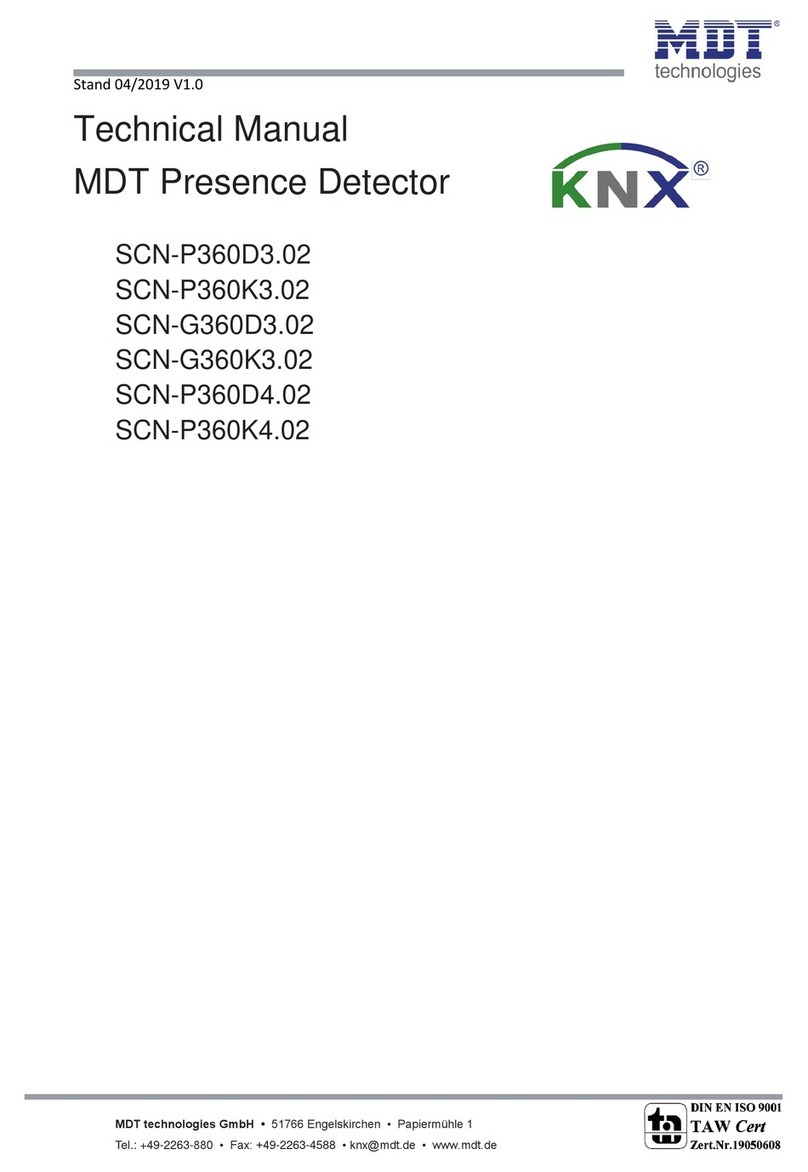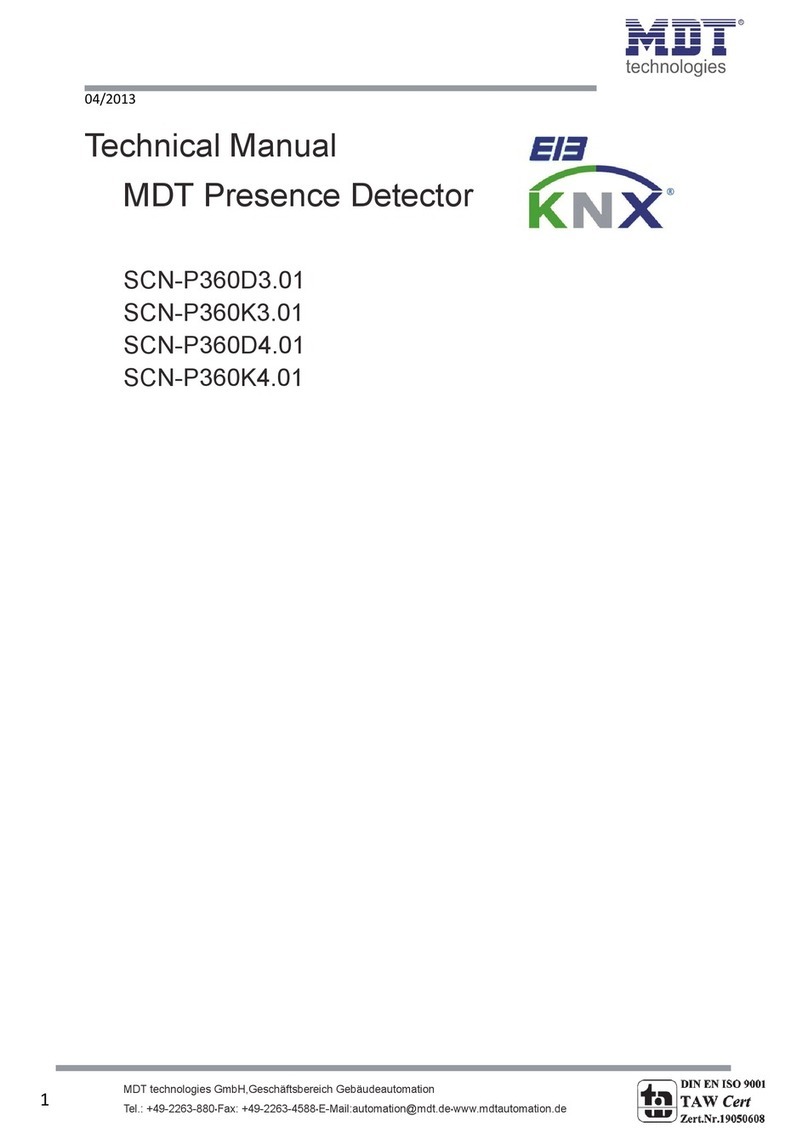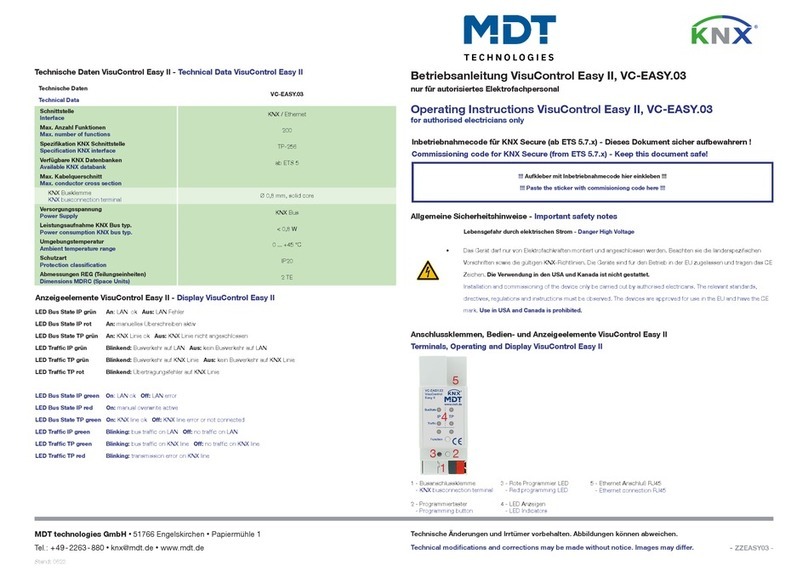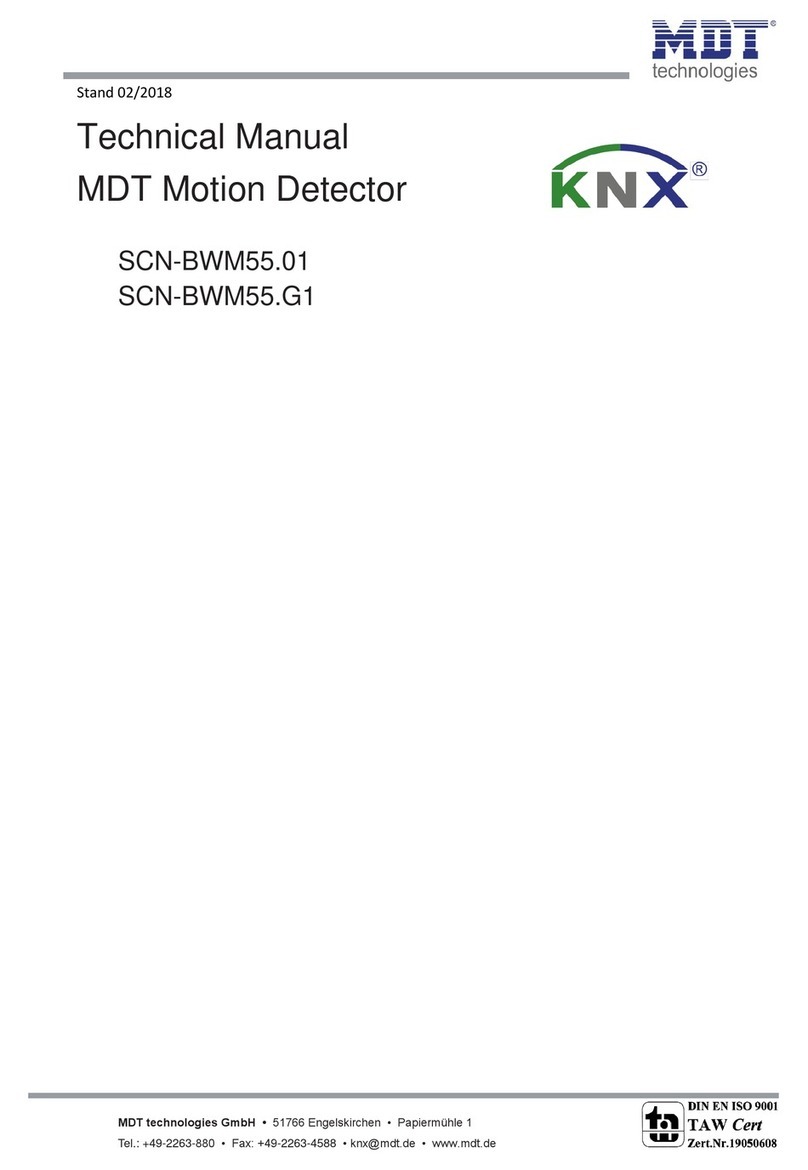MDT technologies GmbH, Geschäftsbereich Gebäudeautomation
T
el.:
+
49
-
2263
-
880
•Fax:
+
49
-
2263
-
4588
•E-Mail: [email protected] •www.mdtautomation.deStand: 0511
Anschlußbeispiel BE-TA550x.01 - Exemplary circuit diagram BE-TA550x.01
Beschreibung KNX Taster BE - Description KNX Push Button BE
Die MDT Taster lösen nach Tastendruck abhängig von der Parametrierung KNX/EIB Telegramme aus. Die Tasten sind als Tastenpaar
(zweiächig) oder als Einzeltasten parametrierbar. Neben Dimmer/Jalousie, Kontaktart und Sperrobjekten stehen zahlreiche Funktionen zur
Auswahl. Das mittige Schriftfeld mit Deckfolie erlaubt die individuelle Beschriftung des Tasters. Mitgeliefert wird hierzu eine transparente und
eine lichtgraue Deckfolie falls keine Beschriftung erfolgt. Die Beschriftungsvorlage nden Sie in unserem Downloadbereich.
Die Taster der Plus Serie verfügen zusätzlich über ein Orientierungslicht und je eine zweifarbige (rot/grün) LED pro Tastenäche. Diese
können mit internen oder externen Objekten angesteuert werden. Mit den integrierten Logikmodulen des Taster Plus können zwei
Telegramme durch ein Eingangssignal ausgelöst werden. Der Taster ist zur Installation in Schalterdosen vorgesehen.
Die Montage muß in trockenen Innenräumen erfolgen.
Kompatibel zu allen 55 mm Schalterprogrammen z.B.:
• BERKER S1, B1, B3, B7 glass • JUNG A500, Aplus
• GIRA Standard 55, E2, Event, Esprit • MERTEN M-Smart, M-Arc, M-Plan
The MDT KNX Push Buttons release KNX telegrams after pushing the buttons on top, 1 or 2 Button operation can be paramerised.
The device provides extensive functions like switching of lighting, operation of blinds and shutters, contact typ and block communication
objects for each channel. The centered title block allows individually marking of the KNX Push Button. You can use transparent or the
lightgrey lm if no is marking is required. You nd the marking draft in our download area. The KNX Push Buttons from the Plus series have
an additional orientation LED and a bicoloured (red/green) LED for each rocker. These LED can be set from internal or external objects.
The logic module can release two telegrams after receiving a trigger signal from the inputs. The Universal I/O Interface is to be inserted in a
wiring box or behind a push button or switch. It has to be installed in dry rooms.
Fits all 55mm frames:
• BERKER S1, B1, B3, B7 glass • JUNG A500, Aplus
• GIRA Standard 55, E2, Event, Esprit • MERTEN M-Smart, M-Arc, M-Plan
Inbetriebnahme KNX Taster BE - Commissioning KNX Push Button BE
Montage und Anschluß KNX Taster BE - Installation KNX Push Button BE
1. Schließen Sie den KNX Taster am KNX Bus an. Connect the KNX Push Button to the KNX bus.
3. Einbau des KNX Tasters in die Schalterdose. Flush mounting of the KNX Push Button.
4. Busspannungsversorgung zuschalten. Switch on KNX power supply.
Hinweis: Die Produktdatenbank nden Sie unter www.mdtautomation.de\downloads.html
Note: Before commisioning please download application software at www.mdtautomation.de\downloads.html
1. Pysikalische Addresse vergeben und Applikationsprogramm in der ETS3 erstellen.
Assign the physical address and set parameters with the ETS3.
2. Laden Sie die Physikalische Addresse und das Applikationsprogramm in den KNX Taster.
Drücken Sie den Programmiertaster wenn Sie dazu aufgefordert werden.
Upload the pysical address and parameters into the KNX Push Button.
After request press programming button.
3. Die rote LED erlischt nach erfolgreicher Programmierung.
After sucessfull programming the red LED goes out.