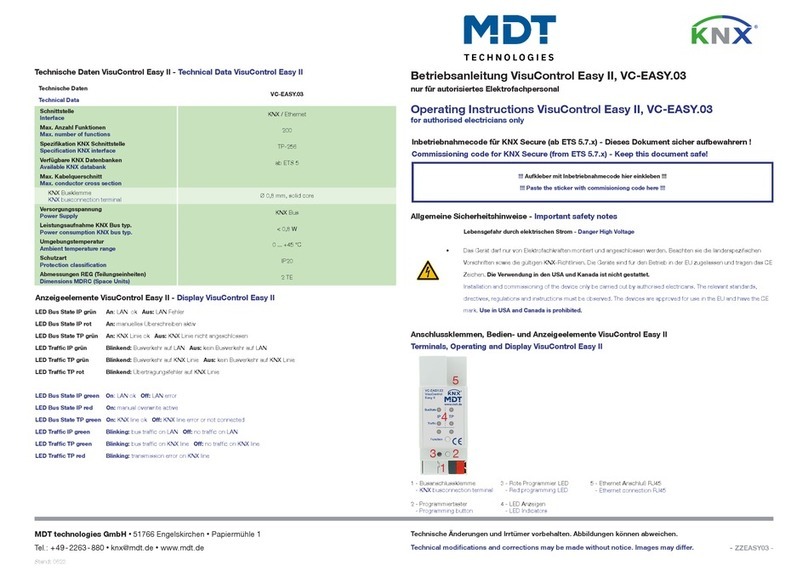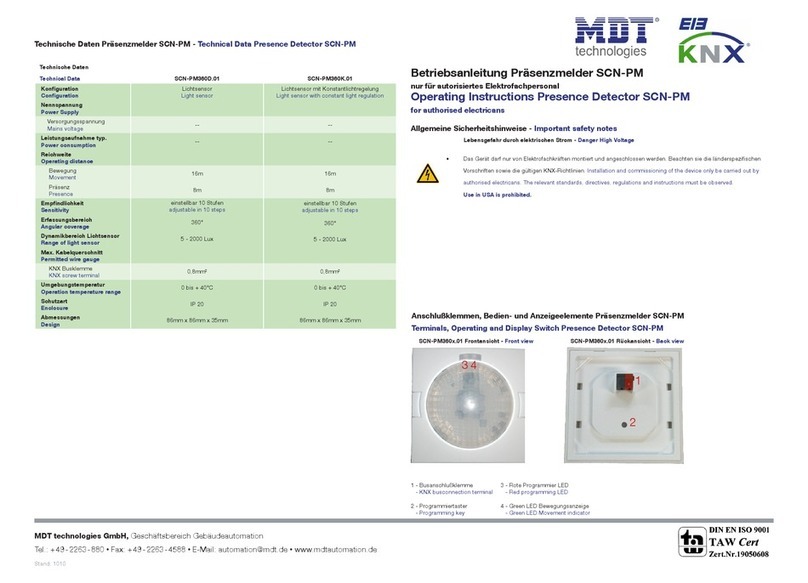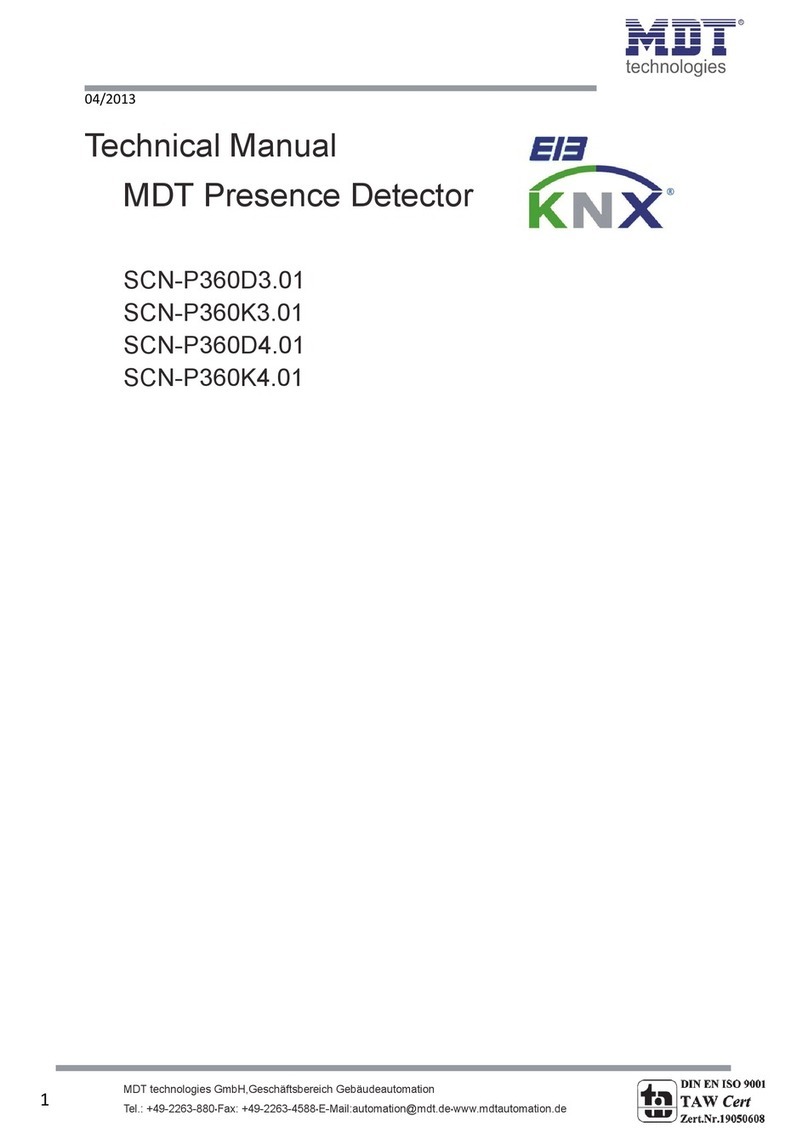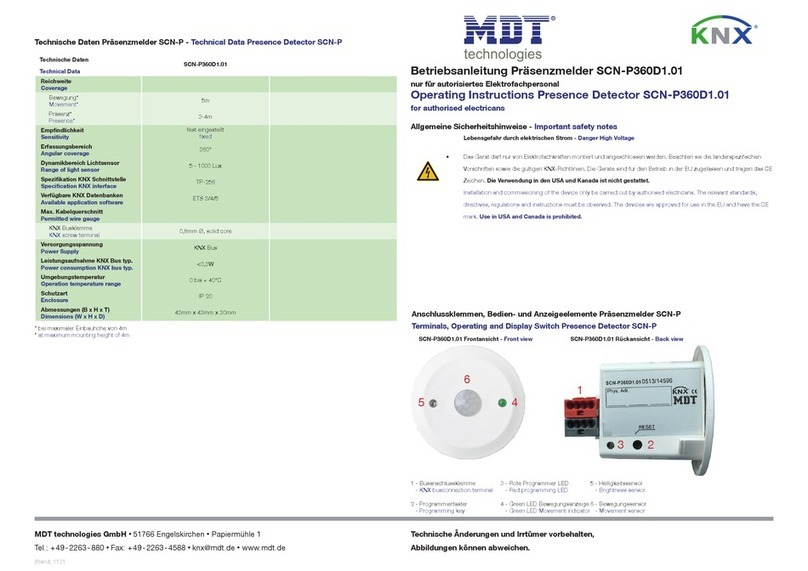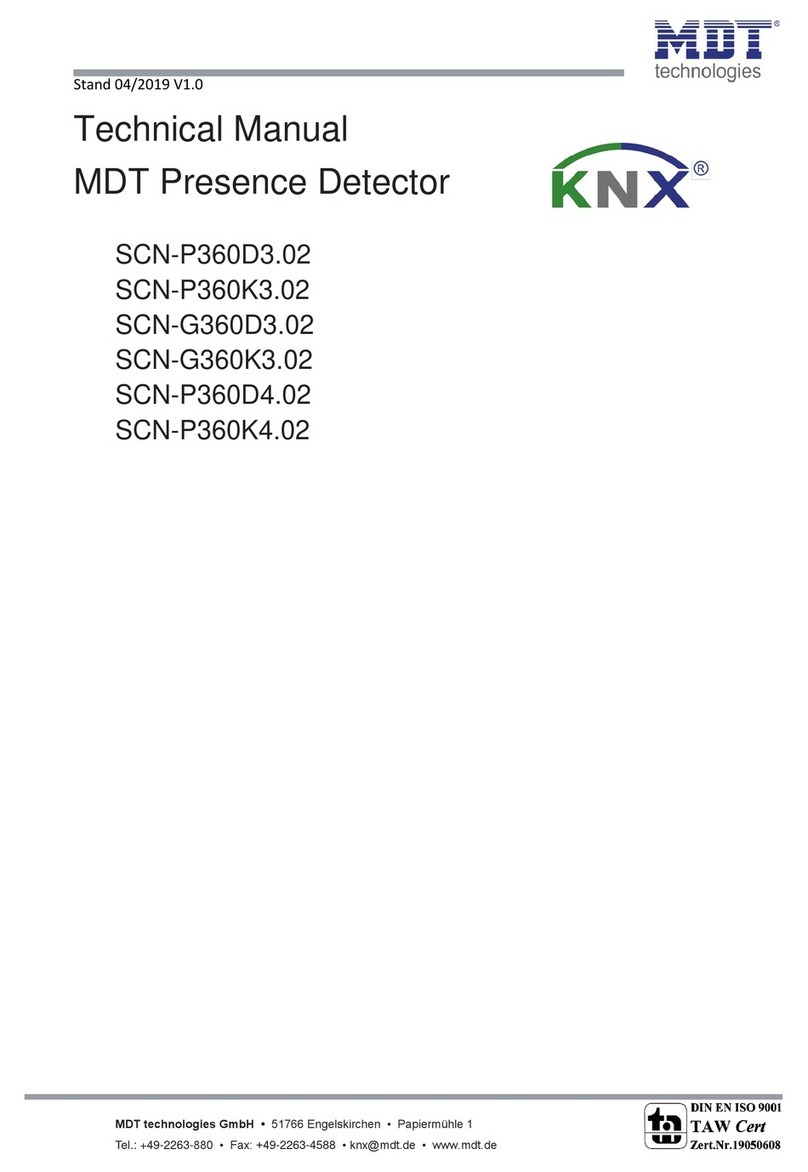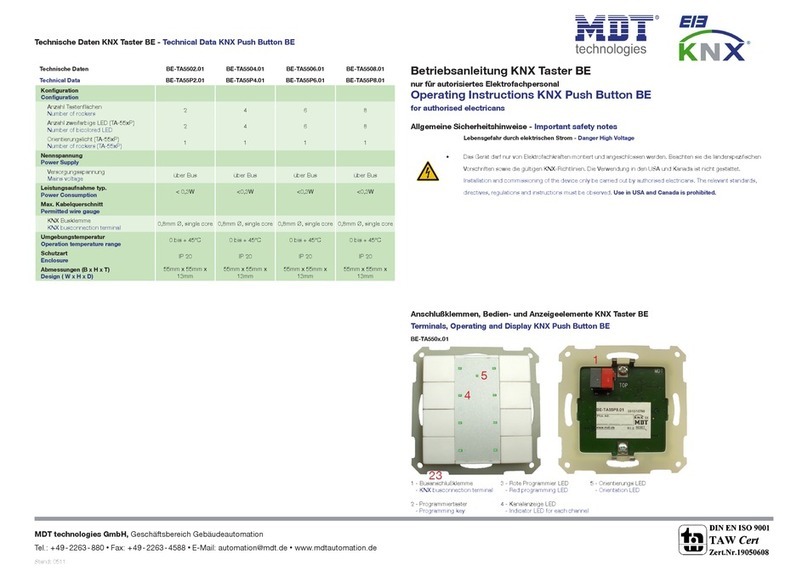1 Content
1 Content................................................................................................................................................. 2
2 Overview............................................................................................................................................... 4
2.1 Overview devices........................................................................................................................... 4
2.2 Usage & possible applications....................................................................................................... 4
2.3 Exemplary Circuit Diagram ............................................................................................................ 5
2.4 Structure & Handling..................................................................................................................... 6
2.5 Functions ....................................................................................................................................... 7
2.6 Settings at the ETS-Software ......................................................................................................... 8
2.7 Commissioning .............................................................................................................................. 8
3 Communication Objects ....................................................................................................................... 9
3.1 Overview and Usage...................................................................................................................... 9
3.2 Default settings of the communication objects .......................................................................... 16
4 Reference ETS-Parameter .................................................................................................................. 18
4.1 General Settings .......................................................................................................................... 18
4.2 Light Channel 1/2/HCV ................................................................................................................ 20
4.2.1 General Settings ................................................................................................................... 20
4.2.2 Channel Mode Selection ...................................................................................................... 21
4.2.3 Follow-up time ..................................................................................................................... 22
4.2.4 Force or lock object .............................................................................................................. 23
4.2.5 Output object ....................................................................................................................... 24
4.2.6 External Push Button Input .................................................................................................. 27
4.2.7 Process Diagram ................................................................................................................... 28
4.2.8 Master/Slave Operation ....................................................................................................... 32
4.2.8.1 Light channel ................................................................................................................. 32
4.2.8.2 HCV ................................................................................................................................ 32
4.3 Alarm/Motion Direction.............................................................................................................. 33
4.3.1 Alarm .................................................................................................................................... 33
4.3.2 Motion Direction .................................................................................................................. 35
4.4 Logic Function.............................................................................................................................. 36
4.4.1 Activation of the Logic function ........................................................................................... 36
4.4.2 Logic function 1-4 ................................................................................................................. 37
4.5 LED............................................................................................................................................... 39
4.6 Scenes.......................................................................................................................................... 40
4.7 Brightness.................................................................................................................................... 41