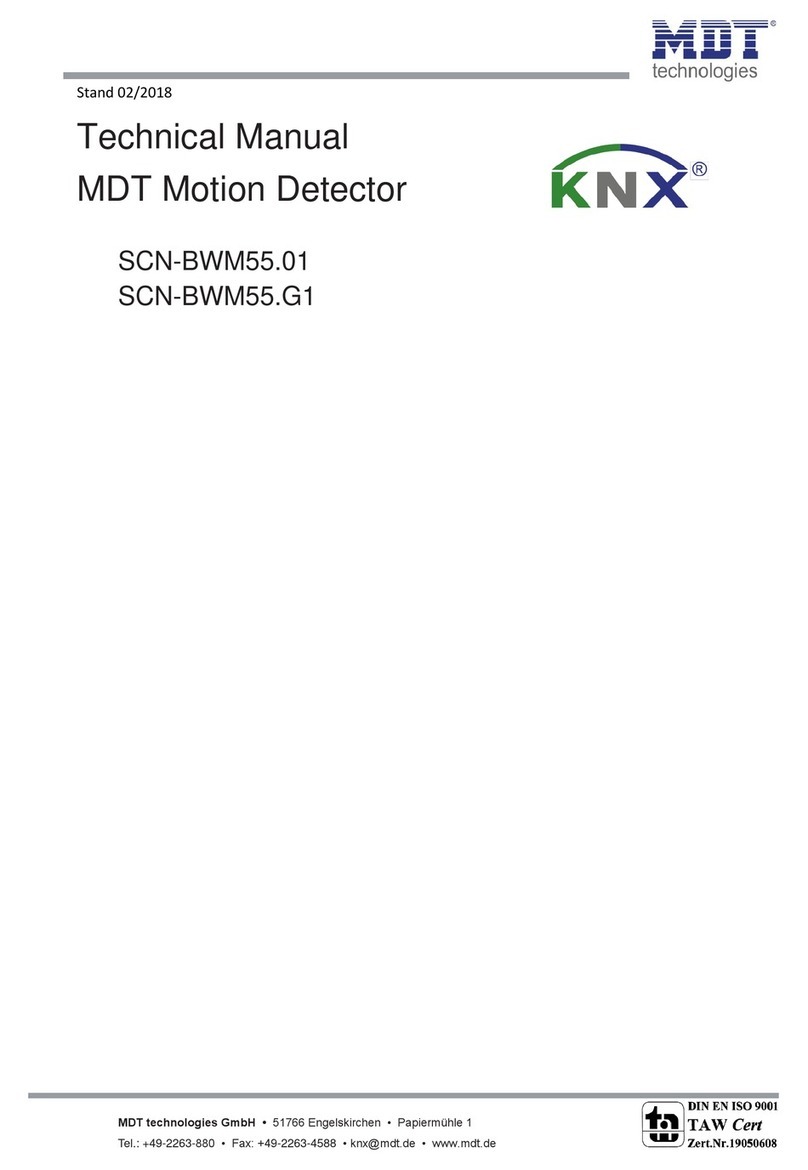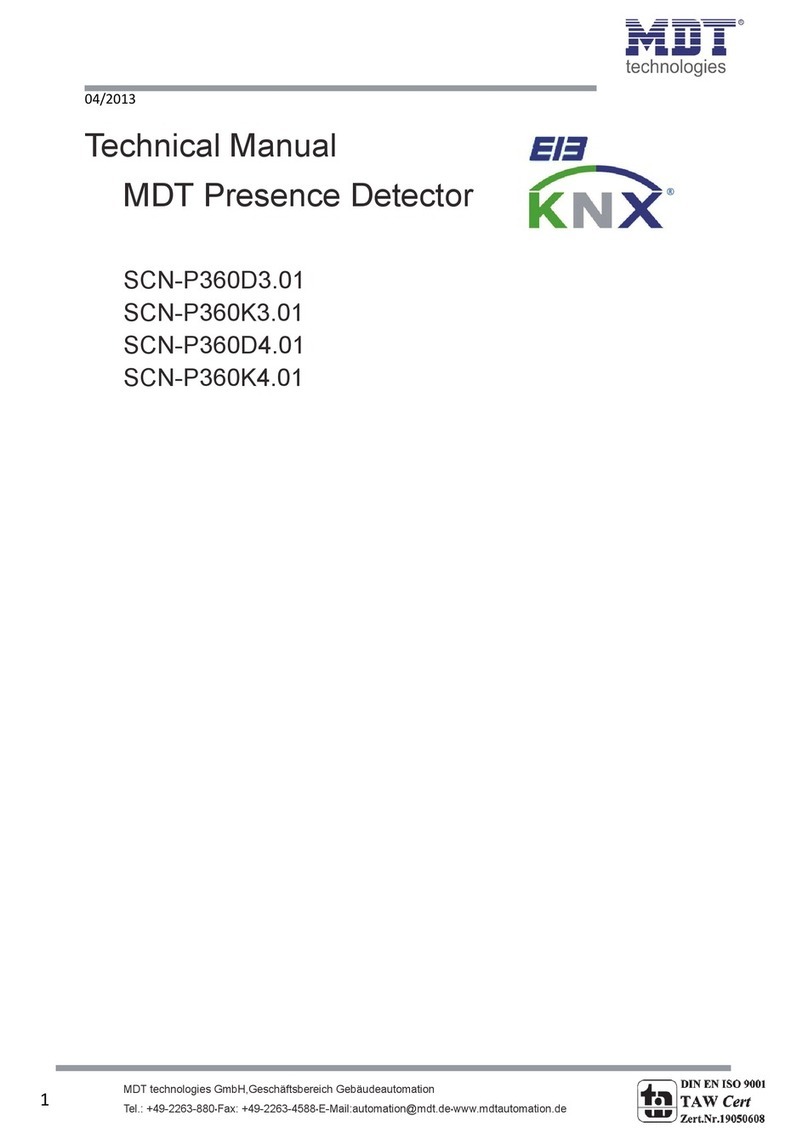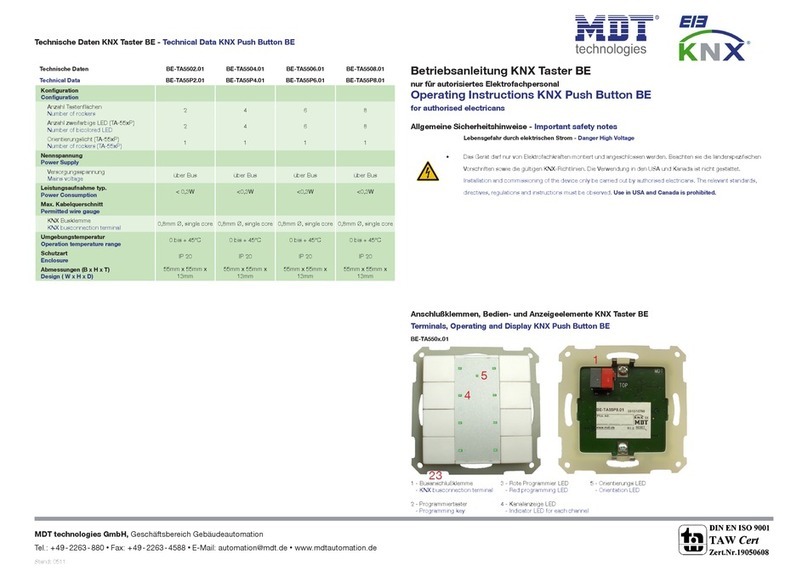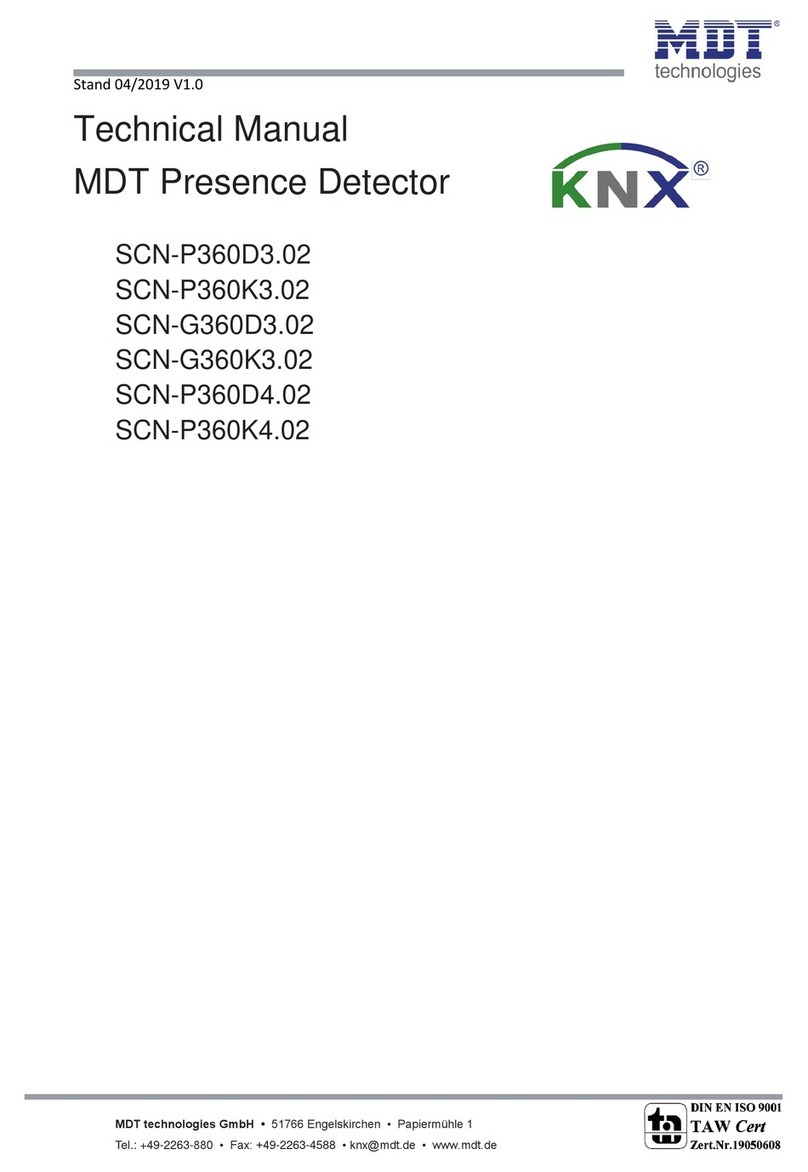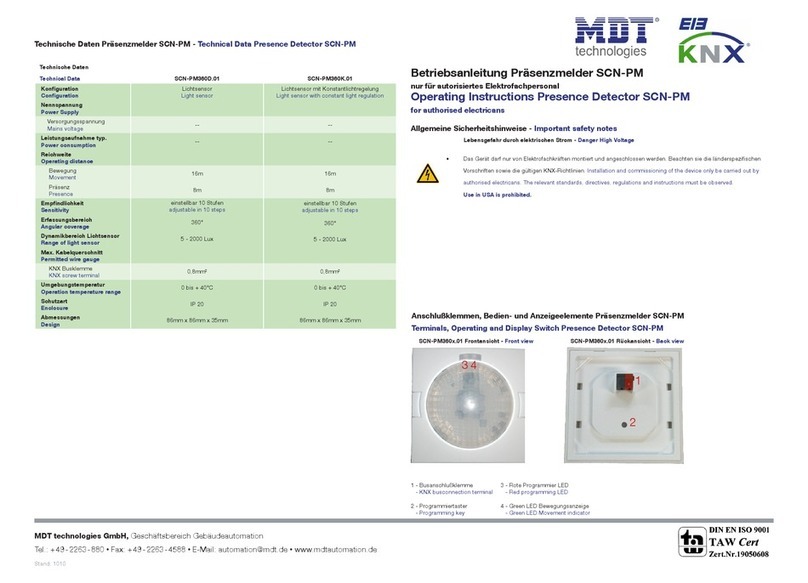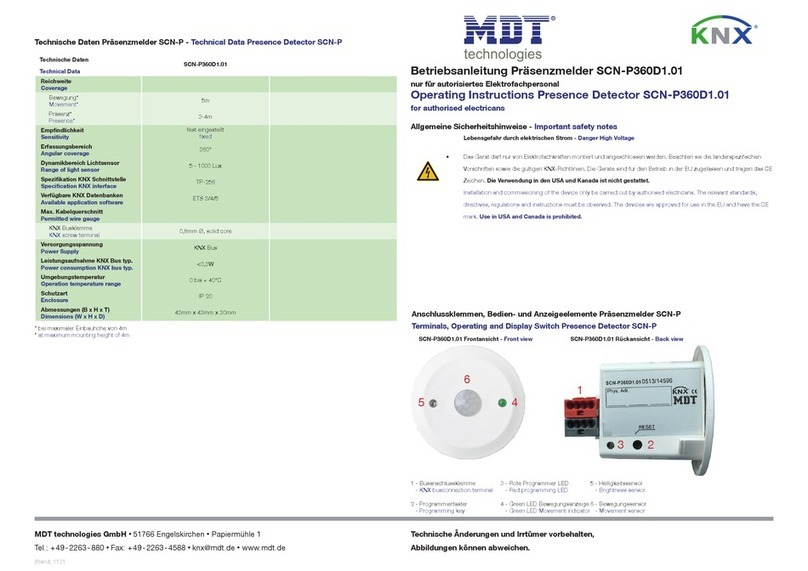MDT technologies GmbH •51766 Engelskirchen •Papiermühle 1
Stand: 0623
Technische Änderungen und Irrtümer vorbehalten. Abbildungen können abweichen.
Technical modications and corrections may be made without notice. Images may differ.
- ZZEASY03 -
Technische Daten
Technical Data VC-EASY.03
Schnittstelle
Interface KNX / Ethernet
Max. Anzahl Funktionen
Max. number of functions 200
Spezikation KNX Schnittstelle
Specication KNX interface TP-256
Verfügbare KNX Datenbanken
Available KNX databank ab ETS 5
Max. Kabelquerschnitt
Max. conductor cross section
KNX Busklemme
KNX busconnection terminal Ø 0,8 mm, solid core
Versorgungsspannung
Power Supply KNX Bus
Leistungsaufnahme KNX Bus typ.
Power consumption KNX bus typ. < 0,8 W
Umgebungstemperatur
Ambient temperature range 0 ... +45 °C
Schutzart
Protection classication IP20
Abmessungen REG (Teilungseinheiten)
Dimensions MDRC (Space Units) 2 TE
Technische Daten VisuControl Easy II - Technical Data VisuControl Easy II
Allgemeine Sicherheitshinweise - Important safety notes
Lebensgefahr durch elektrischen Strom - Danger High Voltage
• Das Gerät darf nur von Elektrofachkräften montiert und angeschlossen werden. Beachten sie die länderspezischen
Vorschriften sowie die gültigen KNX-Richtlinien. Die Geräte sind für den Betrieb in der EU zugelassen und tragen das CE
Zeichen. Die Verwendung in den USA und Kanada ist nicht gestattet.
Installation and commissioning of the device only be carried out by authorised electricans. The relevant standards,
directives, regulations and instructions must be observed. The devices are approved for use in the EU and have the CE
mark. Use in USA and Canada is prohibited.
Anschlussklemmen, Bedien- und Anzeigeelemente VisuControl Easy II
Terminals, Operating and Display VisuControl Easy II
Betriebsanleitung VisuControl Easy II, VC-EASY.03
nur für autorisiertes Elektrofachpersonal
Operating Instructions VisuControl Easy II, VC-EASY.03
for authorised electricians only
1 - Busanschlussklemme
- KNX busconnection terminal
2 - Programmiertaster
- Programming button
3 - Rote Programmier LED
- Red programming LED
4 - LED Anzeigen
- LED Indicators
3 2
1
4
Anzeigeelemente VisuControl Easy II - Display VisuControl Easy II
LED Bus State IP grün An: LAN ok Aus: LAN Fehler
LED Bus State IP rot An: manuelles Überschreiben aktiv
LED Bus State TP grün An: KNX Linie ok Aus: KNX Linie nicht angeschlossen
LED Trafc IP grün Blinkend: Busverkehr auf LAN Aus: kein Busverkehr auf LAN
LED Trafc TP grün Blinkend: Busverkehr auf KNX Linie Aus: kein Busverkehr auf KNX Linie
LED Trafc TP rot Blinkend: Übertragungsfehler auf KNX Linie
LED Bus State IP green On: LAN ok Off: LAN error
LED Bus State IP red On: manual overwrite active
LED Bus State TP green On: KNX line ok Off: KNX line error or not connected
LED Trafc IP green Blinking: bus trafc on LAN Off: no trafc on LAN
LED Trafc TP green Blinking: bus trafc on KNX line Off: no trafc on KNX line
LED Trafc TP red Blinking: transmission error on KNX line
®
5 - Ethernet Anschluß RJ45
- Ethernet connection RJ45
5
Inbetriebnahmecode für KNX Secure (ab ETS 5.7.x) - Dieses Dokument sicher aufbewahrern !
Commissioning code for KNX Secure (from ETS 5.7.x) - Keep this document safe!
!!! Aufkleber mit Inbetriebnahmecode hier einkleben !!!
!!! Paste the sticker with commisioniong code here !!!