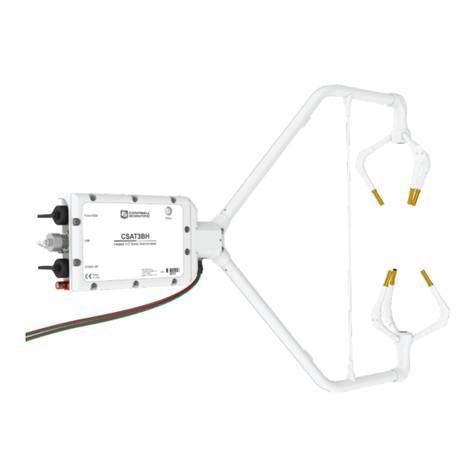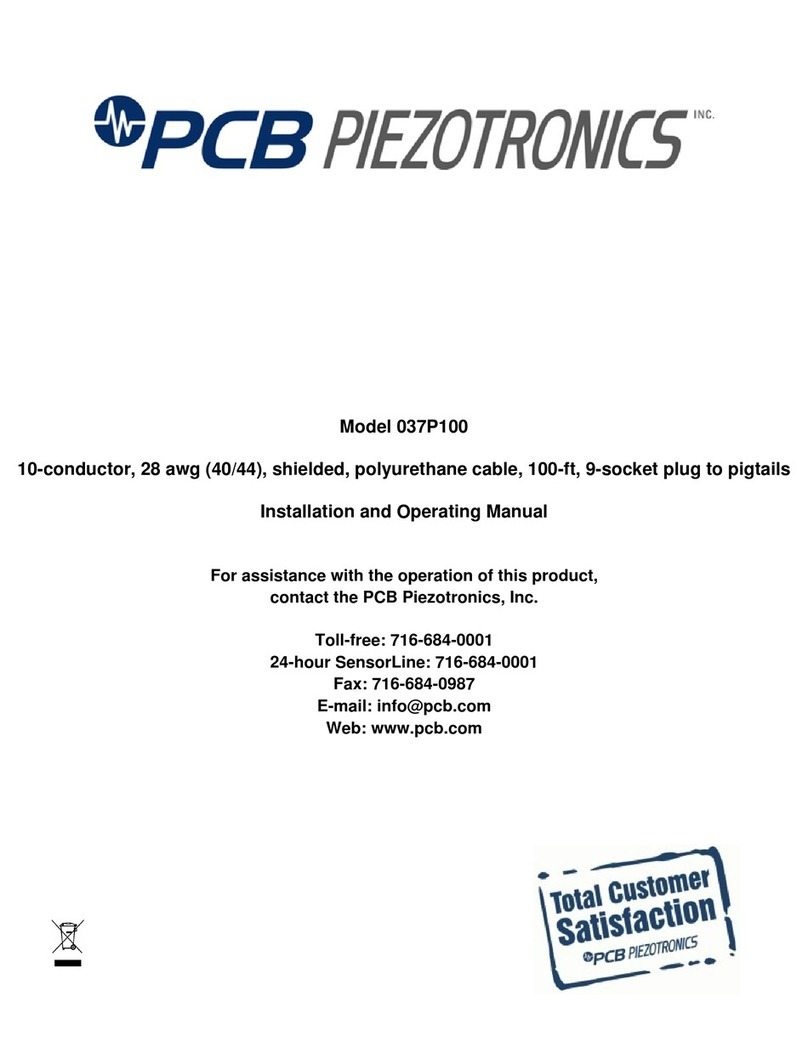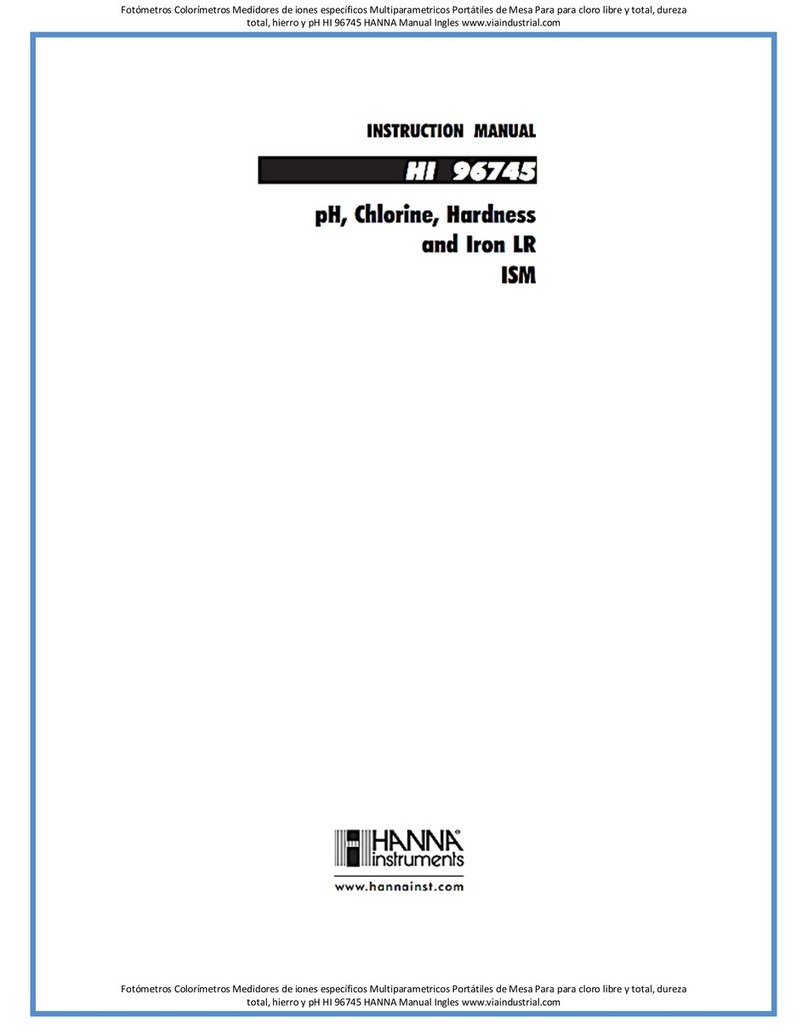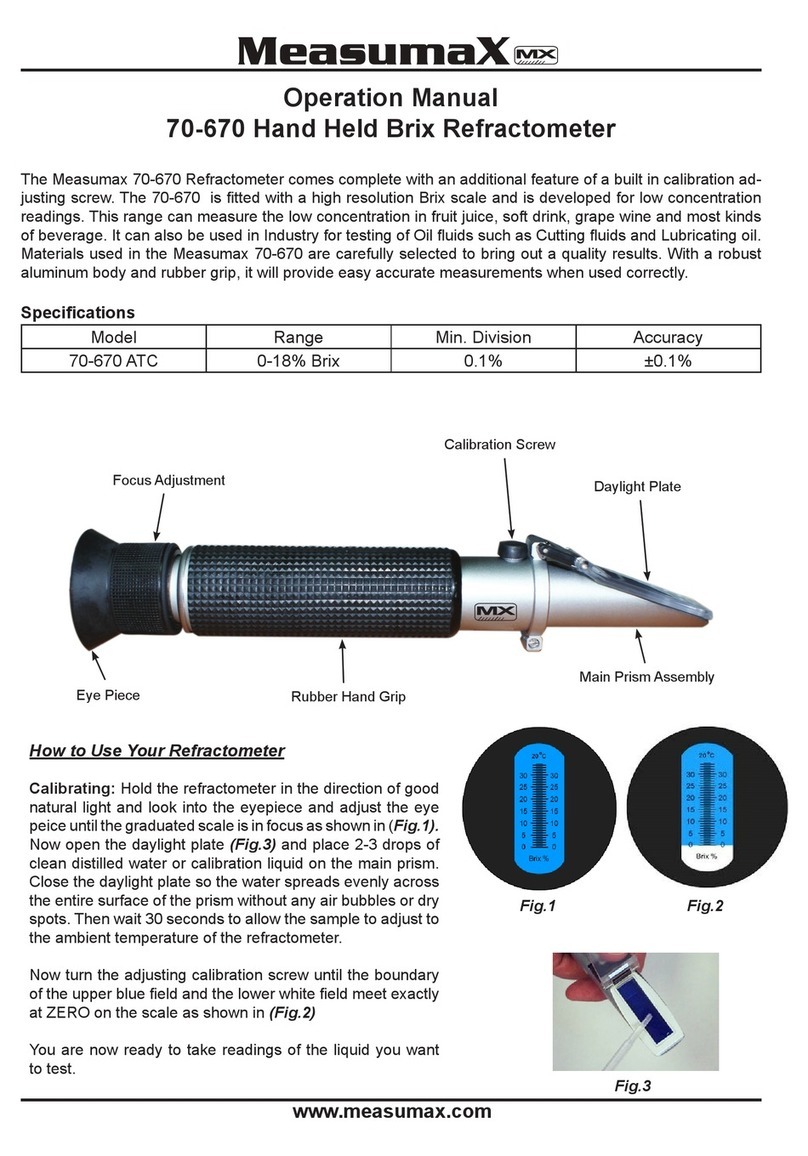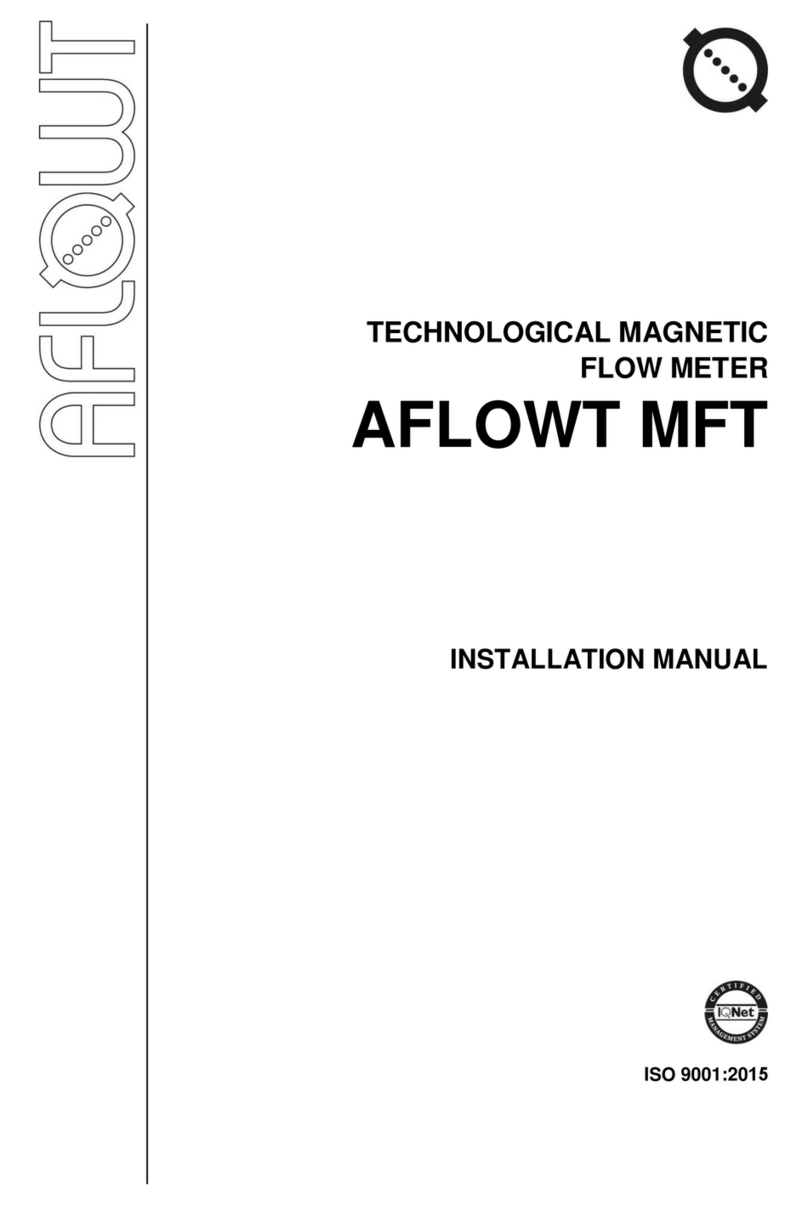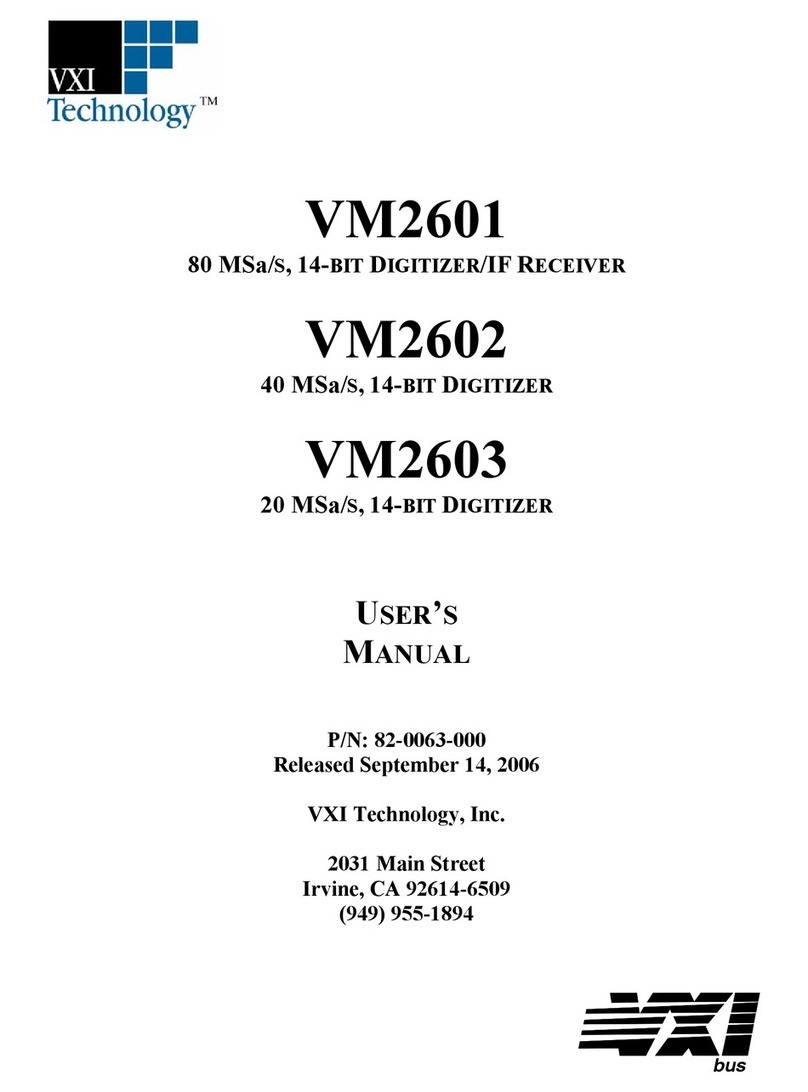www.measumax.com
5. Data output:
Data output interface is RS232C.
The micrometer can be connected to a PC’s serial port, or USB port, serial port by using the correctly configured cables
Remove the cap of the output connector and insert the cable. (Do not remove the cap of the cable plug as it is water resistant.
5.1 Serial port format:
Baud rate 1200KB/S Stop bit 2
Start bit 1Parity none
Data bit 7Data logic reverse
5.2 Data output format:
Order 1 2 3 4 5 6 7 8 9 10
Metric S N1 N1 N 。N N N CR LX
Inch S N1 。N N N N N CR LX
S:Minus or Space N1:Minus or Space or digit 0-9 N:Digit 0-9
6. Precautions:
Do not subject the instrument to blows or knocks.
Do not drop it or apply excessive force.
Do not disassemble the instrument.
Do not press the keys with a pointed object. Only press the keys in the direction intended to insure correct sensitivity.
Do not use or store the instrument under direct sunlight, or in extreme temperatures.
Do not let the instrument near strong magnetic fields and high voltage.
Use a soft dry cloth to wipe stains from the instrument. Do not use organic solvents such as acetone and benzene. Wipe
measuring faces of the instrument before use it.
Remove the battery if the instrument is not to be used for a long period of time.
7. Specifications:
Measuring force: 5~10N Power consumption: <=35μA
Operating temperature: 0 ~ 40℃Storage temperature: -20 ~ 60
8. Trouble shooting:
Failure
Causes Repairing
Display “E 1”on LCD. Data overflow. Move spindle in reverse or
press the “ON/OFF•••SET” key.
Display “E 3”on LCD. 1. Sensor overflow.
2. Faulty sensor. 1. Reset battery.
2. Return the micrometer for repair.
Measuring data is not correct. 1. Battery not correctly positioned.
2. Flat battery 1. Clean measuring surfaces.
2. Inspect preset data and reset it.
No display on LCD. 1. Battery not correctly positioned.
2. Flat battery 1. Reset battery.
2. Replace battery.
1. Display isn’t steady.
2. Display is illegible.
1. Battery voltage is under 1.45v.
2. Battery voltage is under 1.45v. 1. Replace battery.
2. Replace battery.
1. Display blurred.
2. The output data is wrong.
Battery voltage under 1.45v. Replace battery.
The output data failed The cable not correctly connected Insert the cable again and check for
correct connection.