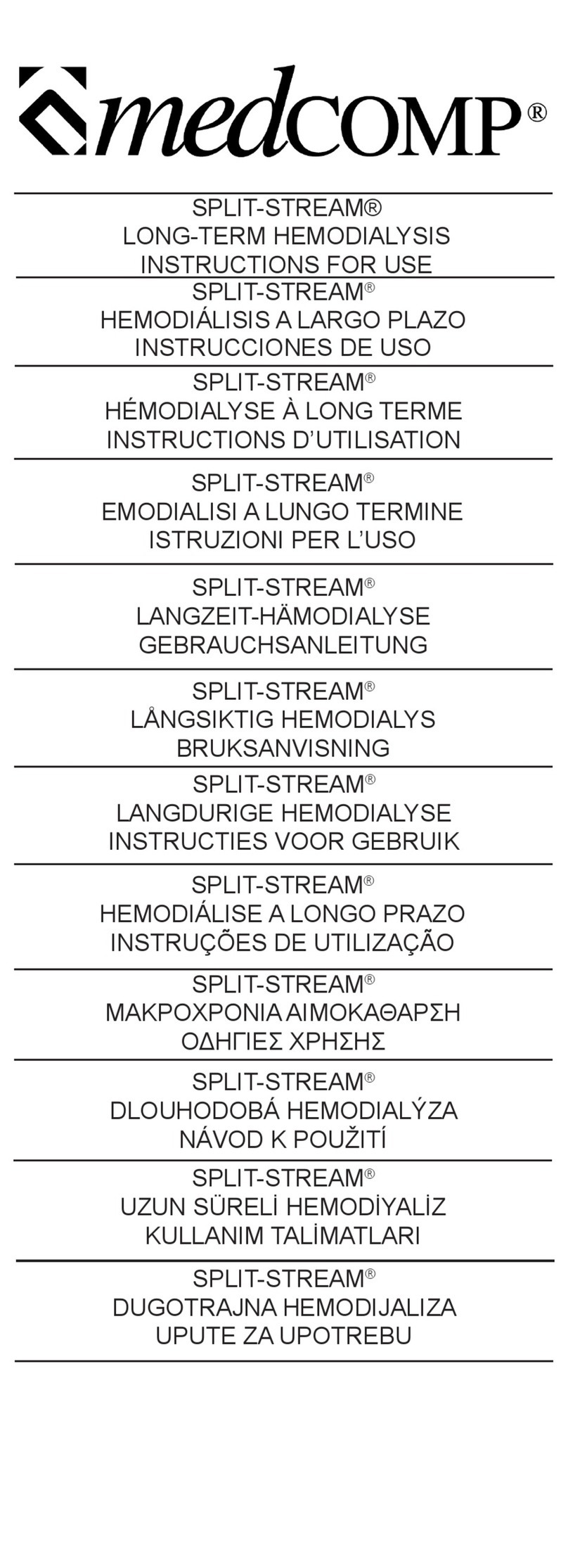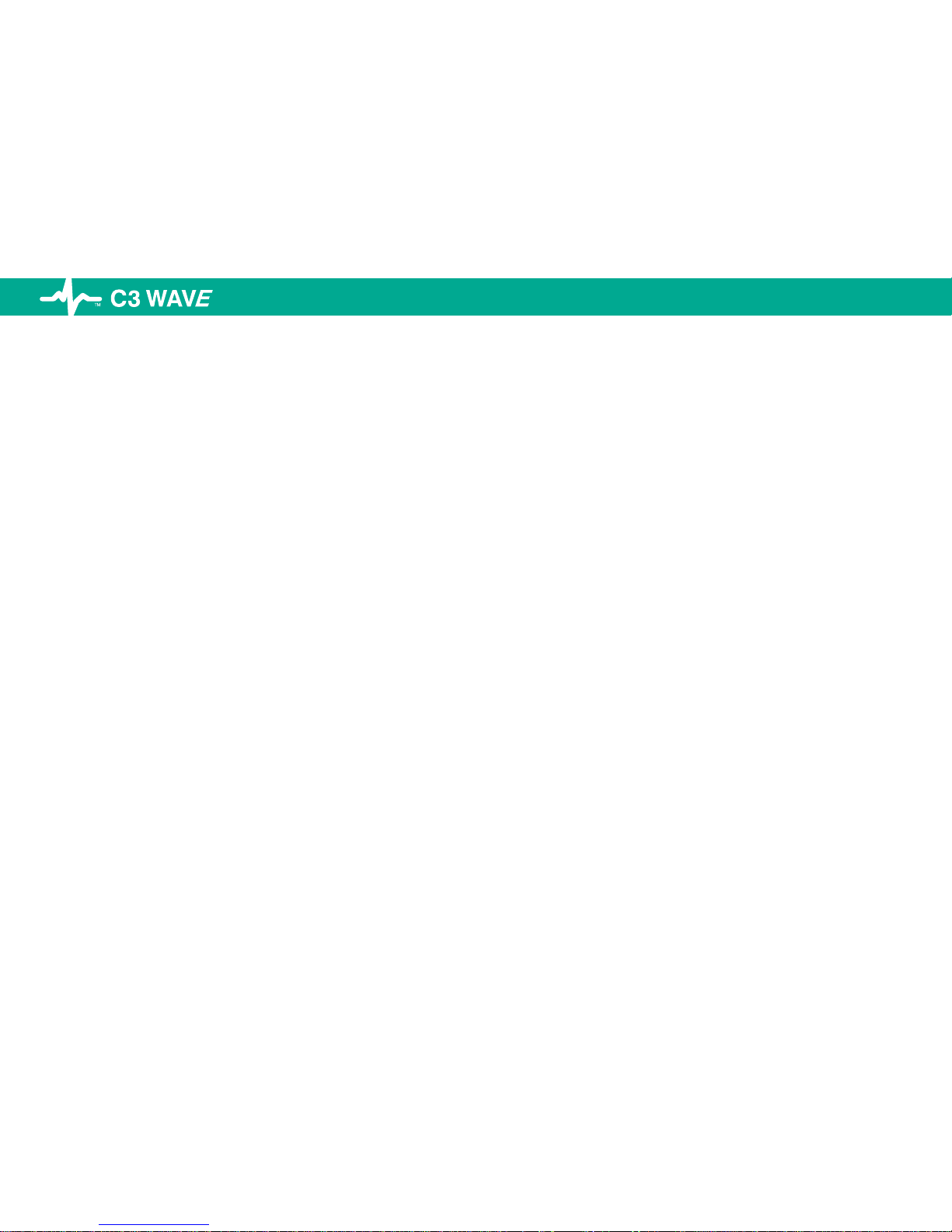3. INTRODUCTION
C3Waveisdesignedtoprovideaconnuousdisplayofelectrocardiograph[ECG]waveformtobeusedasaguidein
placementofperipherally-insertedcentralcatheters[PICC]inperipheralveinsleadingtotheheartofthepaent.The
principleforoperaonofthissystemusesthreeECGleadsplacedonthepaent’schestandgeneratesathirdECGlead
byswitchingfromRAtoPICCstylet.TheECGwaveformiswirelesslytransmiedtoatabletwhichallowstheoperator
toviewandrecordchangestotheECGwaveformasthepofthecatheterapproachestheheart.AsthePICCcatheter
approachestheatriumoftheheart,thePwaveintheECGwaveformshowssubstanalchanges.Thissystemisdesigned
toaidthevisualizaonofchangesinPwaveamplitude.
The C3 Wave system must only be operated by a skilled nurse, physician, or trained medical professional who has been
qualiedinplacementofPICC’sandtrainedintheproperuseofthisdevice.
ECG-Based PICC Tip Confirmation System
2
Warning Never use C3 Wave if dropped or visibly damaged. Remove damaged device from service and return
to Medcomp for service.
Warning DonotimmerseC3Waveinwaterorotheruids.Seriousdamagemayoccur,possiblyresulngin
injurytotheuserorpaent.
4. INDICATION FOR USE/INTENDED USE
4.1 Indicaons for Use
C3WAVEisindicatedforuseasasupplementalaidinposioningforPeripherallyInsertedCentralCatheters(PICC)in
adultpaents.Itprovidesreal-mecatheterplocaoninformaonbyusingthepaent’scardiacelectricalacvity.
Conrmaonofpplacementshouldbeveriedaccordingtoclinicaljudgmentandestablishedhospitalprotocol,
(e.g.,ChestX-ray,Flouroscopy).
Note:Liming,butnotcontraindicated,situaonsforthistechniquearepaentswherecardiacrhythmsmaychange
presentaonoftheP-wave:
-Atrialbrillaon
-Atrialuer