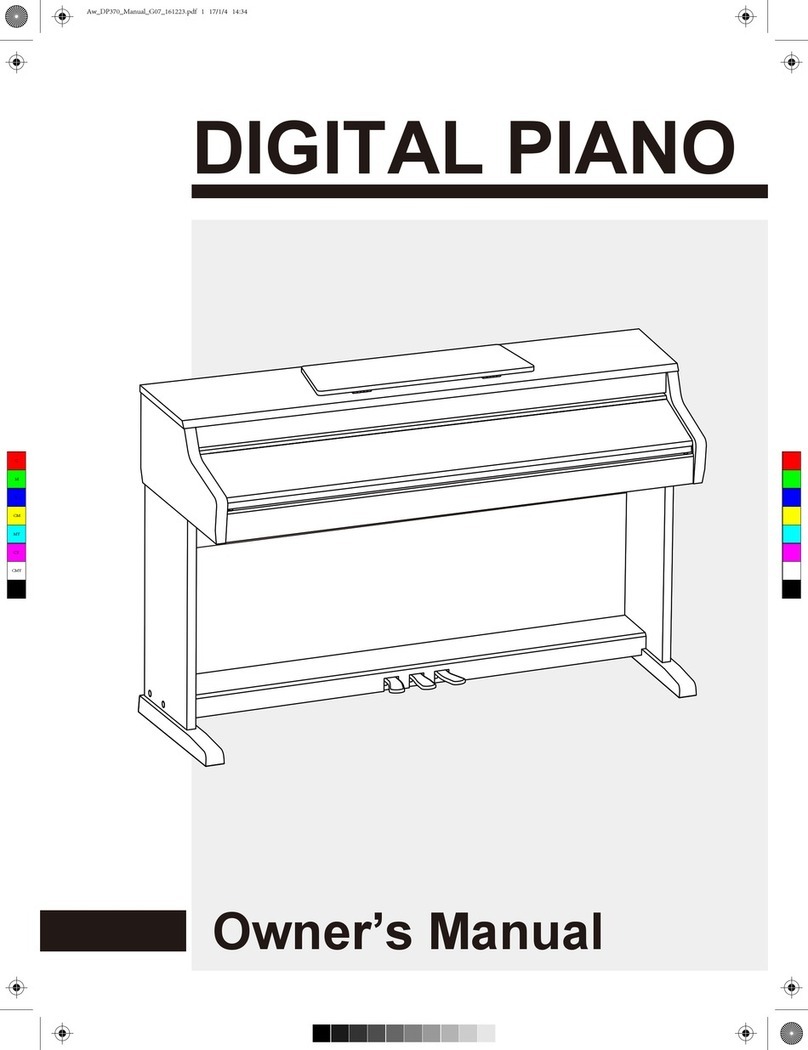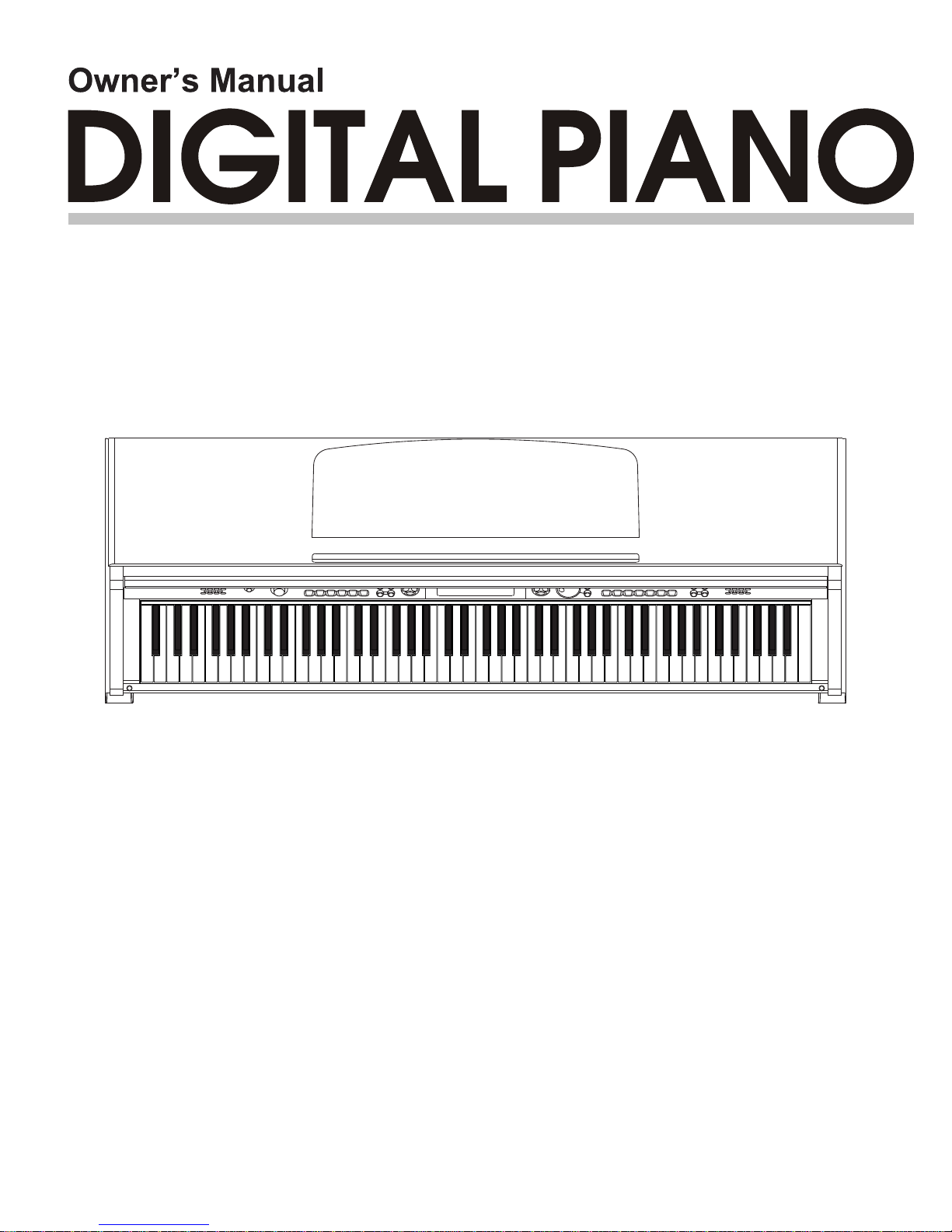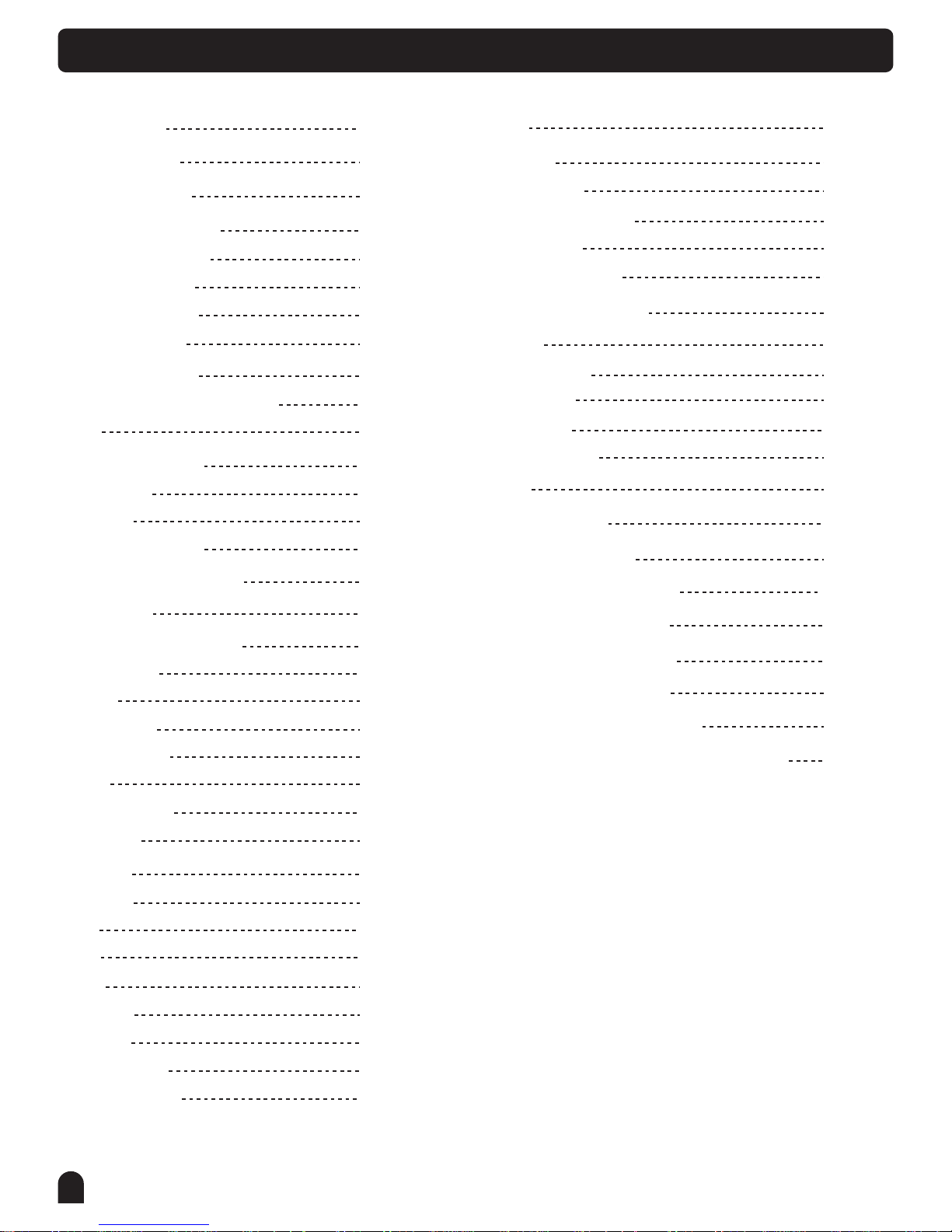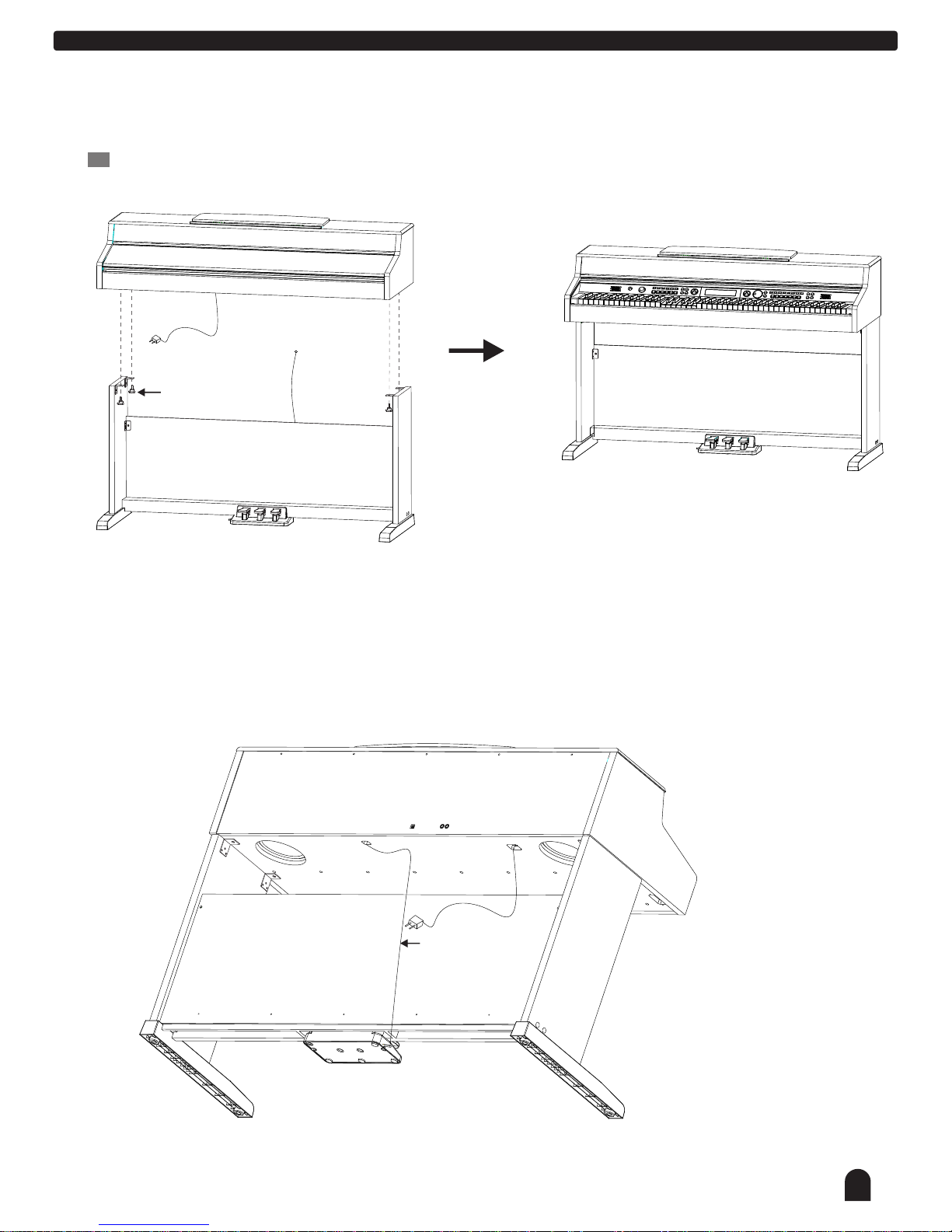3
Important Notes
Please read the following carefully before use:
Do not expose the piano to high temperature, direct sunlight and excessively dusty places.
Do not place the piano too close to other electrical appliances such as television and radio.
It may cause interference.
Do not place the piano to excessive humid area. Avoid putting container with liquid on top of
the piano for preventing the damage of the internal parts of the piano by flowing liquid.
Always unplug cables by gripping the plug firmly, but not pulling on the cable.
Do not apply excessive force to the switches and buttons.
When the piano is not in use or in the time of thunderstorm, please remeber disconnect the power supply.
Avoid adjusting the volume level to the maximum or to the levels that you feel uncomfortable, we
recommend you to limit the volume level to two-third of the max to prevent the damage of
audiory sense.
Unplug the power cable before cleaning the piano,and do not connect or disconnect the power cable
with a wet hand.
Check and clean the power plug periodically.
To avoid damage to the piano and other devices to which it is connected, turn the power
switches of all related device off prior to connecting or disconnecting cables.
Clean the piano with a dry soft cloth, a slightly damp cloth could be used to remove dirt as well.
Never use cleaners such as thinner or alcohol. To prevent damage the surface of the LCD display,
please use lens cleaning tissue to clean the display.
If the piano cable is damaged, please do not use the piano. Otherwise it may cause fire or electrical
hazard.
In the case of malfunction due to improper handling the piano,please switch off and on again
after 30 seconds.
Do not attempt to disassemble or repair the piano by yourself, as well as the internal parts.
If the piano does not work properly, please contact the approved repairer.
The normal function of the product may be disturbed by Strong Electro Magnetic
Interference. If so, simply reset the product to resume normal operation by following
the instruction manual. In case the function could not resume, please use the product
in other location.
Note
In order to save energy, we have designed the "Automatic Power Off" function to the
instrument.With this function, the keyboard will be powered off automatically when
being idle for more than 30 minutes. If you don't need this function, enter the
function menu and set it as OFF.