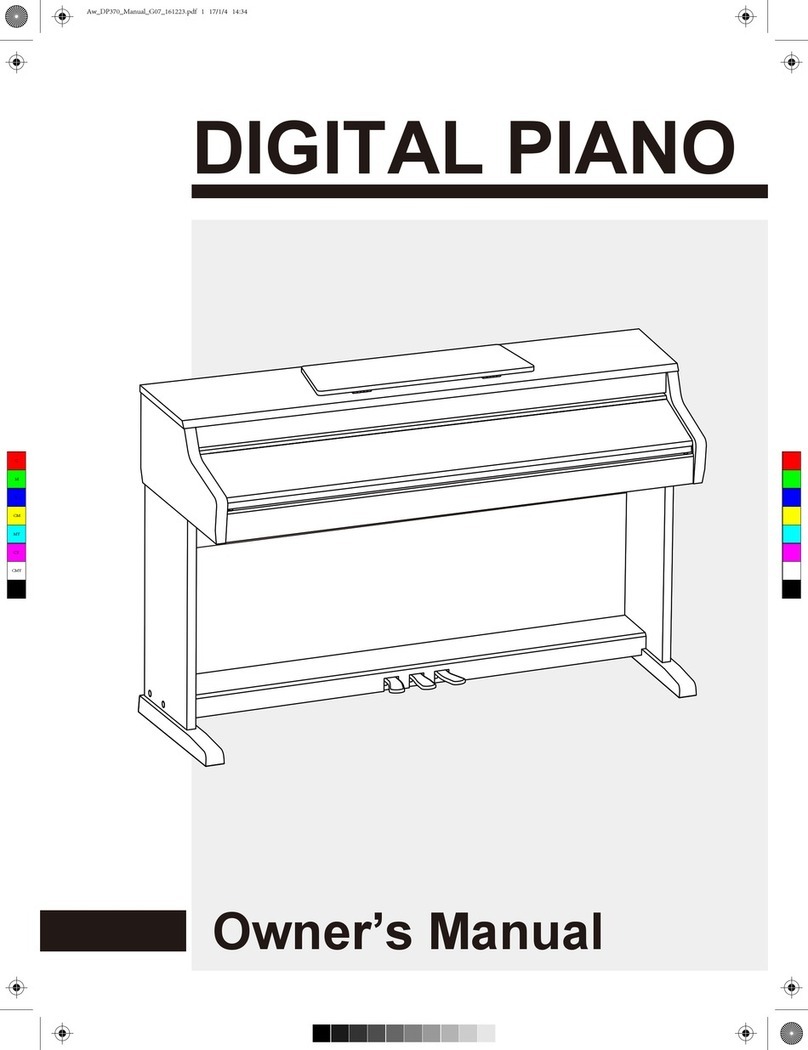UsingtheInstructionManual
ThankyouforpurchasingthisDigitalPiano.Theuseofhightechnologyandthemostadvanced
samplingtechniquebringsyouhighqualitysoundandenjoyment.Thecombinationofdigitalpiano
andelectronickeyboardfeaturesletyouperformperfectly.Wehopethisdigitalpianowillbeable
toexploreyourcreativity,andbringsyouunlimitedhappinessandmusicenjoyment.
Beforeyouusethepiano,werecommendyoutoreadthroughthismanual.Pleasekeepthis
instructionmanualforfuturereference.
Precautions
Pleasereadthefollowingcarefullybeforeuse:
Donotexposethepianotohightemperature,directsunlightandexcessivelydustyplaces.
Donotplacethepianotooclosetootherelectricalappliancessuchastelevisionandradio.
Itmaycauseinterference.
Donotplacethepianotoexcessivehumidarea.Avoidputtingcontainerwithliquidontop
ofthepianoforpreventingthedamageoftheinternalpartsofthepianobyflowingliquid.
AlwaysunplugACcordbygrippingtheplugfirmly,butnotpullingonthecable.
Donotapplyexcessiveforcetotheswitchesandbuttons.
Whenthepianoisnotinuseorinthetimeofthunderstorm,pleasedisconnectthepowersupply.
Avoidadjustingthevolumeleveltothemaximumortothelevelsthatyoufeeluncomfortable,we
recommendyoutolimitthevolumeleveltotwo-thirdofthemaxforpreventingthedamageof
audiorysense
Unplugthepowercablebeforecleaningthepiano.Donotconnectordisconnectthepower
cablewithawethand.
Checkandcleanthepowerplugperiodically.
Toavoiddamagetothepianoandotherdevicestowhichitisconnected,turnthepower
switchesofallrelateddeviceoffpriortoconnectingordisconnectingcables.
Cleanthepianoandremovethedustwithadrysoftclothoraslightlydampcloth.
Neverusecleanerssuchasthinneroralcohol.Topreventanydamageonthesurfaceofthe
LEDdisplay,pleaseuselenscleaningtissuetocleanthedisplay.
Ifthepianocableisdamaged,pleasedonotusethepiano.Otherwiseitmaycausefireor
electricalhazard.
Incaseofmalfunctionduetoimproperhandlingthepiano,pleaseswitchoffandonagainafter
30seconds.
Donotattempttodisassembleorrepairthepianobyyourself.Ifthepianodoesnotwork
properly,pleasecontacttheapprovedrepairer.
Thepianoshouldnotbeexposedtodrippingorsplashing.Donotplaceanyobjectfilledwith
liquidsonthepiano. 1
PDF 件使用 "pdfFactory Pro" 试用版本创建 www.fineprint.com.cn