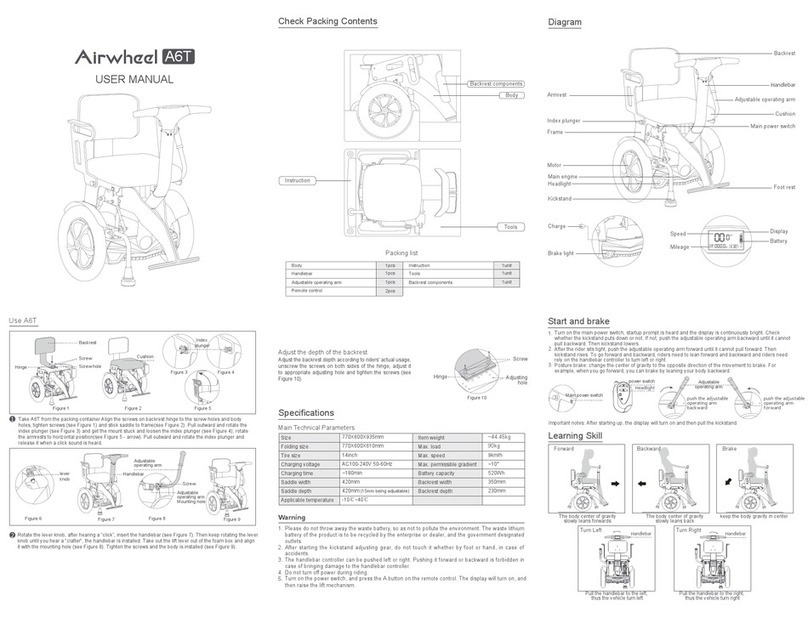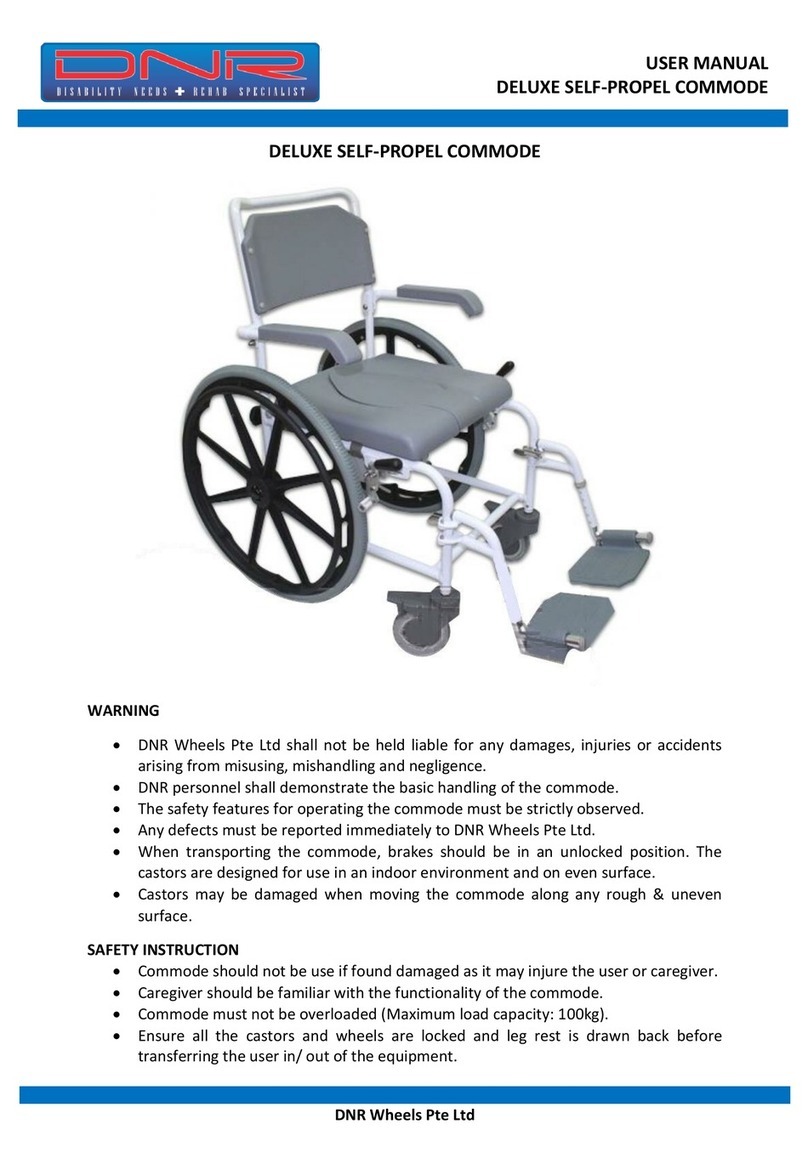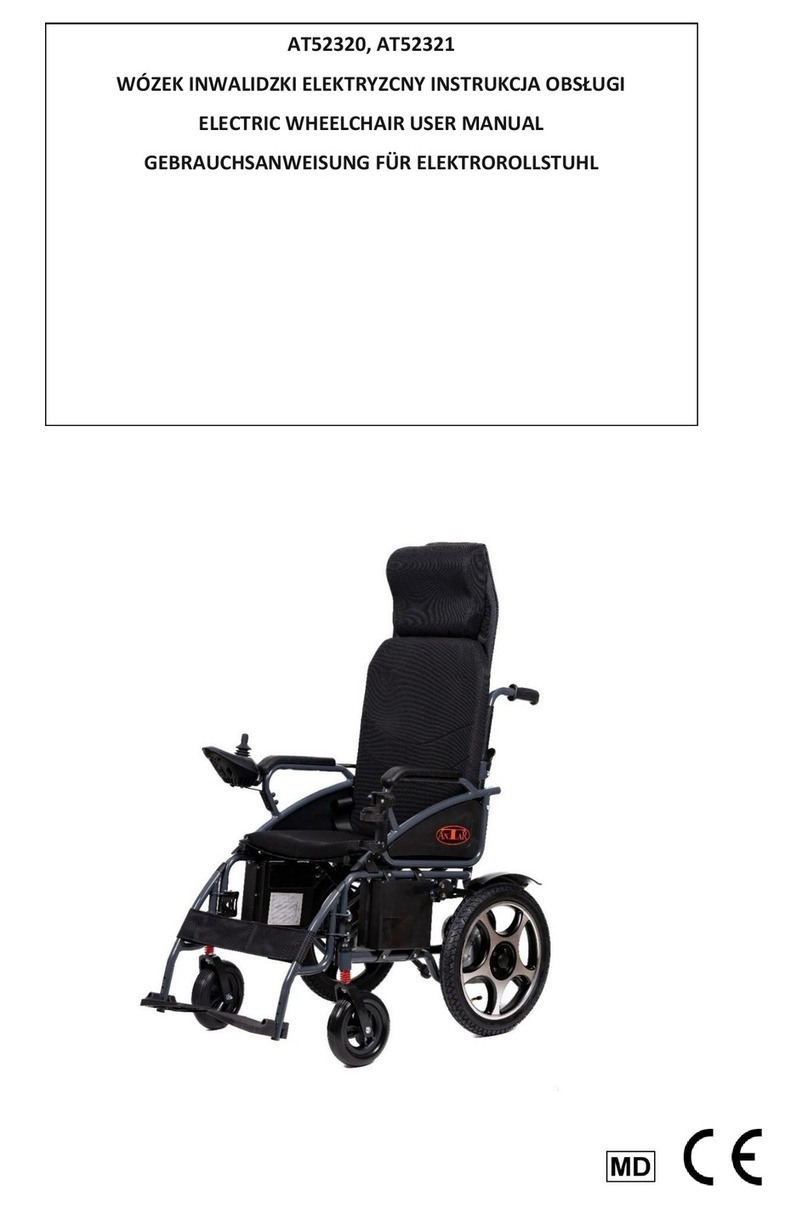medemagroup MC Concept 1103 User manual

Service Manual
MC Concept 1103
P9-0200-S ver. 2.0.2 - June 2012 GB
medemagroup
S
ervice Manual
MC
C
oncept 1103
m
e
d
ema
gr
oup

Service manual P9-0200-S 2 of 82 Version 2.0.2/2012
Medema Production A/S
Serial number: ___-______________-______-_______
Delivery date: ________________ Year 20______
This vehicle was supplied by: Date: /

Service manual P9-0200-S 3 of 82 Version 2.0.2/2012
Medema Production A/S
Content
Introduction............................................................................ 5
Symbols.................................................................................. 6
Warning!................................................................................. 6
Safe servicing........................................................................ 7
Tool list................................................................................... 8
Introduction DX2.................................................................... 9
Joystick parts ........................................................................ 9
Operating................................................................................ 9
Error Code.............................................................................. 16
Joystick parts ........................................................................ 17
Parts Dolphin and Europe joysticks....................................18
Using the G90T and G90A .................................................... 19
Betjening af Dolphin og Europa joystick ............................ 21
Extra locking system............................................................. 22
Replacing Joystick................................................................ 23
Troubleshooting .................................................................... 25
Programming......................................................................... 27
Diagnosing and Troubleshooting ........................................ 28
Maintenance........................................................................... 29
Servicing the MC Concept
1103 -
Concept Chair ......................31
Checking the rear bar............................................................ 32
Checking the pivot wheel ..................................................... 33
Checking the anti-tilt wheels................................................ 34
Checking the central wheel.................................................. 34
Checking the suspension..................................................... 35
Checking the disengagement............................................... 36
Checking the brakes ............................................................. 37
Replacing the motor gear..................................................... 38
Replacing the magnetic brake.............................................. 39
Checking the bolts ................................................................ 40
Dismantling Hoist / Tilt.......................................................... 41
Dismantle the bellow............................................................. 42
Checking the security discs................................................. 43
Lubrication of moving parts................................................. 43
Checking the switch.............................................................. 44
Checking for fractures and cracks in the hoist / tilt........... 44
Checking the bolts under the seat....................................... 45
Checking the battery poles and strap ................................. 45
Replacing batteries ............................................................... 46
Dynamic G90A and G90T...................................................... 47
Motor, control - Dynamic ...................................................... 47
Anti tilt wheel......................................................................... 48
Motor....................................................................................... 49

Service manual P9-0200-S 4 of 82 Version 2.0.2/2012
Medema Production A/S
Bottom frame / covers........................................................... 50
Mounting the rear bumper.................................................... 51
Buttom frame 1103 standard................................................ 52
Mounting the central wheel.................................................. 53
Motor, controler VSI .............................................................. 54
Assembling the electronic VSI............................................. 55
Chassis assembly, seat lift................................................... 56
Seat mounted on hoist / tilt .................................................. 57
Seat module 1103 - electric tilt............................................. 58
Seat module 1103 - electric lift............................................. 59
Headrest Junior..................................................................... 61
Headrest pad adult................................................................ 62
Aktuator, Linak....................................................................... 63
Backrest displacement set, R + L........................................ 64
Adjustable back fitting for Spinalus.................................... 65
Changing lights ..................................................................... 66
Footrest, electric adult.......................................................... 67
Footrest, manual adult.......................................................... 68
Footrest actuator part........................................................... 69
Mounting bracket for footrest .............................................. 70
Footplate ................................................................................ 71
Calf rest.................................................................................. 72
Central footplate, adult, electric........................................... 73
Central footplate, child, electric........................................... 74
Central footplate, manual ..................................................... 75
Centralfodplade, Junior manuel........................................... 76
Swing-away joystick mount (adult)...................................... 77
Joystick mount, Europa joystick up.................................... 78
Fender wheel.......................................................................... 79
Technical data........................................................................ 80
Wiring diagram ...................................................................... 81

Service manual P9-0200-S 5 of 82 Version 2.0.2/2012
Medema Production A/S
Introduction
This manual contains servicing instructions for the MC Concept
1103.
The Service Manual is a supplement to our Spare Parts
Catalogue and User Manual.
MC Concept 1103 is designed for safe travel for at least 10
years, up to a max. of 5,000 hours, provided it is serviced and
safety-checked every year, corresponding to 500 hours of
operation. The service must be carried out by an authorised
workshop.
IMPORTANT! For safety reasons it is of the utmost importance
that the servicing and safety check intervals are complied with,
as this minimises the risk of brake failure and short-circuits in
the wiring, which could generate heat and cause a fire.
If help is required with troubleshooting, Medema Production A/S
is always happy to provide telephone assistance. If the problem
seems to be an electrical fault that prevents the MC Concept
1103from working, please tell us the error code. This can be
found on the battery indicator on the control panel. Read more
about this in the section on Troubleshooting.
Please also have the MC Concept 1103 serial number handy
when contacting Medema Production A/S.
If you have any questions that are not answered directly by this
manual, you are always welcome to contact us at:
Medema Production A/S
Tel: +45 7010 2054
Email: info@minicrosser.com
Internet: www.minicrosser.dk
NB: Errors and omissions excepted. Specifications subject to
change.
Medema Production also reserves the right to update the
service manual in line with any modifications or improvements
to the product.

Service manual P9-0200-S 6 of 82 Version 2.0.2/2012
Medema Production A/S
Symbols
sed in the manual to indicate sections describing situations
where extra care is required owing to the risk of personal injury.
Used to indicate sections on electromagnetic compatibility
(EMC).
Warning!
For safety reasons the vehicle must not be lent to persons who
are not completely familiar with it. The vehicle is designed for
one person only.
The MC MC Concept 1103 has been designed for users
weighing max. 125 kg.
The vehicle can be specially adapted at
the factory for users weighing up to
150 kg.
Joystick
The joystick control box should not be exposed to extreme
temperatures or be in a humid environment for a long time.
The joystick control box must not be exposed to severe stroke.
Do not turn of the control box while driving, except in
emergencies, since this can damage the electronics.
For cleaning use a damp cloth with a mild soapy solution.
Do not let water or moisture into the steering box.
Seat and backrest
The upholstery fabrics on the seat and backrest can be washed
in a washing machine. Washing instructions are on the back of
the seat pad / backrest.

Service manual P9-0200-S 7 of 82 Version 2.0.2/2012
Medema Production A/S
Safe servicing
* To avoid injuries to both the service engineer and the subsequent
user of the MC Concept, it is important to get to know the product
before servicing it.
* Be particularly aware of the following:
* The MC Concept MUST be turned off at the main switch. If
electrical components are being serviced, the positive terminal on
the battery MUST also be disconnected.
* If the voltage needs to be measured in the course of
troubleshooting, take great care not to short-circuit anything.
* Take great care not to short-circuit the battery terminals.
* Be careful not to lift heavy parts such as the seat, battery and
motor gear incorrectly or drop them.
* Make sure to raise one rear wheel off the ground so that the MC
Concept cannot drive off accidentally.
* Use professionally maintained tools.
* Where lock nuts are used, NEW ones MUST be fitted when the
MC Concept is reassembled.
* Take care to fit new cable strips in the same way as the old ones.
Make sure that no cables can be trapped by moving parts or stick
out in such a way as to catch on things.
* End every service by making sure that the product is roadworthy:
- Check that all the connectors are plugged in correctly.
- Check that all the mechanical parts are properly secured.

Service manual P9-0200-S 8 of 82 Version 2.0.2/2012
Medema Production A/S
Tool list
The following tools are needed to service the MC Concepten:
* Circlip pliers
* Allen keys
* Allen 9/64
* Box spanners, 7-17 mm
* Open-ended spanners, 7-17 mm
* Phillips and torx screwdrivers, 10/15/20/25 kærv.
* Needle-nose pliers
* Side-cutting pliers
* Plastic hammer
* Set of punches
* Retractable knife
* Steel brush
* Water pump pliers
* Wire strippers
* Crimping tool
* Pliers for Molex 5556/5558 crimps
* Riveting pliers
* Small cable ties
* Multimeter
* Battery tester
* Tyre pressure gauge
* Tyre pump with Schrader valve
* Acid-free oil and grease
* Loctite 406 / 603
* Cable ties
* Cable tie bar
* Circlip Pliers

1 2 3 4 5 6
Service manual P9-0200-S 9 of 82 Version 2.0.2/2012
Medema Production A/S
1
3
5
4
7
8
2
6
Introduction DX2
DX2 is the first in a new generation of joysticks to control the
electric wheelchair. With its large color LCD screen and its
logical icon built menu structure, it directs the user to the target.
Joystick parts
Dynamic DX2 AJR 1 Start/stop button
2 Indicator left
3 Indicator right
4 Select
5 Display
6 Speed selector
7 Accessory Selector
8 Horn
Operating
At the top of the display you will find the status bar. Battery indicator
is displayed constantly. The clock can be turned on or off as you
wish. The other is lit when the corresponding function is active.
1 Battery indicator
Green = fully charged
Yellow = least half full
Red = almost empty - charge now!
2 Indicator left is active
When hazard warning lights are active, both icons blinks.
3 Lights on
4 Error code - see section on error codes.
5 Indicator right is active
When hazard warning lights are active, both icons blinks.
6 Real time

Service manual P9-0200-S 10 of 82 Version 2.0.2/2012
Medema Production A/S
Clock on/off
Press arrow up/down or joystick (push forward) until the above
icon is showed in the center of the screen.
Use ”Select” to switch between X and .
Accept by pressing the arrow up/down button.

Service manual P9-0200-S 11 of 82 Version 2.0.2/2012
Medema Production A/S
Set Speed
When you turn the joystick on, the image shown below will be
presented in the display. The number in the centre shows the
speed you have chosen as max speed. Change the Speed by
selecting the plus / minus key. Maximum speed is 5, lowest is 1.
Find the features in the bottom with the “Select” button.
Chosen speed
Select
Chosen speed
Press the arrow up / down until the image shows the chair. Use
the “Select” to choose the function you want modified. Use the
joystick to change example angle of the seat back.
Setting the seat - back and leg supports
Select

Service manual P9-0200-S 12 of 82 Version 2.0.2/2012
Medema Production A/S
Function Icon
Seat angle (Tilt)
Backrest angle
Seat height
Left footrest
Right footrest
footrest both
Lying down
Headrest
Only the available options will be displayed.

Service manual P9-0200-S 13 of 82 Version 2.0.2/2012
Medema Production A/S
Light on / off
Push the arrow up / down until the image for light is shown in
the centre.
Push the joystick forward to turn the light on. And again to turn
of the light.
Push the joystick back to activate the hazard warning lights.
Push the joystick back again to turn it of.
Push the joystick right or left to activate the indicators right or
left. Turn of the indicators by puching the joystick to the same
side again.
Press the arrow up / down until the sun i shown i the centre.
Push the joystick forward to enter the settings. Use the Select
button or joystick right / left to change the brightness.
Use Joystick forward / back or arrow up / down to accept the
new settings and return to the main menu.
Setting the Backlight

Service manual P9-0200-S 14 of 82 Version 2.0.2/2012
Medema Production A/S
Setting the display environment
Use the arrows up /down until “day / night” icon i shown in the
centre. Push the joystick forward to enter settings. The image
below will show.
1 2 3
Setting Result
1 - Indoor The display will show a black background color.
2 - Outdoor The display will show a white background color.
3 - Automatic The background color will change (black/white) accordingly to
the surrounding light.
Use ”Select” or joystick right / left to select setting.
Push the joystick forward to accept the new settings and return
to the main menu.
If you push the Joystick back or use the arrow up / down, the
new setting will be dismissed and you will return to the main
menu.
Exit / Cancel
Exit / Cancel

Service manual P9-0200-S 15 of 82 Version 2.0.2/2012
Medema Production A/S
Setting the Clock
Use arrow up / down until the clock is shown in the centre. Push
the joystick forward to enter settings. The image below will show.
Press the Select button or push the joystick right / left to choose
the digit to change.
Joystick forward make the number count forward.
Joystick back accept the new settings and return to the main
menu.
Arrow up / down dismiss the new settings and return to the
main menu.
System lock
To lock the DX system
Press the on / off button, for 4 sec. while the system is turned on.
The system will now shut down in locked condition.

Service manual P9-0200-S 16 of 82 Version 2.0.2/2012
Medema Production A/S
Error Code
Code Cause Meaning
1 DX Module Could mean:
- Errors in programming
- Error in wire connection
- Internal fault in a module
Turn off the chair and turn on again. If it doesn’t works,
contact qualified technician (HMC or therapist).
2 DX Accessory Could mean:
- driving slowly because of raised seat.
(programming). Not an arror.
Lower the seat as much as possible. If it doesn’t works,
contact qualified technician (HMC or therapist).
3 Motor 1 / L
(M1) Could mean:
- Loose connection from the engine to power module
- Short circuit
Check that no plug is loose.
Contact competent technician (HMC or therapist).
4 Motor 2 / L
(M2) Could mean:
- Loose connection from the engine to power module
- Short circuit
Check that no plug is loose.
Contact competent technician (HMC or therapist).
5 Parking brake
1 (M1 left) Could mean:
- Loose connection
- Short circuit
Check that no plug is loose.
Contact competent technician (HMC or therapist).
6 Parking brake
2 (M2 right) Could mean:
- Loose connection
- Short circuit
Check that no plug is loose.
Contact competent technician (HMC or therapist).
To unlock the DX system
Press the on / off button. The system will show a lock in the display.
Press the horn twice within 10 seconds. The system will boot
normally.

2
4
3
9
10
5
6
1A
3
7
8
1B
2
4
3
10
5
6
1
9
11
7
8
Service manual P9-0200-S 17 of 82 Version 2.0.2/2012
Medema Production A/S
Joystick parts
Dynamic G90T Dynamic G90A
1A Start/stop button (push button) 1 Start/stop button
1B Start/stop button (toggle switch) 2 Display
2 Display 3 Select program
3 Gear down/up 4 Display for seat functions
4 Display for seat functions 5 Battery indicator
5 Battery indicator 6 Magnetic lock
6 Magnetic lock 7 Horn
7 Horn 8 Joystick
8 Joystick 9 Seat function/lights, hazard
warning lights and indicators
9 Seat function/lights, hazard
warning lights and indicators 10 Indicator left/lights
10 Select seat function (toggle
switch) 11 Indicator right/hazard warning
lights.

13
3
12
11
10
9
14
1
2
3
4
5
6
7
8
15
5
6
7
8
1
2
3
4
Service manual P9-0200-S 18 of 82 Version 2.0.2/2012
Medema Production A/S
Parts Dolphin and Europe joysticks
Dolphin joystick Europa joystick
1 Battery Indicator 1 Battery Indicator
2 Start/stop button 2 Start/stop button
3 Flash lights (extra equipment) 3 Horn
4 Horn 4 Flash lights / hazard warning
lights.
5 Seat lift 5 Magnetic lock
6 Lights (lights are extra
equipment) 6 Speed / Electrical function
(back- / seat functions - in the
form of letters)
A = Tilting seat
B = Electrical back
C = Footrest
D = Footrest
E = Seat lift
L = hazard warning lights (back)
+ Light (forward)
7 Seat Tilt 7 Flash lights / Lights
8 Raise / lower right legrest 8 Joystick
9 Raise / lower left legrest
10 Backrest Adjustment
11 hazard warning lights. (extra
equipment)
12 Speed
13 Green indicator light
14 Magnetic lock
15 Joystick

2
4
3
9
10
5
6
1A
3
7
8
1B
2
4
3
10
5
6
1
9
11
7
8
Service manual P9-0200-S 19 of 82 Version 2.0.2/2012
Medema Production A/S
Using the G90T and G90A
Speed selection with G90T Speed selection with G90A
1 To start the MC Concept:
Press button 1A or use toggle
switch 1B
Wait for the battery indicator to
stabilise (3-5 seconds)
1 To start the MC Concept:
Press button 1 and wait for the
battery indicator to stabilise (3-5
seconds)
2 Select the maximum speed:
Keep pressing button 3 or
toggle switch 10 to change the
numbers between 1, 2, 3, 4 and
5. 1 is the lowest speed and 5
is the highest. (This may vary.
Some scooters have a maximum
speed of 3).
2 Select the maximum speed:
Keep pressing button 3 to
change the numbers between
1, 2, 3, 4 and 5 on the display.
Select the speed you want. 1 is
the lowest speed and 5 is the
highest.
Driving Driving
1 Start driving by moving the
joystick in the direction you want
to travel. The speed depends
on how far forward you push
the joystick. To brake, return the
joystick to the starting position in
the centre.
1 Start driving by moving the
joystick in the direction you want
to travel. The speed depends
on how far forward you push
the joystick. To brake, return the
joystick to the starting position in
the centre.
2 It is important to check the
battery indicator regularly to
prevent the scooter stopping
because of flat batteries.
2 It is important to check the
battery indicator regularly to
prevent the scooter stopping
because of flat batteries.

ABCD E
Service manual P9-0200-S 20 of 82 Version 2.0.2/2012
Medema Production A/S
Selecting seat functions
Selecting seat functions
with the G90T Selecting seat functions
with the G90A
A Left footplate A Left footplate
B Seat angle (tilt) B Seat angle (tilt)
C Backrest angle C Backrest angle
D Seat height D Seat height
E Right footrest E Right footrest
If A and E are flashing at the same time, you can operate both footrests at
once. This depends on the programming.
Other manuals for MC Concept 1103
1
This manual suits for next models
1
Table of contents
Other medemagroup Wheelchair manuals

medemagroup
medemagroup MC Concept 1103 User manual

medemagroup
medemagroup M1 HD User manual

medemagroup
medemagroup MC 1124 Child User manual

medemagroup
medemagroup MC 1144 Child User manual

medemagroup
medemagroup MC 1124 Adult User manual

medemagroup
medemagroup Mini Crosser X1 User manual

medemagroup
medemagroup MC Concept 1122 User manual

medemagroup
medemagroup MC 1124 User manual

medemagroup
medemagroup MC 1124 User manual

medemagroup
medemagroup MC 1124 User manual