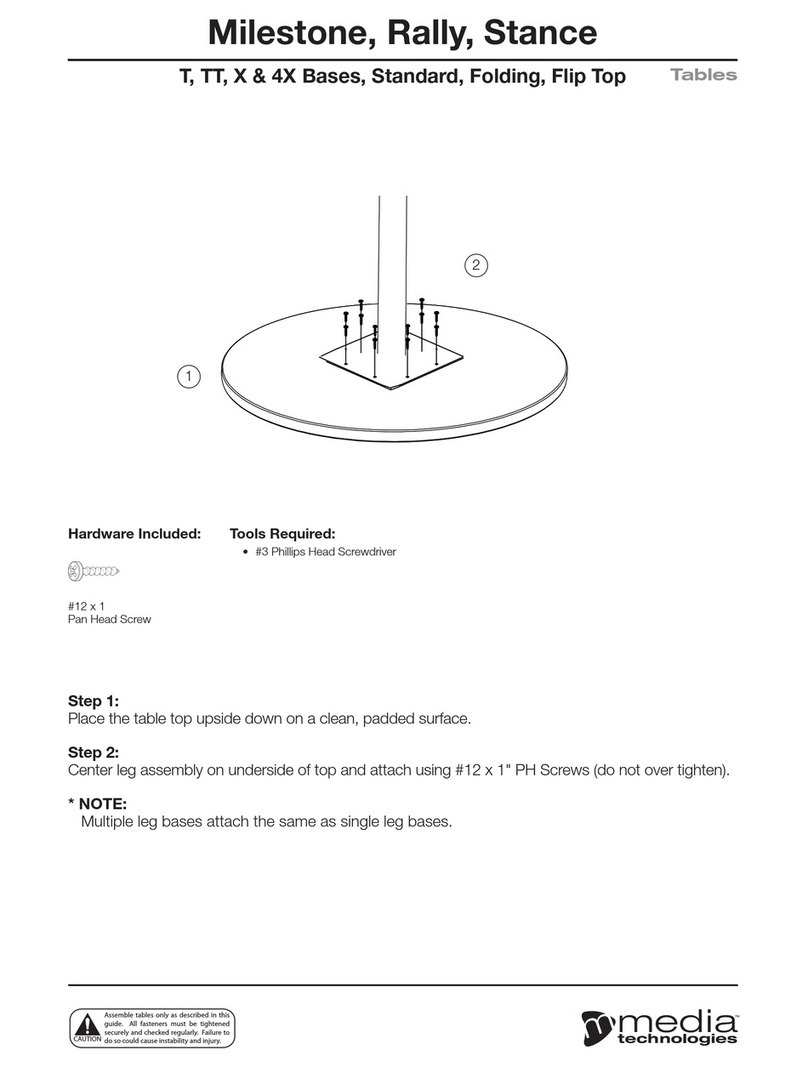Media Technologies Cirrus Guide



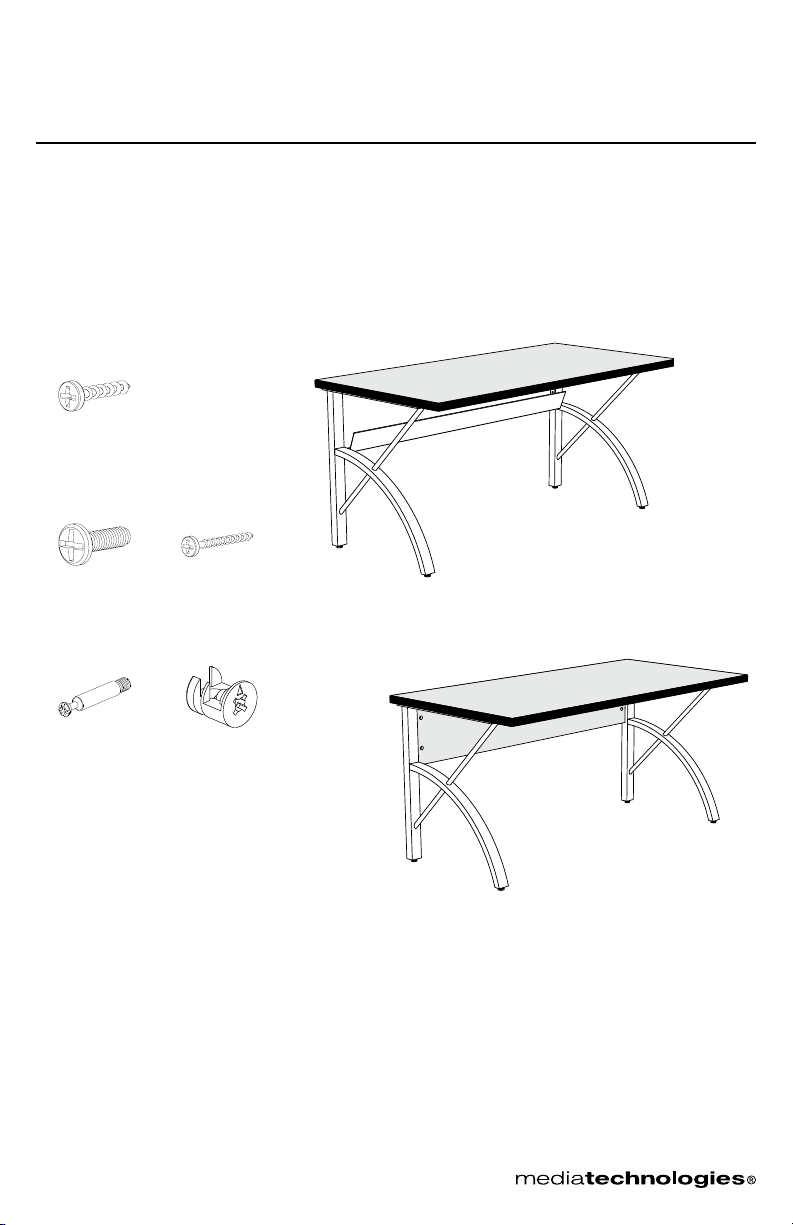
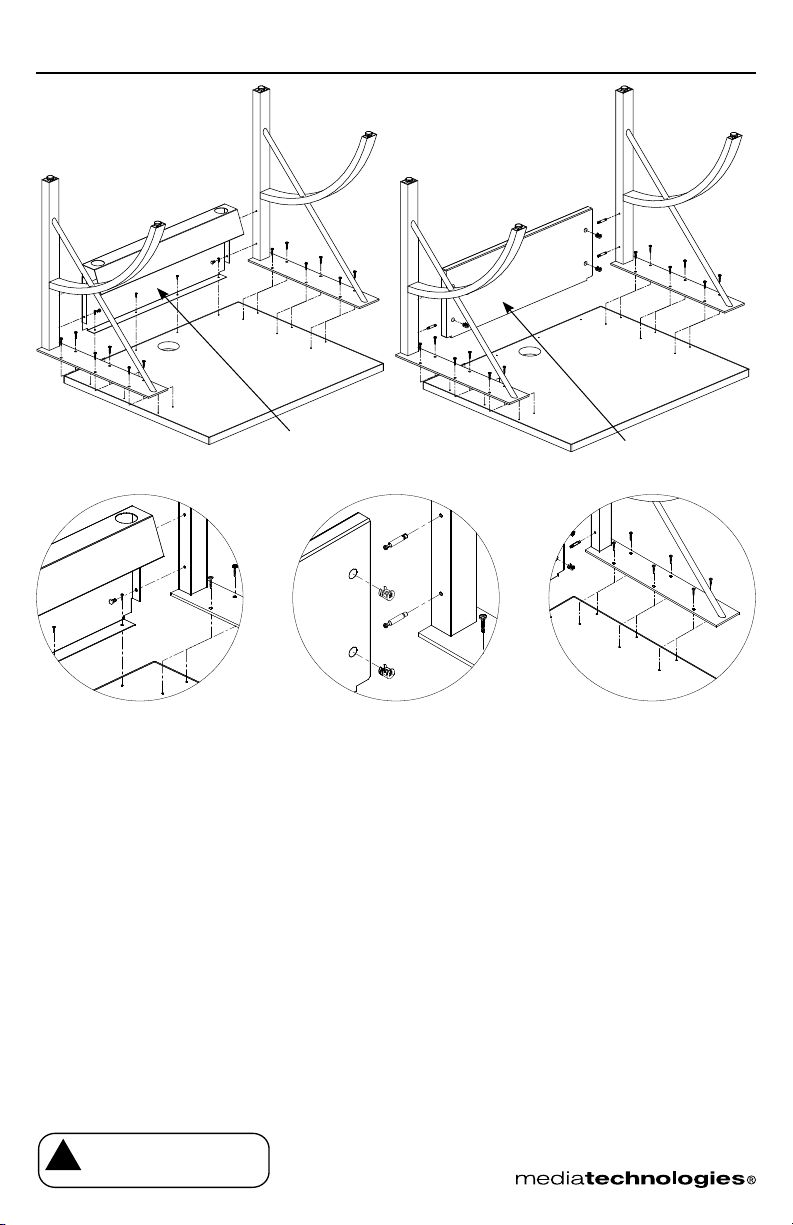
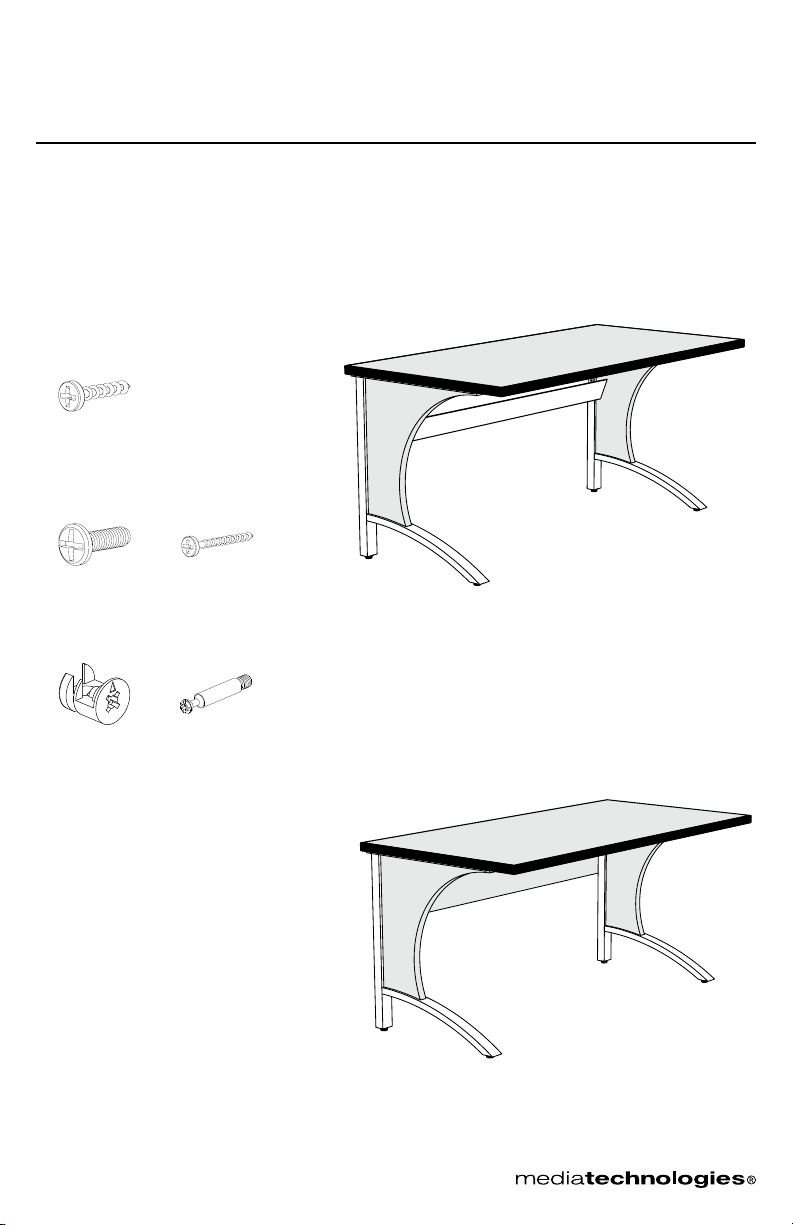
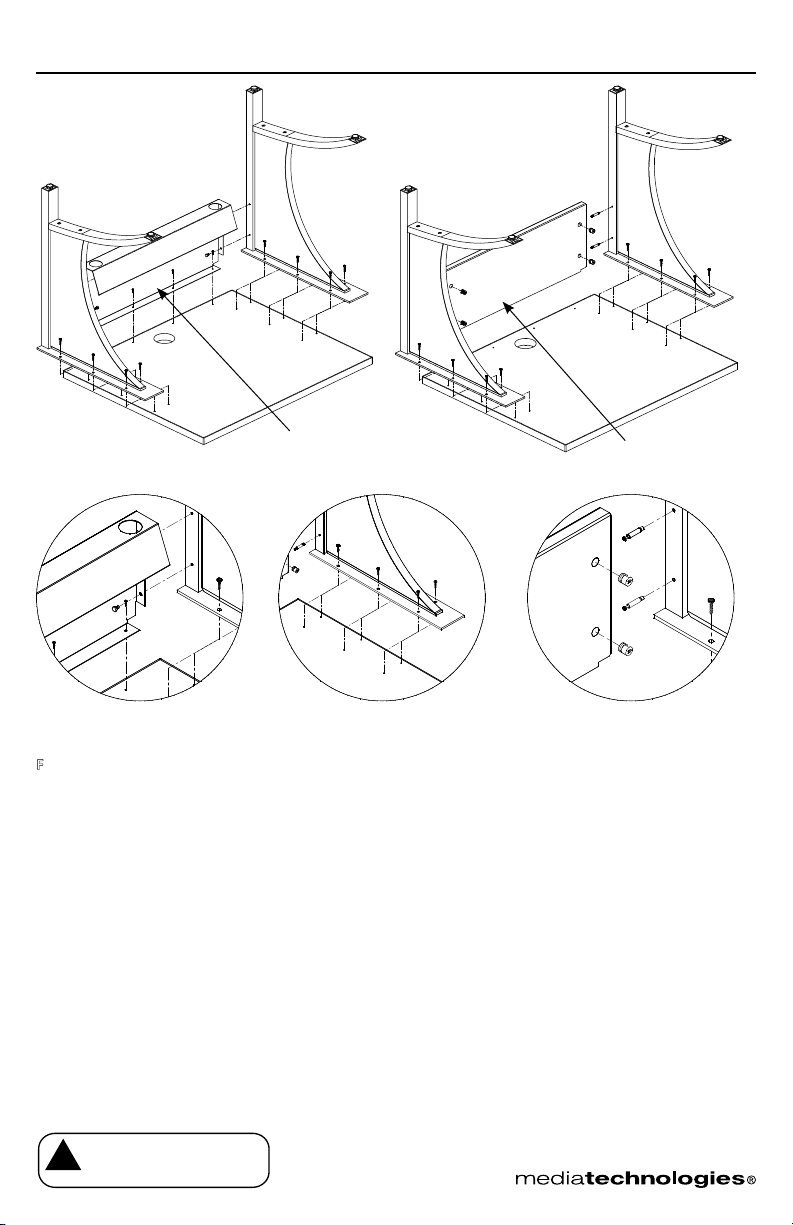

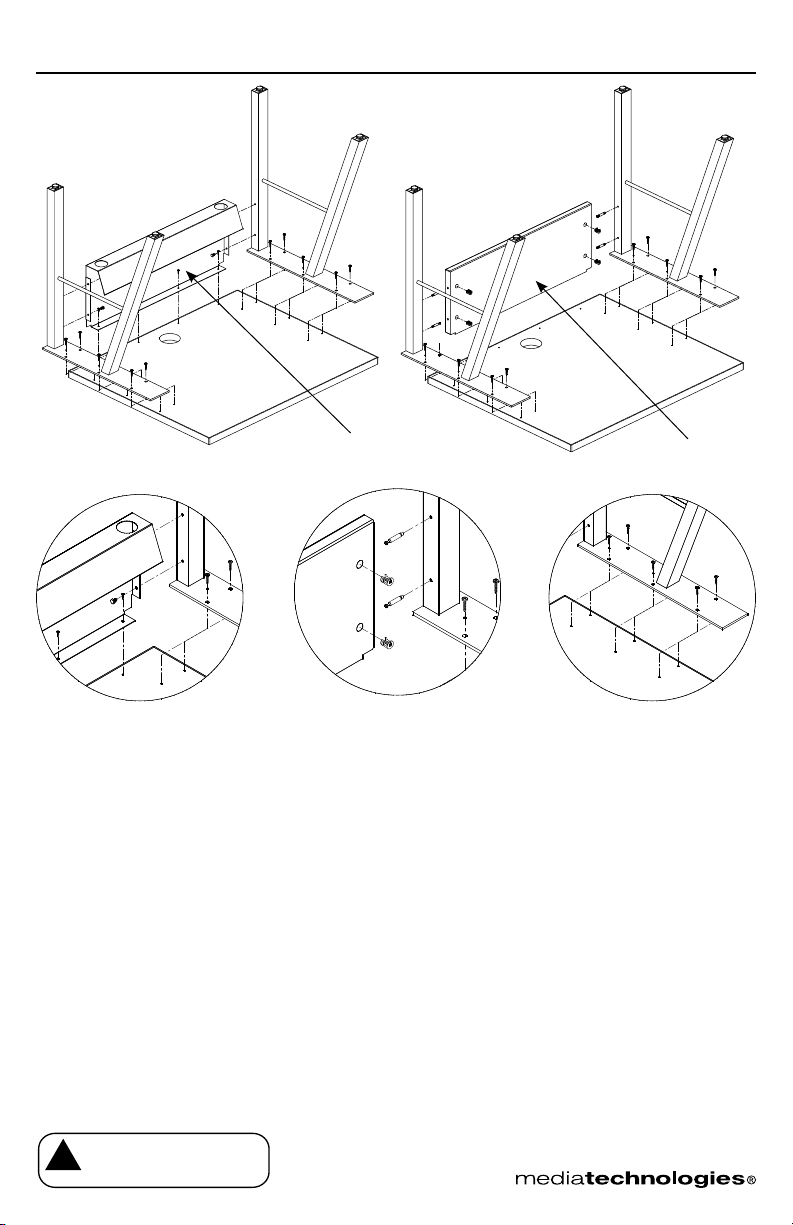

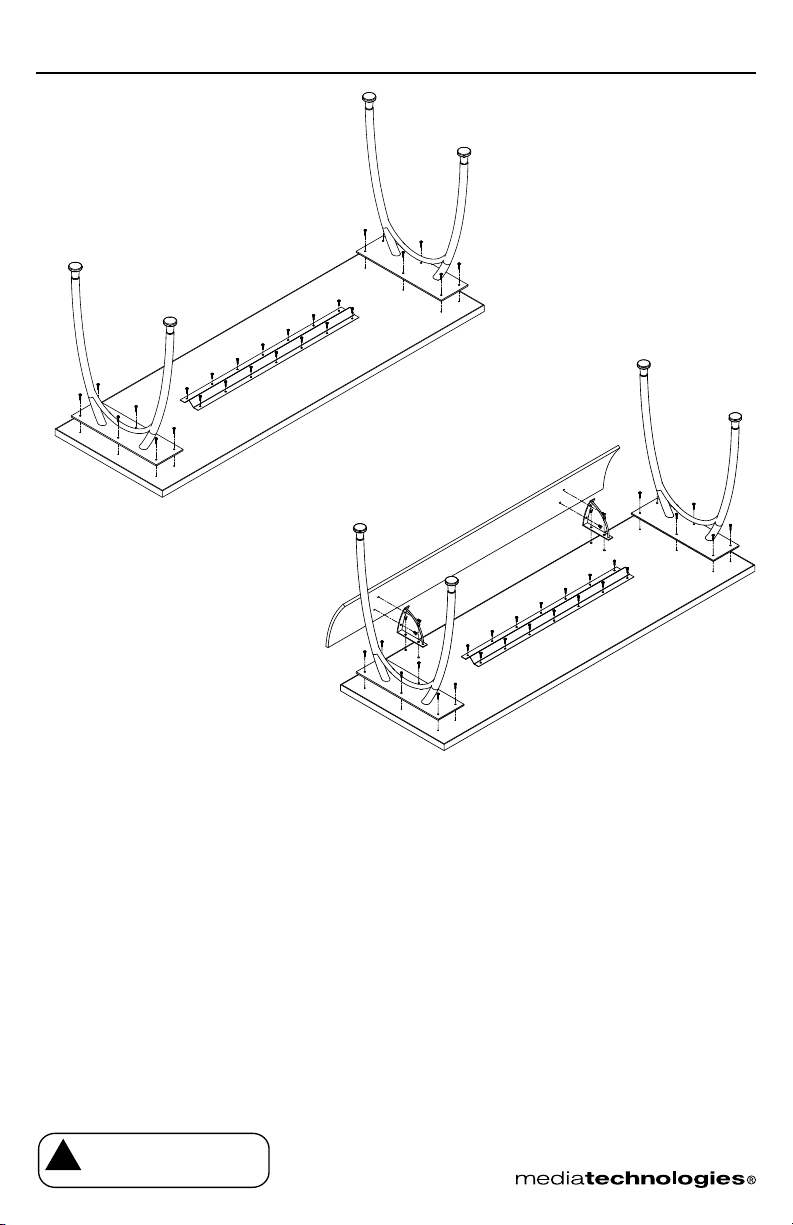
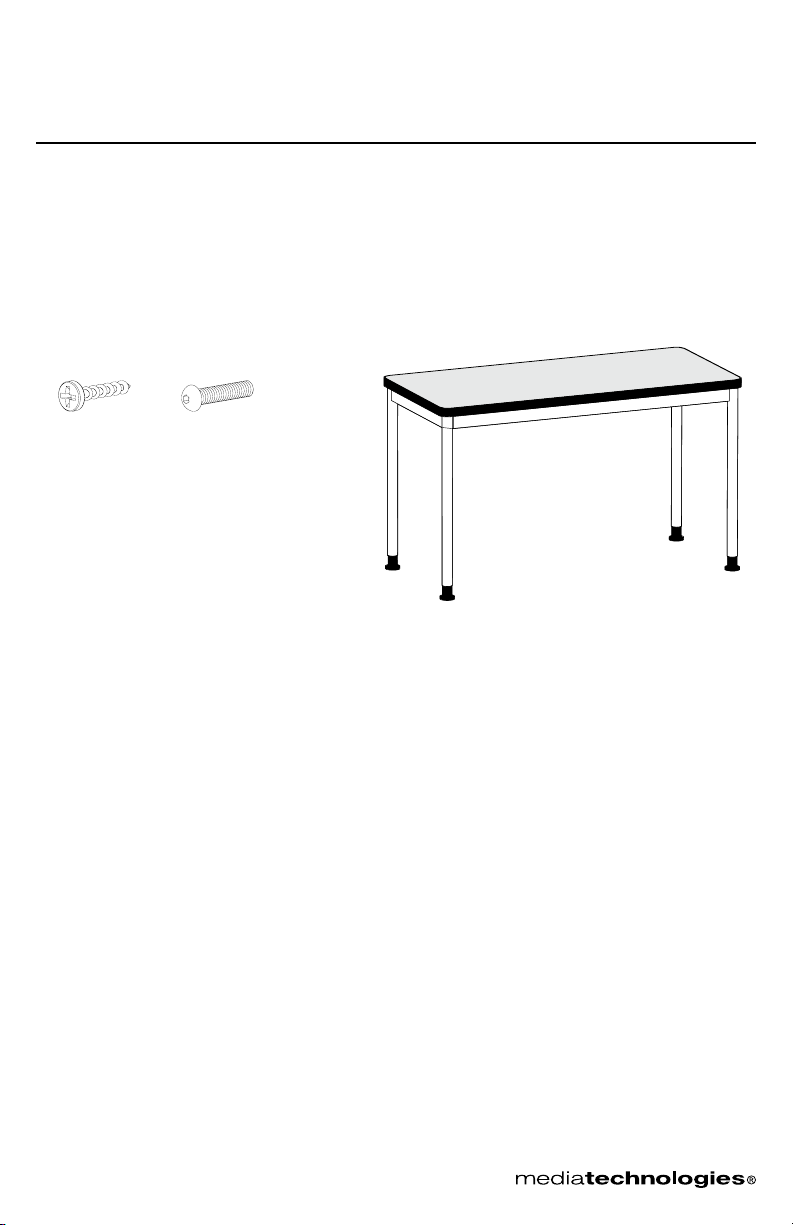
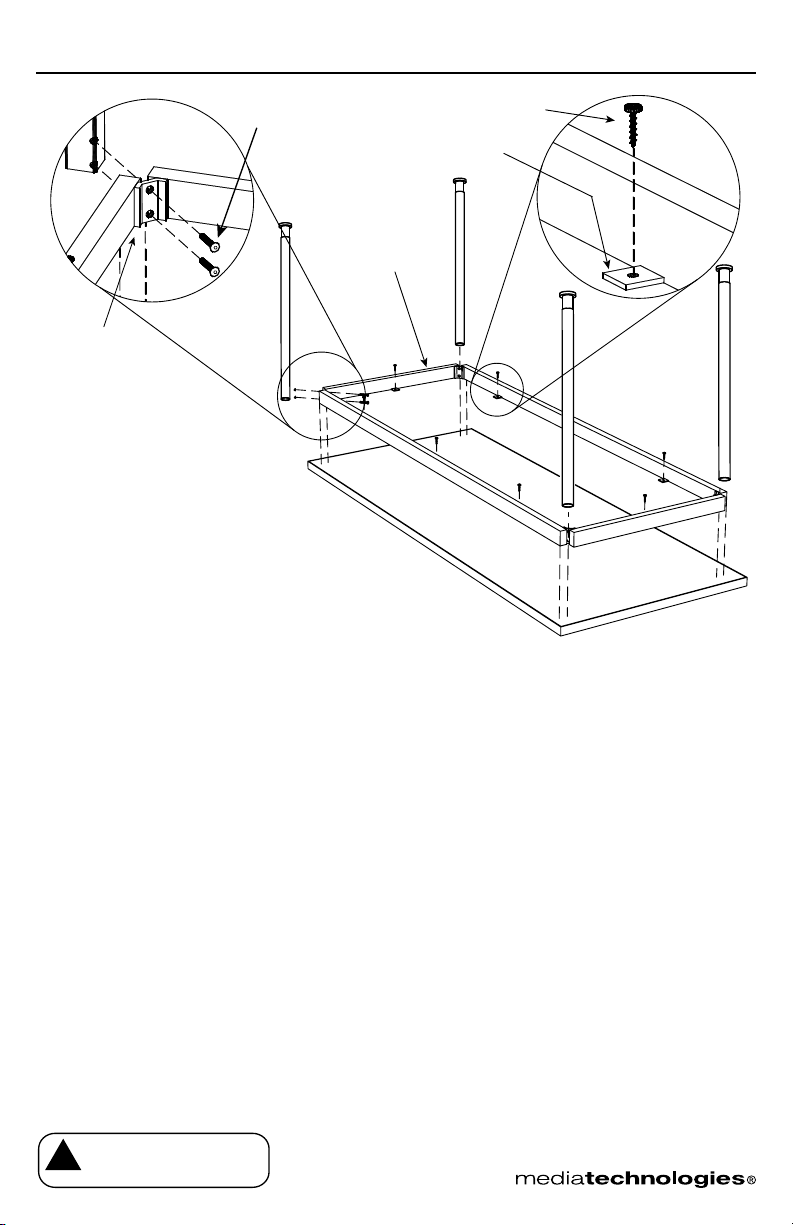

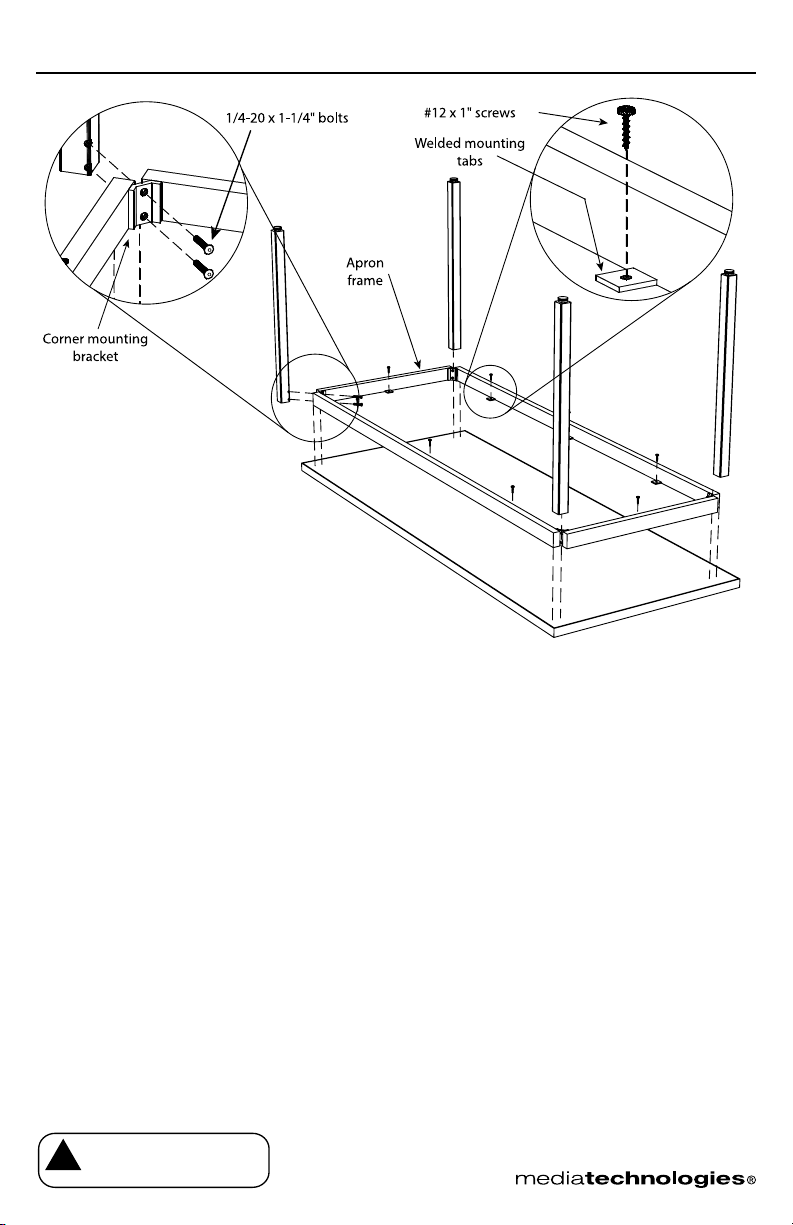

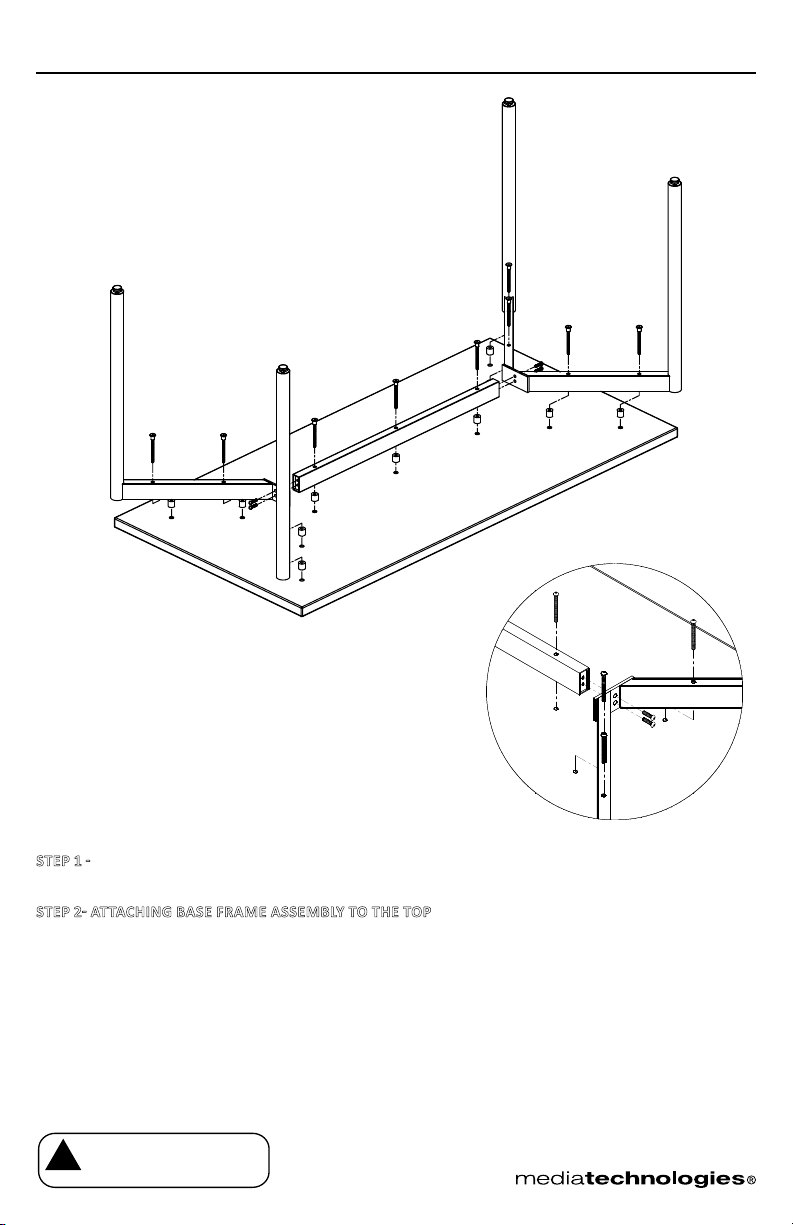



This manual suits for next models
17
Table of contents
Other Media Technologies Indoor Furnishing manuals
Popular Indoor Furnishing manuals by other brands

Forte
Forte MARIDA MDNR814 Assembling Instruction
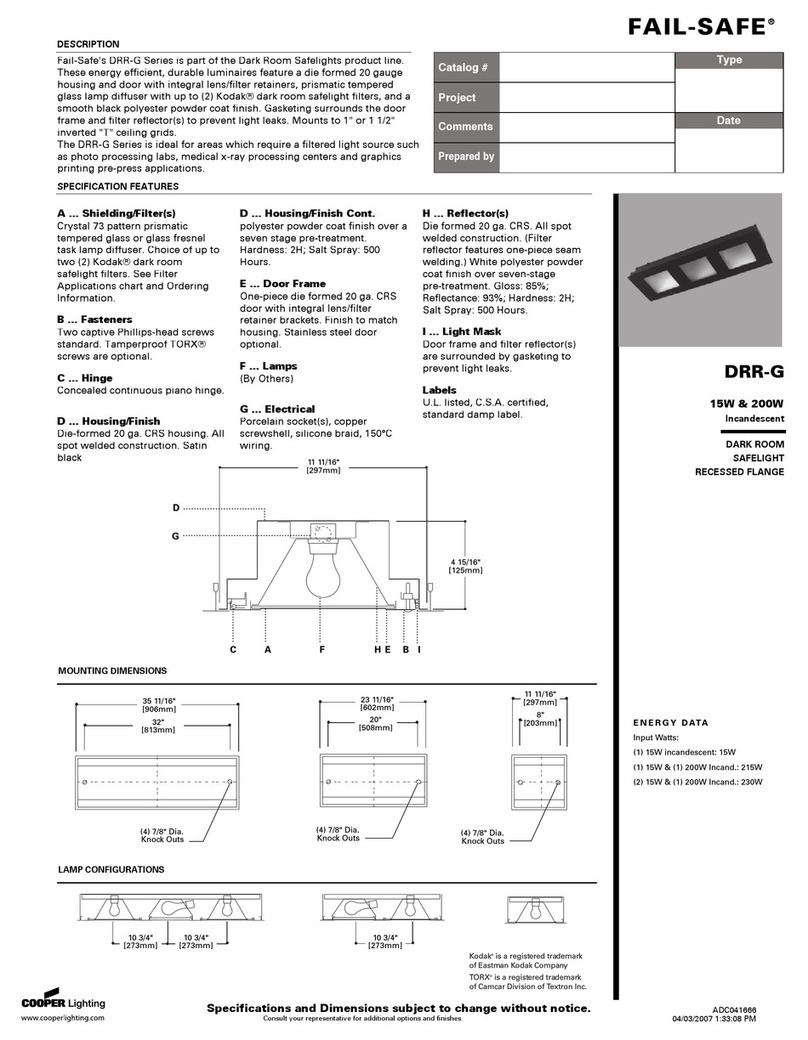
Cooper Lighting
Cooper Lighting FAIL-SAFE DRR-G specification

HoMedics
HoMedics MIRRA EUPHORIA WFL-540 user manual

Ameriwood HOME
Ameriwood HOME 5664412COM manual

aspenhome
aspenhome I91-366A Assembly instructions
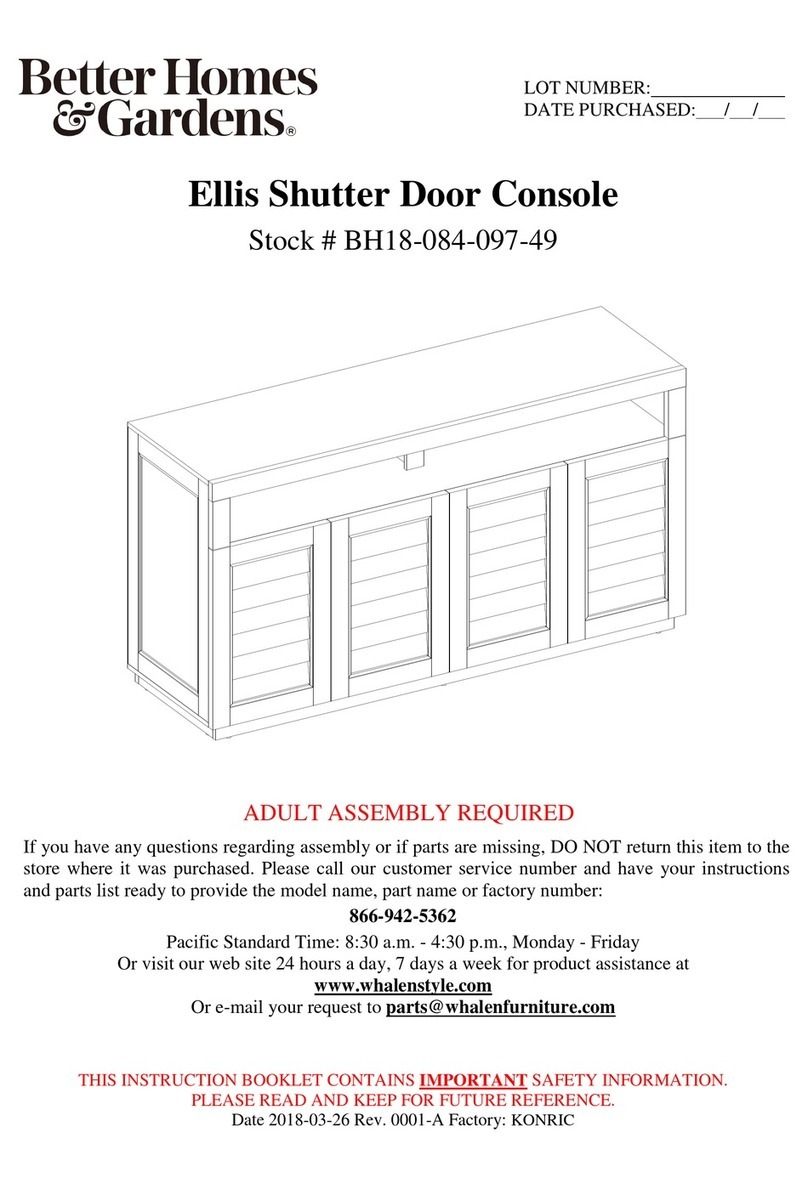
Better Homes and Gardens
Better Homes and Gardens Ellis Shutter manual

Rauch
Rauch M0003 Assembly instructions
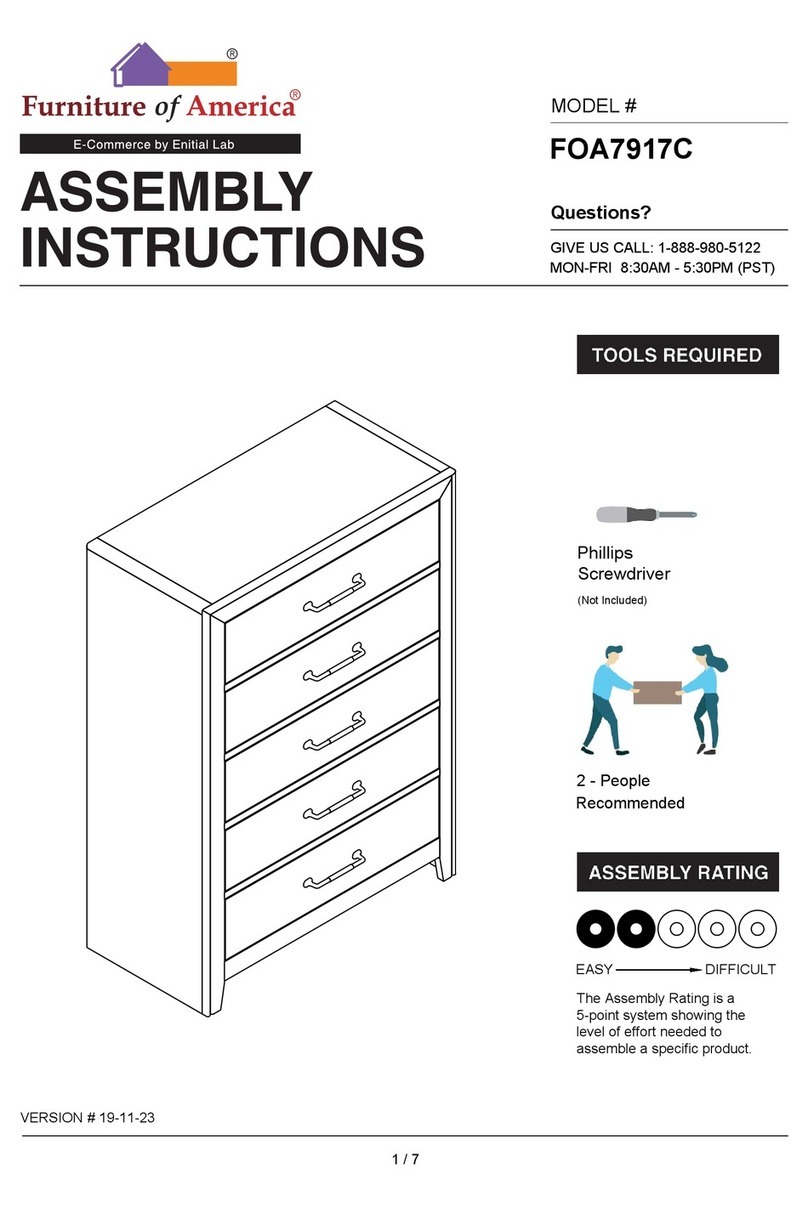
Furniture of America
Furniture of America FOA7917C Assembly instructions
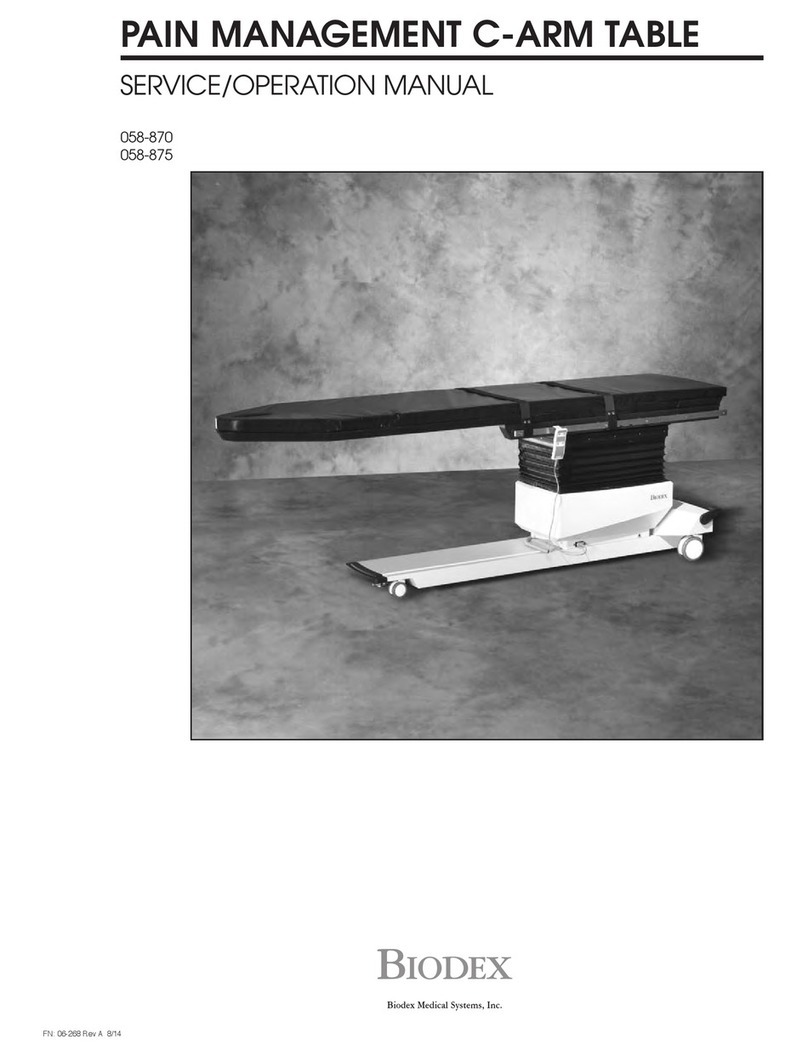
biodex
biodex 058-870 Service & operation manual

Sintesi
Sintesi SAPIENS Assembly instructions

Whale
Whale Bayside CUS7PD-3-BL manual

Furniture of America
Furniture of America CM5011-PCR Assembly instructions
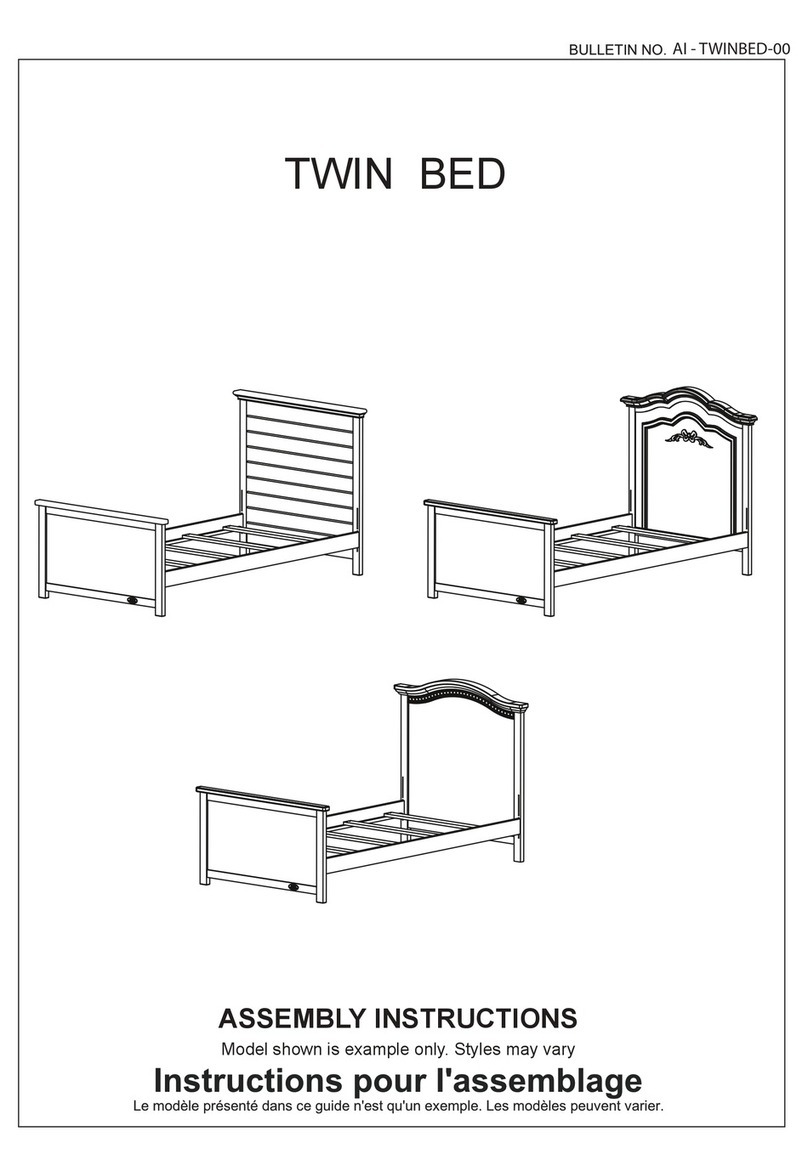
DOM FAMILY
DOM FAMILY TWIN BED Assembly instructions
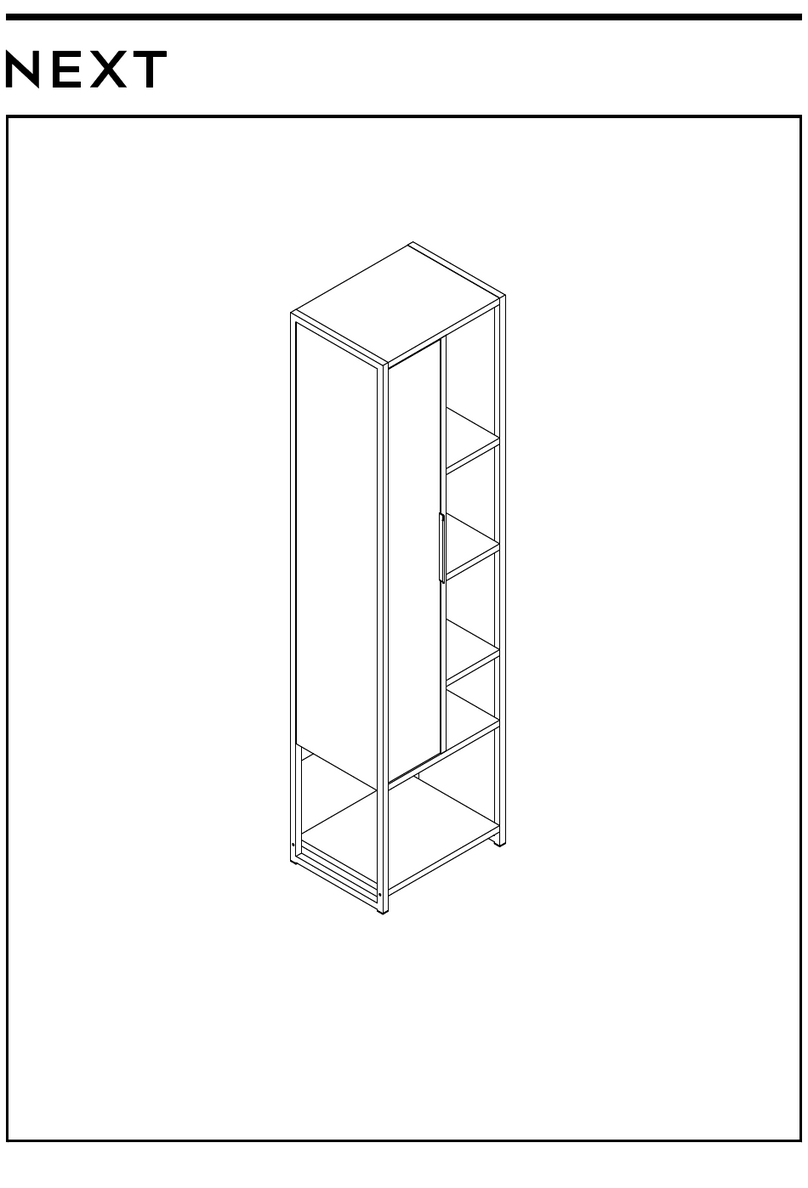
Next
Next BRONX T90936 Assembly instructions

Paragon
Paragon MAKER INVENT Assembly instructions
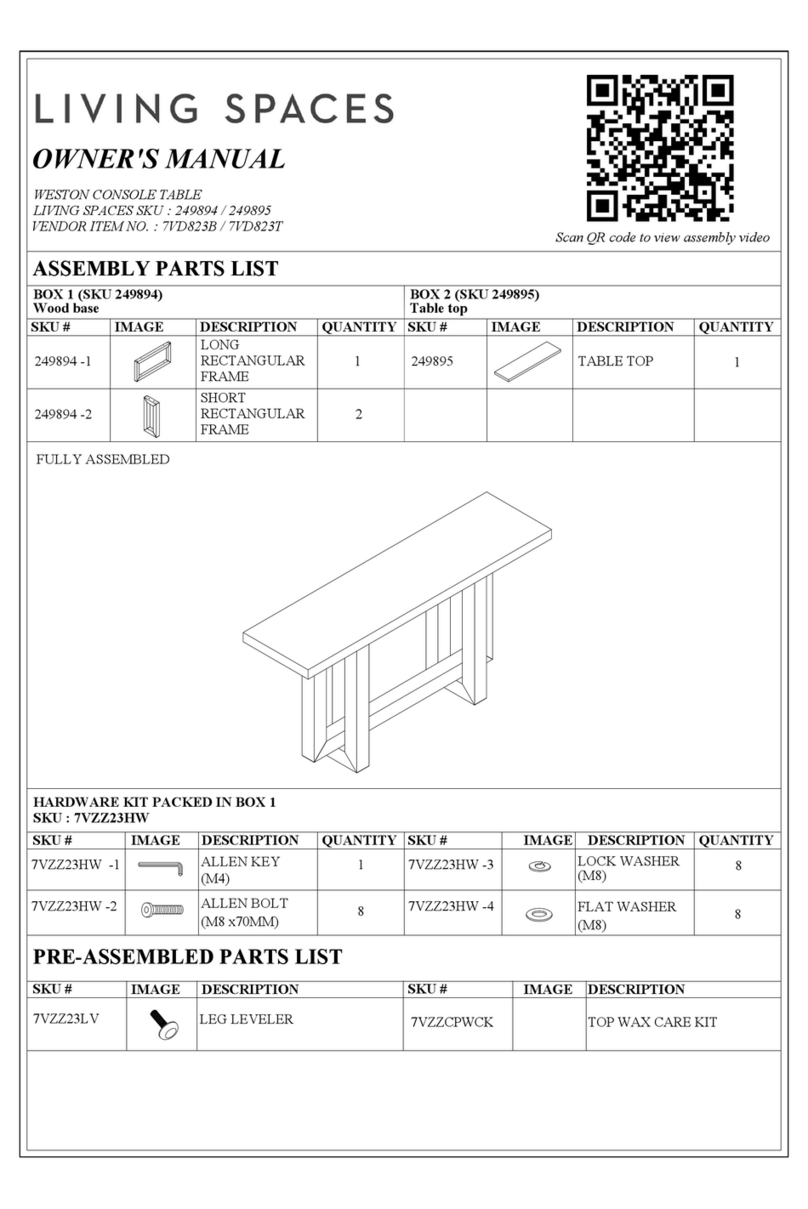
Living Spaces
Living Spaces WESTON 249894 owner's manual
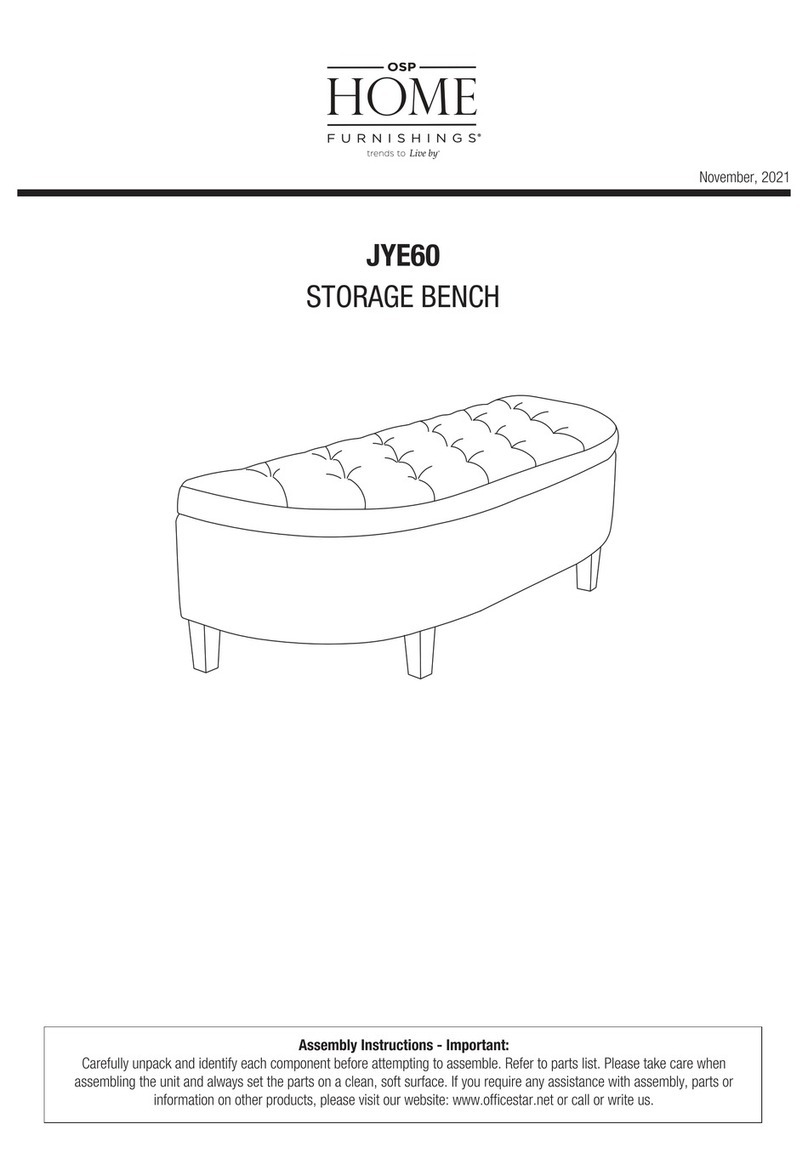
OSP Home Furnishings
OSP Home Furnishings JYE60 Assembly instructions

BOGFRAN
BOGFRAN DELUXE DX2 Assembly instructions