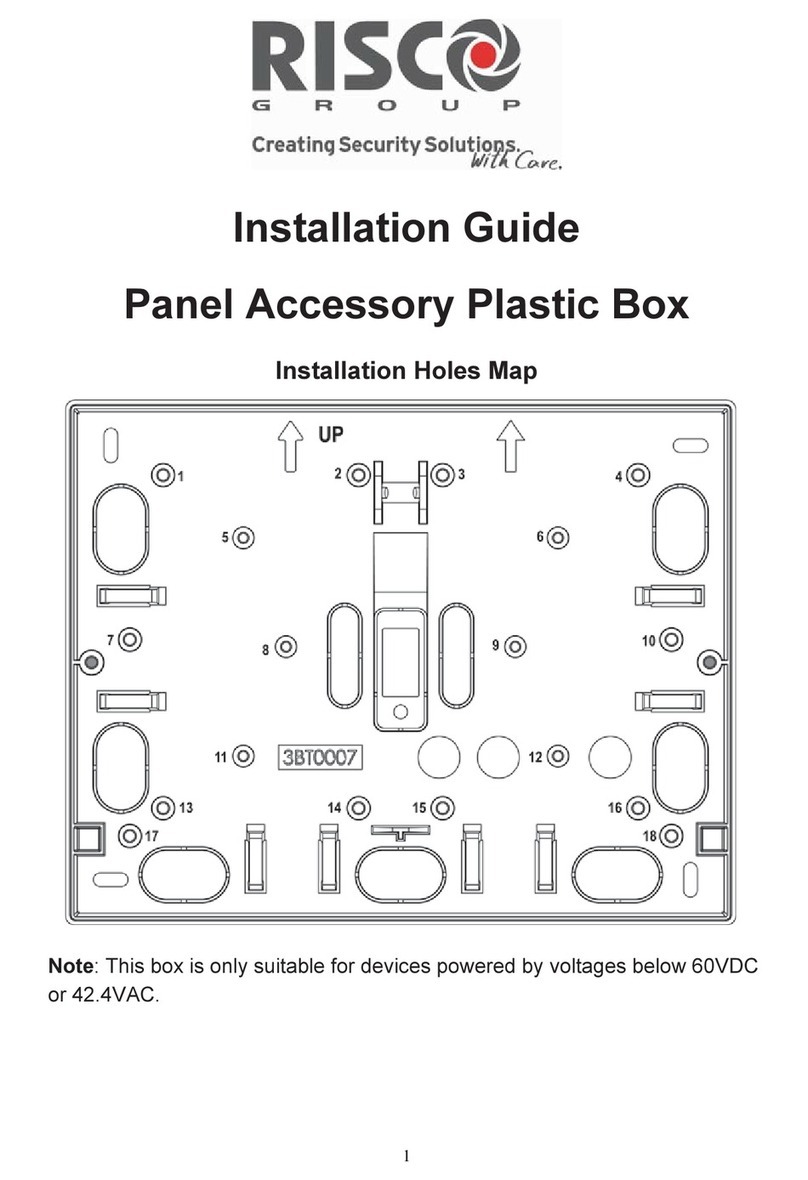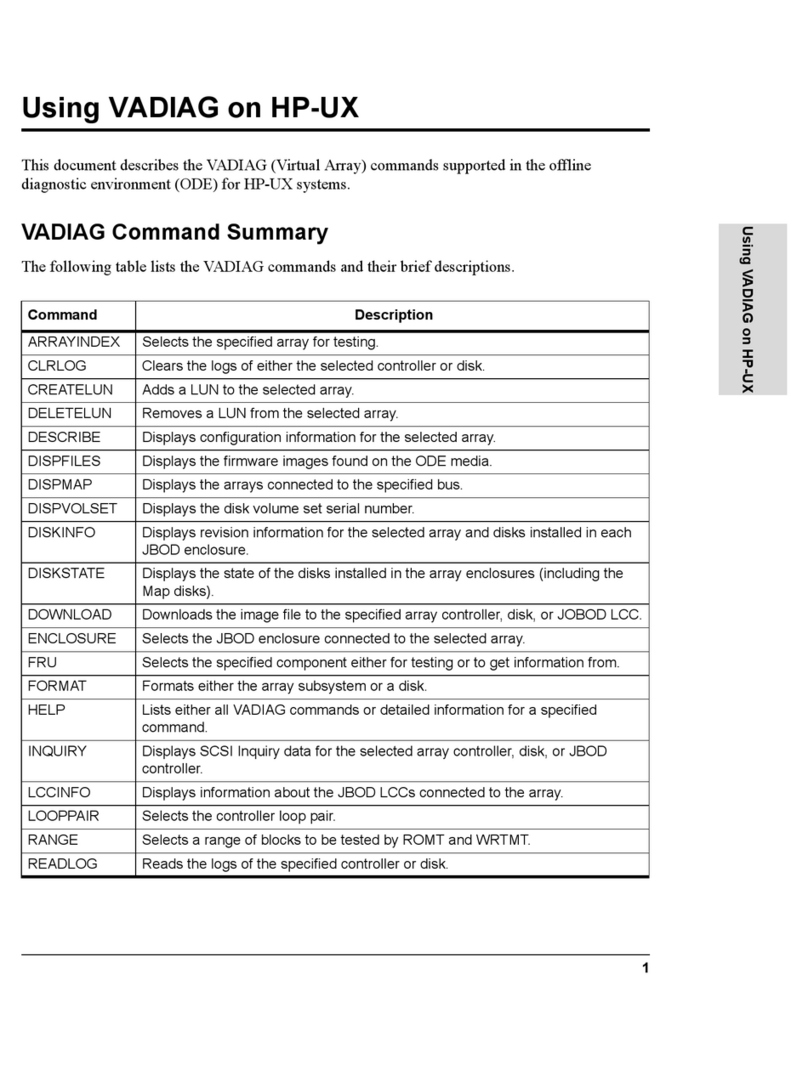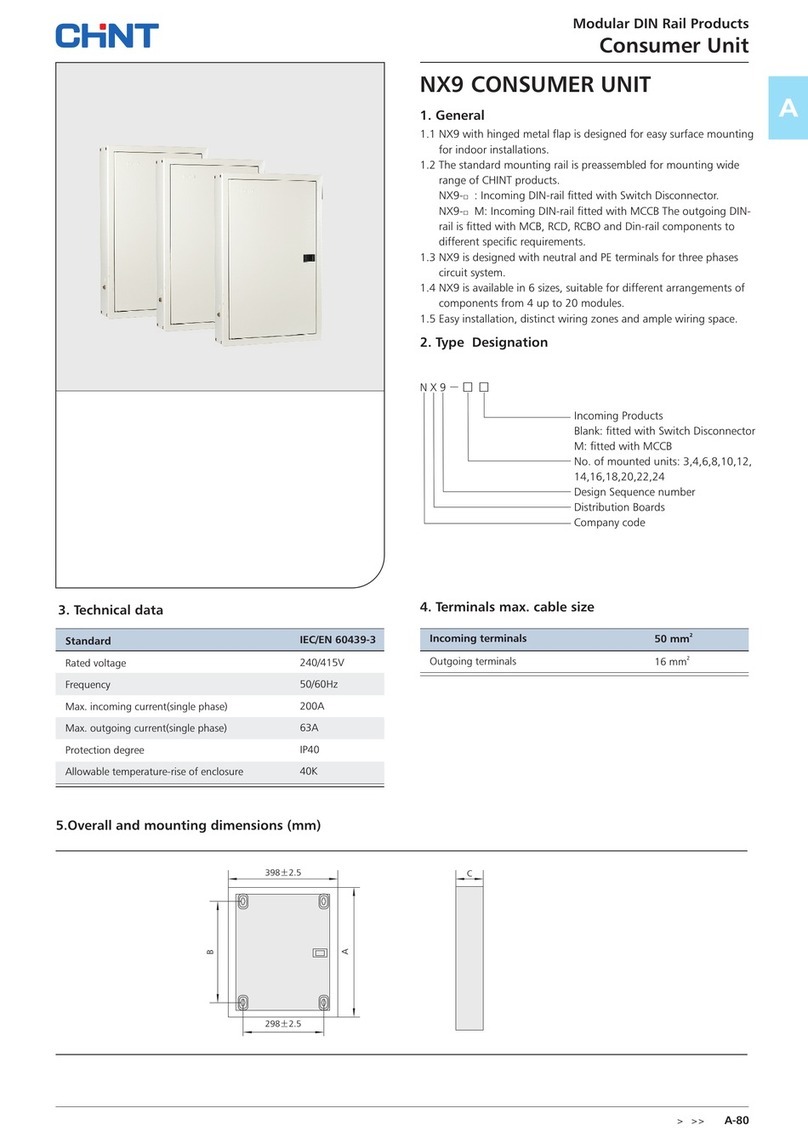MediaSonic HF7-SU31C User manual
Other MediaSonic Enclosure manuals

MediaSonic
MediaSonic HF2-SU2S2 ProBox User manual

MediaSonic
MediaSonic HUR5-SU31C User manual

MediaSonic
MediaSonic HUR1-SU3S2 User manual

MediaSonic
MediaSonic HFR7-SU31CH User manual

MediaSonic
MediaSonic HFR7-SU31CH User manual

MediaSonic
MediaSonic H82-SU31C User manual

MediaSonic
MediaSonic HFR7-SU31CD User manual
Popular Enclosure manuals by other brands

CRU Dataport
CRU Dataport DataPort 3 installation guide

Fantec
Fantec DB-ALU3e Brochure & specs

Palazzoli
Palazzoli ALUPRES-EX Series Instructions for safety, use and maintenance

Salsbury Industries
Salsbury Industries S-61000 Series installation instructions
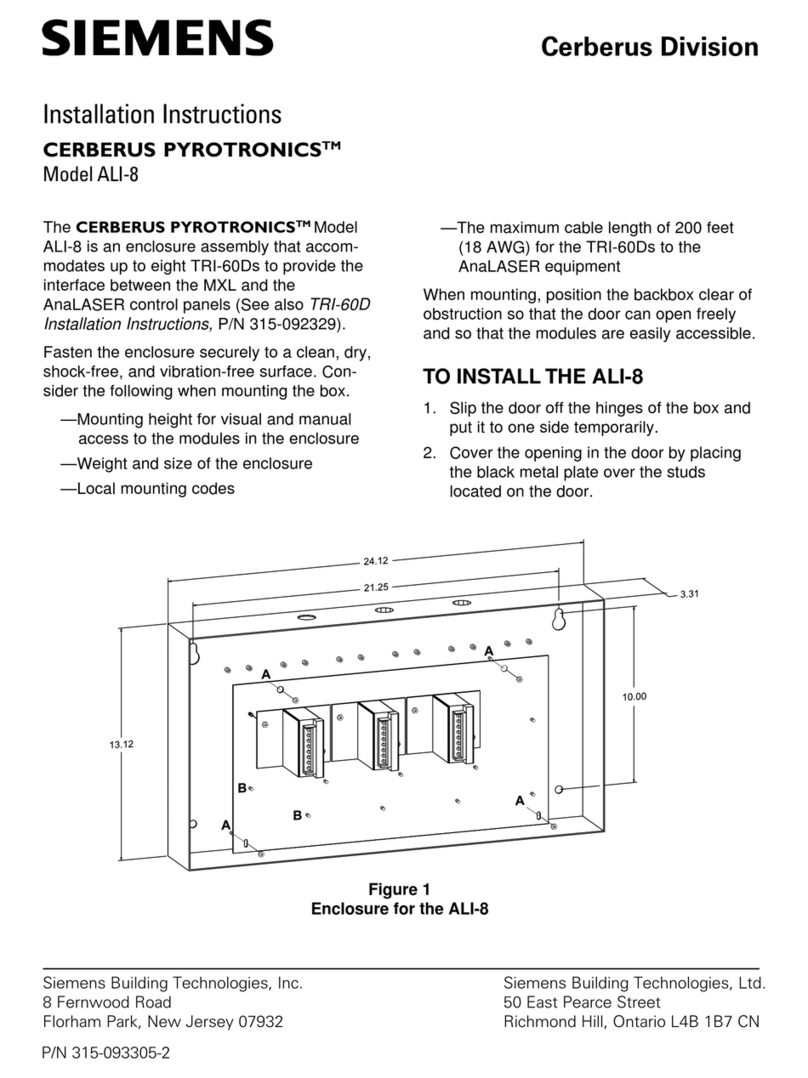
Siemens
Siemens CERBERUS PYROTRONICS ALI-8 installation instructions

Enviro
Enviro ST1 operating instructions
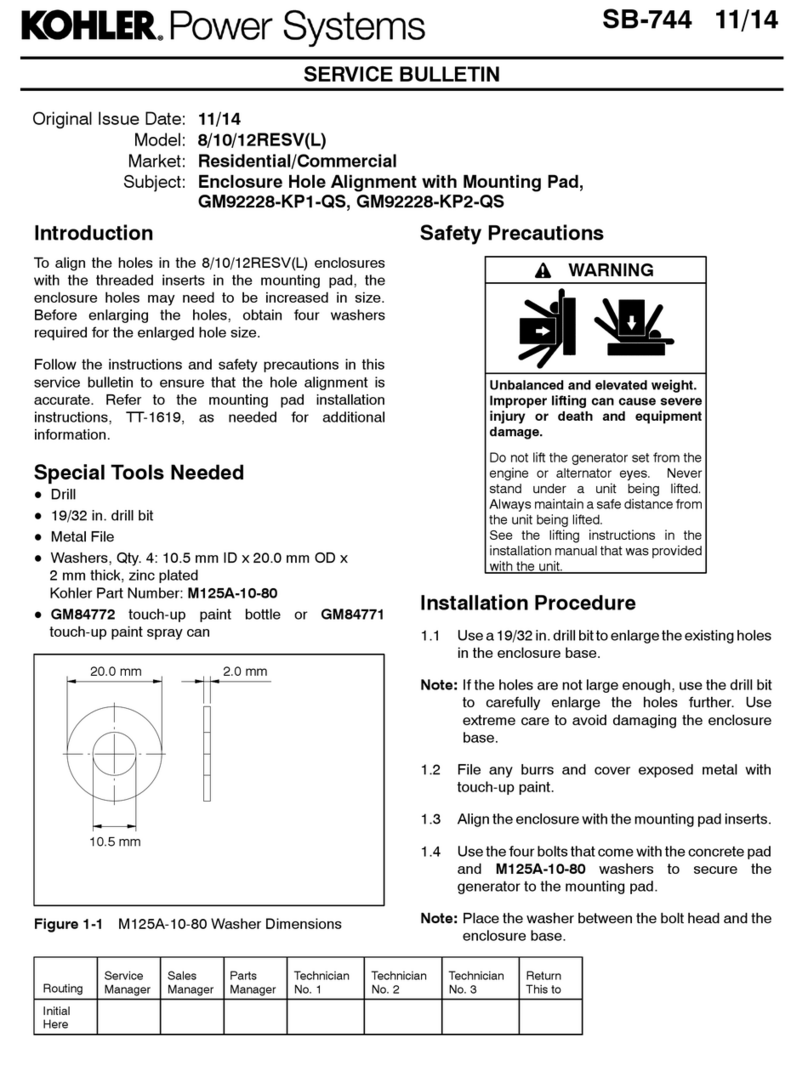
Kohler
Kohler Power System GM92228-KP1-QS Service bulletin

D-Link
D-Link DNS-321 Quick install guide
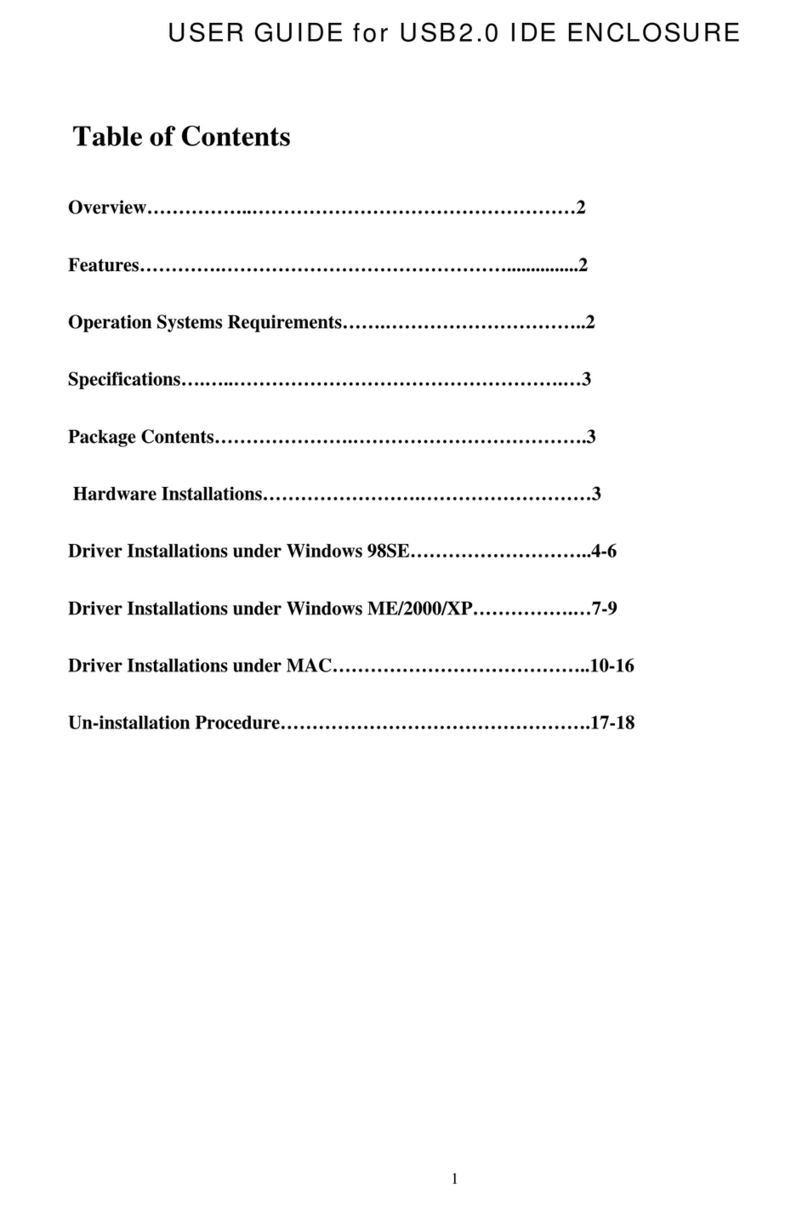
Linkskey
Linkskey LKA-EDU2A user guide

Store More
Store More SMS-135-19900 installation instructions

Moeller
Moeller CI-K2-PKZ0-G installation instructions

Ultra Products
Ultra Products Mid-Tower ATX Case m923 Specifications