MEDIATEK Genio 700 EVK User manual

MediaTek Proprietary and Confidential. © 2022 MediaTek Inc. All rights reserved.
Unauthori ed reproduction or disclosure of this document, in whole or in part, is strictly prohibited.
Use of this document and any information contained therein is subject to the terms and conditions set forth in Exhibit 1. This document
is subject to change without notice.
Version: 0.2
Release date: 2023-08-29
Genio 700 Evaluation Kit
User Guide

MediaTek Proprietary and Confidential. © 2022 MediaTek Inc. All rights reserved. Unauthori ed reproduction or disclosure of this document, in whole or in part, is strictly prohibited.
2
Genio 700 EVK
Genio 700 E
valuation Kit
User Guide
Version History
Version Date Des ription
0.1 2023-03-08 •Draft Release
0.2 2023-08-29
•
Modify
Architecture and Block Diagram
•Add MMD Layout Dimension
•Add Power rail table
•Add D6 Camera Board
•Move and modify for section 2.8 EVK Debug
•Add Section 6 for Software
•Add 6.3.1 To Flash IoT Yocto and 6.3.2 To Flash Android
•Modify Power Distribution
•Add Errata

MediaTek Proprietary and Confidential. © 2022 MediaTek Inc. All rights reserved. Unauthori ed reproduction or disclosure of this document, in whole or in part, is strictly prohibited.
3
Genio 700 EVK
Genio 700 E
valuation Kit
User Guide
Table of Contents
Version History ······························································································································································ 2
Table of Contents ··························································································································································· 3
List of Figures ································································································································································· 4
List of Tables ·································································································································································· 5
1
Overview ······························································································································································· 6
1.1
General Information ················································································································································· 6
1.2
Architecture and Block Diagram ······························································································································· 6
1.3
MMD Layout Dimension··········································································································································· 7
1.4
Feature Summary ····················································································································································· 8
2
Introdu tion ··························································································································································· 9
2.1
CPU (MT8390) ························································································································································ 12
2.2
Power Management IC (MT6365) ·························································································································· 12
2.3
DRAM (Micron MT53E1G32D2FW-046 IT: B) ········································································································· 12
2.4
eMMC Storage (WD SDINBDG4-64G-XI2) ·············································································································· 13
2.5
M.2 Wi-Fi/Bluetooth Module (A ureWave AW-XB468NF) ····················································································· 13
2.6
M.2 5G Module (Quectel_RM500K-CN) – Planning , Schedule : 2023/Q4 ····························································· 13
2.7
How to Boot the Genio 700 EVK ···························································································································· 13
2.8
EVK Debug ······························································································································································ 14
3
Interfa es and Conne tors ···································································································································· 15
3.1
Genio 700 EVK Board I/O Connectors ···················································································································· 15
3.2
System Power Paths ··············································································································································· 16
3.2.1
Charger Power Source ································································································································ 16
3.2.2
System Power ············································································································································· 17
3.2.3
5G Module Power ······································································································································ 17
3.2.4
Raspberry Pi Power 3V3 ····························································································································· 18
3.2.5
Auto Power On by plugin of AC Adaptor ···································································································· 18
3.3
I/O Interface ··························································································································································· 18
3.4
MicroSD Slot ··························································································································································· 21
3.5
Power and Function Key Interface ························································································································· 21
3.6
USB Device ····························································································································································· 21
3.7
USB Host ································································································································································· 22
3.8
Audio Interface ······················································································································································· 22
3.9
Microphones ·························································································································································· 22
3.10
MIPI DSI Interface ··················································································································································· 22
3.11
MIPI CSI Interface ··················································································································································· 22
3.12
Ethernet Interfaces ················································································································································· 22
3.13
HDMI Port How to Switch between DPI and Ethernet Interfaces ·········································································· 23
3.14
Antenna Connector ················································································································································ 23
3.15
How to Switch between DPI and Ethernet Interfaces ···························································································· 24
4
Camera Daughter Board ······································································································································· 25
4.1
D2 Camera Daughter Board ··································································································································· 26
4.1.1 Key Feature and Block Diagram ··············································································································· 26
4.2
D6 Camera Daughter Board ··································································································································· 27

MediaTek Proprietary and Confidential. © 2022 MediaTek Inc. All rights reserved. Unauthori ed reproduction or disclosure of this document, in whole or in part, is strictly prohibited.
4
Genio 700 EVK
Genio 700 E
valuation Kit
User Guide
4.2.1 Key Feature and Block Diagram ··············································································································· 27
4.2.2
Configure D6 Camera Board ······················································································································· 28
4.2.3
D6 Camera Board Optional Function ····················································································································· 29
5
Power Distribution ··············································································································································· 30
5.1
Power Distribution ················································································································································· 30
6
Software ······························································································································································ 31
6.1
Android ··································································································································································· 31
6.1.1 Android Software Project and Configuration ···························································································· 31
6.1.2 How to get Android Software Image ········································································································ 31
6.1.3 Android Software Image Flash method ···································································································· 31
6.2
Yocto ······································································································································································· 33
6.2.1
Yocto Software Project and Configuration ·································································································· 33
6.2.2
How to Get Yocto Software Image ·············································································································· 33
6.2.3
Yocto Software Image Flash Method ·········································································································· 33
6.3
How to Install Difference Software into Genio 700 EVK ························································································· 34
6.3.1
To Flash IoT Yocto ········································································································································ 34
6.3.2
To Flash Android ·········································································································································· 34
7
Appendix ····························································································································································· 35
7.1
Troubleshooting on Camera Application Icon Disappearance ··············································································· 35
8
Errata ··································································································································································· 36
8.1
MT7663 Pin Define on Different MT7663 Part Number ························································································· 36
8.2
Genio 700 EVK Schematic Update For MMD ········································································································· 37
Exhibit 1 Terms and Conditions ···································································································································· 39
List of Figures
Figure 1-1. Genio 700 Evaluation Kit System Block Diagram ····································································································· 6
Figure 1-2. MMD Layout Dimension ········································································································································· 7
Figure 2-1. Genio 700 EVK Board System Setup ························································································································· 9
Figure 2-2. Genio 700 EVK Board I/O Overview ······················································································································· 10
Figure 2-3. Debug Port ····························································································································································· 14
Figure 2-4. UART port setting ··················································································································································· 14
Figure 2-5. Log (For reference) ················································································································································· 14
Figure 3-1. System Power Path ················································································································································· 16
Figure 3-2 Jumper Selection for Charger Power Source Input Path ························································································· 16
Figure 3-3. Jumper Selection for System Power ······················································································································· 17
Figure 3-4. Jumper Selection for 5G Module Power Input ······································································································· 17
Figure 3-5. Jumper Selection for Raspberry Pi Power 3V3 Input ···························································································· 18
Figure 3-6. Jumper Selection for Auto Power on by plugin of Adapter ···················································································· 18
Figure 3-7. Configure UART2 Ports ··········································································································································· 19
Figure 4-1. D2, D6 installation ·················································································································································· 25
Figure 4-2. D2 Camera Board ··················································································································································· 26
Figure 4-3. Block Diagram of D2 Camera Board ······················································································································· 26
Figure 4-4. D6 Camera Board ··················································································································································· 27
Figure 4-5. Block Diagram of D6 Camera Board ······················································································································· 27
Figure 5-1. Power Distribution ················································································································································· 30
Figure 6-1. Flash Tool Window ················································································································································· 32

MediaTek Proprietary and Confidential. © 2022 MediaTek Inc. All rights reserved. Unauthori ed reproduction or disclosure of this document, in whole or in part, is strictly prohibited.
5
Genio 700 EVK
Genio 700 E
valuation Kit
User Guide
Figure 6-2.Download Port ························································································································································ 32
Figure 7-1. Factory reset. ························································································································································· 35
List of Tables
Table 2-1. Contains in The Box ················································································································································· 11
Table 2-2. Key Component List ················································································································································· 11
Table 2-3. Power Rails ······························································································································································ 11
Table 3-1. Main Board Connectors ··········································································································································· 15
Table 3-2. LED Indicators ·························································································································································· 18
Table 3-3. UART Ports ······························································································································································· 19
Table 3-4. I2C Bus ····································································································································································· 19
Table 3-5. Pin Assignments of the Raspberry Pi like I/O Connector ························································································· 20
Table 3-6. USB feature in Genio 700 EVK ································································································································· 21
Table 3-7. Microphone Input ···················································································································································· 22
Table 3-8. SMA Antenna ··························································································································································· 23
Table 3-9. Pin Mux for DPI and Ethernet RGMII Interface ········································································································ 24
Table 4-1 Camera Board Differences ········································································································································ 25
Table 4-2 Collocation of Camera Board and CAM Connector ··································································································· 25
Table 4-3. Configure D6 Camera Board ···································································································································· 28
Table 4-4. Optional Function of D6 Camera Board ··················································································································· 29
Table 6-1. Android Project name and Configuration ················································································································ 31
Table 8-1. Android Project name and Configuration ················································································································ 36
Other manuals for Genio 700 EVK
1
Table of contents
Other MEDIATEK Motherboard manuals
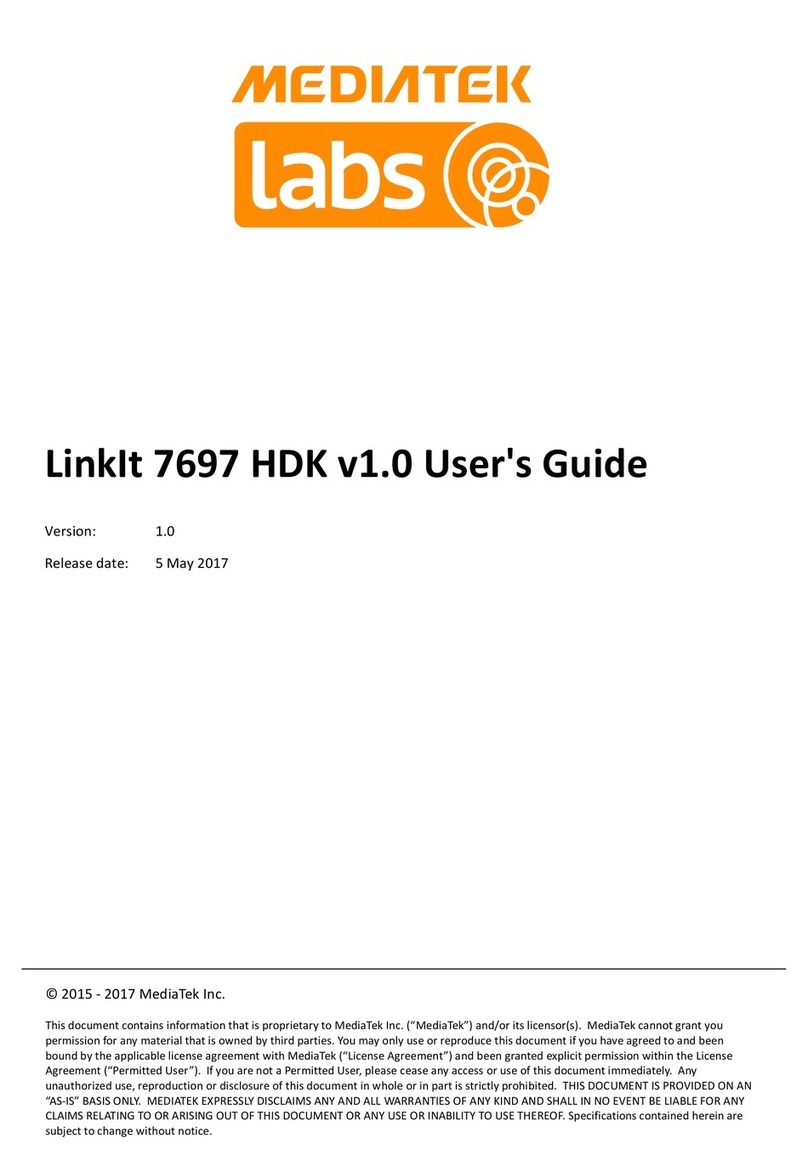
MEDIATEK
MEDIATEK LinkIt 7697 HDK User manual

MEDIATEK
MEDIATEK Genio 700 Installation manual

MEDIATEK
MEDIATEK Genio 700 EVK User manual
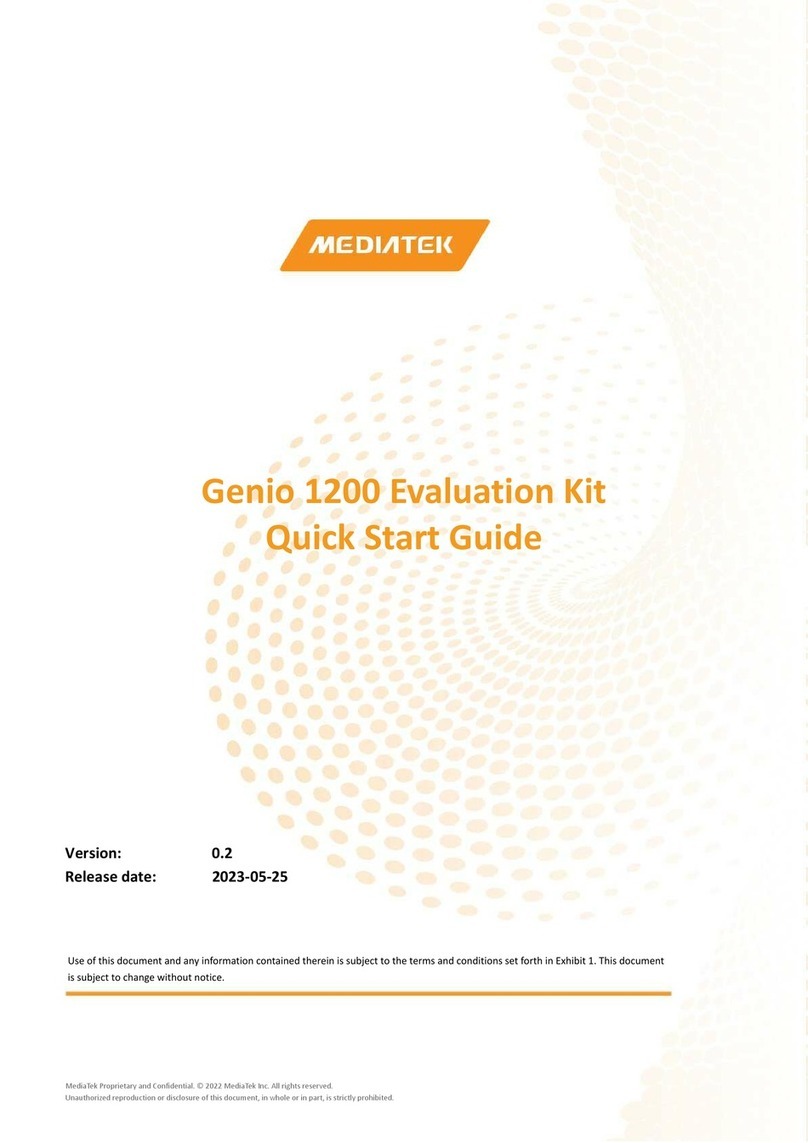
MEDIATEK
MEDIATEK Genio 1200 User manual

MEDIATEK
MEDIATEK Genio 510 User manual
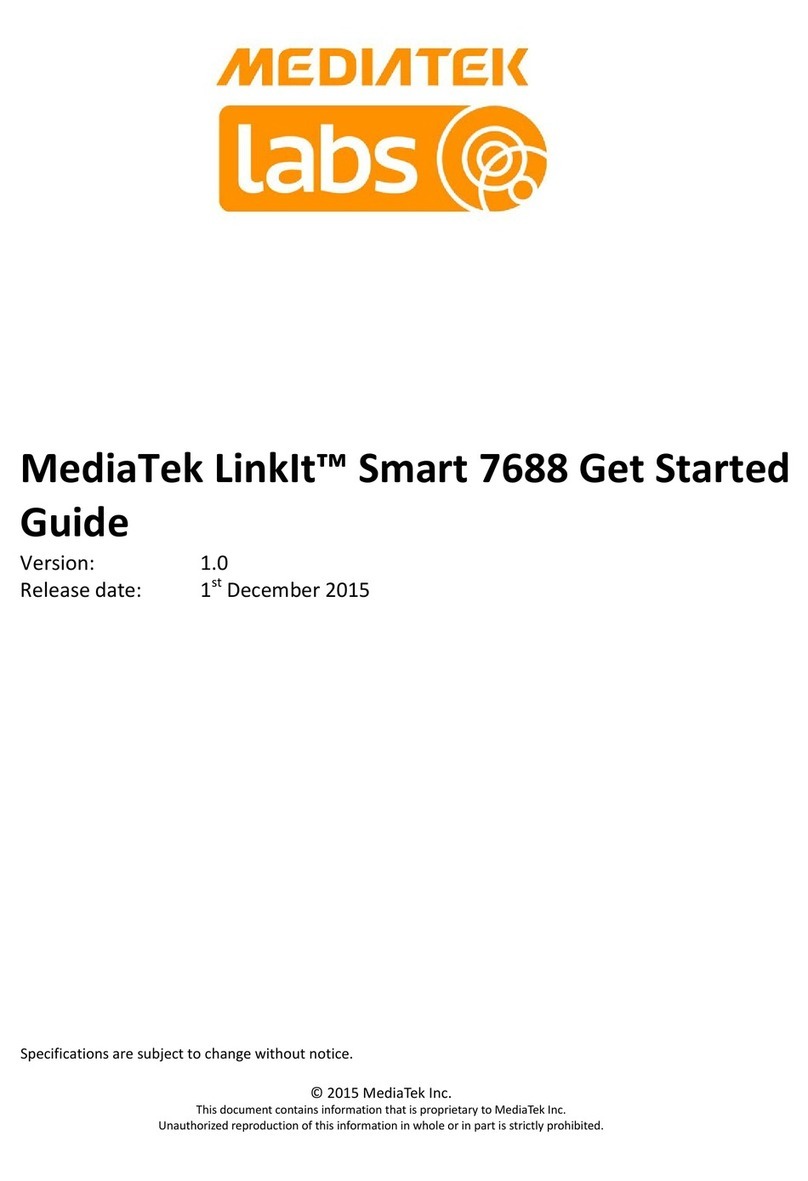
MEDIATEK
MEDIATEK LinkIt Smart 7688 Specification sheet

MEDIATEK
MEDIATEK MT7612 User manual
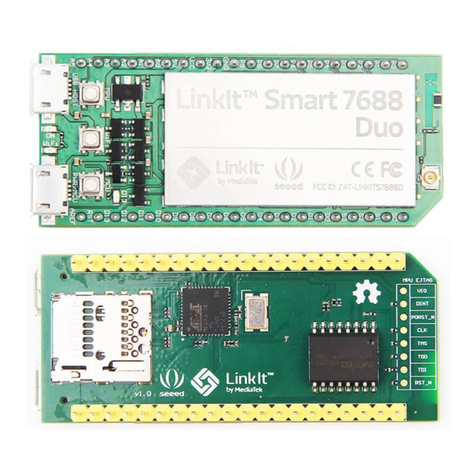
MEDIATEK
MEDIATEK LinkIt Smart 7688 Instruction Manual
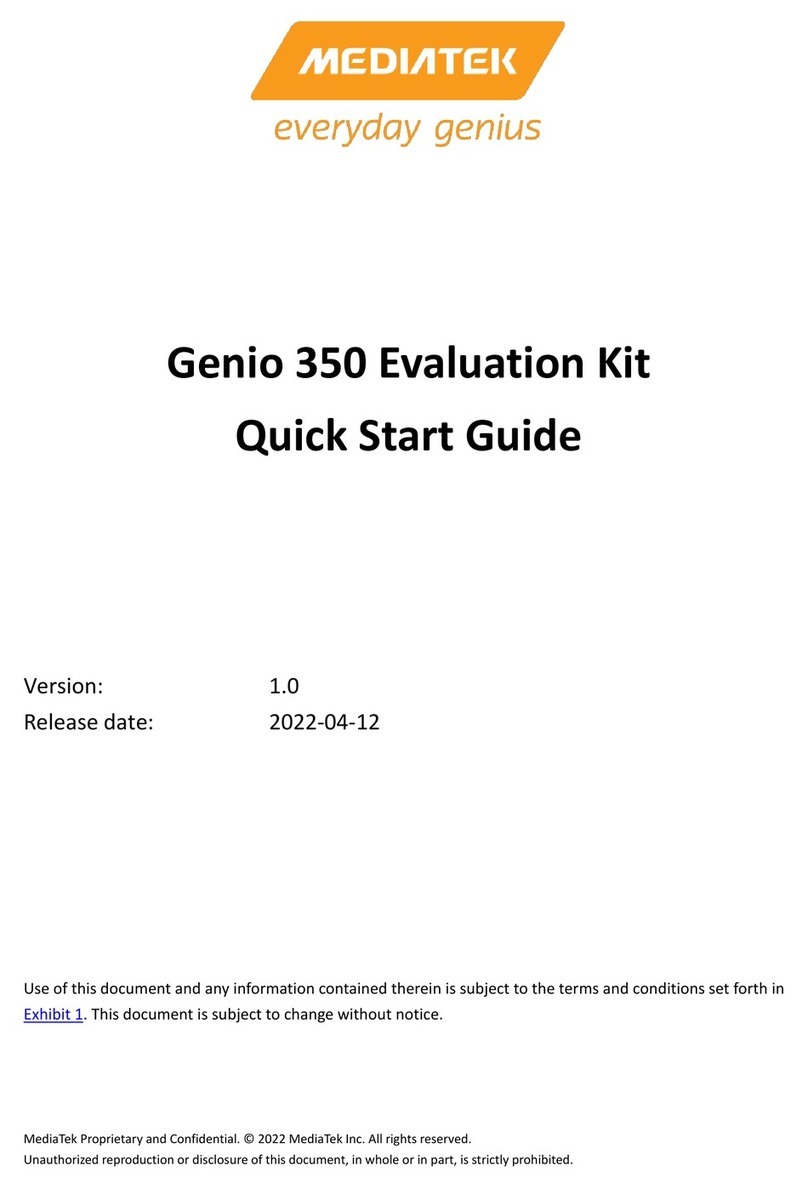
MEDIATEK
MEDIATEK Genio 350 User manual
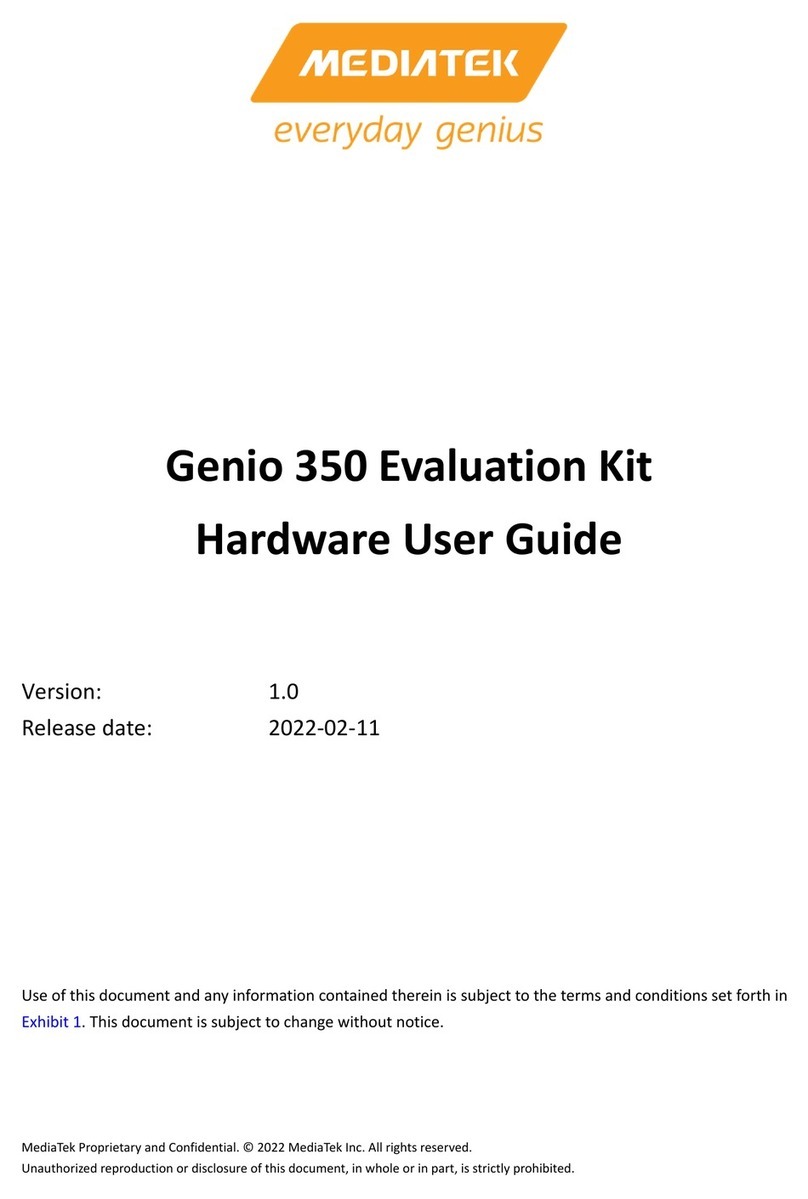
MEDIATEK
MEDIATEK Genio 350 Installation manual


















