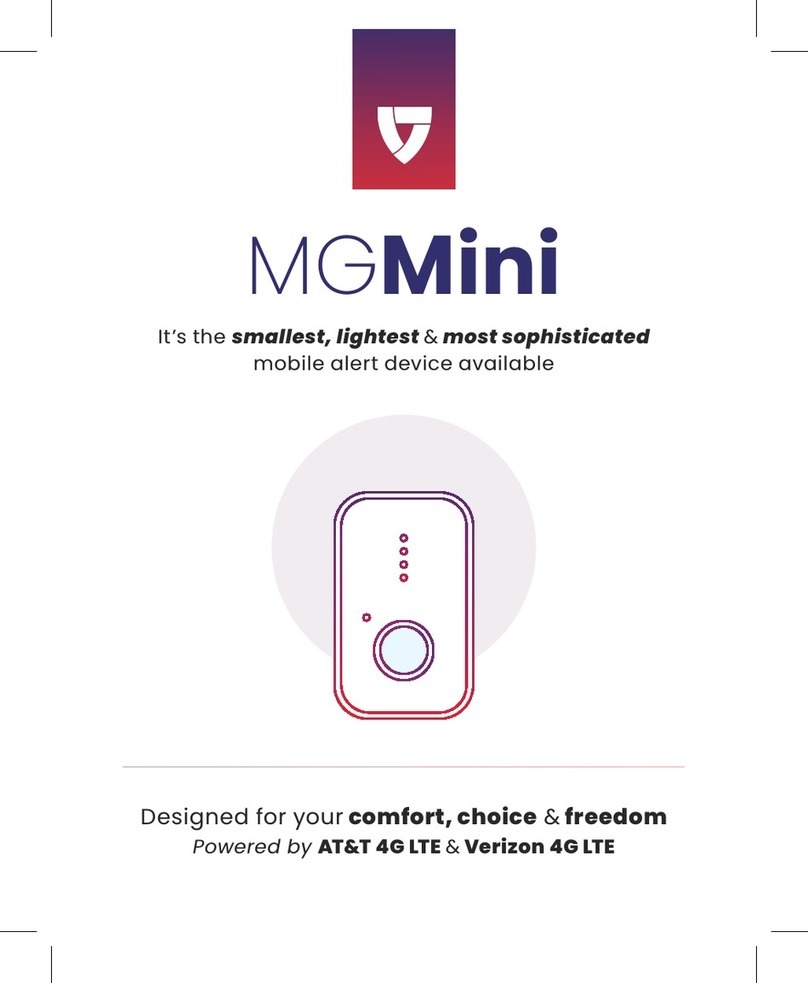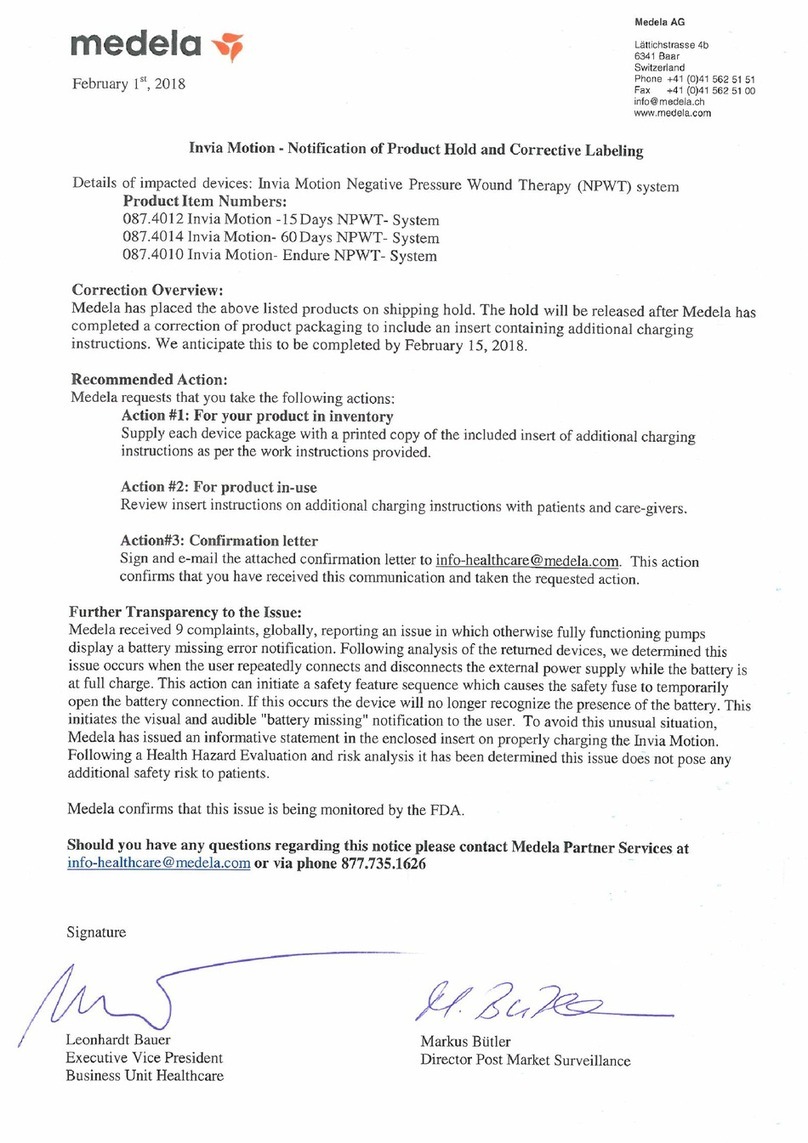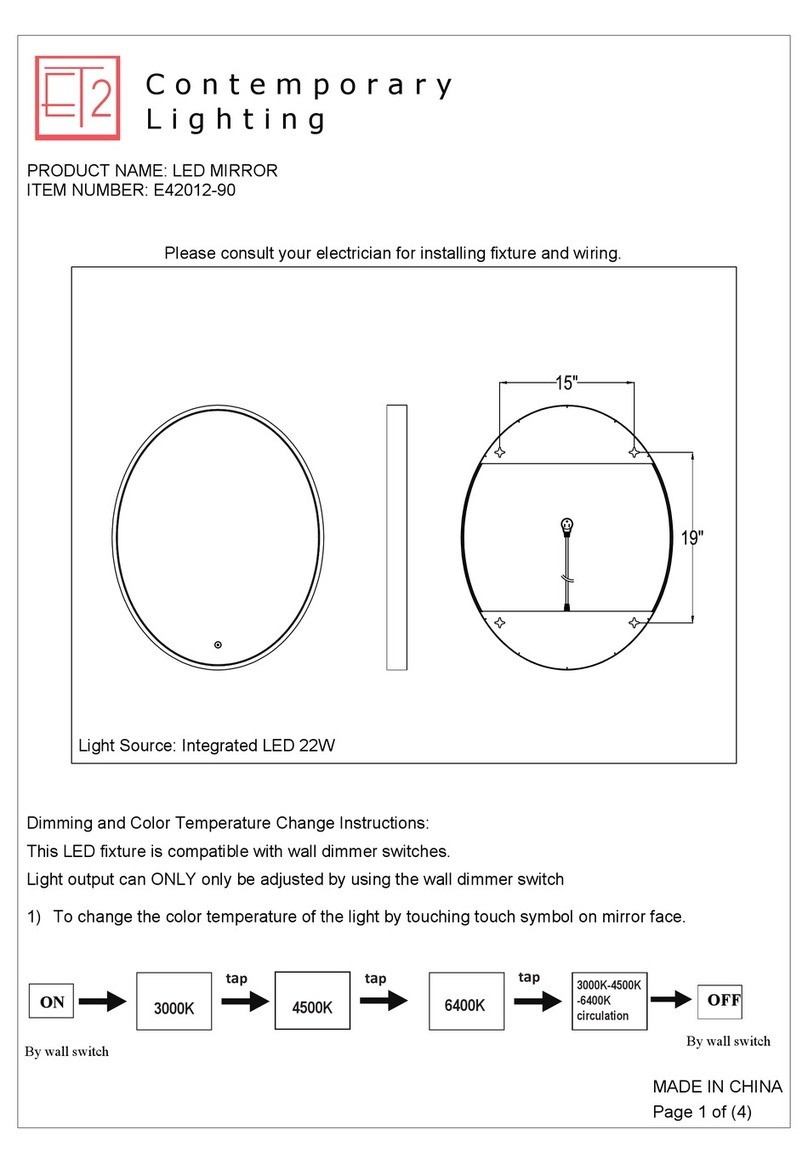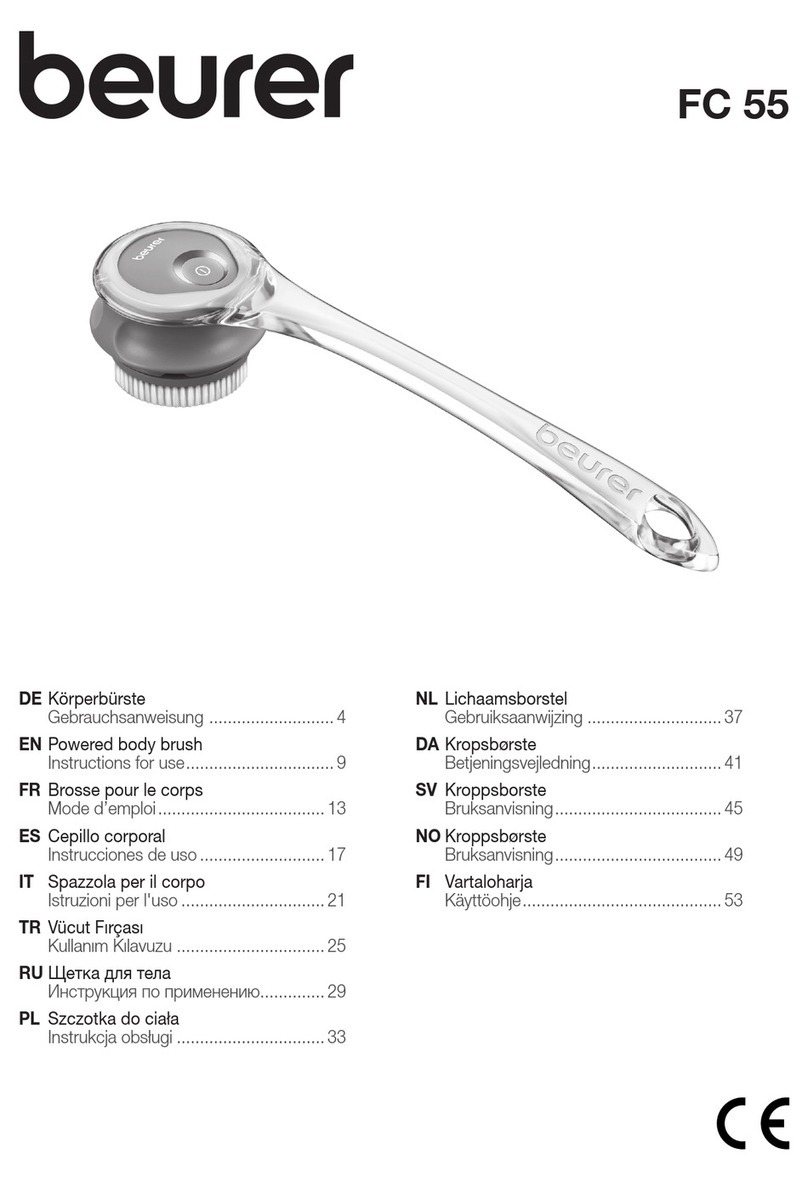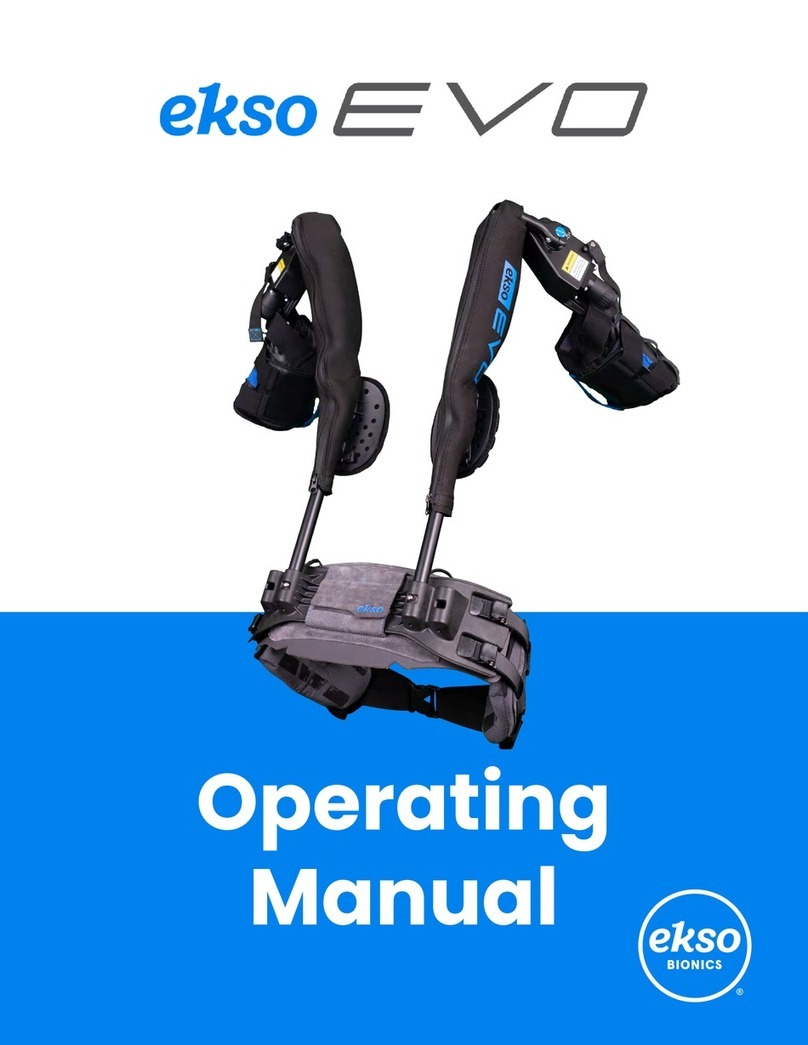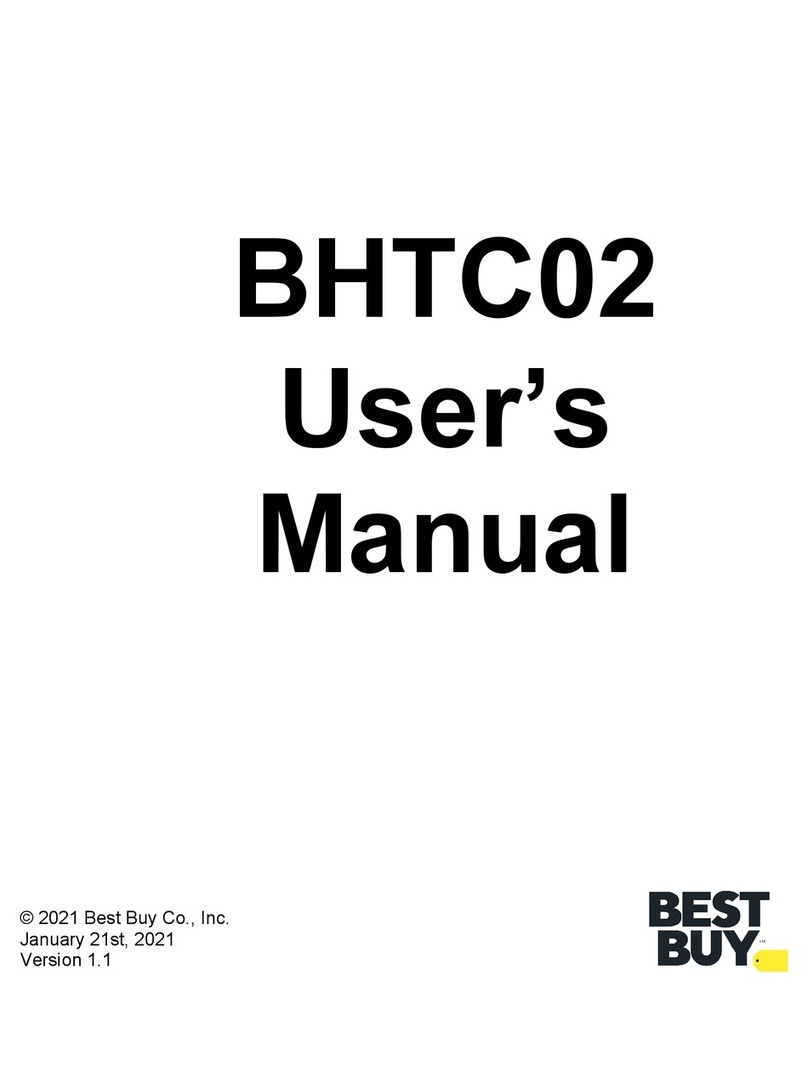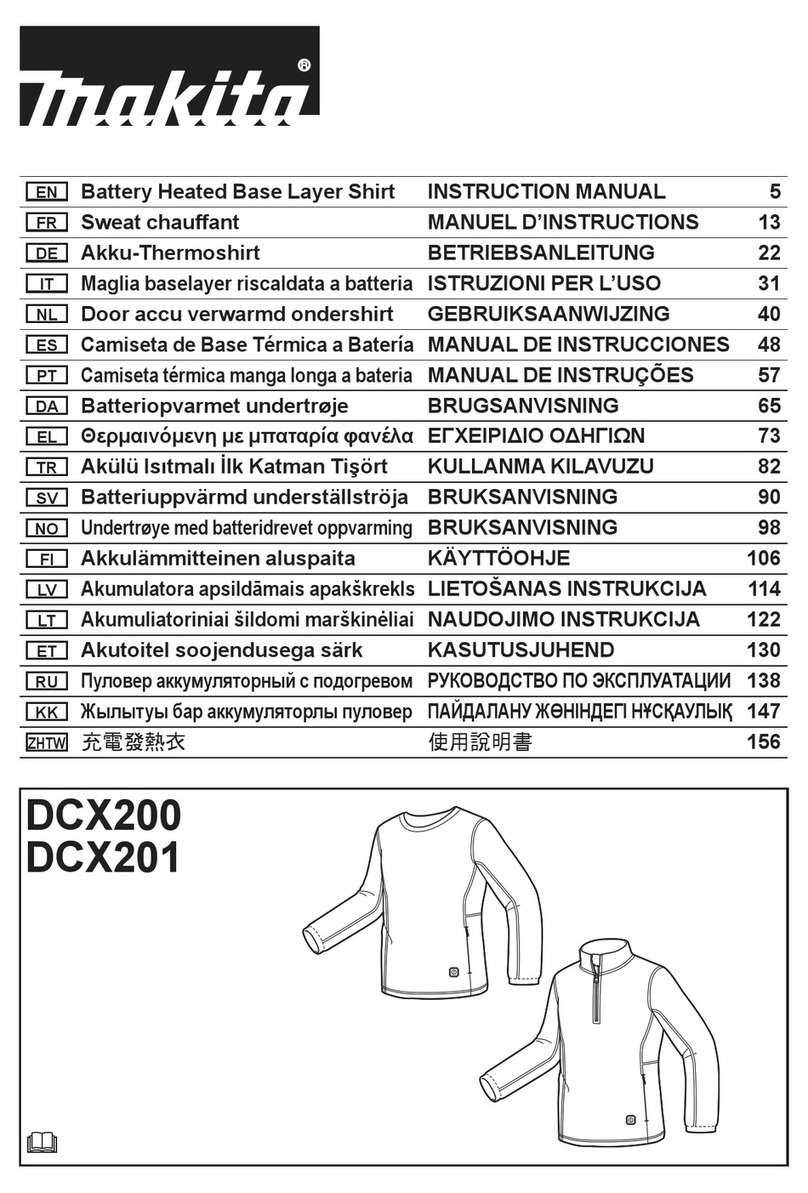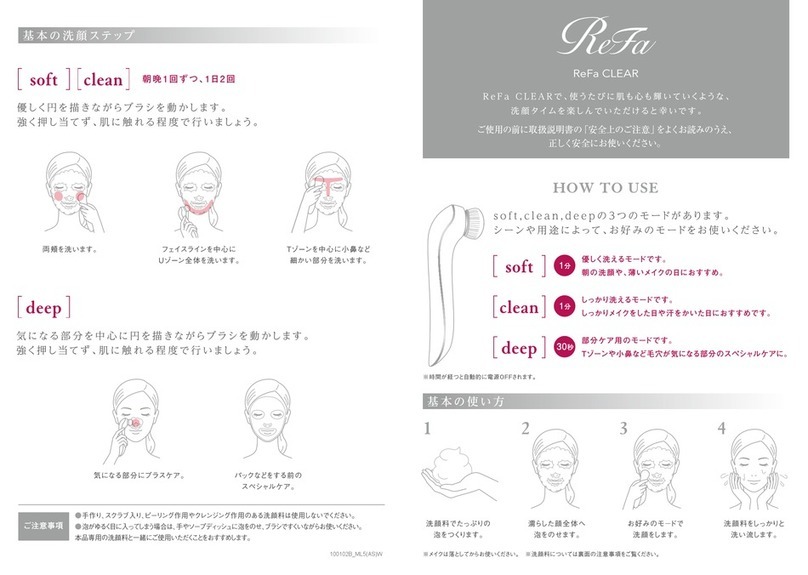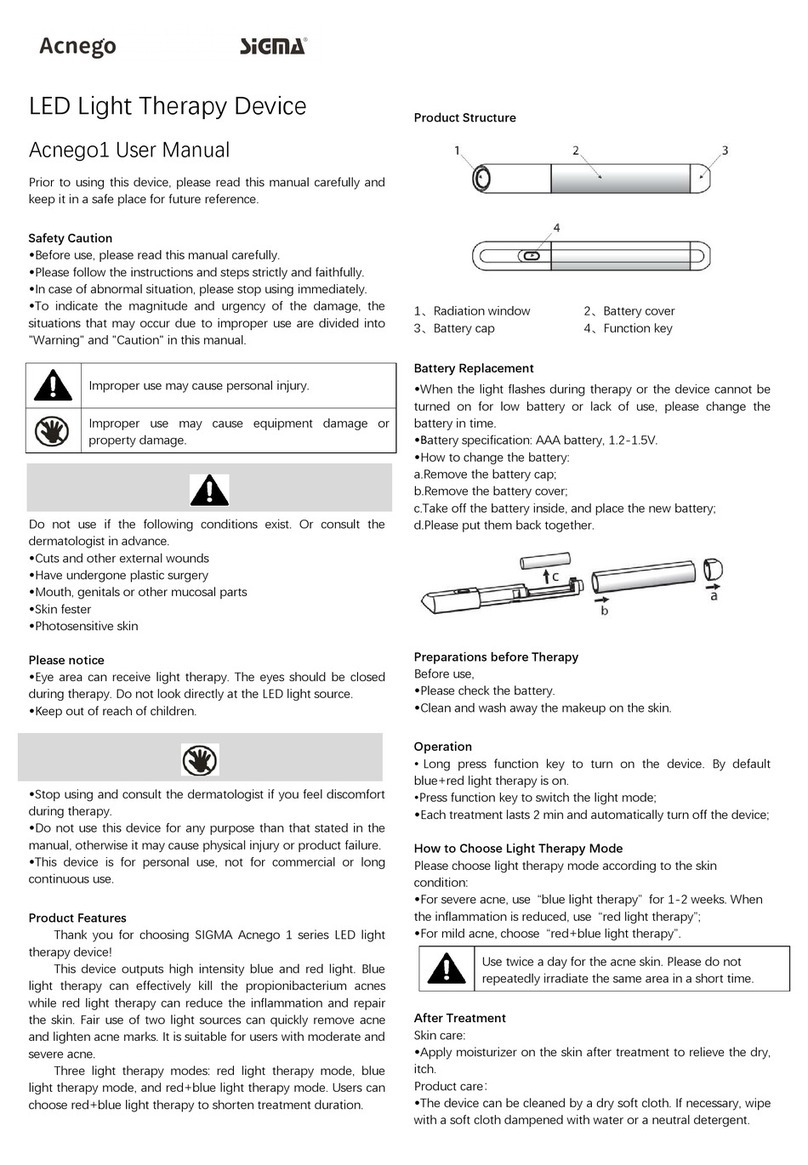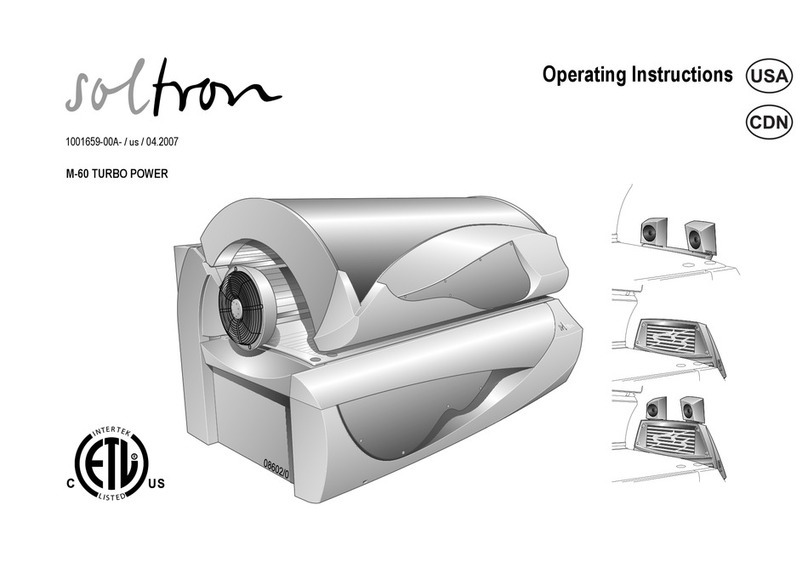*If your unit does not test properly, please contact Customer Care .
To Call for Help:
1.Press and hold the call button until the light around the call button on the unit turns blue and
the device vibrates.
2.After a short delay, you will hear a voice message and then tones or ringing.
3.The operator will answer the call.
4.The operator can send emergency personnel or loved ones to help you.
*If Active 4G detects a fall, it can automatically connect to care specialists who can dispatch
emergency services if needed
How to Replace Lanyard and Belt Clip
1. Remove the lanyard by pressing the small tab upward to release the clip
2.Pull the lanyard and clip away from theActive 4G device.
3.Press the clip on the back of the belt clip into the slot on the back ofActive 4G until it clicks.
Note: You can charge Active 4G in its cradle with the belt clip attached.
How to Clean:
We recommend that you cleanActive 4G weekly to ensure proper charging.
Take a soft cloth, such as an eyeglass cleaning cloth, and gently rub the gold contacts on the
device and charging cradle to remove dirt, oil and debris.You can also spray household cleaner
onto the cleaning cloth (though do not spray directly onto the device or cradle) to remove debris
Warning:
Cellular: This product requires that there be adequate cellular coverage to work properly. It can
be located using GPS and WiFi location technologies. It is important to test the device to know if
it works in your area. Remember that your surroundings, environmental and topographical
conditions may also affect your coverage.If you experience coverage issues, please call
Customer Care immediately
Charging:Your device’s rechargeable battery may last up to 7 days per charge. The red battery
light will flash when it is not on the charging cradle and needs to be recharged.Wear your device
at all times and only charge when necessary. Failure to follow charging procedures will result in
the device not being able to function properly.