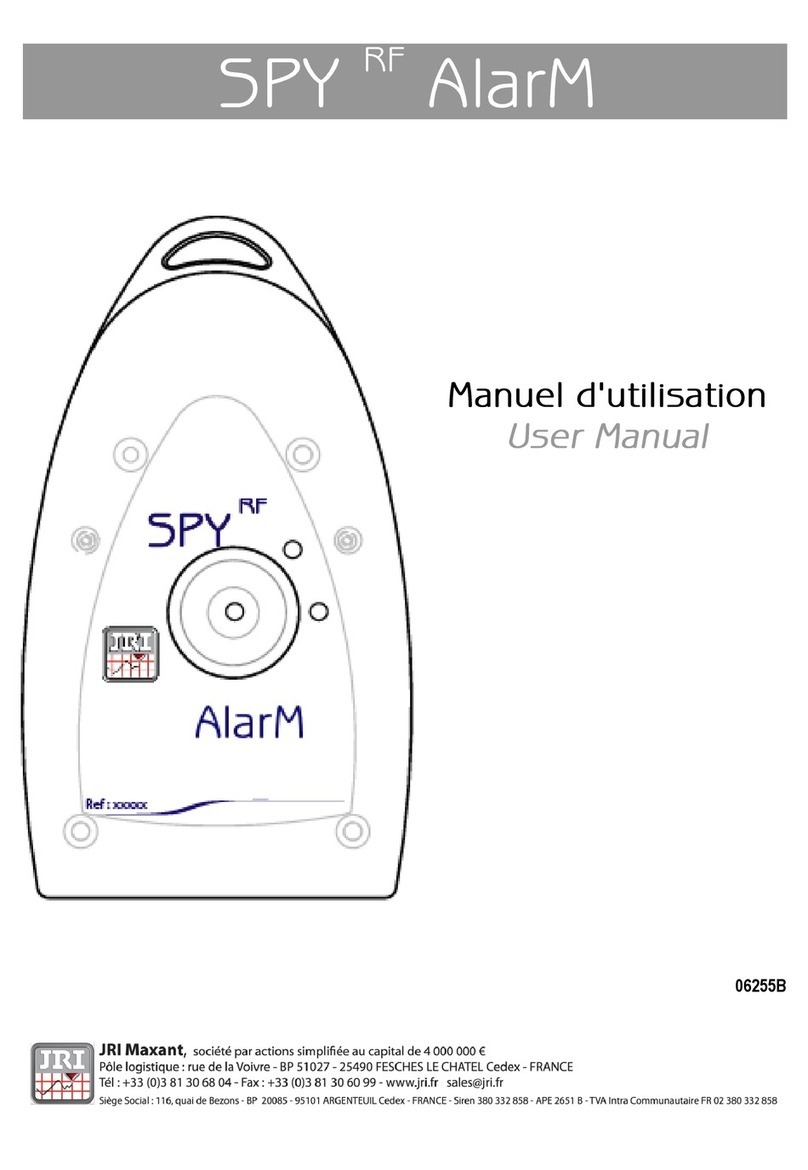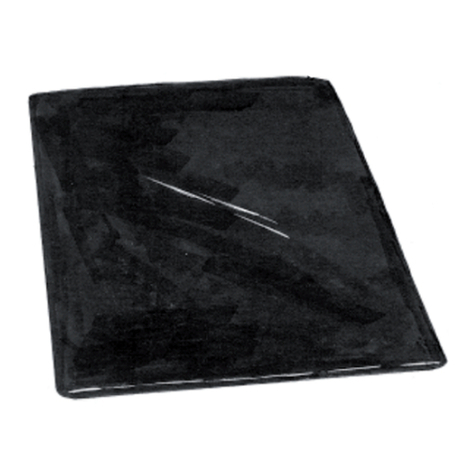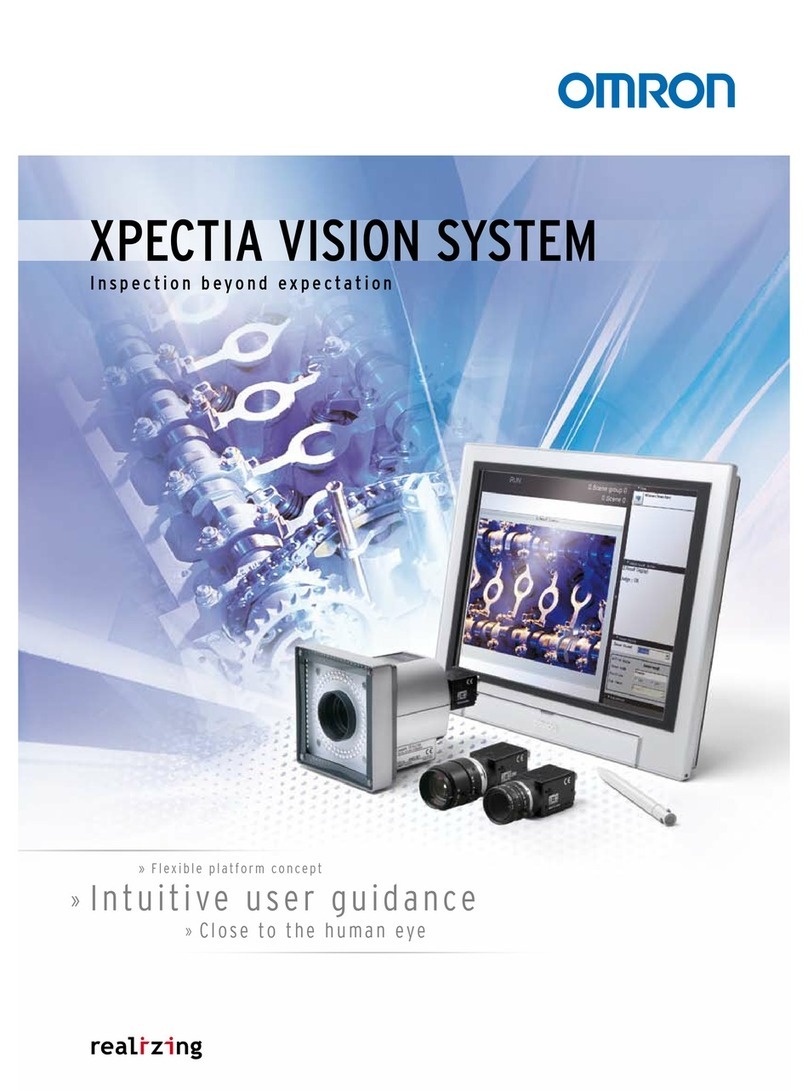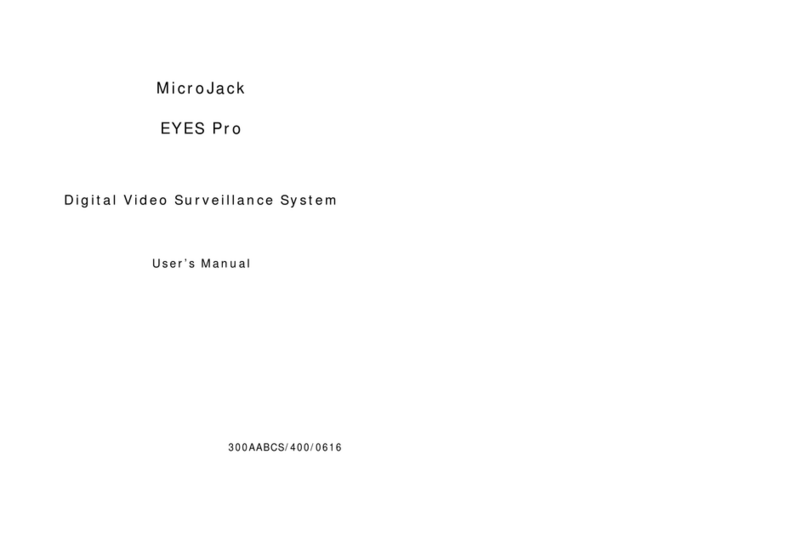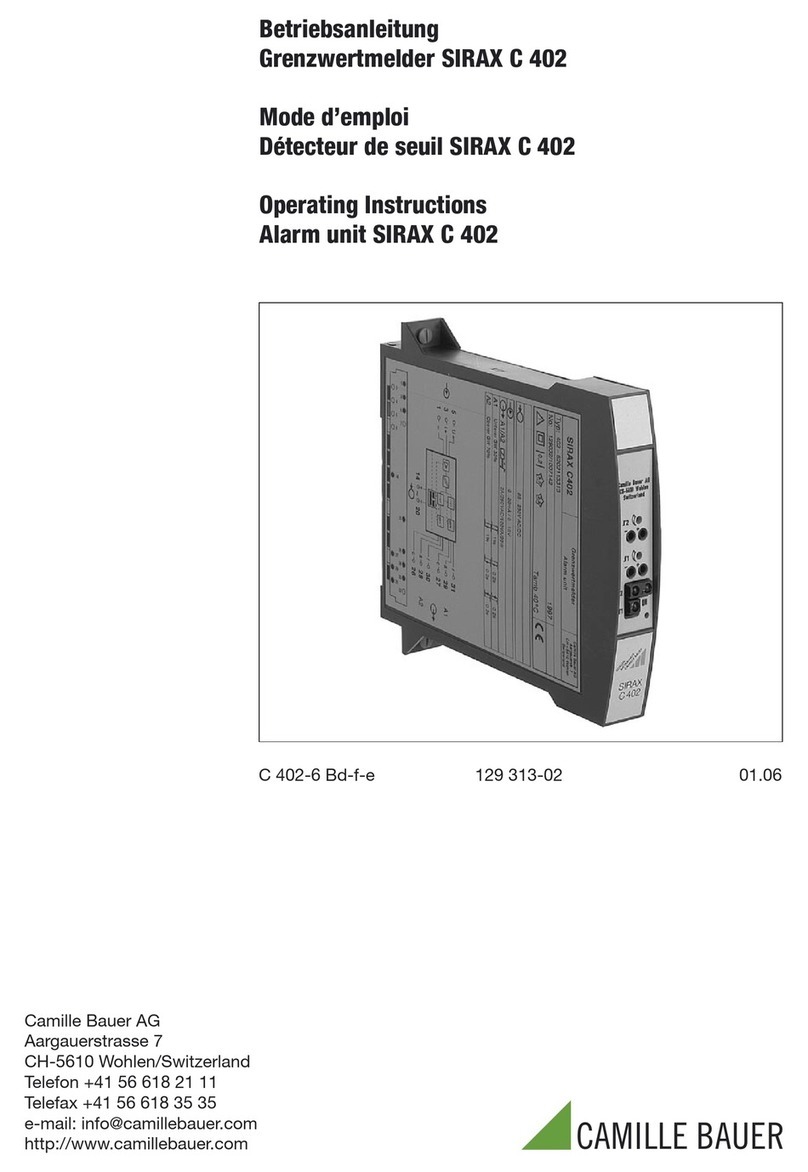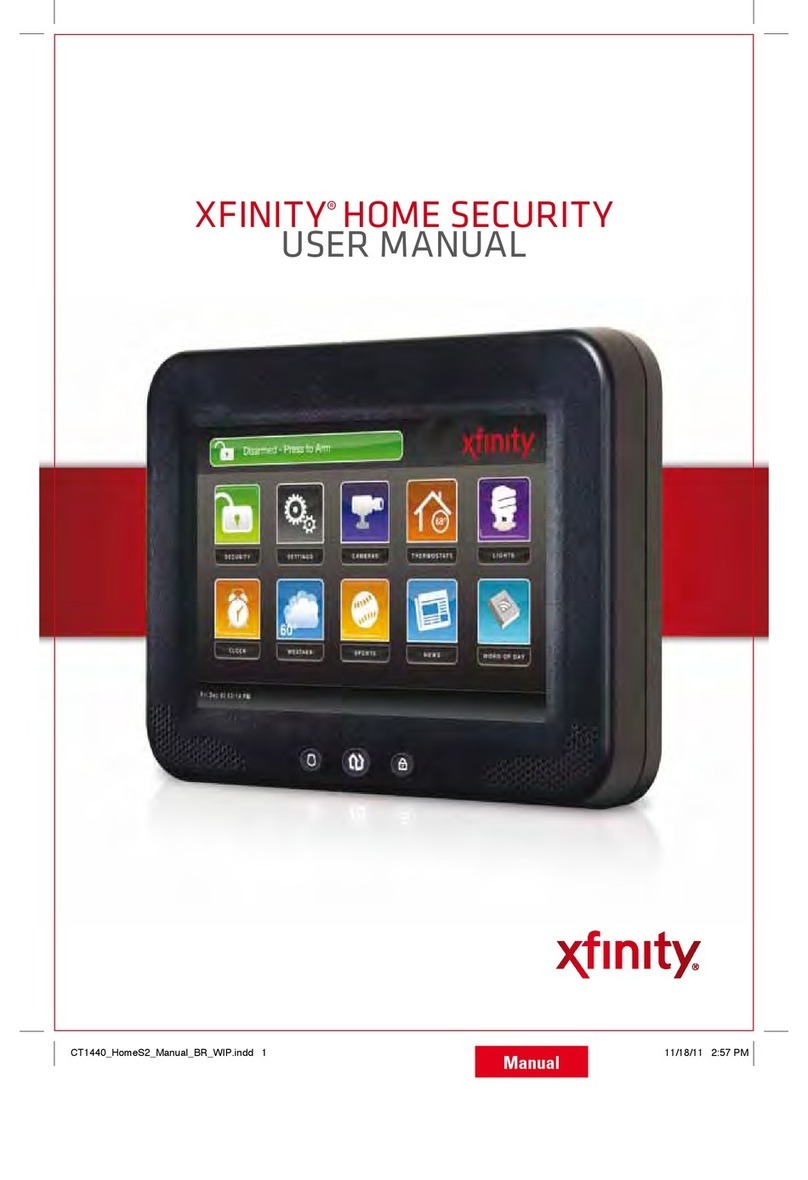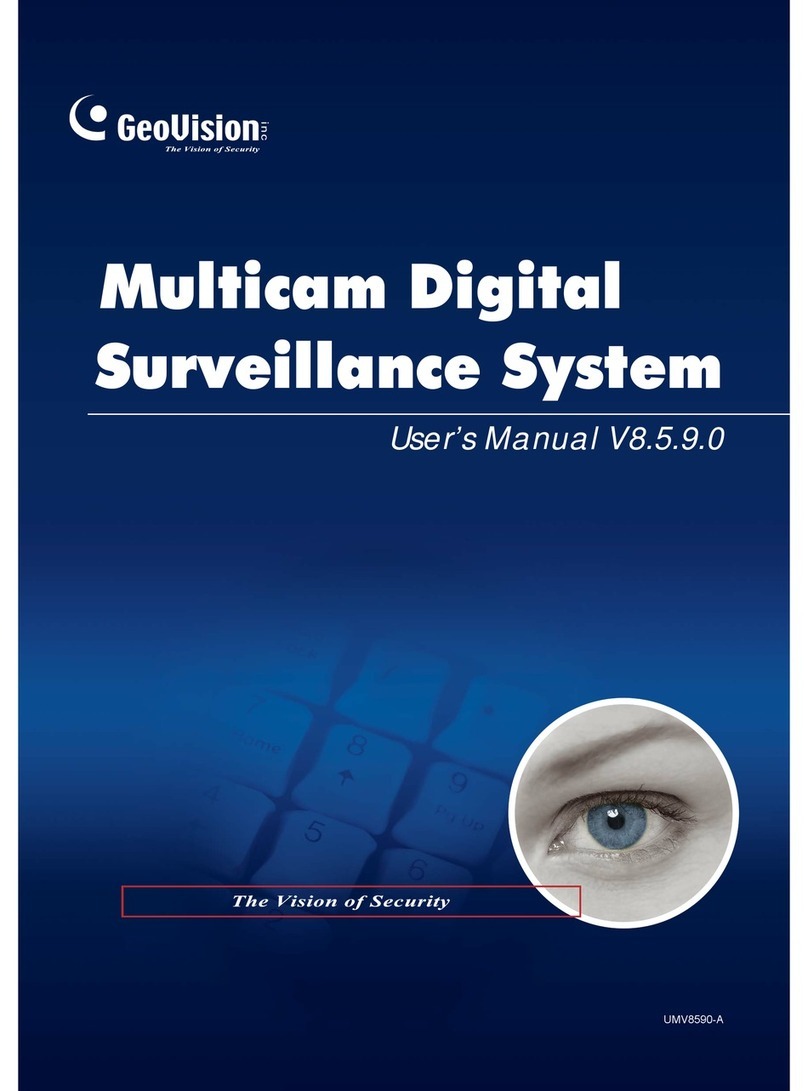Medical Guardian Home Guardian User manual

STEP 3:
Call us to
activate:
1-800-553-2212
STEP 2:
Set up and install
your device.
STEP 1:
Complete and
mail back the
enclosed Service
Agreement.
Home Guardian
User Manual & Quick Activation Guide
TEST
EMERGENCY
RESET
2:14 PM
OCT 10 TUES
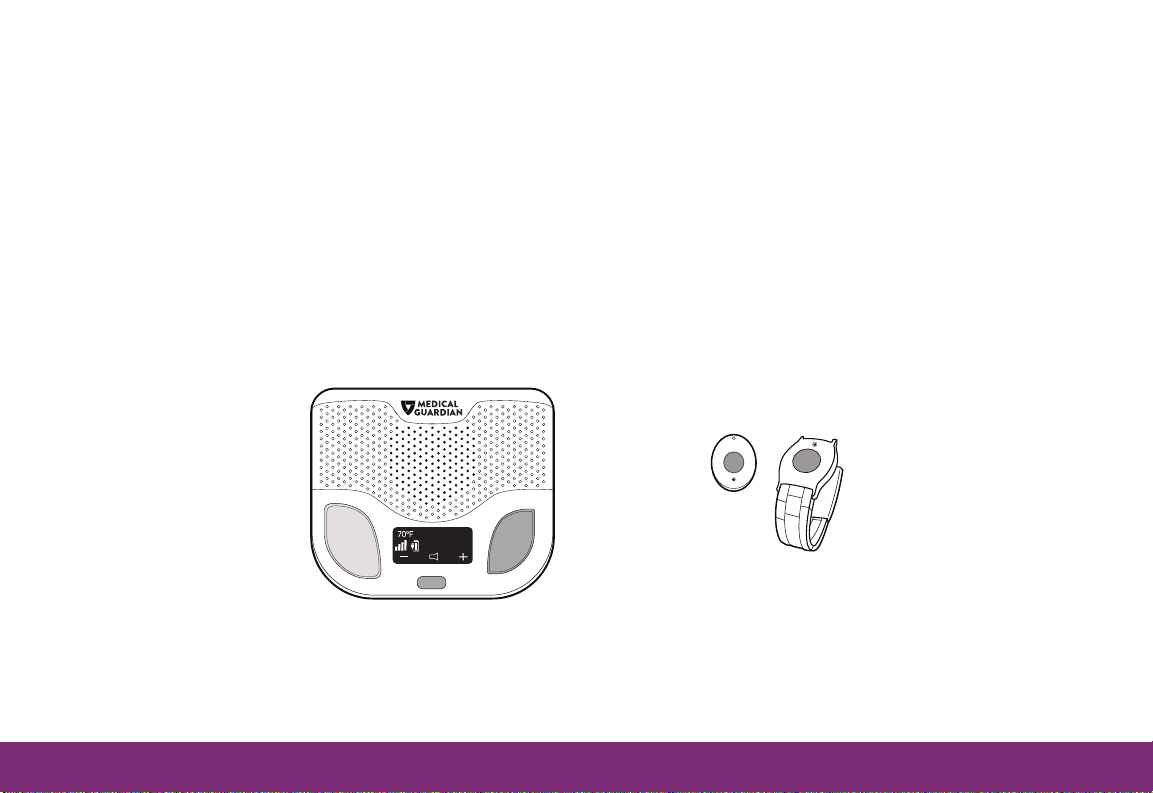
1
Thank you for choosing Medical Guardian!
As a member of our family, you’re empowered to keep living life the way you want to, and with our round-the-
clock monitoring services, you will always be able to get help when you need it – that’s our promise.
If you have any questions during the activation process, please call our Customer Care Team at 1-800-553-2212.
Our ofce hours are Monday through Friday, from 9:00AM to 9:00PM EST, and on Saturday and Sunday, from
9:00AM to 5:00PM EST.
What’s in the Box
Your Home Guardian Base Package Includes:
Please reference the installation instructions for any requested add-ons inside your Welcome Kit.
TEST
EMERGENCY
RESET
2:14 PM
OCT 10 TUES
Base Station Neck Pendant and/
or Wristband
+

Home Guardian 2
STEP 1: Complete and mail back Service Agreement.
Complete and mail back the enclosed
Service Agreement.
Once you’ve conrmed that all of the information is correct, please sign and date the bottom of the Service
Agreement, where indicated, and return it to us in the prepaid envelope provided within seven (7) business
days. Please keep the second copy for your own personal records.
Medical Alert System
SERVICE AGREEMENT
1818 Market Street, Suite 1200
Philadelphia, PA 19103
Phone: (800) 313-1191
PLEASE SIGN TWO COPIES. RETA IN ONE FOR YOUR RECORDS AND RETURN THE OTHER WITHIN
SEVEN DAYS. CROSS OUT AND MAKE ANY CHANGES OR ADDITIONS AS NEEDED.
«HTML:ACCOUNT_LEAD_ID_BARCODE»
Account Number
«ACCOUNT_LEAD_ID»
Customer
(s)
John Doe
Name
123 Main St.
Street Address
Township
Springfield
OH
11111
City
State
Zip Code
Broad
5555555555
Cross Streets
Home
Phone
Cell
Phone
Email Address
Work
Phone
Date of Birth
Location of EMT
Card
Gender (M/F)
Ethnicity
Height
Weight
Hair Color
Eye Color
Please list up to 4 emergency contacts below in the order to be contacted.
Emergency Contact #1
(required)
Jane Doe
Daughter
Name (required)
Relationship
(555)555
-
4444
«ACCOUNT_EMERGENCY_CONTACT_ 1_PHONE_CELL»
Home
Phone
Cell
Phone
Has key to Home
☐
Work
Phone
Email
Emergency Contact
#2
(optional)
Bob Smith
Friend
Name
Relationship
(555)222
-
3333
(555)111
-
1111
Home
Phone
Cell
Phone
Has key to Home
☐
Work
Phone
Email
Emergency Contact
#3
(optional)
«ACCOUNT_EMERGENCY_CONTACT_3 _NAME»
«ACCOUNT_EMERGENCY_CONTACT_ 3_TYPE»
Name
Relationship
«ACCOUNT_EMERGENCY_CONTACT_3_PHONE_HOME»
«ACCOUNT_EMERGENCY_CONTACT_ 3_PHONE_CELL»
Home
Phone
Cell
Phone
Has key to Home
☐
Work
Phone
Email
Emergency Contact
#4
(optional)
«ACCOUNT_EMERGENCY_CONTACT_4 _NAME»
«ACCOUNT_EMERGENCY_CONTACT_ 4_TYPE»
Name
Relationship
«ACCOUNT_EMERGENCY_CONTACT_4_PHONE_HOME»
«ACCOUNT_EMERGENCY_CONTACT_ 4_PHONE_CELL»
Home
Phone
Cell
Phone
Has key to Home
☐
Work
Phone
Email
Medical Guardian will store the information contained on this Service Agreement to aid in the event of a n emergency. Please e
nsure that it is accurate,
complete and returned promptly. CUSTOMER AGREES TO T HE TERMS AND CONDITIONS OF THIS SERVICE AGREEMENT INCLUDING THOSE ON THE REVERSE
SIDE. CUSTOMER
ACKNOWLEDGES HAVING READ THIS AGREEMENT IN ITS ENTIRETY.
SIGN HERE
!
!!!
Name
Signature
Date
Terms and Conditions of Use
THE SYSTEM AND MONITORING SERVICES The "System" refers to Company’s
personal response console, personal transmitter(s) and any other accessories or
devices provided by Company, including any lo ck box. "Premises" refers to
Subscriber’s address set-forth above.
These units are owned by Medical Guardian (further referred to as “Company”)
and are located at t he Subscriber’s premise, since there is no other way to
monitor the system witho ut the System and accessories.
Monitoring service consists solely of monitoring service personnel (“Personnel”)
alerting the persons, entities or agencies you have identified in writing
("Responders"). Company will provide monitoring and notification service s
seven (7) days per week, twenty-four (24) hours per day. Afte r the mo nitoring
facility (Faci lity) receiv es data or other communication from the System
reporting conditions that r equire assistance (a "Response Condition"). After the
Facility receives a Response Condition, but before alerting any Responders,
Personnel may, in their sole and absolute discretion and without any liability, (a)
contact or attempt to contact the Premises as frequently as they deem
appropriate to verify the need to alert Responders to the Response Condition;
and (b) after being told by anyone at the Premises to disregard the Response
Condition, not alert Responders of the Response Condition or advise
Responders to disregard the Response Condition.
ASSIGNEES AND SUBCONTRACTORS. Thi s Agre ement is not ass igna ble by yo u.
This Agreement or any portion thereof is assignable by Company in its sole
discretion. Company may, in its sole and absolute discretion, subcontract for
the provision of services under this Agreement. You acknowledge and agree
that the provisions of thi s Agreement inure to the benefit of and are applicable
to any subcontractors engaged by Company to provide any service set forth
herein to you, and bind you to such subcontractors with the same fo rce and
effect as they bind you to Company.
PAYMENT. The Subscriber understands that billing commences on the date
services are ordered (further referred to as ‘Point of Sale’) and will be ch arged to
the payment method authorized at the point of sale for the amount specified
by Company. The renewal payment will be due each billing cycle (monthly,
quarterly, or annual) unless and until th is Agreement is terminated. The
Subscriber authorizes Company to auto withdraw the renewal payment using
the default payment method on file at the time the subscription is scheduled
to renew. The Subscriber agrees to pay all sales, service, property, use and local
taxes, and any additional fees or charges arising under this
Agreement. Balances that are over thirty (30) days past due will be subject to a
month ly financ e charge equal to 1. 5% per mon th or the maximum allowable by
law. In the event that it becomes necessary for Company to undertake legal
proceedings to collect payments due under this Agreement, the Subscriber
agrees to reimbur se all reasonable attorneys’ fees associated wi th such
collection action, except where prohibited by law.
TERM & TERMINATION. This “Term an d Condition of Use” shall begin when the
payment of the System has been successfully processed and will conti nue
unless and until terminated as provided below. Company, in its sole discretion,
may suspend the Services or terminate this Agreement. The Subscriber may
terminate this Agreement at any time by returnin g the equipment to Company
at the Subscriber’s expense. System should be returned to Medical Guar dian,
109 Rogers Road Suite 3 & 4, Wilmington, DE 19801. Subscriber understands
there is a three month minimum commitment for se rvice. Any unused portion
of the prepaid monitoring beyond the minimum three months will be returned
to the Subscriber in the form of an electronic or check refund. In the event
Subscriber cancels and equipment is returned within 10 calendar da ys from th e
point of sale a full refund will be issued less a resto cking fee of $50.
If Subscrib er fails to make payment, Comp any will notify Subscri ber of the date
Services will be te rminated. All notification s of termination will be delivered to
most recent billing address provided by Subscriber. Once Services are
terminated, Company is not liab le for injury or any expenses that may be
incurred by Subscriber as a result of Services being terminated. If Com pany
reactivates the Services, the Subscriber shall pay, in adv ance, Company’s then
prevailing reconnection fee. If the System is not returned within thirty (30) days
following the termination of the Services, the Subscriber authorizes the
Company to collect a one-time p ayment of Three Hundred Fifty Dollars
($350.00) for the cost of System and its accessories using the default payment
method on file.
SYSTEM I NSTALLATION A ND USE. Subscriber must abide by Company’s
written requirements for the installation and use of the System (the “Installation
and Use Requirements”). The Installation and Use Requirements are
incorporated by reference in this Agreement as if set forth in full herein.
Subscriber acknowledges receipt of a copy of the Installation and Us e
Requirements with the delivery of the System. Company may re-publish the
Installation and Use Requirements from time-to-time and Subscriber shall be
bound thereby upon Company’s delivery thereof to Subscriber.
FALSE ALARMS AND FORCED ENTRY. If the System is activated for any reaso n,
you alone shall pay any fines, fees, costs, expenses or penalties assessed against
you. Company or Facility by any court or governmental agency. You must
provide Responders access to the Premises. If you fail to provide access,
Responders may use force to enter the Premises, and that may result in
damage. You alone are respo nsible for any such damage. Company has no
contr ol over re sponse times for Re spond ers. You ac knowled ge that you may be
able to reach Responders more quickly by telephone, including by dialing 911.
You hereby re lease Company and Re sponders from all claims, losses and
damages that may arise from any forced entry or delayed response.
SYSTEM EQUI PMENT. The System may include, depending on the plan
selected, a b ase station (wire d or cellular), mobile device, cradle charger,
pendant and automatic fall detection pendant. Company recommends using
an RJ31X or equivalent telephone jack to give the wired base station priority over
other telephones in the Subscriber premises. When the wired base station is
using the home phone line to con nect to the monitor ing center, the Subscriber
will not be able to use the Subscriber home telephone to make other calls
(including 911 calls). Therefore, the Subscriber may opt to have the System
conn ecte d to a seco nd tel epho ne lin e. If the Sub scri ber ch oose s to use a se cond
phone line, the Subscriber must provide that number to Company in addition
to the Subscriber primary home phone number.
The Subscriber is responsible for ensuring that the Subscriber phone is in good
working ord er. The use of DSL, VoIP or other bro adband telephone service may
prevent the Sy stem from transmitti ng alarm signals or interfere wi th the
telephone line-seizure feature of the alarm system (or both). DSL, VoIP or other
broadband service should not be installed on a telephone number that is used
for alarm signal transmission. If the Subscriber plans to in stall DSL, Vo IP or ot her
broadband service, the Subscriber should test the System IMMEDIATELY AFTER
THE INSTALLATION OF ANY SUCH SERVICES. Compan y, in its sole discretion,
may repair or replace the System if it become s damaged or is defective, unless
(i) the System has previously been disassembled, repaired or modified by
someone other than us or our authorized service representative or (ii) the
System has been damaged as a result of the negligence or misconduct by any
person other than us or our authorized service representative.
LIMITATIONS OF THE SYSTEM AND THE SERVICES. Company is not
responsible for the promptness, sufficiency or adequacy of the action of any
Responder. Company will not send any of its personnel to the Subscriber
location in response to an emergency signal. Neither the System n or the
Services can prevent death, bodily or personal injury, or any other harm or
dama ge to th e Subsc ribe r or oth ers who use them . The System and the Services
rely on the availability of the Subscriber home telephone service provider,
cellular network coverage, and the availabi lity of global positioning system
(“GPS”) data to operate properly. These systems are provided by a third party
and cannot be controlled by Company. There is always a chance that the
System may fail to operate properly. The Fall Detection Pendant does not
detect 100% of falls. If Client is able, Client should press your help button on
Fall Detection Pendant in the event of an emergency. The 911 emergency
services line is an alternativ e to the System and the Services.
INSURANCE. Company is not an insurer. The monitoring service fee is based
solely on the services we provide and the limitation of liability and other
protections arising under this agreement. Accordingly, you shall maintain
insur ance in an amount suf ficien t to prov ide full and complete coverage for any
loss, damage or expense that may be sustained by you, your family or others,
including medical insurance, disability insurance, life insurance and property
insurance. Company and representatives (as that term is defined in the next
paragraph) are released for all s uch loss, damage and expense.
LIMITATION OF LIABILI TY. Should there arise any liability on the part of
company or any of its officers, directors, shareholders, members, partners,
employees or sub-contractors (and the employees of sub-contractors)
(collectively, “representati ves”) for any personal injury or death or any other loss,
damage, cost or expense, property damage or other liability arising out of or
from, in connection with, or related to any reason, including the (1) active or
passive, sole, joint or several negligence of any kind or degree of company or any
of the representatives, (2) improper operation of the system or the fail ure of the
system to operate; (3) b reach o f contr act, or (4) any claims for subrogation,
contribution or indemnification, all such liability s hall be limited to the
maximum sum of $1,000.00, collectively for company and representatives
CONSEQUENTIAL DAMAGES. In addition to any other provision in this
agreement, company shall not be liable for any general, direct, special,
exemplary, punitive, inci dental or consequential damage s.
WAIVER OF SUBR OGATION. You waive any rights your insurance company
may have to sue company or representatives for money paid to you or on your
behalf.
INDEMNIFICATION. If anyone other than you, including your insurance
company, asks company or representatives to pay for any loss, damage, cost or
expense (including p roperty damage, personal in jury or death) arising out of or
from, in connection with, related to, as a consequence of, or resulting from any
reason, including (1) the active or passive, sole, joint or several negligence of any
kind o r degree of company or any of the representatives, (2) the improper
operation of the system or the failu re of the system to operate ; (3) the breac h of
contract, or (4) any clai ms for subrogation, indemn ification or contribution, you
agree to pay (without any conditi on that company or representatives first pay)
for all such loss, damage, cost and expense, including attorneys' fees, which may
be asserted against or incurred by company or any of the representatives in
connection with any and all such claims.
SEVERABILITY Should any provision hereof (or portion thereof), or its
application to any circumstances, be held illegal, invalid or unenforceable to any
extent, the validity and enforceability of the remainder of the provision and th is
Agreement, or of such provisions as applied to any other circums tances, shall
not be affec ted the reby , and sh all rem ain in full fo rce and effec t as vali d, bin ding
and continuing.
ENTIRE AGREEM ENT. T his Agreement constitutes the entire agreement and
understanding between the Subscriber and Company concerning the su bject
matter hereof and supersedes all prior discussions, agreemen ts and
representations, whether oral or written and whether or not executed. This
Agreement and the respective rights and obligations of the parties hereto shall
be governed by and construed in accordance with the laws of the
Commonwealth of Pennsylvania, without regard to confl ict of law provisi ons. In
the event that it should become necessary for Company to insti tute legal
proceedings to enforce any provision of this Agreement, the Subscriber agrees
to pay Company reasonable attorneys’ fees and costs, except where prohibited
by law.
UPDATES. Company may post updates to these Terms and Conditions of Use
on its website (www.medicalguardian.com) and may also mail updated Terms
and Conditions of Use to the subscribers address o n file.
MGDOC-10034-R003

3
(2a) Choose a location
for the base station.
We recommend placing the base
station near a window in a central
location of the home to receive
the best cellular signal strength.
2:14 PM
OCT 10 TUES
EMERGENCY
RESET
TEST
STEP 2: Set up and install your device.
(2b) Plug in and turn on the
base station.
PLEASE NOTE: DO NOT PLUG THE BASE STATION
POWER CORD INTO AN ELECTRICAL OUTLET
THAT IS CONTROLLED BY A LIGHT SWITCH TO
AVOID ACCIDENTALLY TURNING IT OFF.
PLEASE NOTE: IF THE SIGNAL STRENGTH
SHOWS NO BARS, PLEASE CALL OUR
CUSTOMER CARE TEAM AT 1-800-553-2212.
• Plug the base station power cord into an outlet.
• Turn on the base station using the power switch
located on the bottom of the device.
• When fully powered up, the screen on the front
of the base station will display the current date,
time, temperature, and signal strength.
• If the base station is ready for activation, it will
say “System ready.”
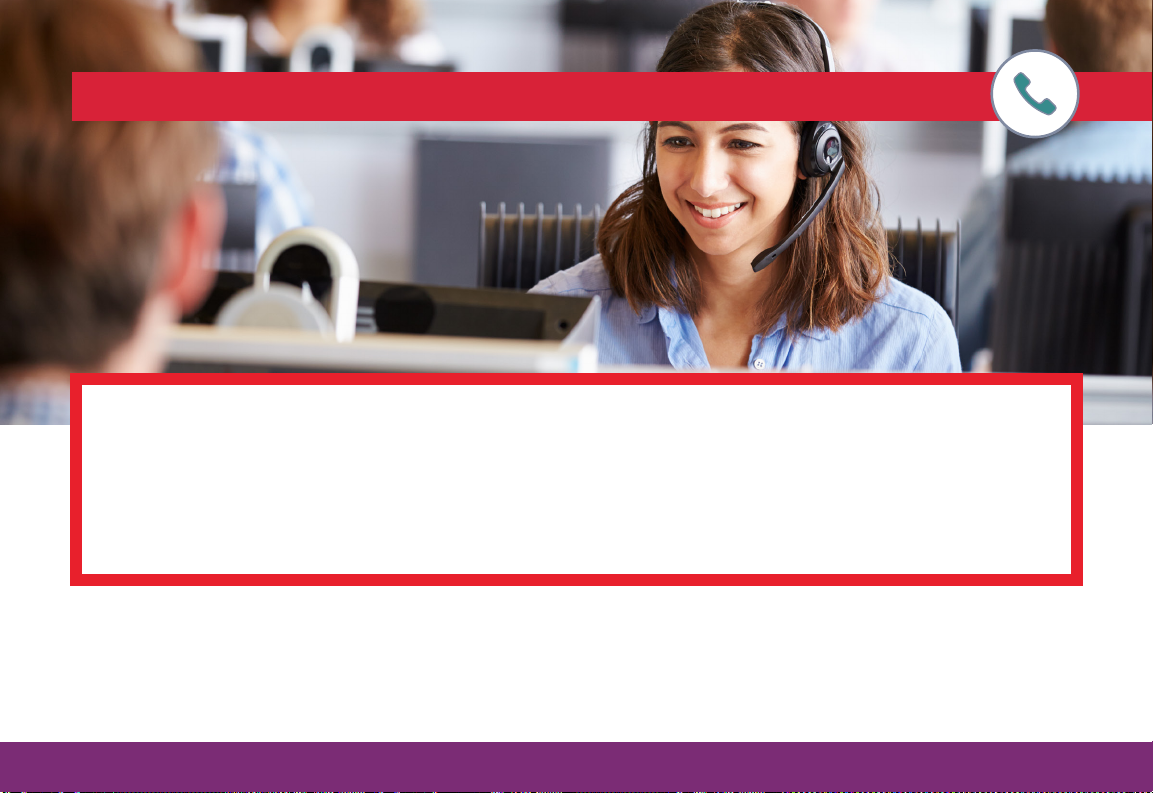
Home Guardian 4
CALL US TO ACTIVATE
1-800-553-2212
STEP 3: Call us to activate.
• Verify account information.
• Test your device.
• Explain best practices and product features.
• Answer any questions you may have.
One of our friendly Customer Care Specialists will help you:

5
PLEASE NOTE: IF YOU HAVE ANY DIFFICULTY SETTING UP YOUR MYGUARDIAN ACCOUNT,
PLEASE CALL OUR CUSTOMER CARE TEAM AT 1-800-313-1191.
As a member of the Medical Guardian family, you have access to MyGuardian, a portal specically designed with
your needs in mind. In addition to providing information on your device and educational e-books, this portal also
allows you to update your billing information.
Here’s how you can set up your
MyGuardian account:
1. Visit https://www.medicalguardian.com/client-services-portal.
2. Select Create Account.
3. Enter the email address that is associated with your Medical
Guardian account. You will then be prompted to create
a password.
4. Open your email account, and click on the link provided in
the conrmation email from our Customer Care Team to
complete setting up your MyGuardian account.
5. Enter your email address and password, and click SIGN IN.
About Our MyGuardian Portal
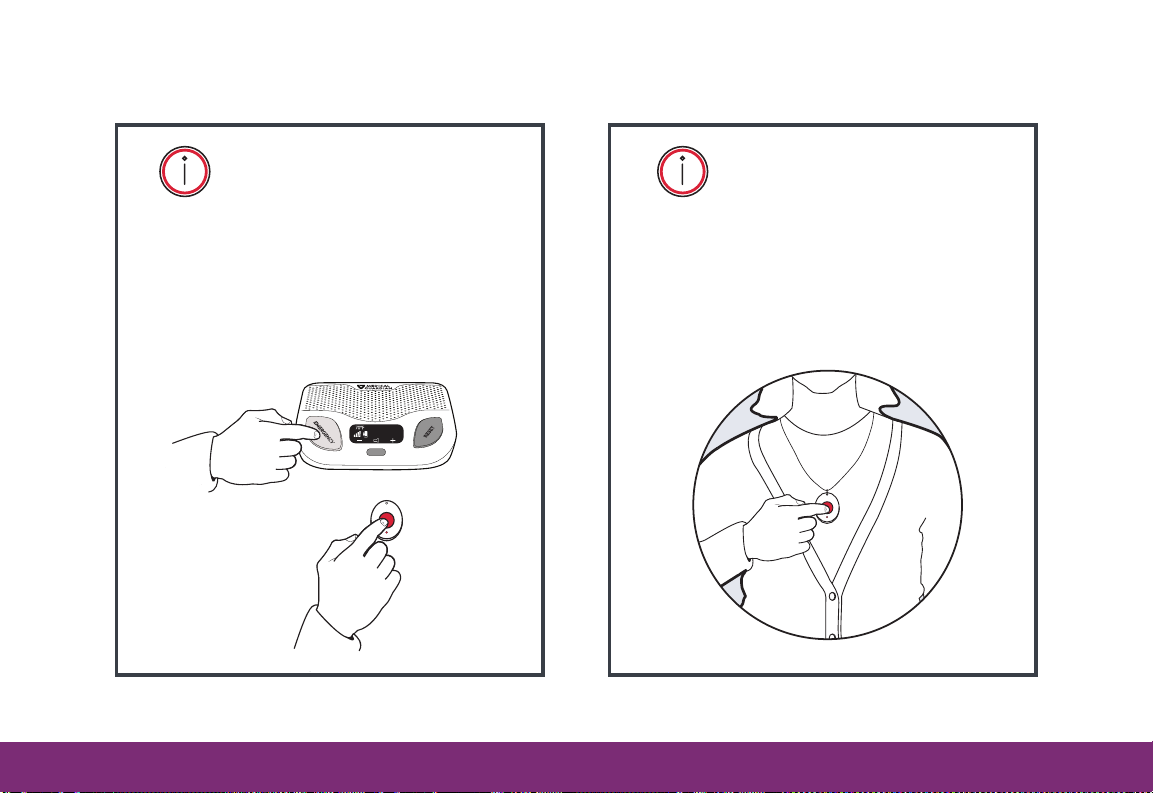
Home Guardian 6
Tip for Monthly Testing:
1. Press your wearable
button or the
Emergency button on
the base station.
2. Tell our emergency
operators that you are
testing your system.
2:14 PM
OCT 10 TUES
EMERGENCY
RESET
TEST
Tip for Wearing Your
Neck Pendant:
For optimal protection and to
lower the risk of false alarms,
adjust the lanyard so that
the neck pendant rests on
your breastbone.
Tips and Best Practices

7
Base Station Wearable Button
Home Guardian Features
2:14 PM
OCT 10 TUES
EMERGENCY
RESET
TEST
64
5
1 2 3

Home Guardian 8
6
1
2
3
4
5
Test Button
The Test Button initiates a call with an automated test operator.
LED Screen
The date, time, temperature, signal strength, and battery charge is displayed here, and you can also
adjust your volume to a desired setting.
Base Station
Wearable Button
Emergency Button
Press this button in an emergency to contact our monitoring center.
Neck Pendant or Wristband
These water-resistant, wearable buttons can trigger an emergency call up to 600 feet away from the
base station.
2-Way Speaker
You can clearly hear and speak with an emergency operator using this speaker system.
Reset Button
The Reset Button is used to complete a soft reset of the base station.
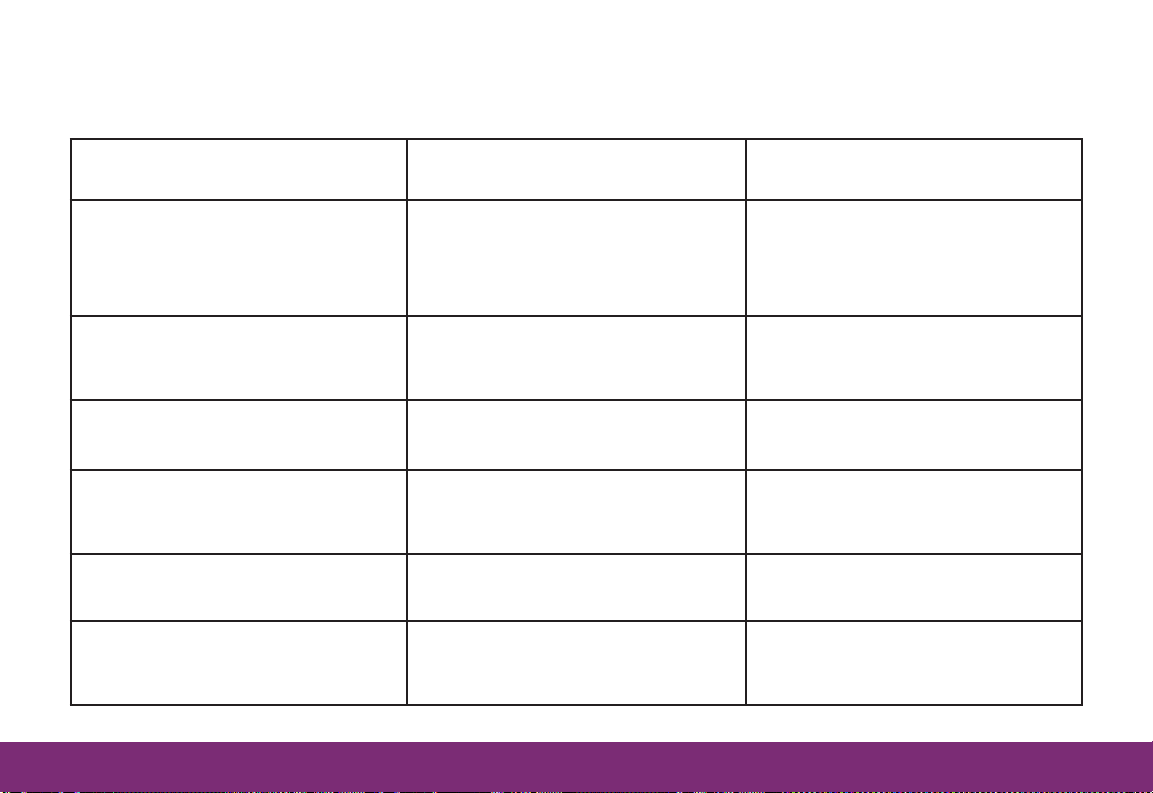
9
Home Guardian Base Station Announcements
Announcement What It Means What To Do
“System ready.” The base station is connected
to a power supply, and its LED
screen is displaying the date, time,
temperature, and signal strength.
If this is the rst time using your
device, call our Customer Care
Team to activate it. Otherwise, your
device is ready for use.
“Call in progress.” The base station is connecting you
to our 24/7 monitoring center.
Don’t worry – the base station will
connect you to our monitoring
center shortly.
“Please stand by for an operator.” Your unique information has been
sent to our monitoring center.
Speak with an emergency operator
and request help.
“Power not detected.” (Both the
red Emergency and blue Reset
buttons will be ashing.)
The base station is not connected
to an electrical outlet or power to
the outlet has been lost.
Check that the base station is ON
and correctly plugged into an
electrical outlet.
“Power restored.” The base station is now connected
to power supply.
Don’t worry – your base station is
working properly.
“Low battery.” The base station’s battery level is
very low.
Check that the base station is ON
and correctly plugged into an
electrical outlet.

Home Guardian 10
How do I call for help?
• There are two ways you can call for help: you can either press the Emergency button on the base station
or press your wearable button. The base station will say “Call in progress” several times, and once your
information has been sent to our monitoring center, the base station will announce “Please stand by
for an operator.” One of our operators will then ask if you need help, and you can request emergency
services or a member of your Care Circle to come and help you.
Can I speak to an emergency operator through my wearable button?
• No. You can only speak to an operator through the base station. If you are unable to speak with our
operators, don’t worry – they will immediately send local emergency personnel to your home.
How far away from the base station will my wearable button work?
• Your button will work within 600 feet of your base station. You can be sure of the distance that is covered
around your home by completing a range test.
Can I cancel an emergency call in progress?
• No. If you accidentally press the Emergency button or your wearable button, simply let the alarm go
through to our monitoring center. Once you’re connected to an operator, tell them that it was a false
alarm, and no dispatch will be made.
Frequently-Asked Questions About Your Device

11
How long does the base station’s backup battery last?
• The Home Guardian has a 30-hour backup battery so you will always be able to receive help in an
emergency, even during a power outage.
How can I change the base station’s volume?
• To adjust the volume to a desired setting, simply press the plus (+) sign to increase the volume or the
minus (-) sign to lower the volume. These icons are located near the megaphone icon on the bottom of
the base station’s LED screen.
Can I wear my button while sleeping?
• Yes. You can wear your neck pendant or wristband to bed so you can receive help in the middle of the
night should you ever need it.
Can I wear my button in the shower?
• Yes. The wearable buttons are highly water-resistant so you can wear your neck pendant or wristband in
the shower, but it should not be submerged in more than 3 feet of water for more than 30 minutes and
should not be used in salt or chlorine water.
Can I replace the neck pendant cord?
• Yes, it will work with just about any chain or cord, so feel free to use any one of your personal chains
or necklaces.
Can I replace the wrist button band?
• Yes, you can replace the wrist button band with a standard watch band of your choice.

Home Guardian 12
Technical Information
Radio Frequency (RF)
All devices frequency transmission = 433MHZ
Models Input Output Current Rating
IGB-01, IGB-02 115 V 12 VDC 1.5 A
IGB-01, IGB-02 Battery Backup 9.6 VDC 1.5 A
IGM-01, IGM-02 Internal 3.7 VDC 930 mAh
WBS 115 V 5 VDC 3000 mA
WBS Battery Backup 4.2 VDC 3000 mA
IGPFD-01 Internal 3.6 VDC 1200 mAh
IGP-01 Internal 3 VDC 230 mAh
IGPWS-01 Internal 3 VDC 230 mAh
IGPWS-02 Internal 3 VDC 230 mAh
IGPWC-01 115 V 5 VDC 1000 mA
IGMCA-01 12 V 5 VDC 1A
MCC-02 115 VAC 5 VDC 1A
FDA
MobileHelp is a FDA registered medical device manufacturer. MobileHelp quality system complies with
regulation 21CFR 820 of the FDA Current Good Manufacturing Practice. The FDA is the ofcial regulatory
agency of all food, dietary supplements, medical devices, cosmetics and veterinary products in the United States.

13
FCC Statement
This device complies with Part 15 of the FCC Rules. Operation is subject to the following two conditions:
1. This device may not cause harmful interference.
2. This device must accept any interference received, including interference that may cause
undesired operation.
Product Base Pendant Watch
FCC ID PXTWBS-01 VDQIGP-01 VDQIGP-02
15.105(b)
This equipment has been tested and found to comply with the limits for a Class B digital device, pursuant to part
15 of the FCC rules. These limits are designed to provide reasonable protection against harmful interference
in a residential installation. This equipment generates, uses, and can radiate radio frequency energy and, if not
installed and used in accordance with the instructions, may cause harmful interference to radio communications.
However, there is no guarantee that interference will not occur in a particular installation. If this equipment does
cause harmful interference to radio or television reception, which can be determined by turning the equipment
off and on, the user is encouraged to try to correct the interference by one or more of the following measures:
• Reorient or relocate the receiving antenna.
• Increase the separation between the equipment and receiver.
• Connect the equipment into an outlet on a circuit different from that to which the receiver is connected.
• Consult the dealer or an experienced radio/TV technician for help.

Home Guardian 14
15.21
You are cautioned that changes or modications not expressly approved by the part responsible for compliance
could void the user’s authority to operate the equipment.
RF Exposure Information
This device meets the government’s requirements for exposure to radio waves.This device is designed and
manufactured not to exceed the emission limits for exposure to radio frequency (RF) Energy set by the Federal
Communication Commission of the U.S. Government. This device complies with FCC radiation exposure limits
set forth for an uncontrolled environment.
In any circumstance the device is not placed in the specic supplied holster, ensure to maintain 2cm separation
to your body in usage for RF exposure compliance.

1818 Market Street, Suite 1200
Philadelphia, PA 19103
www.MedicalGuardian.com
©2017 Medical Guardian, LLC. All rights reserved.
QUESTIONS?
Call our Customer Care
Specialists at
1-800-313-1191
HOURS AVAILABLE:
Mon - Fri, 9am - 9pm EST
Sat - Sun, 9am - 5pm EST
MGDOC-10225
Other manuals for Home Guardian
1
This manual suits for next models
11
Table of contents
Other Medical Guardian Security System manuals