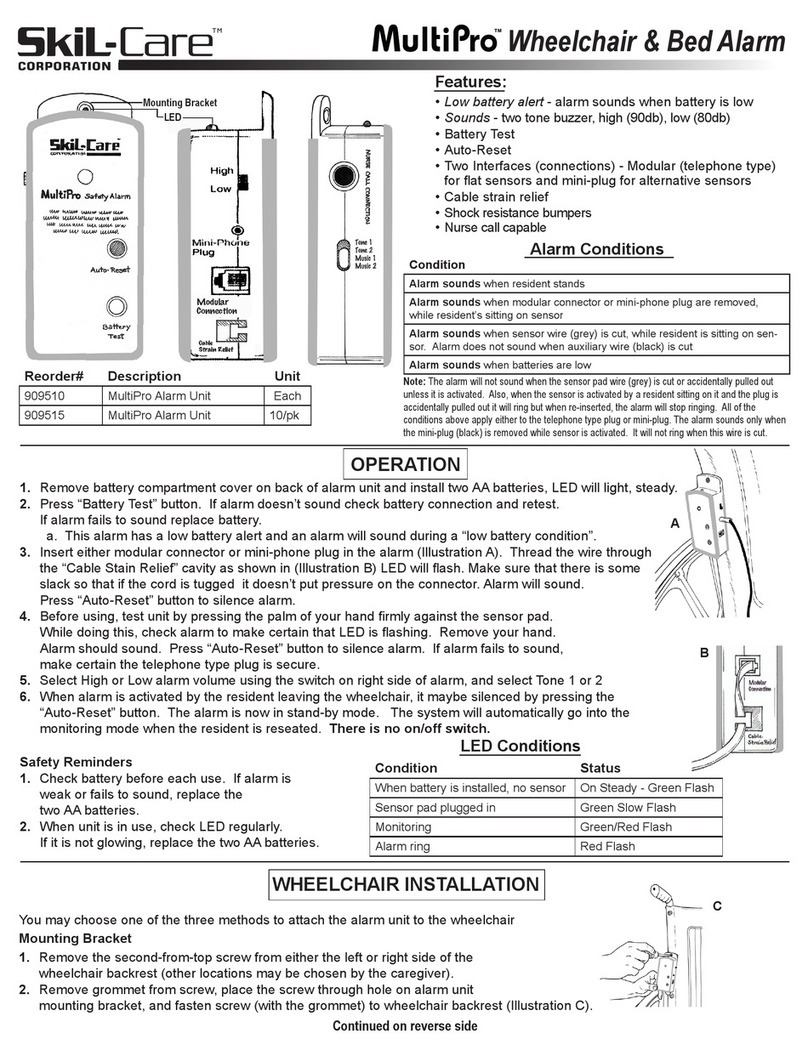Auto-Reset
Button
LED Indicator
NEW! Shock Resistance Bumpers Battery Compartment
Tone-Music
Selector Switch
(2-Melody, 2-Alarm)
Headboard
Mounting Bracket
Nurse-Call
Connection Power Test
Modular
Connector
A/C Adaptor
Cable Strain
Relief
Cable Strain
Relief
NEW! In-Room
Alarm Switch
(Hi, Low, Off)
Features:
• Low battery alert - alarm sounds when battery is low
• Sounds - two tone buzzer, high (90db), low (80db) and
two tone melody, high (90db), low (80db)
• Battery Test
• Auto-Reset
• Alarm sensor interface uses modular connector
• Cable strain relief (2)
• Shock resistance bumpers enhance alarm durability
• A/C Battery Power
• If A/C is plugged in, it will overide batteries
• If A/C is plugged in, and power fails batteries will
overide A/C, if installed
Alarm Conditions
1. Alarm sounds when resident lands or stands on Floor Mat
Note: Alarm will continue ringing when oor sensor is activated.
It will continue to ring until the reset button is pushed, even
if resident comes off the oor sensor.
2. Alarm sounds when batteries are low.
B
A
GG
Insert Sensor
into Floor Mat
Insert two (2)
sensors into
Soft-Fall Mat
INSTALLATION
This information pertains to the FloorPro alarm and fall mats with sensors or oor pads.
Power Source
1. A/C Adaptor
Tuck A/C adaptor cord under the Cable Strain Relief tab and plug into socket labeled
“A/C Adaptor” (Illustration A). Plug adaptor into wall outlet LED will be steady. Test by
pressing “Power-Test” button. When testing, make certain that the “In-Room Alarm” switch
on the back of the alarm unit is set to the “Hi” or “Low” positions (Illustration B). There will
be no audible signal if this switch is in the “Off” position. If alarm doesn’t sound, check
adaptor connections.
2. Battery
a. Remove battery compartment cover and install two AA
batteries LED is steady. Battery operation is recommended only in the
event of a power failure. The alarm will automatically switch
to battery operation if A/C power fails or if A/C adaptor becomes
disconnected.
b. Test battery by pressing the “Power-Test” button on the left
side of the alarm unit LED will ash. Check the “In-Room Alarm”
switch on the back of the alarm unit which should be set to the
“Hi” or “Low” positions (Illustration B). The alarm signal will not
sound if the switch is set to the “Off” position. If alarm fails
to sound, check battery connections and retest. If alarm
still doesn’t sound, replace both AA batteries.
C1
C2
Set at “Hi” or “Low” position for
alarm at bedside and nurse’s station.
Set at “Off” position for alarm at
nurse’s station only.
E
DF
Nurse-Call Interface
The FloorPro Safety Alarm is easily connected to
the nurse-call system in your facility. It is designed
to permit the regular use of the resident’s nurse-call
button without activating the alarm. You may choose to
have the alarm sound at bedside and the nurse’s station,
or to signal only at the nurse’s station.
See instructions below.
1. Set the “In-Room Alarm” switch on the back of the
alarm to the “Hi” or Low” positions if you want the alarm to
sound both at bedside and the nurse’s station (Illustration C1).
Set the switch to the “Off” position for the alarm to signal only
at the nurse’s station (Illustration C2).
Important: Set the switch to the “Hi” or “Low” positions when
testing the alarm. There will be no audible signal when the
“In-Room” switch is set to “Off”.
2. Inset one end of the supplied nurse-call interface cable into
the receptacle labeled “Nurse-Call Connection” located on the
right side of the alarm unit (Illustration D).
Mount alarm unit on headboard. To prevent resident tampering,
alarm unit should face the wall.
3. Remove nurse-call button cable from the wall socket and
insert Y-connector (Illustration E).
4. Plug both the nurse-call button cable and the alarm
nurse-call interface cable into the Y-connector (Illustration F).
Test operation of both the resident’s nurse-call button
and the alarm unit’s nurse-call interface by:
a. Pressing resident’s nurse-call button and verifying
that the signal is received at nurse’s station; and
b. Pressing “Power-Test” button on the left side of the
alarm unit and verifying that the signal is received at
the nurse’s station.
If either or both fail to work, check all connections
and retest.
2 3