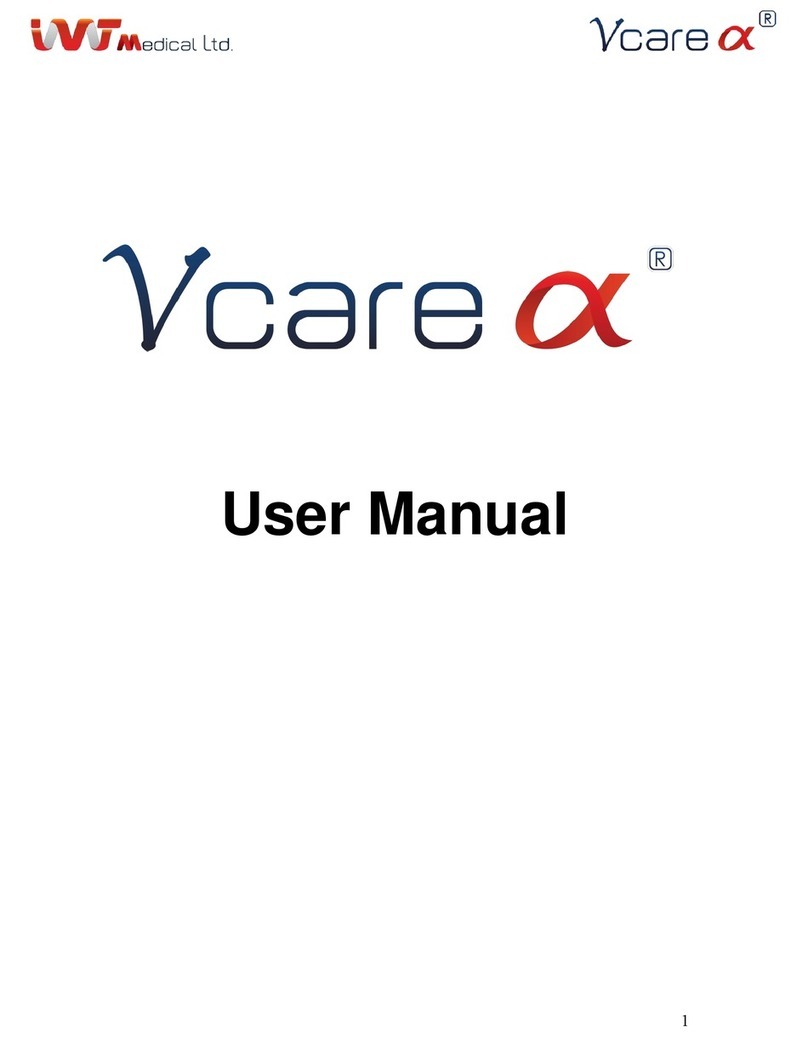Medical Technology EasyOne Pro User manual

Version V03C
EasyOne Pro™
EasyOne Pro™ LAB
Operator's Manual

2 EasyOne Pro™ / EasyOne Pro™ LAB
Note
The information in this manual only applies to software
version V01.04. It does not apply to earlier software
versions.
Due to continuing product innovation, specifications in this
manual are subject to change without notice.
© ndd Medizintechnik AG, Zürich, Switzerland. All rights
reserved.
No part of this manual may be reproduced without written
permission from ndd.
ndd™, the ndd logo™, EasyOne Pro™, barriette™ and
spirette™ are trademarks owned by ndd Medizintechnik AG.
This manual describes the product EasyOne Pro™ and its
variant EasyOne Pro™ LAB. The safety information and all
operating instructions apply to both devices. Safety
information and operating instructions that apply only to
EasyOne Pro™ LAB are accompanied by the symbol shown
at left and by the word LAB.
ndd
Medizintechnik AG
Technoparkstrasse 1
CH-8005 Zürich, Switzerland
Tel: +41(44) 445 2530
Fax: +41(44) 445 2531
www.ndd.ch
USA
ndd Medical Technologies
2 Dundee Park
Andover, MA 01810
Tel: 1 978 470 0923
Fax: 1 978 470 0924
www.nddmed.com

EasyOne Pro™ / EasyOne Pro™ LAB 3
Contents
1 Introduction 5
1.1 CE Marking Information 5
1.2 Revision History 6
1.3 Manual Purpose 6
1.4 Intended Audience 6
1.5 Styles 6
1.6 Safety Information 6
1.7 Intended Use 14
1.8 Contraindications to Performing DLCO Tests 14
1.9 Additional Functions of EasyOne Pro™ LAB 14
1.10 Components and Functional Description
of EasyOne Pro™ 15
1.11 EasyOne Pro™ Flow Sensor Design and Operation 16
1.12 Test Gas Requirements 17
2 Start-up and Initial Preparation 19
2.1 Unpacking, Environmental Conditions 19
2.2 Equipment Description 20
2.3 Preparing the Device 22
2.4 Gas Supply 25
2.5 Connecting the Keyboard and the Mouse 30
2.6 Connecting the Printer 30
2.7 Power 32
2.8 Inserting the One-Way Valve, DLCO barriette™/
FRC barriette™ and spirette™ 33
2.9 Switching the Device On, Functional Test 37
3 Performing a Test 40
3.1 Selecting/Adding a Patient 40
3.2 Selecting a Test 44
3.3 Forced Vital Capacity (FVC/FVL) 45
3.4 Vital Capacity (SVC) 55
3.5 Maximum Voluntary Ventilation (MVV) 57
3.6 Quick Test 59
3.7 CO Diffusing Capacity (DLCO) 59
3.8 FRC Test (EasyOne Pro™ LAB only) 64
3.9 Ending the Test 66
3.10 Retrieving/Printing Stored Tests 66
3.11 Trend View 69
4 Editing Patient Data 71
5 Quality Messages and Quality Grades 72
5.1 FVC/FVL Quality Messages and Quality Grades 72
5.2 SVC Quality Messages and Quality Grades 75
5.3 DLCO Quality Messages and Quality Grades 76

Contents
4 EasyOne Pro™ / EasyOne Pro™ LAB
5.4 FRC Quality Messages 80
5.5 System Interpretation 82
5.6 Retrospective Test Assessment, Entering Comments 82
5.7 Definition of Important Parameters 85
6 Switching the Device Off 88
7 Hygiene, Cleaning, Maintenance, Disposal 89
8SystemSettings 99
9 Troubleshooting Tips 116
10 Specifications 117
11 Order Information 119
12 Appendix 120
12.1 Interpretation 120
12.2 Predicted Values 123
12.3 GDT Interface 124
12.4 Introduction to Adjustment of DLCO Measurements 130
12.5 How to interpret TLC from a single breath maneuver 132
12.6 Report Designer 134
12.7 Electromagnetic Compatibility (EMC) 138
12.8 Microsoft Software License Terms
for Windows® XP Embedded Runtime 143
12.9 Quick Reference Guide to the Screen Displays 149
12.10 EasyOne Pro LAB Washout Moment Analysis 164
12.11 Literature 165

EasyOne Pro™ / EasyOne Pro™ LAB 5
Introduction
1Introduction
1.1 CE Marking Information
The product EasyOne Pro™ bears the CE marking CE-120 (notified body
SGS) indicating its compliance with the provisions of the Council
Directive 93/42/EEC about medical devices and fulfills the essential
requirements of Annex I of this directive.
The flow sensor has been assigned to class IIa as specified in Annex IX of
the Directive 93/42/EEC.
The device fulfills the requirements of standard EN 60601-1 "Medical
electrical equipment, Part 1: General requirements for basic safety and
essential performance" as well as the electromagnetic immunity
requirements of standard EN 60601-1-2 "Electromagnetic compatibility
– Medical electrical equipment".
The radio-interference emitted by EasyOne Pro™ is within the limits
specified in EN 55011, class B.
The CE marking covers only the accessories listed in the Order
Information chapter.
Magnetic and electrical fields are capable of interfering with the proper
performance of the device. For this reason make sure that all external
devices operated in the vicinity of the equipment comply with the
relevant EMC requirements. X-ray equipment, MRI devices, radio
systems, and cellular telephones are possible sources of interference as
they may emit higher levels of electromagnetic radiation. Keep the
equipment away from these devices and verify its performance before
use.
The device is suitable for continuous operation.
The product fulfills the requiremens of the following standards:
EN ISO 14971
IEC60601-1: 2005
EN 60601-1: 2006
EN 60601-1-2: 2007
EN 60601-1-6: 2007
The country of manufacture is indicated on the device label.

Introduction
6 EasyOne Pro™ / EasyOne Pro™ LAB
1.2 Revision History
1.3 Manual Purpose
This manual contains the instructions necessary to employ the product
safely and in accordance with its function and intended use.
1.4 Intended Audience
This manual is geared for clinical professionals. Clinical professionals are
expected to have working knowledge of medical procedures, practices, and
terminology as required for completing these examinations.
1.5 Styles
Keys (softkeys and hardware elements) are represented in bold print, e.g.
New Patient, Select Patient.
Terms appearing on the display and product names are italicized, e.g. Last
Name, First Name, EasyOne Pro™.
1.6 Safety Information
General Information
This manual is an integral part of the device. It should be available to the
equipment operator at all times. Close observance of the information
given in the manual is a prerequisite for proper device performance and
correct operation and ensures patient and operator safety. Please note
that information pertinent to several chapters is given only once.
Therefore, read the manual once in its entirety.
Edition Date Comment
Version V01.01 2008-07-22 Initial Release
Version V01.02 2009-11-23 Revised Edition
Version V02 2010-04-06 Revised Edition
Version V03 2011-11-29 Revised Edition
Version V03A 2012-01-27 Revised Edition
Version V03B 2012-05-23 Revised Edition
Version V03C 2012-08-23 Revised Edition

EasyOne Pro™ / EasyOne Pro™ LAB 7
Introduction
To ensure patient safety, the specified measuring accuracy, and
interference-free operation, we recommend using only original
accessories available through ndd. The user is responsible if using non-
ndd accessories.
ndd is responsible for the effects on safety, reliability, and performance
of the device, only if
assembly operations, extensions, readjustments, modifications, or
repairs are carried out by ndd or by ndd-authorized personnel
the device is used in accordance with the instructions given in this
manual.
The warranty does not cover damage resulting from the use of unsuitable
accessories and consumables from other manufacturers.
Always consult with ndd, if you intend to connect equipment not
mentioned in this manual.
Components and accessories must comply with the applicable IEC
60601 safety standards and/or the configured system must comply with
the collateral standard IEC 60601-1-1 "Requirements for the safety of
medical electrical systems".
The power cord must be an approved type acceptable to the authorities
in the country where the equipment is used.
All publications are in conformity with the device specifications and
standards on safety of electromedical equipment valid at the time of
printing. All rights are reserved for devices, circuits, techniques, software
programs, and names appearing in this manual.
The illustrations in this manual are only examples. They are not binding
in any way.
No part of this manual may be reproduced without written permission
from ndd.
©2012 ndd Medizintechnik AG, Technoparkstr. 1, CH-8005 Zürich,
Switzerland

Introduction
8 EasyOne Pro™ / EasyOne Pro™ LAB
Definitions
In this manual the safety information is classified as follows:
Danger
indicates an imminent hazard. If not avoided, the hazard will
result in death or serious injury.
Warning
indicates a hazard. If not avoided, the hazard can result in
death or serious injury.
Caution
indicates a potential hazard. If not avoided, the hazard may
result in minor injury and/or product/property damage.
Safety Notices
Danger
Explosion Hazard—EasyOne Pro™ is not designed for use in
areas of medical locations where an explosion hazard may
exist. Explosion hazards may result from the use of
flammable anesthetics, skin cleansing agents or
disinfectants. Great care must be exercised when the system
is used in an oxygen-enriched atmosphere. The atmosphere
is considered to be oxygen-enriched when the room air
contains more than 25% of oxygen or nitrous oxide.

EasyOne Pro™ / EasyOne Pro™ LAB 9
Introduction
Warning
Shock Hazard—
Before using the system, make sure that it is in correct
working order and operating condition. Check the cables
and connectors, in particular, for signs of damage.
Replace damaged cables and connectors immediately,
before use.
Do not expose EasyOne Pro™ to direct sunlight to
prevent system components from reaching inadmissible,
high temperatures. Furthermore, EasyOne Pro™ has no
additional protection against the ingress of humidity.
When disconnecting the device from the power line,
remove the plug from the wall outlet first, before
disconnecting the cable from the device. Otherwise there
is a risk of coming in contact with line voltage by
inadvertently introducing metal parts in the sockets of the
power cord.
Do not use multiple portable socket outlets (MPSO) to
connect the devices to the power line.
Printers operated in the patient vicinity must meet the
requirements of IEC 60601. If they do not, they must be
modified and be connected to earth ground (PE, potential
equalization).
All devices of a system must be connected to the same
power supply circuit. Devices that are not connected to
the same circuit must be electrically isolated when
operated, e.g., with an isolated RS232 interface (this is
not a requirement in the USA).
Devices may be connected to other devices or to parts of
systems only when it has been made certain that there is
no danger to the patient, the operators, or the
environment as a result. In those instances where there is
any element of doubt concerning the safety of connected
equipment, the user must contact the manufacturers
concerned or other informed experts to find out whether
there is any possible danger to the patient, the operator,
or the environment as a result of the proposed
combination of equipment. Standards IEC 60601-1-1/
EN60601-1-1 must be complied with in all cases.

Introduction
10 EasyOne Pro™ / EasyOne Pro™ LAB
Liquids must not be allowed to enter the device or the
sensor. Devices and sensors into which liquids have
penetrated must be immediately cleaned and checked by
a service technician, before they can be reused.
Do not open the device or the sensor. There are no user-
replaceable components inside the device or the sensor.
Do not insert objects of any kind into the device. They
may touch live components and you might suffer an
electric shock, cause fire, or damage the device.
Warning
Patient Hazard—The operator must be trained in the use of
the device.
Patient Hazard—Before performing any tests on patients,
refer to the ATS/ERS Taskforce recommendations (literature
[11] ("Literature" on page 165).
Patient Hazard—Custom configured reports bear the label
Custom Report at the bottom of each page. The user is
responsible for the content and use of all custom configured
reports.
Patient Hazard—Do not touch the accessible contacts of
connectors located at the rear panel and the patient at the
same time.
Patient Hazard, Equipment Damage—Do not modify
EasyOne Pro™ in any way.
Patient Hazard—When used at 230-240 V, 60 Hz equipment
must be connected to a center-tapped 240 V single phase
transformer (US requirement).
Risk of Infection—Follow all cleaning procedures carefully, and
thoroughly inspect the components after they are cleaned and
before each patient is tested. Cleaning residue, particulate
matter, and other contaminates (including pieces of torn or
broken components) in the breathing circuit create a safety
risk to the patient during test procedures. Aspiration of
contaminates can be potentially life-threatening.
Risk of Infection—Proper use of the spirette™ and the DLCO
barriette™/FRC barriette™ provides a reliable infection
barrier. The use of other accessories is not permitted.
Cross Contamination Between Patients—The spirette™ and
the DLCO barriette™/FRC barriette™ are intended for

EasyOne Pro™ / EasyOne Pro™ LAB 11
Introduction
single patient use. Use a new one for each patient to prevent
cross contamination between patients.
Risk of Poisoning—Observe all information provided by the
manufacturers of chemical products required for the use and
care of the product. Always keep these chemical products in
their original containers to avoid any confusion which may
have severe consequences.
RF Interference—Known RF sources, such as cell phones,
radio or TV stations, and two-way radios, may cause
unexpected or adverse operation of this device. Check the
device performance before each use.
Risk to Persons—If the display is broken, avoid contact with
the liquid crystal.
Suffocation Hazard—Dispose of the packaging material,
observing the applicable waste-control regulations. Keep the
packaging material out of children's reach.
Caution
Equipment Damage—Before connecting the device to the
power line, check that the voltage and frequency ratings of
your power line match the values indicated on the device
nameplate.
Equipment Damage—Protect the equipment from viruses,
malware, etc. Always check the USB flash drive for viruses,
before connecting it to the equipment.
Equipment Damage—Do not set up EasyOne Pro™ in the
direct vicinity of a window. Rain, humidity and sunlight may
damage EasyOne Pro™. Do not operate EasyOne Pro™ in
the vicinity of heating appliances (radiators). Do not block air
vents and do not place any objects on the device.
Equipment Damage—Do not drop EasyOne Pro™.
Equipment Damage—For equipment transport, switch off
EasyOne Pro™ and store it in its original packing.
Restricted Sale—U.S. Federal law restricts this device to sale
by or on the order of a physician.

Introduction
12 EasyOne Pro™ / EasyOne Pro™ LAB
EasyOne Pro™ LAB only
Danger
Explosion Hazard—
Ensure that persons working with oxygen have undergone
special training and are aware of the particular properties
of oxygen to guarantee safe handling of oxygen without
accidents. Furthermore, these persons must be familiar
with this operator manual and must have understood its
content.
Do not use hand cream or other skin care products.
Oxygen intensively promotes combustion; therefore,
flammable substances must be kept away from oxygen.
Unintended release of oxygen in confined spaces
increases risk of fire; smoking and open flames are
prohibited. Possible sources of ignition must be
eliminated. Rooms must be well ventilated.
The oxygen inlet must periodically be checked for leaks
(at least once a month).
Use only fittings approved for use with oxygen; these
fittings must be properly connected. All fittings,
downstream lines and devices must be free of oil and
grease.
Connect a pressure relief valve to the pressurized gas
cylinder before opening it! Before connecting the
pressure relief valve, check the connection sleeve of the
pressurized gas cylinder for contamination. Contaminated
connections must be cleaned with a clean cloth. The valve
of the pressurized gas cylinder may be opened only if the
connected fittings are closed. Open the valve of the
compressed gas cylinder very slowly.

EasyOne Pro™ / EasyOne Pro™ LAB 13
Introduction
Equipment Symbols
Observe the information given in the operator manual.
Do not reuse (single patient use).
CE marked per the Medical Device Directive 93/42/EEC of
the European Union.
Product certification for the USA and Canada.
Connection to power line ON (mains power switch).
Connection to power line OFF (mains power switch).
Temperature and humidity sensor.
Potential equalization pin.
Alternating voltage.
Gas inlet for DLCO gas.
Gas inlet for O2 (oxygen).
The number found under this symbol is the date of
manufacture in the YYYY-MM format.
Manufacturer
Type BF applied part
0
12
0

Introduction
14 EasyOne Pro™ / EasyOne Pro™ LAB
1.7 Intended Use
The ndd EasyOne Pro™ Respiratory Analysis System is designed for
conducting lung function measurements in general or specialist practices or
in hospitals.
The EasyOne Pro™ Respiratory Analysis System can also be used outside of
the laboratory when performing lung function screenings or measurements
in occupational medicine.
The EasyOne Pro™ Respiratory Analysis System is used to conduct lung
function measurements on adults and children starting at age 4, except
measurements of Diffusing Capacity of the lung based on CO (DLCO), which
can be performed on adults and children starting at age 6.
1.8 Contraindications to Performing DLCO Tests
Do not perform a DLCO test
in the presence of carbon monoxide toxicity
in case of dangerous levels of oxyhemoglobin desaturation without
supplemental oxygen
1.9 Additional Functions of EasyOne Pro™ LAB
EasyOne Pro™ LAB includes the measurement of the FRC (Functional
Residual Capacity) based on the Multiple Breath Nitrogen (N2) Washout
method. This method is based on washing out the N2from the lungs, while
the patient breathes 100% oxygen. The analysis of the expired N2trace is
used to compute the FRC and other parameters like LCI (Lung Clearance
Index) that are used to quantify distribution inhomogeneities of the lung.
The test is based on tidal breathing only and can easily be performed in
adults and children starting at age 4.
This symbol indicates that the waste of electrical and
electronic equipment must not be disposed as unsorted
municipal waste and must be collected separately. Consult
Operator Manual!
Hardware revision.

EasyOne Pro™ / EasyOne Pro™ LAB 15
Introduction
1.10 Components and Functional Description of EasyOne Pro™
Fig. 1-1 EasyOne Pro™, block diagram
A Mains connector
B Power supply unit
C Hard disk
D Storage disk (backup)
EIndustrialstandardPC
F PC ports (USB, LAN, etc.)
G Automatic data acquisition
H Sensor for ambient temperature and
humidity
IPump
J Pneumatic system
K Demandvalve
LCOsensor
M Molar mass sensor
N Display with touch screen
O Replaceable filter pack
P Gas supply tubing
QDLCOvalve
R Motor block
SSensor
T Gas cylinder for DLCO tests
U Oxygen cylinder for FRC test or wall
outlet (EasyOne Pro™ LAB only)
V Oxygen supply unit (EasyOne Pro™
LAB only)

Introduction
16 EasyOne Pro™ / EasyOne Pro™ LAB
EasyOne Pro™ consists of a compact main unit and a hand-held flow
sensor Swith removable DLCO valve unit Q. The hand-held sensor is
electrically connected to the device. For DLCO tests, a gas supply tube P
delivers gas to the DLCO valve. The sensor measures flow velocity, volume
and molar mass of the gases that the patient inhales and exhales.
The mains connector Aconnects the device to line power. The gas cylinder T
supplies the medical gas mixture that is required to perform DLCO tests
(normally 0.3% CO, 10% He, 21% O2in N2).
A temperature and humidity sensor Hmeasures the temperature and
humidity in the examination room.
The device contains an industrial standard PC E(Windows XP embedded)
that performs data acquisition, data analysis and storage of test results.
The user interface for display and control consists of a flat panel display
with touch screen N. If required a keyboard and/or a mouse can be
connected to the PC. A pneumatic system Jdelivers gas to the patient,
allows flushing of the DLCO gas delivery hose and draws gas samples from
the patient's inspiratory and expiratory breath. The side stream flow used
for gas analysis is driven by a pump I. CO gas is analyzed by a sensor based
on infrared absorption L. A molar mass sensor Mbased on ultrasound
transit time measurement determines the helium content of the respired air.
The oxygen supply unit Vrequired by the EasyOne Pro™ LAB version is
located on the left side of the device.
Note
EasyOne Pro™ includes the Touch-It Virtual Keyboard developped
by Chessware SA.
1.11 EasyOne Pro™ Flow Sensor Design and Operation
The ultrasound flow sensor measures the transit time to determine flow
velocity, volume and molar mass of the gas (molecular weight x
concentration). The illustration below explains the measuring principle: two
ultrasound sensors emit very short ultrasound pulses that travel along the
transmission path to the opposite ultrasound transducer. Measuring the
transit times allows the flow velocity to be determined very accurately and
independently of temperature, humidity and molar mass of the gas. Since
the measuring principle is based on a digital measurement technique, the
sensor requires only one single calibration. The sensor calibration does not
change during the sensor's lifetime.

EasyOne Pro™ / EasyOne Pro™ LAB 17
Introduction
1.12 Test Gas Requirements
DLCO Test Gas
Caution
Patient Hazard, Incorrect Measurements—
Observe local regulations. Use only medical-grade gases, if
required.
Make sure that only ndd-approved gas mixtures are used. If
the gases used do not meet the ndd specifications,
equipment malfunction may occur and the test results may
be incorrect.
Gas mixture: 10% helium, accuracy +10 %; 0.3% carbon monoxide,
accuracy +10 %;18 to 25% oxygen, balance nitrogen
DLCO simulator test require gas mixtures with an accuracy <2 %.
Note
You can purchase all necessary gases and cylinders as well
as the fittings from your local ndd dealer. Equipment not
intended for mobile use can also be used with large gas
cylinders.
Use only the supplied original tubing to connect the gas
cylinder to the device.
Use only the original gas supply tube to connect the valve
unit to the device.
Fig. 1-2 Flow sensor
ultrasound sensor 1
ultrasound sensor 2
integrated mouthpiece

Introduction
18 EasyOne Pro™ / EasyOne Pro™ LAB
Warning
Improper handling of gas cylinders represents a major risk to
persons and the environment. The relevant regulations must
be observed without exception. Protect the gas cylinders
from falling. The content and fill level must be clearly visible
at all times. Valves, fittings, connections and tubing must be
free of oil and grease. Have the cylinder inspected regularly
by an official test authority. The user is liable for any
damage. Close the main valve whenever the gas cylinder is
not in use!
FRC Gas (100% O2), EasyOne Pro™ LAB only
Medical grade oxygen; 100 % O2. From compressed gas cylinders or the
hospital's oxygen supply system.
Note
When using the wall outlet, please observe the hospital's in-
house instructions and requirements.

EasyOne Pro™ / EasyOne Pro™ LAB 19
Start-up and Initial Preparation
2 Start-up and Initial Preparation
2.1 Unpacking, Environmental Conditions
Transport Damage
Upon arrival, immediately check that the shipment is complete and
undamaged. If you have a complaint, promptly notify the shipping agent
and your local ndd dealer.
Check each of the following items:
the housing
the sensor and its connection cable
the valve unit including the overpressure valves and the one-way
valve
the gas supply tube
the power cord
the gas cylinder fittings.
Cleaning Before Initial Use
EasyOne Pro™ does not require cleaning before its first use.
The gas supply tube and the valve unit are cleaned before shipping, but not
disinfected. These parts can be thoroughly cleaned as described in chapter
"Hygiene, Cleaning, Maintenance, Disposal" on page 89.
Ambient Conditions
Excessive amounts of dust, lint, and miscellaneous clutter around the
instrument could result in malfunctions due to internal tubing blockages,
overheating of components, clogged ventilation ports, etc.
EasyOne Pro™ can be operated under the following ambient conditions:
temperature +5 to +40 °C (41 to 104 °F)
(LAB: 10 to 40 °C (50 to 104 °F))
relative humidity 15 to 95%, no condensation
(LAB: 30 to 75%, no condensation)
atmospheric pressure 700 to 1060 hPa.
Note
Also observe the information given in section
"Electromagnetic Compatibility (EMC)" on page 138.

Start-up and Initial Preparation
20 EasyOne Pro™ / EasyOne Pro™ LAB
2.2 Equipment Description
Fig. 2-1 EasyOne Pro™
abc d fe
a Sensor holder, extendible
b Sensor cable connection
c Connection for gas supply tube to
sensor
dON/OFFswitch
eTouchstylus
f Sensor (see Fig. 2-3)
This manual suits for next models
1
Table of contents
Other Medical Technology Medical Equipment manuals
Popular Medical Equipment manuals by other brands

Getinge
Getinge Arjohuntleigh Nimbus 3 Professional Instructions for use

Mettler Electronics
Mettler Electronics Sonicator 730 Maintenance manual

Pressalit Care
Pressalit Care R1100 Mounting instruction

Denas MS
Denas MS DENAS-T operating manual

bort medical
bort medical ActiveColor quick guide

AccuVein
AccuVein AV400 user manual