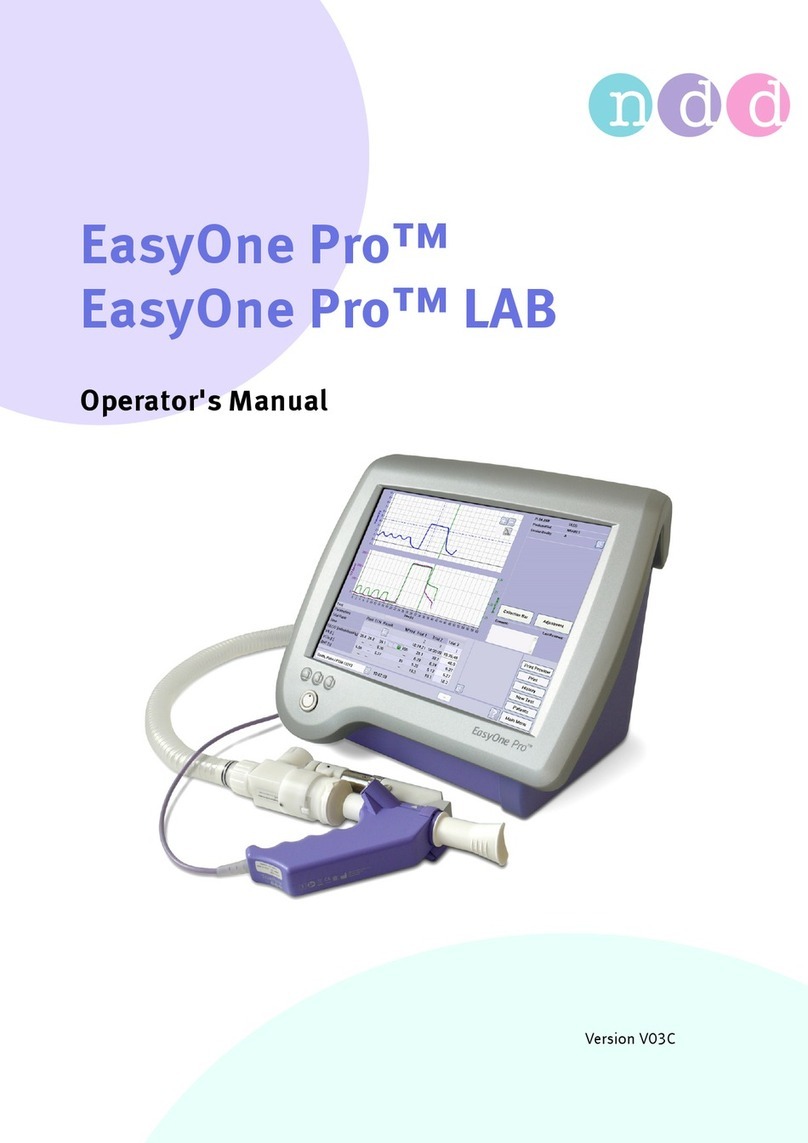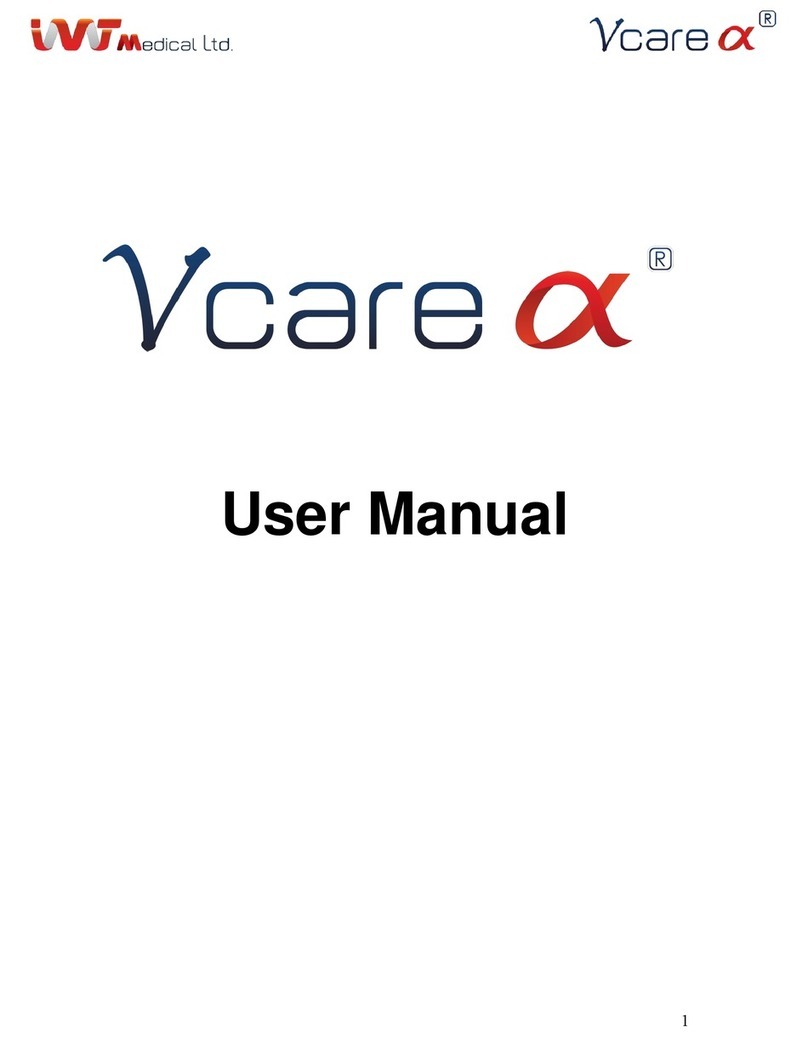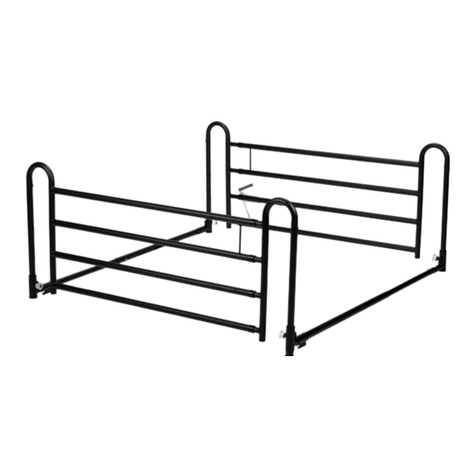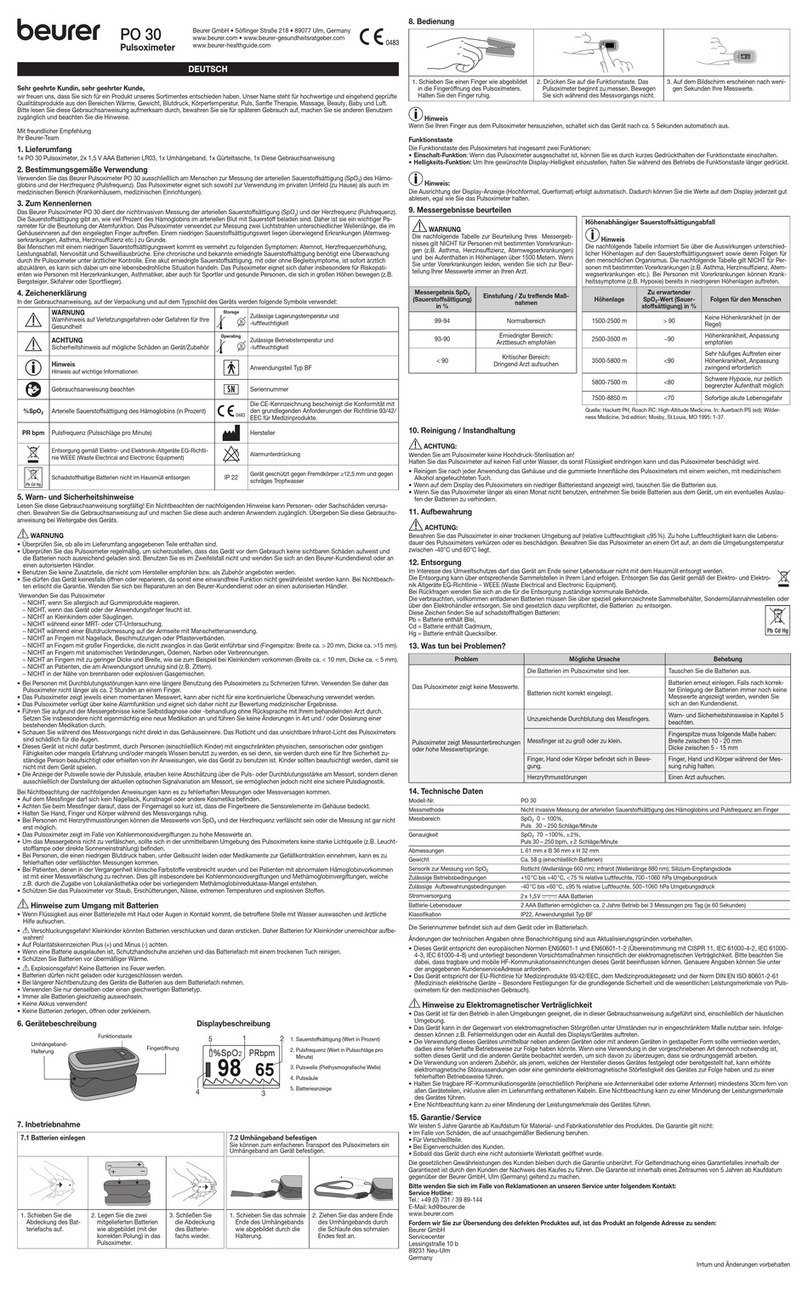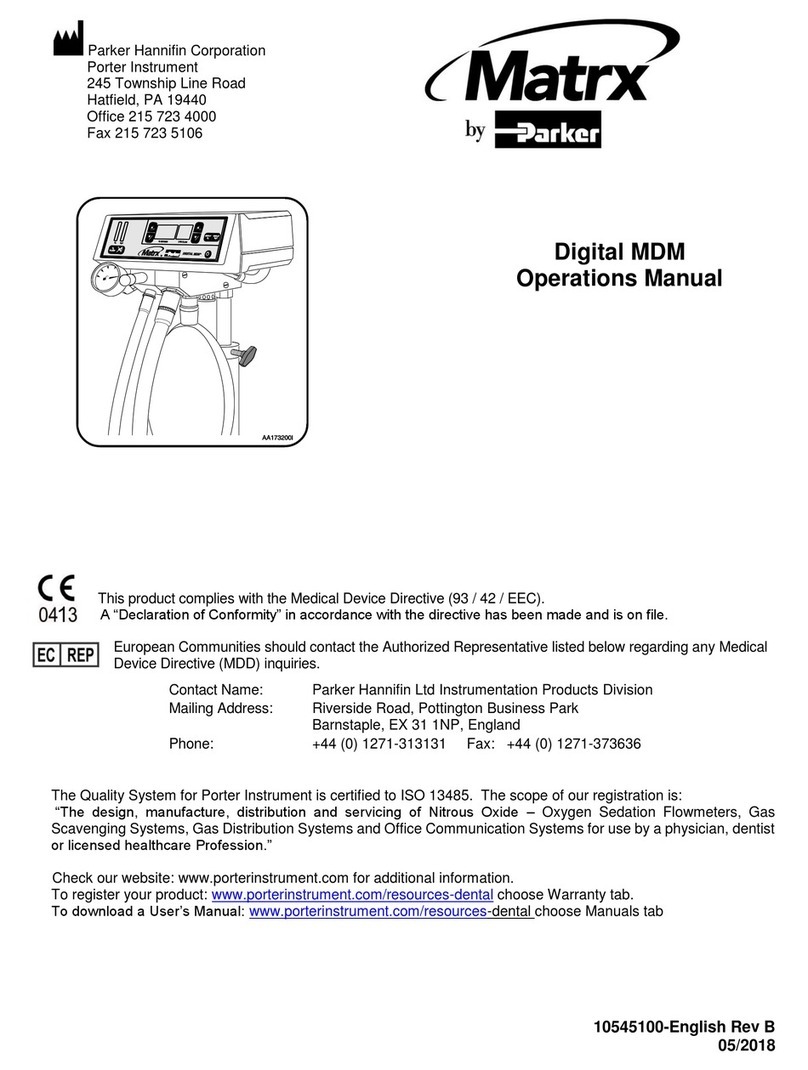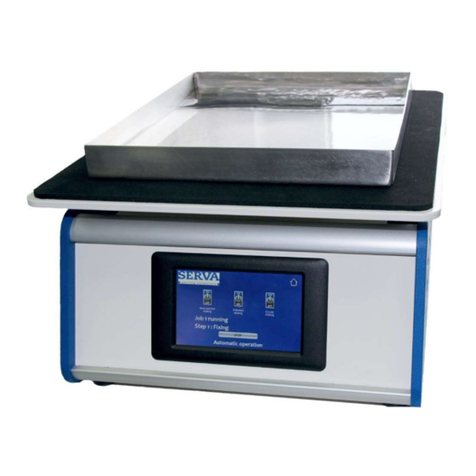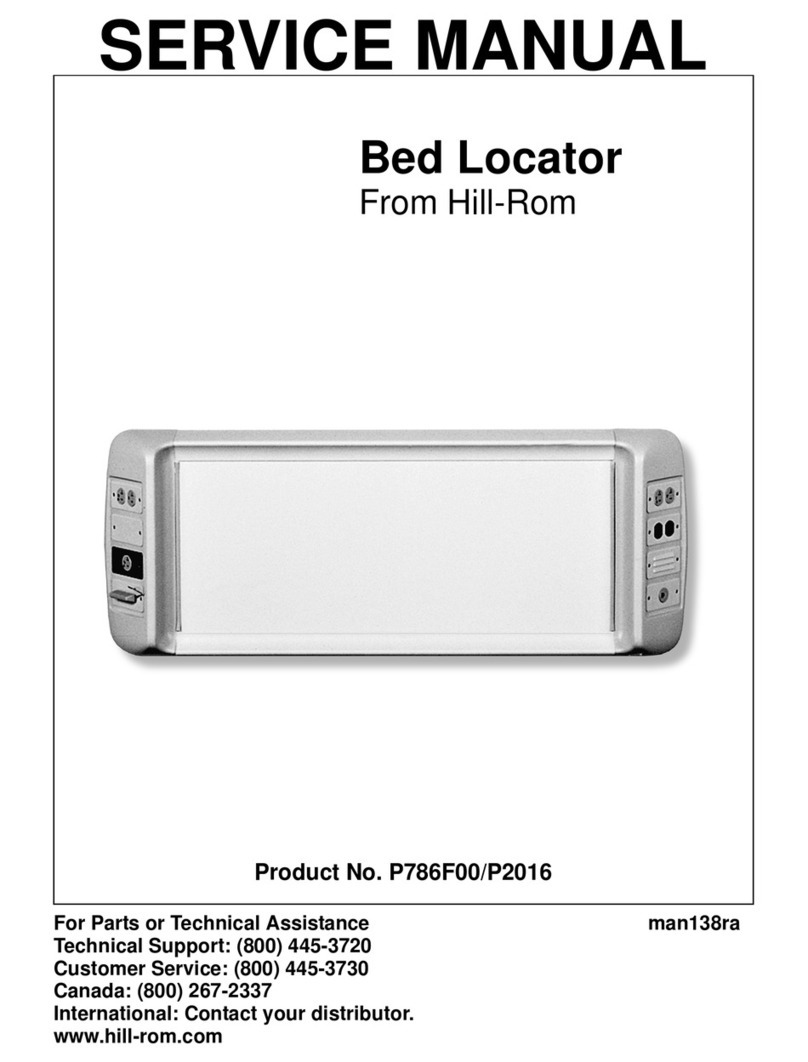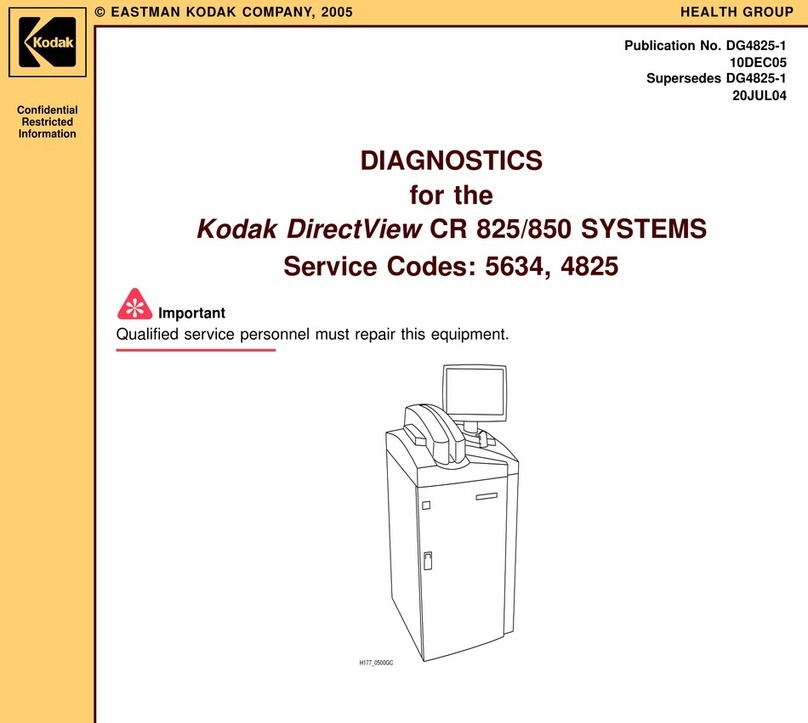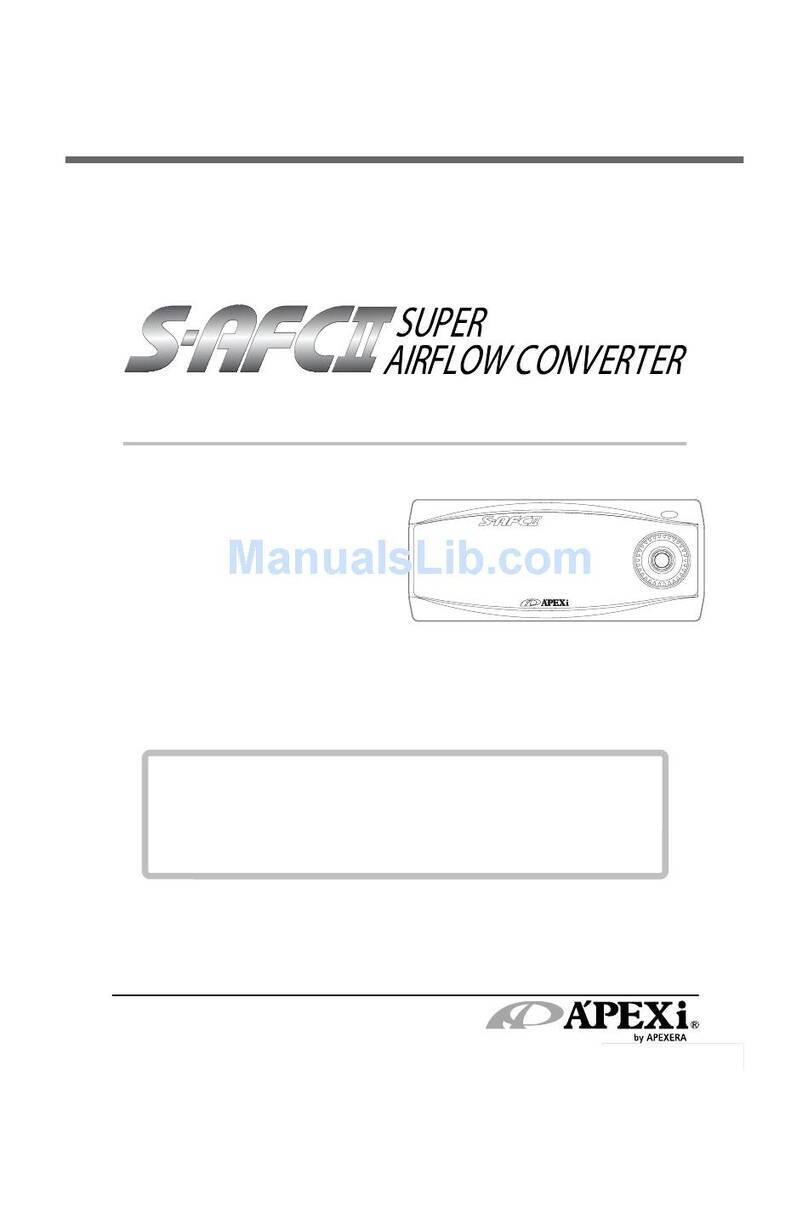Medical Technology PRECISE APEX LOCATOR SMART PAL User manual

PRECISE APEX LOCATOR SMART PAL
BLUETOOTH
UK patent No. GB 2431358
2274
Operation and Maintenance Manual
PASSPORT


CONTENT
1. GENERAL DATA ............................................................................................................... 4
2. EXPLANATION OF SYMBOLS.................................................................................. 5
3. TECHNICAL DATA......................................................................................................... 6
4. TRANSPORTATION AND STORAGE..................................................................... 6
5. SPECIFICATION AND OPERATION..................................................................... 7
6. UTILIZATION .................................................................................................................13
7. OPERATION SAFETY................................................................................................... 13
8. MAINTENANCE AND REPAIR................................................................................14
9. COMPLETE AND SPARE PARTS .............................................................................16
10. PASSPORT..........................................................................................................................17
11. TECHNICAL SERVICE NOTES ...............................................................................18

User‘s manual4
1. GENERAL DATA
PRECISE APEX LOCATOR Smart PAL (Bluetooth)
INTRODUCTION
e Operation and Maintenance Manual describes the method to measure the working
length of dental root canal and information for the cautions. e Operation and
Maintenance Manual has been prepared for professional use in dental clinics.
e PRECISE APEX LOCATOR Smart PAL is the latest generation of apical
constriction locators, representing an entirely new approach to endodontic measurements.
e novelty of precise measurement method is protected by UK patent No.GB 2431358
which contains an automatic measuring error eliminating system. Bluetooth 4.0
communication between the unit and display makes an extraordinary convenience,
visibility and ergonomic of operation.
Applying the newest computerized technology, the cross-sectional view of the root canal
can be displayed in a clear visual format on smart phone/tablet/computer display. e
working length can be measured with high accuracy, allowing for precise positioning of the
endodontic le. e tool works equally well in wet or dry root canals and reveals any cracks
or perforations in the dental root. e unit allows the apical constriction to be measured
very precisely and quickly, without using radiography.
Innovation: To meet consumer needs and options the universal unit is designed for
wireless Bluetooth 4.0 operation with:
1. Smart phones/tablets using Android OS version 4.3 and higher
2. iPhones/iPads using iOS version 8.0 and higher
3. PC computers or tablets using Windows OS with supplied Lumen APEX
Treatment soware of dierent levels

User‘s manual 5
2. EXPLANATION OF SYMBOLS
CAUTION
is combination of symbol and keyword points to a situation of
possible danger which may lead to serious injury or death unless
avoided.
WARNING
is combination of symbol and keyword points to a possibly
dangerous situation which may lead to slight or minor injury unless
avoided.
Do not dispose of this product as unsorted municipal waste.
XXXX-XX
Indicates the manufacturer, and date of manufacture
iObserve the instructions for use!
Degree of protection BF
2274
Certies compliance with the Directive 93/42/EEC
DC current energy supply from battery

User‘s manual6
3. TECHNICAL DATA
e unit gives a display of three parameters on the screen: the distance from the tip of the
le to the apical constriction during the approach, the apical constriction itself when 0,5 is
shown and penetration beyond the apex when” APEX” is shown.
e unit contains a triple indication of apex location: view of the le position on display,
digital read-out and audible signal.
Power supply with CR 2032 type battery 3V
Power consumption (W) 0,1
Weight ( g ) 26
Degree of Protection according to IEC 60529 IPX1
Dimensions (mm) 60×35×20
2274
e technical data of the unit complies with Council Directive 93/42/EEC of June 1993
of Medical Devices and standards EN60601-1, EN60601-2.
4. TRANSPORTATION AND STORAGE
WARNING
Precise Apex Locator Smart PAL can be transported in the manufacturer’s
packing only.
WARNING
Precise Apex Locator Smart PAL can be transported with all types of
covered transport, when temperature of atmosphere is from –10°C up to
+60°C, relative air humidity till 80 %, atmospheric pressure up to 1,060 hPa.

User‘s manual 7
5. SPECIFICATION AND OPERATION
5.1. Specication
Tablet / Phone
13
Computer
Precise Apex Locator Smart PAL
USB Flash Drive
Batt
To computer
(direct or via USB cable)
To tablet or phone
(via Bluetooth connection)
ne
Fig. 1
1– main unit, 2– computer/tablet ( not included ), 3– cable, 4– socket for lip contact, 5– lip
contact, 6– socket for endodontic clip probe, 7– endodontic clip probe, 8– extension probe,
9– endodontic le (not included), 10 – rubber marker for determination of working length of
root canal (not included), 11 –LED, 12 – USB Flash Drive (optional) or internet link download
soware (Lumen APEX Treatment), 13 – smart device

User‘s manual8
5.2. Directions for operation
MEASURING WORKING LENGTH OF DENTAL ROOT CANAL
USING SMART IT PHONE/TABLET
INSTALLATION LUMEN APEX APP SOFTWARE
1. Download from or from Lumen Apex App
Bluetooth and install in your smart device (phone/tablet). Smart device must have
iOS 8.0 or higher version and OS Android 4.3 or higher version
2. Aer the program Lumen Apex is installed the icon
g
Lumen Apex appears on the
screen. Click on the icon and the crossectional view of dental root canal model (white-
black) appears on the screen (Fig. 2).
3. Set the bluetooth mode of smart device in position on.
Warning: To prevent the interference of incoming phone calls during measuring
procedure please set the smart phone into DO NOT DISTURB mode.
4. Plug the cable (3) into the unit socket labelled Patient. Insert the lip contact (5) into
the socket (4) all the way to the end. Insert up to the end either the clip probe (7)
or the extension probe (8) to the socket (6). Sockets (4) and (6) are identical for
using both lip contact and clip probe. To switch the unit on connect the lip contact
(5) with the metal end of the clip probe (7) or the extension probe (8) shortly and
keep for a few seconds until the diode (11) once emits yellow light and starts
ashing green every 4 seconds. In a short time the unit will communicate with the
smart device via Bluetooth, and aer connection the cross-sectional view of dental
root canal model on display becomes colored (Fig. 3). e unit is ready to use.

User‘s manual 9
Attach the lip contact (5) in order to maintain good contact with the oral mucosa
(Fig. 4). e crown of the tooth must be dry. It is recommended that the canal should
be wet for better contact.
5. Attach the endodontic clip probe (7) to the endodontic le (9) by pressing the spring
next to the plastic head with your thumb (Fig. 4A). Move the rubber marker (10) down
the le.
Fig. 2 Fig. 3

User‘s manual10
6. e extension probe (8) may be used instead of the endodontic clip probe (7) when
working with molars especially. Obtain the read-out showing the current position of
the endodontic le in the canal by touching the “Y” end of the extension probe (8) to
the endodontic le (9). is speeds up the treatment process by eliminating the need to
keep the endodontic clip probe (7) in the mouth of the patient for the duration of the
procedure (Fig. 4B).
Precise Apex Locator Smart PAL Tablet / Phone
Computer
Batt
Fig. 4
7. Slowly insert the endodontic le (9) into the root canal. When the end of the le is
approximately 2,0 mm or less from the apical constriction, you will see numbers
appearing on the root canal model (Fig. 5). You will also hear a slow beeping signal.

User‘s manual 11
Continue moving the endodontic le inwards and observe the distance on the display.
e display will automatically switch to zoom mode as the distance decreases to the
value 1,0 and the text APPROACH appears on display.
8. When the endodontic le reaches the apical constriction (Fig. 6), the read-out on
the display will read green colour number 0,5, you will hear a fast beeping sound
and you will see the le tip touch the APEX PHYSIOLOGICAL line in the root
canal model.
Warning: eread-outdisplaysrelativenumbers,nottheactualdistanceinmillimeters.
To be sure dentist can take X-ray for comparison results.
If the unit is not operating it will automatically switch o aer approx. 6 minutes.
Upon exiting Lumen Apex program of the smart device the unit is simultaneously
switched o.
e unit never switches o during measuring procedure.
9. Aer the apical constriction is determined (read-out 0,5), the length from the
endodontic le tip to the rubber marker on the le will indicate the true measurement
of the apical constriction (the working length). is distance should be measured in
millimeters on the dentist’s ruler and written in the patient’s history. To get an accurate
working length, the dentist should carefully choose the reference point on the tooth
top which touches the rubber marker. If the endodontic le penetrates the apex (apex
physiological) the notice “OVER” appears with indication of red numbers. If the
endodontic le reaches apex anatomical a continuous sound is produced with a read-
out 0.0 (Fig. 7). Liing the le up one reaches the apical constriction again (Fig. 6) with
a typical read-out 0,5 and interrupted sound.

User‘s manual12
10.ere is one very important extra feature. If the unit senses a root crack or perforation
when the dentist moves the endodontic le in the root canal, it will emit a long,
continuous beep, the word “OVER” will appear, and the read-out will display 0.0
(similar to what is shown in Fig. 7). e crack or perforation may exist at any distance
in the root canal and it must be carefully lled.
Fig. 5 Fig. 6 Fig. 7
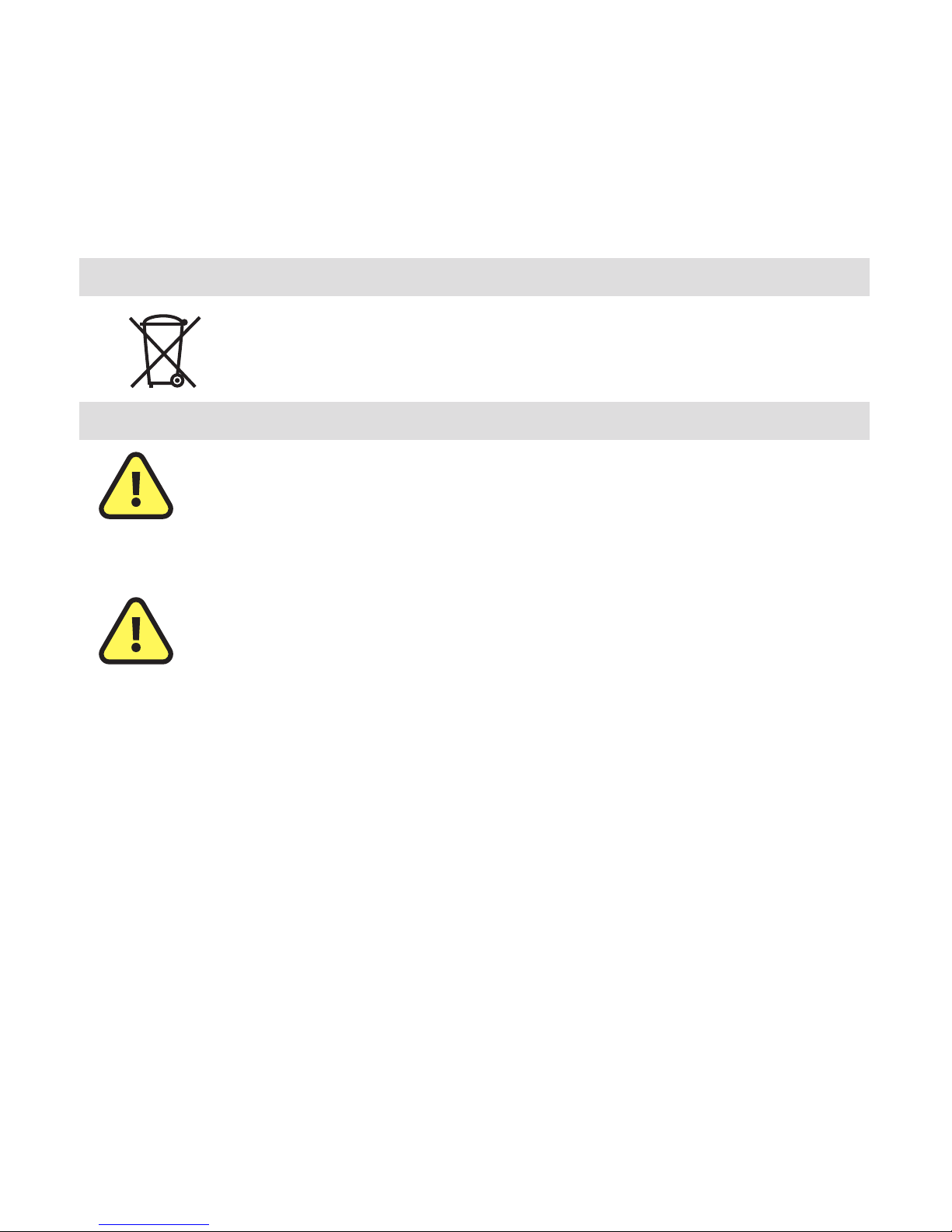
User‘s manual 13
6. UTILIZATION
Aer the lifecycle of components and units they must be disposed
of in accordance with applicable regulations.
7. OPERATION SAFETY
CAUTION
WARNING
• DO NOT USE THE UNIT IN CONJUNCTION ON PATIENTS
HAVING THE PACEMAKERS
• Do not use the unit with electric surgical operation instruments.
• e other devices or parts which have been not indicated by
manufacturer should not be connected in conjunction of this unit.
• Please read the User‘s Manual before starting to operate.
• Keep away the unit from strong magnetic elds.
• Keep away the unit from water or high humidity, it is not water proof.
• Do not dismantle the unit. Warranty service shall not be applied in this
case.
• Only authorized service can be used for the repair Precise Apex Locator
Smart PAL.
• It is forbidden to make any modications of the unit and its
components.
• Clinic use only
• Use only the manufacturer’s recommended accessories. Otherwise, the
manufacturer is not responsible for the possible consequences.
• Use only CR 2032 type 3V battery.

User‘s manual14
8. MAINTENANCE AND REPAIR
CHECKING DEVICE IF TROUBLESHOOTING
e unit is automatic and does not require any adjustment or special maintenance. In case
of no indication of the moving le on the display during work the dentist can check himself
very easily the proper operation of unit and the integrity of the cable.
Place the lip contact (5)on the lip. While pressing the spring of clip probe (7) with the
thumb, touch with the internal surface of the mouth or lip with its metal contact. e
display should indicate “APEX” and the unit produces a continuous signal. is means
that the unit operates properly, the cable (3) and clip probe (7) are good.
If there is no moving le on the display again, replace the endodontic le with another one
of smaller diameter (number) that allows to reach apical constriction. If it does not help,
replace the cable with a new one.
e unit will not indicate when the canal is plugged with pieces of dentin (take them out)
or the apical constriction is calcicated. To be sure take the X-ray picture.
If the unit indicates APEX permanently when the endodontic le is inserted in dental root
canal and blood overows the canal, clean and dry carefully the canal and try again to get
exact readings of the working length of dental root canal.
e unit indicates APEX permanently when metal crown is on the tooth. e measurement
is possible only if the endodontic le is isolated from metal crown.
Note. e contact of clip probe (7) always must be clean and protected against oxidation.
CLEANING AND STERILIZATION. e surface of main body of the unit should be
cleaned with a cloth impregnated with soap and water. e surface of smart device display
should be wiped with the so cloth soaked with ethanol (80 vol %).

User‘s manual 15
Cable cleaning instruction: Please wipe the cable with a so cloth soaked with ethanol
(80 vol %) and reuse it aer it is completely dry. Do not autoclave the cable.
Instruction of autoclaving parts. Clip probe, lip contact and extension probe are
recommended to be autoclaved at the temperature 135ºC for more than 10 minutes when
placed in a sterilization pouch. Front part of clip probe, lip contact and extension probe
must be washed and cleaned before autoclaving. Autoclave sterilization is required aer
each patient.
BATTERY. Battery type CR 2032 is used. e unit uses innovative low energy BLE
technology to assure very long lasting operation. When the red battery colour appears on
smart device display the battery is to be replaced. Unscrew two screws on cover, gently
remove electronic board and pressing the spring release the old battery. e new battery
must be inserted with + symbol up side ( Fig. 8).
Fig. 8
Lifetime of Precise Apex Locator Smart PAL is 10 years.

User‘s manual16
9. COMPLETE AND SPARE PARTS
1. Precise Apex Locator Smart PAL (Main unit)
2. Accessories
• Cable CA1
• Clip Probe CA2
• Lip Contact CA3
• Extension Probe CA4
3. USB Flash Drive CA5
4. User Manual
5. Packaging
1 pcs.
1 pcs.
1 pcs.
2 pcs.
1 pcs.
1 pcs.
1 pcs.
1 pcs.
Cable CA1 Clip Probe CA2 Lip Contact CA3
Extension Probe CA4 USB Flash Drive CA5

User‘s manual 17
10. PASSPORT
Manufacture’s acceptance certicate
Precise Apex Locator Smart PAL is completed and licensed to use
S.N. ____________________
Precise Apex Locator Smart PAL fully complies with standards EN60601-1, EN60601-2
and directive 93/42/ECC requirements, tested and passed for use.
Manufacture‘s inspectors: ________________________________________
Manufacture‘s guarantee
e manufacturer guarantees compliance of technical characteristics of Precise Apex
Locator Smart PAL, if the User observes the storage, transportation and operating
conditions. e guaranteed service time of unit is 12 months from day of purchase and 6
months for accessories (cable and clip probe).
e manufacturer repairs and replaces damaged parts during all guarantee period on his
own costs if guarantee service ticket with manufacturer and seller seals is provided.
Manufactured by:
Distributed by:
UAB Lumen
Savanoriu pr. 298–22
LT-49454, Kaunas, Lithuania
http://www.lumen.lt E-mail: info@lumen.lt
Tel. +370 682 63486
Date of selling
Seller’s signature: _________________________
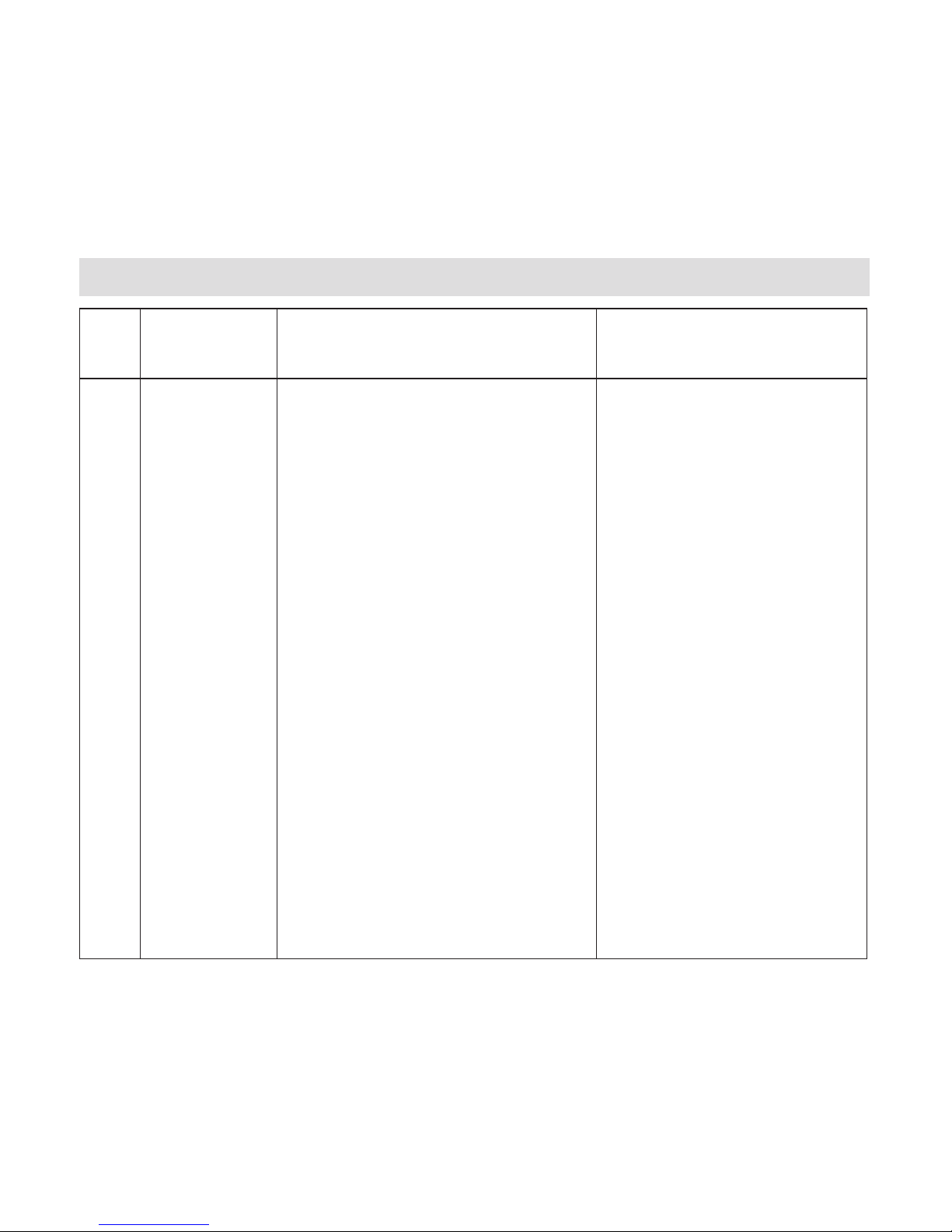
User‘s manual18
11. TECHNICAL SERVICE NOTES
No. Date Actions Responsible person’s name
and signature

User‘s manual 19

User‘s manual20
00.2016.P1.SP.v10
Table of contents
Other Medical Technology Medical Equipment manuals