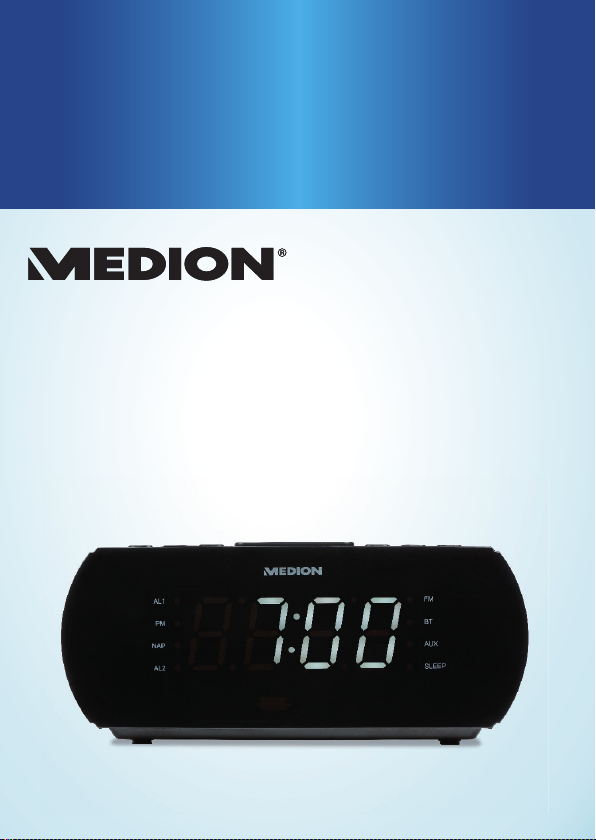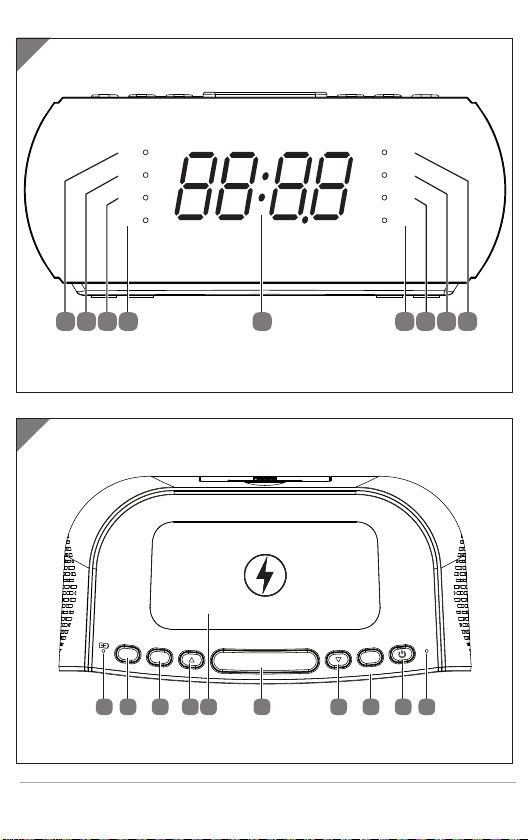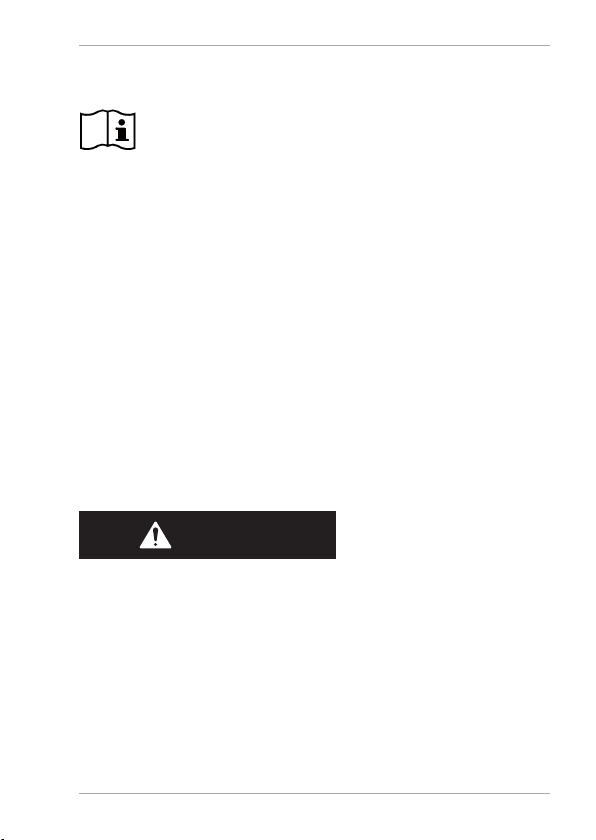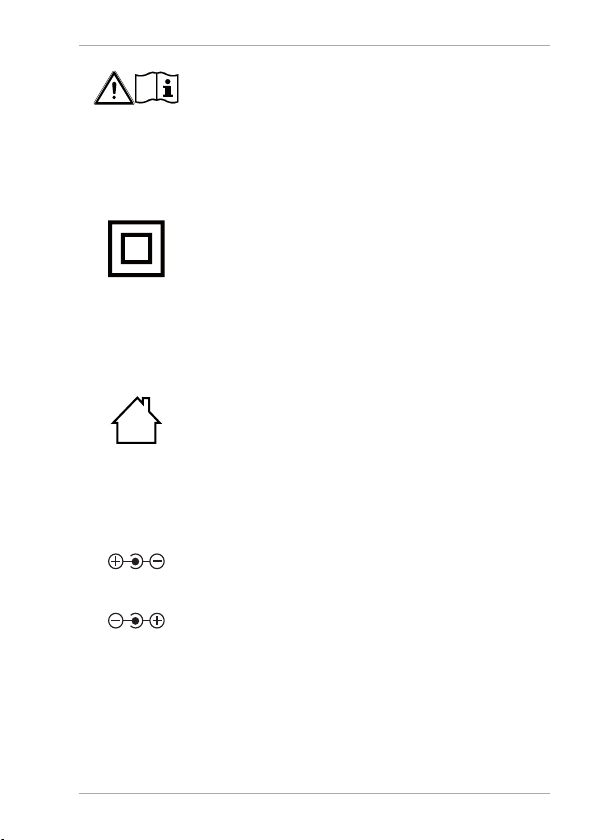Contents
8
Adjusting the aerial............................................... 30
Switching the radio on/off ................................... 30
Tuning the stations ............................................... 30
Station search ........................................................ 30
Storing and selecting stations.............................. 31
Using the alarm ...................................................32
Setting the alarm....................................................32
Activating/deactivating the alarm.......................33
Stopping the alarm / activating the snooze
function....................................................................33
Using the sleep timer.............................................34
Timer alarm .............................................................35
Bluetooth mode......................................................36
Control......................................................................37
Connecting an external playback device............38
Dimmer ............................................................... 39
Charging smartphones..........................................39
Troubleshooting................................................. 40
Cleaning.............................................................. 42
Storing the device when not in use................... 42
Disposal............................................................... 42
Technical specifications...................................... 44
Service information............................................ 46
Legal Notice ........................................................ 48