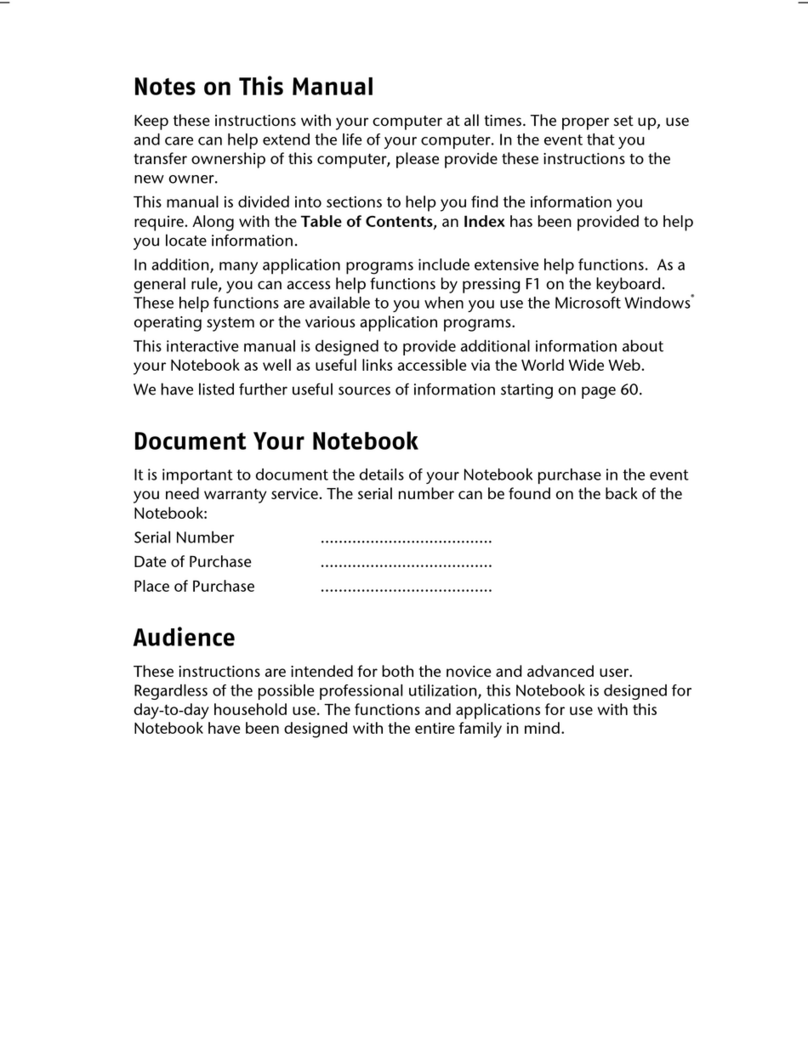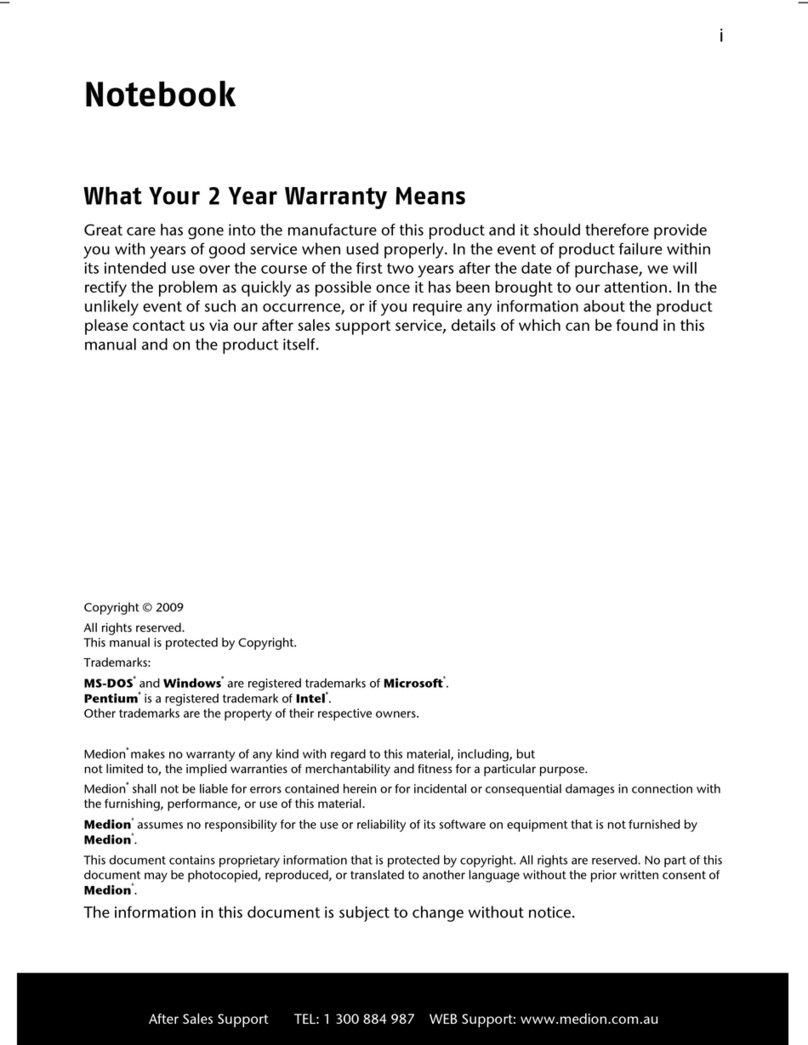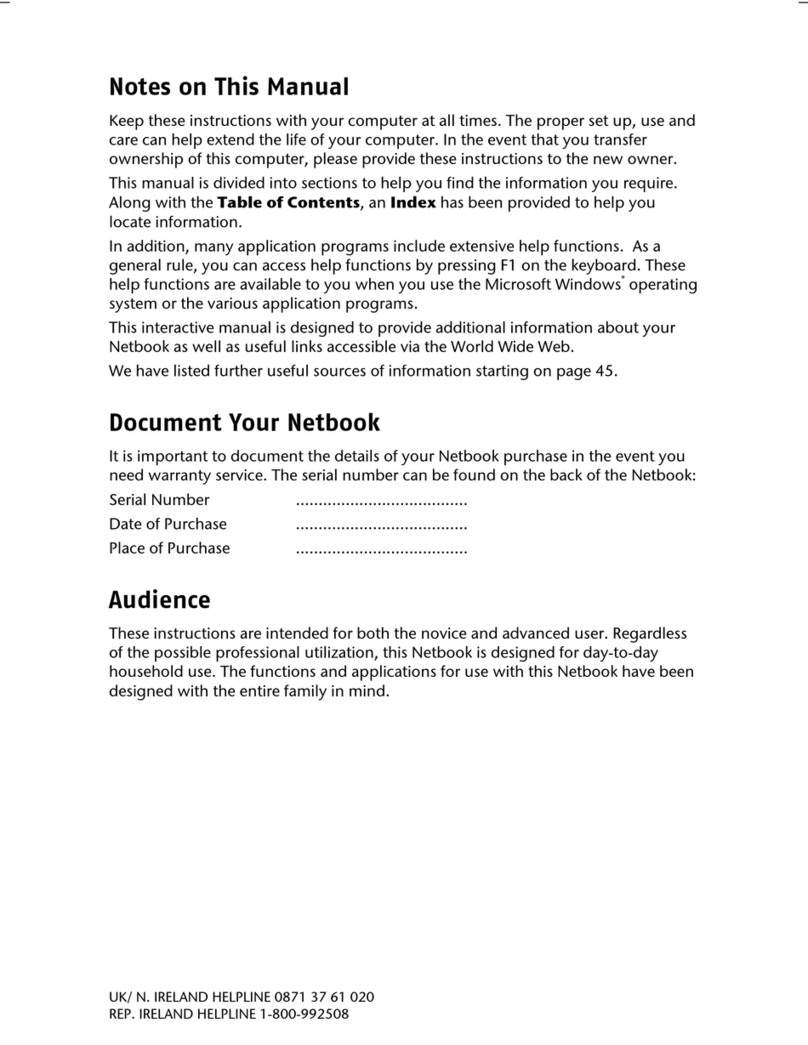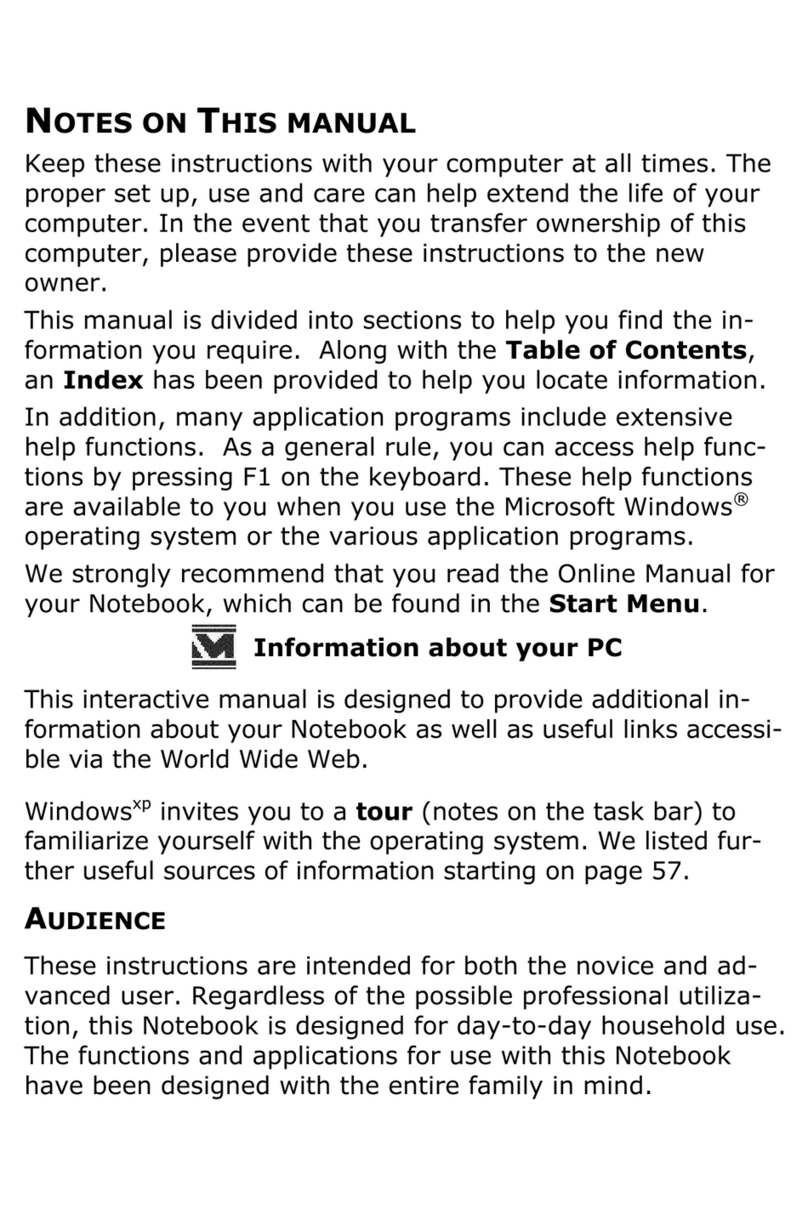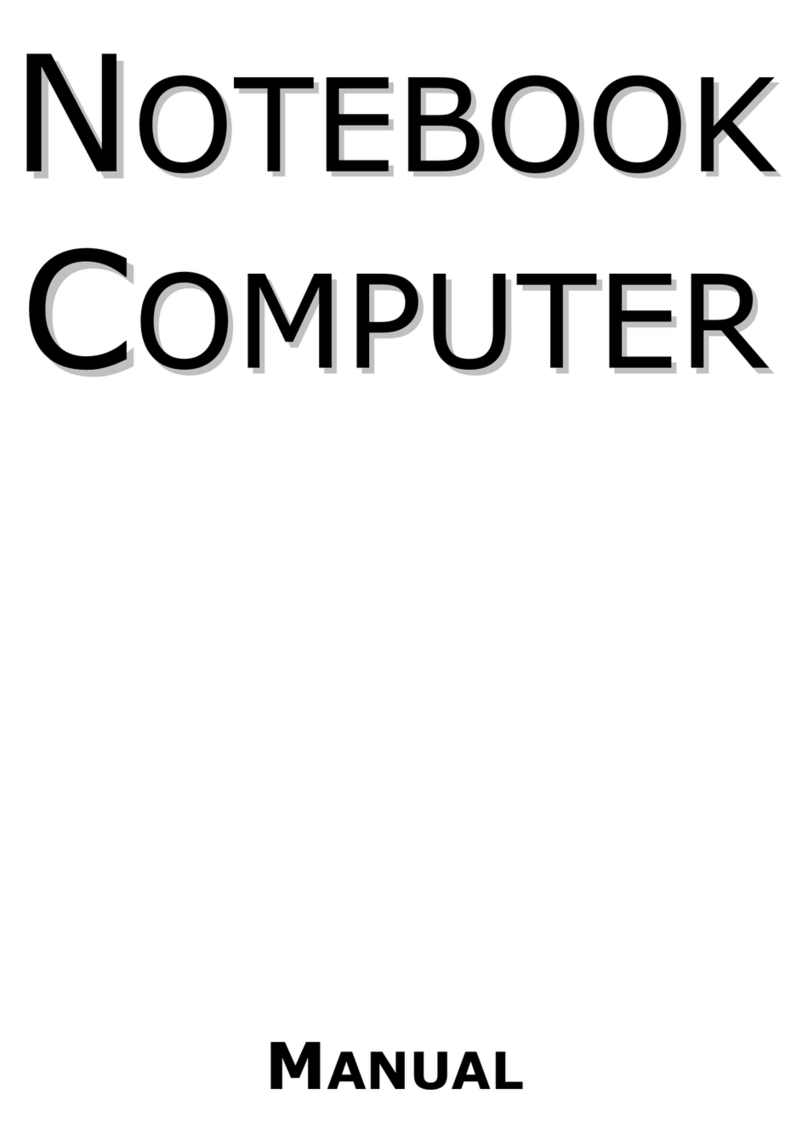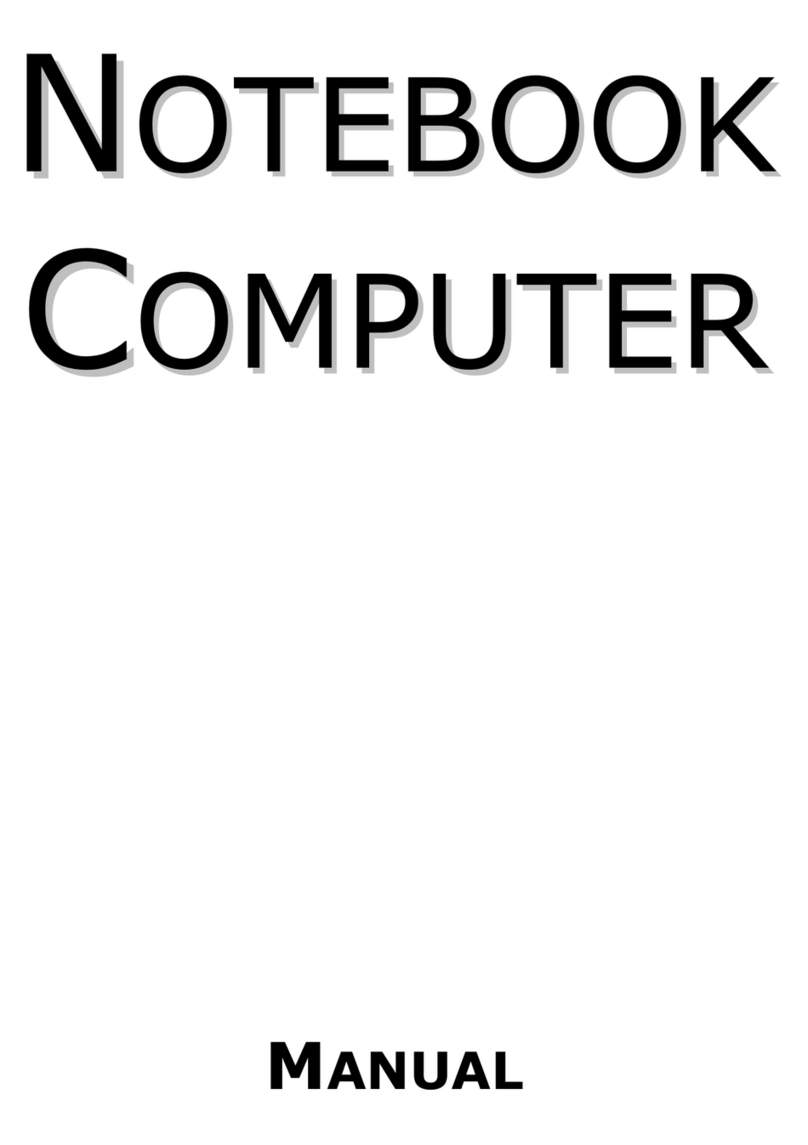v
Connecting the Aerial ..........................................................................66
Watch TV .............................................................................................66
Universal Serial Bus (USB) Port.......................................................................67
eSATA/USB Port.............................................................................................68
Remove S-ATA Devices.........................................................................68
Securing the Notebook .................................................................................69
Startup Password ......................................................................................69
Using a safety lock.....................................................................................69
Software........................................................................................................70
Getting to Know Windows® 7....................................................................70
Windows®7 - News ..............................................................................70
Windows®7 - Help and Support...........................................................72
Windows®7 – Getting Started ..............................................................73
Windows®7 - User Account Control .....................................................74
Windows®7 – Control Panel.................................................................75
Windows Media Center.............................................................................76
Installation of Software..............................................................................79
How to Install your Software ...............................................................79
Software Uninstallation........................................................................80
Windows Activation ..................................................................................81
Product activation on your Notebook ..................................................81
The BIOS Set-up-Program..........................................................................82
Running the BIOS Set-up .....................................................................82
First Aid ...............................................................................................83
Data and System Security..............................................................................85
Data Security.............................................................................................85
Maintenance Programs .............................................................................85
System Restore..............................................................................................86
Correction.................................................................................................86
Windows® Update.....................................................................................87
Windows Update Information for Data Security...................................88
System Restore..............................................................................................89
Limits of the Recovery ...............................................................................89
Carrying out a Restore...............................................................................90
FAQ – Frequently Asked Questions................................................................91
Customer Service ..........................................................................................92
Localize the Cause.....................................................................................92
Check Cables and Connections .................................................................92
Errors and Possible Causes ............................................................................93
Additional Support....................................................................................94
Driver Support ..........................................................................................94
Transporting the Notebook .......................................................................95
Maintenance .............................................................................................96
Care of the TFT Display .............................................................................96
Upgrades and Repairs....................................................................................97
Notes for Service Engineers..................................................................97