MEDsan ULTRA SBMS 24 User guide

| ULTRA SBMS 24
Quick Operation Guide Real-Time qPCR instrument
Kurzanleitung Real-Time qPCR Gerät
Real-time qPCR instrument
ultraSBMS24
©MEDsan®Biotech GmbH | Brandshofer Deich 10 | 20539 Hamburg | Germany
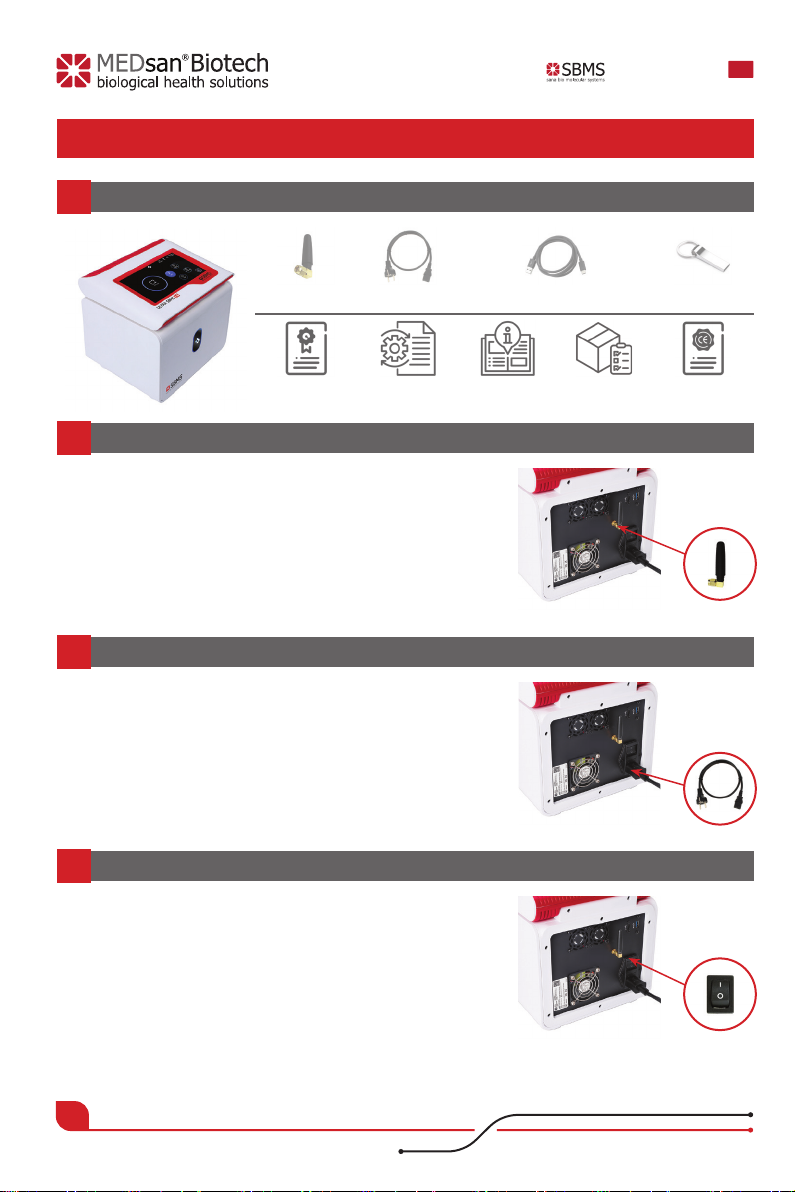
© MEDsan®Biotech GmbH | Brandshofer Deich 10 | 20539 Hamburg | Germany
2
| ULTRA SBMS 24
Professional use only
V2.2 EN 2021-12-16
V2.2 EN 2021-12-16Quick Operation Guide |
Quick Operation Guide Real-time qPCR instrument
AUnpack the equipment and check the components
Wi-Fi antenna Power cable Type-C USB cable USB Stick 8G
Warranty Card Quick Operation
Guide
Manual Packing List Certificate of
Conformity
BRemove the packing materials and install
The Wi-Fi antenna.
Twist the Wi-Fi antenna clockwise into the
corresponding port as shown in Figure 1.1
Figure 1
CInstall the power cord
Plug the power cord into the corresponding
socket on the back of the instrument as shown
in Figure 2
Figure 2
DConnect the power cord and on the power
Insert the plug into your power socket to
connect to the power supply, turn on the power
switch on the back as shown in Figure 3
Figure 3

© MEDsan®Biotech GmbH | Brandshofer Deich 10 | 20539 Hamburg | Germany
3
| ULTRA SBMS 24
Professional use only
V2.2 EN 2021-12-16
V2.2 EN 2021-12-16Quick Operation Guide |
ESoftware operation
Click [Load Template]in the main
interface of the software as shown in
Figure 4.
Alternatively, you find the prepared
Template also at [New Experiment]
Figure 4
After setting [Load Template]please
choose the Template “MEDsan ul-
traSBMS SARS-CoV-2” and klick [Next]
as shown in the Figure 5.
Figure 5
In case you want give the experiment
another name, you can edit the name
and overwrite “MEDsan ultraSBMS
SARS-CoV-2”.
The prepared template will not be
influenced.
Figure 6
In [Sample Setup]select the sample
well position and click [Edit]as shown
in Figure 7
The sample setup box pops up. Edit the
sample information, select the fluore-
scence channels as shown in Figure 7.
Figure 7

© MEDsan®Biotech GmbH | Brandshofer Deich 10 | 20539 Hamburg | Germany
4
| ULTRA SBMS 24
Professional use only
V2.2 EN 2021-12-16
V2.2 EN 2021-12-16Quick Operation Guide |
You can mark your samples with sample
names and test items ae well. Also, you
can add your barcode by scan1 the
code.
Activate FAM/SYBR, VIC/HEX and CY5
channel as shown in Figure 8.
After the setup is complete klick
[Ensure]
Figure 8
1Barcode scanner, mouse and keyboard are optional accessories
and not included in the standard product
If everything is set up correct, please
confirm by [NEXT]
Figure 9
To start the run please confirm with
[RUN]
Figure 10
You can see the following information
as shown in Figure 11
• actual and left time
• actual and left cycles
Figure 11
Remarks: Please wait 1 Minute before shutting down for correct cooling down.
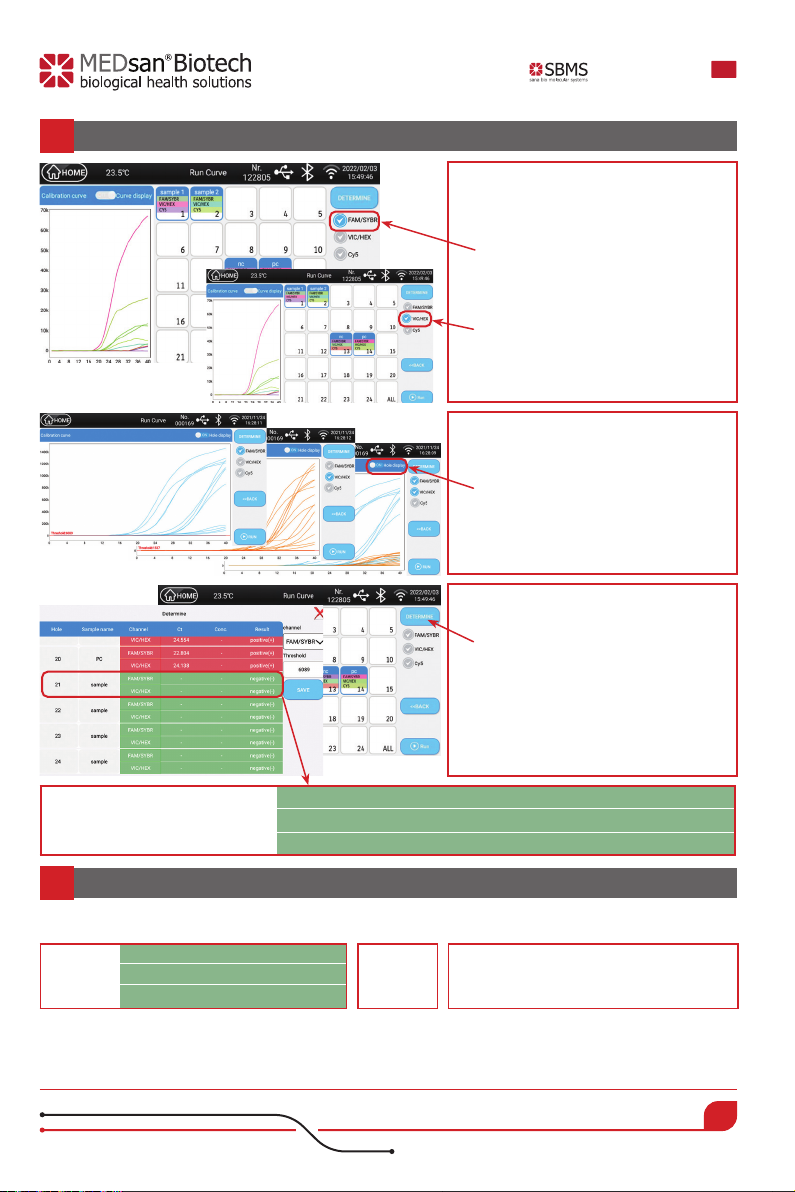
© MEDsan®Biotech GmbH | Brandshofer Deich 10 | 20539 Hamburg | Germany
5
| ULTRA SBMS 24
Professional use only
V2.2 EN 2021-12-16
V2.2 EN 2021-12-16Quick Operation Guide |
FGeneral Result Overview
After run is completed, you find the general
overview or your results.
You can activate/deactivate
FAM , HEX or CY5 channel
In the general overview you easy can proof
if the relevant curves are Sigmoidal or not.
You can activate/deactivate
the related channel.
You also can [activate]both channels at
the same time.
You easily can switch between
the overview and the run
curve view only
Click to [Determine]and the window
change into the sample summary results.
Here you will find all channels for each
sample as well your Controls such as NC
and PC.
21 sample
FAM/SYBR - - negative(-)
VIC/HEX - - negative(-)
CY5 - - negative(-)
GValidation of Negative and Positive Control
Negative Control
17
NC
FAM/SYBR - - negative(-)
Valid NC No values are shown up. Run is valid if PC also is valid.
VIC/HEX - - negative(-)
CY5 - - negative(-)
Invalid
NC
If one of the two channels has values, the NC has failed, the run is considered
„invalid“ and must be repeated.
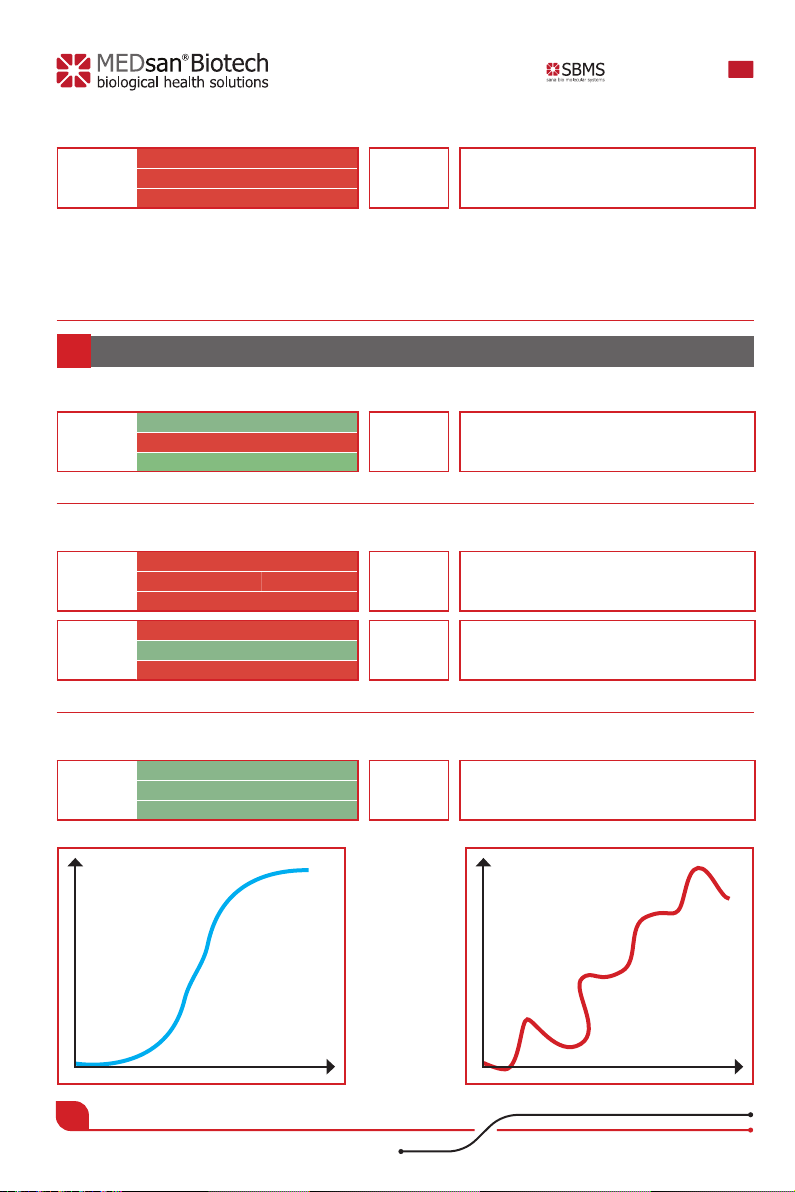
© MEDsan®Biotech GmbH | Brandshofer Deich 10 | 20539 Hamburg | Germany
6
| ULTRA SBMS 24
Professional use only
V2.2 EN 2021-12-16
V2.2 EN 2021-12-16Quick Operation Guide |
Positive Control
8PC
FAM/SYBR 20.715 -positive (+)
Valid PC FAM and HEX and CY5 have value <39 and sigmoidal
curves.
VIC/HEX 30.649 -positive (+)
CY5 10.649 -positive (+)
Invalid
PC
The positive control has failed if one of the three channels is negative and/or the
curves are not sigmoidal and/or the values are ≥39.
Attention: However, if a sample in the run (FAM) is positive despite a failed PC,
the run must still be scored and the sample result is than positive.
HSample Result Interpretation
Negative Results
21 sample
FAM/SYBR - - negative(-) Negative
(NA)
HEX value <39 and sigmoidal curve, FAM negative,
→ no virus was amplified.
VIC/HEX 26.317 -positive(+)
CY5 - - positive(+)
Positive Results
21 sample
FAM/SYBR 15.113 -positive(+) Positive
Ct 15.113
FAM and HEX and CY5 show value <39 and sigmoidal
curve structure.
VIC/HEX 21.175 -positive(+)
CY5 32.175 -positive(+)
21 sample
FAM/SYBR 15.113 -positive(+) Positive
Ct 15.113
No HEX value but FAM and CY5 are positive and show
sigmoidal curve, → virus was amplified!
VIC/HEX - - negative(-)
CY5 17.18 3 -positive(+)
Invalid Results
21 sample
FAM/SYBR - - negative(-)
Invalid No Hex value, it is not granted there is enough human
sample in the tube.
VIC/HEX - - negative(-)
CY5 - - negative(-)
Sigmoidal curve Sigmoidal curve
Non
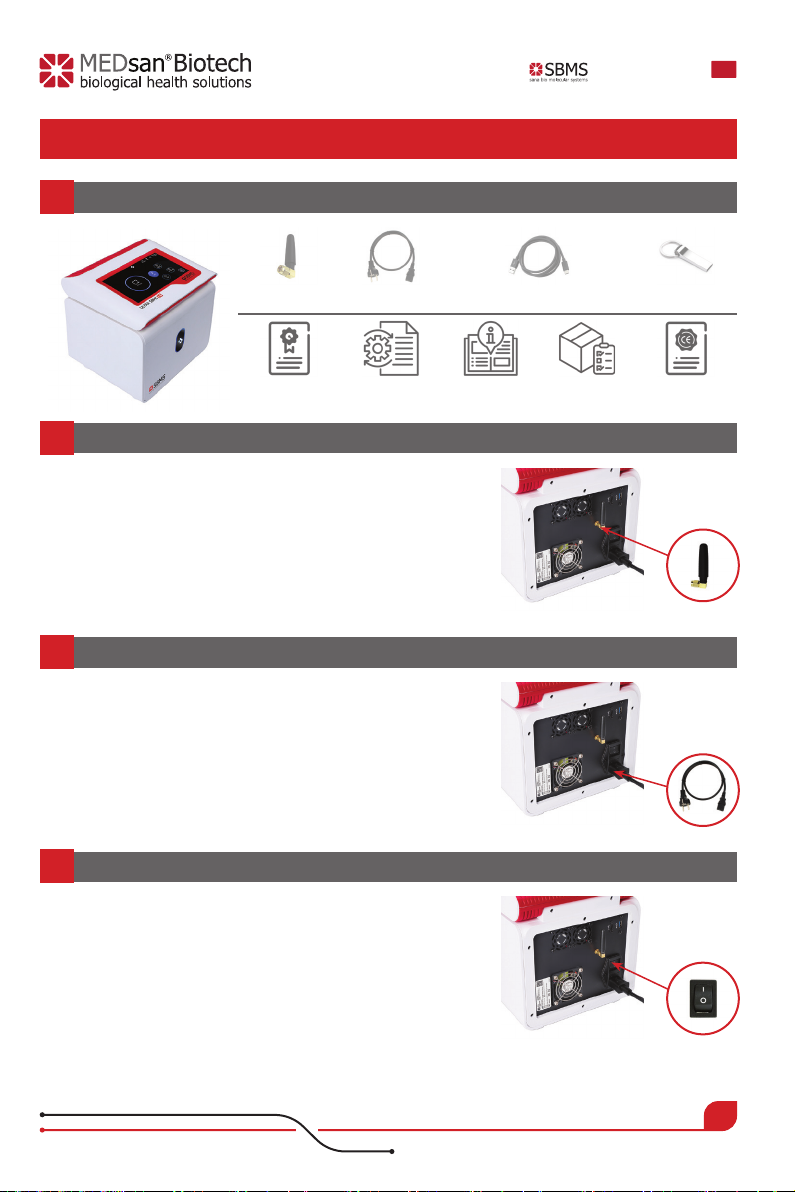
kurzanleitung | V2.2 DE 2021-12-16 © MEDsan®Biotech GmbH | Brandshofer Deich 10 | 20539 Hamburg | Germany
7
| ULTRA SBMS 24
V2.2 DE 2021-12-16
Für den professionellen Gebrauch
Kurzanleitung Real-Time qPCR Gerät
APacken Sie das Gerät aus und überprüfen Sie die Komponenten
Wi-Fi Antenne Stromkabel Type-C USB Kabel USB Stick 8G
Garantie Karte Kurzanleitung Handbuch Packliste Konformitäts-
erklärung
BEntfernen Sie das Verpackungsmaterial und installieren Sie
Die Wi-Fi Antenne.
Drehen Sie die Wi-Fi-Antenne im
Uhrzeigersinn in den entsprechenden
Anschluss, wie in Bild 1.1
Bild 1
CInstallieren des Stromkabel
Stecken Sie das Netzkabel in die entsprechen-
de Buchse auf der Rückseite des Geräts ein,
wie in unter Bild 2
Bild 2
DSchließen Sie das Netzkabel an und schalten Sie das Gerät ein
Stecken Sie den Stecker in Ihre Steckdose, um
das an das Stromnetz an, schalten Sie den
Netzschalter auf der Rückseite wie in Bild 3
Bild 3
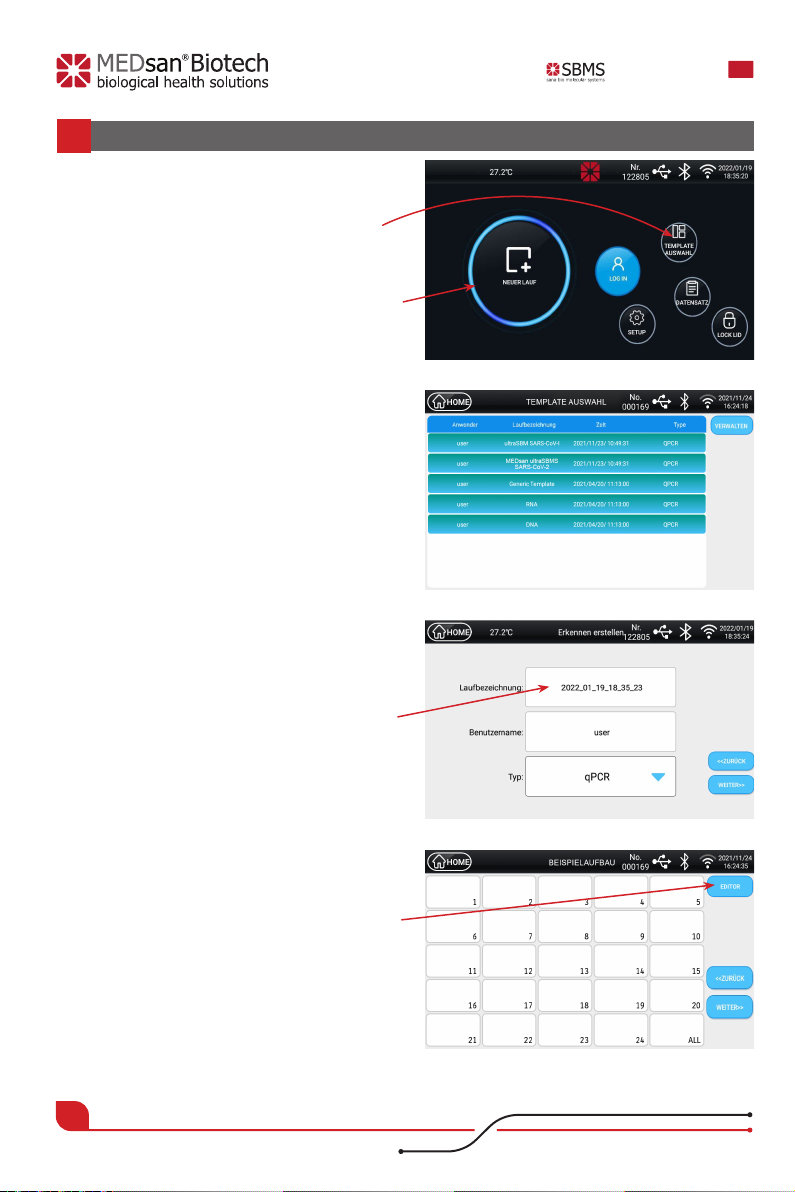
kurzanleitung | V2.2 DE 2021-12-16
© MEDsan®Biotech GmbH | Brandshofer Deich 10 | 20539 Hamburg | Germany
8
| ULTRA SBMS 24
V2.2 DE 2021-12-16
Für den professionellen Gebrauch
ESoftware Handhabung
Klicken Sie [Template Auswahl]in der
Hauptansicht wie in Bild 4.
Alternativ finden Sie die vorbereitete
Vorlage auch unter [Neuer Lauf]
Bild 4
Nach der Einstellung von [Template
Auswahl]wählen Sie bitte die Vorlage
“MEDsan ultraSBMS SARS-CoV-2” und
klicken Sie auf [WEITER]wie in der
Abbildung 5 gezeigt.
Bild 5
Wenn Sie dem Experiment einen ande-
ren Namen geben wollen einen ande-
ren Namen geben wollen, können Sie
den Namen bearbeiten und “MEDsan
ultraSBMS SARS-CoV-2”. überschrei-
ben. Die vor-bereitete Vorlage wird
dadurch nicht beeinflusst.
Bild 6
Wählen Sie unter [Probe einrichten]
die Position der Probenvertiefung und
klicken Sie auf [Editor]wie in Bild 7
gezeigt
Das Feld zur Einrichtung der Probe
wird angezeigt. Bearbeiten Sie die Pro-
ben-informationen und wählen Sie die
Fluoreszenzkanäle wie in Bild 7 gezeigt.
Bild 7

kurzanleitung | V2.2 DE 2021-12-16 © MEDsan®Biotech GmbH | Brandshofer Deich 10 | 20539 Hamburg | Germany
9
| ULTRA SBMS 24
V2.2 DE 2021-12-16
Für den professionellen Gebrauch
Sie können Ihre Proben im Feld
[Proben name]auch mit Probennamen
kennzeichnen. Außerdem können Sie
Ihren Barcode durch Scannen1 des
Codes hinzufügen.
Aktivieren Sie dem FAM/SYBR, VIC/
HEX und den CY5 Kanal wie in Bild 8.
Nachdem die Einrichtung abgeschlos-
sen ist, klicken Sie auf [BESTÄTIGEN]
Bild 8
1Barcode-Scanner, Mouse und Tastatur sind optionales Zubehör
und nicht im Standardprodukt enthalten
Wenn alles richtig eingestellt ist,
bestätigen Sie bitte mit [WEITER]
Bild 9
Um den Lauf zu starten, bestätigen Sie
bitte [LAUF STARTEN] wie in Bild 10
gezeigt.
Bild 10
Die folgenden Informationen sind in
Bild 11 zu sehen
• aktuelle und verbleibende Zeit
• Tatsächliche und verbeibende
Zyklen
Bild 11
Anmerkungen: Bitte warten Sie 1 Minute, bevor Sie das Gerät abschalten, damit es richtig abkühlt.

kurzanleitung | V2.2 DE 2021-12-16
© MEDsan®Biotech GmbH | Brandshofer Deich 10 | 20539 Hamburg | Germany
10
| ULTRA SBMS 24
V2.2 DE 2021-12-16
Für den professionellen Gebrauch
FGesamtübersicht
Nach Abschluss des Laufs finden Sie eine
allgemeine Übersicht über Ihre Ergebnisse.
Sie können den FAM, HEX oder CY5-Ka-
nal aktivieren/deaktivieren
In der allgemeinen Übersicht können Sie
leicht überprüfen, ob die betreffenden
Kurven Sigmoidal sind oder nicht.
Sie können den jeweiligen Kanal aktivie-
ren/deaktivieren
Sie können auch beide Kanäle gleichzeitig
aktivieren. [aktivieren]
Sie können einfach zwischen
der Übersicht und der reinen Laufkurven-
ansicht wechseln.
Klicken Sie auf [BESTIMMEN SIE]and
das Fenster wechselt zu den Ergebnissen
der Probenzusammen-fassung.
Hier finden Sie alle Kanäle für jede
Probe sowie Ihre Kontrollen NC und PC.
21 sample
FAM/SYBR - - negative(-)
VIC/HEX - - negative(-)
CY5 - - negative(-)
GValidierung von Negativ- und Positivkontrollen
Negativ-Kontrolle
17 NC
FAM/SYBR - - negative(-) gültige
NC
Es werden keine Werte angezeigt. Lauf ist gültig, wenn
PC auch gültig ist.
VIC/HEX - - negative(-)
CY5 - - negative(-)
ungültige
NC
Wenn einer der Kanäle Werte aufweist, ist die NC fehlgeschlagen, der Lauf gilt
damit als „ungültig“ und muss wiederholt werden.

kurzanleitung | V2.2 DE 2021-12-16 © MEDsan®Biotech GmbH | Brandshofer Deich 10 | 20539 Hamburg | Germany
11
| ULTRA SBMS 24
V2.2 DE 2021-12-16
Für den professionellen Gebrauch
Positiv-Kontrolle
8PC
FAM/SYBR 20.715 -positive (+) gültige
PC
FAM und HEX und CY5 haben einen Wert <39 und
sigmoidale Kurven.
VIC/HEX 30.649 -positive (+)
CY5 10.649 -positive (+)
ungültige
PC
Die positive Kontrolle ist fehlgeschlagen, wenn iner der Drei Kanäle negativ sind
und/oder die Kurven nicht sigmoidal sind und/oder die Werte ≥39 sind.
Achtung: Wenn eine oder mehrere Probe(n) im Lauf (FAM) trotz fehlgeschlage-
ner PC positiv ist/sind, muss der Lauf trotzdem gewertet werden und das Proben-
ergebnis dieser Probe(n) ist dann positiv.
HInterpretation der Probenergebnisse
Negative Ergebnisse
21 sample
FAM/SYBR - - negative(-) Negativ
(NA)
HEX-Wert <39 und sigmoidal Kurve, FAM negativ,
→ kein Vieus wurde amplifziert.
VIC/HEX 26.317 -positive(+)
CY5 - - negative(-)
Positive Ergebnisse
21 sample
FAM/SYBR 15.113 -positive(+) Positiv
Ct 15,113
FAM und HEX und CY5 Zeigen einen Wert <39 und eine
sigmoidal Kurvenstruktur.
VIC/HEX 21.175 -positive(+)
CY5 32.175 -positive(+)
21 sample
FAM/SYBR 15.113 -positive(+) Positiv
Ct 15,113
Kein HEX Wert aber FAM und CY5 Kanal sind positiv und
zeigen eine sigmoidale Kurve, →Virus wurde amplifiziert!
VIC/HEX - - negative(-)
CY5 17.18 3 -positive(+)
Ungültige Ergebnisse
21 sample
FAM/SYBR - - negative(-)
ungültig Kein Hex-Wert, es ist nicht sicher, dass sich genügend
menschliche Proben in dem/den Röhrchen befindet.
VIC/HEX - - negative(-)
CY5 - - negative(-)
Sigmoidal Kurve sigmoidal Kurve
Keine

www.medsanbiotech.com
Support and Sales:
MEDsan Biotech GmbH
Brandshoferdeich 10
20539 Hamburg | Deutschland
Tel:. 040 380 238 38 | Fax:. 040 228 585 699
Email: [email protected]
MBS24Q0822-v2
Other manuals for ULTRA SBMS 24
2
Table of contents
Languages:
Other MEDsan Medical Equipment manuals
Popular Medical Equipment manuals by other brands

Getinge
Getinge Arjohuntleigh Nimbus 3 Professional Instructions for use

Mettler Electronics
Mettler Electronics Sonicator 730 Maintenance manual

Pressalit Care
Pressalit Care R1100 Mounting instruction

Denas MS
Denas MS DENAS-T operating manual

bort medical
bort medical ActiveColor quick guide

AccuVein
AccuVein AV400 user manual













