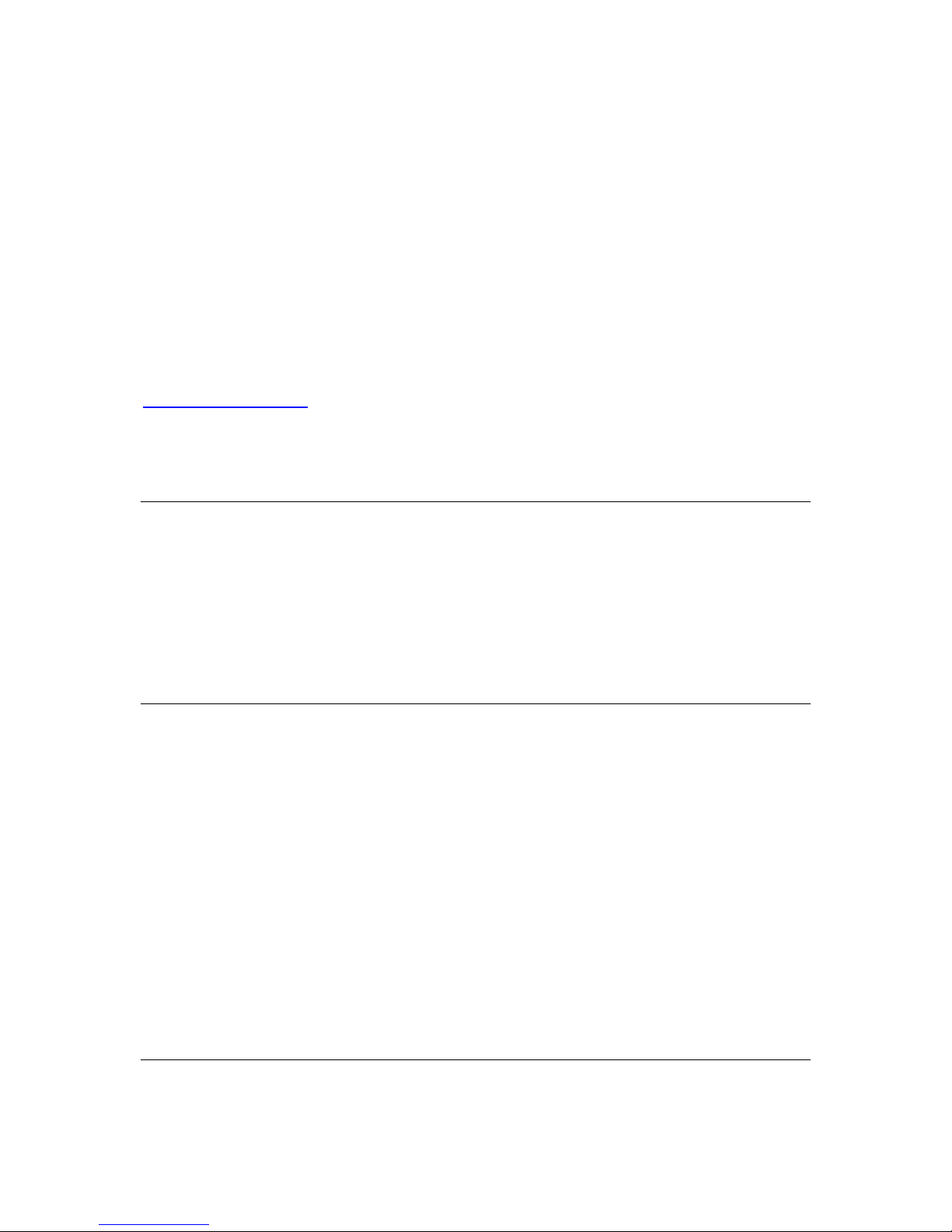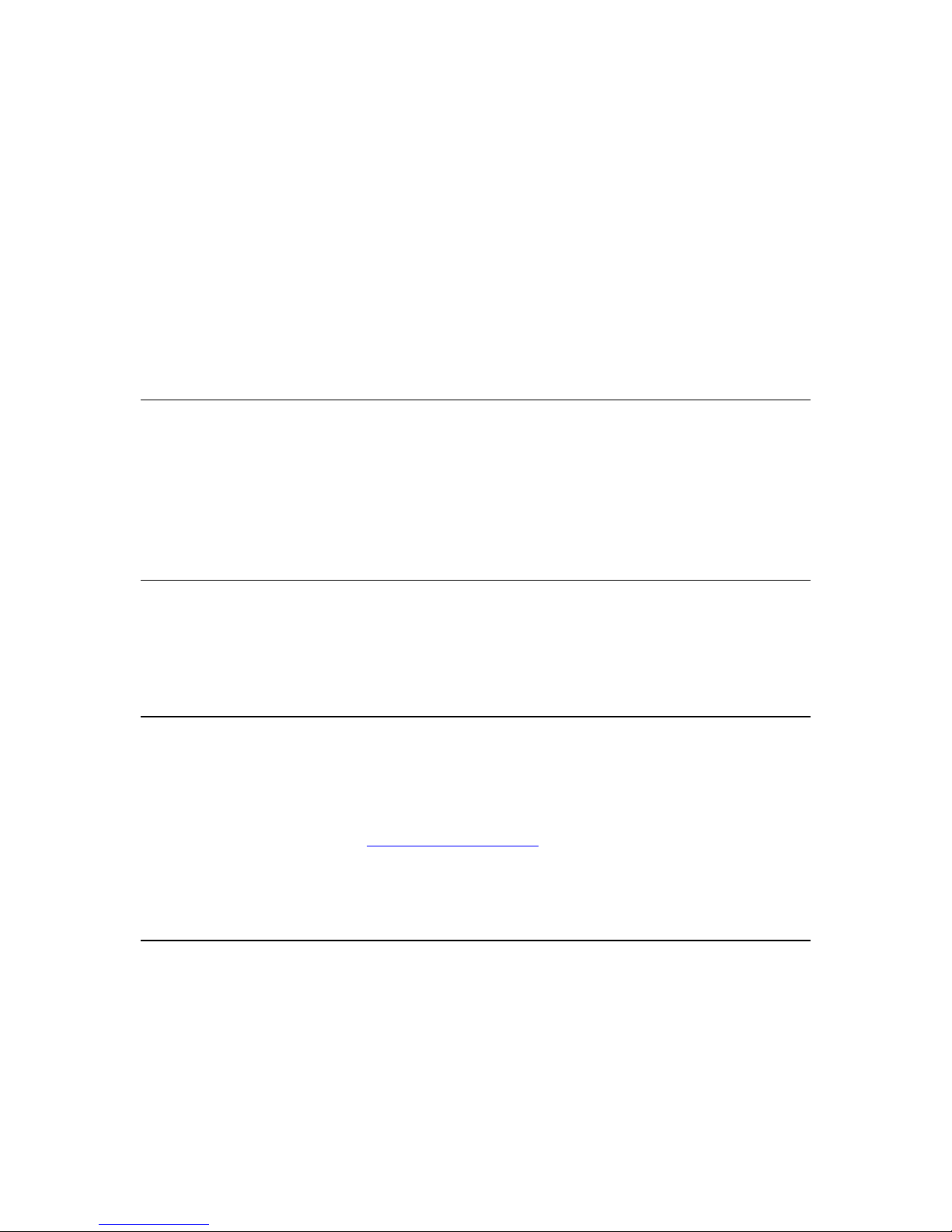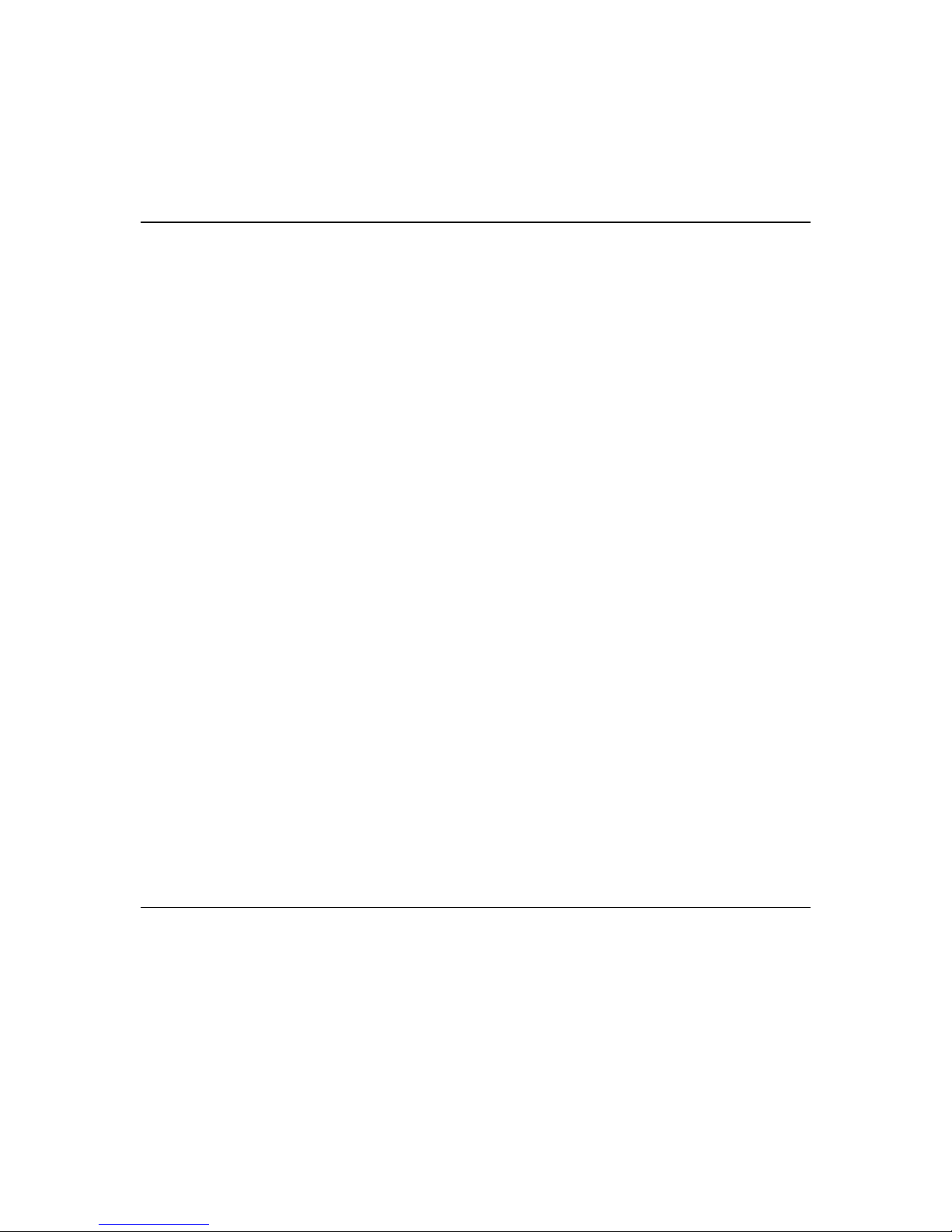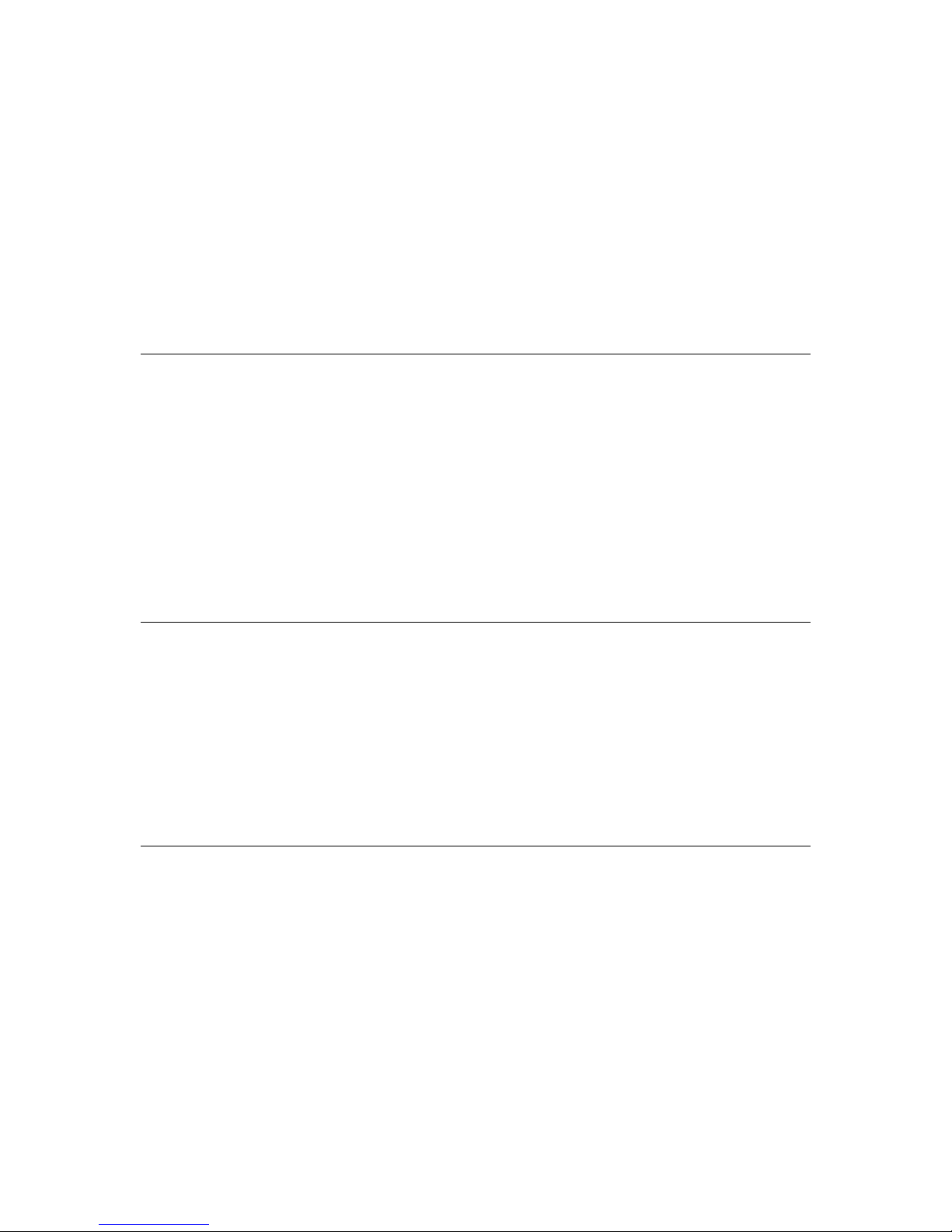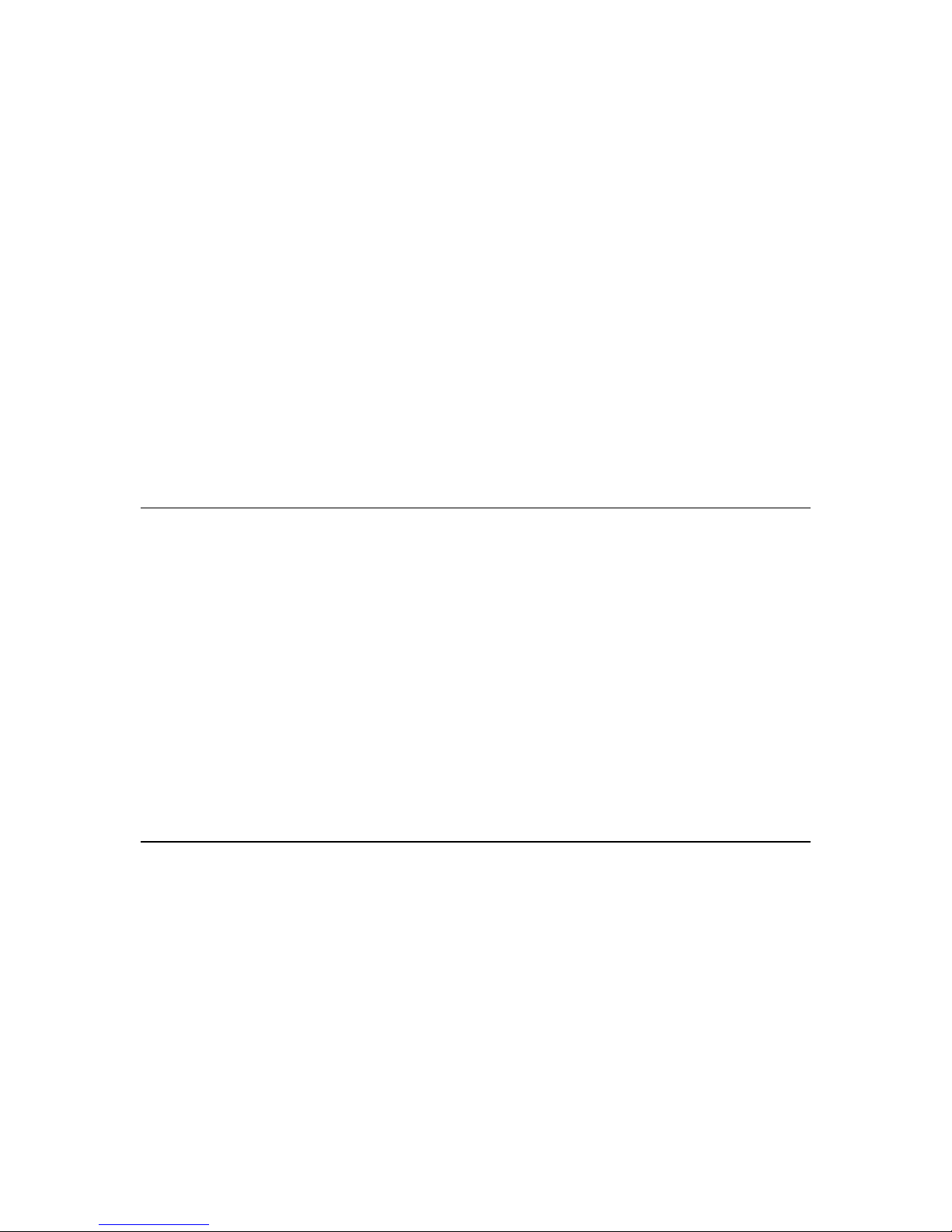SeeMultipointsectionforhowtoenterstandbymode
FactoryReset
Afactoryresetcanbeusedtoreverttheheadphonetoitsfactorysettingsforlights,audioprompts,and
multipointfunctionality.Thisdoesnotdeleteanypairings.
Factoryreset:PressandholdtheMultifunctionandCinemaEARbuttonsfor5seconds.
Hardreboot
Ahardrebootcanbeusedonaheadphonethathasbecomeunresponsive.Thisdoesnotdeleteany
pairingsorresetanysettings.
Hardreboot:PressandholdtheMultifunctionandVolumeupbuttonsfor5seconds.Theheadphone
willshutoff.Slidethepowerswitchtotheoffpositionandthenbacktotheonpositiontocompletethe
reboot
Safetyandcare
*Cleanwithasoftcloth,dampwithdilutedsoapwatersolutionifnecessary.Donotusechemical
cleaners.
*Whennotinuse,powertheheadphonesoffandstoreintheincludedprotectivecarryingcase
*Batteryperformancewillbeseverelydecreasedwhenstoredinextremetemperatures:below‐
10°C/14°Forabove45°C/113°Fincludingdirectsunlight.
*Thelifetimeofthebatterywillbesignificantlyreducedifyourheadsetisnotchargedforalongtime.It
isrecommendedtochargeyourheadsetatleastonceamonth.
*Therearenouserreplaceable/reparablepartsintheheadset.Disassemblingitwillvoidyourwarranty.
*Ifthedevicecomesincontactwithliquids,quicklywipeaway.Ifsubmersedinwater,donotturnthe
deviceonuntilcompletelydried.Note:liquidsubmersionvoidsthewarranty.
*Donotusearoundflammablegassesasfireorexplosionmayoccur
Warning
Usingheadphonesathighvolumesforextendedperiodsoftimewillresultinpermanenthearing
damage.Itisadvisedyoukeepvolumelevelsmoderatetolowatalltimesforyoursafety.Turnthe
volumeallthewaydownafterconnectingyourearphones,thengraduallyincreasethevolumeuntilyou
reachacomfortablelisteninglevel.Donotusewhiledrivingacar,cycling,operatingmachinery,or
performingotheractivitiesthatrequirehearingsurroundingsounds.
Keepthedeviceandpackagingoutofreachofchildren.