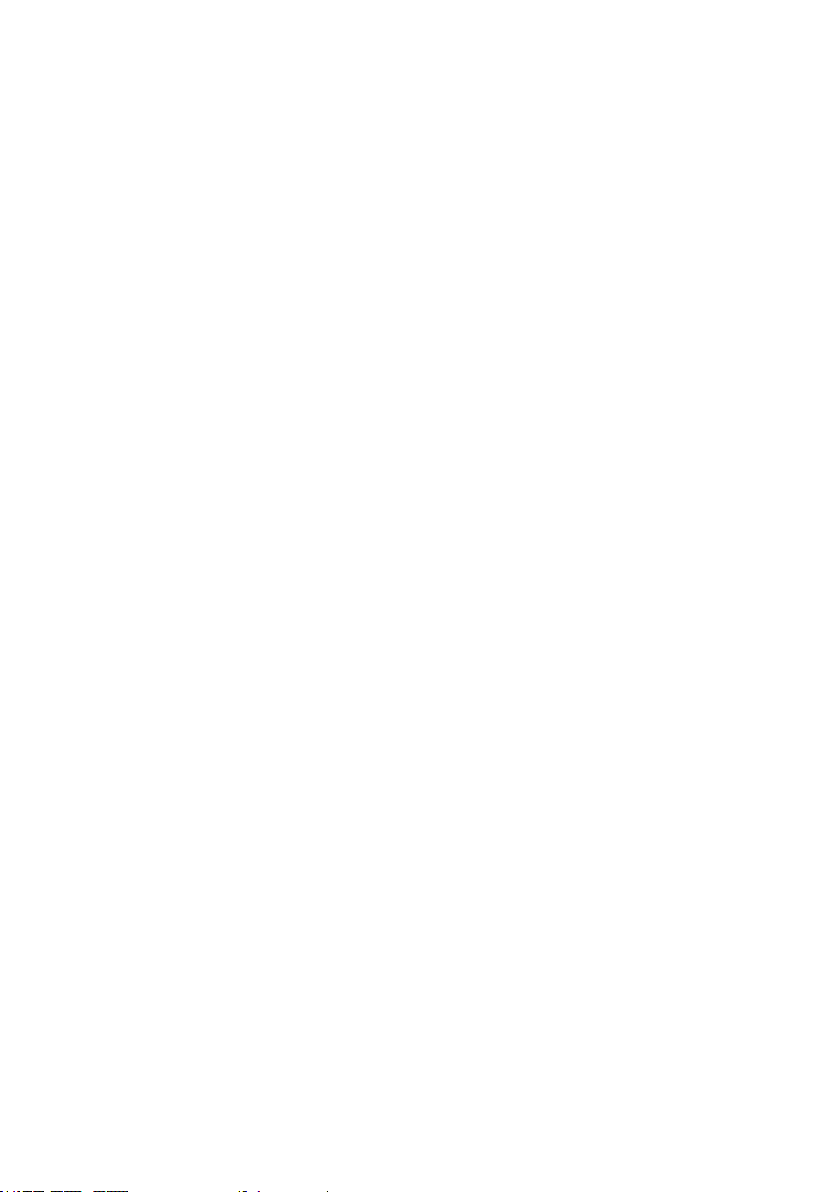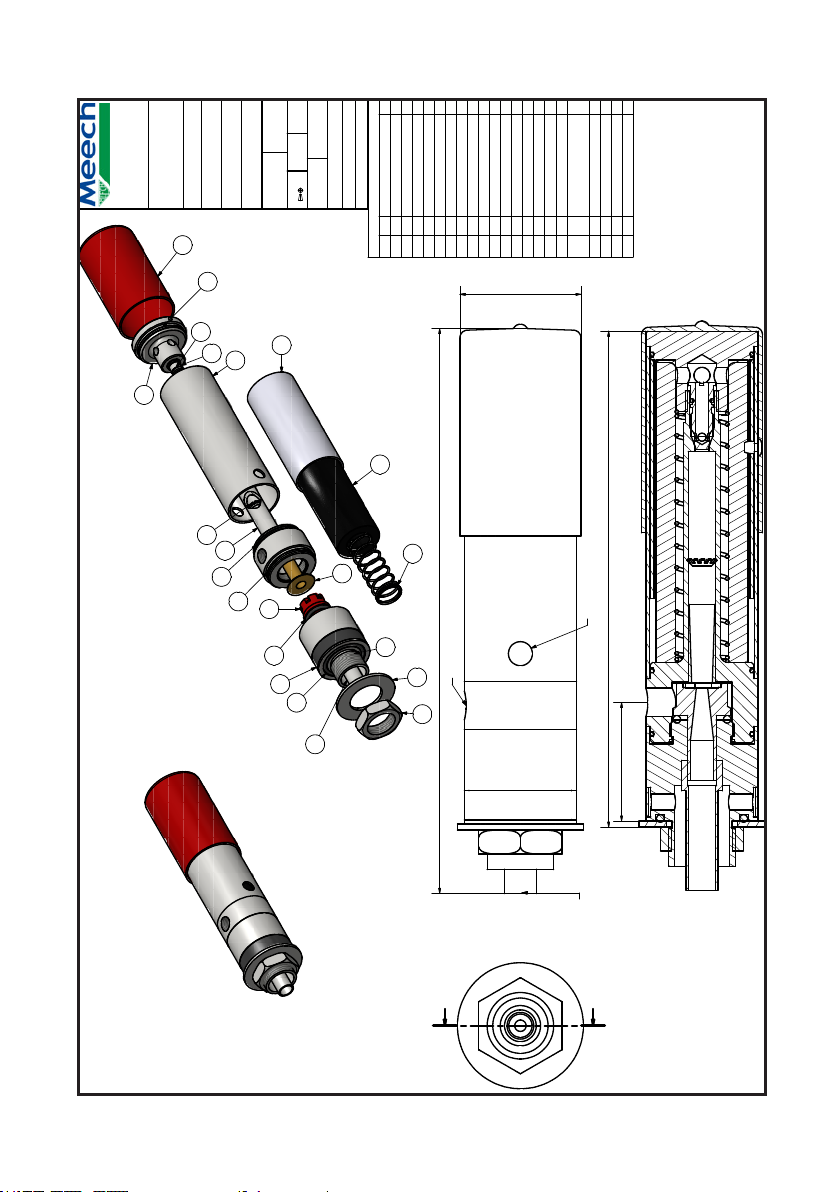10
5. Compressed Air Lines Sizes
Figuring the correct pipe size for your compressed air system is an important task.
Pipe that is sized too small can create big pressure losses and reduce operating
efciency.
Many people who plan the piping never consider the ttings or the future.
FITTINGS: Every pipe tting creates a certain amount of increased frictional air loss
that is equal to a specied length of pipe. Any turns in the pipe at ttings, ells, tees,
and valves increase pressure drops even more.
FUTURE: Are you planning to add more equipment in the next year or two? Then
plan for larger piping now. Since the material costs in piping are low compared to
installation or replacement cost, it’s wise to select pipe of an adequate size. If there
is any doubt that a pipe size may create a pressure drop, use the next largest size.
Remember that an oversize pipe compensates for possible scale build-up and
provides for future expansion of the overall air system.
Steps to calculating overall piping size for your compressed
air system:
1. Determine your air compressor’s maximum CFM.
2. Draw a piping schematic and show all pipe ttings, valves, etc.
3. Measure and write the corresponding lengths of pipe on your schematic, then
total the length of all straight pipes needed and note that on your schematic.
4. Using TABLE 1 (over page), nd your compressor’s CFM number on the far left
column, and then go to the right until you see the column header with nearest
length in feet to your total pipe length. Find where the CFM & PIPE LENGTH
intersect on the chart and it will show the recommended pipe size for that length.
5. Take that pipe size to TABLE 2 and use the table to nd all the EQUIVELENT