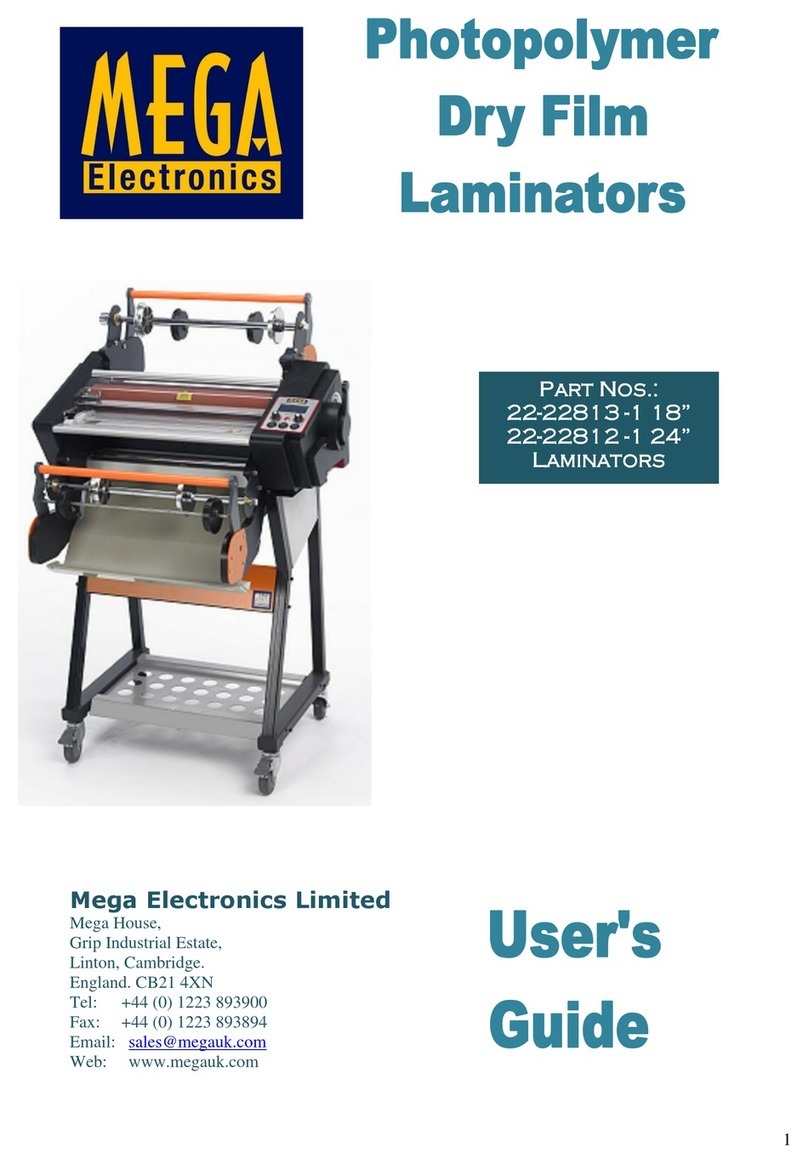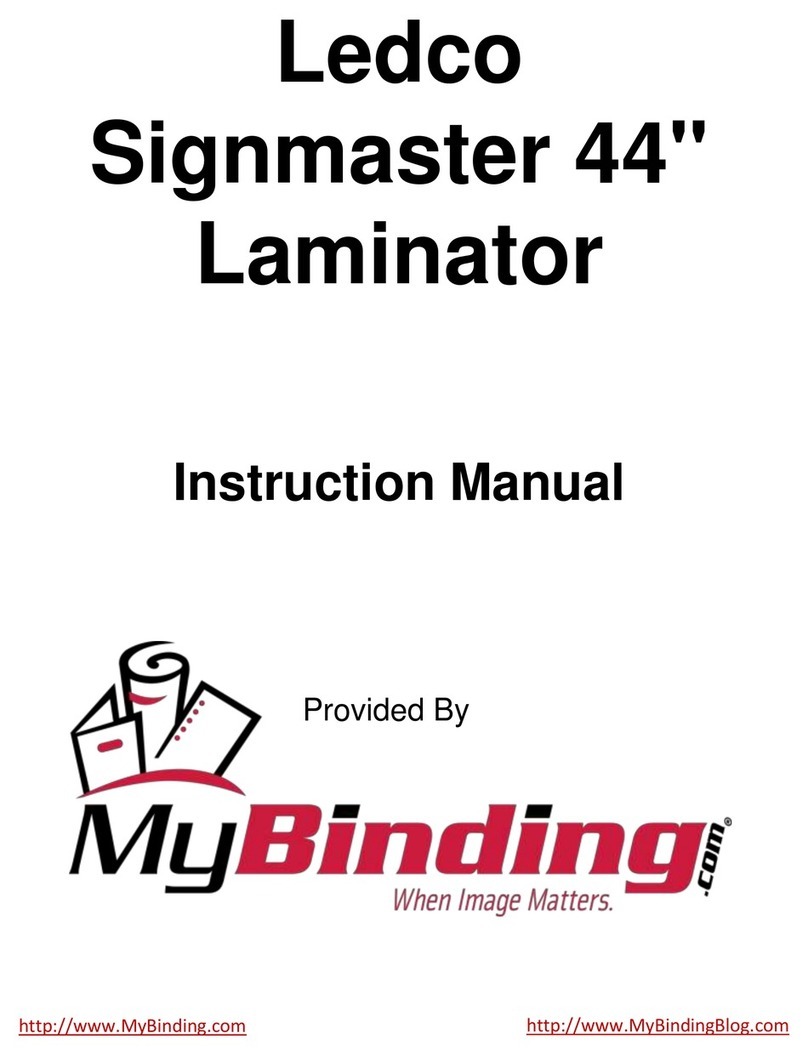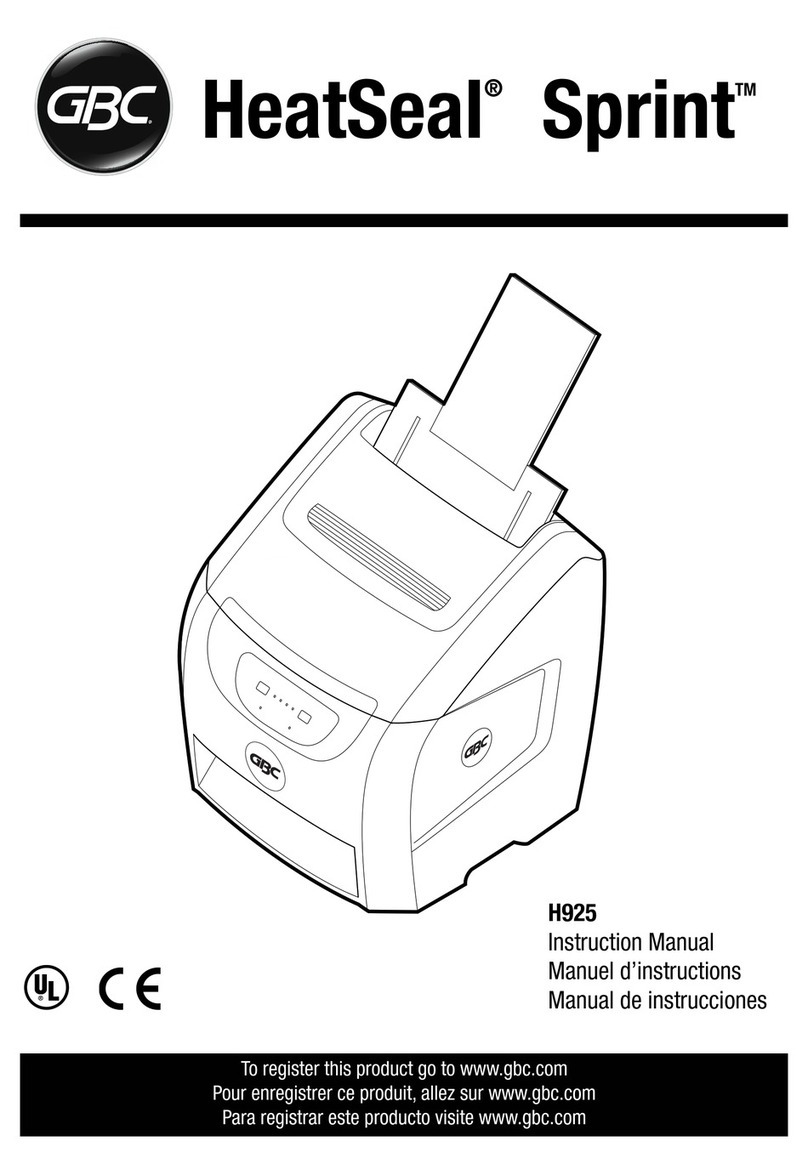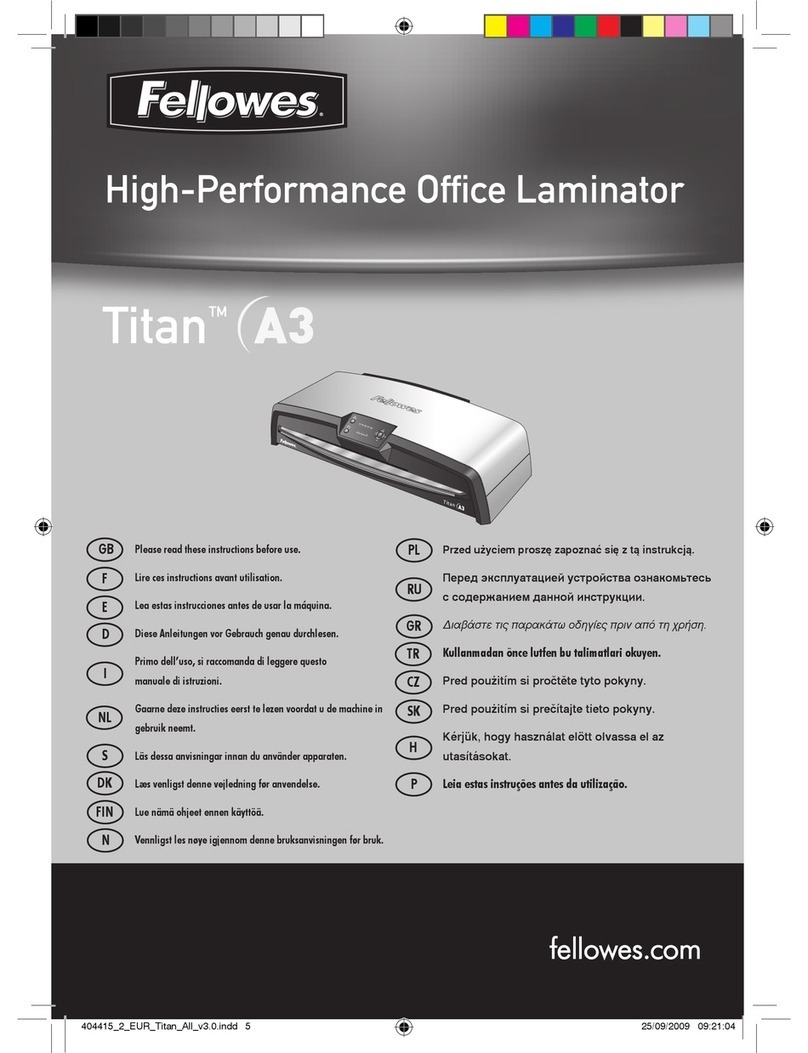Mega Electronics 27-4007-A3 User manual

Mega Electronics Ltd.,
Mega House, Grip Industrial Estate,
Linton Cambridge, England. CB21 4XN
Tel: +44(0) 1223 893900 Fax: +44 (0) 1223 893894
For smaller volume production, these Hot Roll
Laminators enable the user to apply Dry Film Photo-
Resist and Dry Film Solder Resist sheets to a wide
range of materials, such as Copper, PCB Laminatres,
Stainless Steel and Brass etc.
For ‘one-off ‘ or very small scale production they offer
an economical alternatve to the roller laminators
Mega Drive Laminator
Part No: 27-4007 - A3
USER AND FILM PROCESSING INSTRUCTIONS
Issue Date: 01/04/14
Mega Electronics Ltd., : Tel +44 (0) 1223 893900

Mega Electronics Ltd., : Tel +44 (0) 1223 893900
Page 2
WARNINGS
1. This appliance connects to a 240V mains power supply.
Switch off and disconnect before removing cover.
2. Avoid moving parts.
3. Keep appliance away from flammable substances.
4. Ensure that the appliance is operated in a dry, clean
environment.
CAUTIONS
Maximum thickness of material that can be laminated must not
exceed 3.175 mm (1/8”).
!
Electricalshockhazard.
Donotopen.Nouser
serviceablepartsinside.
Referservicingtoqualified
servicepersonnel.
WARNING
THE FOLLOWING
WARNING MAYBE
FOUND ON THE
PRODUCT
SAFETYALERTSYMBOL
–
PRECEDESEACHSAFETYMESSAGEINTHIS
INSTRUCTIONMANUAL.THISSYMBOLINDICATESAPOTENTIAL
PERSONALSAFETYHAZARDTHATCOULDHURTYOUOROTHERSAND
ALSOCAUSEPRODUCTDAMAGEORPROPERTYDAMAGE.
ENVIRONMENT PROTECTION
Recycle unwanted materials instead of disposing of them as waste.
All equipment, accessories and packaging should be sorted, taken to a
recycling centre and disposed of in a manner which is compatible with the
environment.

Page 3
2.TechnicalSpecifications
Dimensions : A3 :W580mm x L295mm x H140mm
Weight : A3: 14.1 kilos
Power supply : 230V/50, 60Hz
Power Consumption : A3 - 1000 Watts
Maximum Laminating width : A3 - 330 mm
Max. Laminating Speed : 0 - 105 cm / min
Max. Laminating Thickness : 3mm
Operating Temperature : 0 - 160 ºC
Warming-up Time : about 3 minutes
Control System : Microprocessor
Display System : LED
Cooling System : DC Motored Fan
Driving Motor : D.C. Gear Motor
Regular Cleaning is easy, but essential.
As the first sign of adhesive deposit on work, pass some plain copier paper
backwards and forwards through the heated rollers, using Motor speed 3
and REV reverse alternately. This will quickly clear any adhesive build up.
Warranty 1 (one) year on parts.
Mega Electronics Ltd., : Tel +44 (0) 1223 893900
Contents
Warnings & Cautions
Technical Specifications
Function of operation of control panel
Control Panel Layout
Recommended laminating temperatures & speed
How to laminate Dry Film Photoresist.
Fault finding

Page 4
FunctionsandoperationsofControlPanel
Mega Electronics Ltd., : Tel +44 (0) 1223 893900

Page 5
Mega Electronics Ltd., : Tel +44 (0) 1223 893900

Page 6
Auto-Selecting Function
Use when laminating materials 1 to 3.175mm in thickness and set temperature as
described in ‘2’ above
MOUNT
This shows whether the current temperature has reached the set temperature or
under/over the set temperature.
No Display - When temperature is lower than the Set value
Display ON - When temperature reached the Set value
Display BLINKS - When temperature is higher than the Set Value
READY
Use when laminating Cold film. Temperature and speed of ‘0’ are automatically
set when selected. If present temperature is above 60ºC, temperature ‘0’ & speed
‘2’ are selected to protect the rollers.
COLD laminating function will be automatically selected when power switch is
turned ‘ON’. Not used for photoresist applications
COLD
For laminating copper clad PCB material and thin metal (up to 0.8m thick) set the
temperature to 110ºC and the speed to ‘2’
HOT
Speed ‘0’ will be displayed on LCD and the rollers will stop once this key is
pressed.
STOP
The rollers will operate in reverse at speed 5 once this is pressed. The ‘5’ will
blink on LCD and continuous beep will be heard. The laminated media can be
removed by using this key once they are jammed / wrapped against the rollers.
REV
For matt laminating pouches.
Not used for photoresist
CARRI
Stand-by function that can be selected for intervals during long time operation.
Temperature of ‘80’ is set automatically. If temperature of the roller is above 90ºC,
speed of ‘2’ is set to protect the rollers, and once the temperature reaches 85ºC, the
motor stops at same time after speed is automatically set to ‘0’
PREHT
Mega Electronics Ltd., : Tel +44 (0) 1223 893900

Page 7
Tem
p
eratureControl
▲
▼Use for increasing or decreasing
temperature manually.
The temperature can be increased or
decreased by units of 1ºC when these
keys are pressed. Temperature can
be adjusted manually between 0ºC –
160ºC, and cannot be set below or
above the range
MEAS Current temperature of roller is displayed
while this ‘MEAS’ key is pressed. It is
displayed for 3 seconds and then
disappears
Mega Electronics Ltd., : Tel +44 (0) 1223 893900
SeeSeparateinstructionsforfittingtheLoad&ExitPlatform
AssemblywiththisLaminator.
Mega Part
Number
27-4009

Page 8
How to laminate the Dry Film Photoresist
1. Cut a piece of dry film from the sheet or roll provided so that it is
about 4cms longer and 1 to 2cms wider then the material to be laminated
2. Cut a piece of 200gsm paper or thin card so that it is bigger than the
film
3. Using two pieces of adhesive tape e.g. Sellotape or masking tape,
place a piece of tape on either side of one corner of the film, so that they
stick to the film, but not to each other. Then pull the two pieces of tape
away from each other and one of the polyester protective films will come
away. (see figure 1 below).
4. The material to be laminated must be completely clean. PCB laminates
should be mechanically
scrubbed clean with a (Mega part: 500-017) Scouring pad or (Mega part
900-009) Scrub Block. Other metals should be cleaned by immersing in
(Mega part: 500-172-2) 1320 Acid Cleaner for 7 – 8 Minutes cold or
5 Minutes at 40 – 45°C.
This is absolutely essential to achieve a good bond of dry film.
5. Remove the film completely, as well as the tape and having placed the
material to be laminated in the centre of the thick paper or card, lay the
film over the material with the side where the protective film has been
removed being placed in contact with the material. Then making sure that
the dry film is flat on the card at the side which will enter the laminator
first, tape this to the card. (see figure 2 below)
Mega Electronics Ltd., : Tel +44 (0) 1223 893900

Sticky tape Pull
Pull
Dry Film Photoresist
Polyester
Protective Film
Polyester
Protective Film
MATERIAL
TO BE
LAMINATED
2-3cms
1cm
1cm
1cm
BACKING CARD
Direction of Feed
MATERIAL
TO BE LAMINATED
PLEASE NOTE: The dimensions shown are as a guide only and are not absolute
Mega Electronics Ltd., : Tel +44 (0) 1223 893900
Page 9
Figure 1 Figure 2

6. Select the temperature and speed required, typically 130ºC and Speed 1
for metals and 110ºC – Speed 1-2 for printed circuit boards.
&
Make sure that the operating temperature has been reached by pressing the
button.
Feed the card squarely into the middle of the rollers and hold the back edge
of the dry film with both hands up against the edge of the plastic front edge of
the roller cover firmly to ensure film is kept tensioned as it is going through the
Laminator. (see figure 3 below)
MEAS
Do not hold the film too tightly –
j
ust firm enough to
keep smooth and to stop creasing
Dry Film to be held in both hands as card and
material being laminated pass through the roller
Roller Cover
BACKING PAPER OR CARD
Material to be
laminated
Figure 3
Page 100
Mega Electronics Ltd., : Tel +44 (0) 1223 893900
HOT MOUNT

7. When the material has exited the laminator, leave it to cool for 2 to 3
minutes in a dark environment, and then taking a sharp scalpel, cut round
the edge of the material that has been laminated and remove the material
from the carrier sheet (see figure 4 below)
Page 11
Mega Electronics Ltd., : Tel +44 (0) 1223 893900
N.B. The material to be laminated must be completely clean. PCB laminates
should be mechanically scrubbed clean with a Scouring pad or Scrub block.
Other metals should be cleaned by immersing in (500-172-2) 1320 Acid
Cleaner for 5 minutes at 40 – 45ºC or 7-8 minutes cold.
This is absolutely essential to achieve a good bond of dry film.
It is also very important to thoroughly wash the plate to ensure all scouring
residue and surfactants are removed. Using a soft clean sponge with water
running will give best results, and then thoroughly dry the material
Figure 4
MATERIAL
TO BE LAMINATED
STICKY TAPE
BACKING CARD
Scalpel round the four edges of the
laminated material
Dry Film Photoresist
MATERIAL
TO BE LAMINATED
8. For double sided lamination, turn the material over and repeat steps 1 to
6. Always let the laminated panel stand for 10 – 15 minutes before
exposure. Maximum hold time before exposing is 7 days.

GENERAL INSTRUCTIONS FOR PROCESSING DRY FILM
Inordertogetthebestresultsforetchingferrousandnon‐ferrousmaterialsitisimportantto
followtheprocedurebelow.
INITIALSET‐UP
A) Pleasebeawarethatwehavetwodryfilmphotoresists,onebeingforferrousmetals
especiallystainlesssteel(MegapartNo:500‐052)andtheotherfornon‐ferrousmetalssuchas
brassandcopper(MegapartNo:500‐024).Itisthereforeveryimportanttoensurethatyou
usethecorrectfilm.
B) Ifyouaregoingtoetchamixtureofferrousandnon‐ferrousmetalsitisbettertouseone
solutionforferrousandaseparatesolutionfornon‐ferrousifthemixismorethan20%of
eithertype.
Tohelphavingacleanevenetch,werecommendthatafteryouhaveetched3or4plates,youadd
1‐2%byvolumeof36%HydrochloricAcidi.e.for5litresofsolutionadd50‐100ml
N.B.Alwaysaddtheacidtothesolution.
PROCESSING INSTRUCTIONS.
1.CLEANING
Usingour1302cleanermixedat4partswater:1part1302
Placeplateinatankfor7‐8minutesifcold,or5minutesifheatedto40°C.
Ifyouareusingoneofourconveyors,youwoulduseour1302LFmixedat2partswater
to1part1302LF.Thetemperatureshouldbe45°Candtheconveyorspeedsetsothattheplateis
intheprocesschamberfor2–2½minutes.
2.Removetheplatefromthecleaningsolutionandthoroughlyrinseunderrunningwater
preferablyusingasoftcleanspongetowipeoverthesurfaceasyouarewashingtheplateto
ensureallthesurfactantsareremoved.
3.Drytheplatecarefullywithpapertowelsandleavetostandforafewminutesbefore
laminating.
4.LAMINATING
Ifyouareusingourhandlaminator–ForferrousmetalspresstheMOUNTbuttonandthiswillset
thetemperatureto130°C.Setthespeedto1.Thissettingshouldgiveyouexittemperatureof
51‐52°C.
Forgoodadhesiontheexittemperaturemustbeabove50°C.Ifyouareusinganyotherlaminator,
setthetemperatureandspeedtoachievethis.Fornonferrousmaterialssettemperatureto110
°Candthespeedto1or2.Thisshouldgiveyoutherequiredexittemperatureof40‐45°Cforthe
nonferrousmaterialdryfilm.
Afterlaminatingleavetheplatefor15‐20minutestoensurethatithascooleddowntoroom
temperature.
Ifyoudonothaveayellowlightroom,thenplacetheplateinadrawerorblackbag/binliner
whilstitiscoolingdown.Platecanbekeptforupto7daysbeforeexposing.
Page 12

5.EXPOSING
Veryimportantlybeforeexposing‐switchontheexposureunitfor4‐5minutestoensurethatthe
tubesarewarmedup.
Theexposuretimewilldependuponthetypeofunityouhaveandalsowhichdryfilmyouare
using.Asaguide,ifyouareusingoneofour4or6tubeunits,exposuretimewillbe45‐50
secondsforourferrousdryfilmand15‐20secondsforournon‐ferrousdryfilm.
Howevertobecompletelysure,youshoulddotestexposureusingour21stepStoufferstep
wedge(MegapartNumber:500‐102).Thisisdonebyplacingthestepwedgeontoalaminated
plateandthenplacingapieceofthefilmonwhichyouaregoingtoprintyourartworkoverthe
topofit.Thensetashortexposuretimeandexposetheplatethroughthestepwedgewiththe
restoftheplatecoveredbyapieceofblackfilm,sothatitisnotexposed.Afterexposuremove
thestepwedgetotheunexposedareaandcovertheexposedareawithblackfilmandthenset
thetimetodoublethefirstsetting.Thenremovetheplateanddeveloptheimage.Thiswillshow
youifyouareinthecorrectareaofexposure.
Whatyouarelookingforisasolid7to8withaclear9to10.Youmayhavetorepeatthisprocess
afewtimestogetthecorrectsetting.
Whenyouhavethis,settherequiredtime,andthenexposethedryfilmsurfacethroughyour
artwork,makingsurethattheinksideisalwaysincontactwiththedryfilm.
6.Removetheexposedplateandifyoudonothaveayellowlightroom,placeitinabag/drawer
orblackbag/binlinertoensureitcannotbeexposed.Leavetheplatefor20minutesminimum
beforedeveloping,andthenremovethetopprotectiveclearfilmandplateisreadytobe
developed.
NB:Leavingtheplatefor1hourormoreafterexposurewillgivebetteradhesion.
7.DEVELOPING
Whetheryoudevelopinaheatedtankorspraysystem,thedevelopershouldbeat
28°C–32°COptimum30°C.DevelopershouldhaveapHbetween10.4‐11.4whenmixed.
IfpHgoesbelow10.4(minimum10.2)‐changedeveloper.Alwaysmakeitupwithdeionised
water.
Inordertoachievethecorrectdevelopmenttime,youneedtoestablishthebreakpoint.Thisis
thepointwheretheresistisjustremoveddowntothemetalsurface.Thiswilldependonthetype
ofdryfilmbeingusedandwhetherthedeveloperisfreshorused.Afterthisbreakpointtimehas
beenestablished,theplateshouldbeleftinthedeveloperfor40%ofthetimetakentoreachthis
point.e.g.timetoreachpoint2minutes,thentotaltimeindeveloperwillbe2minutes48
seconds.Obviouslyafewsecondseitherwaywillnotmatter.
N.B:Ifyouareusingastatictanktodeveloptheimage,theneveryminuteyouneedtomovethe
boardupanddownafewtimestocreatesomeagitationoftheliquid.Ifthetankhasbubbles
blowingthroughitthisisnotnecessary.
Asarule,tankdevelopingwilltake4‐5minutesandspraydeveloping1‐2minutes.
NB:Ifdeveloperstartstofoamadd1mlofanti‐foamper5litresofdeveloper.
8.Removetheplatefromthedeveloperandthoroughlywashunderrunningwaterpreferably
usingasoftcleanspongetowipeoverthesurfaceasyouarewashingtheplate.
Page 13

9.Yourwetplatecannowbeplacedinyouretchingmachine,whichshoulduseFerricChloride
SolutionwithaS.G.of1.38‐1.42forferrousmetalsandaS.G.of1.3–1.34fornon‐ferrousmetals
(N.B.Non‐ferrousmetalscanalsobeetchedinthehigherS.Gferricwithoutanyproblems).Also
pleaseensurethattheS.Gofthesolutiondoesnotexceed1.45,ifthishappensdiluteitdownto
1.42withwater.
TochecktheS.G.useourhydrometerset(MegaPartNo:500‐174‐11)
InSprayEtchersalwaysrunthepumpfor3‐4minutesbeforedoingchecksforbothS.G.and
acidity(seebelow)
Itisalsoimportanttokeeptheacidityofthesolution.Thiscanbecheckedfromtimetotimeby
taking5‐10mlofsolutionandaddingitto50timestheamountofwaterinaclearjugorbeaker.
Theferricshouldlookacleartogreencolour,howeverifitappearstobecloudywithparticles
floatinginitthenadd1%byvolume36%HydrochloricAcid.
MOSTIMPORTANT:PLEASEENSURETHATIFYOUNEEDTODOMORETHANONEPASS
THROUGHTHEETCHINGCHAMBER,DONOTRINSEITBETWEENPASSESASTHISCAUSESTHE
DRYFILMTOSHRINKANDSTEPSINTHEETCHING.
Asageneralpoint–Freshetchantwilletchstainlesssteelatabout12micronsaminuteandbrass
andcopperatabout30micronsaminute.Obviouslythiswillslowdownastheetchantbecomes
moresaturatedwithmetal.Normallywhentheetchtimeisdoublethetimetogetthesame
depth,youneedtoreplacetheetchant.
Forthedisposalofspentchemicals,pleasecontact:RichardSpreadburyofJ&GEnvironmentalLtd.
Telephone:07970204845/email:sales@jg‐environmental.comandletthemknowthatyouare
ourcustomer.
10.Removetheplatefromtheetchingmachineandwash.
11.STRIPPING
Usingourstripper,diluted4partswaterwith1partstripper,placetheplateinthestrippereitherinatray,
diptankorsprayprocessandleaveuntilallthedryfilmresisthasbeenremoved.Ifthestripperisheatedto
45°Citwillworkmuchmorequickly.
12.Removetheplatefromthestripperandthenwashanddryit.
Yourplateisnowreadytobefilled,cutetc.
DRYFILMSTORAGECONDITIONS
Storebetween15°C–20°Cwitharelativehumidityof40‐60%
Page 14

MAINTENANCEINSTRUCTIONSFORMEGAETCHINGMACHINES
Anyspillageoftheetchantshouldbewipedoffthesurfacewithacleandampcloth.Thecloth
shouldthenbethoroughlyrinsedoutandthenthesurfacewipedagainandthendriedwithpaper
towels.Thiswillensureminimumstainingoftheequipment.
Whentheetchingtimebecomestwiceaslongasitwaswithfreshchemistry,toachievethesame
etchingresults,theetchingsolutionneedstobechanged.
Afteryouhaveemptiedthetanktwice,mixupasolutionofourstainremover(Megapart:600‐
039)using500gramsmixedwithwatertomake5litres(2.5kilosfor25litres).
Pourthemixintotheetchingtank(BubbleEtcher)orspraychamberintheRota‐Sprayand
conveyorisedetchingmachines.
Heatsolutionuptoworkingtemperatureandthenrunfor30minutes.
Switchthemachinesoffandemptythesolution.
Rinsetank/etchchambersoutwithfreshwaterandthenaddtherequiredamountoffresh
etchant.
EXTRArequirementsforRota‐SprayandFAPCrangeofconveyorisedetchersafterthe4thchange
ofetchingsolution.
Rota‐Spray
a)Aftercleaningwiththestainremoverfilltheunittoworkinglevelwithwater,thenrunthe
machineandcheckthatthewateriscomingoutoftheholesinthetube.Ifanyappeartobe
blocked,useacocktailstickorsimilartoremoveanydebrisandthentestagain.
b)Removetheorangesumpguardandcheckthatthereisnosludgeinthesumporroundthe
heaterorfloatswitch.
Ifthisissomesludge,carefullyremoveitusingadampcloth.Beespeciallycarefularoundthe
heater.NBDonotusepapertowelsorissue.
c)Flushsumpoutwithwater.
FAPCConveyorisedEtchingMachines.
a)Aftercleaningtheunitwiththestainremoverandemptyingit,removethetopmanifold,then
thepinchrollersandtransportrollers,thenthebottomfiltertray,whichisslidoutfromthesideof
themachineandfinallycarefullyremovethetwosumpcoverplates.
b)Usingadampcloth,cleanoutanydebrisorsludgebeingcarefularoundtheheatersandfloat
switch.
c)Flushthesumpoutwithwater.
d)Replacealltheusedspraynozzlesinthemanifold(Megapartnumber:251300)
Ifonlyonemanifoldhasbeenusedthenonlythoseneedtobereplaced.
e)Replacealltheremovedpartsinthereverseorder.
NBBeforereplacingthefiltertray,washitthoroughly.
f)Removethefrontandrearoutsidepinchrollersandcleanthemwithsoapandwater.
g)Finallyremovethein‐linefilterandclean.
Yourunitisnowreadytobefilledwithfreshetchant.
Page 15
Table of contents
Other Mega Electronics Laminator manuals