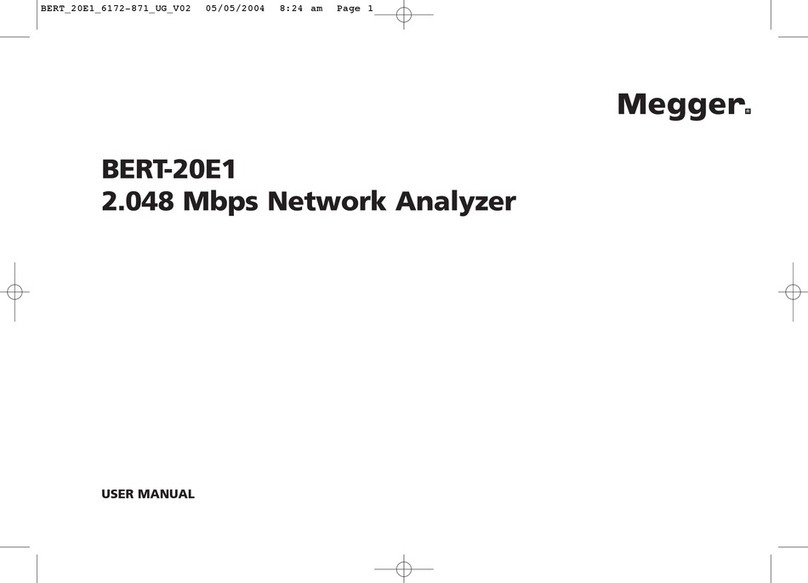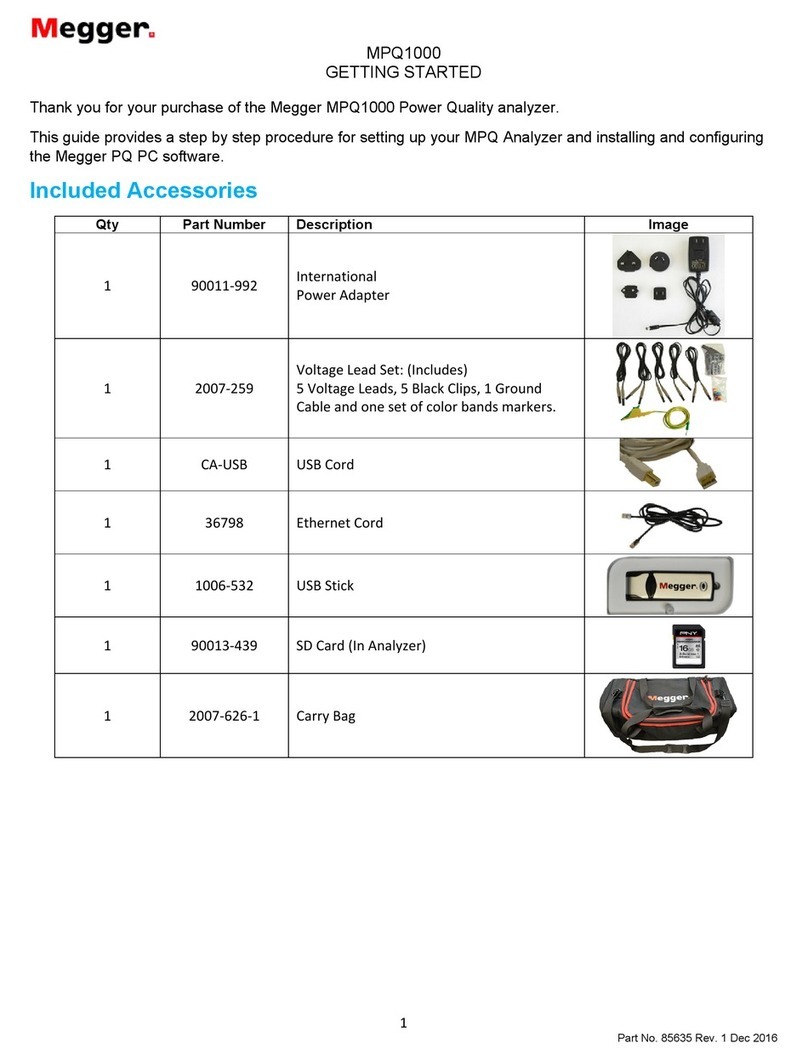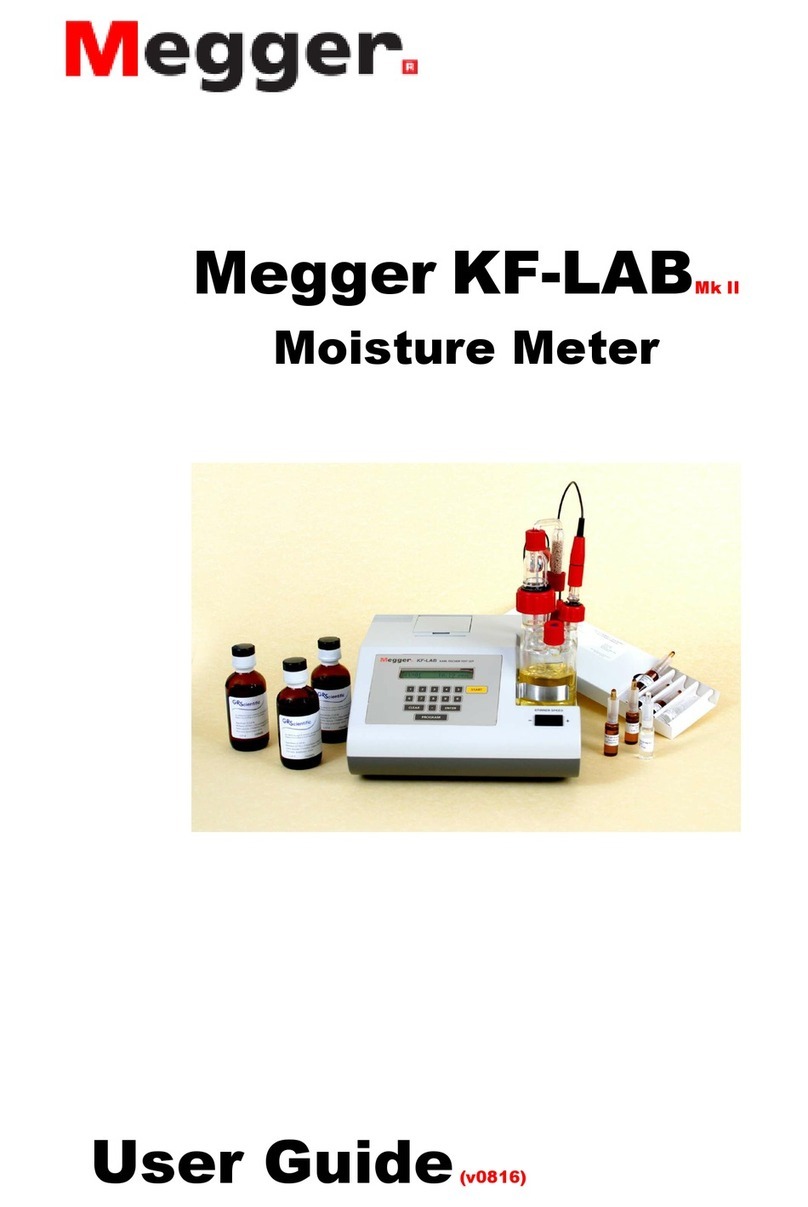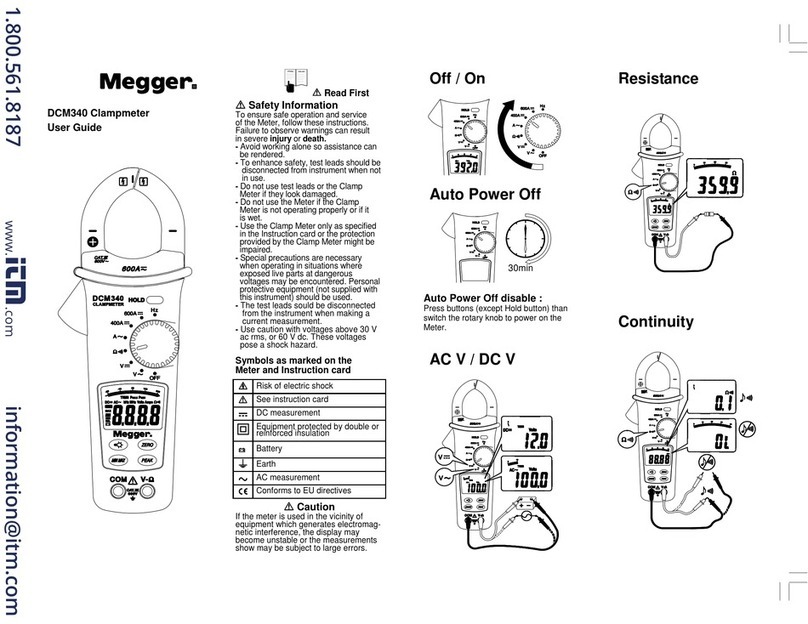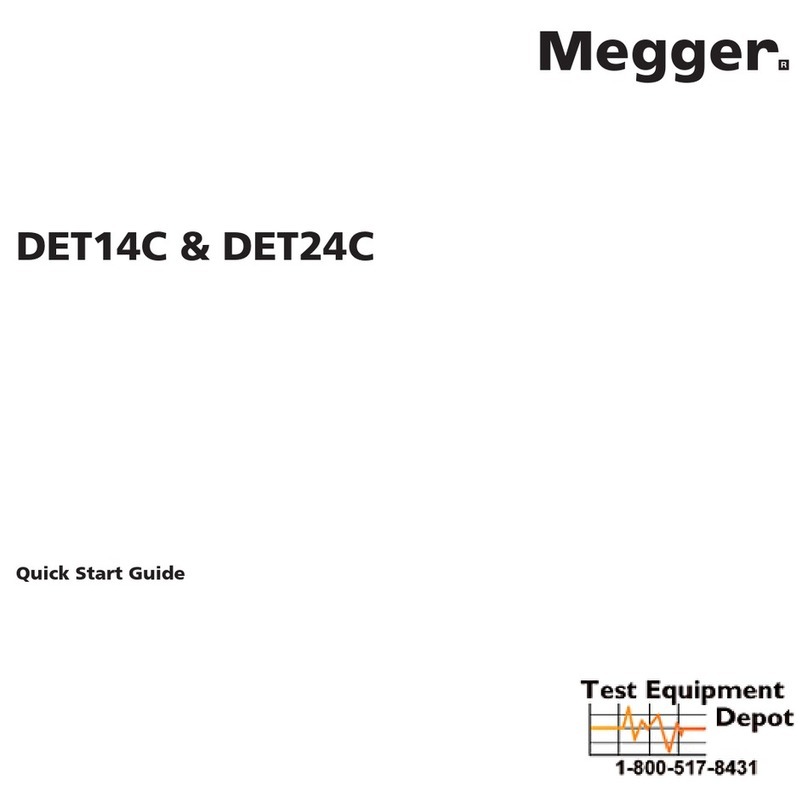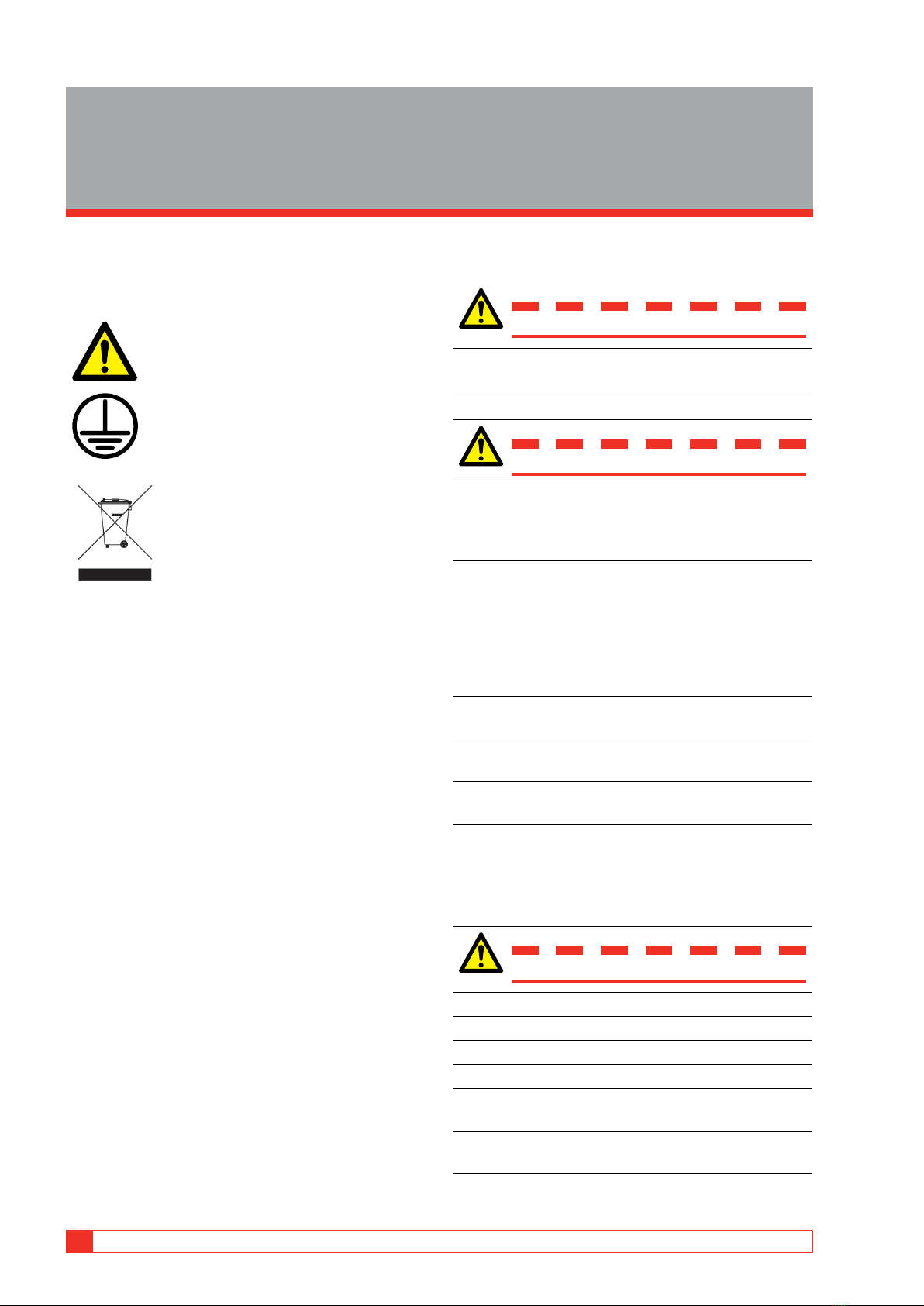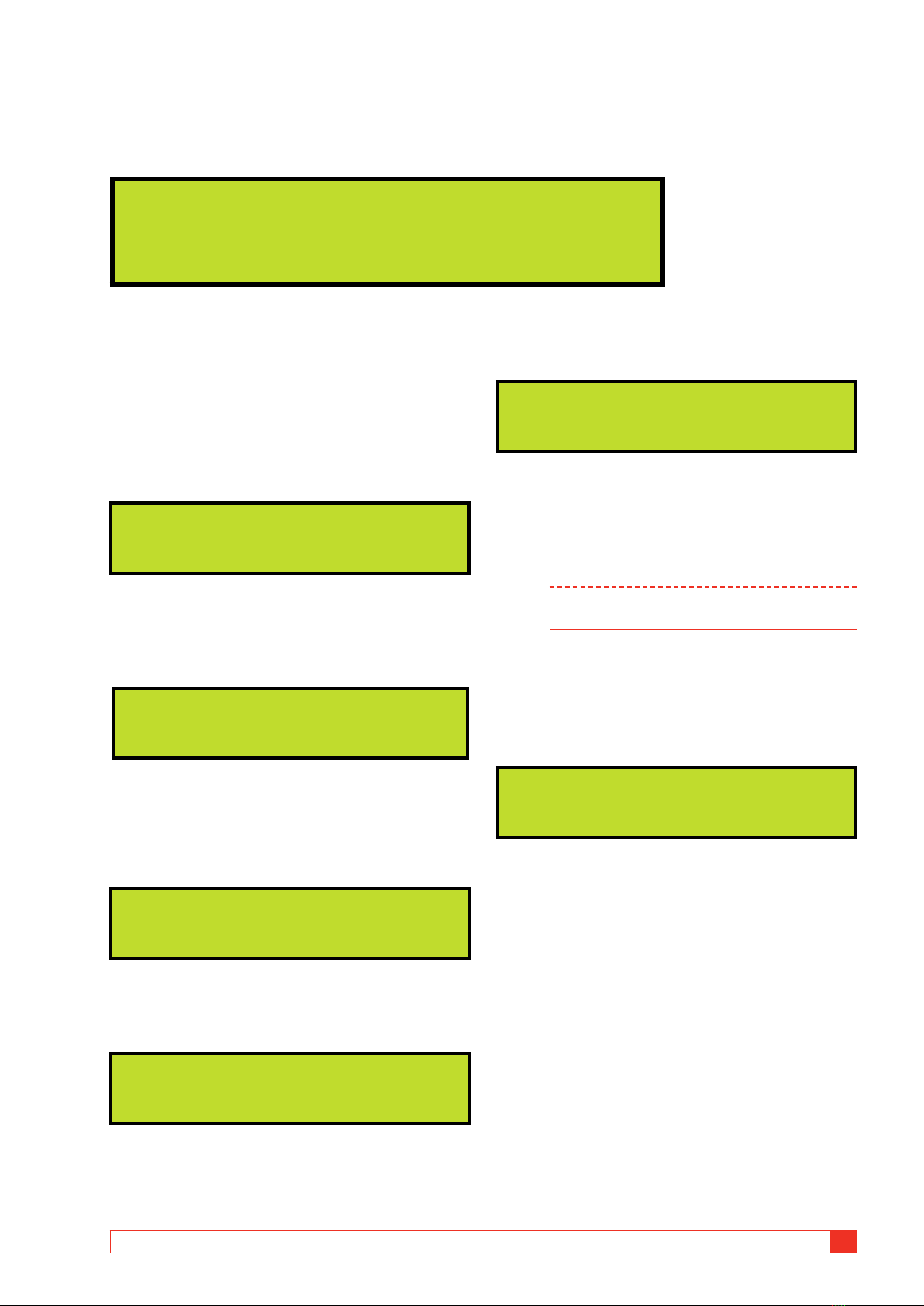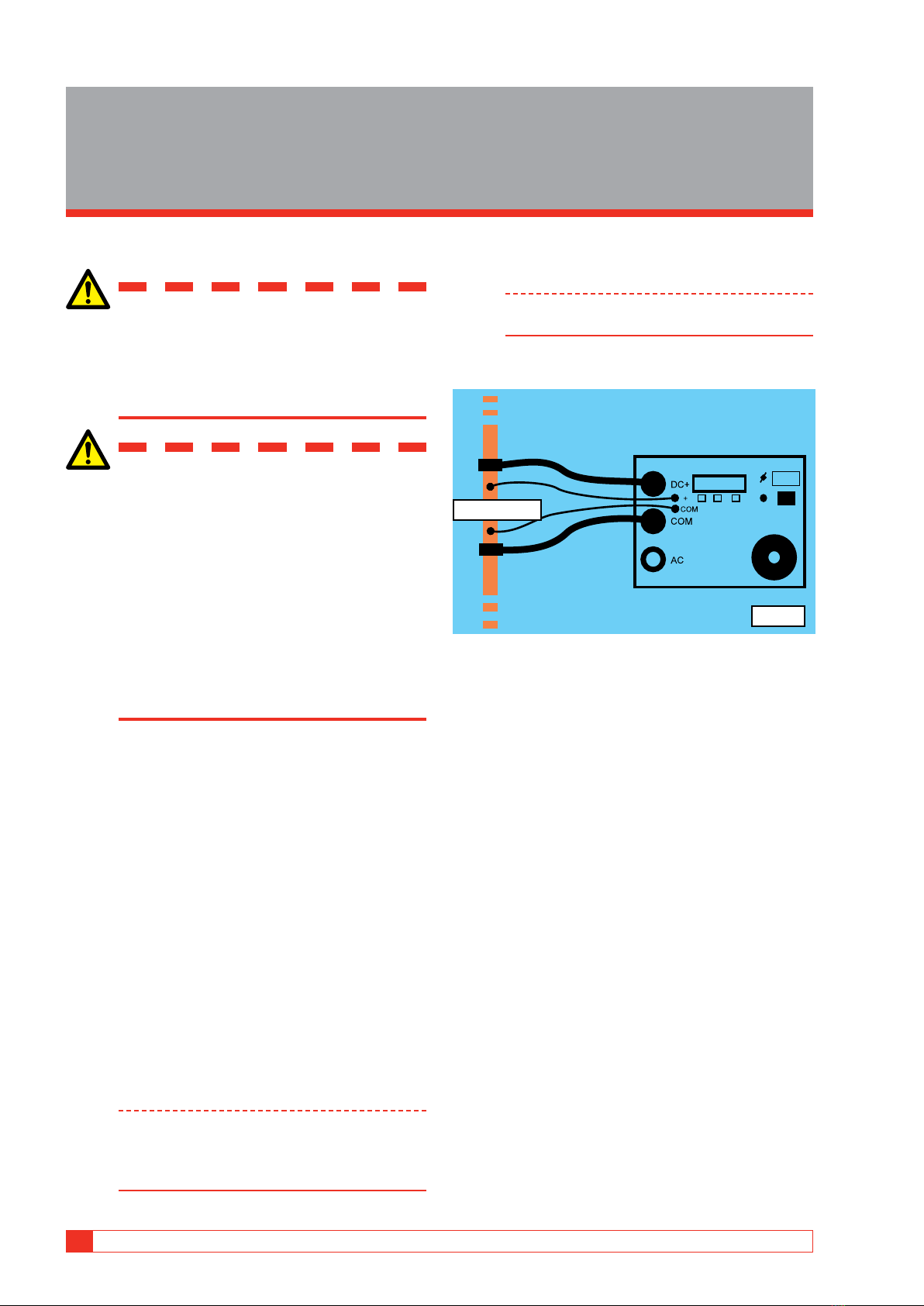2
Safety
2.1 Symbols on the
instrument
Caution, refer to accompanying docu-
ments.
Protective conductor terminal.
WEEE, Waste Electrical and Electronic
Equipment. Please utilize your local
WEEE collection facilities in the dispo-
sition of this product and otherwise
observe all applicable requirements.
The unit can also be returned to
Megger at any time at no charge for
the disposal.
Information duty regarding
substances on REACH article 33,
SVHC-list
This product contains a coin cell battery which con-
tains 1,2- dimethoxyethane (CAS 110-71-4) above
0.1% by weight.
2.2 Safety instructions
Important!
Read the manual and comply with the following
instructions before using the micro-ohmmeter.
Always comply with local safety regulations.
Warning
Before measuring resistances in circuit breakers or
disconnecting switches (isolators), always check
to see that the object being tested is closed and
grounded on one side.
If there is a current transformer in the current circuit,
the protective relay equipment that is connected
to it must be blocked to prevent actuation. After
completing your measurements, you can follow
the normal procedures that are used to demagnet-
ize current transformer cores after DC has passed
through their current transformer.
Never open a circuit breaker while a MOM690 is
connected to it.
The outputs DC+ and AC must not be loaded at the
same time.
Connection points for current cables can become
hot during current generation.
Current continues to flow for a while after the
MOM690 is turned off. How long it continues
depends on the ratio of the components in the L/R
circuit.
Important
Always connect protective earth (ground)
Always use safety connecting leads.
Always turn the equipment off before connecting.
High voltage/current on input/output terminals.
Never leave the instrument unattended while it is
turned on and in the highcurrent mode.
Unplug the instrument from the mains supply when
it is left unattended or not in use.
6MOM690 ZP-BB05E BB0220IE
2 SAFETY