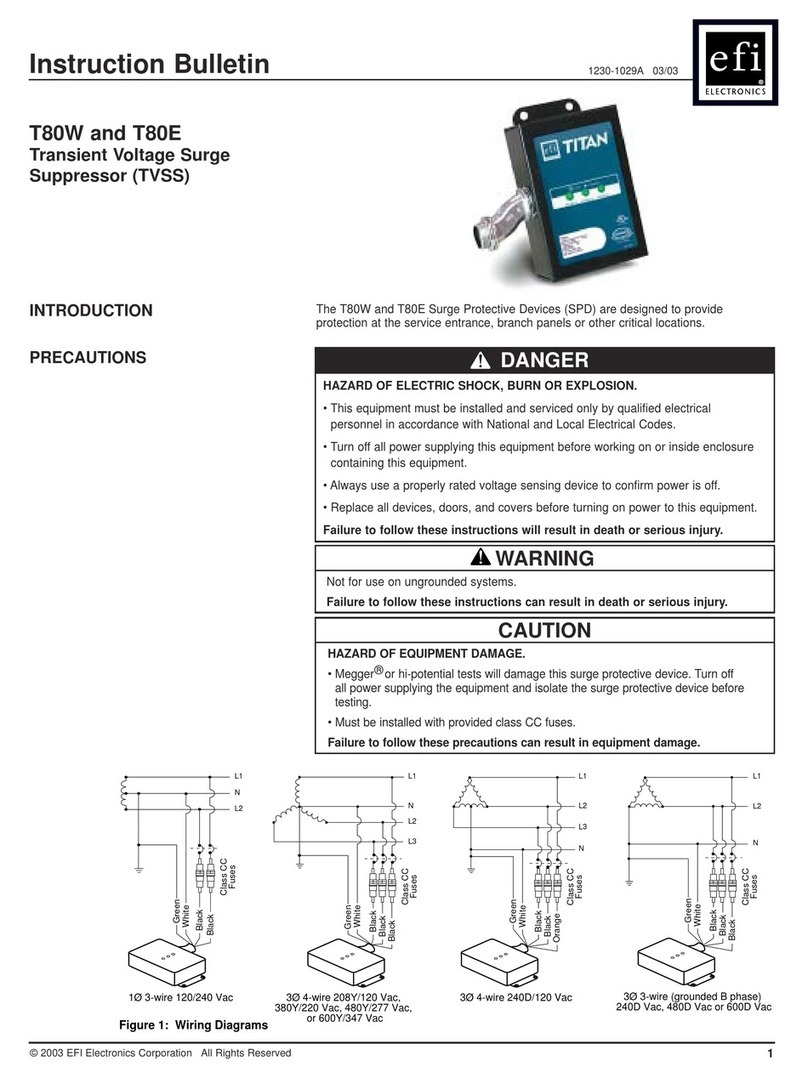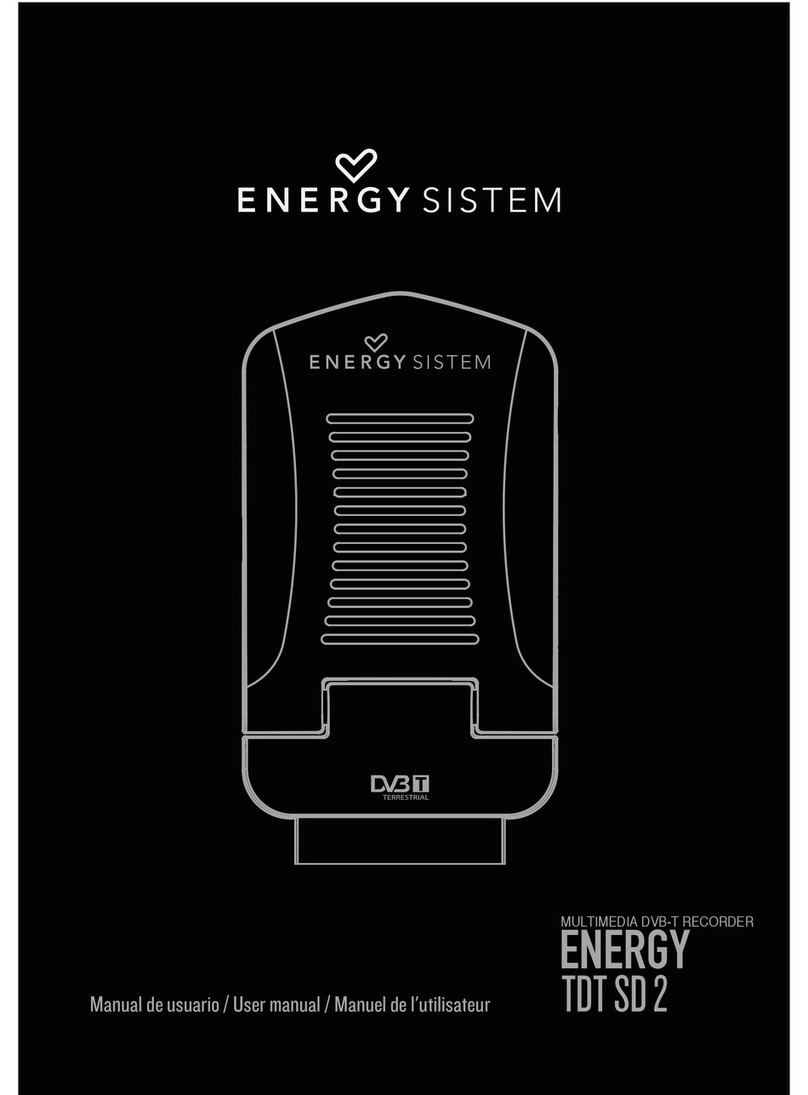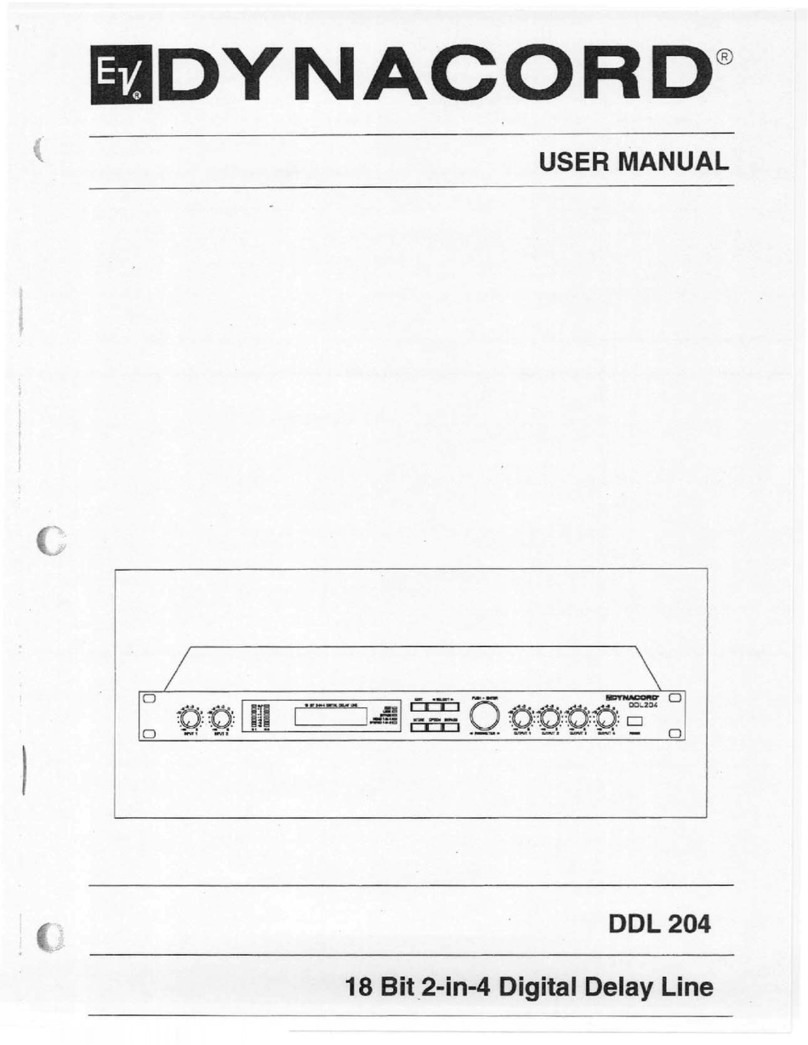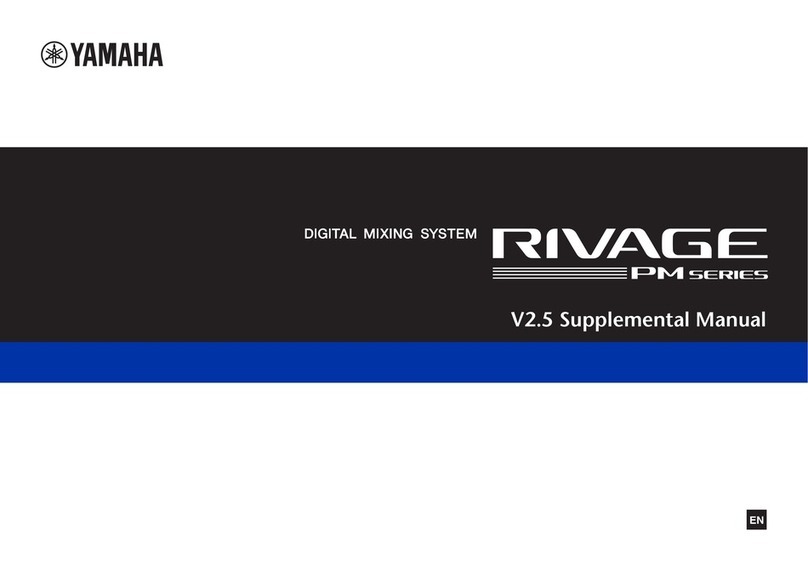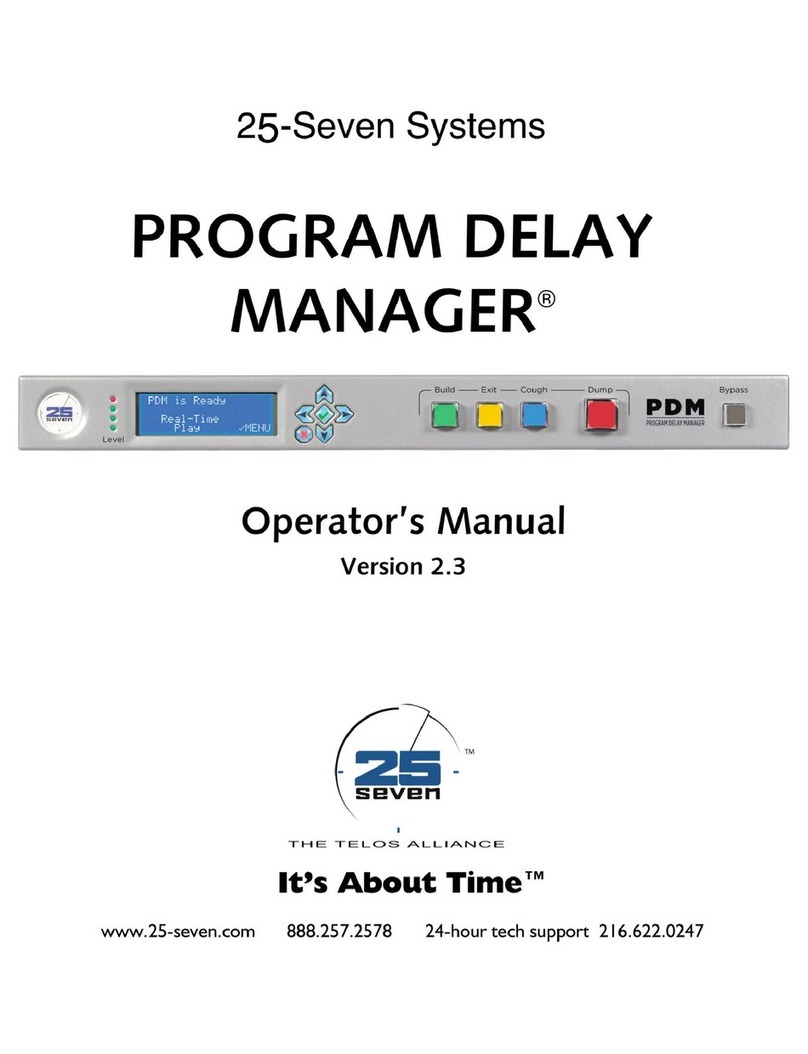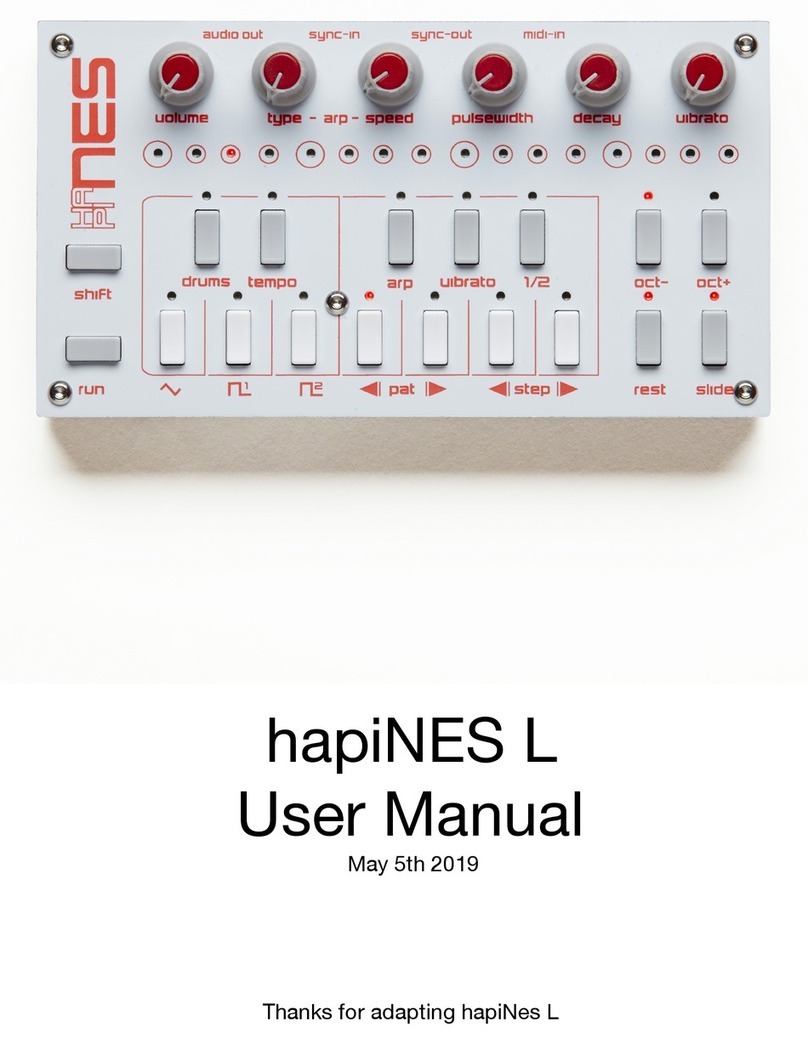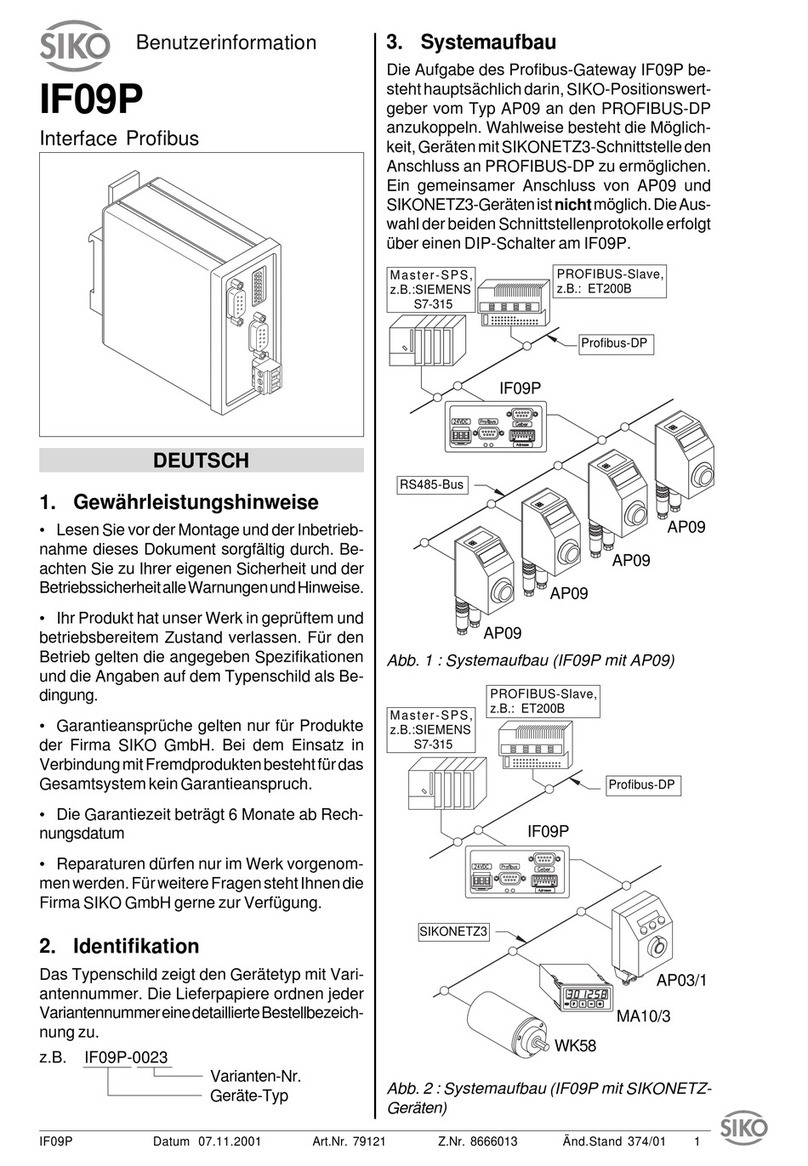Tel: 1.844.400.HVAC (4822)
Tel: +972-3-9626462
Fax: +972-3-9626620
support@meitavtec.com
IRP-PYRO
Indoor control interface
IRP-PYRO - Operating Instructions
HEATERS
ON
SYSTEM
ON
ON/OFF
LEDs indication
- GREEN LED (PWR) – SYSTEM ON
Lighting constantly – System is ON.
Blinking repeatedly (once every 5 seconds) – System is in AUTO mode.
- RED LED (HEAT) – HEATERS ON
Lighting constantly – Heaters are turned ON.
Blinking repeatedly (2 seconds ON and 1 second OFF) – System is in OFF DELAY period.
Blinking repeatedly (1 second ON and 3 seconds OFF) – SYSTEM ERROR indication.
ON/OFF button
Press the [ON/OFF] button to switch between:
-OFF The System will remain OFF even if it snows (should be used mainly for summer times).
- AUTO The heating system will start depending on the outdoor temperature and humidity sensed
by the PYROSELF and will stop after the signal in gone for a predefined time period set
by parameter P3 in the technician settings.
Press and hold the [ON/OFF] button for 3 seconds to start MANUAL ON mode.
The System will start heating for predefined time period set by parameter P4 in the technician
settings and return to AUTO MODE when this time ends.
Note: Heaters will not start if the outdoor temperature is more than 2°C/4°F above the set point.
Note: Both AUTO and MANUAL ON commands can be submitted to the PYROSELF, only when
the manual ON/OFF switch on the bottom of the PYROSELF is in OM position ( )
The IRP_PYRO can be operated using its [ON/OFF] button
or using the RT_PYRO I.R. Remote control – please refer to the
RT_PYRO operating instructions in this manual.
Tel: 1.844.400.HVAC (4822)
Tel: +972-3-9626462
Fax: +972-3-9626620
support@meitavtec.com
IRP-PYRO
Indoor control interface
IRP-PYRO - Operating Instructions
HEATERS
ON
SYSTEM
ON
ON/OFF
LEDs indication
- GREEN LED (PWR) – SYSTEM ON
Lighting constantly – System is ON.
Blinking repeatedly (once every 5 seconds) – System is in AUTO mode.
- RED LED (HEAT) – HEATERS ON
Lighting constantly – Heaters are turned ON.
Blinking repeatedly (2 seconds ON and 1 second OFF) – System is in OFF DELAY period.
Blinking repeatedly (1 second ON and 3 seconds OFF) – SYSTEM ERROR indication.
ON/OFF button
Press the [ON/OFF] button to switch between:
-OFF The System will remain OFF even if it snows (should be used mainly for summer times).
-AUTO The heating system will start depending on the outdoor temperature and humidity sensed
by the PYROSELF and will stop after the signal in gone for a predefined time period set
by parameter P3 in the technician settings.
Press and hold the [ON/OFF] button for 3 seconds to start MANUAL ON mode.
The System will start heating for predefined time period set by parameter P4 in the technician
settings and return to AUTO MODE when this time ends.
Note: Heaters will not start if the outdoor temperature is more than 2°C/4°F above the set point.
Note: Both AUTO and MANUAL ON commands can be submitted to the PYROSELF, only when
the manual ON/OFF switch on the bottom of the PYROSELF is in OM position ( )
The IRP_PYRO can be operated using its [ON/OFF] button
or using the RT_PYRO I.R. Remote control – please refer to the
RT_PYRO operating instructions in this manual.