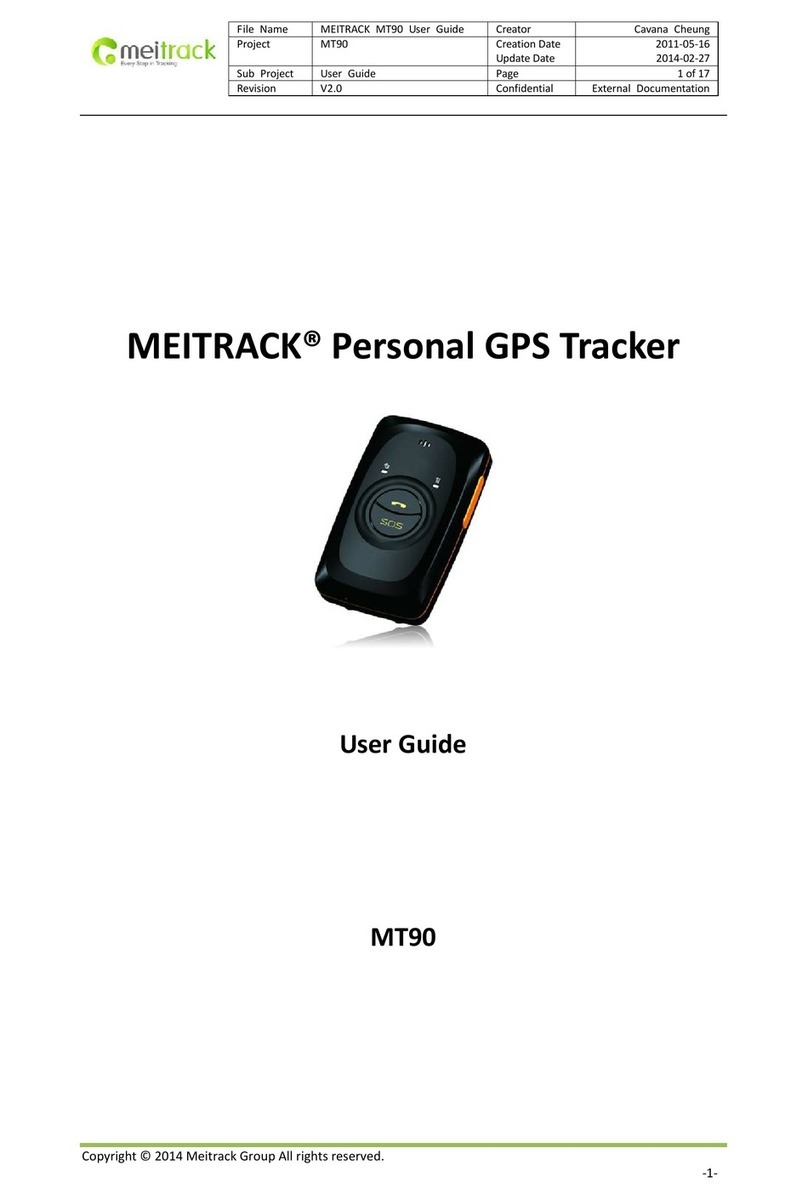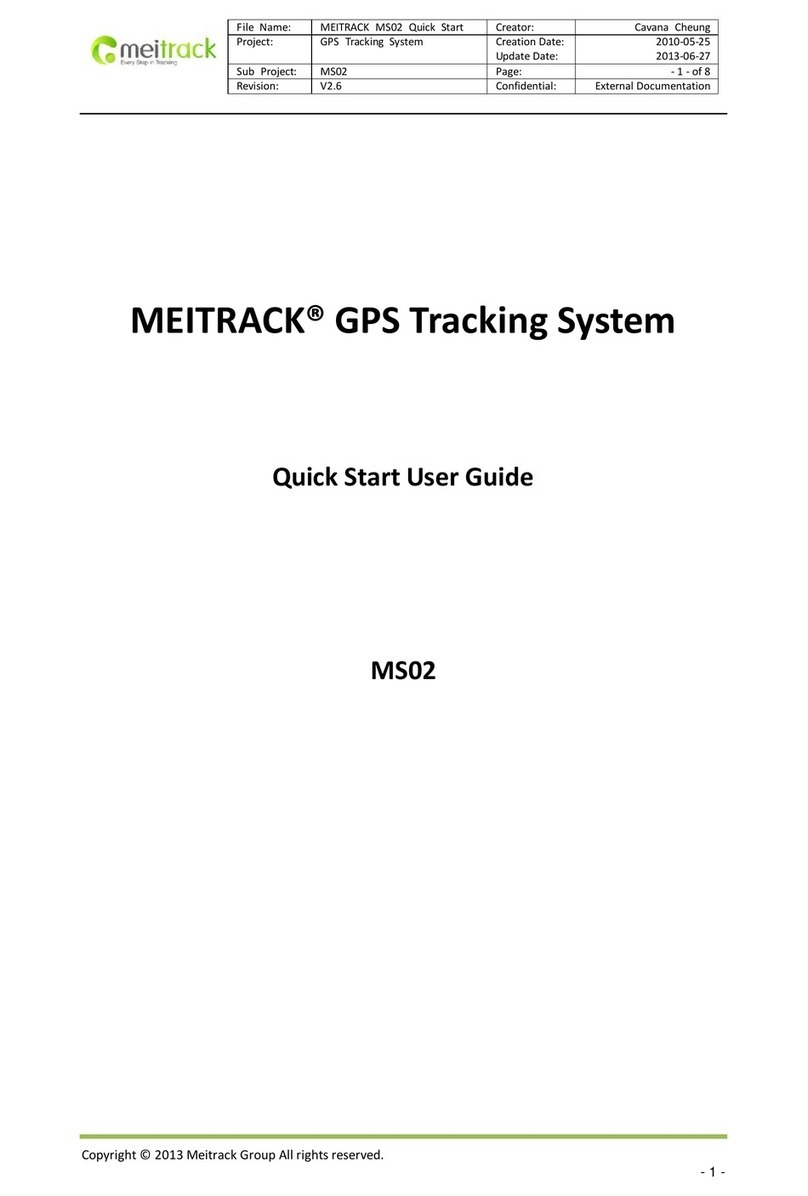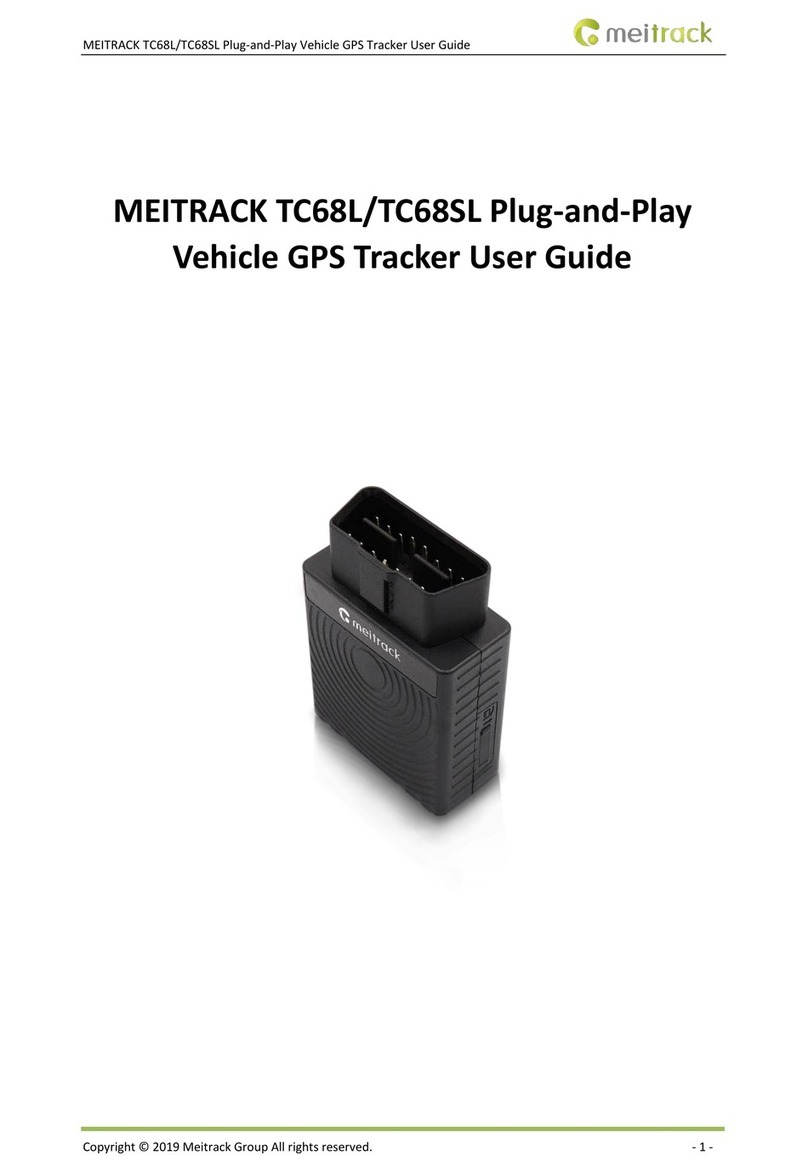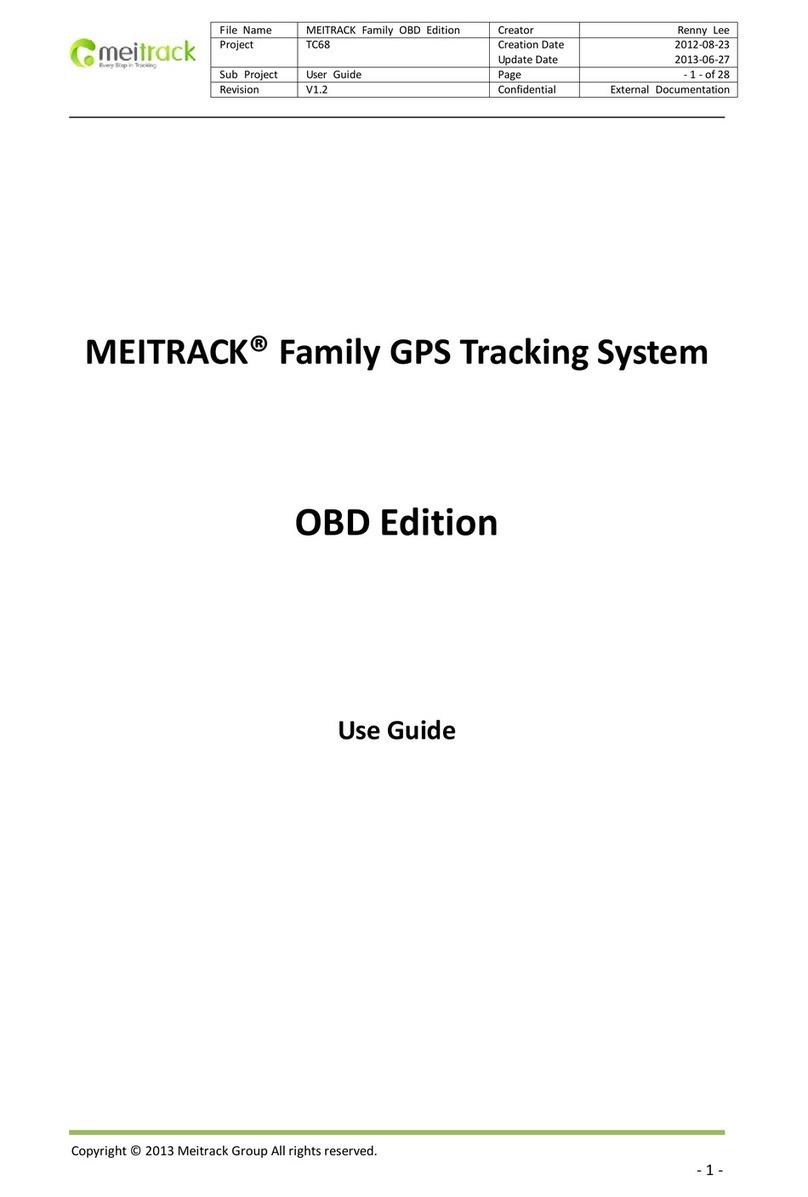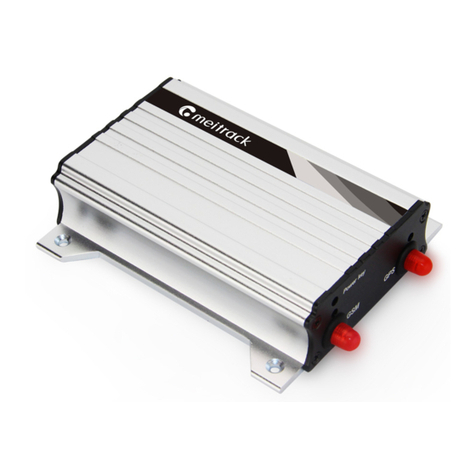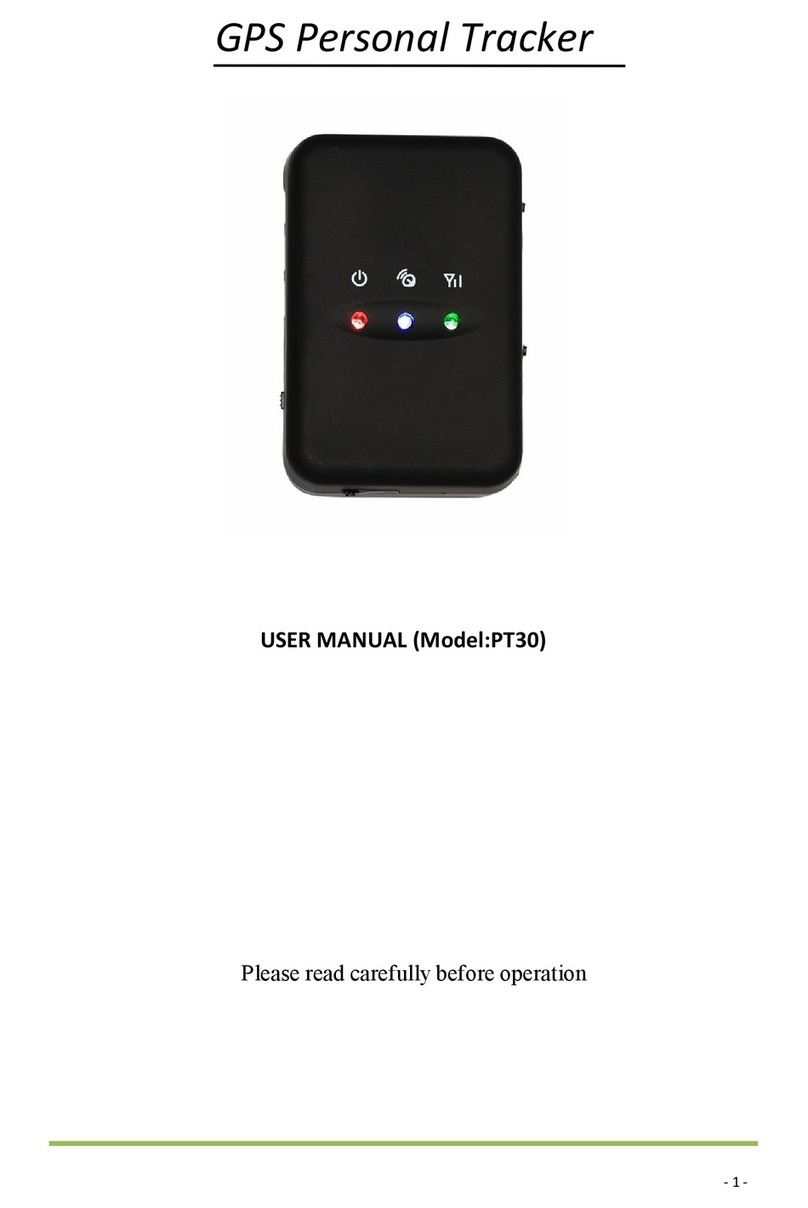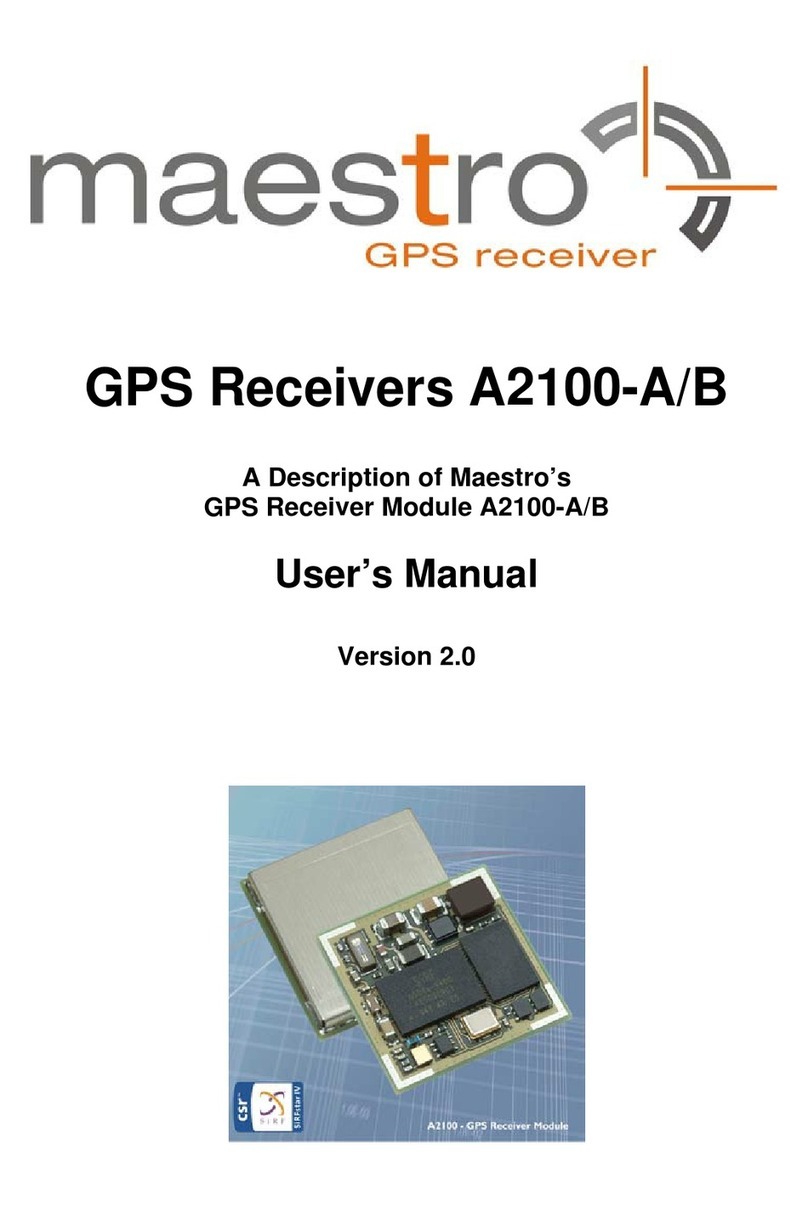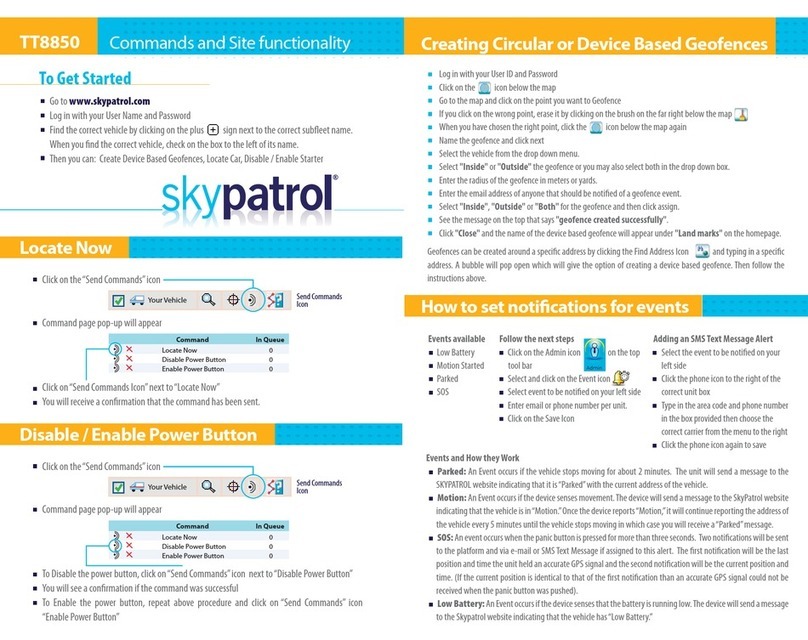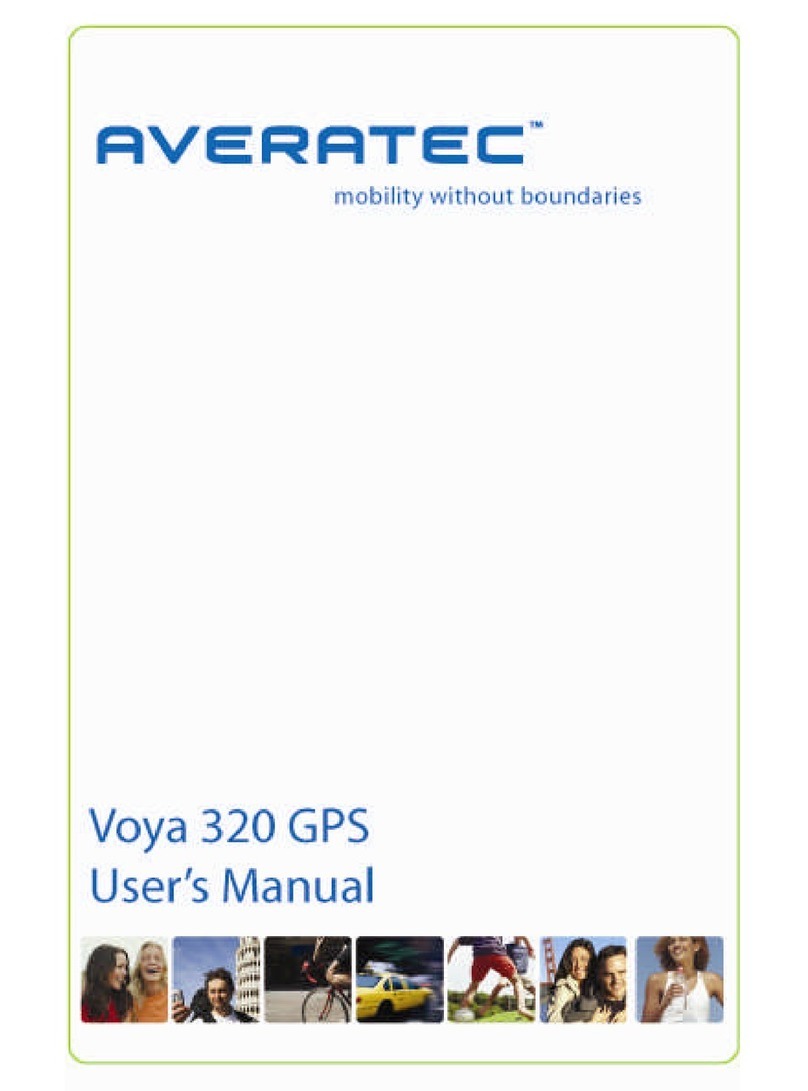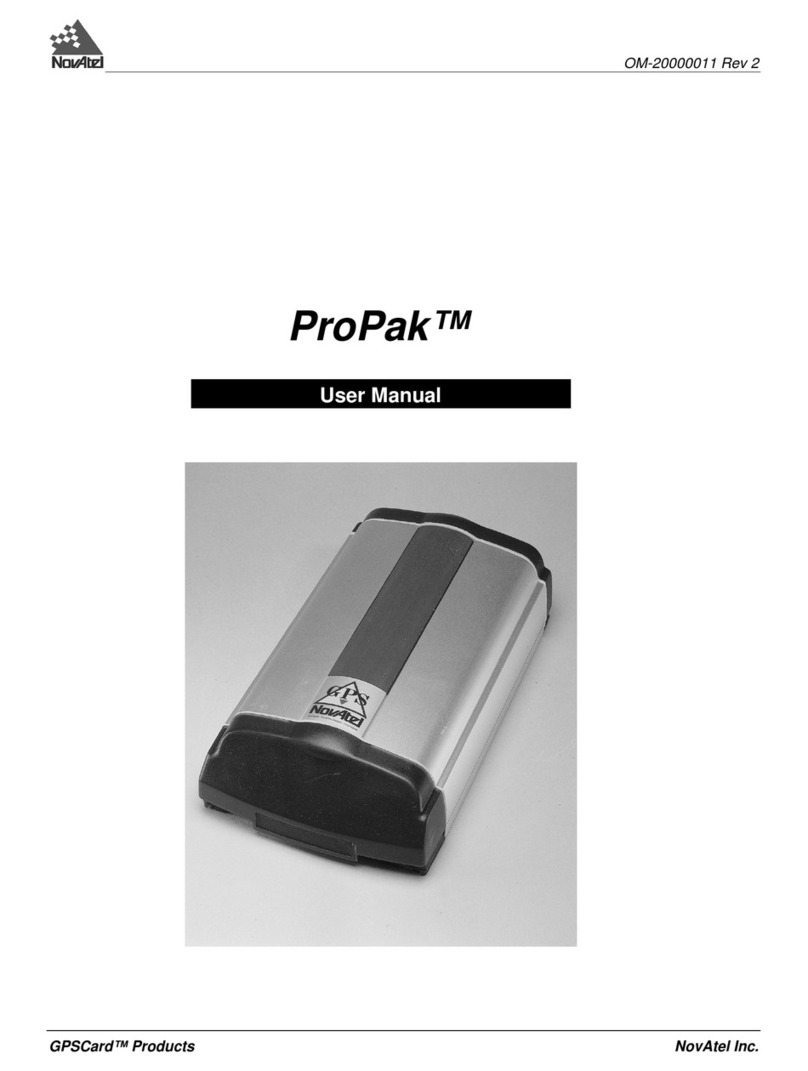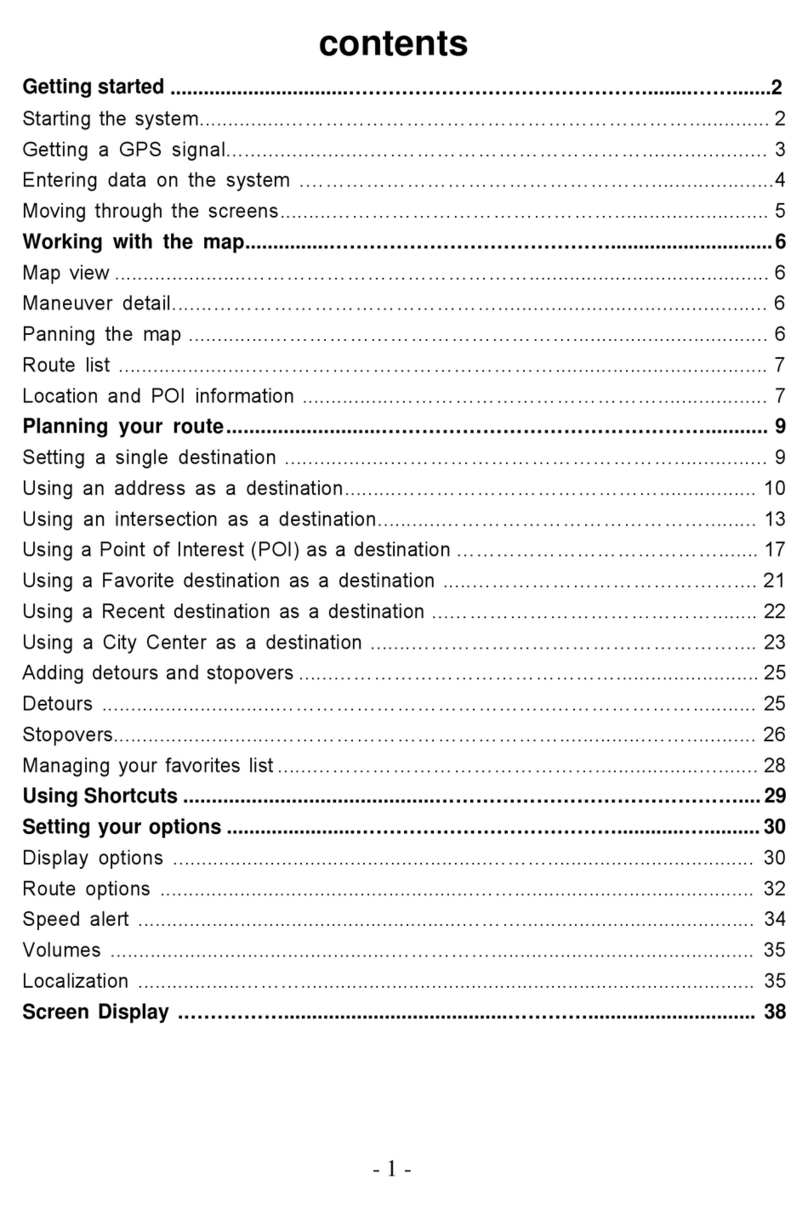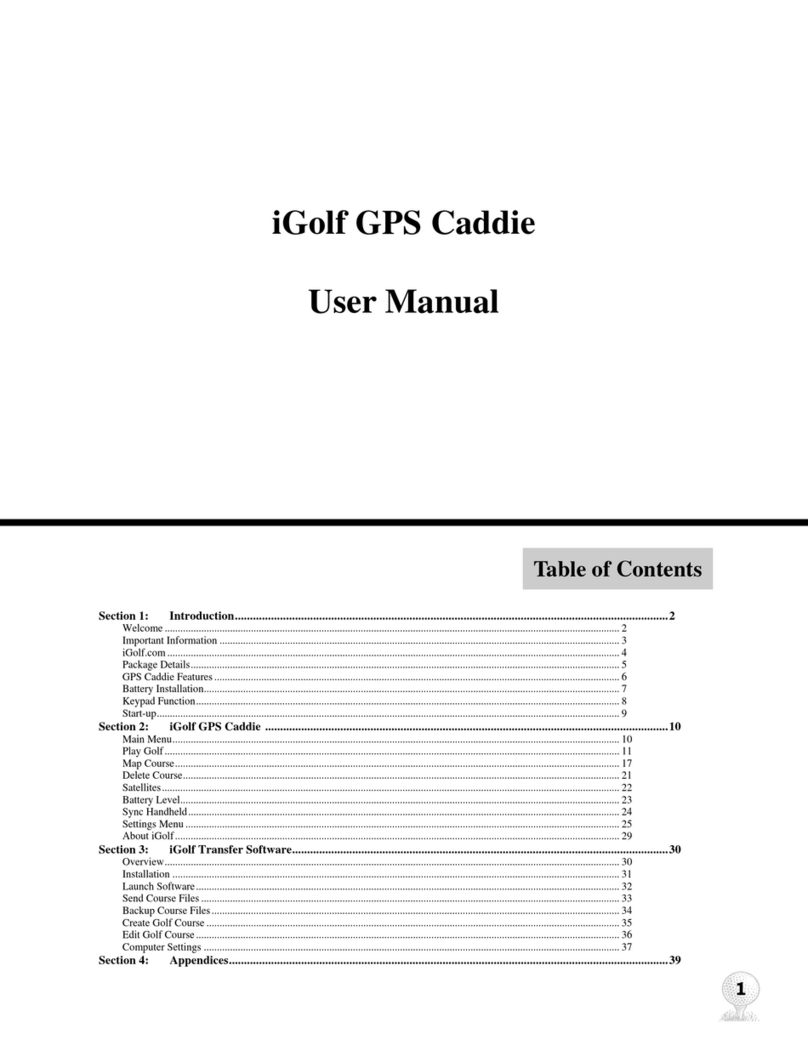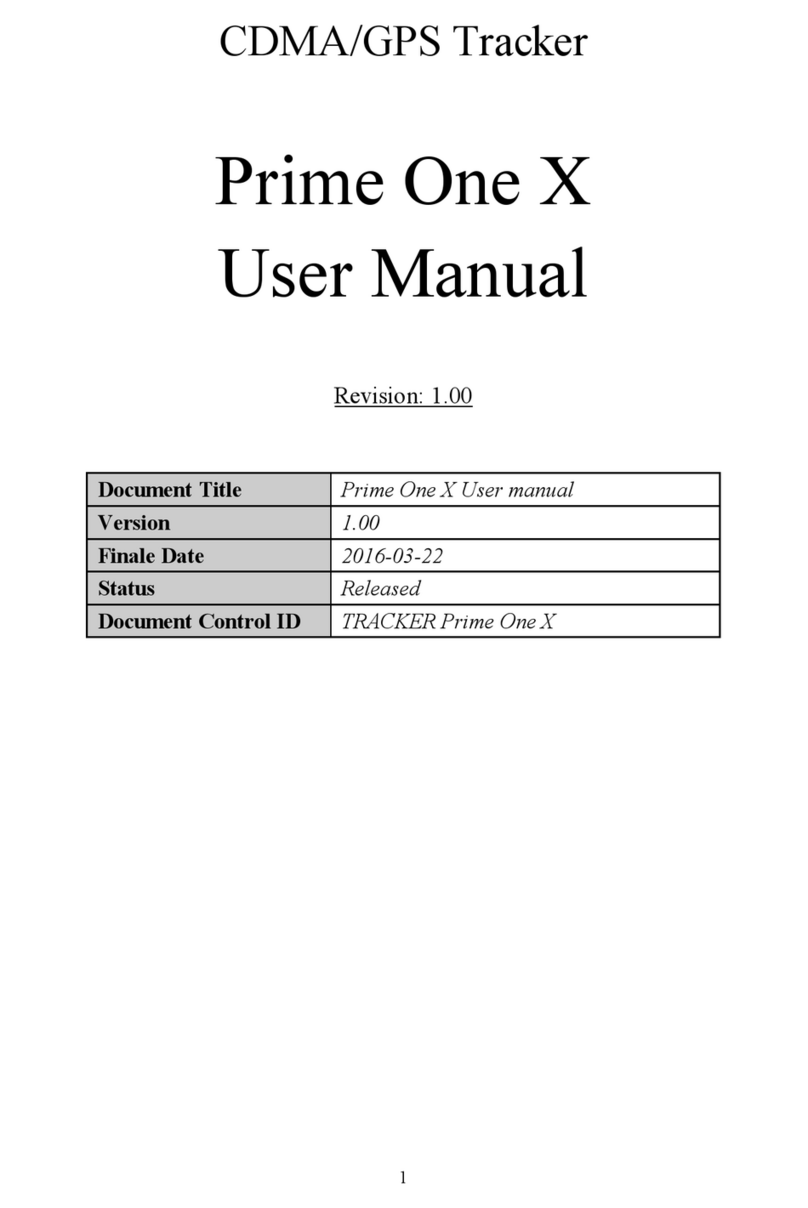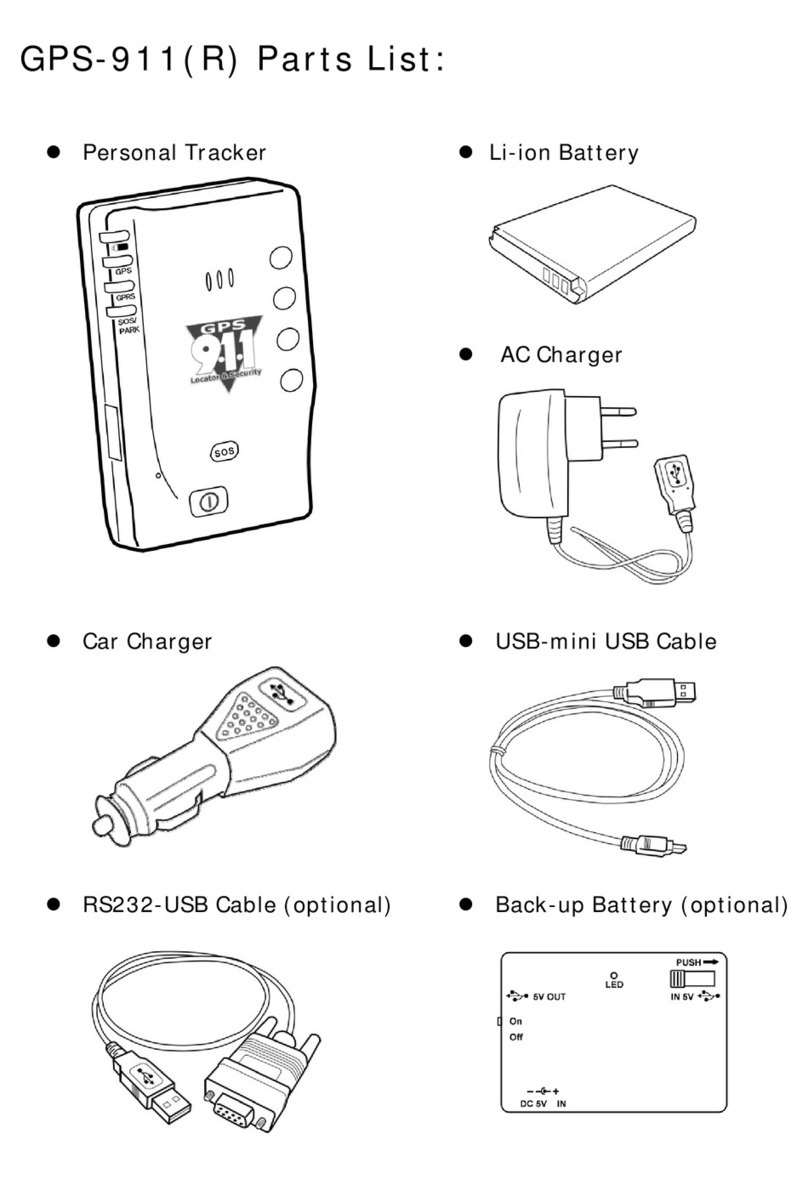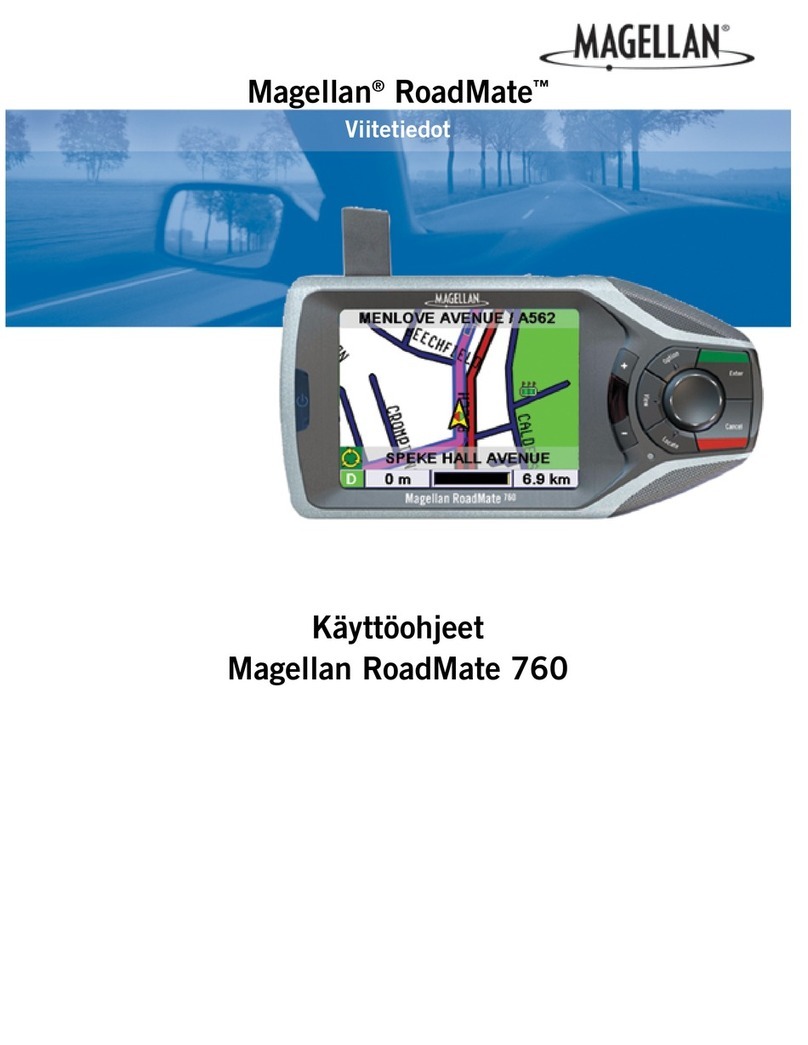File Name: MEITRACK MT88 User Guide Creator: Cavana Cheung
Project: MT88 Creation Date:
Update:
2010-08-31
2012-07-03
Sub Project: User Guide Page: - 8 - of 15
Revision: V2.2 Confidential: External Documentation
Copyright © 2012 Shenzhen Meiligao Electronics Co., Ltd. All rights reserved
- 8 -
SMS Get: IMEI, A72, OK
Note:
Authorize a phone number to make a silent call to the tracker. The tracker will answer the call automatically and
allows the caller to listen to what is happening around the tracker. There is no sound when the tracker is working.
Phone Number: 2 monitoring numbers at the most can be set, 16 characters per number.
If no preset phone number, it is empty (default).
If no phone number, but has “,”, the number related to this “,” is deleted.
Send command “0000, A72” to delete all phone numbers.
Example:0000,A72,13844444444,13855555555
SMS Get: 353358017784062,A72,OK
6.4.3 Sleep Mode– A73
Command: 0000,A73,X
SMS Get: IMEI,A73,OK
Note:
This setting is for power saving.
X=0, turn off sleep mode (default)
X=1, normal sleep. GSM module work, GPS module work by sleep mode intermittently. The device can work 25%
longer than no sleep mode. Note: this is not recommended for users who set “track by interval” or short time
interval, because it will affect the completeness of tracking.
X=2, deep sleep, the tracker will enter this mode after it is inactive or stationary(No SOS/any triggered by the
button/input/incoming calls/message/movement) for 5 minutes. GPS module stops working and GSM module
enters sleep mode. The tracker remains in this mode until it is activated by SOS/any triggered by the
button/input/incoming calls/message/movement. After that, it will repeat above processes.
Note: In any condition, the device will directly quit the sleep mode and back to normal working mode by SMS or
GPRS command to turn off the sleep mode.
Example: 0000,A73,2
SMS Get: 353358017784062,A73,OK
6.4.4 Time Zone– B35
Command:0000,B35,T
SMS Get:IMEI,B35,OK
Note:
Default time of the tracker is GMT. You can use this command to change the time on your tracker to your local
time. This command is for SMS tracking only.
Time zone of SMS report is separated with that of GPRS data. If you need to set time zone in GPRS data, please
use SMS command: 0000, B36, T
T=0, to turn off this function.
T=[-32768,32767] to set time difference in minutes to GMT.
For those ahead of GMT, just input the time difference in minutes directly. For example, GMT+8,