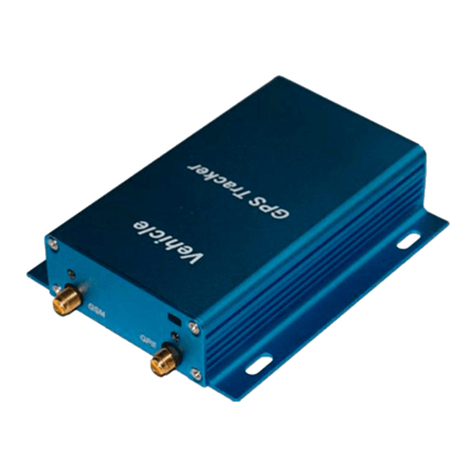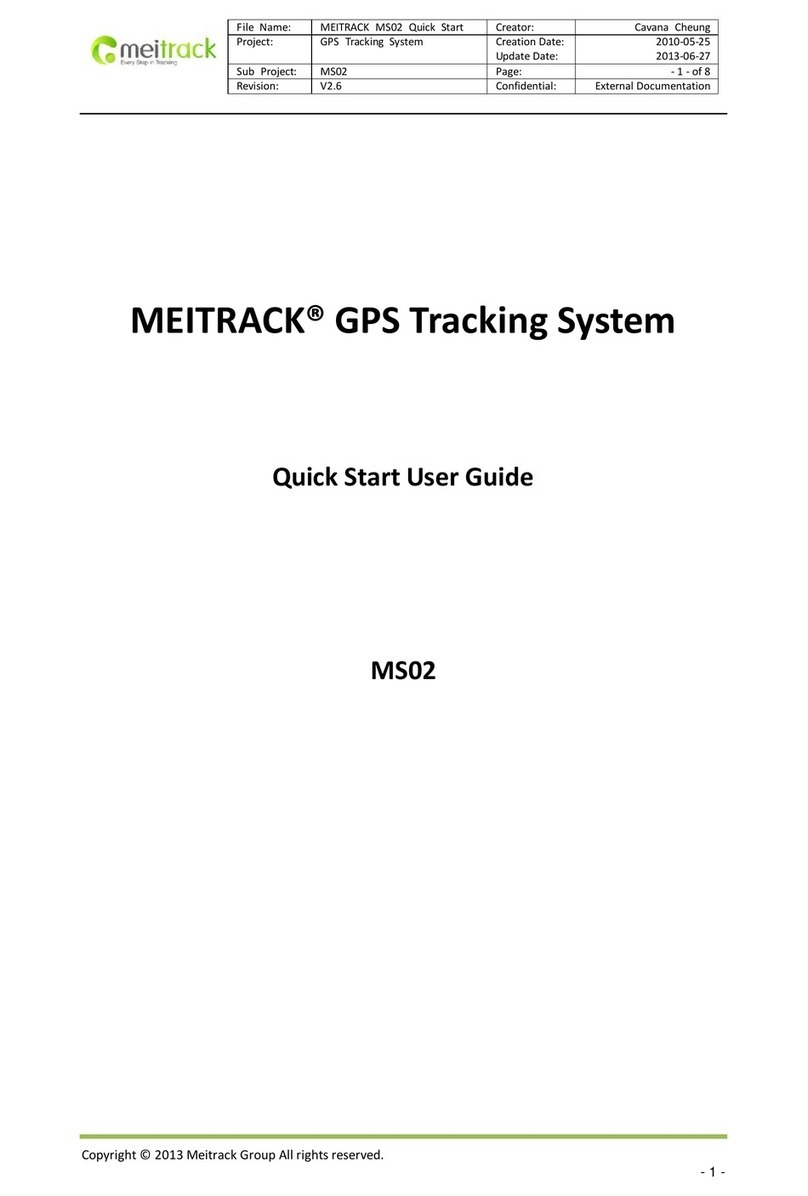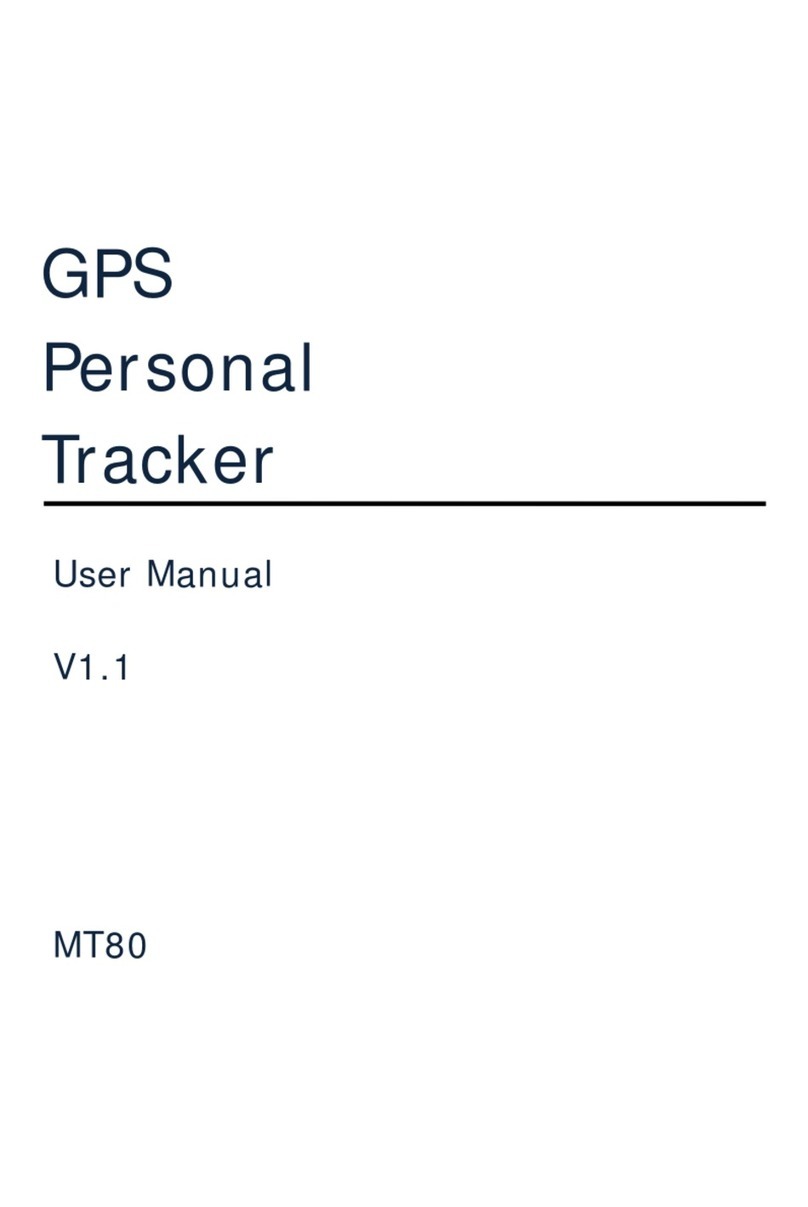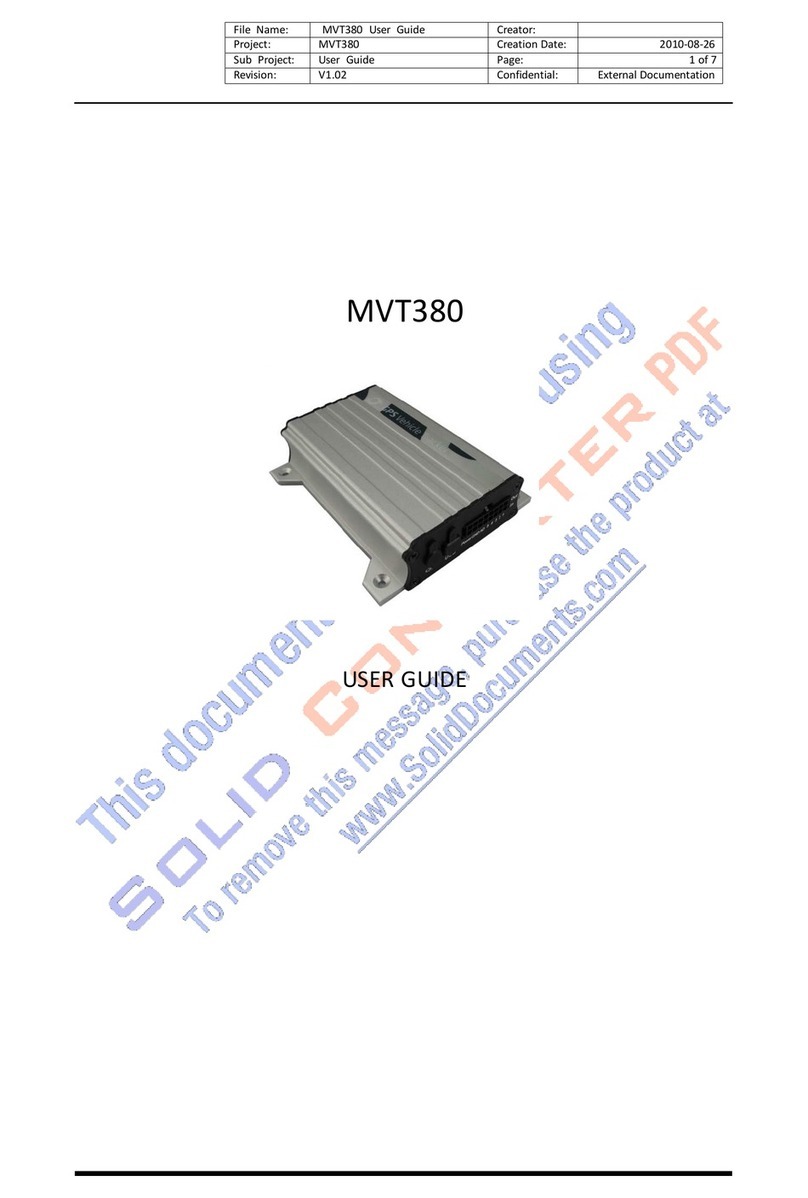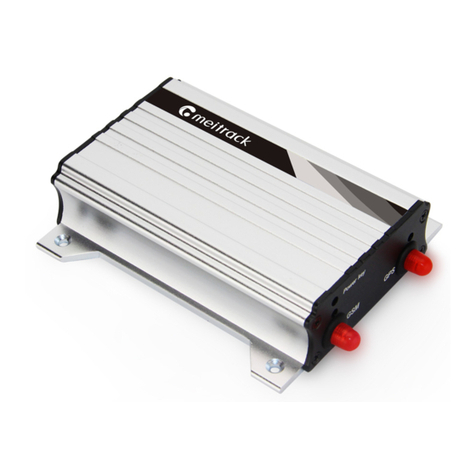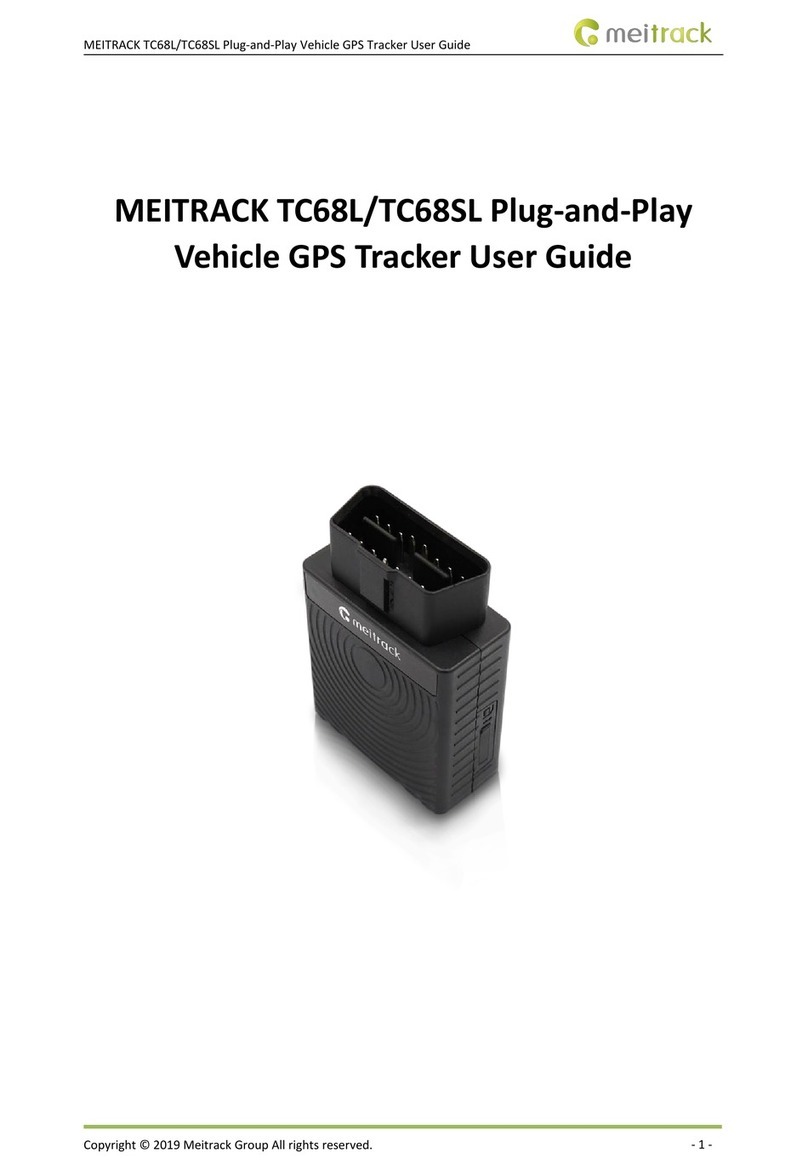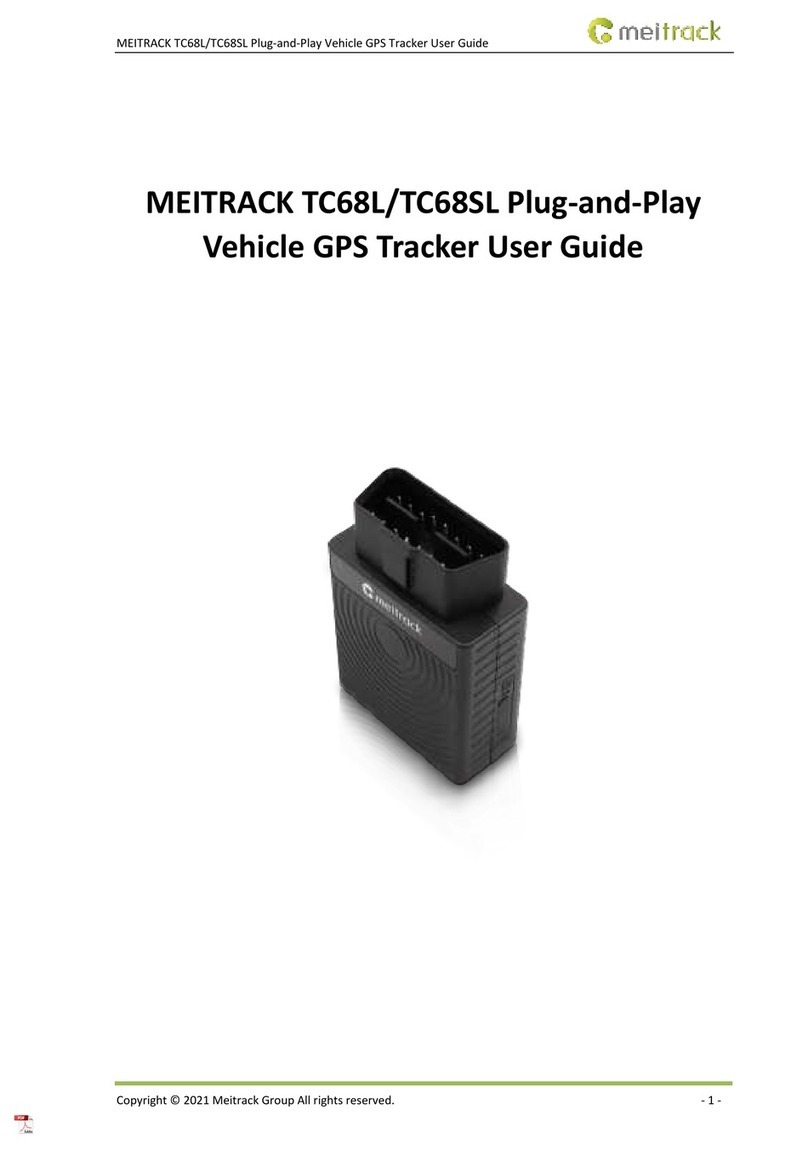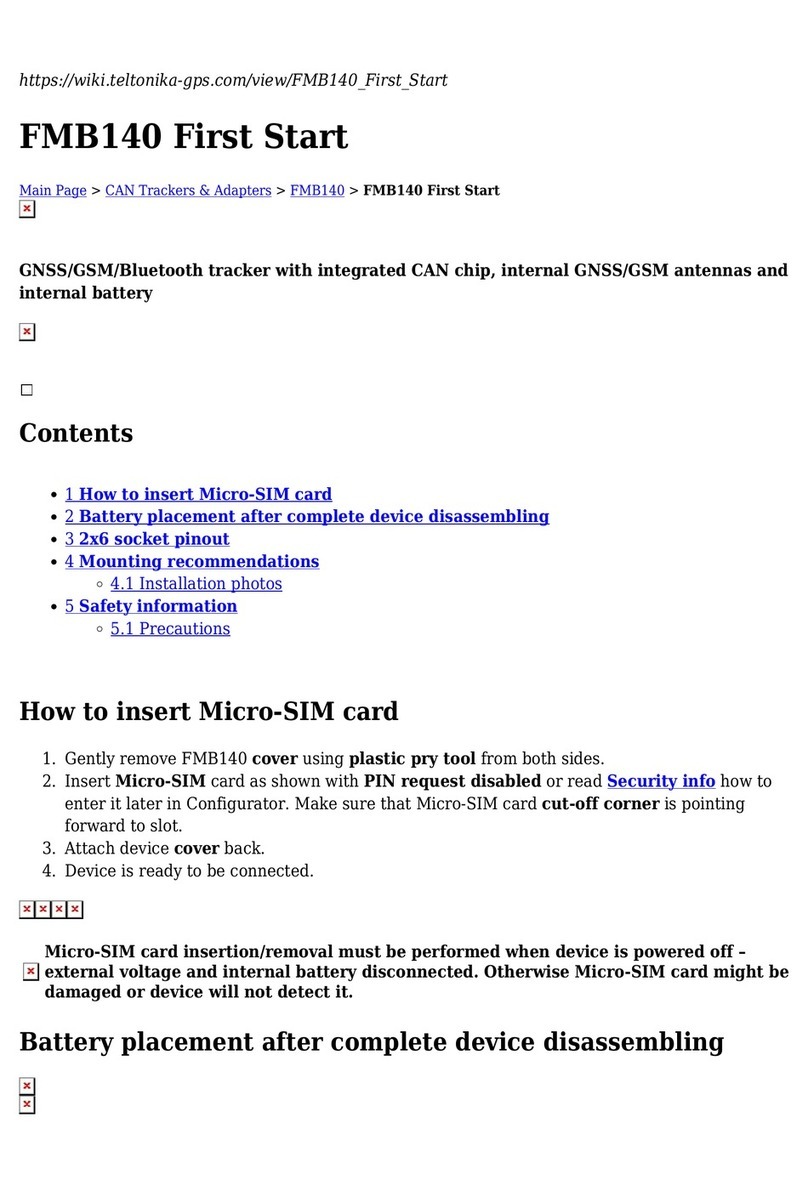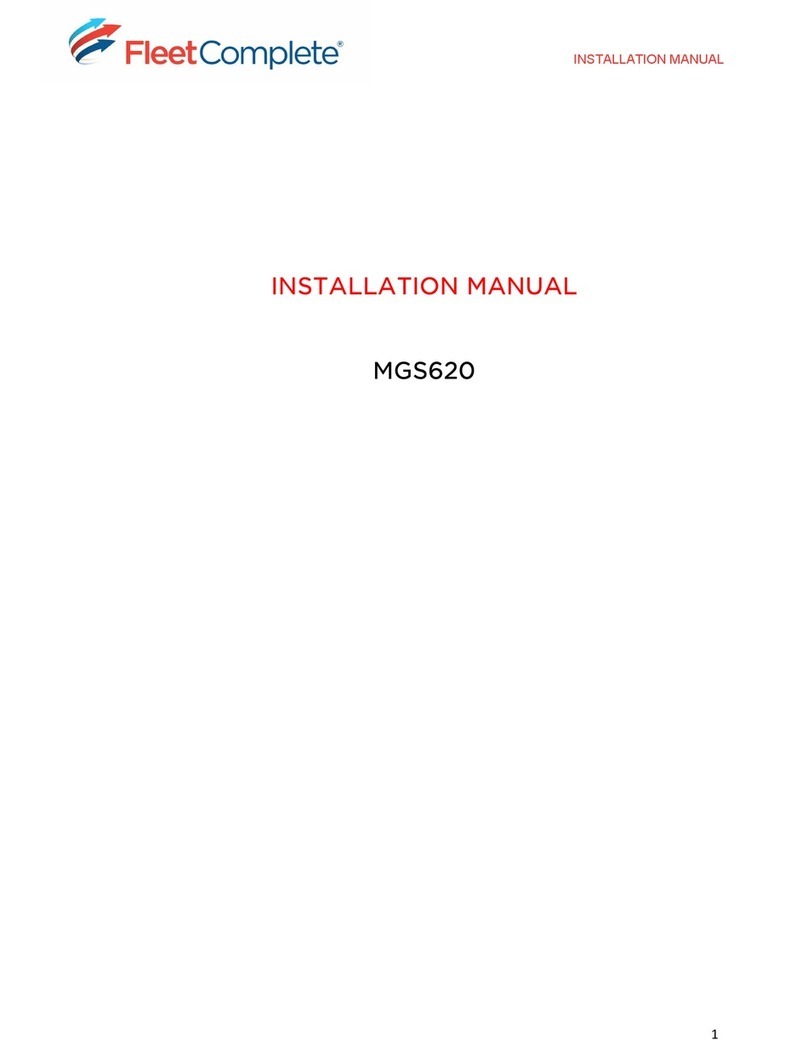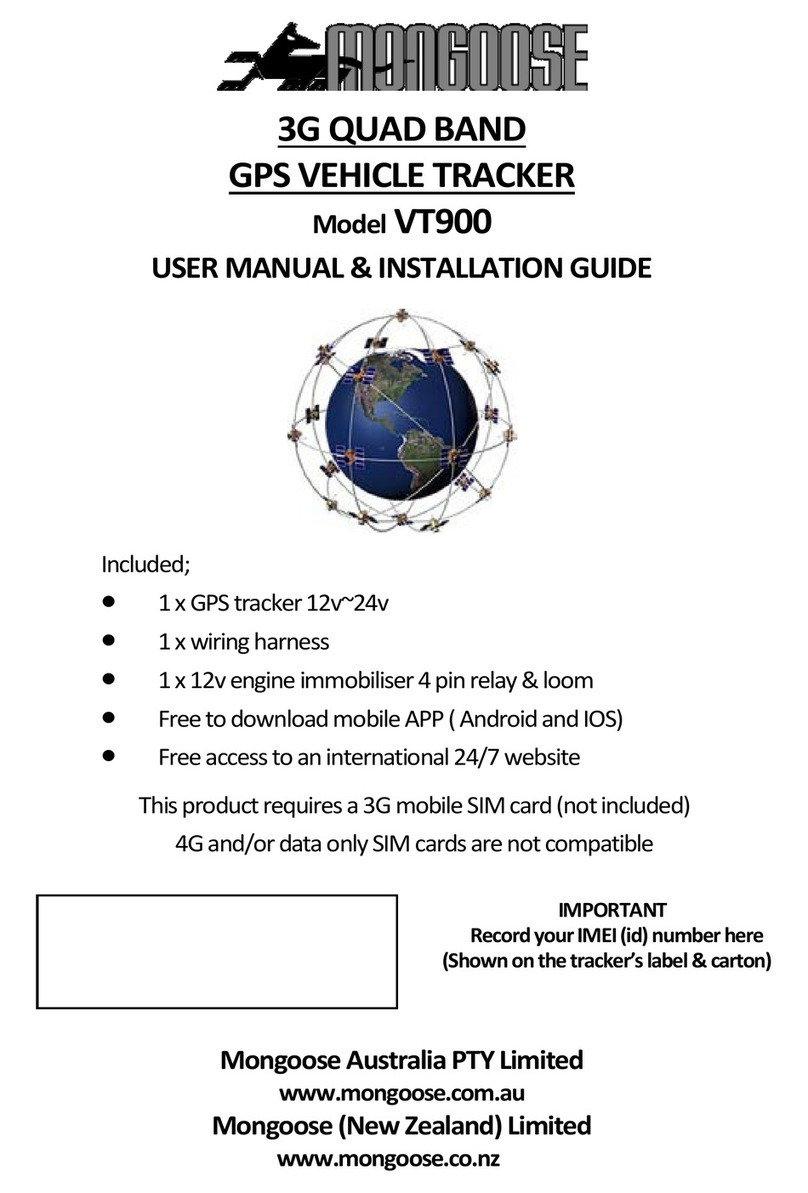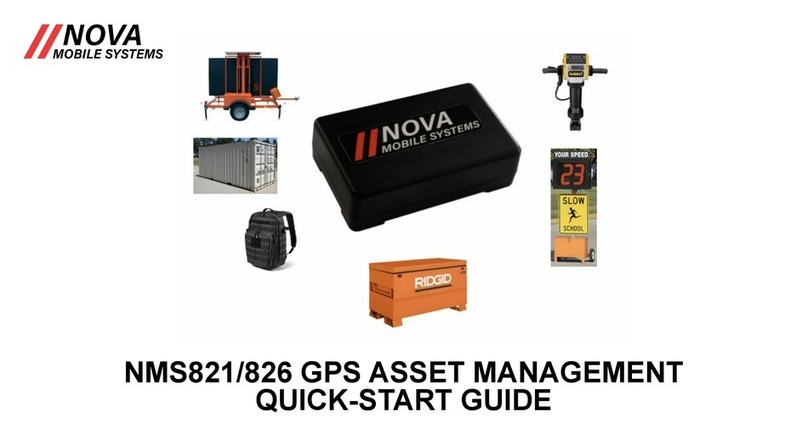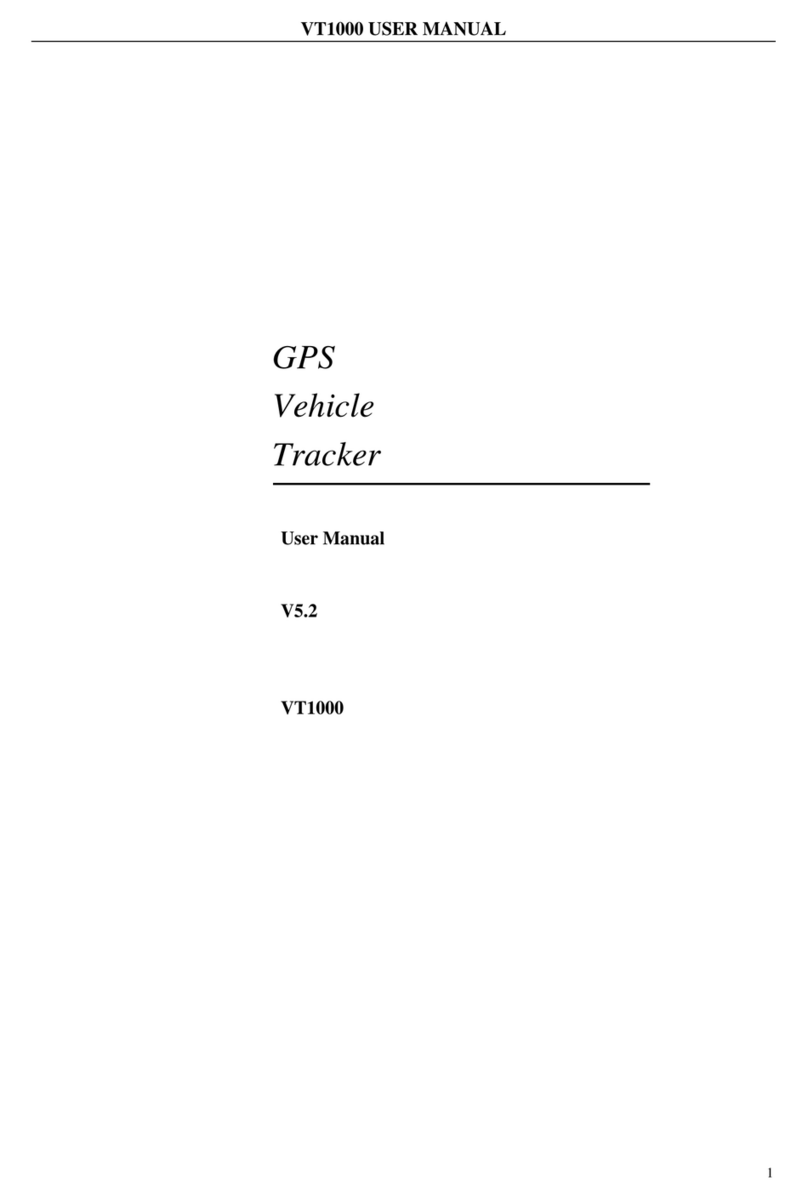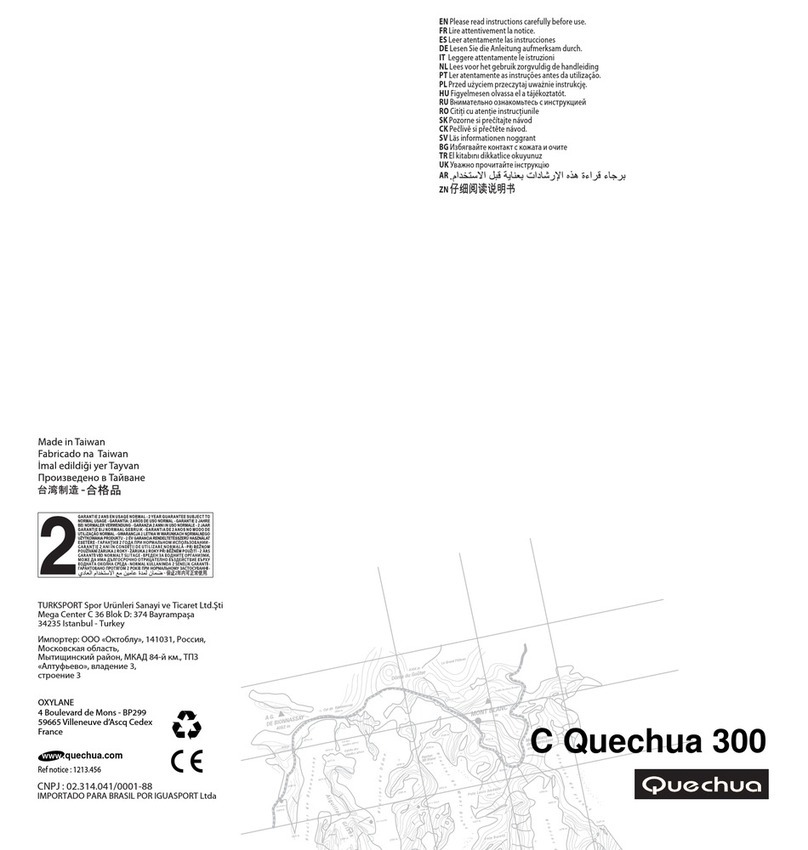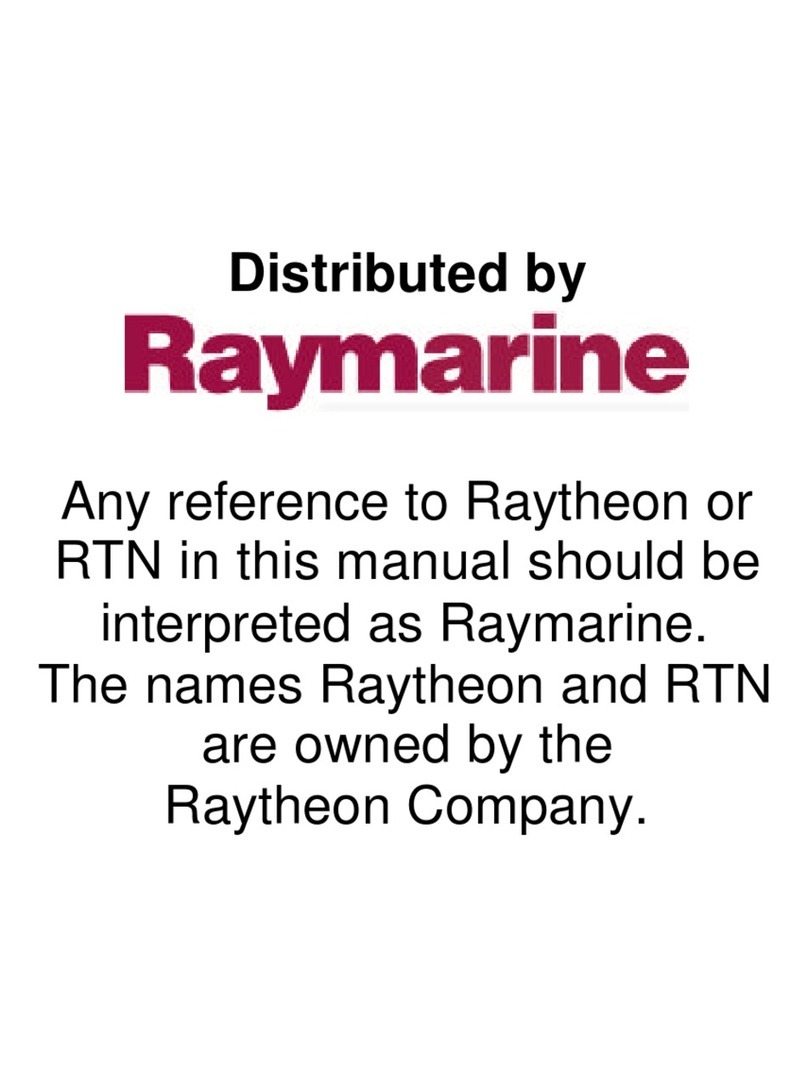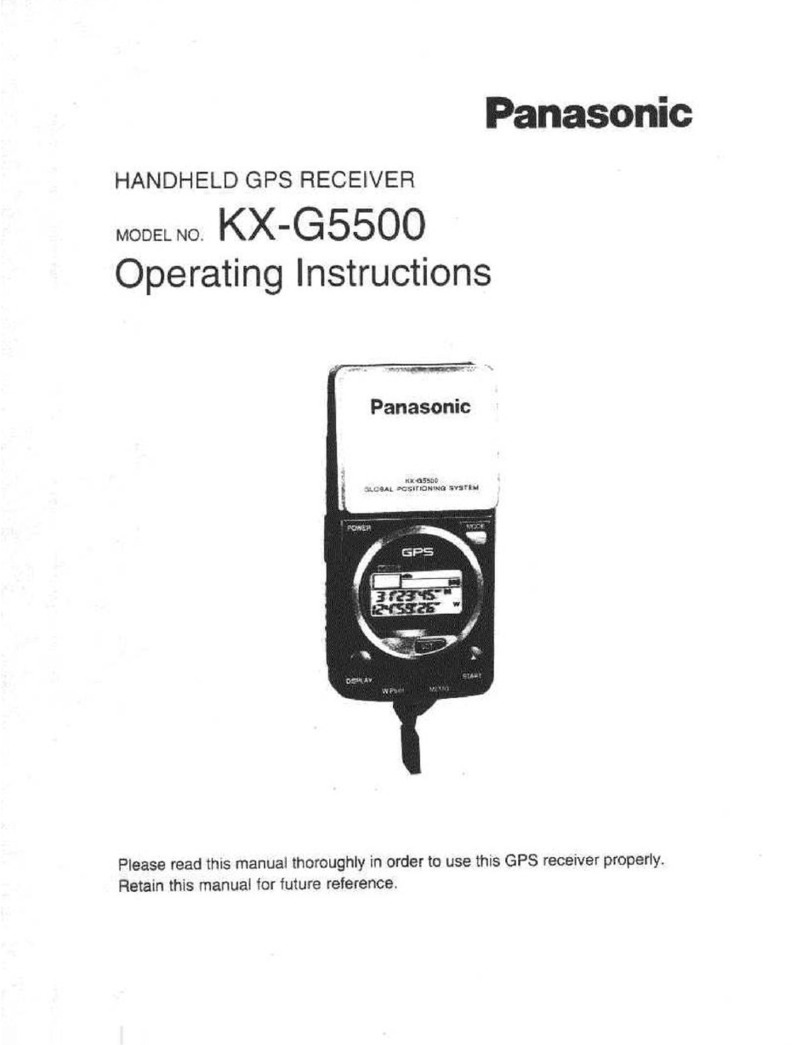(If this function can’t be achieved, please add your Country and Area Code before your phone number
when you set the function numbers, or you can also consult your local mobile operator.)
4.4.2 Listen-in (Voice Monitoring) – A72
This command enables users to listen-in to the surrounding environment. Configuring this feature will allow the
devices to confidentially and automatically answer and allow listen-in, one-way voice communication.
The Content of Mobile Phone SMS:
0000,A72,Monitor Number 1,Monitor Number 2 Sent to the embedded SIM card numbers.
IMEI,A72,OK Successfully set monitor number.
When the preset monitor number calls the TC68S, the device will answer automatically and enter into the
listening state. The device will not emit any sound.
Note: the default value is empty, if the function numbers are less than three while setting, it must be added “,” to
avoid setting failure. To clear the combination of monitor numbers directly sending 0000,A72
(If this function can’t be achieved, please add your Country and Area Code before your phone number
when you set the preauthorized numbers, or you can also consult your local mobile operator.)
4.4.3 Smart Sleep Mode – A73
This command enables the sleep mode function. In this mode, logging, timingaand location are all disabled.
The Content of Mobile Phone SMS:
0000,A73,sleep levels Sent to the embedded SIM card numbers.
TC68S automatic reply SMS:
IMEI,A73,OK Prompt successfully.
To restart the Log or regular position, you must first cancel the sleep mode.
Note:
X=0, turn off sleep mode (default)
X=1, normal sleep. GSM module work, GPS module work by sleep mode intermittently. The device can work 25%
longer than no sleep mode. Note: this is not recommended for users who set “track by interval” or short time
interval, because it will affect the completeness of tracking.
X=2, deep sleep, the tracker will enter this mode after it is inactive or stationary(No SOS/any triggered by the
button/input/incoming calls/message) for 5 minutes. GPS module stops working and GSM module enters sleep
mode. The tracker remains in this mode until it is activated by SOS/any triggered by the button/input/incoming
calls/message. After that, it will repeat above processes.
Note: the TC68S can enter sleep mode under movement, and movement can't wake the TC68S from sleep mode.
In any condition, the device will directly quit the sleep mode and return to normal working mode by SMS or GPRS
command to turn off the sleep mode.
Copyright © 2014 Meitrack Group All rights reserved. -10-