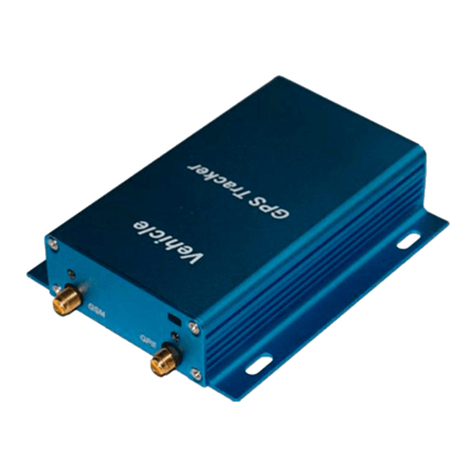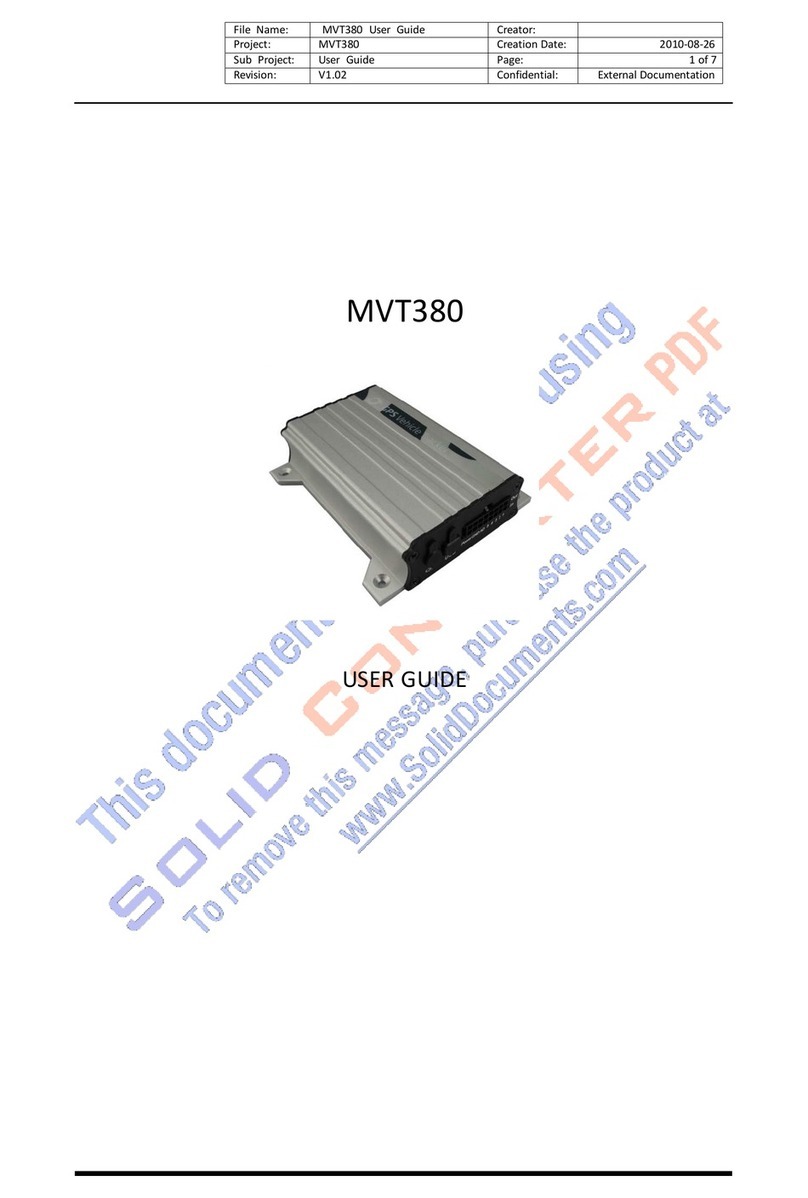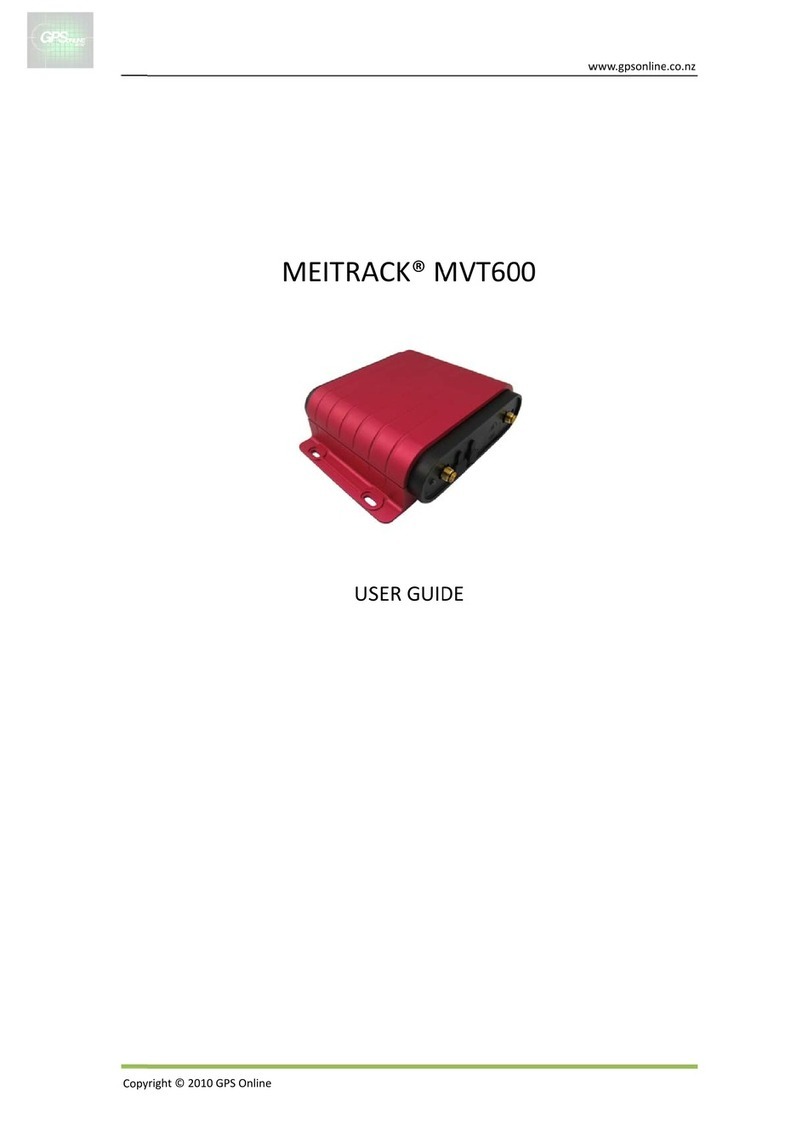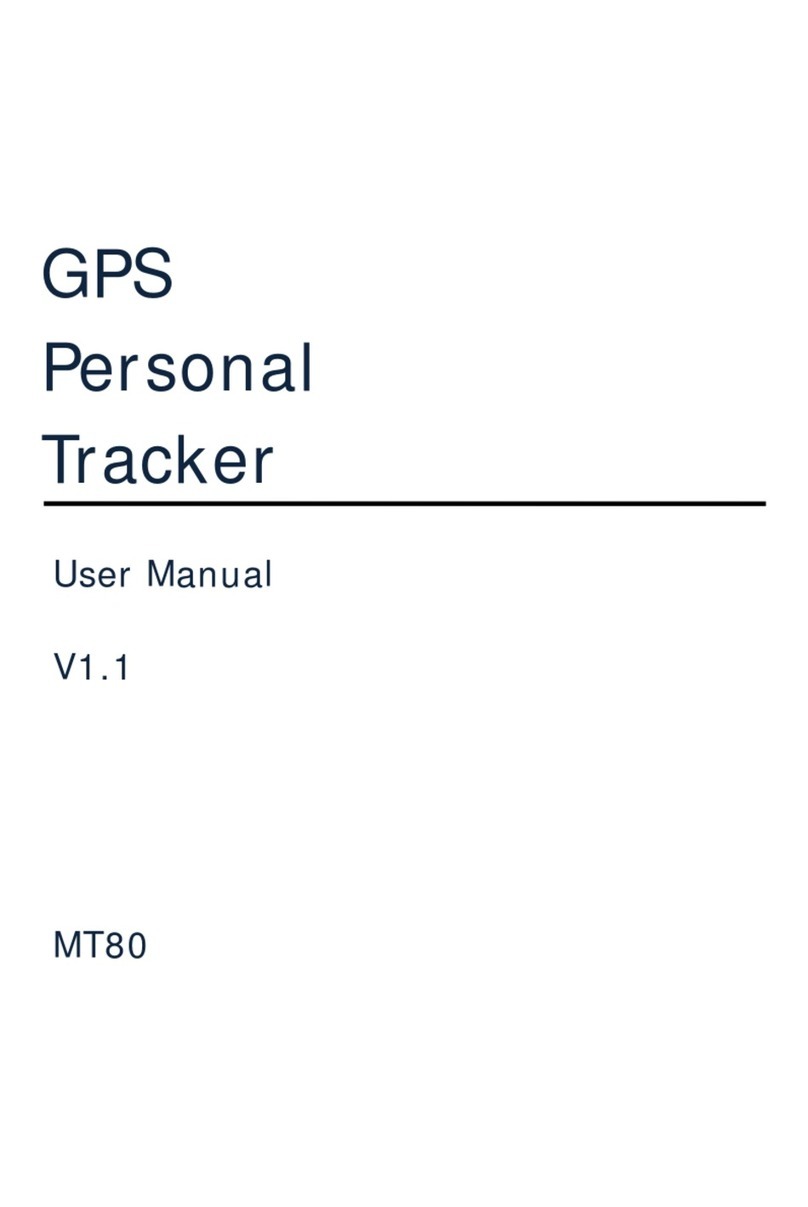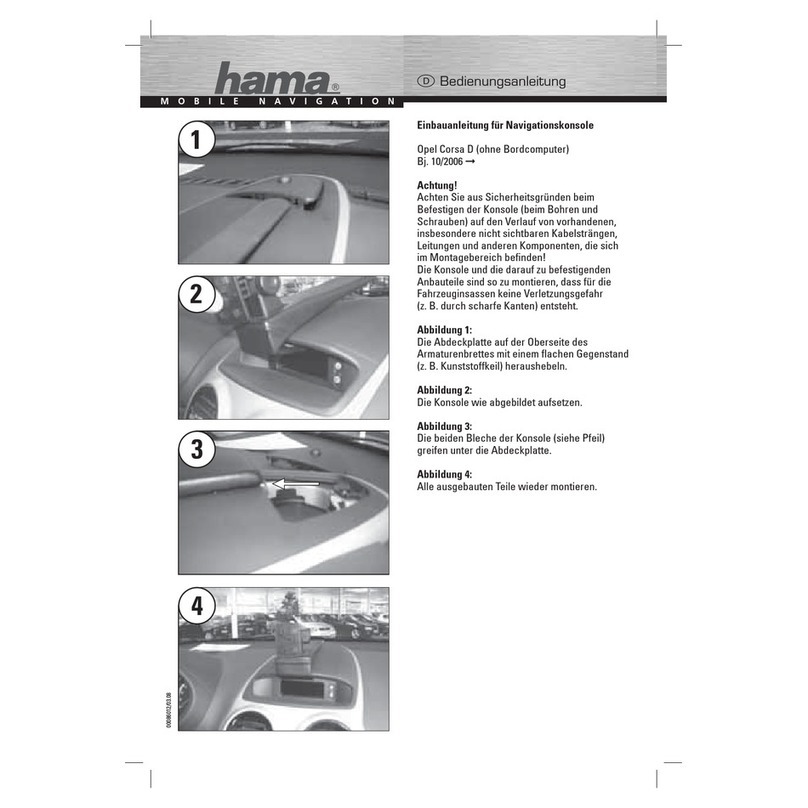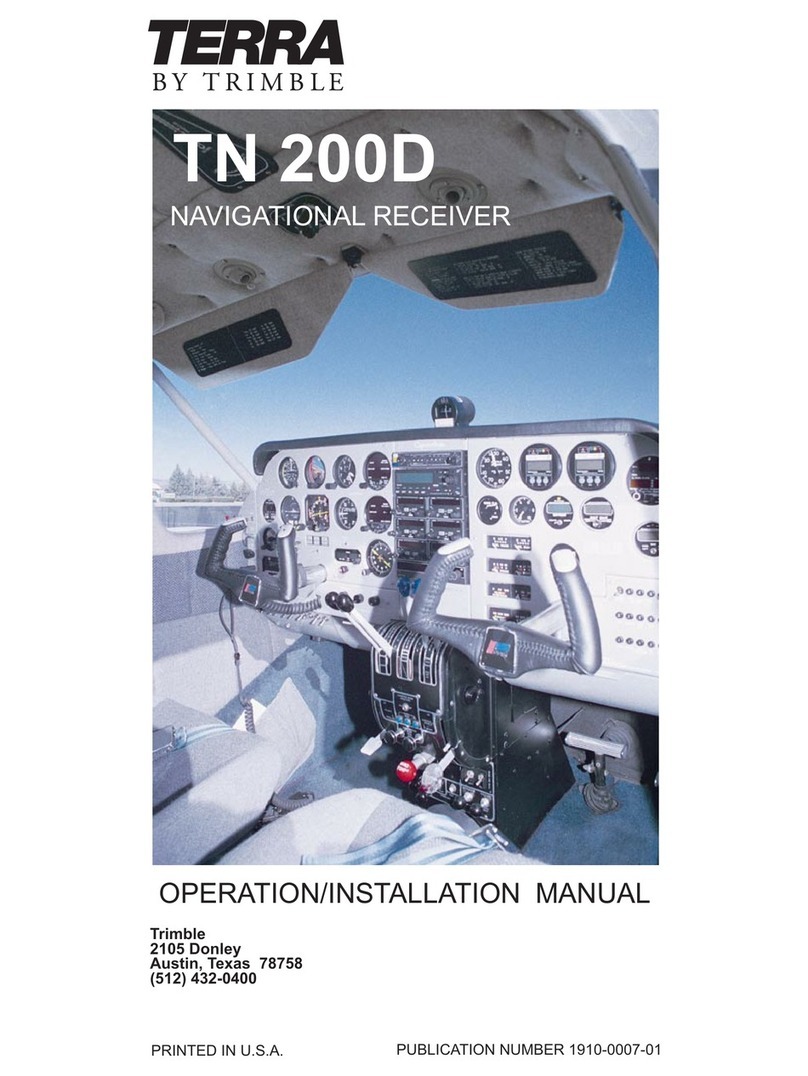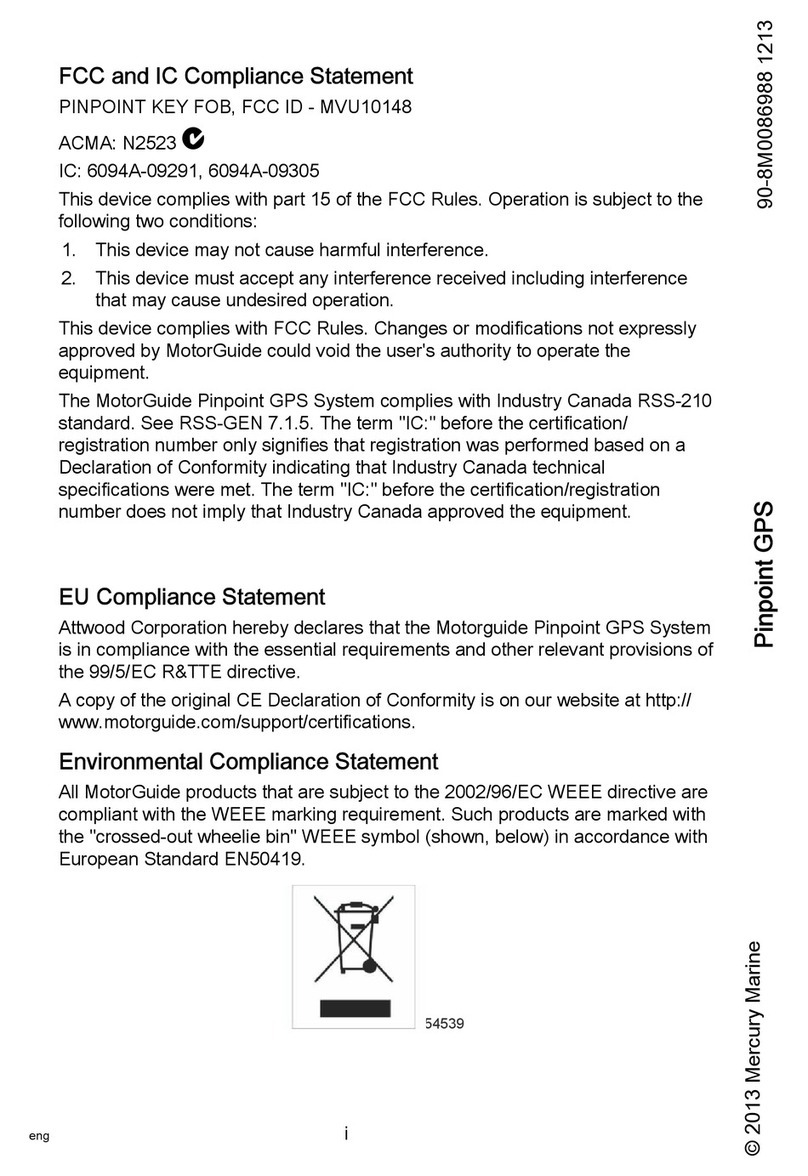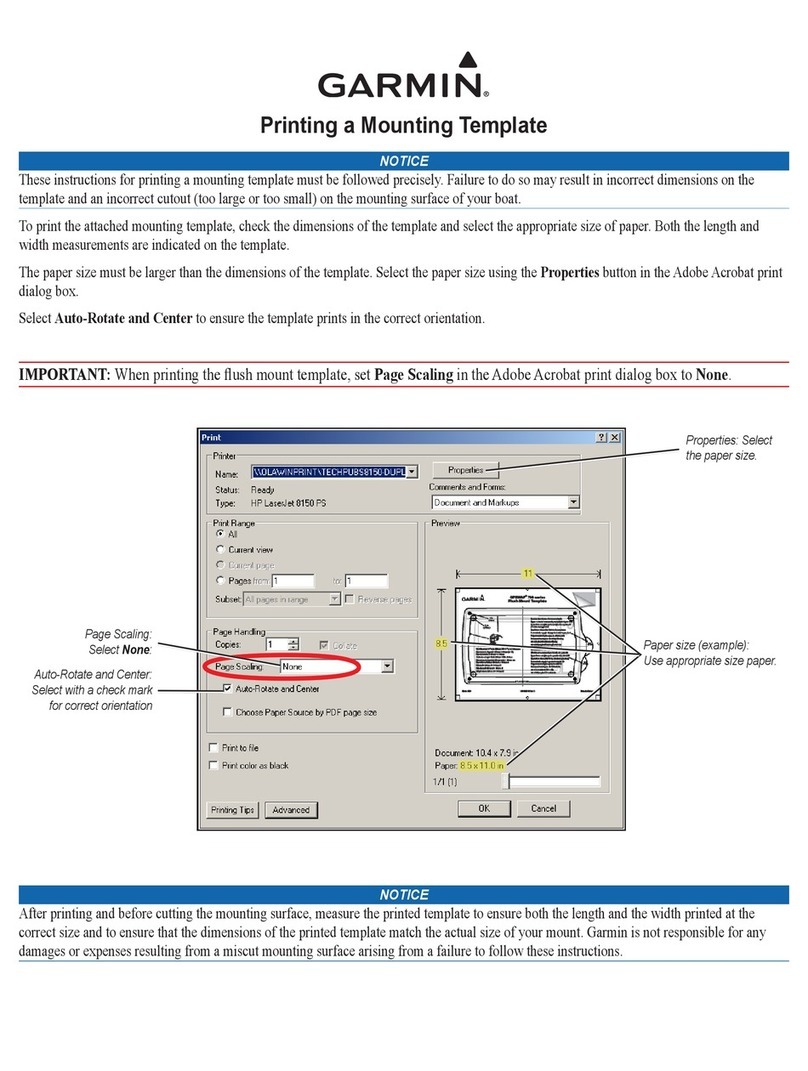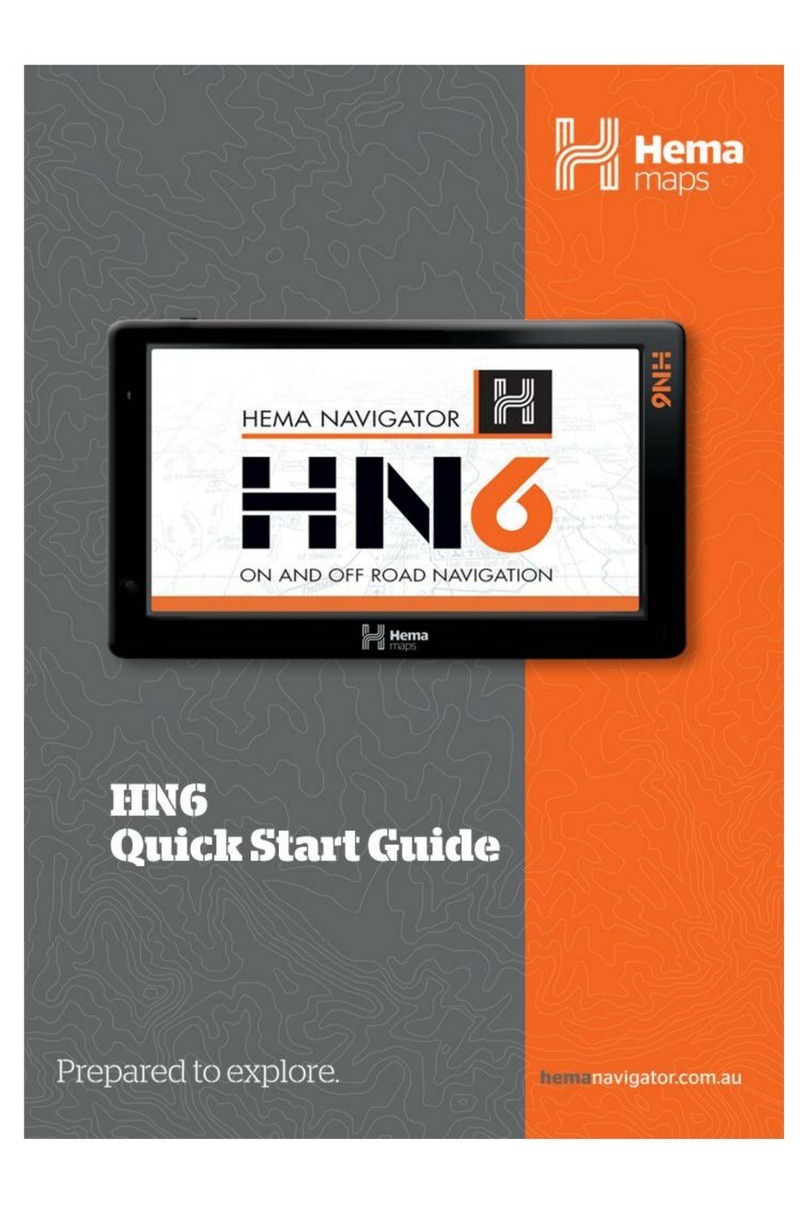MEITRACK T622 User Guide
Copyright © 2015 Meitrack Group All rights reserved. - 11 -
When the SOS button is pressed, the tracker dials phone numbers 1, 2, and 3 in sequence. The tracker stops dialing when a
phone number responds.
Example: 0000,A71,13811111111,13822222222,13833333333
Reply: 353358017784062,A71,OK
6.6.2 Setting the Smart Sleep Mode –A73
SMS sending: 0000,A73,Sleep level
SMS reply: IMEI,A73,OK
Description:
When the sleep level is 0, the sleep mode is disabled (default).
When the sleep level is 1, the tracker enters the normal sleep mode. The GSM module always works, and the GPS module
occasionally enters the sleep mode. The tracker works 25% longer in the normal sleep mode than that in the normal working
mode. This mode is not recommended for short interval tracking; this will affect the route precision.
When the sleep level is 2, the tracker enters deep sleep mode. If no event (SOS, button changes, incoming calls, SMSs, or
vibration) is triggered after five minutes, the GPS module will stop, and the GSM module will enter sleep mode. Once an event
is triggered, the GPS and GSM modules will be woken up.
Note: In any condition, you can use an SMS command to disable the sleep mode, and then the tracker exits the sleep mode and
returns back to the normal working mode.
Example: 0000,A73,2
Reply: 353358017784062,A73,OK
6.6.3 Setting GPS Data Filtering –D71
SMS sending: 0000,D71,X,Y1,Y2,Y3,Y4
SMS reply: IMEI,D71,OK
Description:
X: Whether to enable the GPS data filtering function. 1: Enable the function. 0: Disable the function (default).
Y1: indicates the minimum value of the driving speed. Value range: 0–999 km/h. When the driving speed is greater than Y1,
GPS data will be updated.
Y2: indicates the maximum value of the driving speed. Value range: 0–999 km/h. When the driving speed is less than Y2, GPS
data will be updated.
Y3: indicates the number of satellites. Value range: 0–99. When the number of satellites is greater than Y3, GPS data will be
updated.
Y4: indicates the positioning accuracy. Unit: x10. Value range: 0–999. When the positioning accuracy value is less than Y4, GPS
data will be updated.
When the GPS data filtering function is enabled, all conditions of Y1, Y2, Y3 and Y4 have to be met in order to update the GPS
data.
The GPS data filtering function can eliminate static drifting, but it will affect the route precision.
Example: 0000,D71,1,5,225,8,9
Reply: 353358017784062,D71,OK
6.6.4 Setting Output Triggering –D72
SMS sending: 0000,D72,X,Y1,Y2,Y3,Y4
SMS reply: IMEI,D72,OK