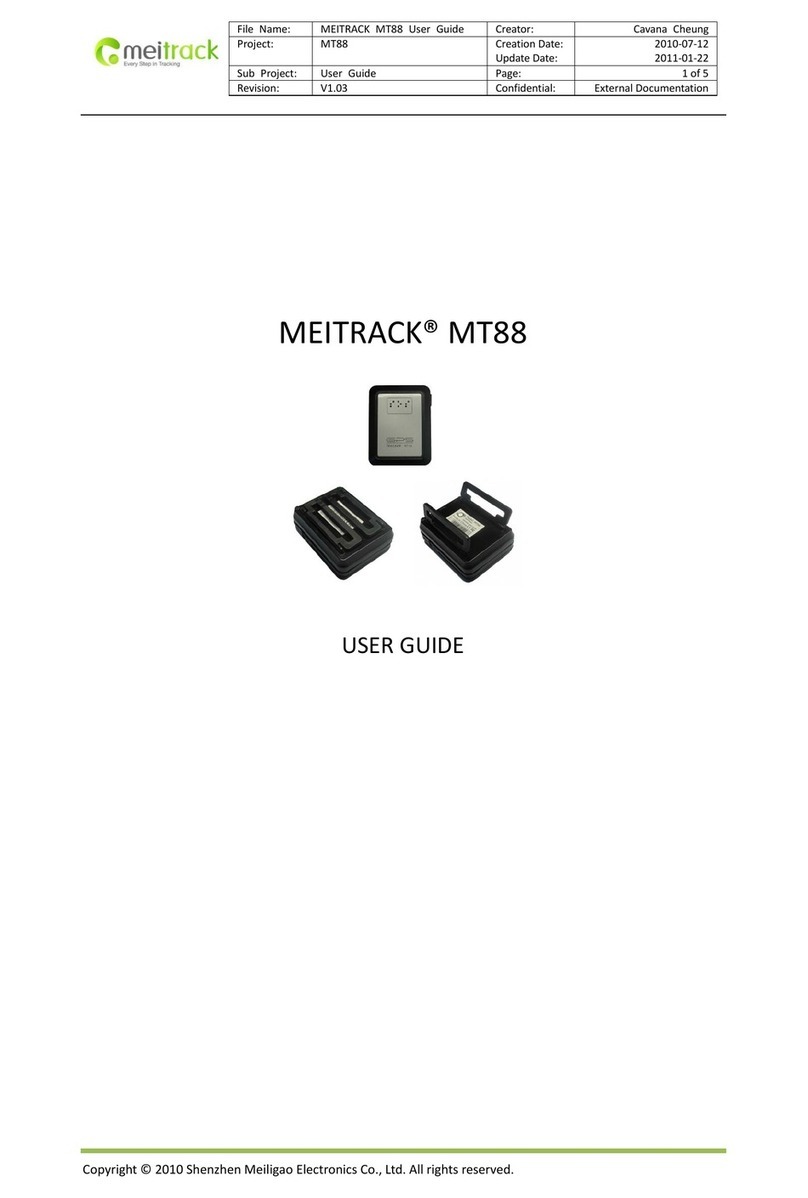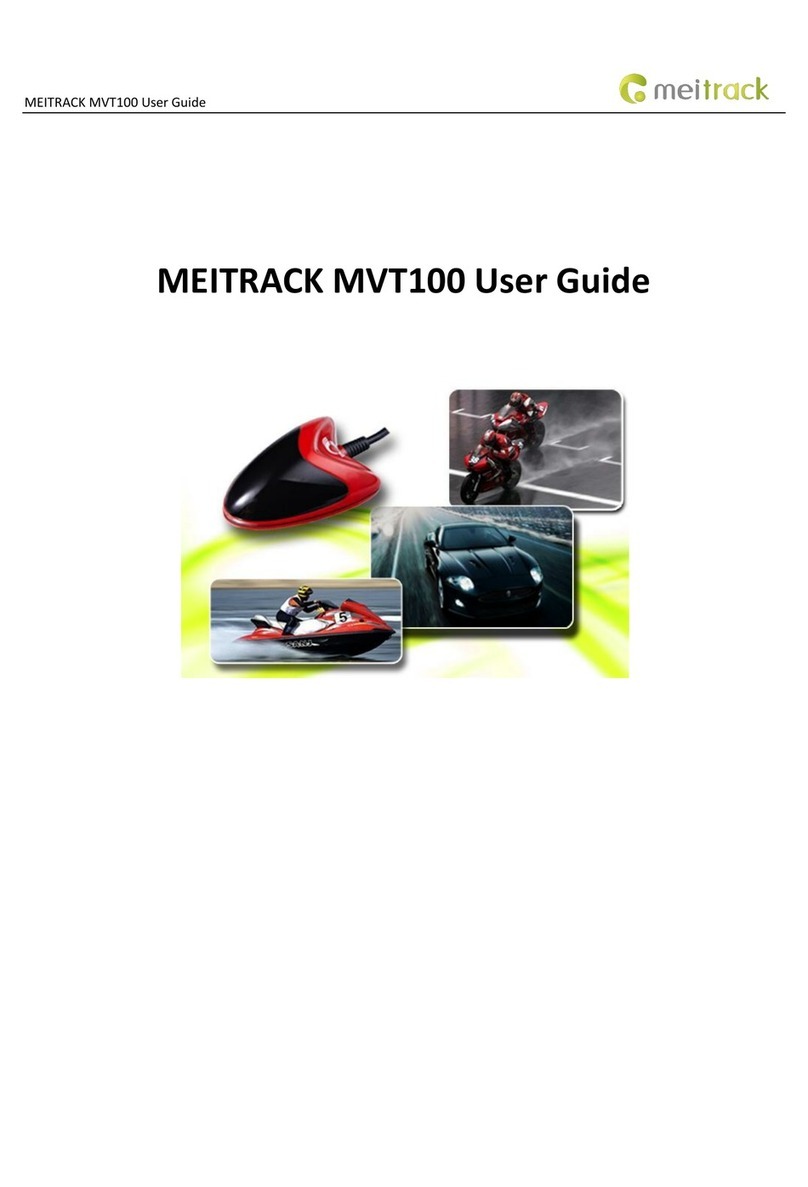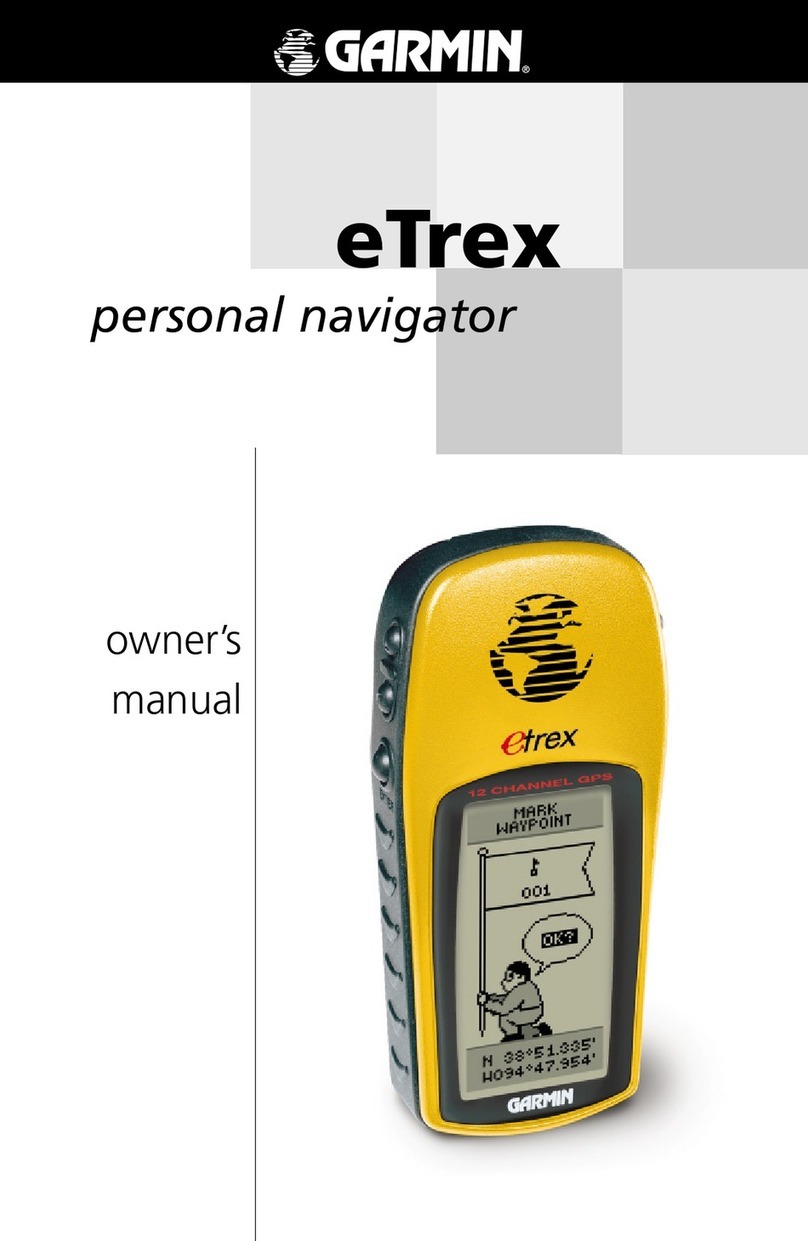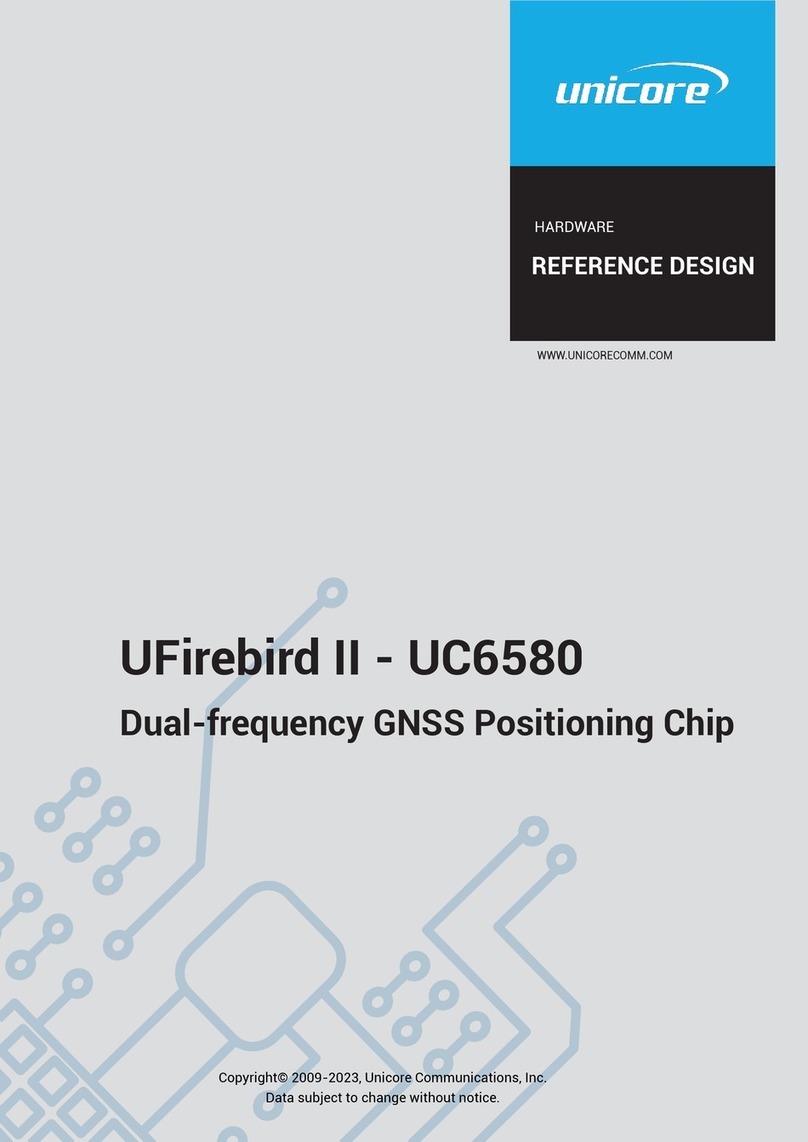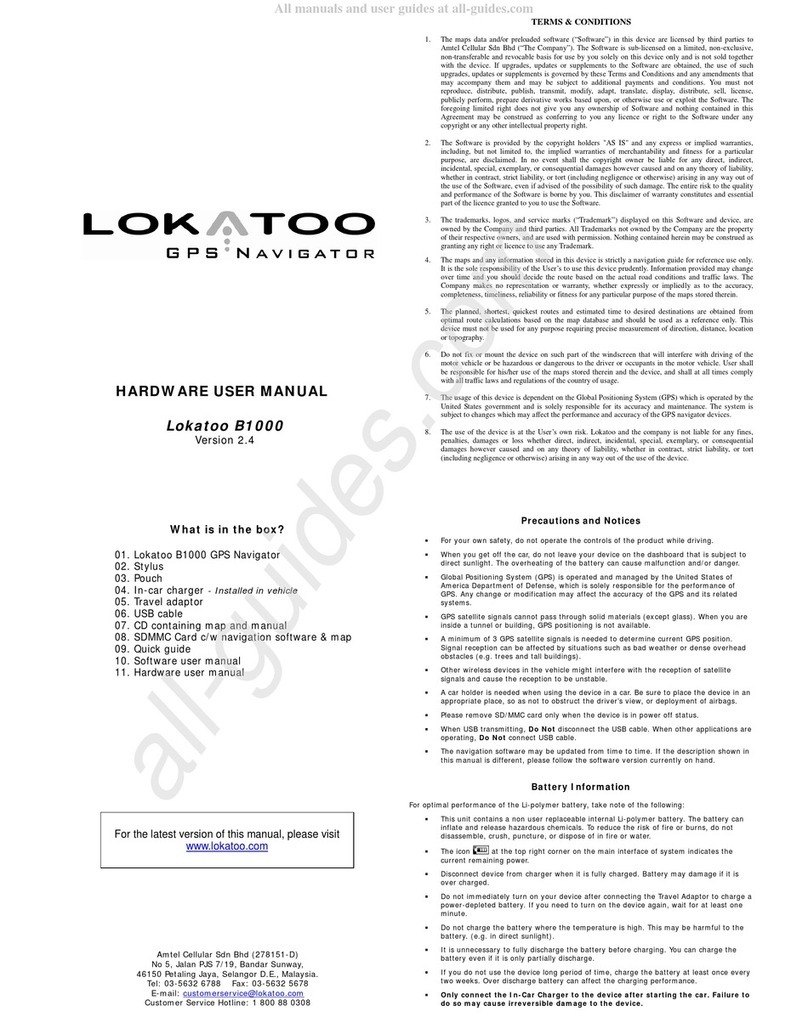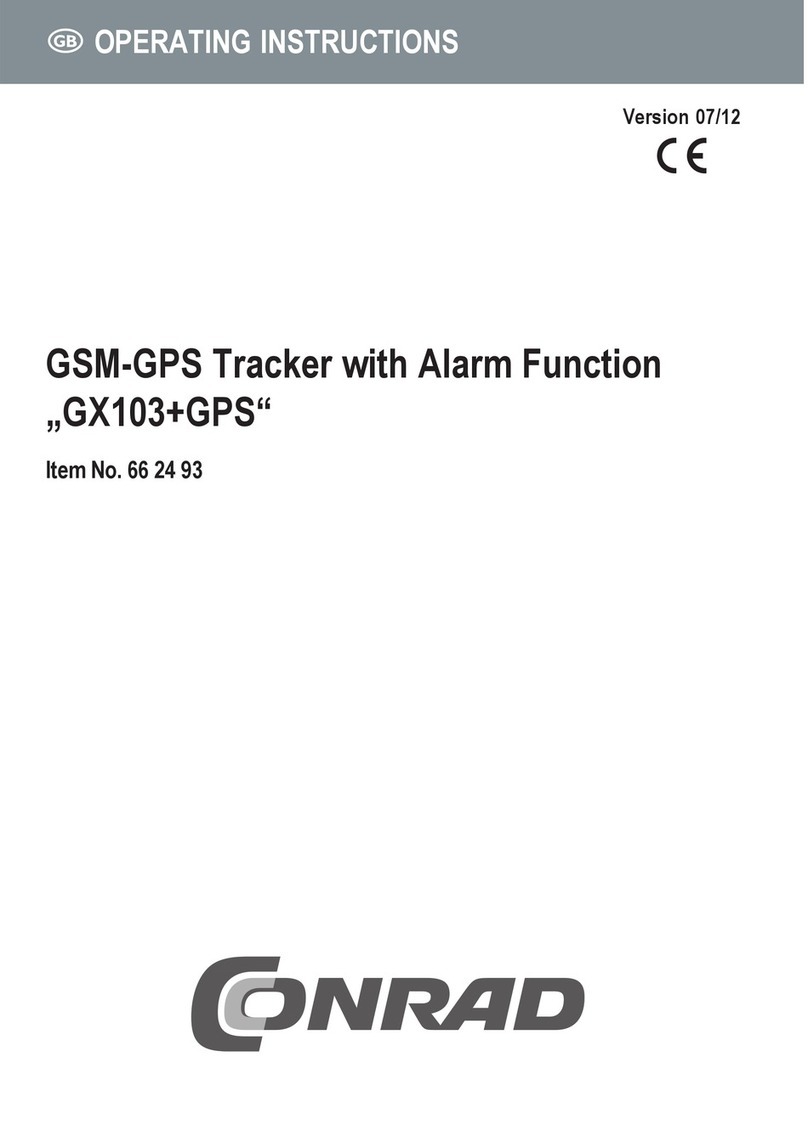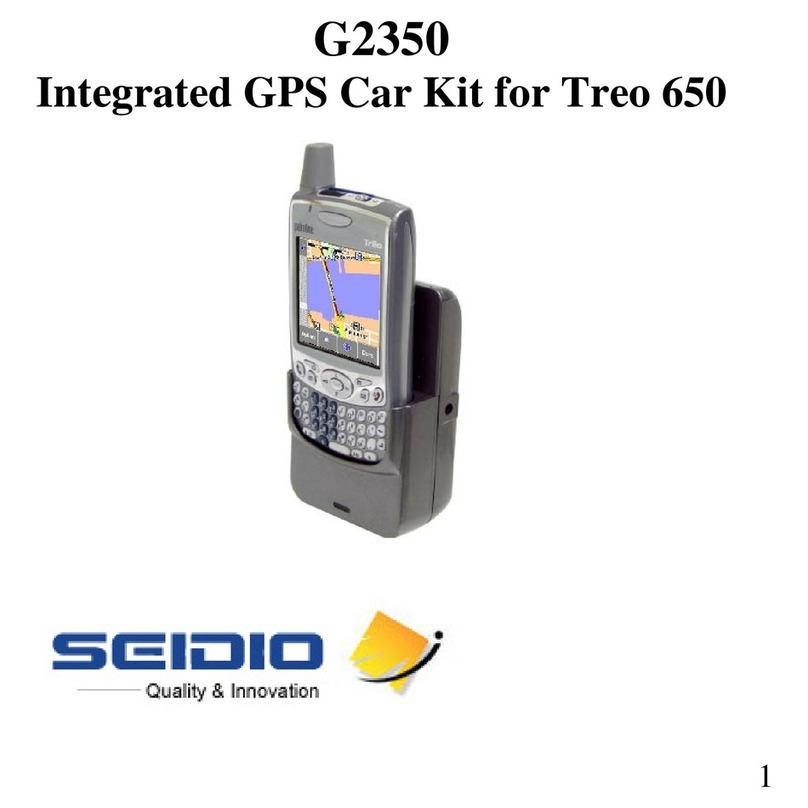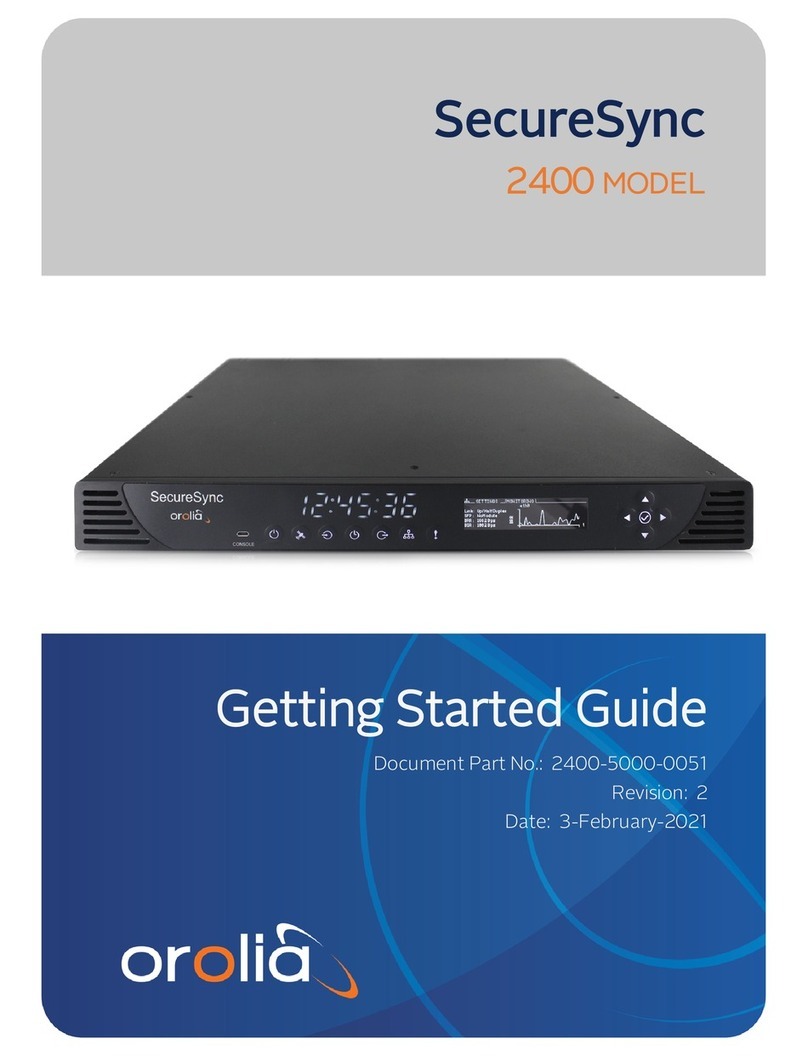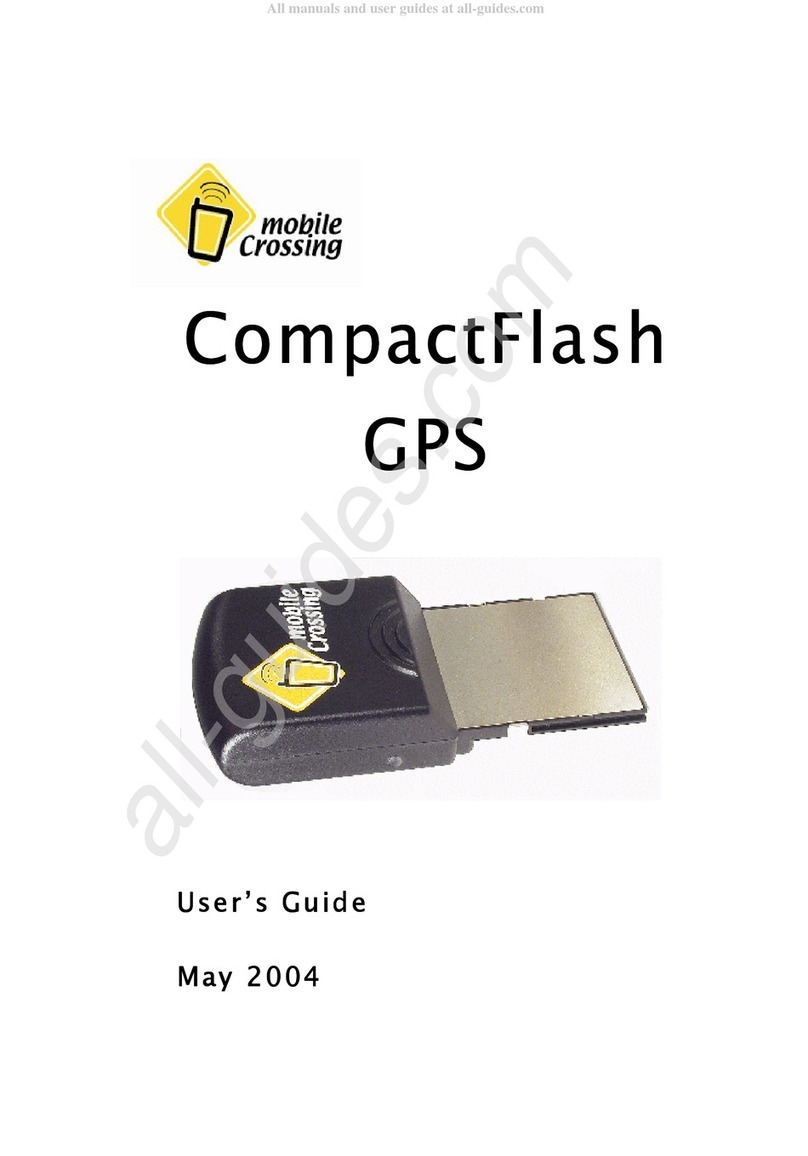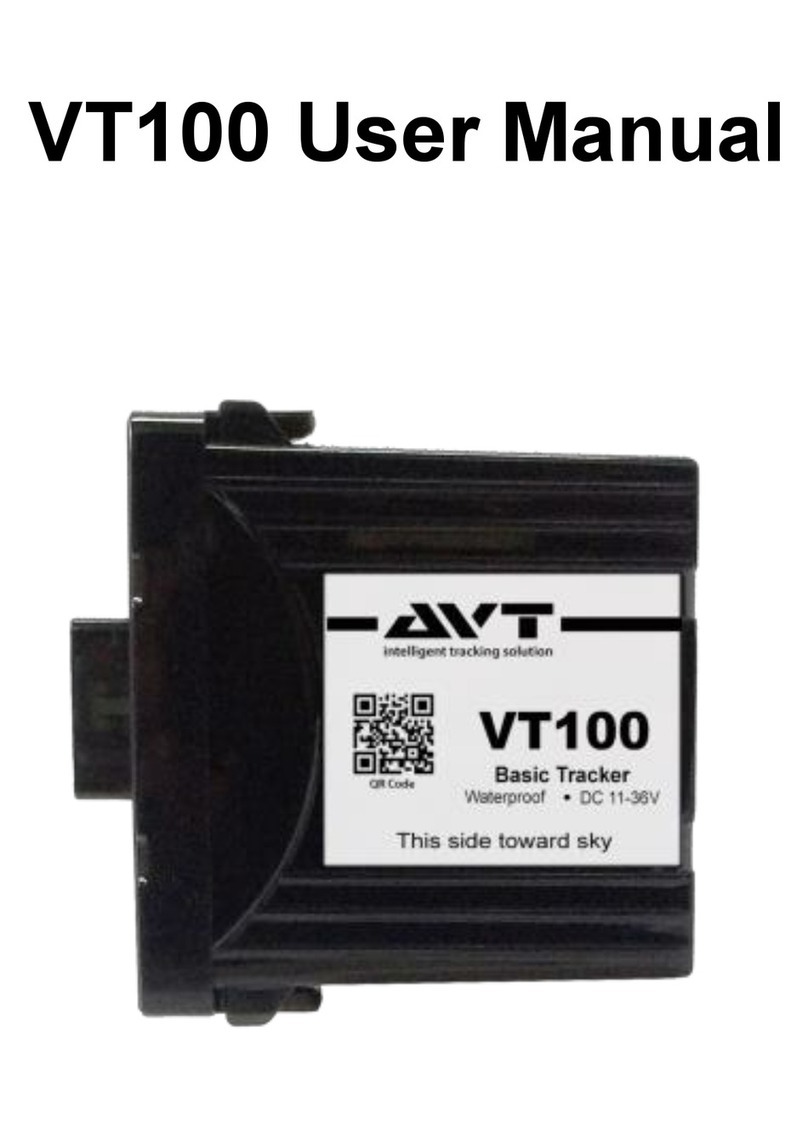MEITRACK MVT600 User Guide
Copyright © 2015 Meitrack Group All rights reserved. - 3 -
Contents
1 Copyright and Disclaimer...............................................................................................................................................................- 4 -
2 Product Overview ..........................................................................................................................................................................- 4 -
3 Product Function and Specifications .............................................................................................................................................- 4 -
3.1 Product Function ................................................................................................................................................................- 4 -
3.1.1 Location Tracking .....................................................................................................................................................- 4 -
3.1.2 Anti-Theft.................................................................................................................................................................- 4 -
3.1.3 Optional Accessory Function ...................................................................................................................................- 5 -
3.1.4 Other Functions .......................................................................................................................................................- 5 -
3.2 Specifications......................................................................................................................................................................- 5 -
4 MVT600 and Accessories...............................................................................................................................................................- 6 -
5 Appearance....................................................................................................................................................................................- 6 -
6 First Use.........................................................................................................................................................................................- 7 -
6.1 Installing the SIM Card........................................................................................................................................................- 7 -
6.2 Charging..............................................................................................................................................................................- 7 -
6.3 Indicator..............................................................................................................................................................................- 8 -
6.4 Configured on a Computer .................................................................................................................................................- 8 -
6.5 Location Tracking ................................................................................................................................................................- 9 -
6.5.1 Tracking on a Mobile Phone.....................................................................................................................................- 9 -
6.5.2 Setting a Combined Function Phone Number –A71 .............................................................................................- 10 -
6.5.3 Setting the Smart Sleep Mode –A73 .....................................................................................................................- 11 -
7 MS02 Tracking System .................................................................................................................................................................- 11 -
8 Installing the MVT600..................................................................................................................................................................- 12 -
8.1 Installing an I/O Cable.......................................................................................................................................................- 12 -
8.2 Installation/Connection Diagram......................................................................................................................................- 14 -
8.2.1 Power Cable/Ground Wire (PIN1, PIN2) ................................................................................................................- 14 -
8.2.2 Checking Vehicle Door Status and Trunk Status (PIN4/5, Negative Triggering)......................................................- 14 -
8.2.3 Checking Engine Status (PIN3, Positive Triggering) ................................................................................................- 14 -
8.2.4 Fuel and Power Cut-off (PIN7/9/11) ......................................................................................................................- 15 -
8.2.5 Sensor Input (PIN8/PIN10/PIN12)..........................................................................................................................- 15 -
8.2.6 Installing the Handset (RS232 Port) .......................................................................................................................- 15 -
8.2.7 Installing a Camera (RS232 Port)............................................................................................................................- 16 -
8.2.8 Installing the Micro SD Card...................................................................................................................................- 16 -
8.2.9 Installing the RFID Reader (Start the Engine).........................................................................................................- 17 -
8.3 Installing GPS and GSM Antennas.....................................................................................................................................- 17 -
8.4 Mounting the MVT600 .....................................................................................................................................................- 17 -