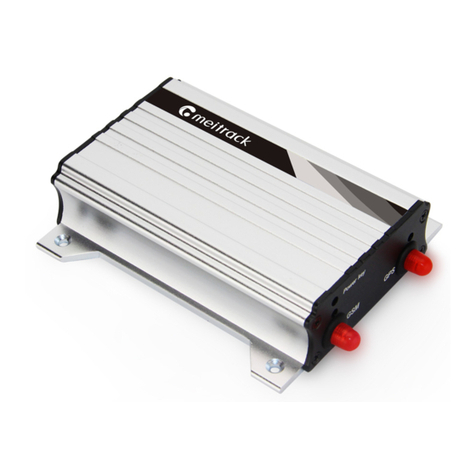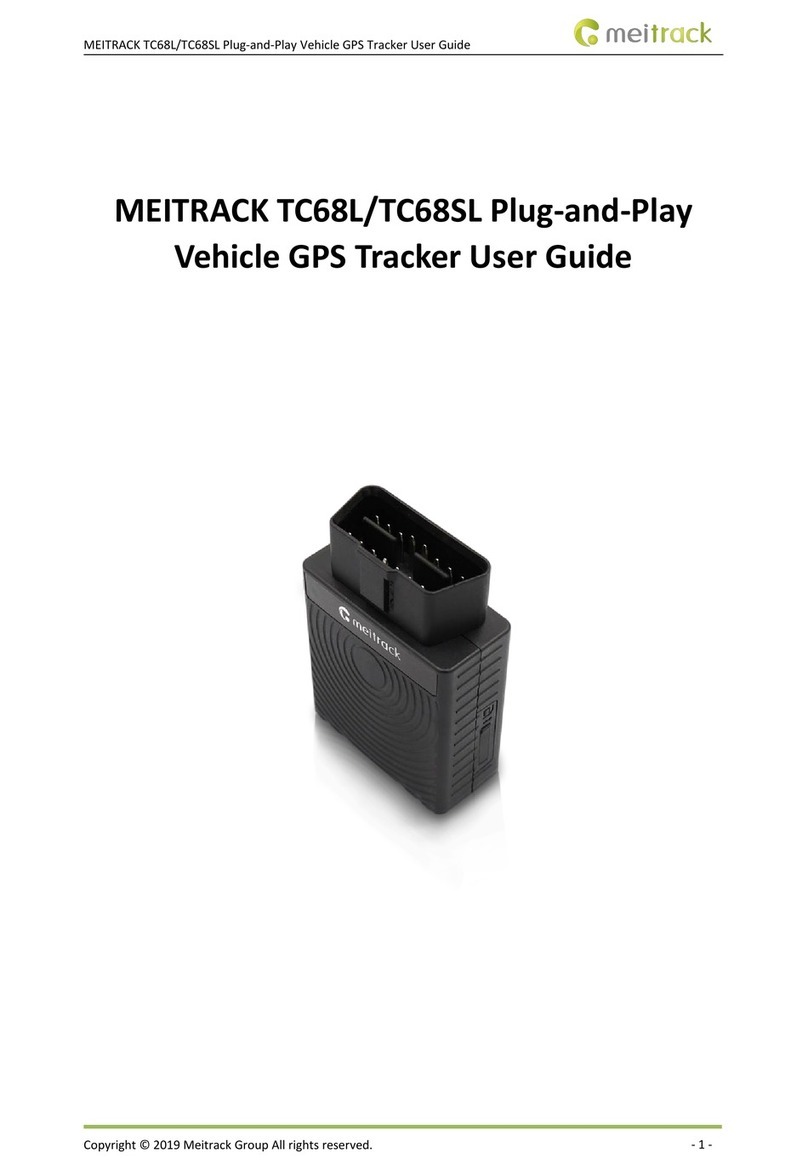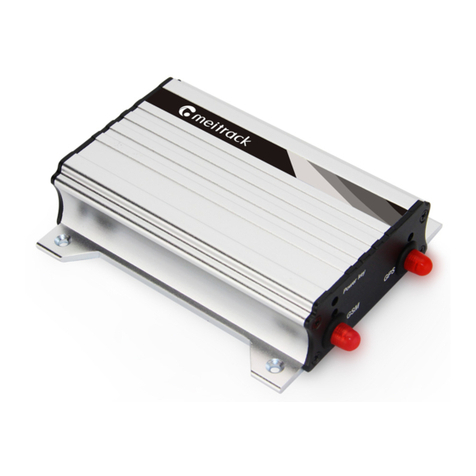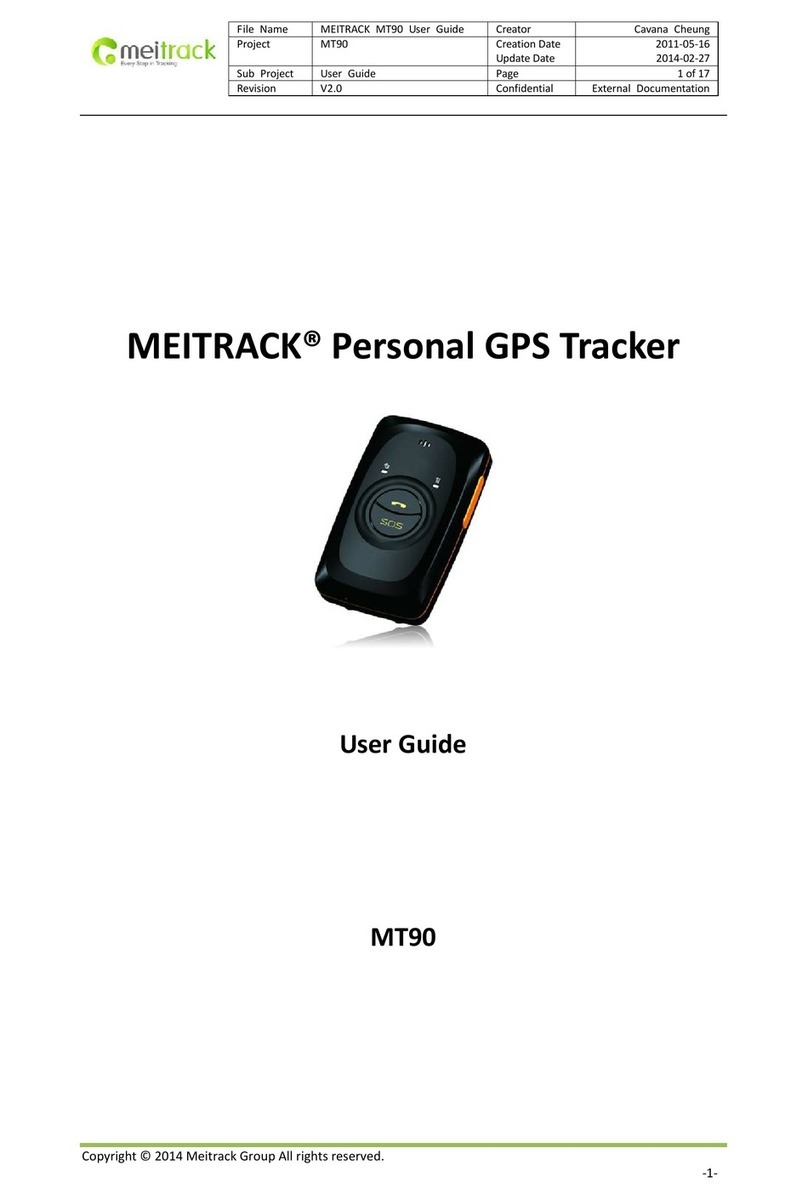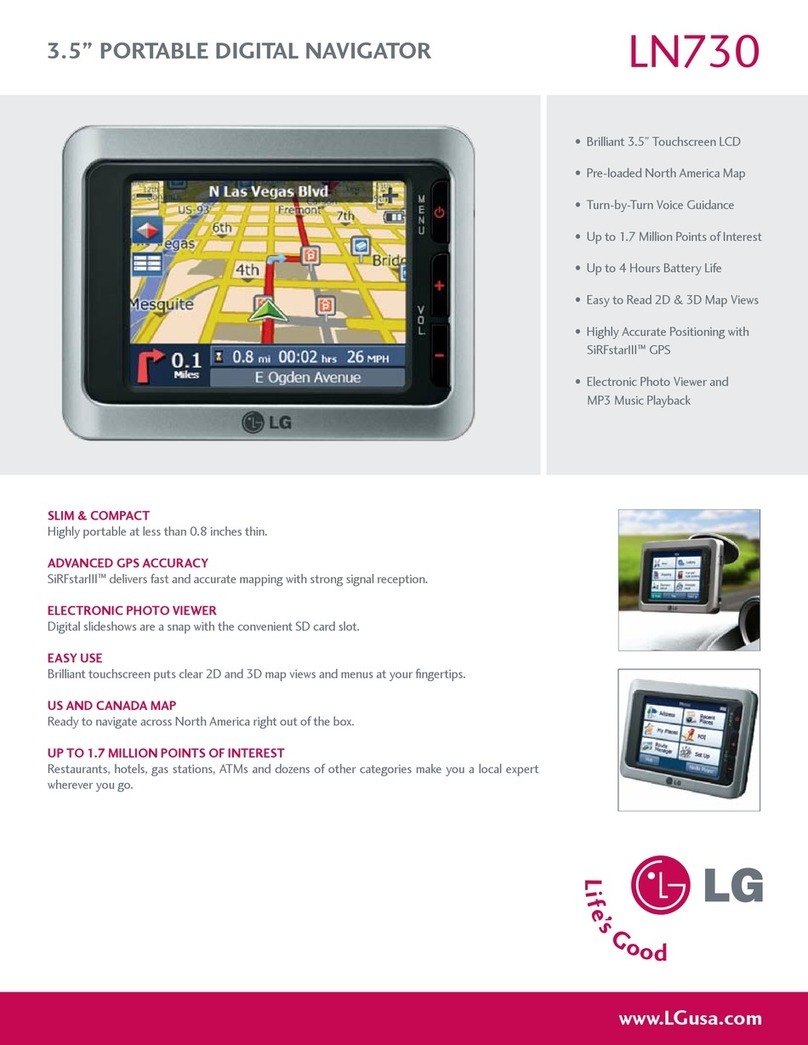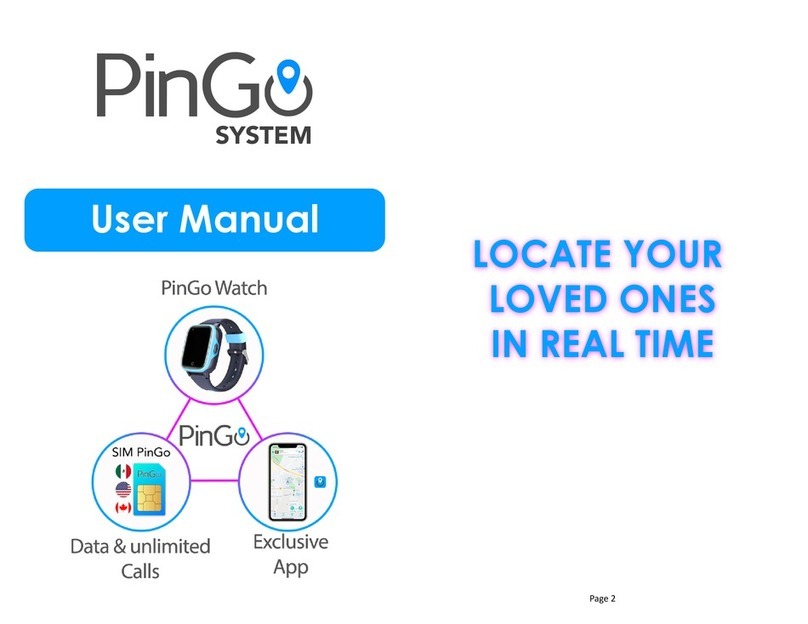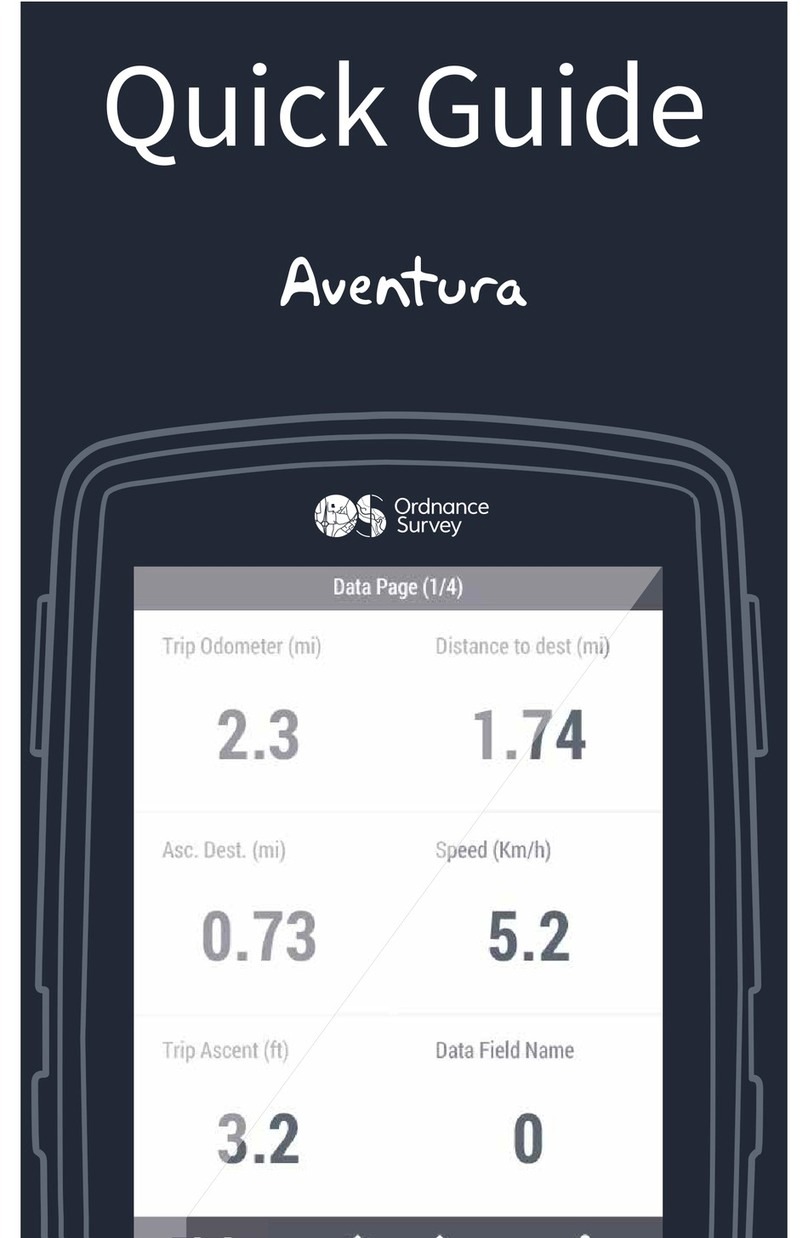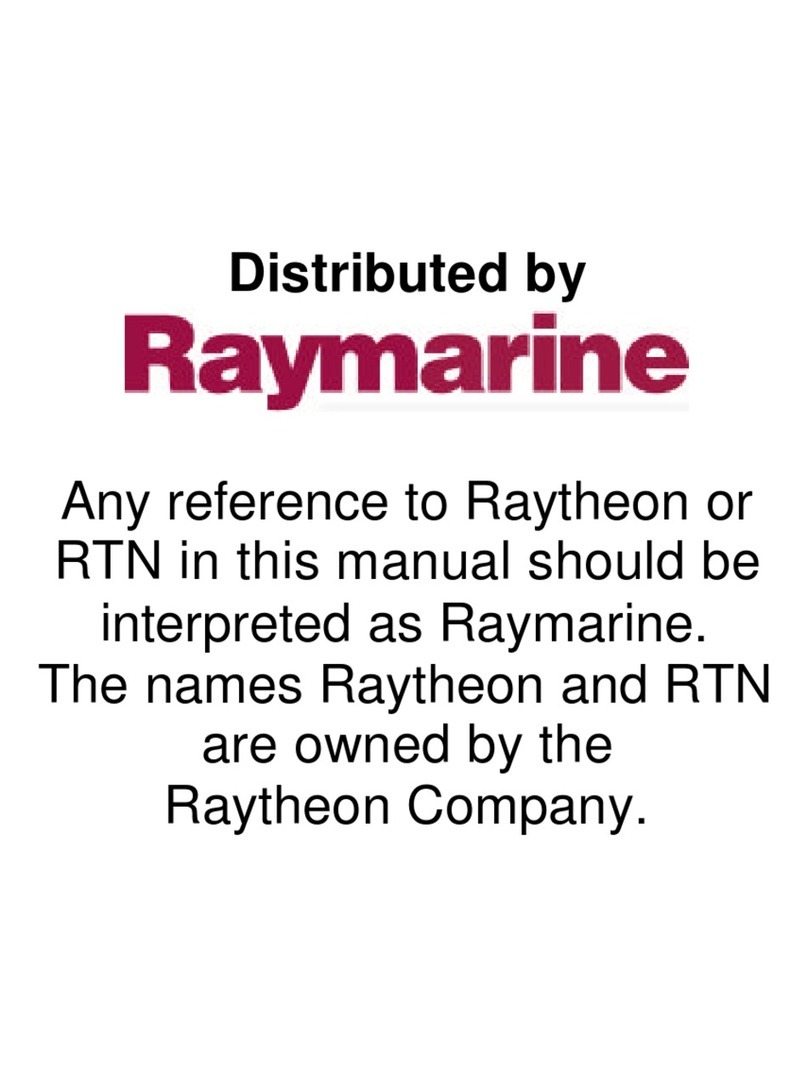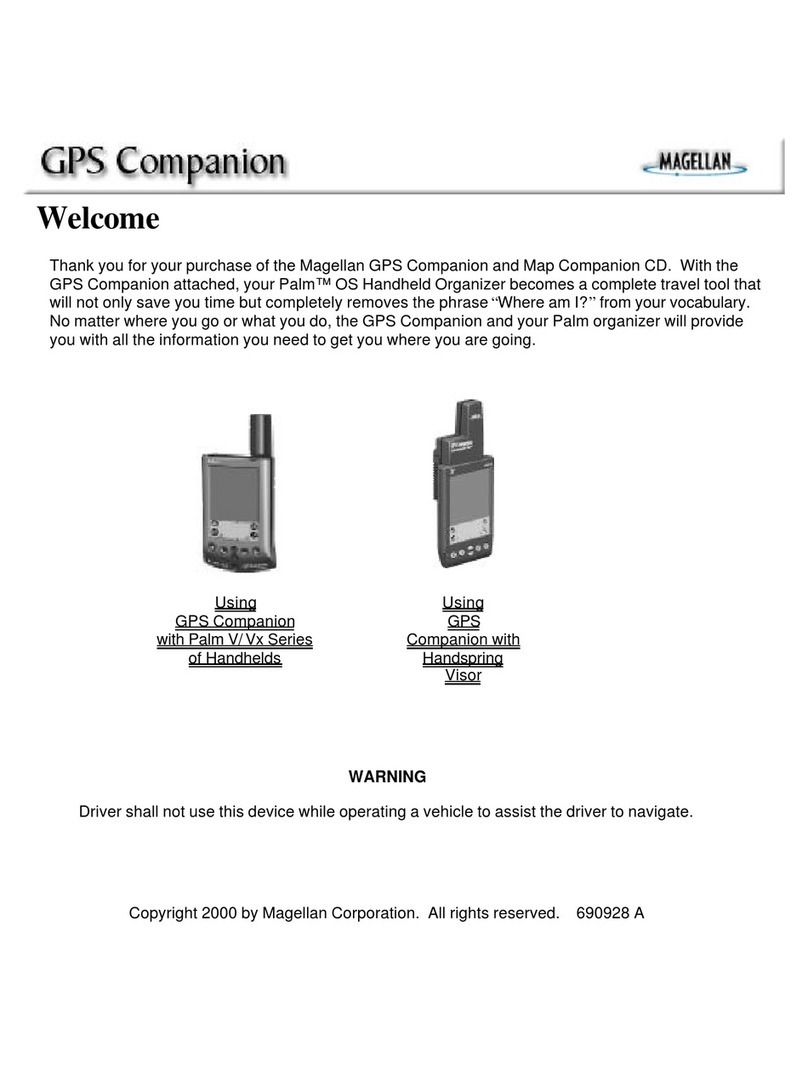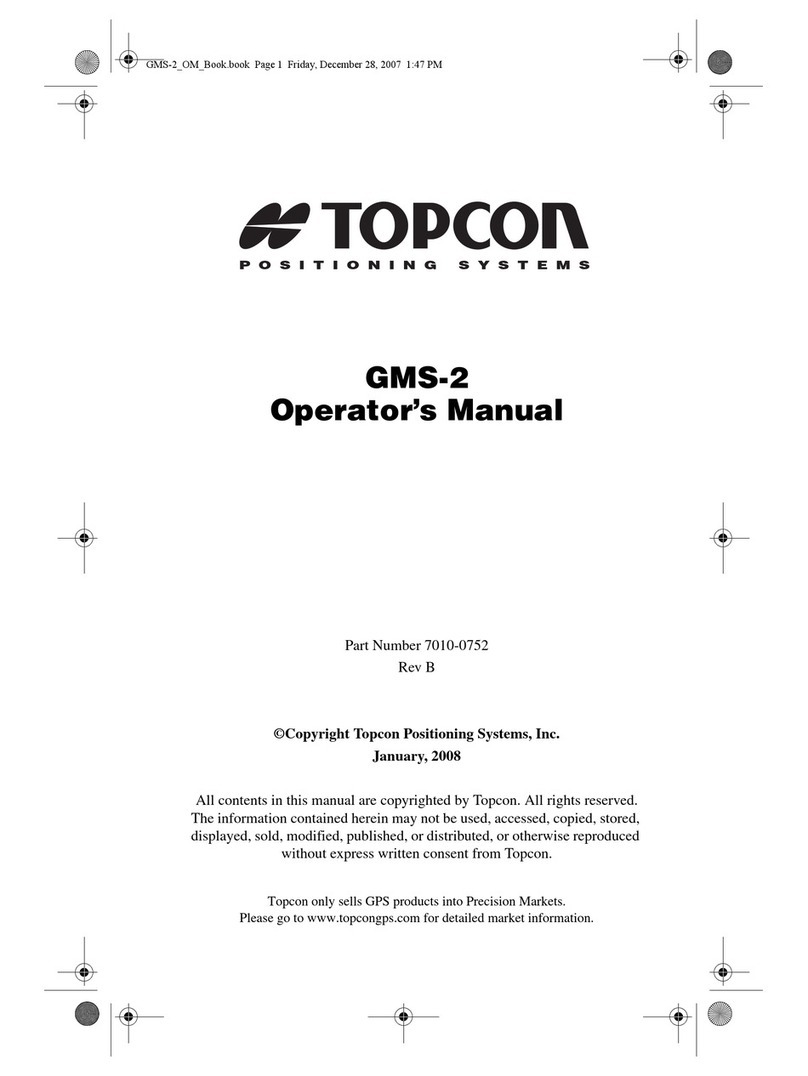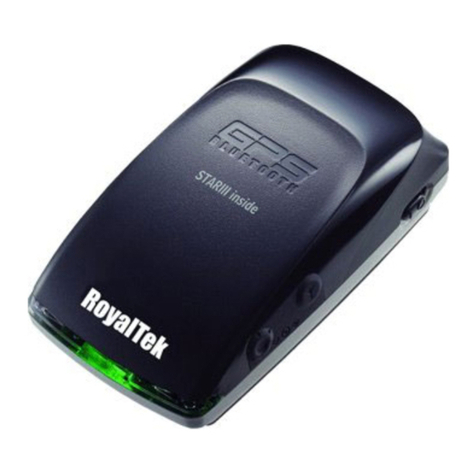MEITRACK T366 User Guide
Copyright © 2018 Meitrack Group All rights reserved. - 3 -
Contents
1 Copyright and Disclaimer........................................................................................................................................... - 5 -
2 Product Introduction ................................................................................................................................................. - 5 -
2.1 Product Features........................................................................................................................................... - 5 -
2.1.1 Harsh Acceleration/Braking Alert......................................................................................................... - 5 -
2.1.2 GPS Data Filtering ................................................................................................................................ - 6 -
2.1.3 Activating Output by Event.................................................................................................................. - 6 -
2.1.4 Idling Detection.................................................................................................................................... - 6 -
2.1.5 Changing I/O Port Mode ...................................................................................................................... - 6 -
2.1.6 Auto Arming......................................................................................................................................... - 7 -
2.1.7 Starting the Engine by RFID/iButton .................................................................................................... - 8 -
3 Product Functions and Specifications........................................................................................................................ - 8 -
3.1 Product Functions......................................................................................................................................... - 8 -
3.1.1 Position Tracking .................................................................................................................................. - 8 -
3.1.2 Anti-Theft............................................................................................................................................. - 8 -
3.1.3 Other Functions ................................................................................................................................... - 8 -
3.1.4 Functions of Optional Accessories ....................................................................................................... - 9 -
3.2 Specifications................................................................................................................................................ - 9 -
3.3 Product Versions......................................................................................................................................... - 10 -
4 T366 and Accessories .............................................................................................................................................. - 10 -
5 Appearance ............................................................................................................................................................. - 11 -
6 First Use................................................................................................................................................................... - 12 -
6.1 Installing the SIM Card................................................................................................................................ - 12 -
6.2 LED Indicator............................................................................................................................................... - 12 -
6.3 Device Configuration .................................................................................................................................. - 12 -
6.3.1 Installing the USB Driver .................................................................................................................... - 12 -
6.3.2 Configuring Device Parameters by Meitrack Manager....................................................................... - 13 -
6.4 Tracking by Mobile Phone........................................................................................................................... - 14 -
6.5 Common SMS Commands .......................................................................................................................... - 15 -
6.5.1 Real-Time Location Query –A00........................................................................................................ - 15 -
6.5.2 Setting Authorized Phone Numbers –A71 ........................................................................................ - 15 -
6.5.3 Setting the Smart Sleep Mode –A73 ................................................................................................. - 16 -
6.5.4 Setting Auto Arming –B27................................................................................................................. - 16 -
6.5.5 Controlling Output Status –C01 ........................................................................................................ - 16 -
6.5.6 Setting I/O Port Status –C08 ............................................................................................................. - 17 -
6.5.7 Setting Idling Time –D34................................................................................................................... - 18 -
7 Logging In to MS03 Tracking System........................................................................................................................ - 18 -
8 Installing the T366 ................................................................................................................................................... - 19 -
8.1 Installing an I/O Cable................................................................................................................................. - 19 -
8.1.1 Interface Definition............................................................................................................................ - 19 -
8.1.2 Wiring Diagram.................................................................................................................................. - 20 -
8.1.3 Setting Code Matching of the RF Remote Control ............................................................................. - 22 -
8.1.4 Connecting the Microphone and Speaker ......................................................................................... - 23 -