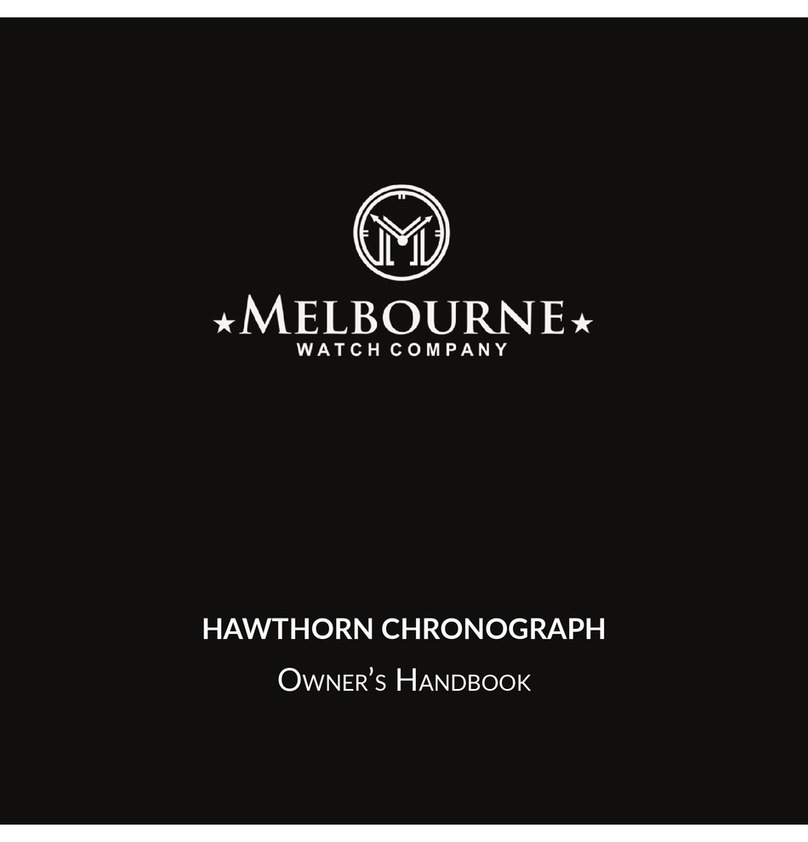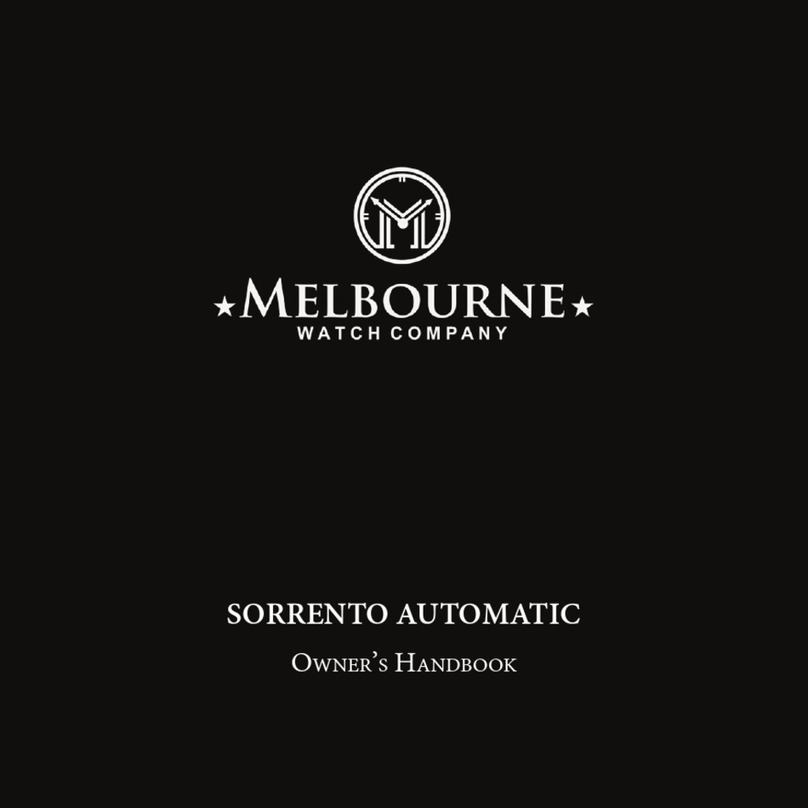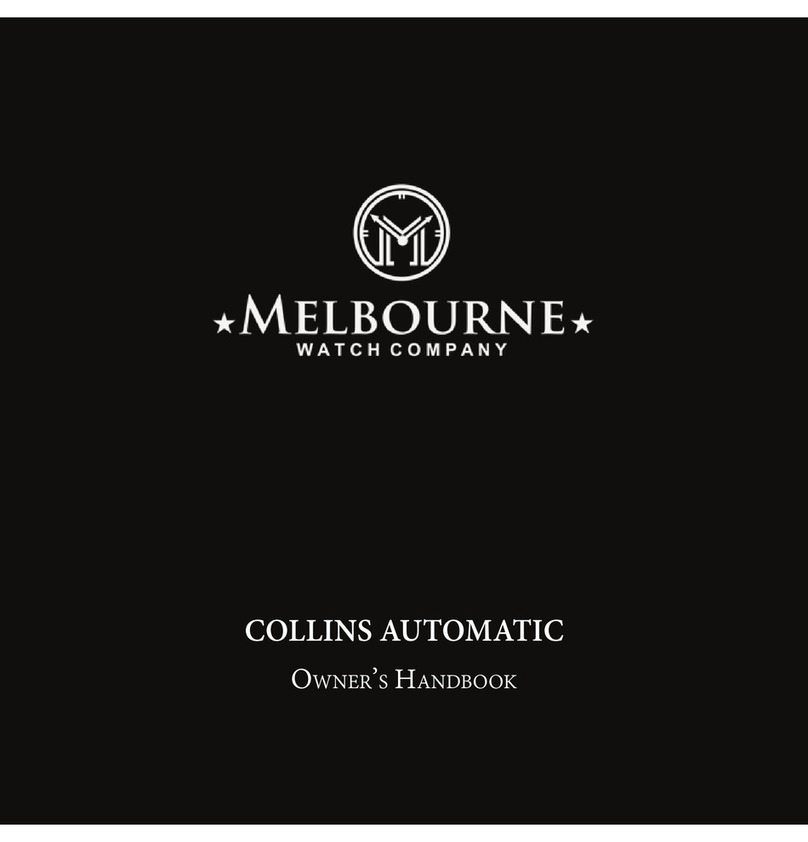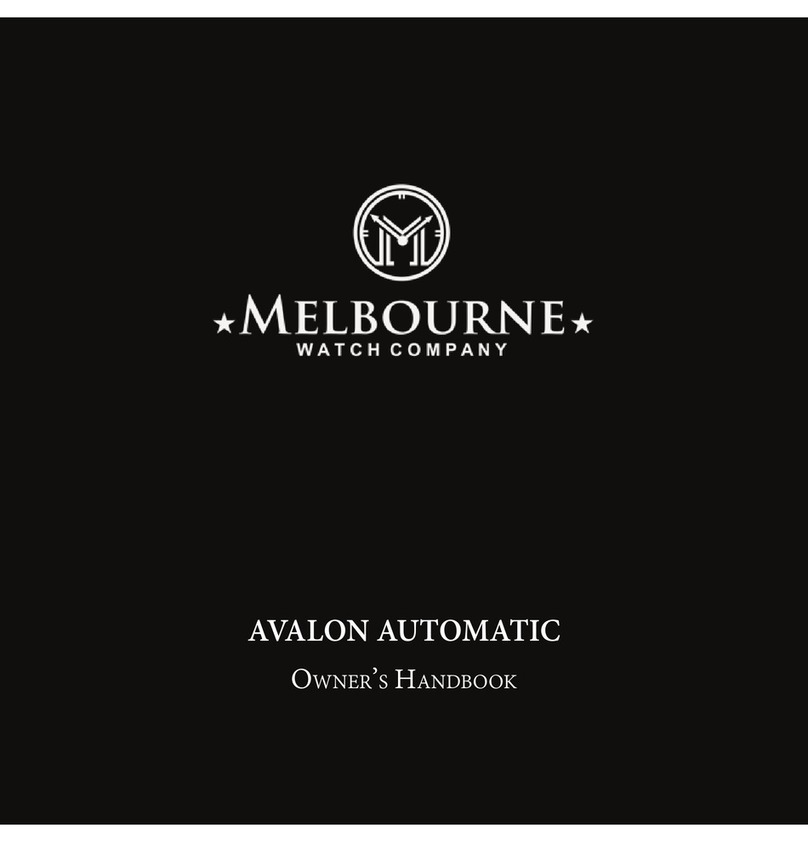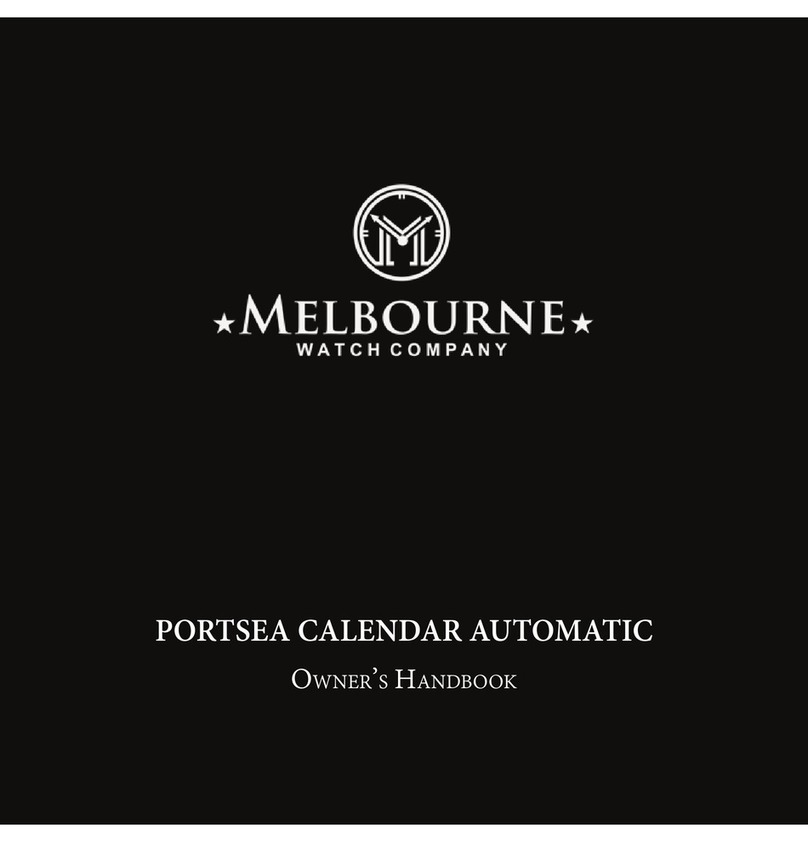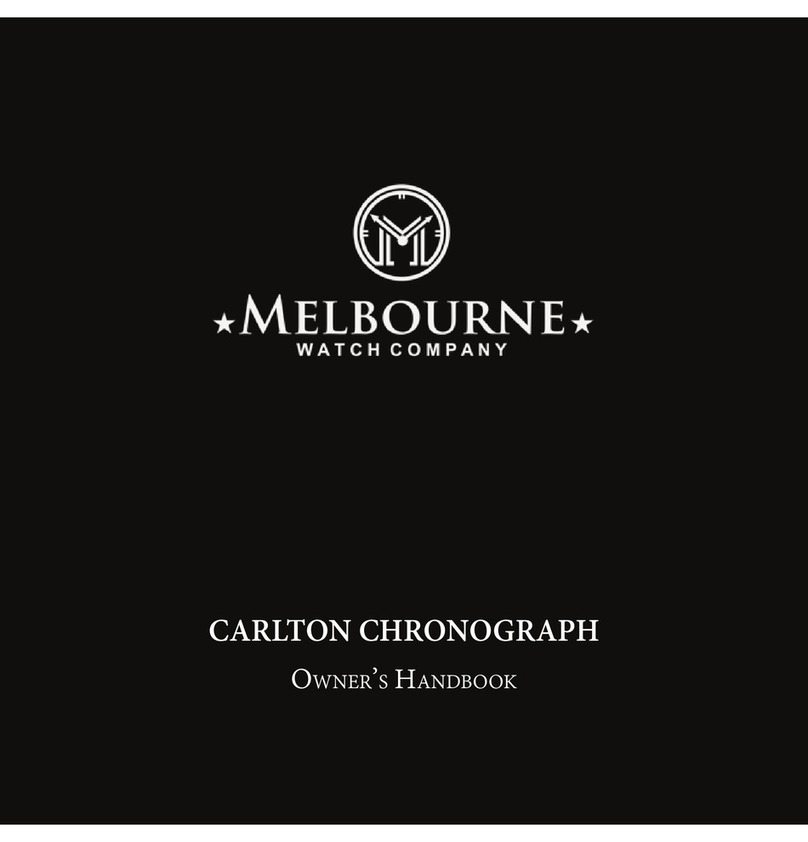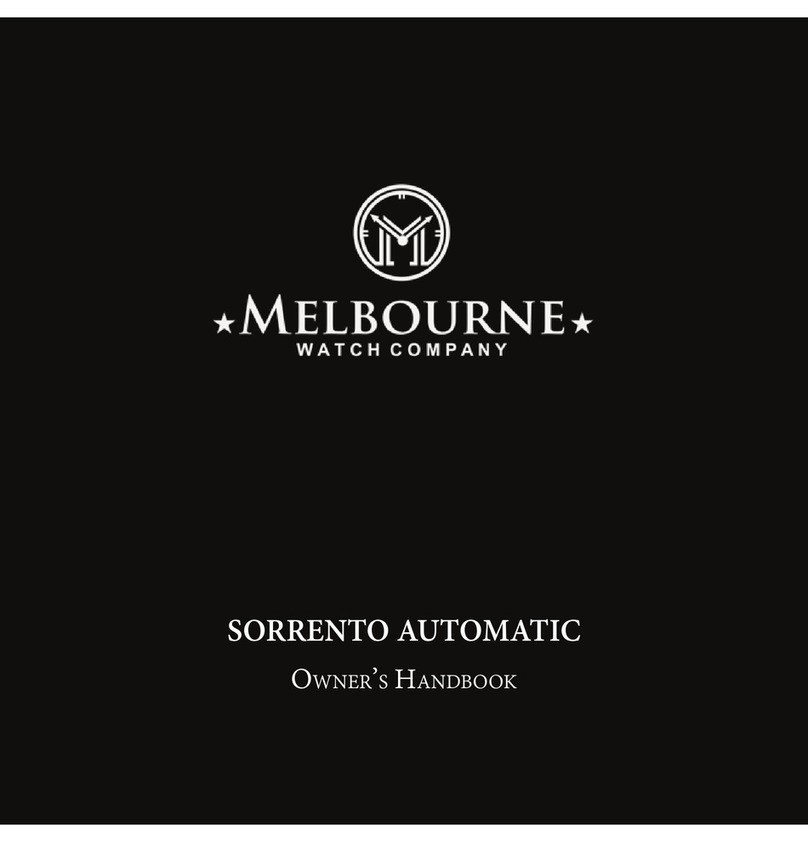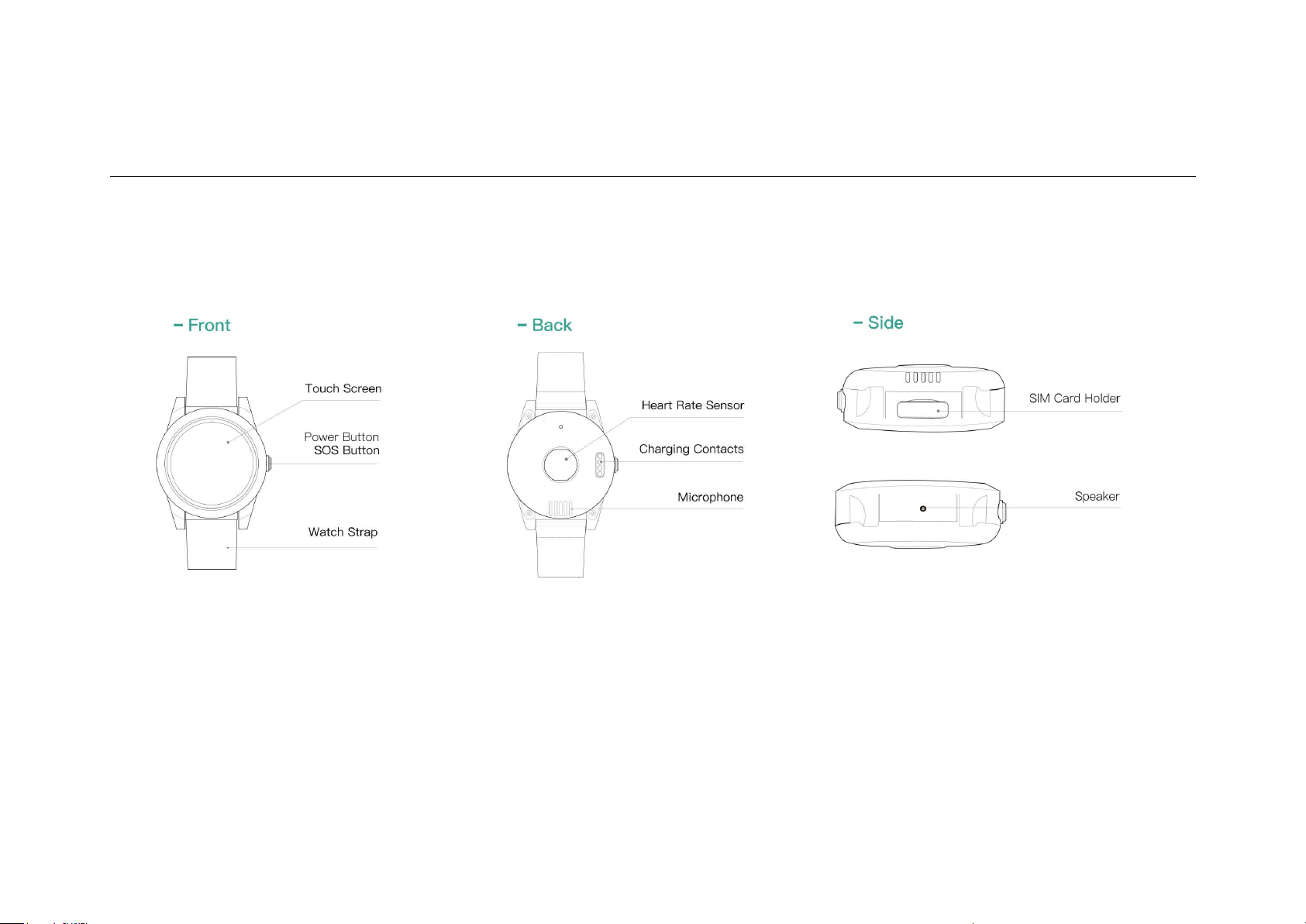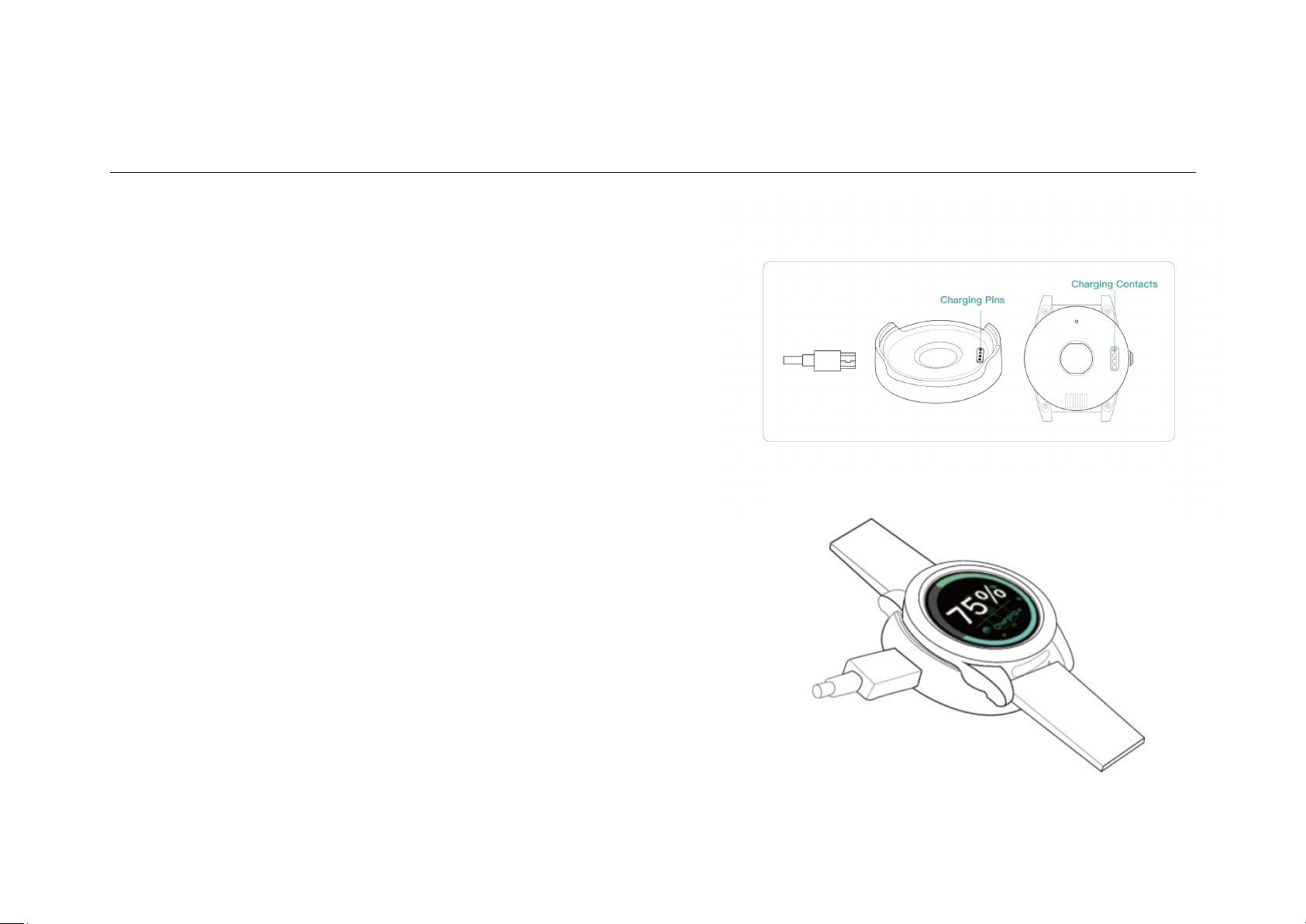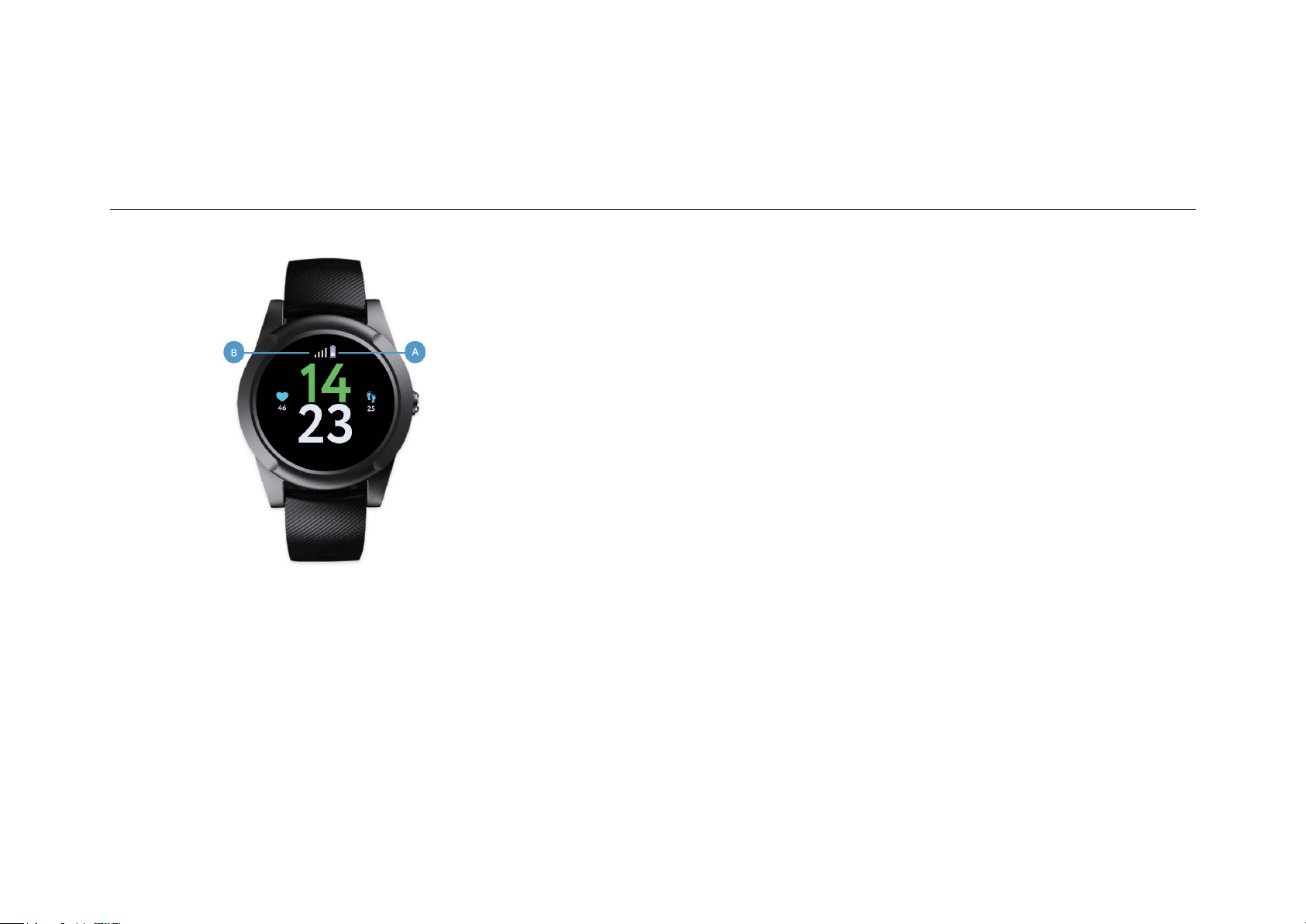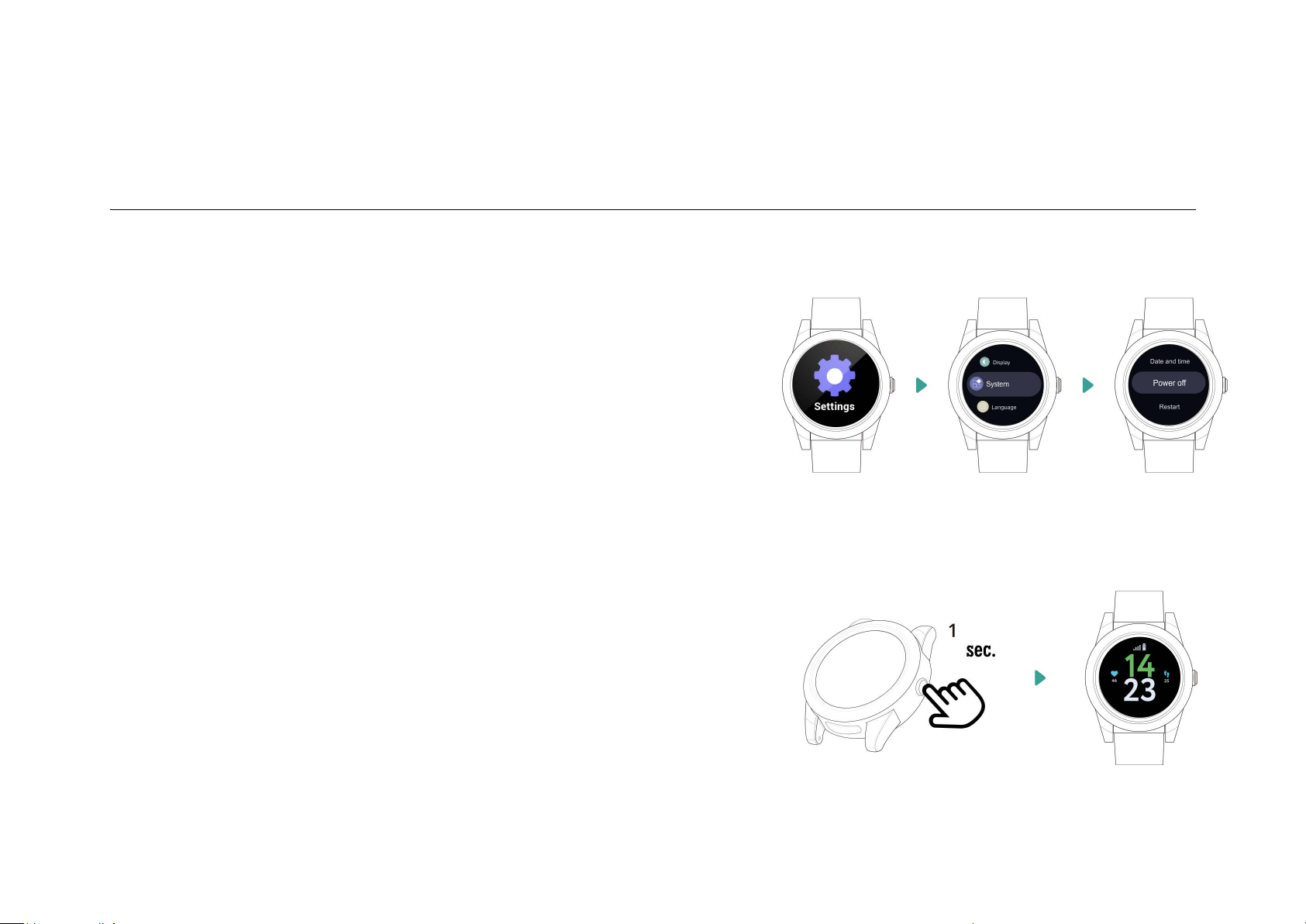When Verbal Communication Is Not Possible:
If professionally monitored:
If operator is able to determine there is a high risk situation and the device location provided is sufficiently
accurate the operator will dispatch the police instantly to device location.
If the location is not accurate the operator will request a verbal location confirmation, if safe to do so
should this information not be available the operator will dispatch emergency services to the available
device location.
The operator will remain on the line for an additional 5 minutes then disconnect, if you require further
assistance or circumstances change activate the SOS button again. The operator will then notify site
department contacts of the incident, activating internal procedures.
If not professionally monitored:
After SOS alarm is activated, you will hear a voice prompt confirming the activation of the SOS alert and
allowing you approximately 10 seconds to cancel the alarm. If the SOS is not cancelled in time an SOS alert
text message is immediately sent to the emergency contact numbers and potentially followed by the
outgoing calls
If the watch fails to connect to the first number, it will call the second number after delay of 10 seconds. In
case the second number fails to be connected as well, the system will connect to the third number etc.
Between each call, it will have 10 seconds delay, during this time, user can stop call sequence or prevent a
possible false alarm by pressing SOS button.
SOS call contacts are encouraged to turn off voice mail