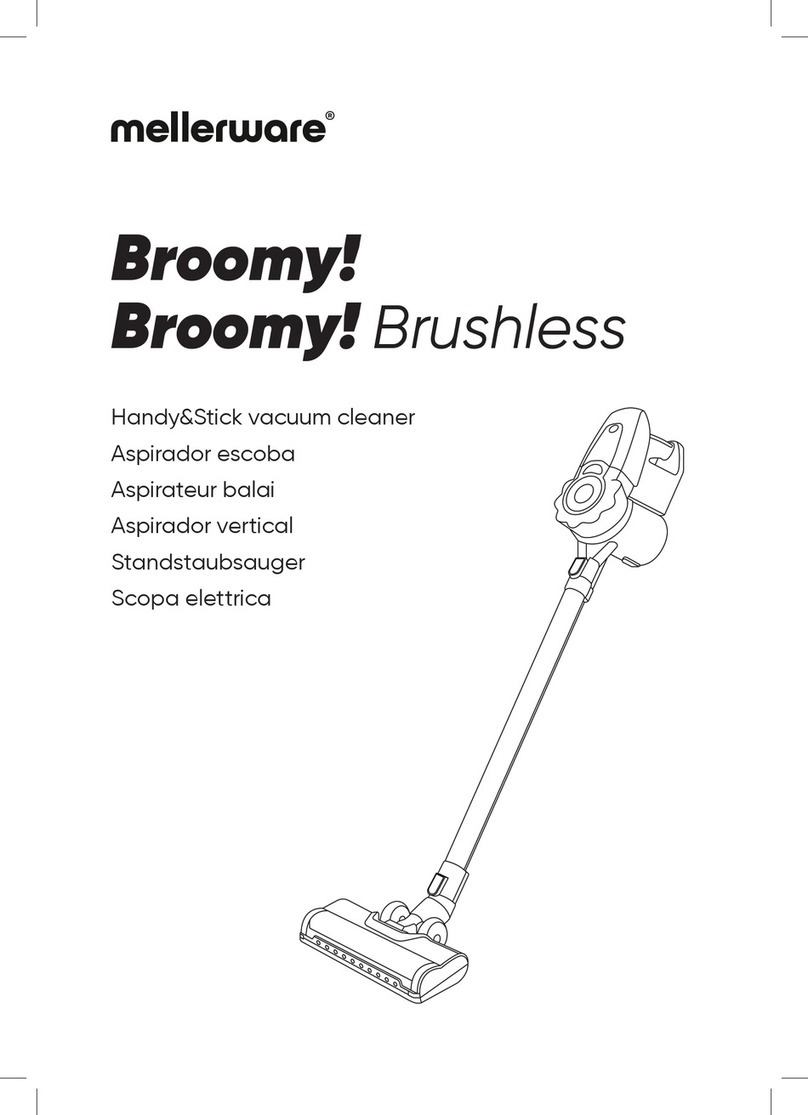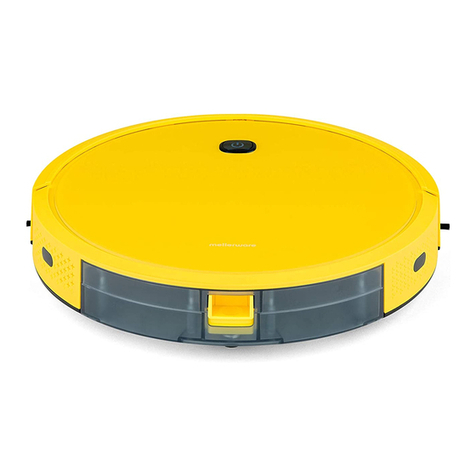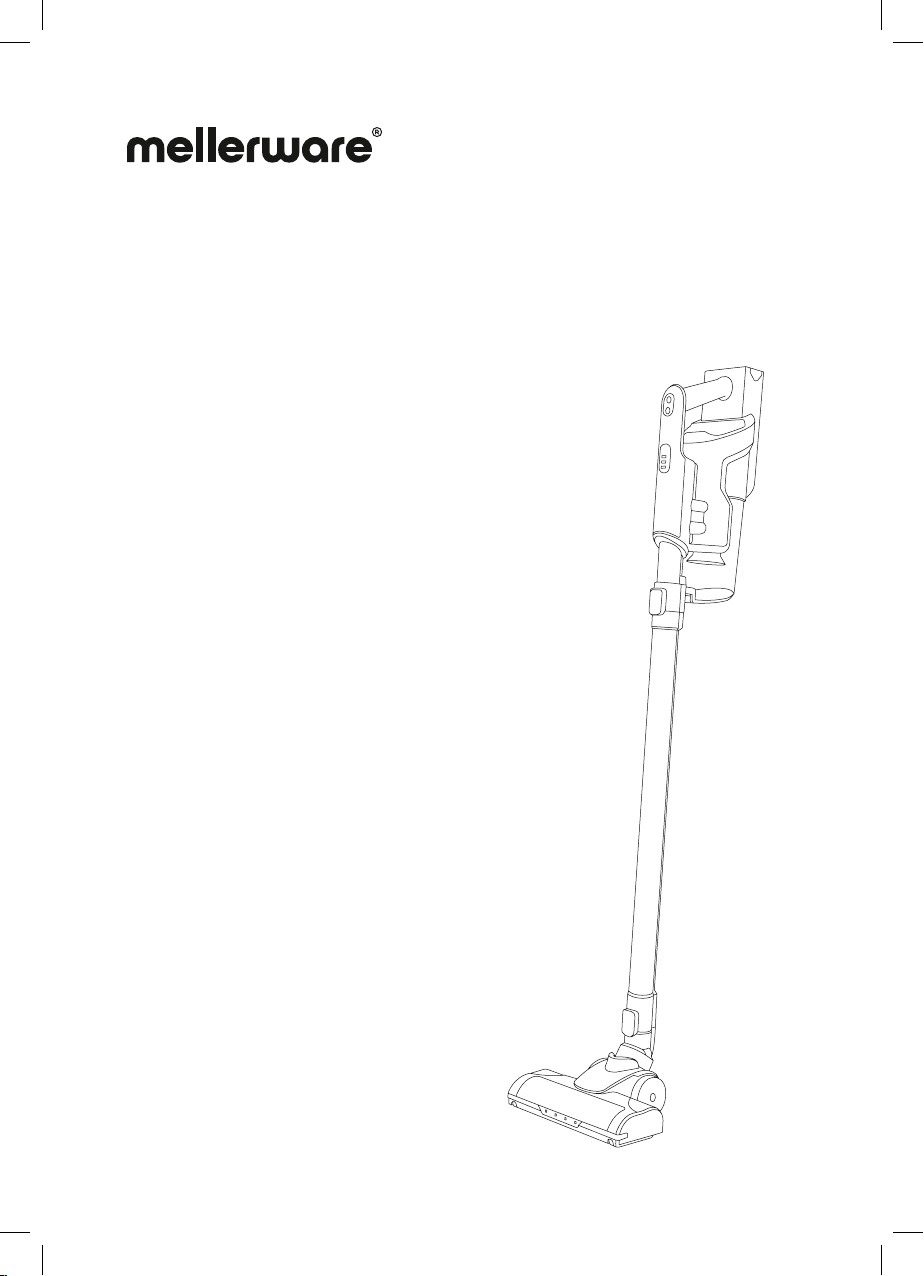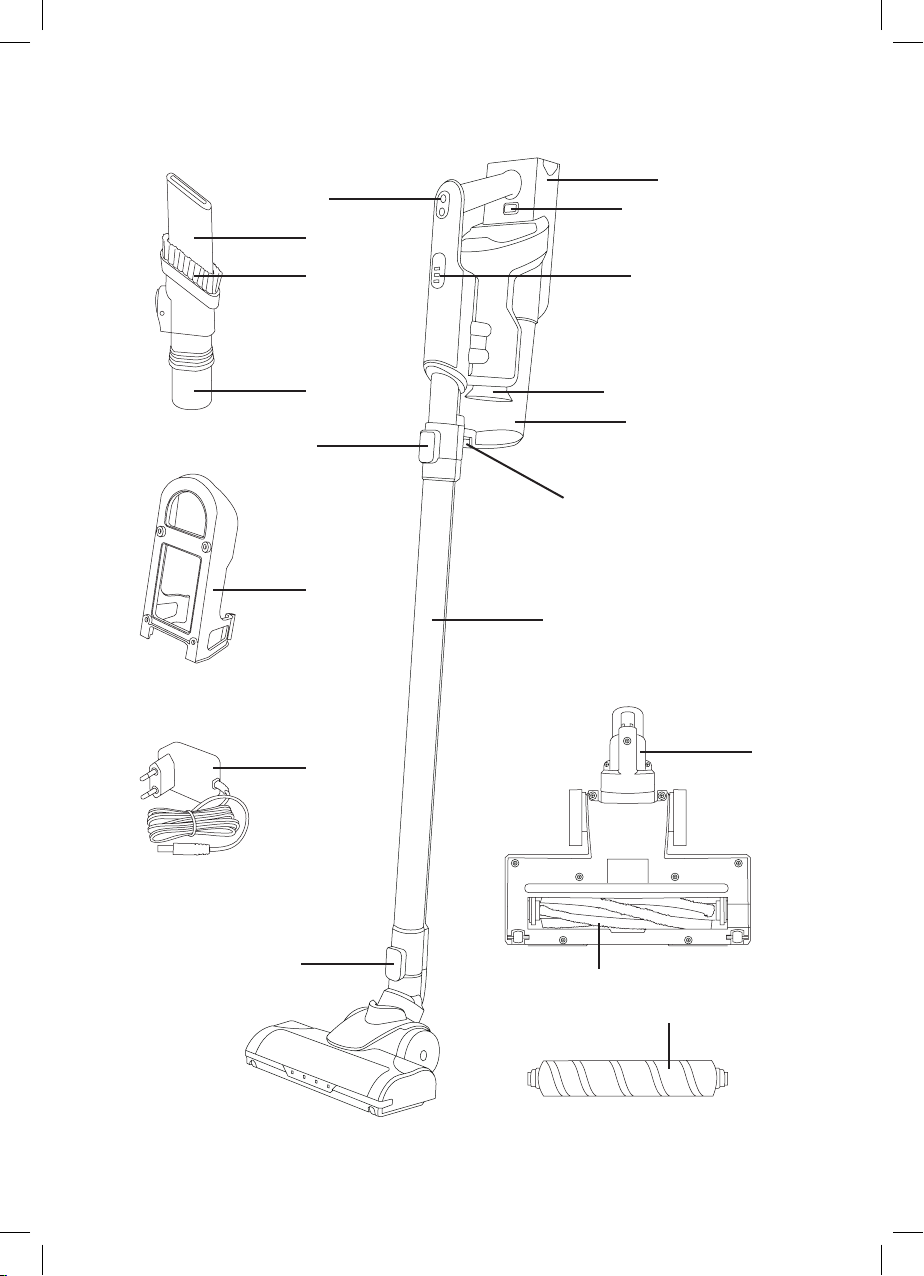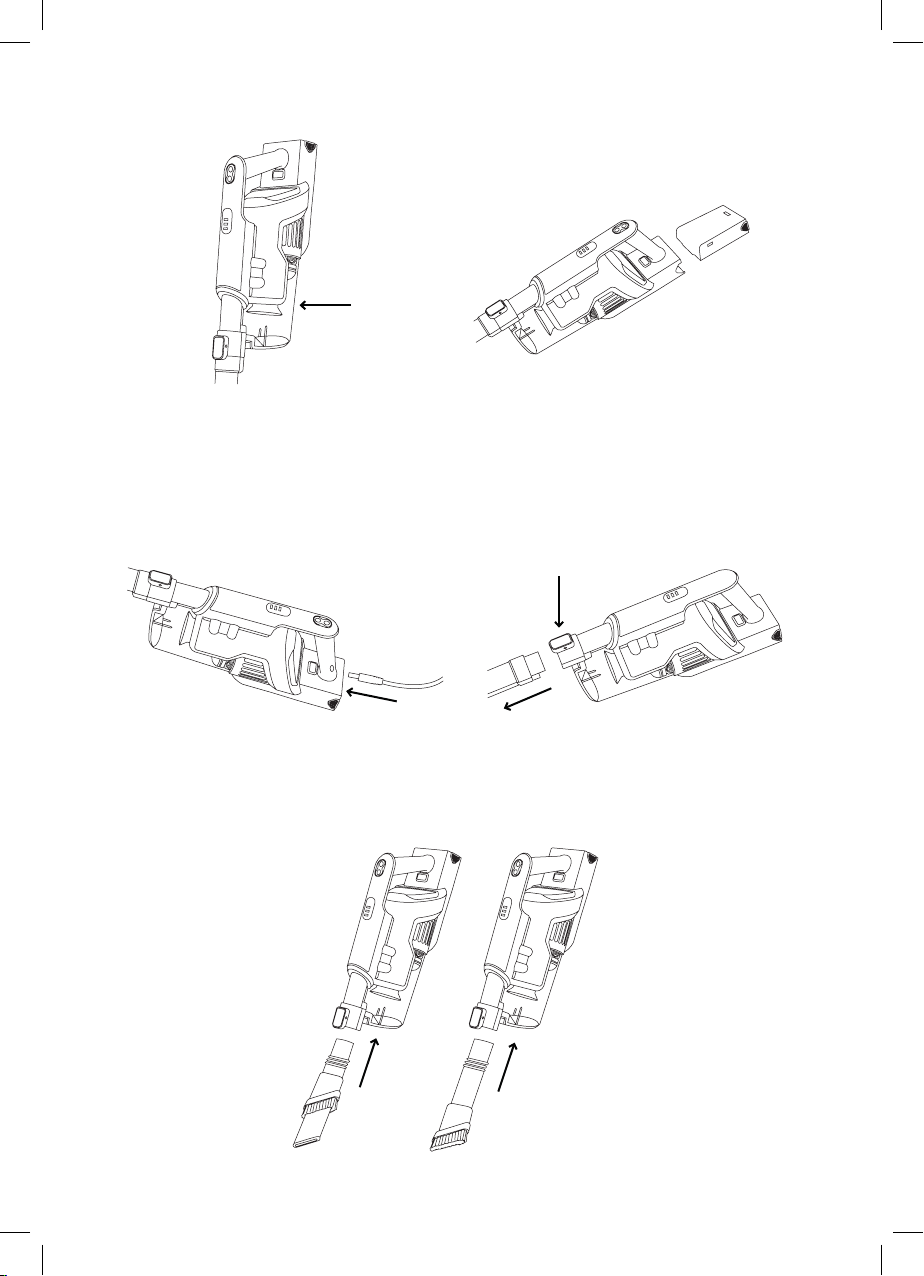by yourself in order to
avoid a hazard.
This appliance is for
household use only, not
professional, industrial
use.
Only use the appliance
charger, provided with
the appliance.
Ensure that the voltage indicated
on the charger rating label
matches the mains voltage before
plugging in the charger.
Connect the appliance to a
socket that can supply a minimum
of 10 amperes.
correctly into the mains socket.
Do not alter the plug. Do not use
plug adaptors.
Do not force the power cord.
Never use the power cord to lift
up, carry or unplug the battery
charger.
Do not wrap the power cord
around the appliance.
Do not clip or crease the
power cord.
Check the state of the power
cord. Damaged or tangled cables
increase the risk of electric shock.
Do not touch the plug with wet
hands.
Do not use the appliance if the
cable or plug is damaged.
10.
11.
EN
If any of the appliance casings
breaks, immediately disconnect
the appliance from the mains to
prevent the possibility of an electric
shock.
Do not use the appliance if it has
visible signs of damage or if it has
a leak.
Avoid all contact with the liquid
that could be released from the
battery. In case of contact with
eyes, wash them thoroughly and
seek medical advice. The liquid
spilled from the battery may cause
irritation or burns.
USE AND CARE
Do not use the appliance without
Do not use the appliance if its
Do not use the appliance to gather
up water or any other liquid.
Do not use the appliance if the on/
Respect the MAX level indication
(Fig. 1).
Store this appliance out of reach
of children and/or persons with
physical, sensory or reduced
mental or lack of experience
and knowledge.
Do not work on areas where there
are metal objects, such as nails
and/or screws.
Never vacuum hot or sharp objects
(cigarette butts, ashes, nails, etc.).
Do not open the battery/ies under
any circumstances whatsoever.
–
–
–
–
–
–
–
–
–
–
–
–
–
–
–
–
–
–
–
–
–